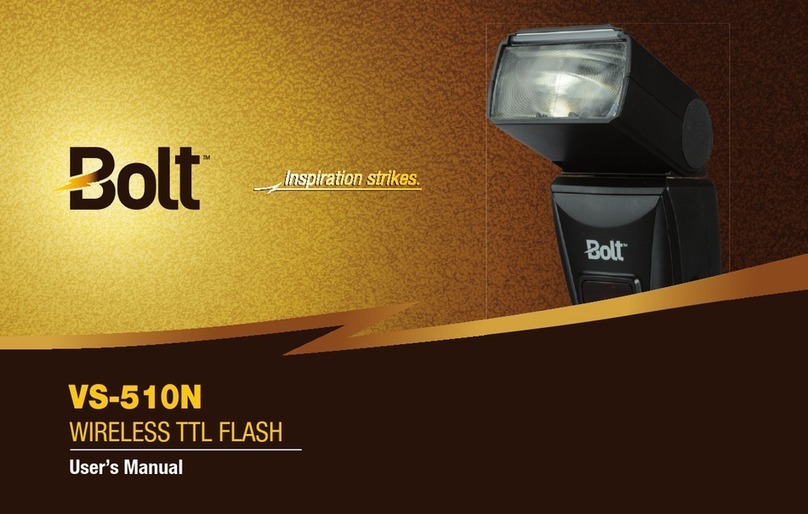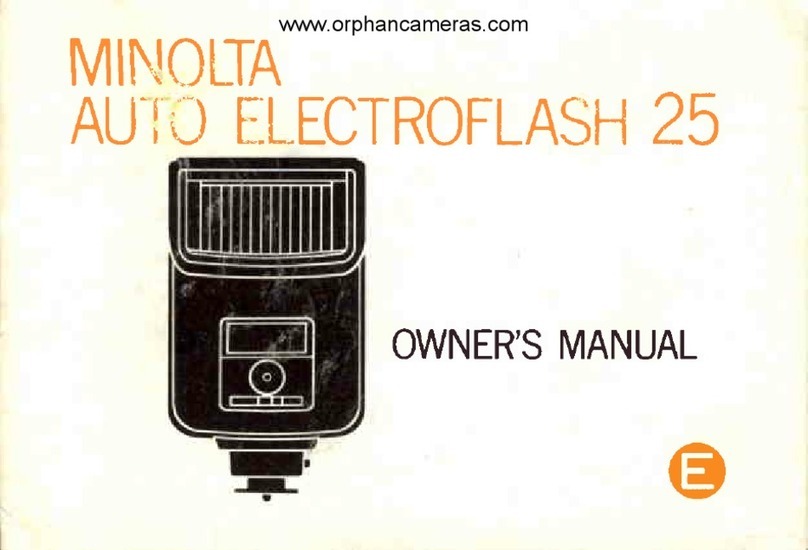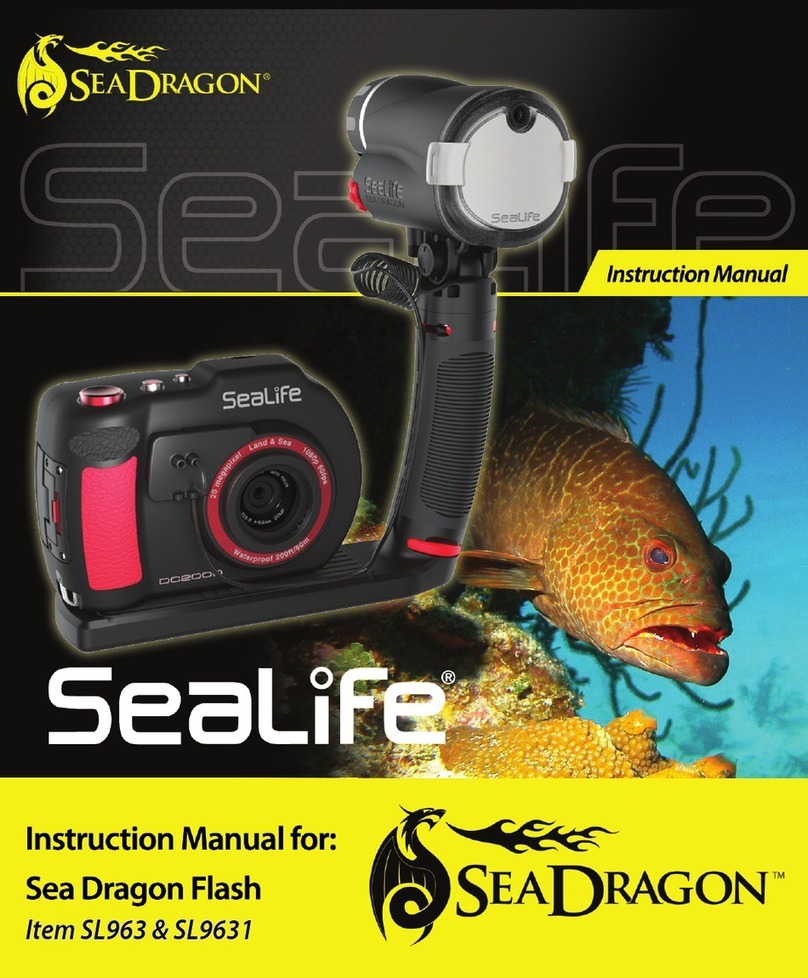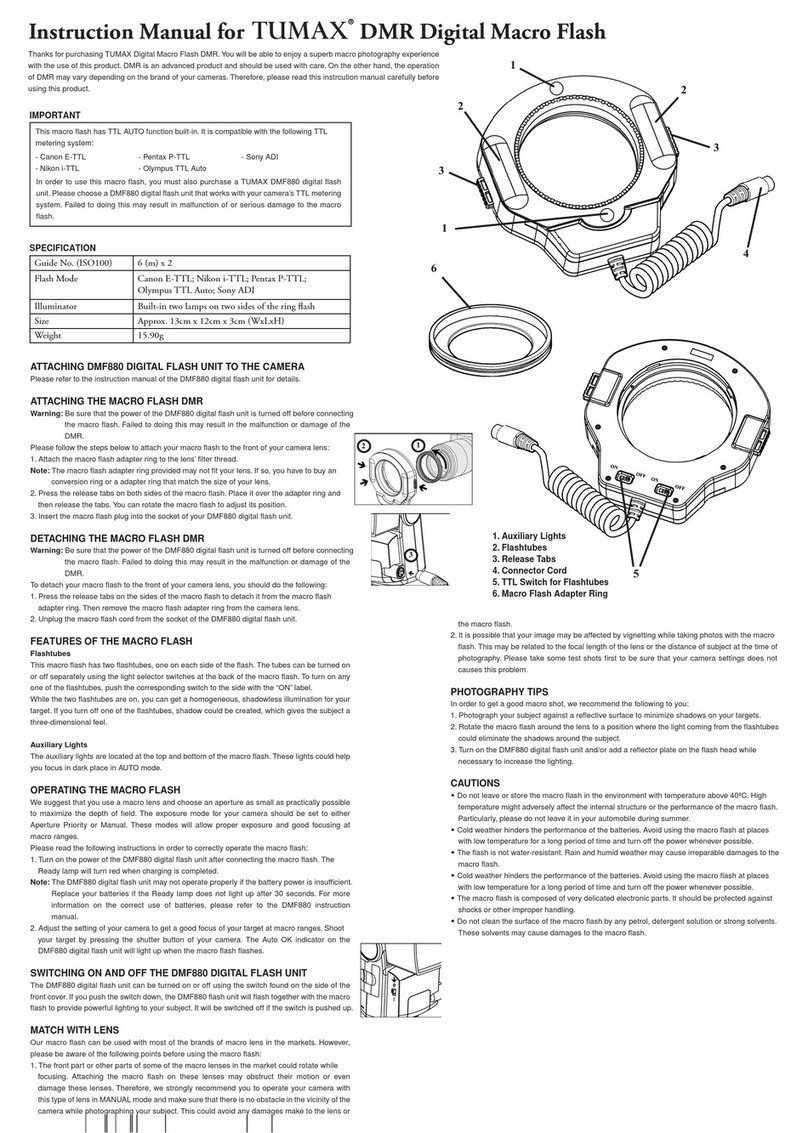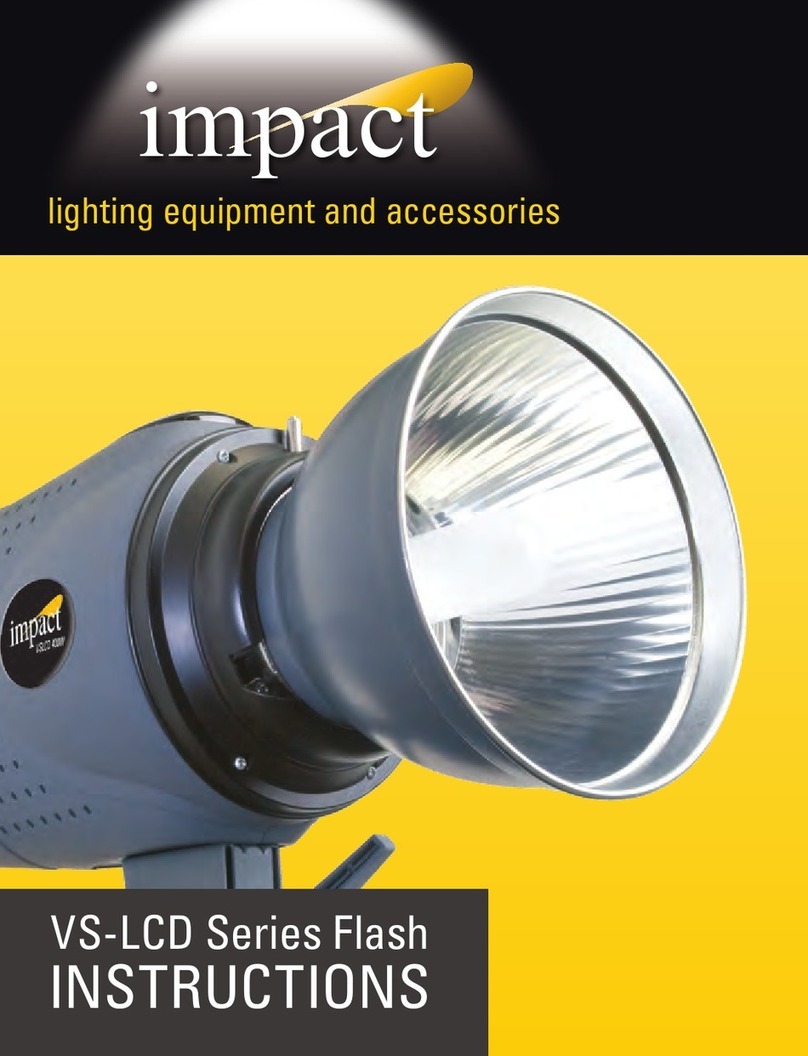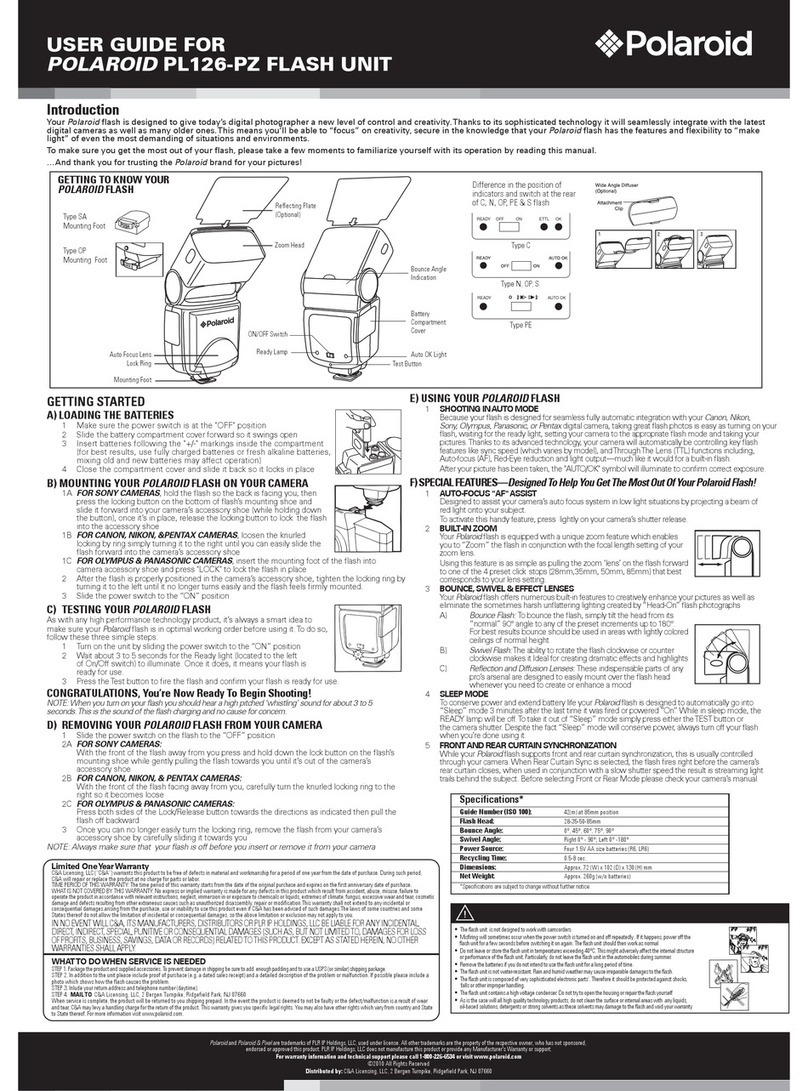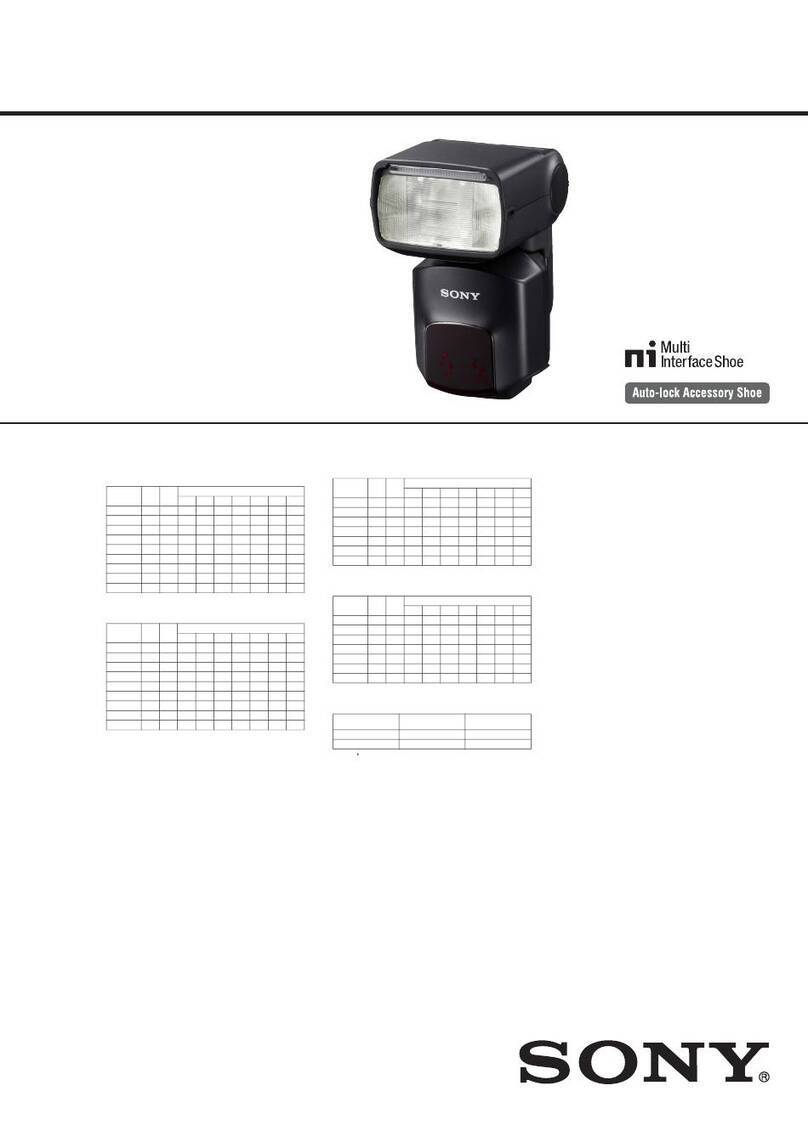Bolt VS-570F Operating instructions

Inspiration strikes
Inspiration strikes
VS-570F for Fujilm
WIRELESS TTL FLASH
User’s Manual

2 |
Copyright © 2016 Gradus Group.
Bolt and other names of Bolt products are trademarks of Gradus Group. Other product and corporate names mentioned herein are trademarks of their respective holders.

Introduction |3
Introduction
Thank you for choosing the Bolt VS-570F Wireless TTL Flash. This advanced digital ash unit puts creative
control in your hands with a broad range of automatic and manual features. It can be used as both an on-
camera ash and an optical wireless master or slave. Among the benets you’ll enjoy:
• Compatible with Fujilm, Canon, and Nikon metering systems
• Optical wireless TTL control
• Automatic and manual zoom from 24mm to 105mm
• Tilt and swivel head: 90° up, 120° right, and 180° left
• 1.8-inch backlit LCD
• Seven manual ash levels: full to 1/64 power
• Rear-curtain sync
• Built-in reector and diffuser panels
• Automatic power-saving function
• Upgradeable rmware

4 |Contents
Contents
Overview ..................................................................................................................................................... 6–9
Warnings ................................................................................................................................................. 10–11
Installing Batteries ......................................................................................................................................... 12
Mounting the Flash .................................................................................................................................. 13–14
Turning on the Flash and Firing a Test............................................................................................................ 15
Extended Interface......................................................................................................................................... 16
Using the Automatic TTL Flash Mode ............................................................................................................. 17
Using Flash Exposure Compensation.............................................................................................................. 18
Using the Manual Flash Mode ...................................................................................................................18-19
Controlling Flash Coverage (Zoom) ...........................................................................................................20-22
Bouncing Your Flash................................................................................................................................. 23–24
Using Rear- or Second-Curtain Synchronization ............................................................................................. 25
Using the VS-570F as a Wireless TTL Slave...............................................................................................26-27
Using Your VS-570F as a Wireless Manual Flash........................................................................................28-29
Positioning Remote Flash Units .................................................................................................................30-31

Contents |5
Upgrading the Firmware on the VS-570F........................................................................................................ 31
Troubleshooting ........................................................................................................................................32-33
FCC Notices................................................................................................................................................... 33
Specications ................................................................................................................................................ 34
Guide Number Chart ...................................................................................................................................... 35
One-Year Limited Warranty ............................................................................................................................ 36

6 |Overview
45
60
75
1
2
4
17
19
18
8
16
12
3
5
20
6
7
9
11
15
14
10
13
VS-570F

Overview |7
Overview
1. Flash head
2. Reector panel
3. Diffuser panel
4. Battery compartment cover
5. Wireless sensor (optical)
6. Mounting foot
7. Mounting foot lock
8. Mode button
9. Up button
10. Down button
11. Zoom position button
12. Ready light / Test button
13. Power switch
14. Automatic exposure
conrmation light
15. Flash head position indicator
16. LCD
17. External power socket
18. PC sync socket
19. Firmware upgrade socket
20. Wireless ready indicator light

8 |Overview
TTL
S M
GROUP BGROUP A GROUP C
EV+
EV-
31
2827 29 30
21 22 23 24 25
26

Overview |9
Overview
21. Slave mode
22. TTL mode
23. Wireless TTL mode
24. Manual mode
25. Manual ash output
26. Groups
27. Zoom mode
28. Zoom position
29. Flash compensation value
30. Camera aperture (f-stop)
31. Stand / Tripod mount

10 |Warnings
Warnings
Before using your VS-570F, please read the following safety notices carefully and thoroughly to ensure safe
use, and to help prevent damage to your ash or injury to yourself or others.
• Do not re the ash at close range directly into the eyes of people or animals. This can cause damage to
the retina and may even lead to blindness.
• To avoid overheating and damaging your ash unit, please wait for at least 10 minutes after 20 continuous
ashes at full power.
• Do not disassemble or attempt to repair this product yourself. There are high-voltage components inside
that can produce a hazardous electric shock.
• Keep this product and its batteries out of reach of children.
• Use only the power sources specied in this manual.
• Always switch the ash off before changing the batteries.
• Always install AA batteries of the same type, brand, and age. Do not combine different types or brands, or
old and new batteries. This could cause batteries to leak, overheat, or explode.
• Install batteries in the proper orientation, according to the indicator in the battery chamber. Installing
batteries in the reverse orientation could cause them to leak, overheat, or explode.
• Do not use or store the VS-570F in ammable conditions (such as environments containing ammable
gases or liquid chemicals). This could damage the ash, start a re, or cause an electric shock.

Warnings |11
• Do not clean the VS-570F with agents containing corrosive or ammable substances such as paint thinner,
benzene, or nail polish remover.
• This product is not water resistant. Keep it away from rain, snow, humidity, and general moisture.
• Should the VS-570F get damaged, do not touch any exposed interior metal parts. If touched, they may
generate an electric shock or cause a malfunction. Promptly remove the batteries and take the product to
an authorized service center for repair.
• If you detect excessive heat, smoke, or a burning smell coming from the ash, immediately stop operation
and remove the batteries to prevent the product from igniting or melting. Take the product to an authorized
service center for repair.
• Do not drop or otherwise cause a strong physical impact to the VS-570F, as this could cause a malfunction
that may cause it to explode or ignite.
• Remove all batteries from the VS-570F before long-term storage in order to prevent the product from
igniting or leaking corrosive liquids.
• Do not store or use this product at temperatures above 104°F (40°C).
• Keep the metal contacts in the battery compartment clean and free of corrosion and dirt. Do not touch
them with your ngers. Corrosive elements on the contacts can damage the VS-570F and prevent it from
functioning properly. Contacts may be cleaned with isopropyl alcohol on a cotton swab.
• Dispose of used batteries properly. Never heat them or throw them into a re, as this could cause the
batteries to leak corrosive liquids, generate heat, or explode.

12 |Installing Batteries
Installing Batteries
The VS-570F can be powered by four AA batteries of several types:
• Lithium (1.5 V)
• Nickel-metal hydride (NiMH) (1.2 V)
• Alkaline (1.5 V)
Note: For the fastest recycle times and longest battery life, lithium or NiMH batteries are recommended.
To install batteries, make sure the VS-570F is turned off and follow these steps:
1. Press on the battery compartment cover and slide
it in the direction of the arrow to remove it.
2. Insert batteries in the orientations indicated by
the illustration inside the compartment.
3. Replace the battery compartment cover by
pressing and sliding it into place in the opposite
direction of the arrow on the cover.
Important! Replace all four batteries at the same time. Do not mix battery types or brands, or use old and new
batteries together.
1 2

Mounting the Flash |13
Mounting the Flash
To mount the ash on your camera, make sure the VS-570F is turned off and follow these steps:
1. Turn the mounting foot lock counterclockwise to loosen it.
2. Slide the mounting foot all the way into your camera’s hot shoe.
3. Turn the mounting foot lock clockwise until snug.
Do not overtighten.
LOCK
45
60
75
LOCK
45
60
75
21

14 |Mounting the Flash
To dismount the ash from your camera, make sure the VS-570F is turned off and follow these steps:
1. Turn the mounting foot lock counterclockwise to loosen it.
2. Slide the mounting foot out of your camera’s hot shoe.
Mounting the VS-570F on the included stand:
You can mount the VS-570F on the included stand in the same way you would mount it on your camera. This
allows you to set the ash up on a at surface or to attach it to a tripod head, light stand, or clamp that has a
compatible 1/4"-20 screw mount.

Turning On the Flash and Firing a Test |15
Turning On the Flash and Firing a Test
To turn the ash on, simply slide the power switch to the On position.
When the ash is ready to re, the Ready light will glow red. If the ash is mounted on your
camera, a ash icon will also appear in the camera’s viewnder.
To re a test ash, press the Ready light / Test button.
Automatic power-saving function: After 3 minutes of inactivity, the ash will automatically enter
power-saving mode to conserve battery life. The LCD will display a single OFF indicator, and the
Ready light will turn off. To reactivate the VS-570F, simply press any button on the control panel, or
tap your camera’s shutter-release button. During long periods of inactivity, it is recommended that
you use the power switch to turn the ash off completely.
LCD illumination: When a button is pressed, the LCD will be illuminated for about 5 seconds.

16 |Extended Interface
Extended Interface
You can connect your VS-570F to an external power source or PC sync via the extended interface on the side
of the ash.
External power source: An external power source, such as the Bolt Cyclone Battery Pack, can greatly
increase the battery life of your ash and reduce the recycle time in between ashes.
Important: When an external power source is plugged into the ash, the AA batteries must still be in the ash
in order for it to operate.
PC Sync: You can synchronize your VS-570F with a camera by running a PC cord between your camera and
the VS-570F’s PC sync socket. This lets you position the ash away from the camera, thus giving you more
lighting options.
Note: The PC sync socket on the VS-570F is only for synchronous signal input, and not output.
To access the extended interface, follow these steps:
1. Pull back the contact cover on the side of the ash.
2. Plug the cable into the corresponding socket.
A. For an external power source, plug the Bolt BO-1011 power cable (sold separately) into the external
power source socket.
B. For PC sync, plug a PC cord into the PC sync socket.

Using the Automatic TTL Flash Mode |17
Using the Automatic TTL Flash Mode
When the VS-570F is mounted on a compatible camera, it can set the appropriate ash level automatically, in
conjunction with the camera’s through-the-lens (TTL) metering system. To use the automatic mode, mount the
ash on the camera and follow these steps:
1. Each time you turn the ash on, it will be in automatic mode. This will be conrmed by the TTL mode
indicator on the LCD. If the ash has been set to another mode, press the Mode button repeatedly to cycle
through the ash modes until “TTL” or is shown on the LCD.
2. Make sure your camera is set on a programmed or automatic mode, or on a priority mode such as
aperture priority.
3. Press the shutter-release button on your camera halfway to ensure that the camera is communicating
with the ash. The camera’s aperture setting will be displayed on the ash LCD, and a ash icon will
appear in the camera’s viewnder.
4. Press your camera’s shutter-release button to take the picture. The Conrmation light below it will glow
green momentarily to indicate that the proper exposure was attained.
The aperture indicator on the VS-570F provides readouts up to f/11, in full-stop increments. The indicator will
display the f-stop closest to your current camera setting.
Note: The aperture setting may not appear with all cameras.

18 |Using Flash Exposure Compensation - Using the Manual Flash Mode
Using Flash Exposure Compensation
In automatic TTL mode, you can use ash exposure compensation to adjust the VS-570F’s ash output
incrementally, just as you would adjust exposure with the exposure compensation function on
your camera.
To apply ash exposure compensation, press the
up or down buttons on the ash to increase or
decrease ash exposure by 1/2 stop—up to 3 stops
total. The LCD will display EV+ or EV- next to the
exposure value to indicate whether it is increased
or decreased.
Using the Manual Flash Mode
You can also set the VS-570F’s ash output level manually for greater creative control over your images. Seven
manual settings are available: 1/1, 1/2, 1/4, 1/8, 1/16, 1/32, and 1/64. The 1/1 setting is the full-power ash,
and each successive setting halves the light output. To use the manual mode, turn the ash and camera on
and follow these steps:
TTL
EV+

Using the Manual Flash Mode |19
1. Press the Mode button repeatedly to cycle through
the ash modes until “M” and the ash output level
indicator show on the LCD. Press the up or down
buttons to set the desired ash output level. The
output level will cycle through in both directions.
2. Set the exposure settings you want to use on your
camera. The highest shutter speed available will be
your camera’s ash sync speed.
3. Take a test shot and check the exposure on your camera’s LCD.
4. Adjust your camera’s exposure settings and the light output level of the ash as needed.
5. Press your camera’s shutter-release button to take the picture.
Note: For best results, a handheld light meter is recommended when using the manual ash mode.
To avoid overheating and damaging your ash unit, please wait for at least 10 minutes after 20 continuous
ashes at full power. The ash will automatically shut off if it gets overheated.
M

20 |Controlling Flash Coverage (Zoom)
Controlling Flash Coverage (Zoom)
The VS-570F’s angle of coverage can be adjusted (“zoomed”) to match the focal length of your lens, so that
your image is evenly illuminated from edge to edge.
When the ash zoom setting is adjusted, the position of the reectors inside the ash head shift in order to
make the angle of coverage wider or narrower.
The available zoom positions are 24mm, 28mm,
35mm, 50mm, 70mm, 85mm, and 105mm.
Automatic zoom control: When you turn the VS-570F
on, the zoom mode indicator on the LCD will show an
A to indicate that it is in automatic mode and at the
default 35mm position. When you press the shutter-
release button on your camera halfway to initiate
communication between the camera and the ash, the ash zoom will adjust to match the lens focal length
and the closest zoom setting will be displayed on the LCD. If you zoom your lens, the ash zoom setting will
change automatically.
M
This manual suits for next models
1
Table of contents
Other Bolt Camera Flash manuals