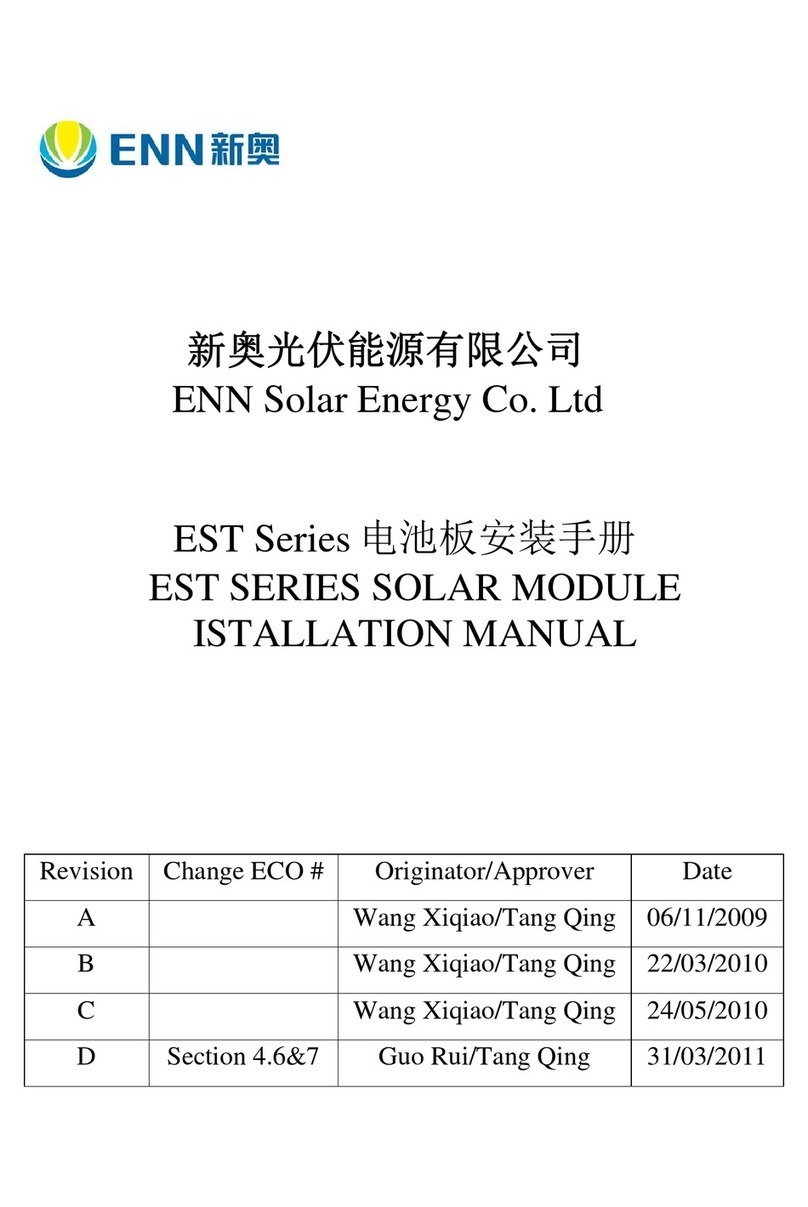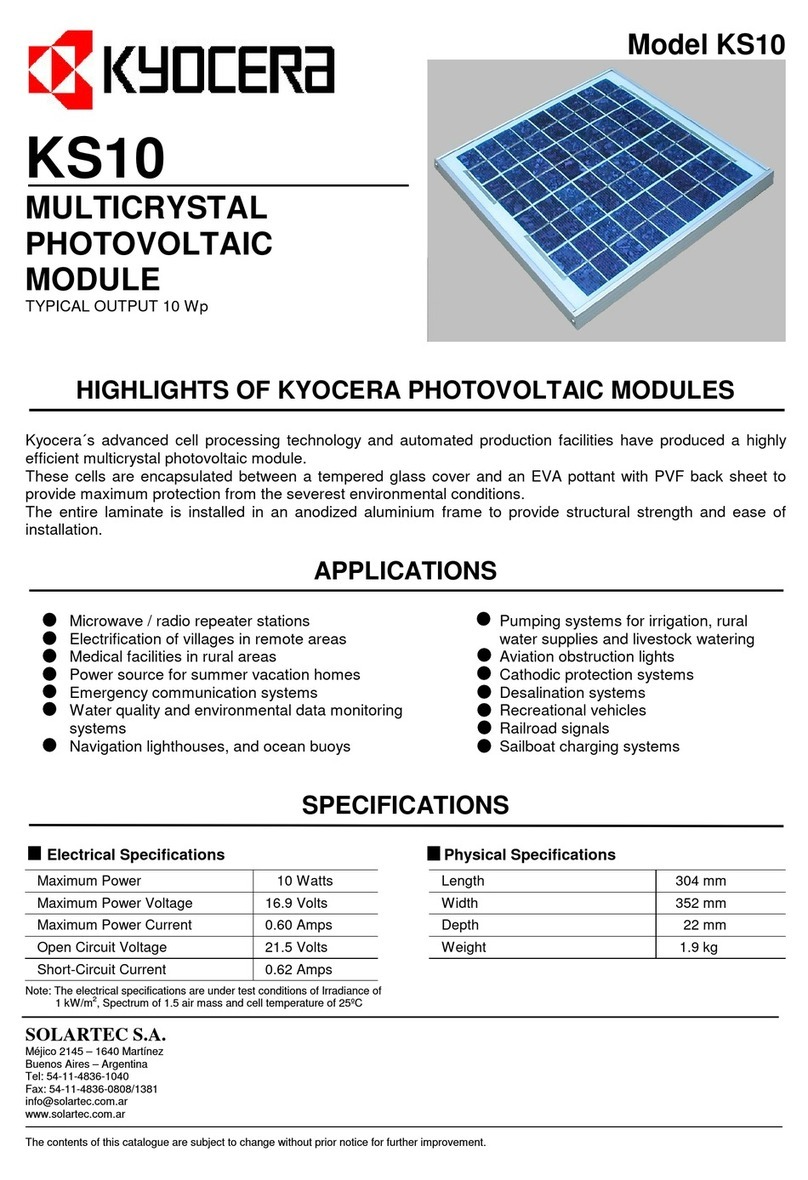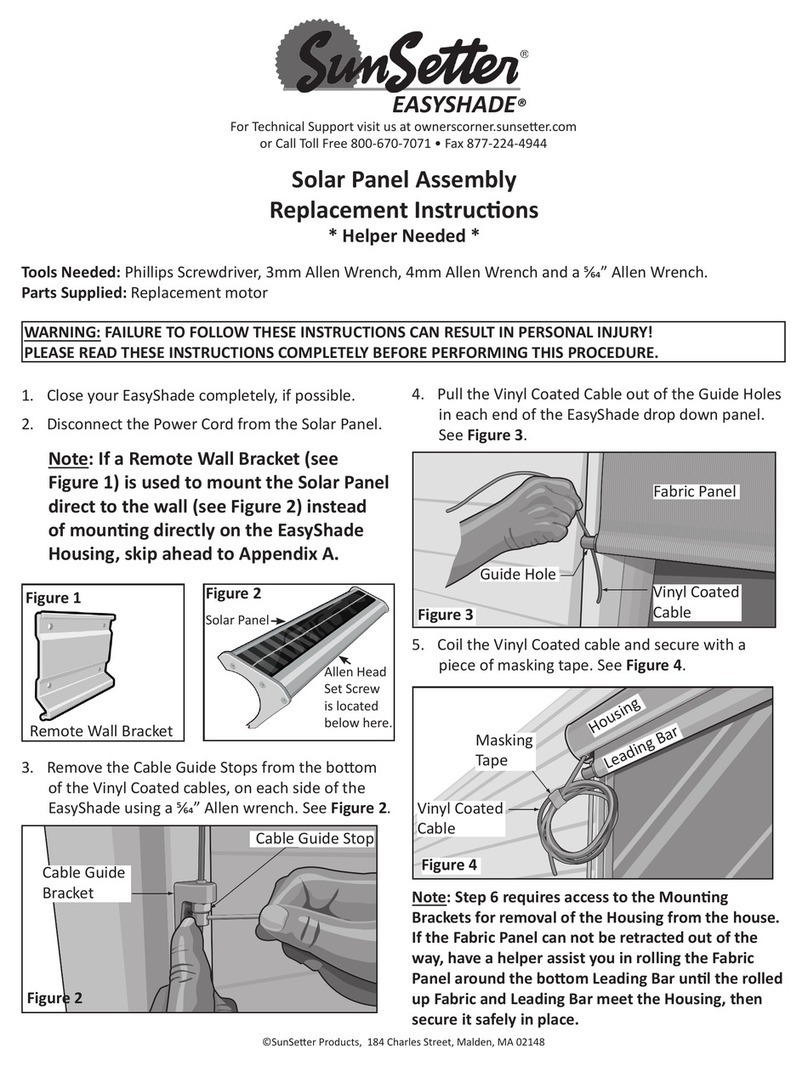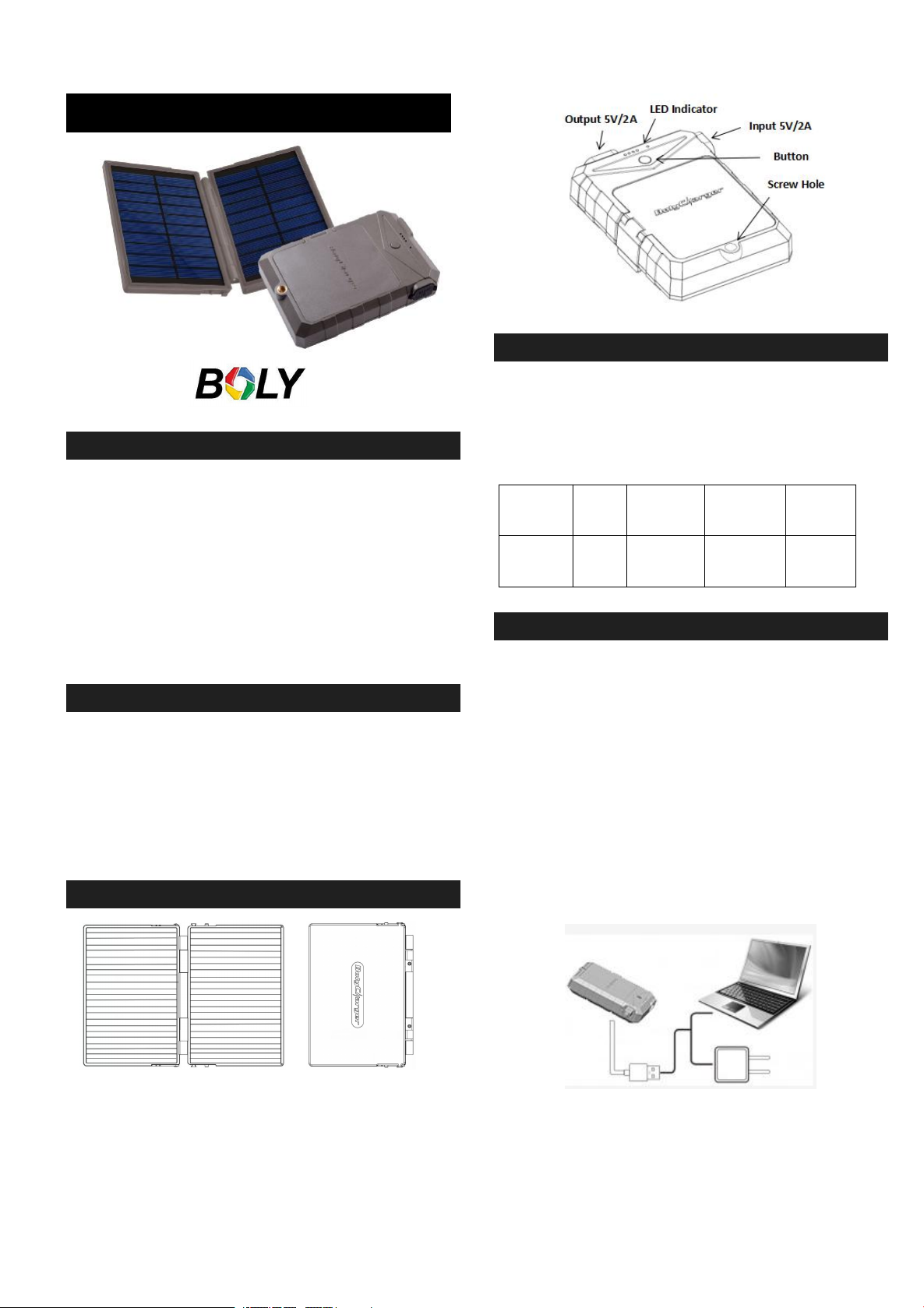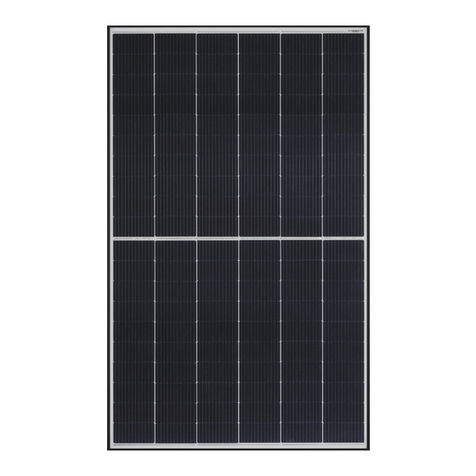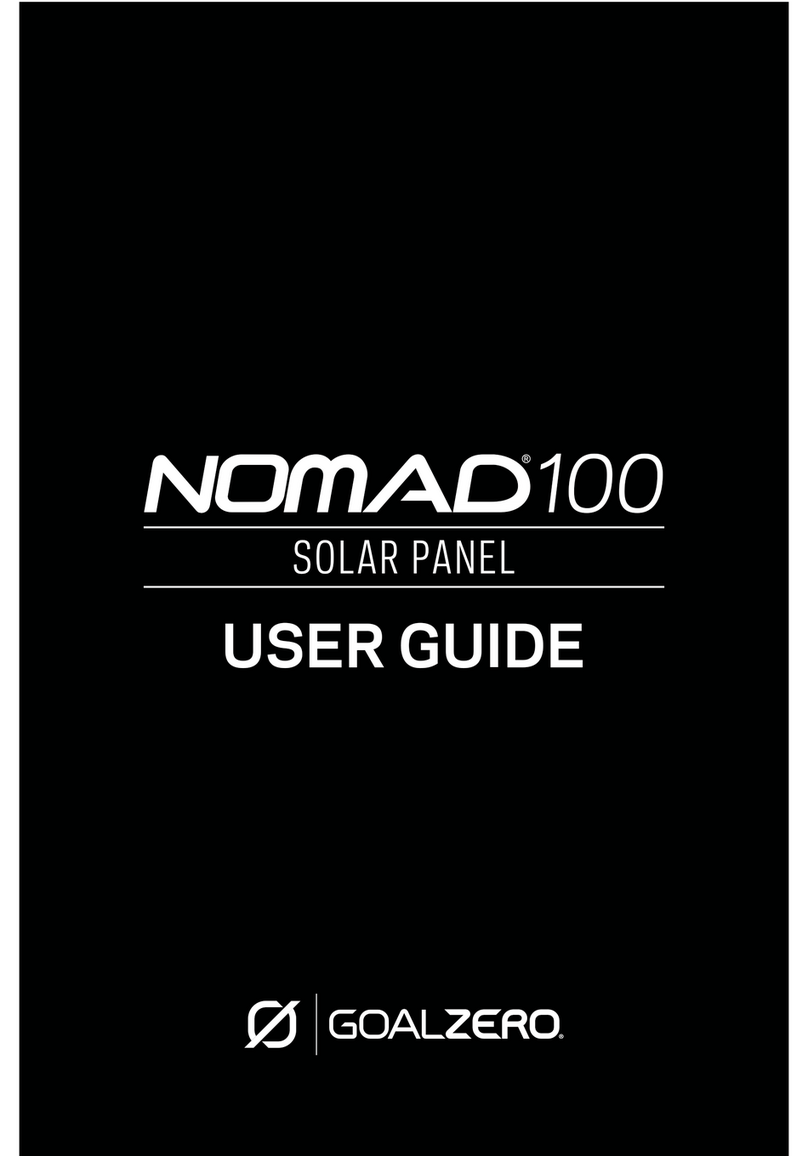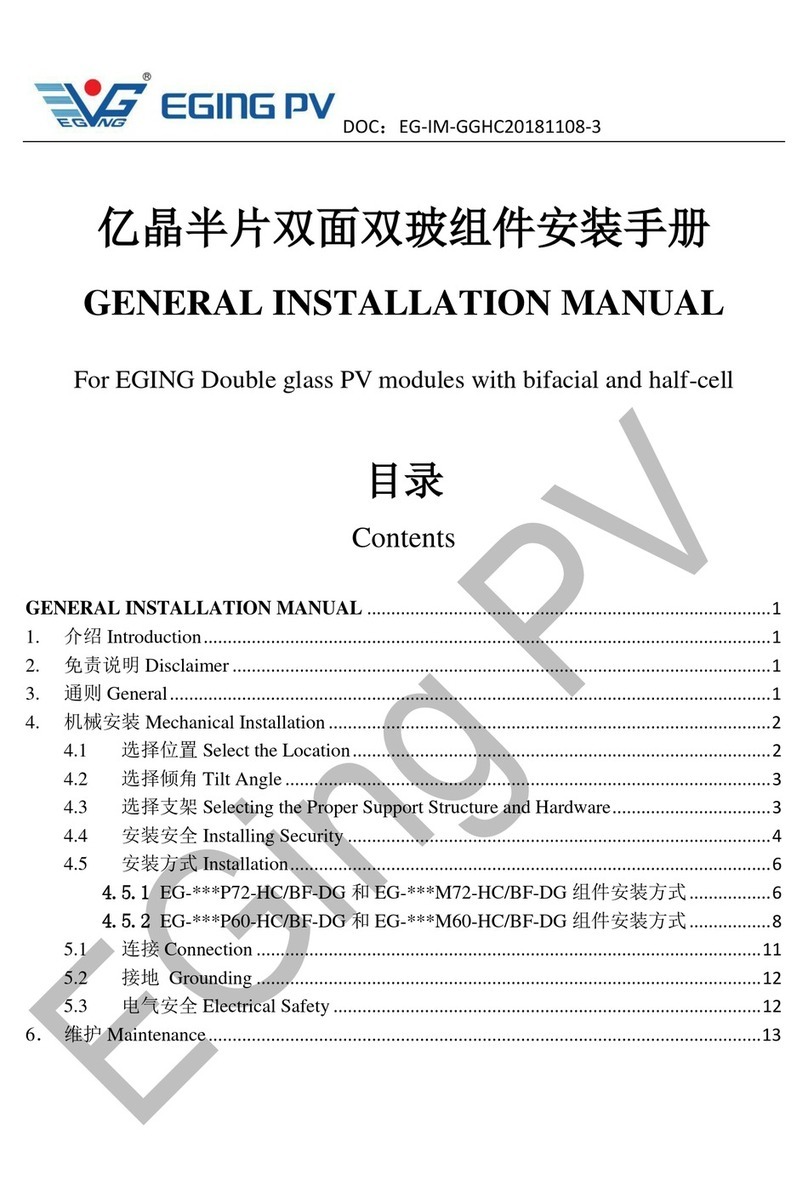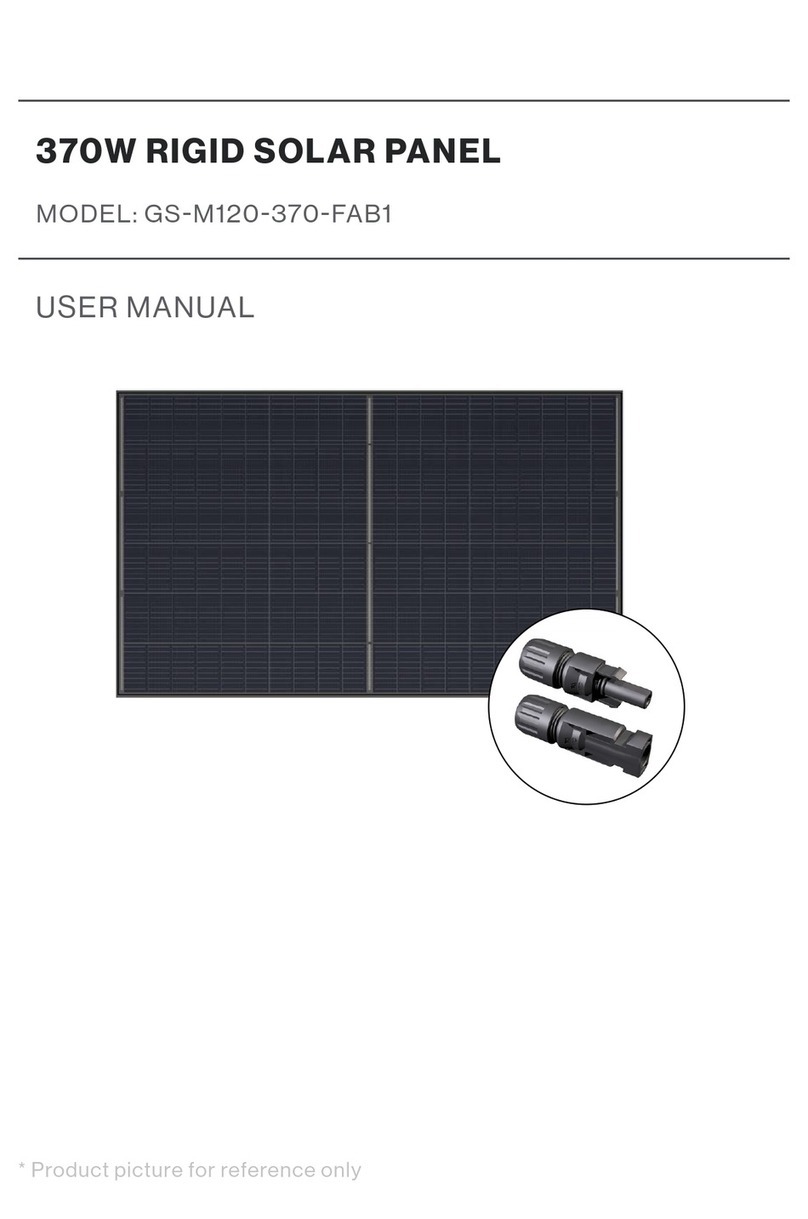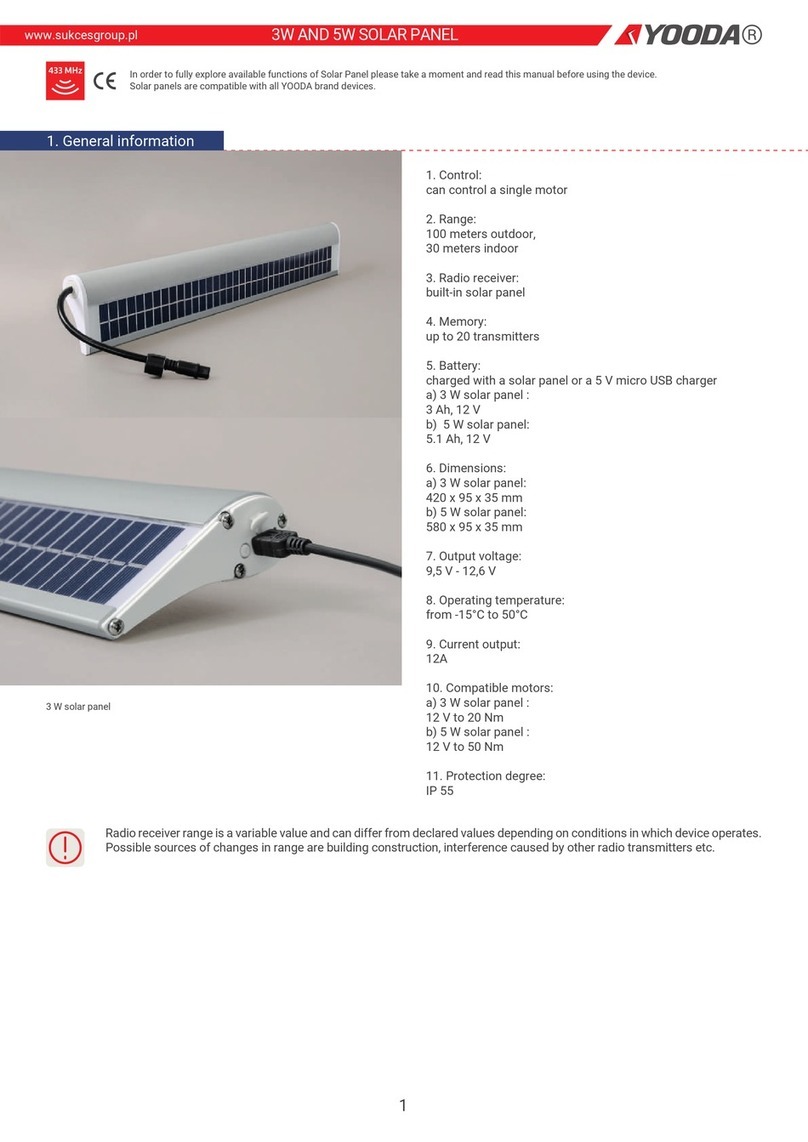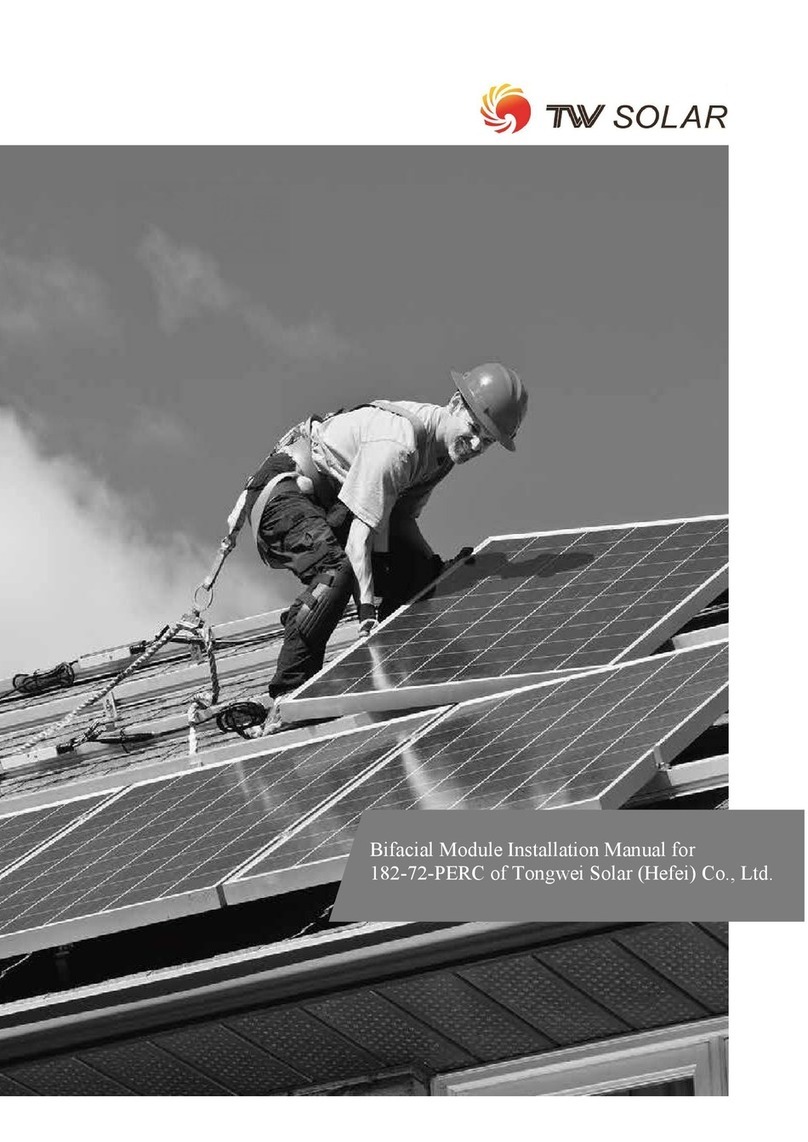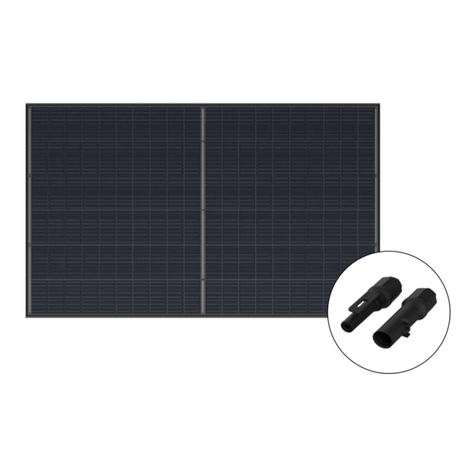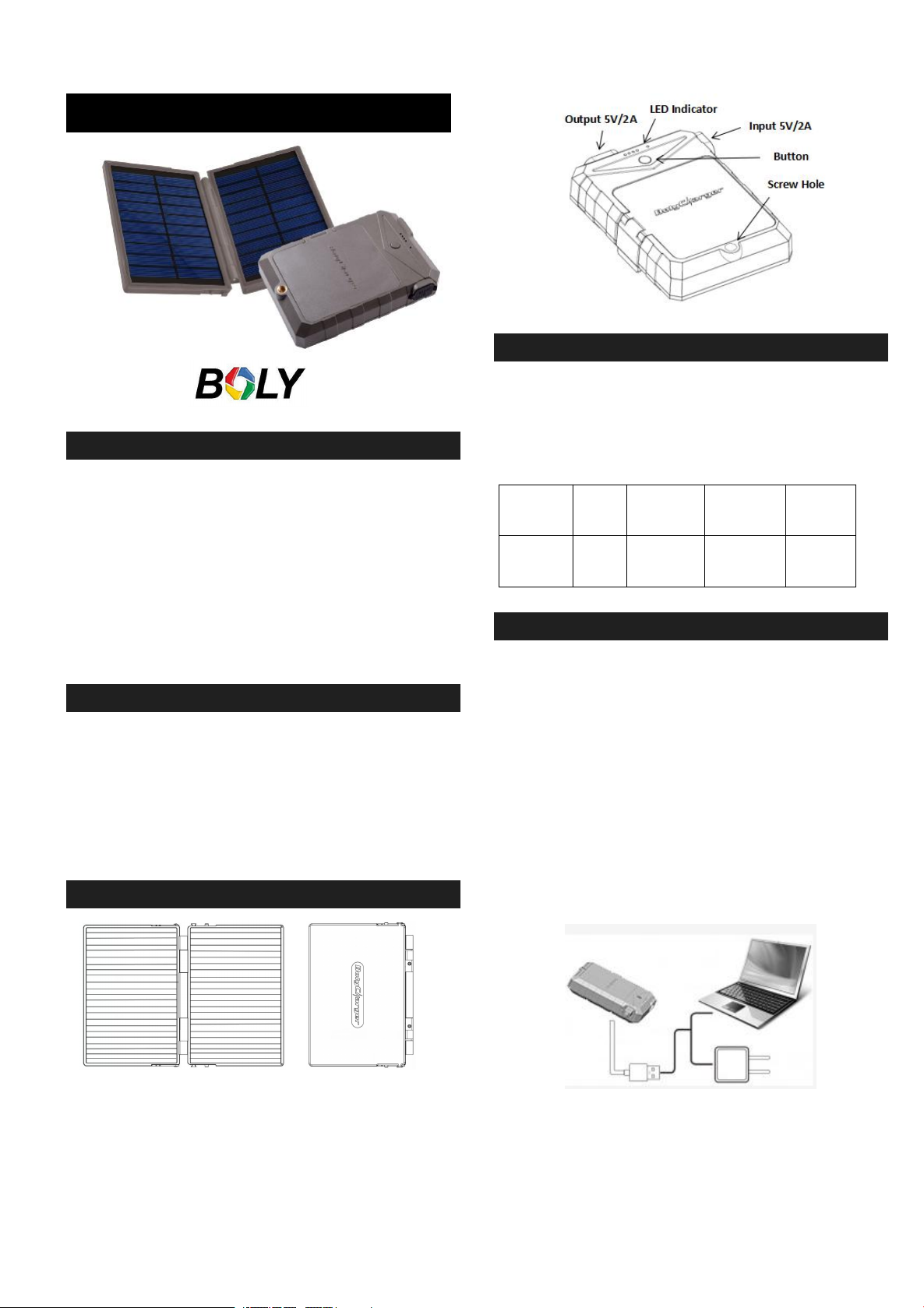
www.bolymedia.com
Stay away from the fire source.
Be charged before using, two ways of charging: electricity
Non-professional without permission to disassemble or
dissect the internal components is not allowed. Otherwise
Boly is not responsible for after-sales maintenance.
Do not use metal conductor to short out the battery.
Sharp object is not allowed to touch the solar panel.
Please use Pointed Head 18650 Battery.
Please read the instruction before use. The improper
operation may cause damage to the built-in battery and
This product,a solar charger contains solar panel and mobile
power bank, converting solar energy into electricity through
high-efficiency monocrystalline silicon is designed specifically
for surveillance cameras. Also it can be used to support energy
for other electric products.
The solar charger supports DC output of 5V/2A, charged by
solar sunshine or output of 5V/1A converted by AC adapter
1. One LED(two colors) Indicating charge state.
Red Indicating charging;
Green Indicating charging completed;
No light Indicating no charge;
2. Four LEDs Indicating on battery capacity.
Note: Press the button to check battery capacity.
There are two ways to charge this product.
1,Using solar energy to charge,please note to adjust the angle
between the sun and the solar panel,keeping a vertical angle at
noon will make the charging efficiency to be best. The solar
charger supports supplying power for cameras during
charging,it will extend the charging time which is a normal
Solar charging efficiency can be influenced by weather, latitude,
season.etc. A sunny day will make charging time much more
2,Using an USB cable connected with AC adapter or computer,
please note to make sure the output port of adapter or USB
cable is matched with the input port of the mobile power bank.
After charged,please pull it out.
There may be a slight fever and sound during charging with
adapters which is normal.AC adapter is not included in the
Note: Use AC adapter charging time no more than 20 hours!