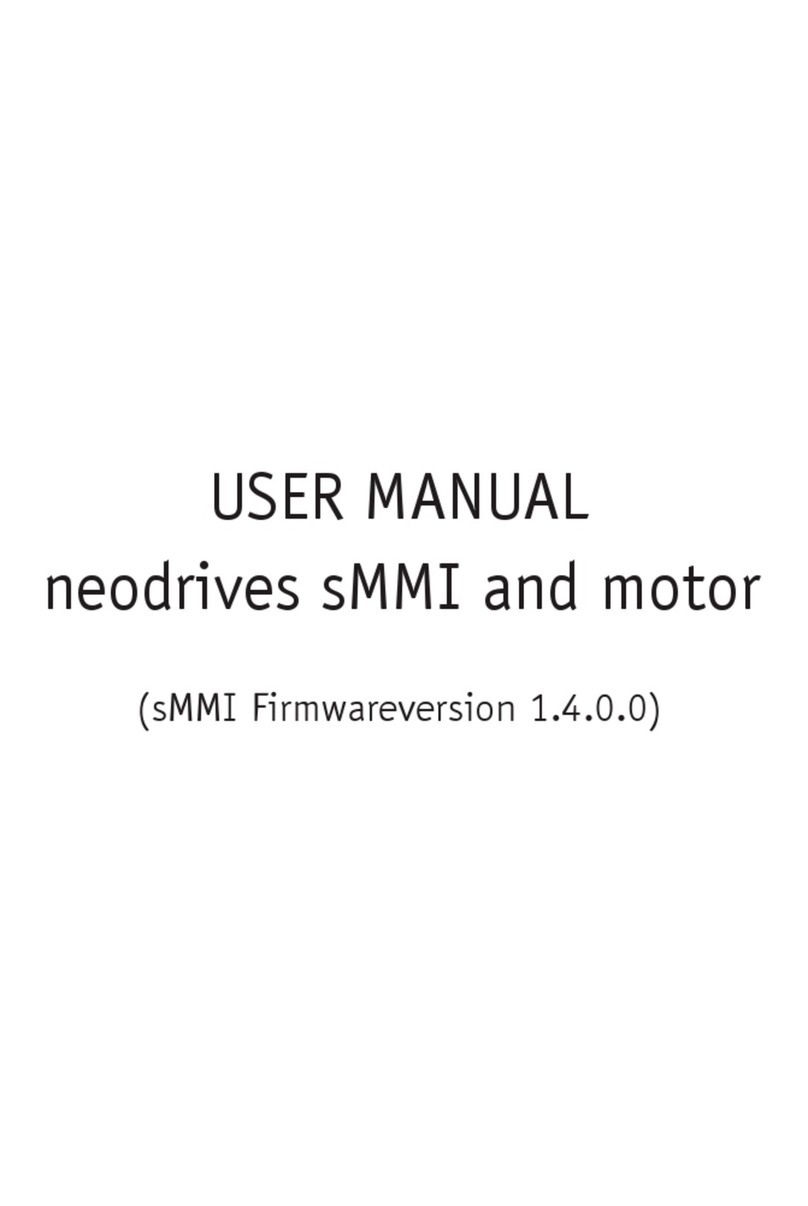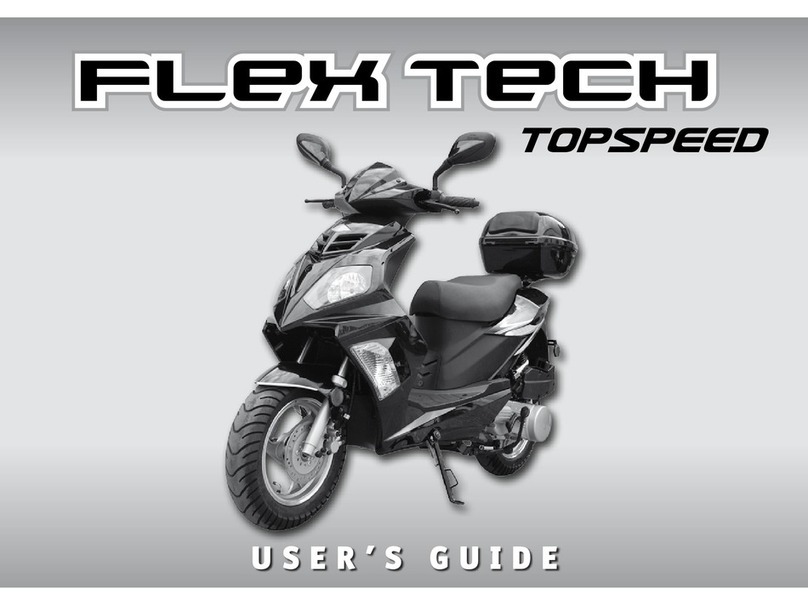Bolzzen GLADIATOR User manual

Welcome.
Firstly, might I congratulate you on picking up one of Australia’s most advanced Adult
Electric Scooters from one of Australia’s quickest growing, dedicated, and aspirational
eBike and eScooter brands –Bolzzen!
You’ve already bought the Bolzzen Gladiator, so I don’t have to go through the
specifications again, just know that you’re in for a great time and a whole lot of fun out
there!
Secondly, I, and the entire Bolzzen team want to let you know that we’re committed to
your after-sales support and care.
Please have a read through this quick manual before setting off on your first adventure.
Being an Australian brand, in Australia, we really appreciate your support and can’t wait
to see what you get up to on your all-new Bolzzen Gladiator!
Christian Muller
Director
Bolzzen

Safety Precautions.
Cautions and Warnings.
Certain States and Territories of Australia,
either prohibit the use of, or have specific
laws in place for the use of this Bolzzen
product. Please comply with the
applicable laws and regulations of your
location and operate this product safely,
legally and with enjoyment.
KEEP YOURSELF, AND OTHERS SAFE.
KEEP YOURSELF, AND OTHERS SAFE.
Please do not dispose of the battery
contained in this product with general
house-hold waste or recycling. Improper
care in the disposal of Lithium batteries
can cause danger and severe ecological
issues. Please follow responsible disposal
guidelines that can be obtained by
contacting your local council.
Tampering with, or opening the battery
of this product, unless authorised or
trained, is not recommended due to
safety risks, and almost definitely void
your products’ warranty.
This product was sold into the Australian
market and can only be charged using
Australian power socket. Improper use
can, and will, cause damage and potential
injury. This product is intended for use
only in Australia.

Bolzzen Gladiator
What’s In The Box?
Bolzzen Gladiator
You feel that right? That excitement, that buzz that can only come from the knowledge that
you’re about to unbox something so freaking awesome! We get it. In your Bolzzen Gladiator
box you’ll find the following items to get you going in no time!
WHAT’S IN THE BOX?
1) Bolzzen Gladiator
2)Charging brick, and cords
3)A Bolzzen multi-tool
4)Rubber wheel nut covers (x4)
5)Welcome card with information to get to this manual (good job!)
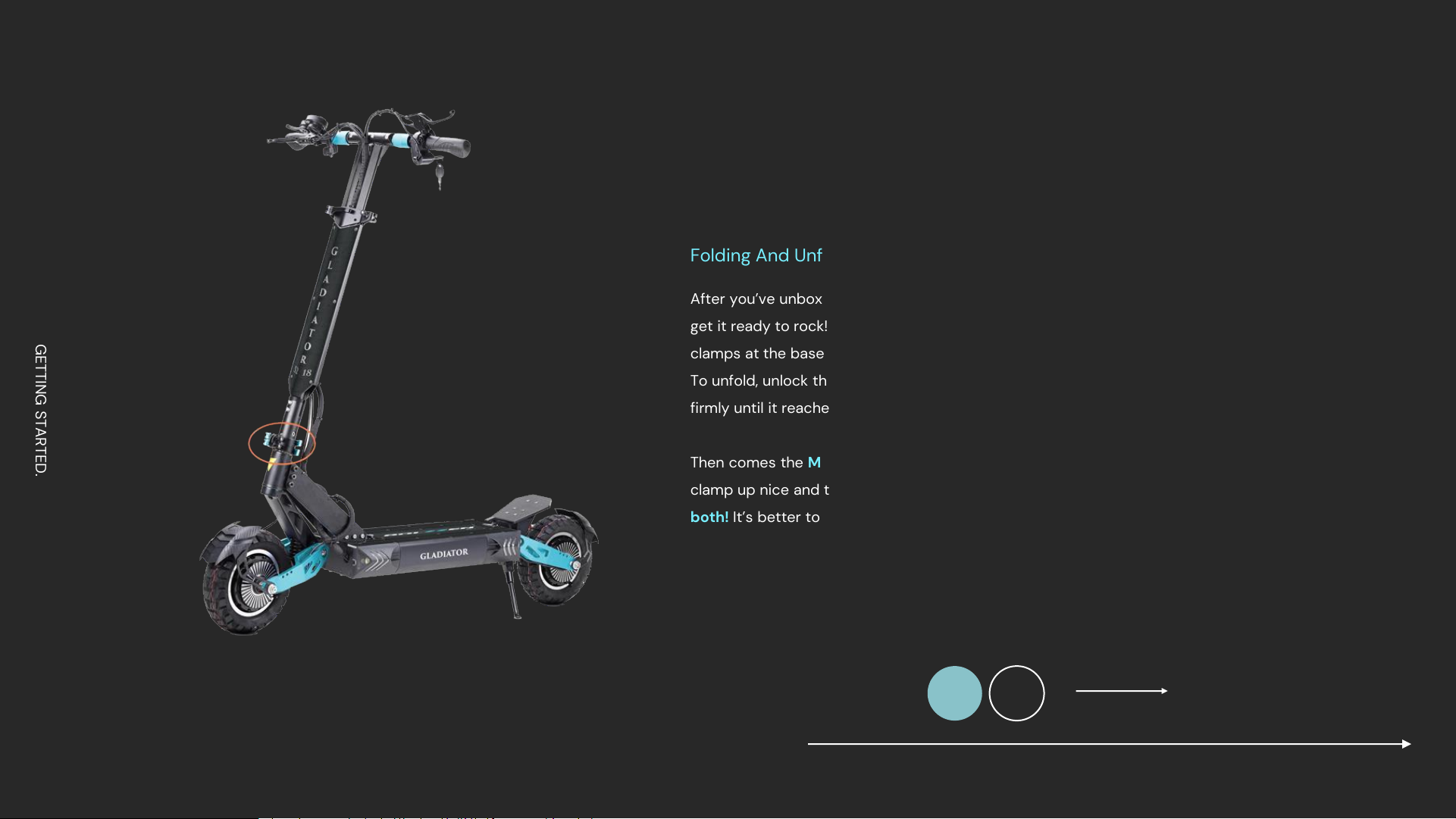
After you’ve unboxed all your goodies, now comes the time to unfold your Bolzzen Gladiator and
get it ready to rock! When it comes to folding and unfolding, everything’s about the blue main
clamps at the base of the stem.
To unfold, unlock these guys and pivot the stem upwards. Once in place, pull the sleeve down
firmly until it reaches the bottom.
Then comes the MOST IMPORTANT part to eliminate the dreaded stem wobble! Tighten each
clamp up nice and tight, but the secret here is to go back over your work and retighten them
both! It’s better to be safe than wobbly. Ensuring a tight fit delivers you a stem as solid as a rock!
Getting Started.
GETTING STARTED.
Setting Up For Your First Charge.
Folding And Unfolding.

It’s very important to make sure before your first ride, your Bolzzen Gladiator has had a full charge.
There is some juice in the battery from the factory, but not enough.
So, get your charger from the box, plug it into the wall, turn it on and then carefully plug the
charger into either of the deck mounted ports. Ensure that you screw in the the charger to get a
solid, safe connection.
The light on the charger should be red while charging and turn green once fully charged.
Getting Started.
GETTING STARTED.
Setting Up For Your First Charge.
Warning:
Make sure that the temperature isn’t in the
extremes (below 5°C or above 40°C)
otherwise certain safeguards within the
charger and battery will trigger and the
charging process will stop.
Pro Tip:
There are two charge ports on the deck to
enable two chargers, for double time
charging!

Safety Gear.
ENJOY WITH SAFETY.
We want you having fun on your new Bolzzen Gladiator, but we also want you
to keep having fun! Safety gear is not only required by some local Laws and
Regulations, but it also makes sure that you’re protected if things don’t go
according to plan.
Always ride with an approved helmet that meets the Australian Standard,
AS1698:1988 and has the standard label showing.
Closed in shoes and, depending on your skill level, knee and elbow pads aren’t
a bad idea either.
ENJOY WITH SAFETY.

Basic Operation.
GET GOING –QUICKLY!
Your new Bolzzen Gladiator is fitted with handle mounted control screen.
This screen will show you certain information such as:
GET GOING –QUICKLY!
a) Power Button
b) Mode Button
c) Speed (in km/h)
d) Your Current Battery Charge Level
e) Trip Information
f) Current Power Level
g) Speed Controller (accelerator)
a
b
c
d
e
f g
Error Code Status
0 No Error, All-good
1Not Used
2 Brake Failure
3Assist Sensor Failure (Cycling
Sign)
4 6km/H Cruise
5 Cruise Control
6 Battery Undervoltage
7 Motor Failure
8 Display Failure
9 Controller Failure
10 Communication Receiving Failure
11 Communication Sending Failure
12 BMS Communication Failure
13 Headlight Failure
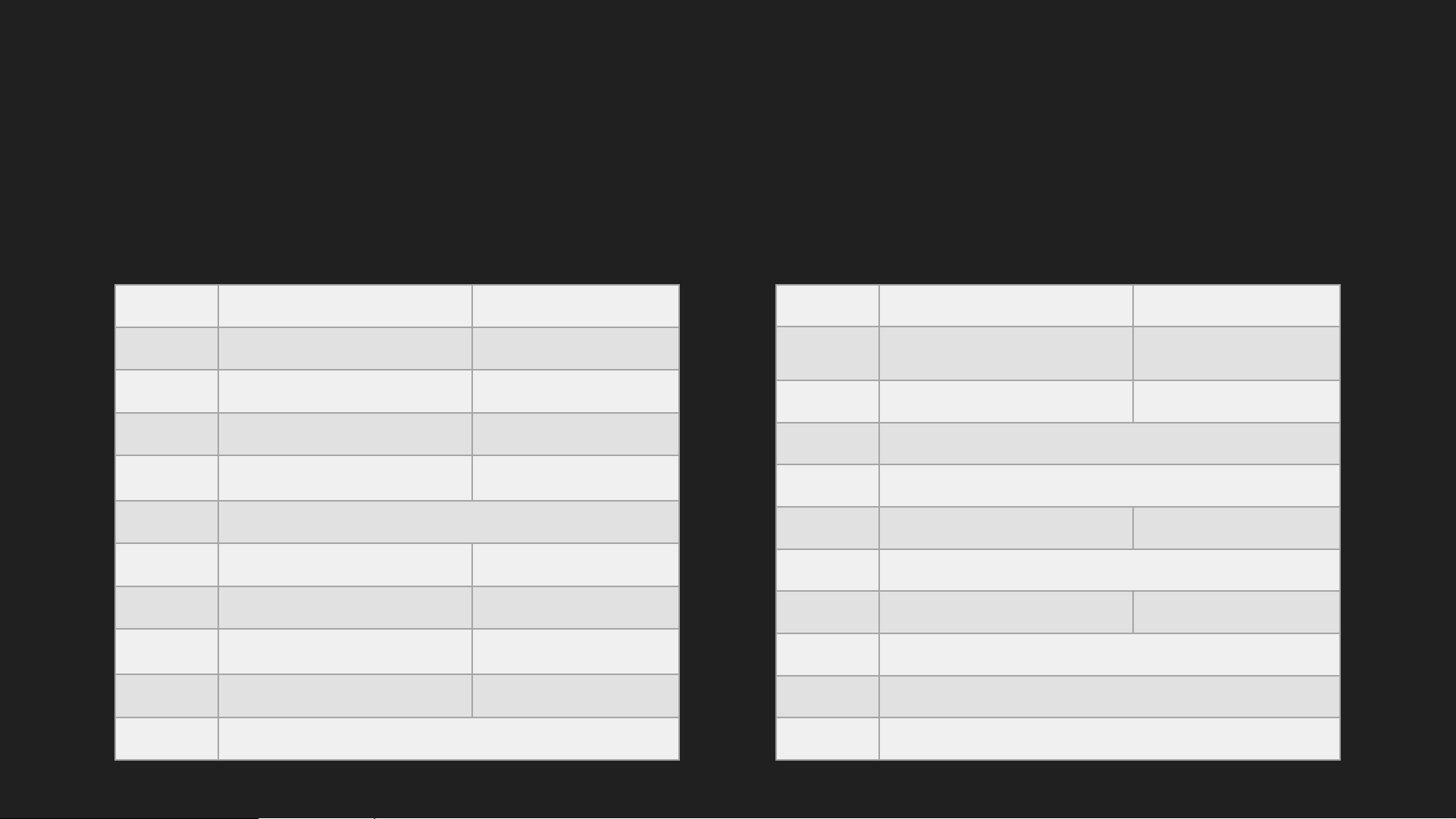
Advanced Settings
P-SETTINGS
P-Settings are used to control your Bolzzen Gladiator’s Advanced Settings. To enter the P-Settings screen, press the Power and
Mode buttons on the LCD controller simultaneously. After 5-seconds of no activity, the P-Settings menu will time-out and return
to normal. Use the Power button to cycle through the menu and the Mode button to make changes.
GET GOING –QUICKLY!
P-Setting Use Recommended Value
P01 Backlight Brightness Level 3
P02 Speed Unit Selection 0
P03 Rated Voltage Selection 52 (for 5218)
60 (for 6021)
P04 Auto Shut Down Time (In Minutes)
If Your Bolzzen Gladiator Is Idle, It’ll Auto Turn Off To Save Battery 5
P05 Not Used
P06 Wheel Size (In Inches) 10
P07 Number Of Magnets For Speed Detection 28
P08 Speed Limit Value (Percentage)
This Value Restricts Your Bolzzen Gladiator To The Australian
Regulation 25km/Hr Top Speed
34
P09 Zero Speed Start 1
P10 Not Used
P-Setting Use Recommended Value
P11 EABS Switch Selection
1 is Default
0 = Off
1-5 = Weakest To Strongest
P12 Take Off Power/Torque Setting 3 is Default
1-5 = Weakest To Strongest
P13 Not Used
P14 Not Used
P15 Controller Undervoltage Value 42 (for 5218)
49 (for 6021)
P16 Not Used
P17 Cruise Control 0 = Disabled
1 = Enabled
P18 Not Used
P19 Not Used
P20 Communication Protocol (Cannot Be Changed)

Basic Operation.
GET GOING - QUICKLY!
GET GOING - QUICKLY!
Alright, now we’re ready to take the Bolzzen
Gladiator out for its first ride!
We’ve unpacked, unfolded, fully charged, and
have our safety gear! What’s next?
Press and hold the Power
Button for 3-seconds. The
screen will turn on. Note, if the
Bolzzen Gladiator doesn’t move
within 90-seconds, it’ll
automatically turn itself off.
Power On.
This is exactly what you think it
is. When you’re ready, use this
lever as the accelerator; pull
back softly and a lot of fun
happens!
Speed Controller.
To change the amount of power the Bolzzen
Gladiator has on take-off, you’ll need to:
•Press the Power and Mode button
simultaneously. This will enter the P
Settings menu, but please be very careful
not to make unnecessary changes as it
can cause issues. Press the Power button
multiple times until you reach P12
•Now set the take-off power from 1(min) to
5(max), using the Mode button
Take-Off Power/Torque
Setting.

Charging
& Battery
Hints.
PRO TIPS.
The battery contained in your Bolzzen Gladiator
is a complicated bit of kit. Taking care of it will
ensure a long service life, heaps of fun and little
to no problems!
PRO TIPS.
Tips
•Fully charge the battery before your first ride
•Only use the supplied charger to charge your Bolzzen Gladiator. Improper
use or using an unauthorised charger can cause damage and injury and will
void your warranty
•Don’t charge or store your Bolzzen Gladiator in temperature extremes. A
happy temperature range for the Lithium battery is between -20°C and
50°C
•Before storing your Bolzzen Gladiator for an extended period, charge to 80%,
and make sure to recharge every 60-days
Warranty Voiding Actions
•Never attempt to open or dismantle the battery. Doing so will cause a safety
risk and will void your warranty
•Never expose the battery to water or excessive moisture. Doing so will
cause a safety risk and will void your warranty
•Never bridge the battery terminals or touch them with metal. Doing so will
cause a short-circuit safety risk and will void your warranty
•Letting the battery fully discharge can lead to irreversible damage
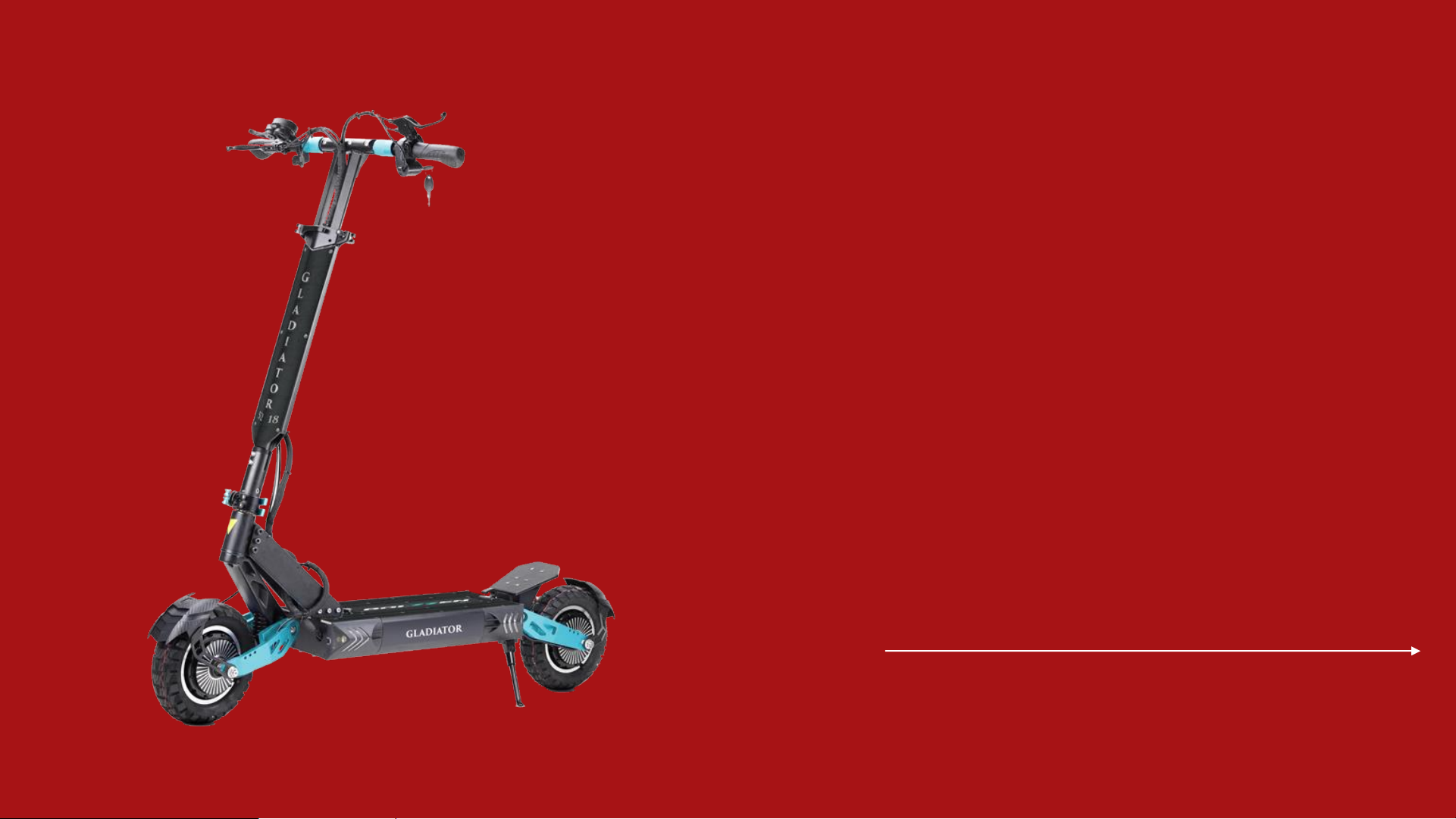
Maintenance.
UPKEEP AND MAINTENANCE.
The proper care and maintenance of your Bolzzen Gladiator not only keeps
it in its best condition for as long as possible, but it also is important for
warranty and the long working life of its components.
Adjusting Shaking Handlebars.
Throughout its use, the handlebars of your Bolzzen Gladiator may become
lose and start shaking. Fixing this is as simple as tightening the nuts on the
blue main clamp twice each.
Cleaning Your Bolzzen Gladiator.
A squeaky-clean eScooter is a happy eScooter. When using water and
detergents to clean your eScooter, make sure that the USB and charging
ports are always closed.This’ll stop any water or moisture going anywhere
it’s not supposed to
UPKEEP AND MAINTENANCE.

Maintenance.
UPKEEP AND MAINTENANCE.
Adjusting The Brakes.
Your Bolzzen Gladiator is fitted with Hydraulic Brakes. This means, you’ll be
experiencing fantastic breaking performance, and you don’t really need to
tweak or change them very often at all!
Keep to your servicing schedule and make sure your Bolzzen Gladiator is
being serviced at least every 1,000kms and you should have many fun, safe
adventures!
Keeping it Tight.
Over time and distance, some components of your Bolzzen Gladiator may
become a little less tight than they should be.We recommend at least once
a month (for avid riders), take a run around your Scooter with the Bolzzen
Multi-tool and make sure all screws and bolts are tight and secure –but be
sure not to over tighten, if it feels too tight, it probably is.
UPKEEP AND MAINTENANCE.
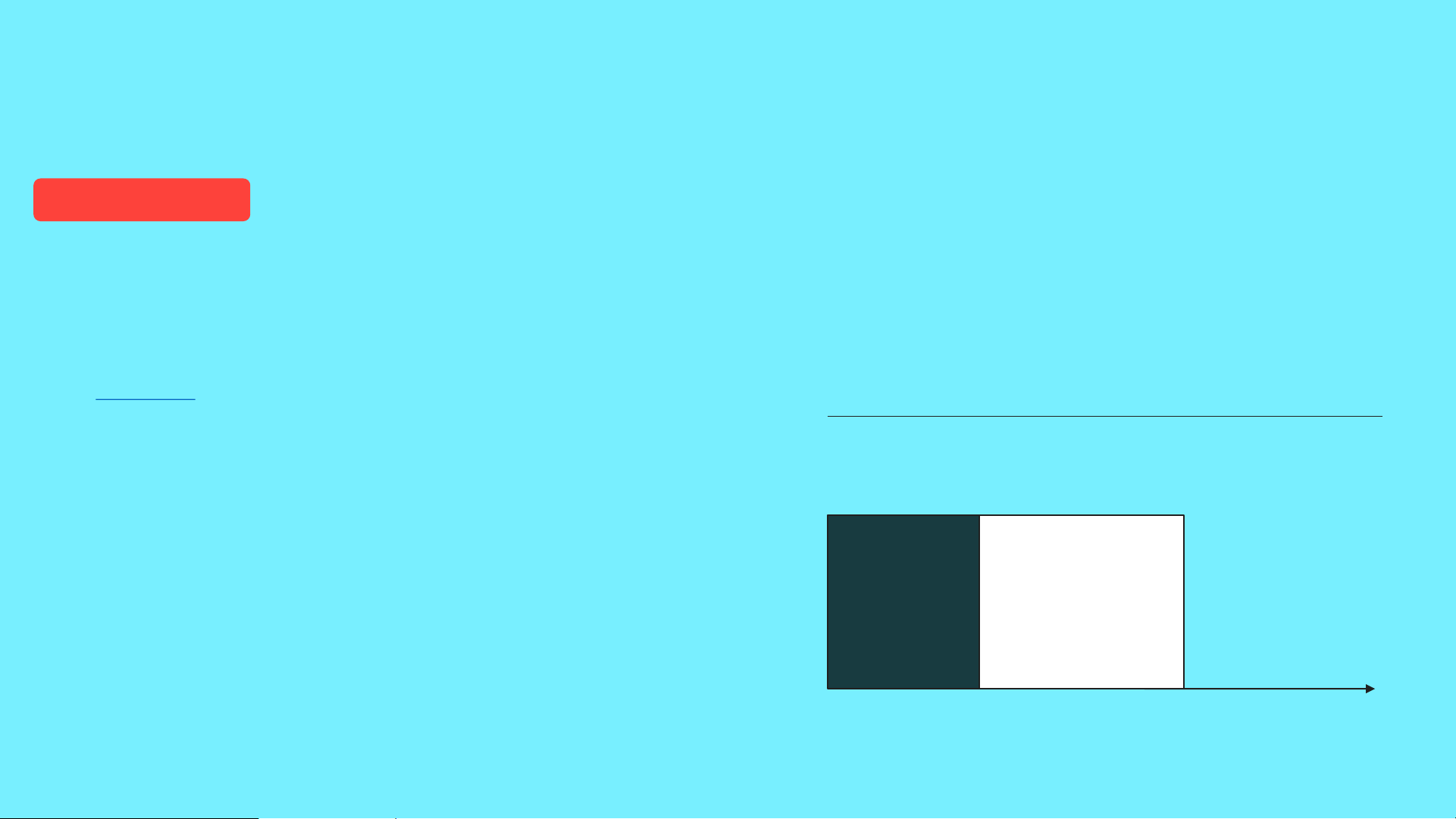
Warranty
Info.
AFTER-SALES SUPPORT.
Bolzzen is committed to the After-Sales support of your Bolzzen Gladiator.
Please note the below Warranty information for your Bolzzen Gladiator.
Conditions Of Warranty.
As with everything, your Bolzzen Gladiator comes
with a conditional warranty. Please see the below
points and notes.
For a complete, and up-to-date copy of Bolzzen
Warranty Terms and Conditions, please see our
website www.bolzzen.com.
The Bolzzen Warranty does not cover:
•Damage caused by improper use, tampering, or
modification
•Damage caused by not following the
recommendations in this OWNER'S manual
•Damage and breakages caused by accidents
•Damage or failure caused by intentional misuse
of this product
•Reasonable wear and tear on consumables (i.e.,
tyres and brake pads/discs)
Warranty claims must be made through Bolzzen
directly, or through an authorised
reseller/servicer of Bolzzen products.
Products must be registered with Bolzzen
including owner contact information and product
Serial Numbers (if applicable).
Each Warranty claim is subject to Bolzzen approval
based on evidence and advice provided to us by
our own technicians, and/or suppler, repairer
network.
MOTOR
ACCELERATOR
CONTROLLER
CHARGER
LITHIUM BATTERY
FRAME
12-months from purchase
12-months from purchase
12-months from purchase
12-months from purchase
12-months from purchase
12-months from purchase

Thanks For Your Support.
Table of contents
Other Bolzzen Scooter manuals
Popular Scooter manuals by other brands
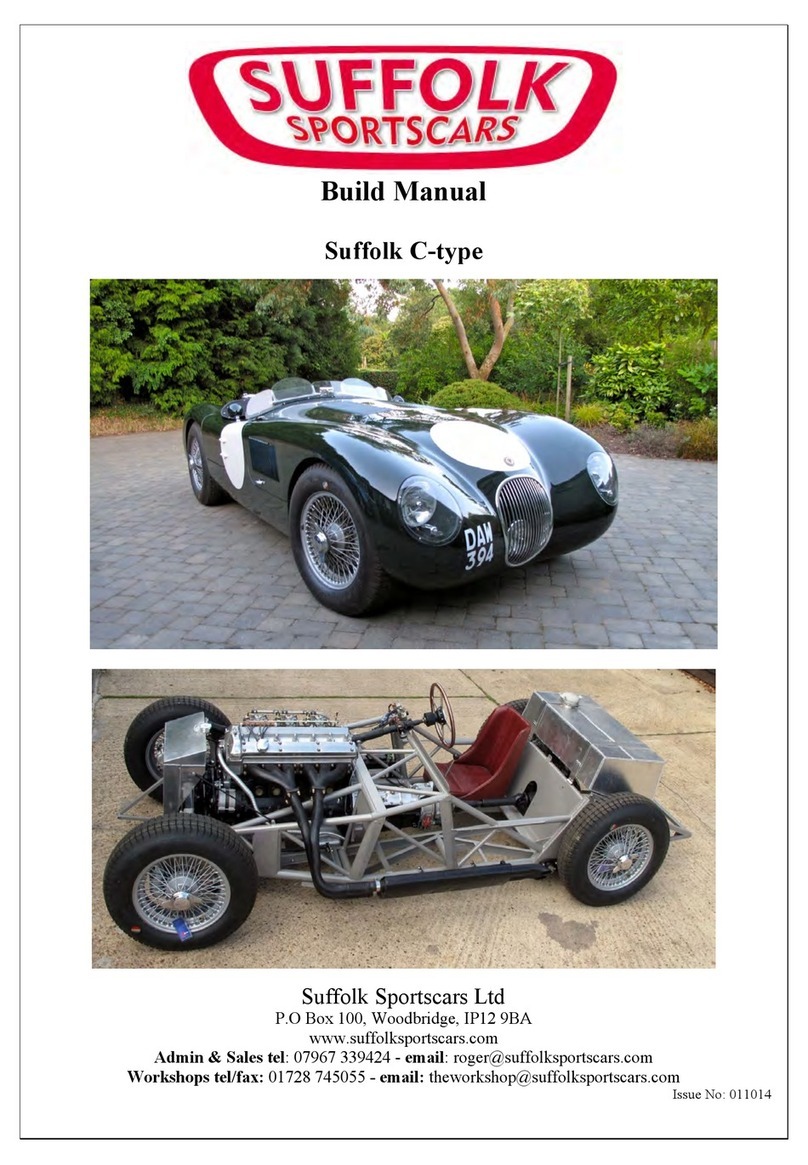
Suffolk
Suffolk C-type user manual

IMAGINARIUM
IMAGINARIUM ItsImagical Candy Baby Scooter quick guide

SXT Scooters
SXT Scooters Monster manual

Monty e-bike
Monty e-bike E-Bike E-48 user manual

ggm moebel INTERNATIONAL
ggm moebel INTERNATIONAL PHANTOM user manual

Lambretta
Lambretta X150 Special Instruction booklet