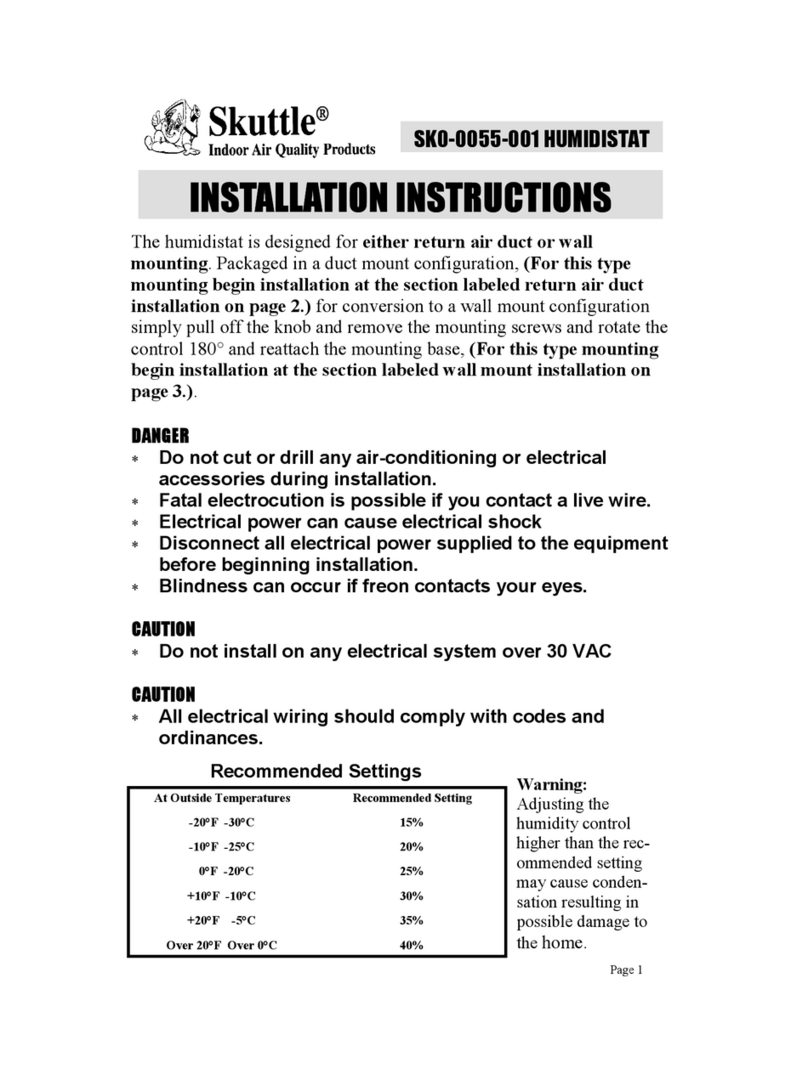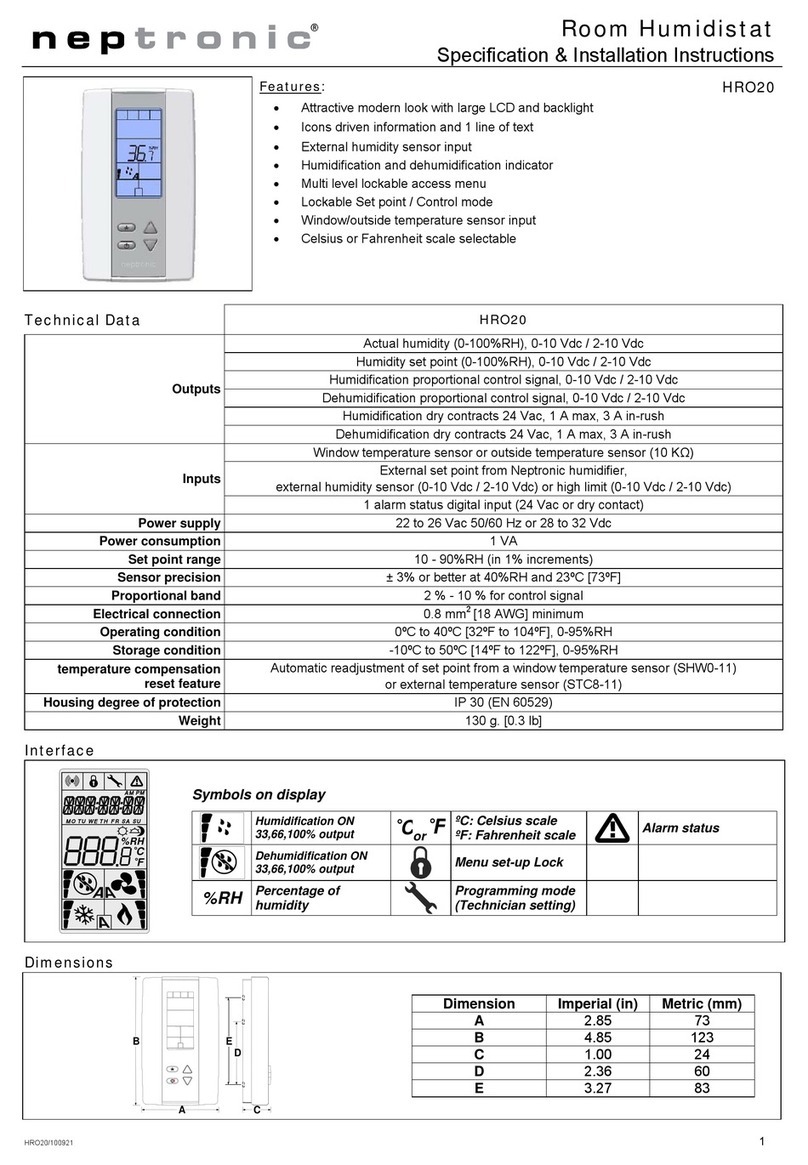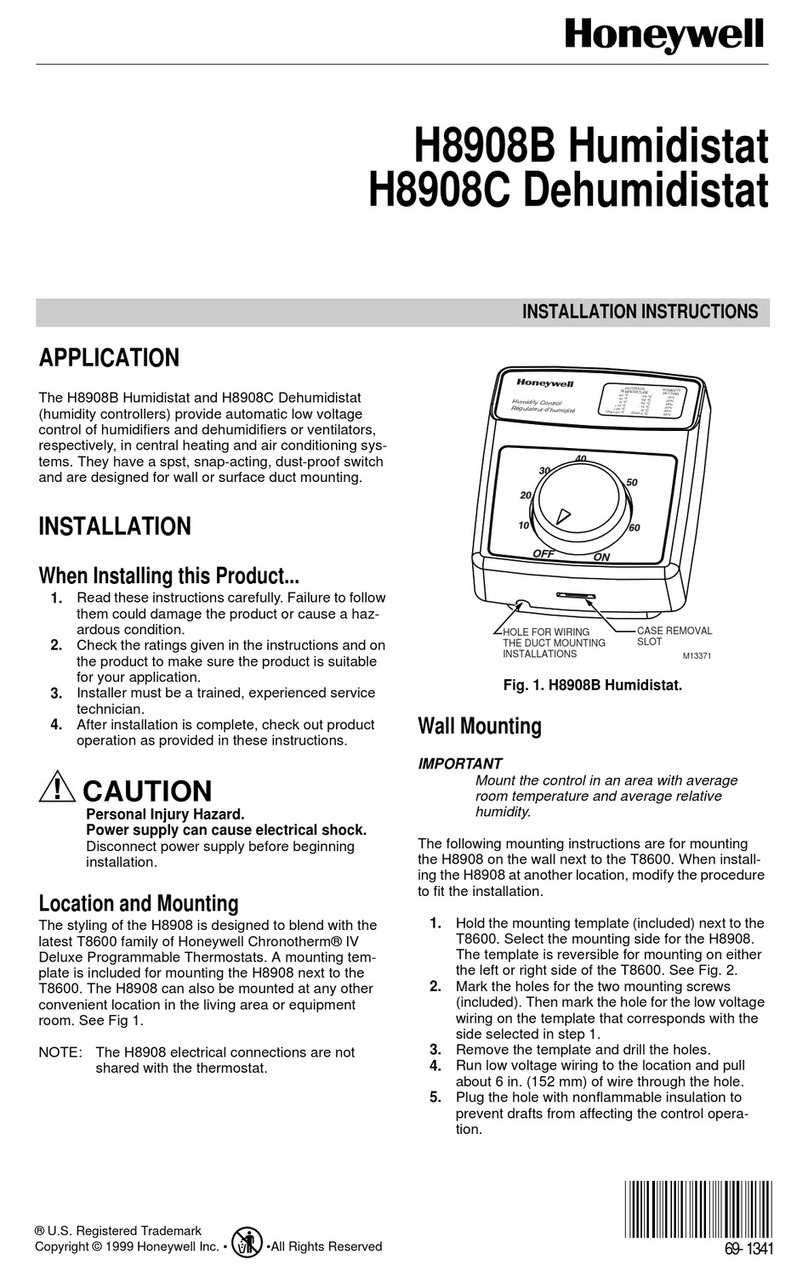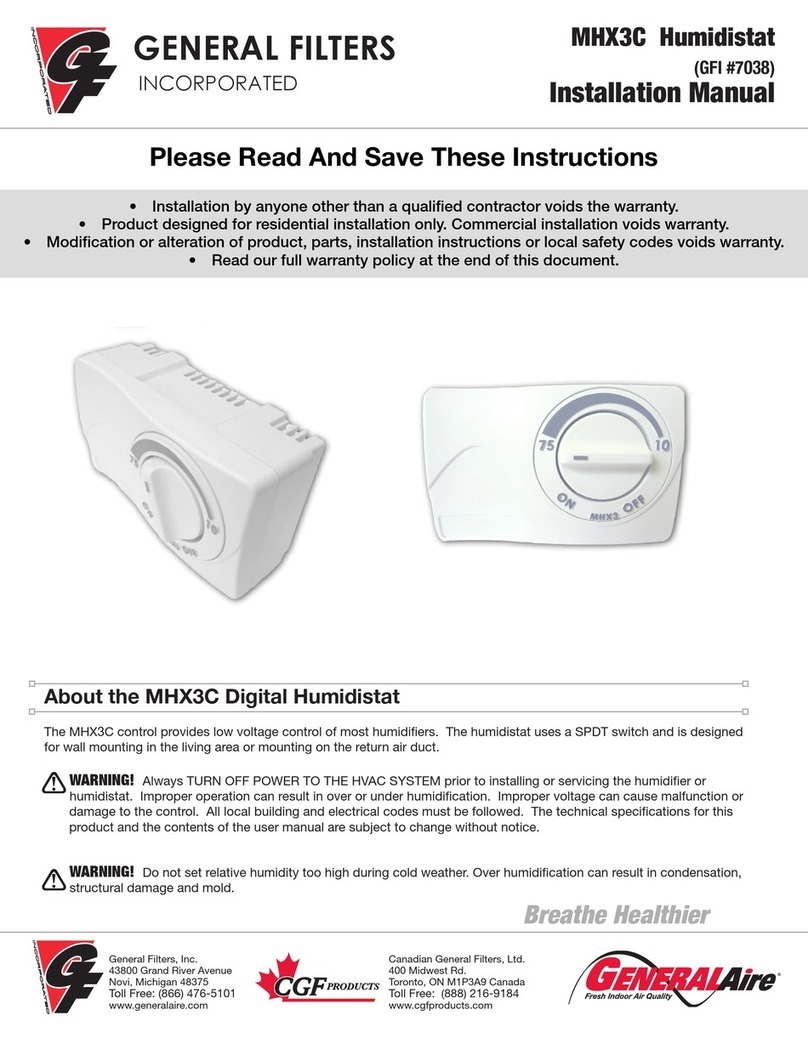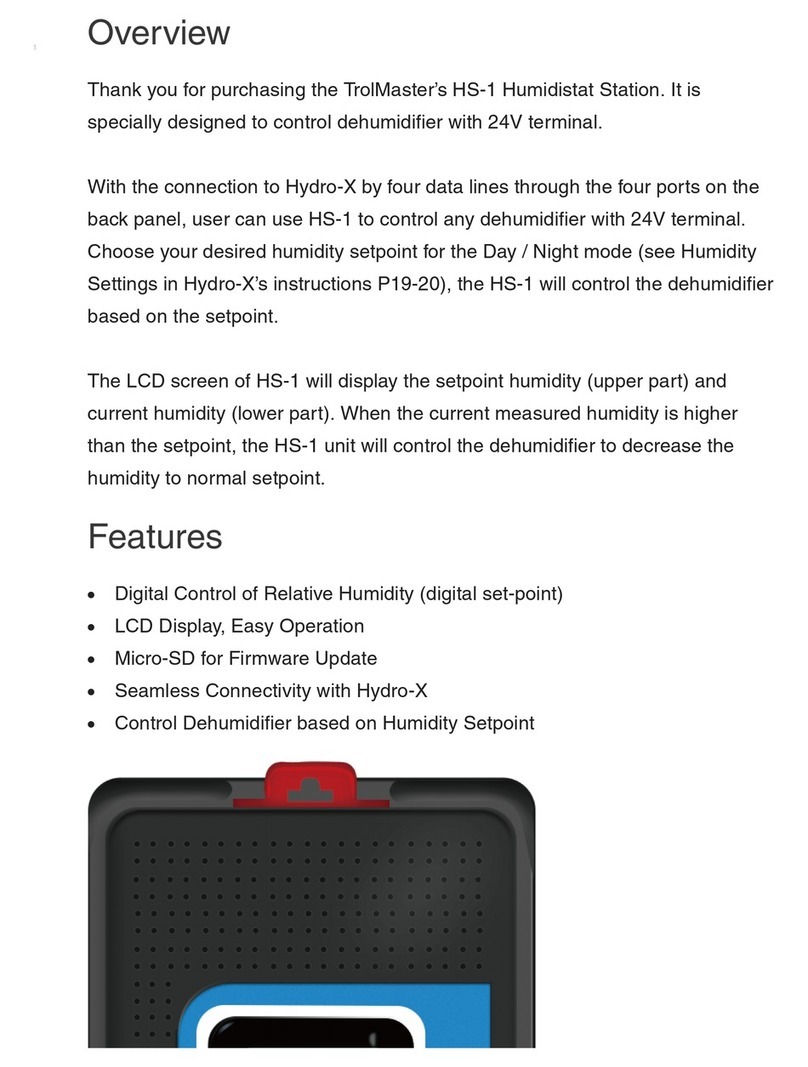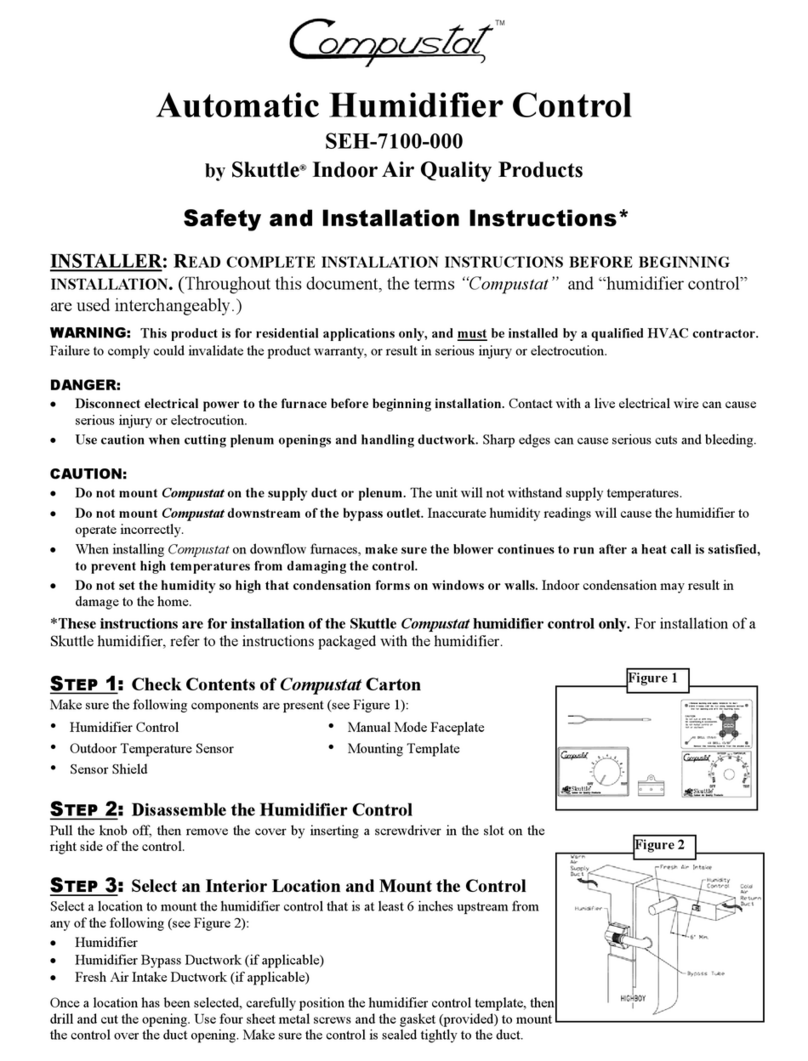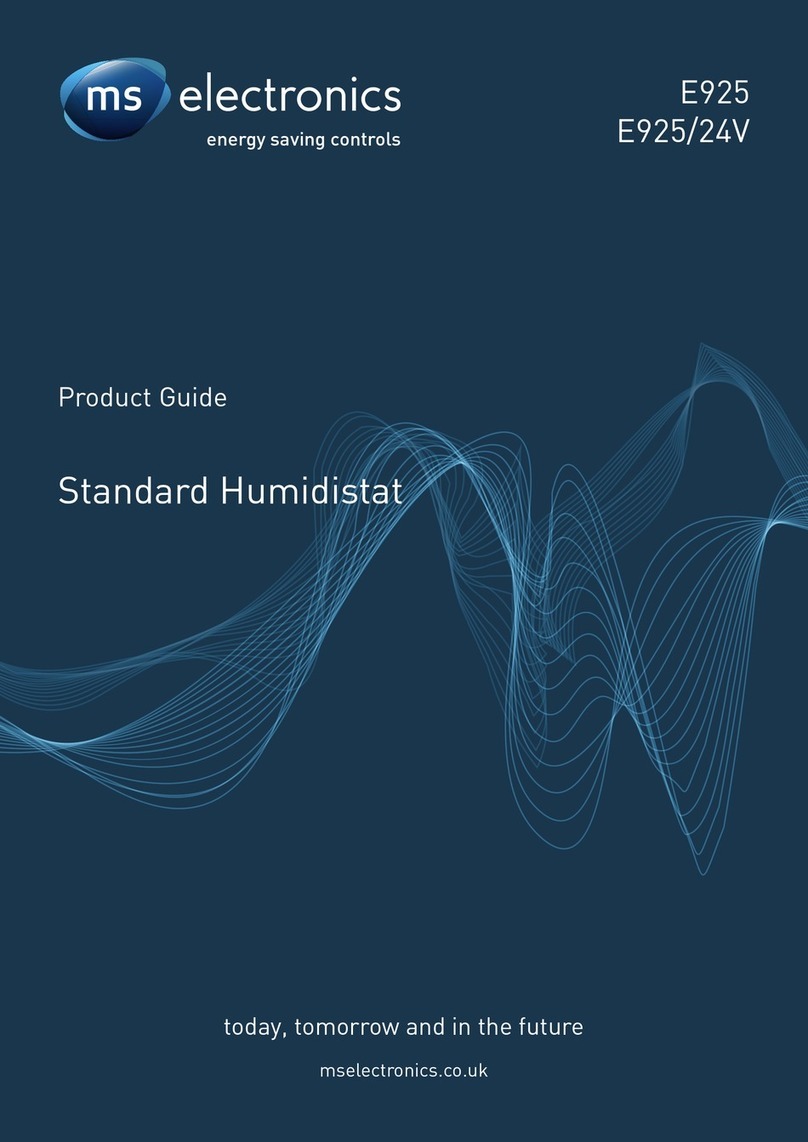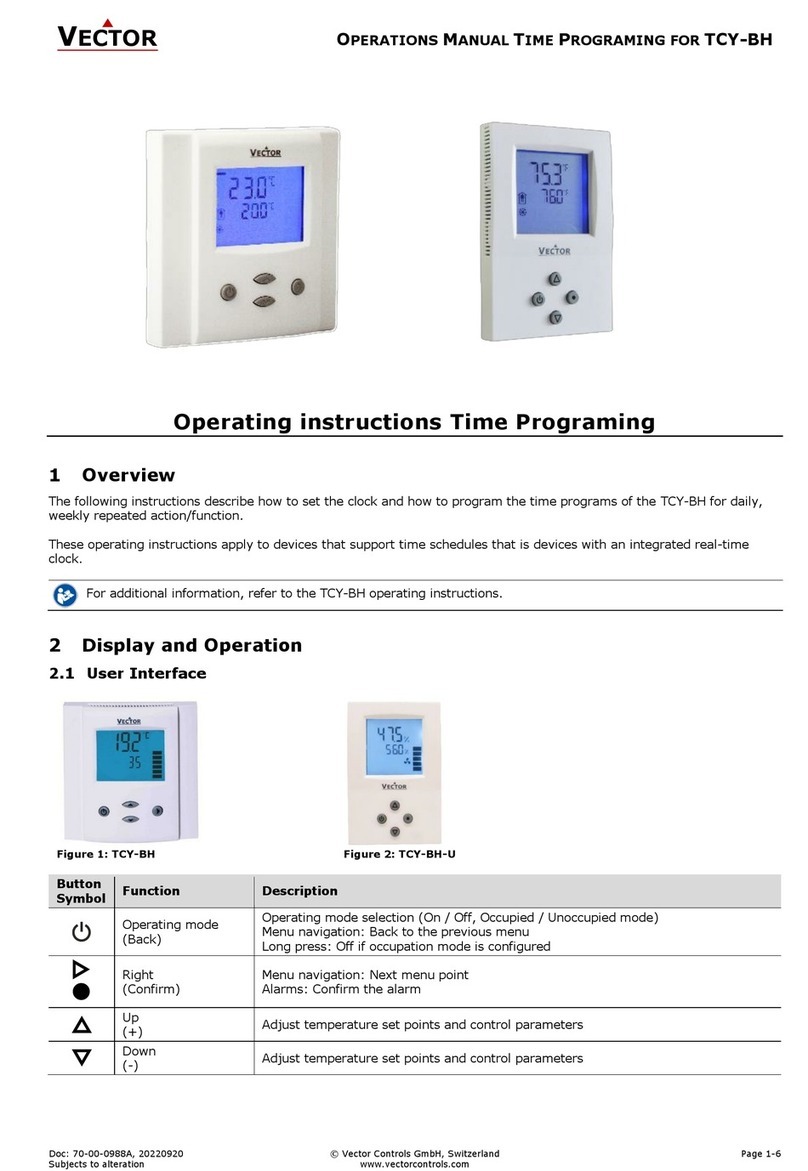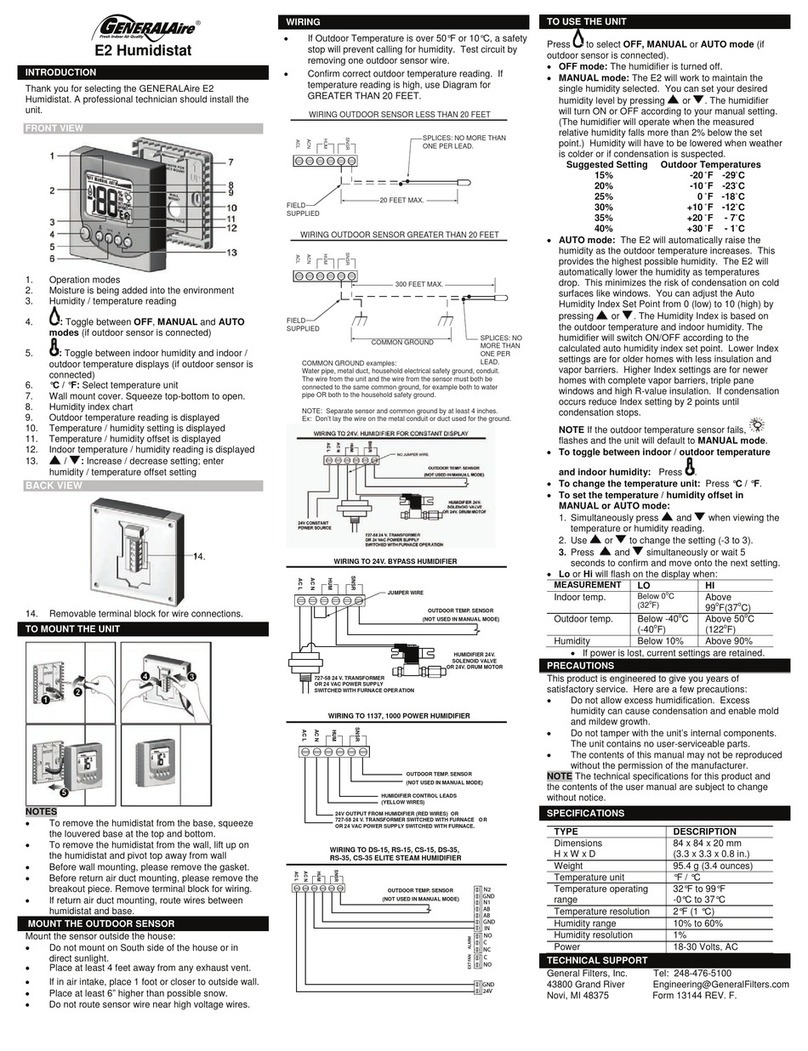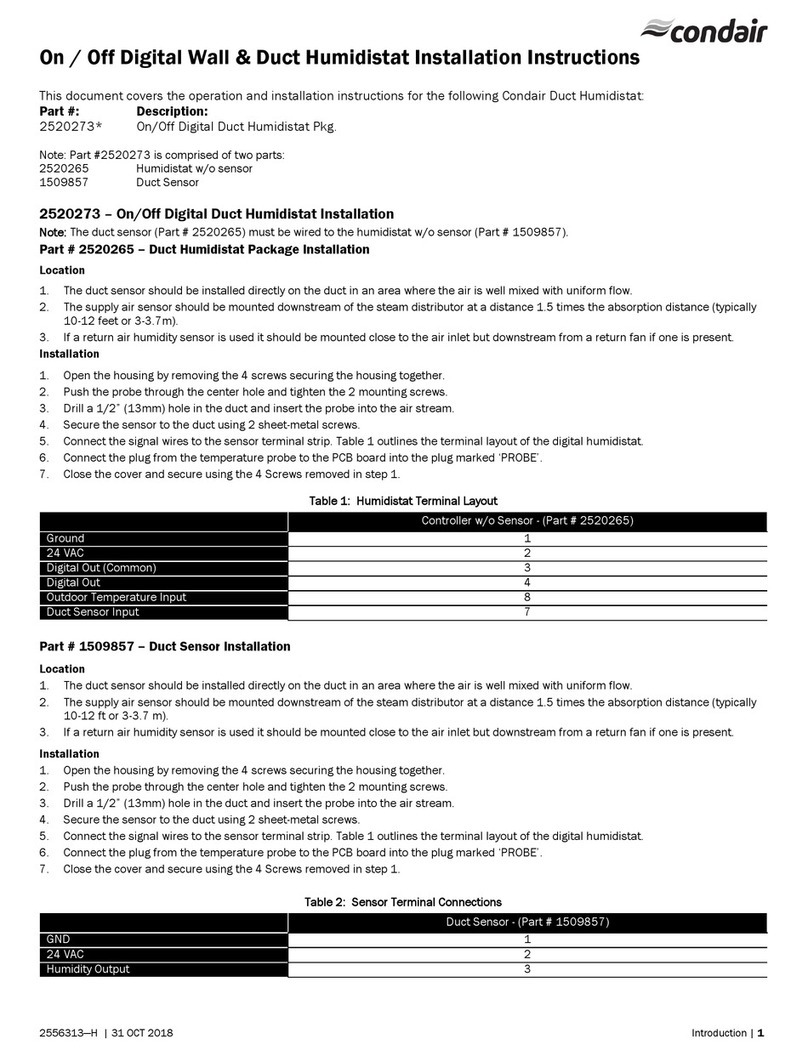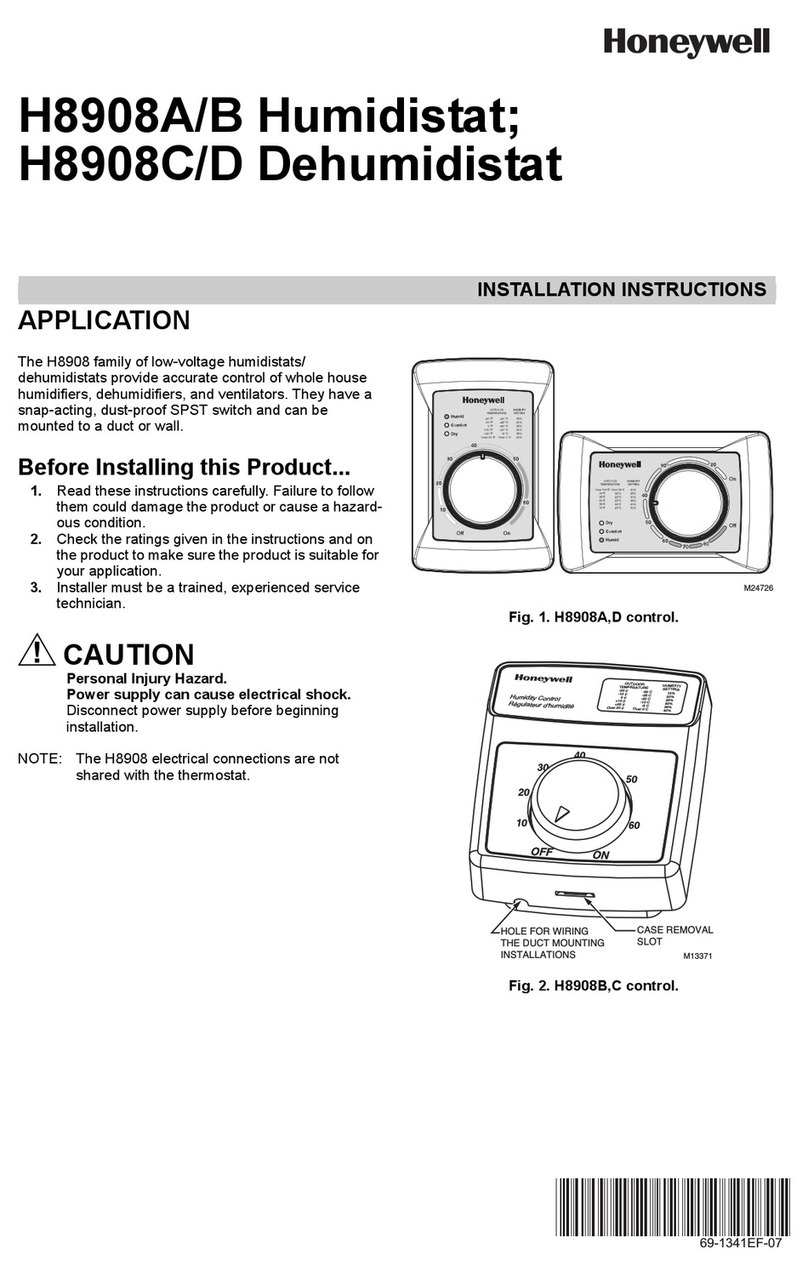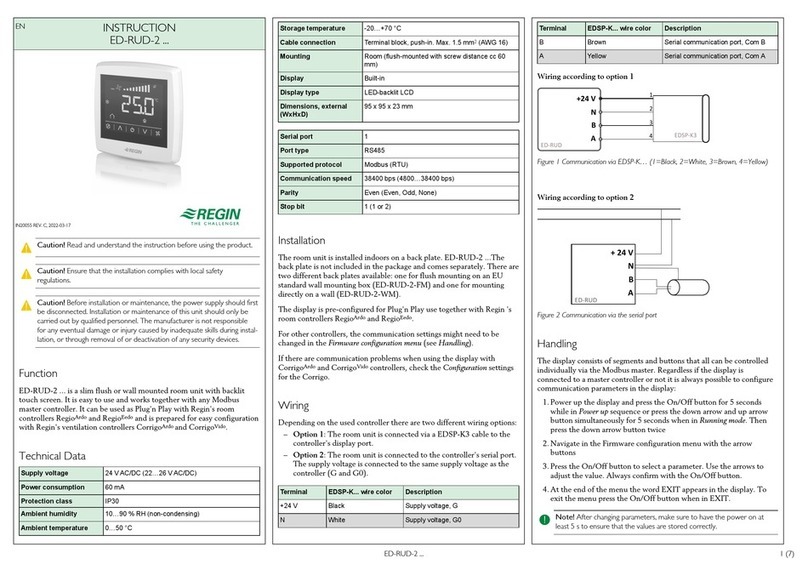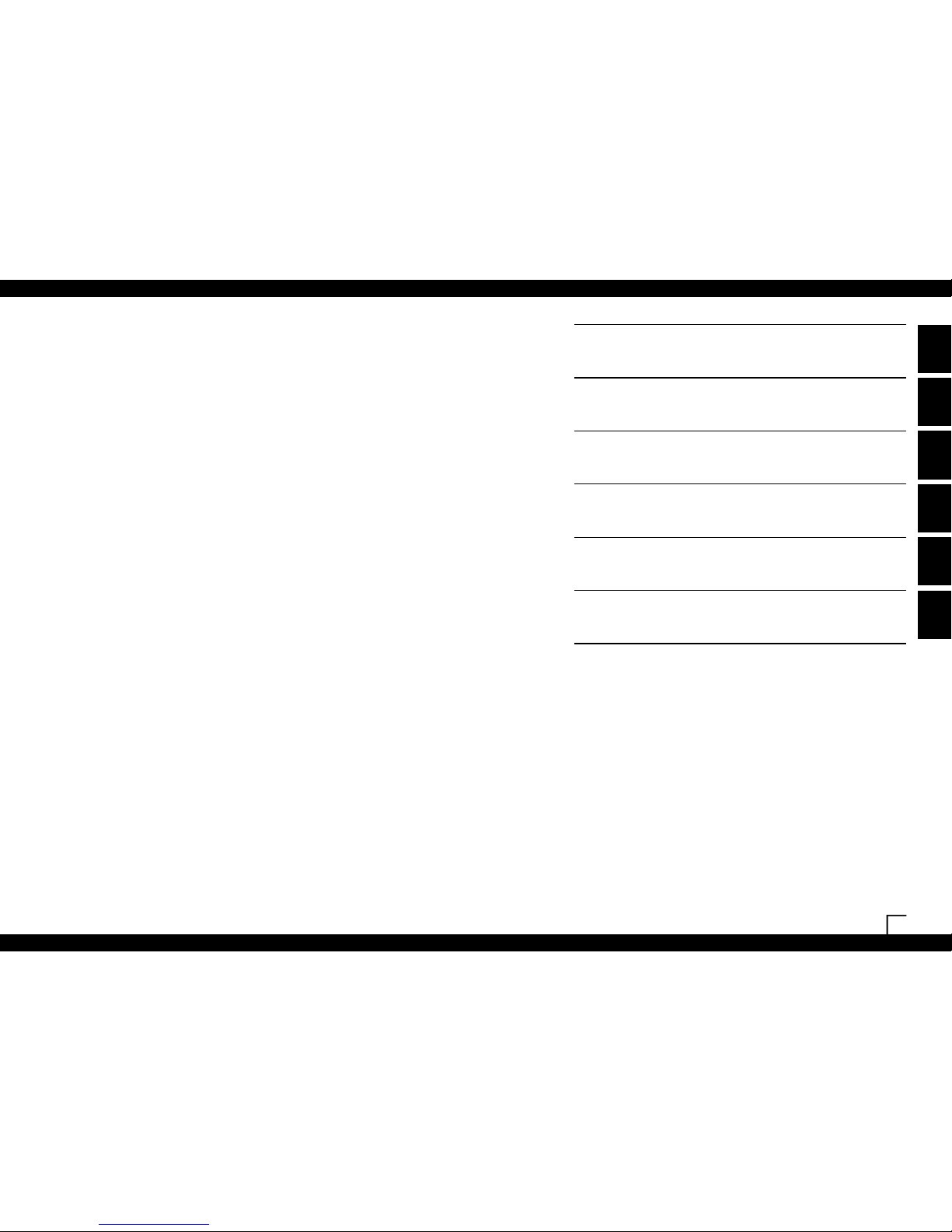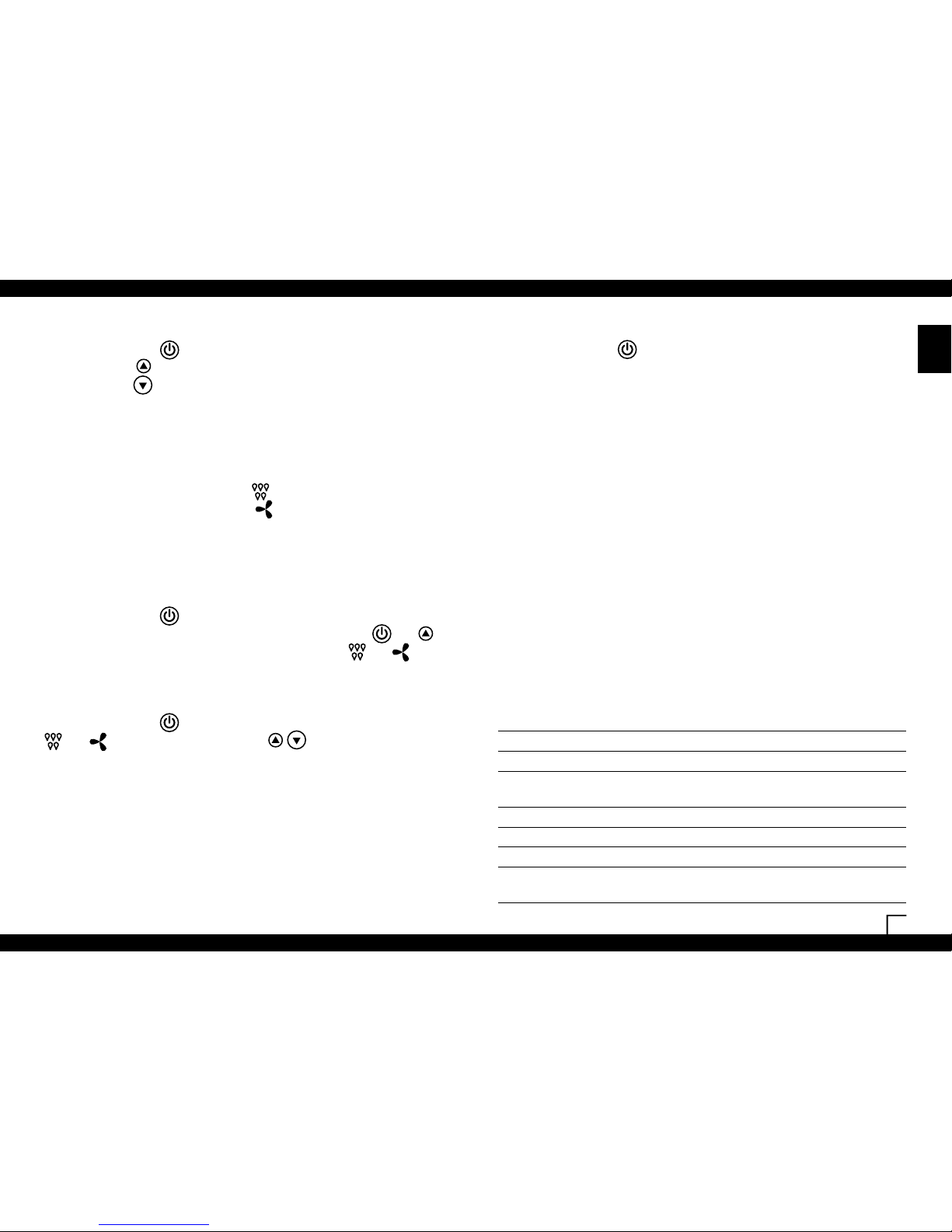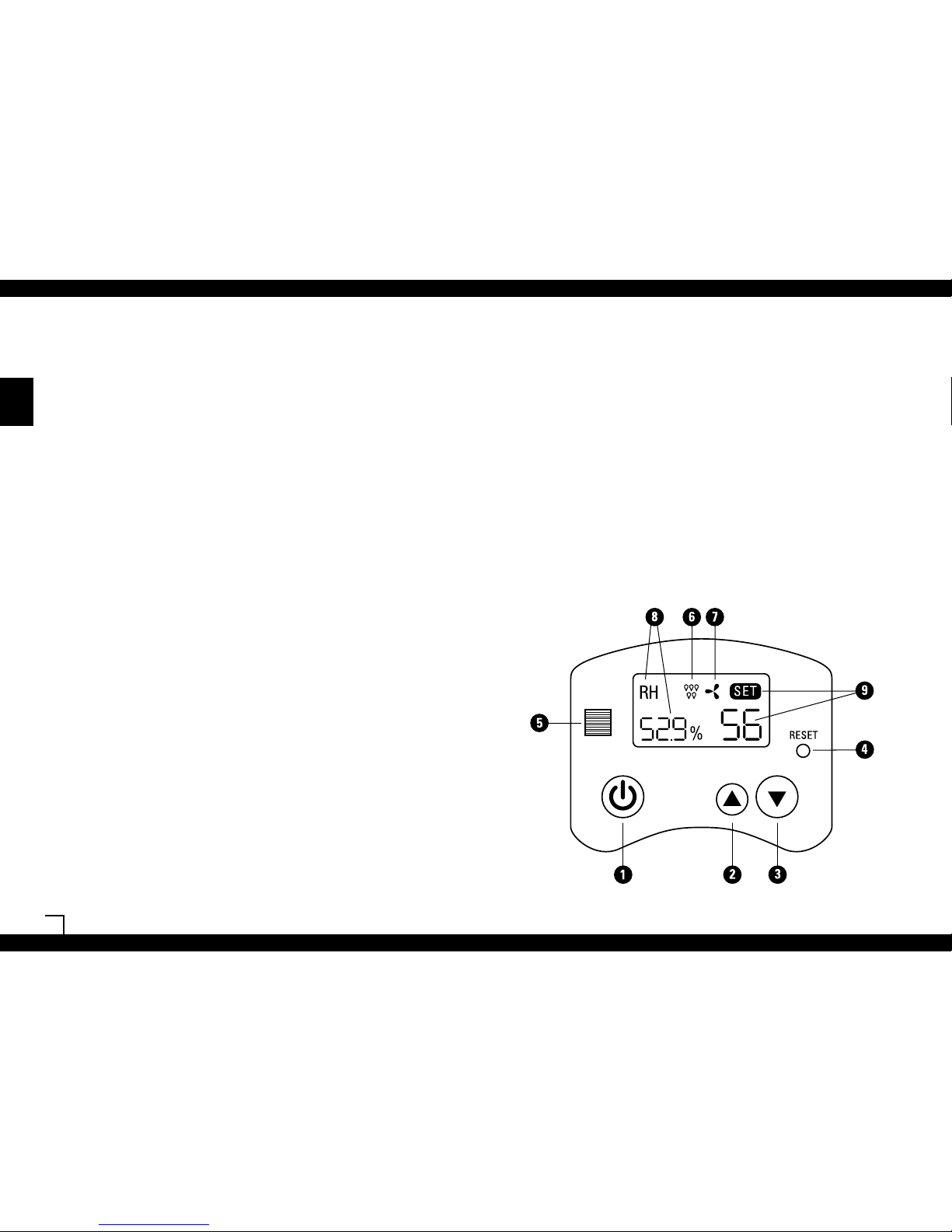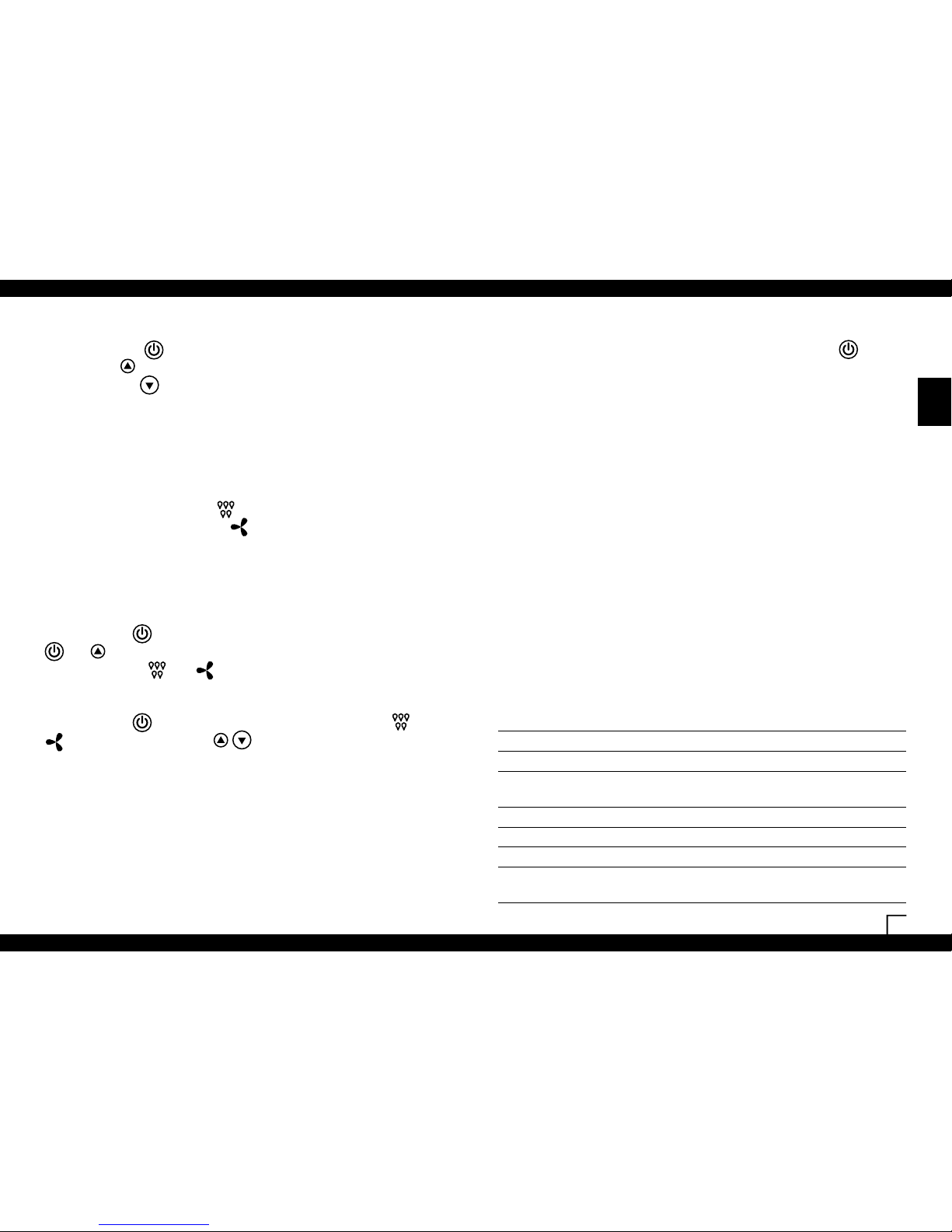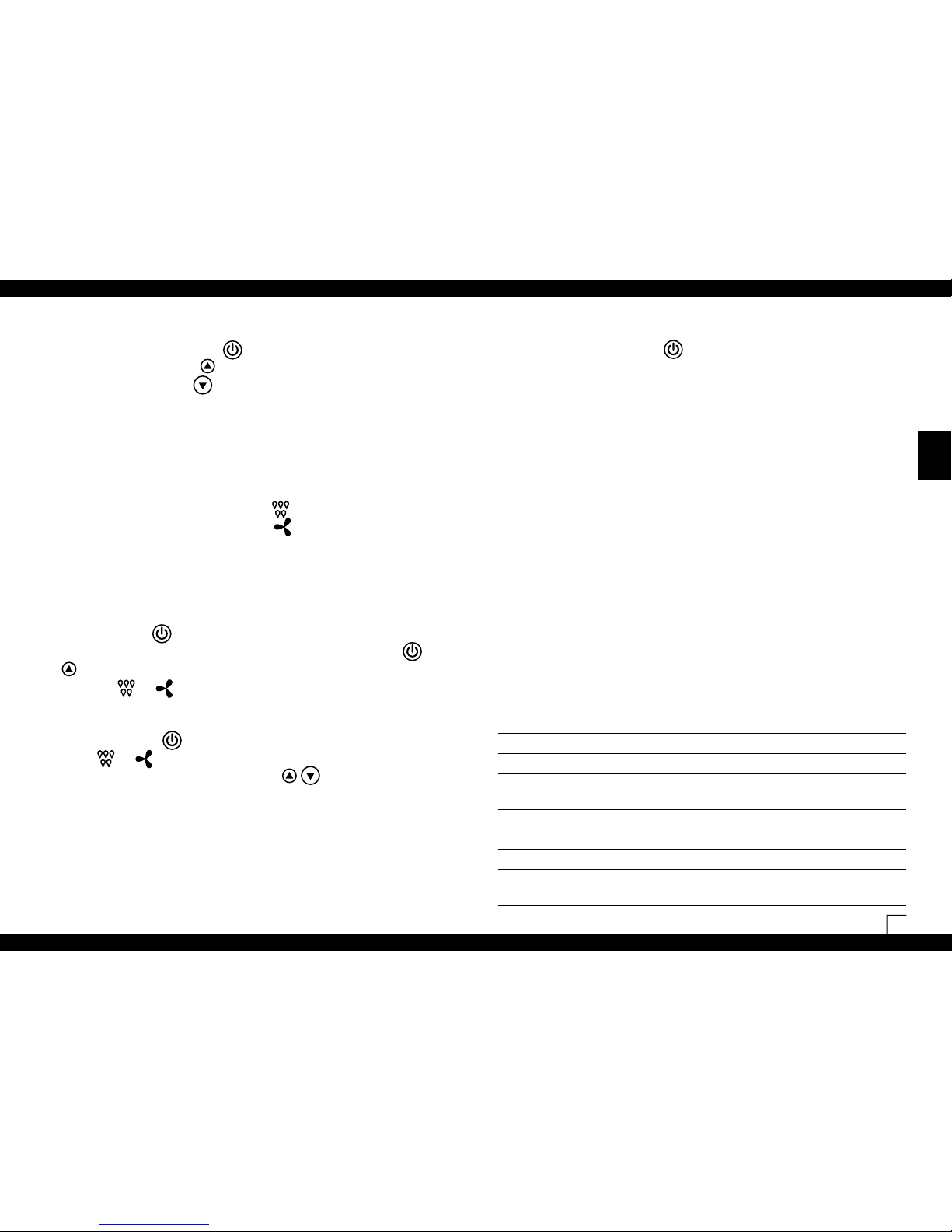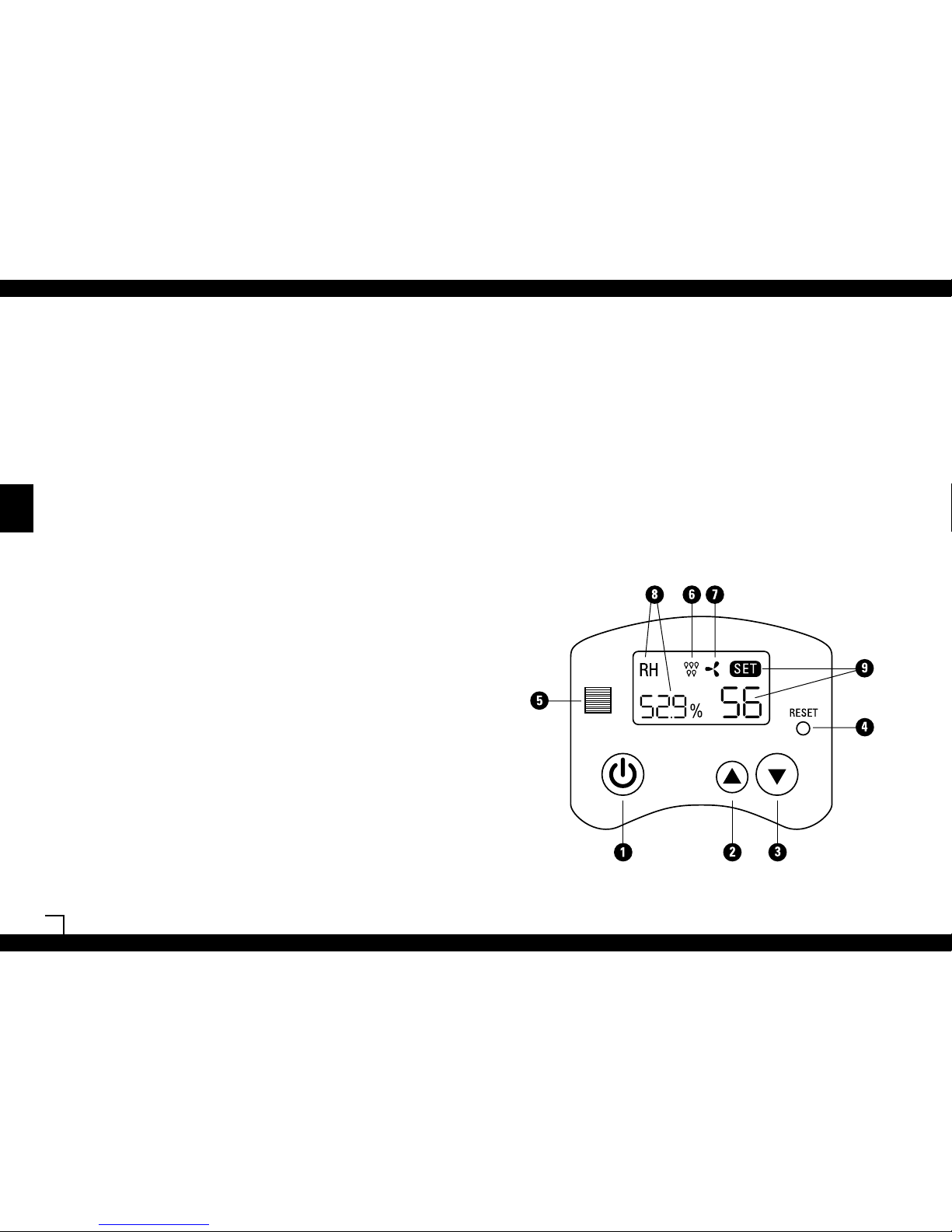9
Description de l’écran et des touches de fonction
1. Interrupteur MARCHE/ARRÊT
2. Bouton «VERS LE HAUT»
3. Bouton «VERS LE BAS»
4. RESET
(enappuyantsurcettetouche,vouspouvezeffacertouslesréglages)
5. Témoin lumineux
témoin vert l’appareil connecté est en marche.
témoin rouge l’appareil connecté est hors service
témoin éteint l’appareil connecté n’est PAS régulé par le biais de
l’Hygrostat (= pas programmé)
6. Symbole pour un humidificateur d’air
7. Symbole pour déshumidificateur d’air
8. Affichage – humidité relative de l’air réelle (chiffre en bas à gauche)
9. Affichage – humidité relative de l’air programmée (chiffre en bas à droite)
Réglage du mode de fonctionnement
(déshumidificateur ou humidificateur)
Maintenezlatouche appuyéejusqu’àcequeletémoinlumineuxs’éteigne.
Appuyezensuitesimultanémentpendant3secondessurlestouches
et demanièreàsélectionnerlemodedefonctionnementsouhaité
(cf. symboles et à l’écran).
Réglage de l’humidité de l’air souhaitée
Appuyezsurlatouche . Le témoin lumineux s’allume et luit rouge. Les
symbolesetdisparaissent.Vouspouvezalorsréglerl’humidité
relativedel’airsouhaitéeàl’aidedesflèches .
Mise en service
Mettred’abordlemodedefonctionnement.Branchezlaprisesecteurdel’appareil
souhaité (humidificateur ou déshumidificateur d’air) dans l’orifice de l’hygrostat
prévuàceteffet.Aprèsquelquesminutes,sil’humiditérelativedel’airréelleest
supérieure ou inférieure à l’humidité, alors l’appareil connecté se met en route
ou s’arrêtera. Quand l’appareil connecté est en marche, le témoin lumineux luit
vert.Vousavezégalementlapossibilitéd’éteindreàtoutmomentl’appareilcon-
necté en appuyant sur la touche . Dans ce cas, le témoin lumineux est éteint.
Elimination
Retournezl‘appareiluséàvotrecommerçantpouruneéliminationcon-
formeàlalégislationenvigueur.Renseignez-voussurd’autrespossibilités
d’éliminationauprèsdevotreadministrationmunicipale.
Garantie
Lesrèglementsdegarantiesontdéterminésparnotrereprésentantnational.
Aucasoù–endépitdescontrôlesdequalitéstricts–undéfautsurgirait,
adressez-vousenconfianceàvotredistributeurspécialiste.Pourchaque
prestation de garantie, il est indispensable de présenter la facture.
Mentions légales
L‘appareil a obtenu la certification CE et est conforme aux directives européennes :
• 73/23/CEErelativeàlasécuritédesappareilsélectriques
• 89/336/CEEet92/31/CEErelativesàlacompatibilitéélectromagnétique.
Lefabricantseréserveledroitd’apporterdesmodificationsd’ordretechnique
à ses appareils. Le présent mode d’emploi est couvert par les lois relatives aux
droits d’auteur.
Spécifications techniques
Dimensions(LxLxH) 110x60x40mm
Poids 140g
Tensiond’alimentation 220V – 240V/50Hz,110V/60Hz
(selon les spécifications de la fiche)
Plages d’humidité 20 % à 90 %
Précision +/–5 %
Intervallesdemesure toutesles10secondes
Capacitédecoupure 12A/2760Waumaximum(chargeohmique)
2A/460Waumaximum(chargeinductive)
a
fr