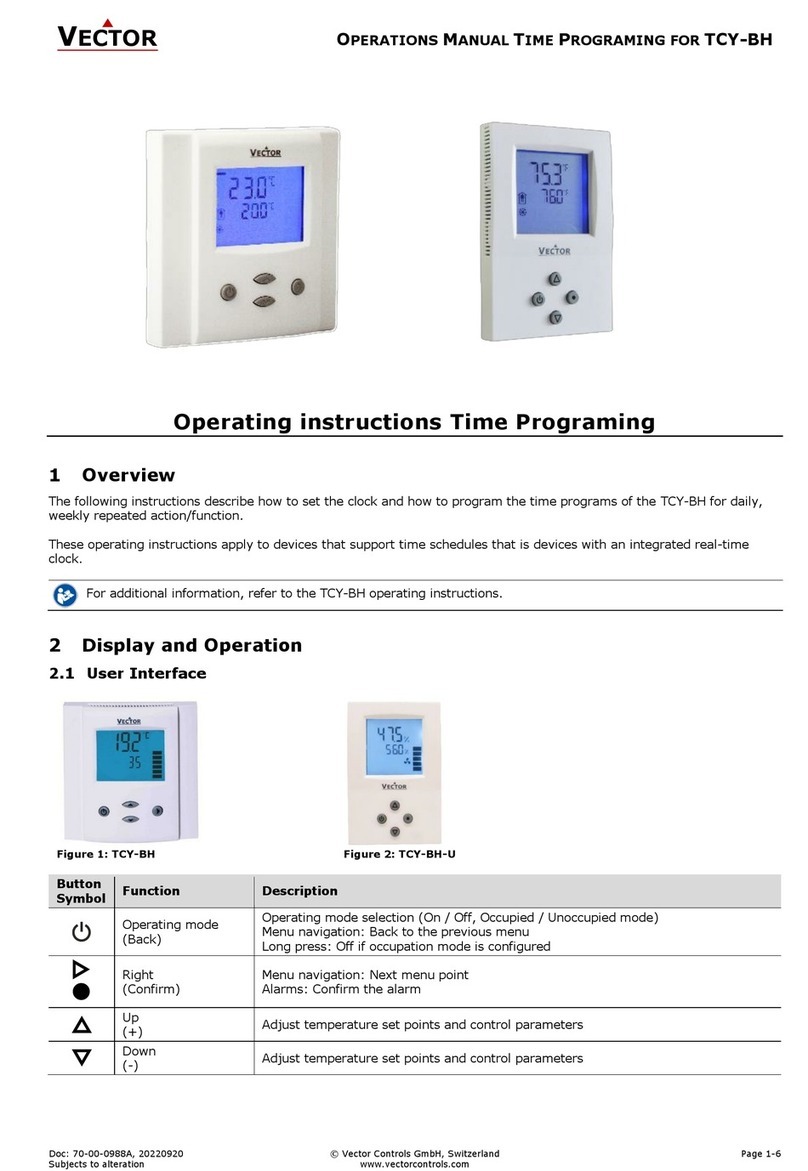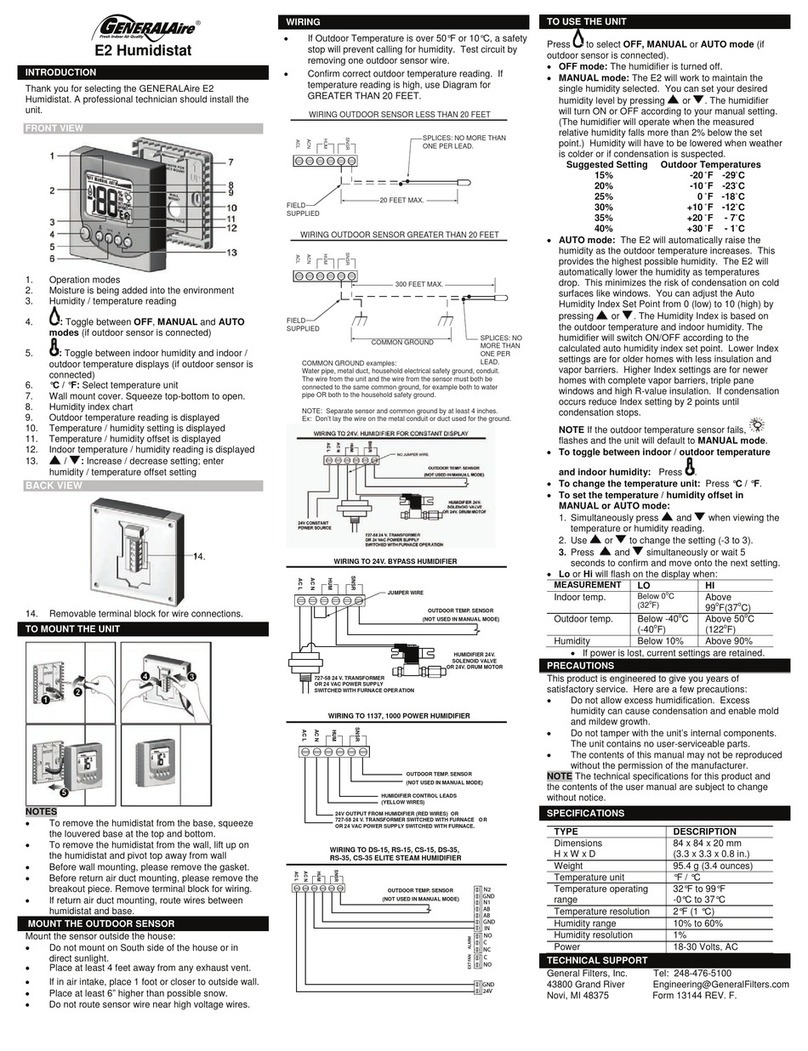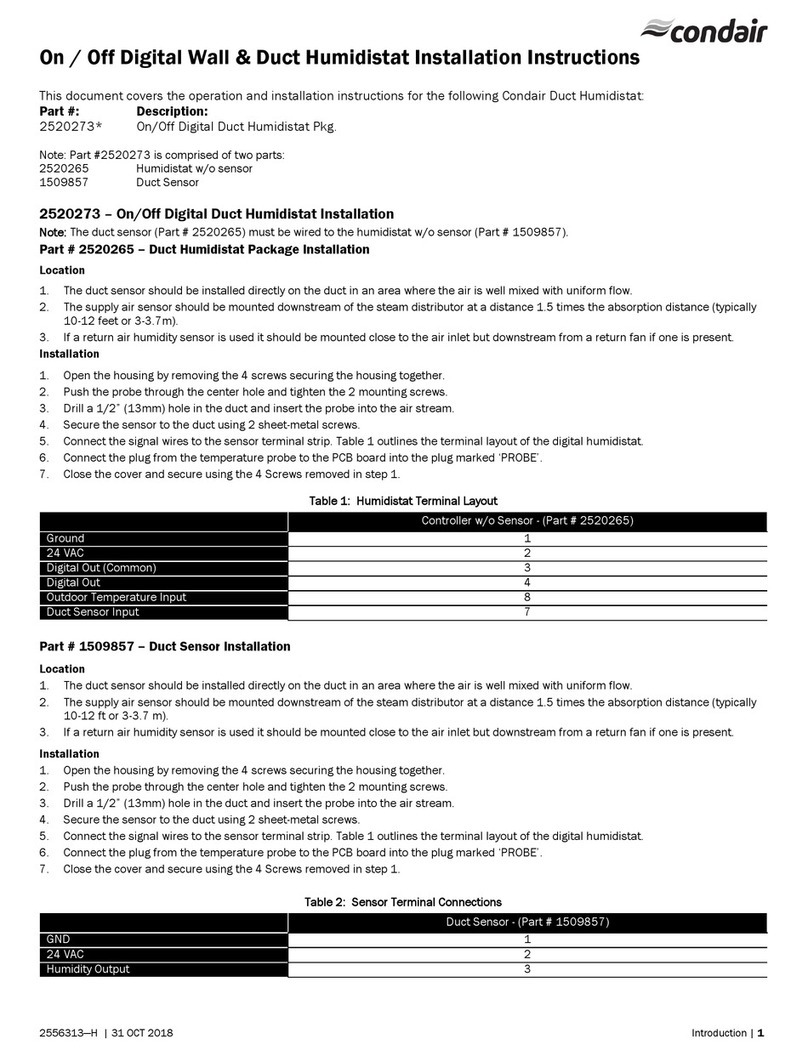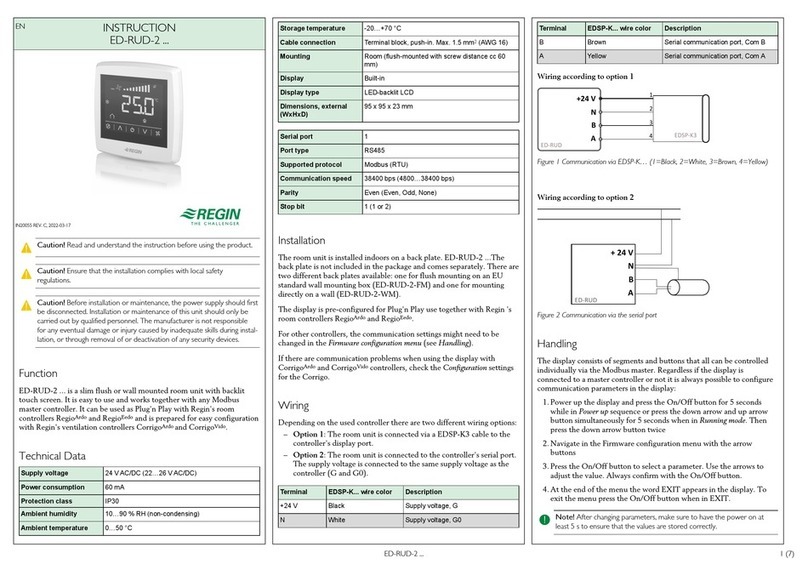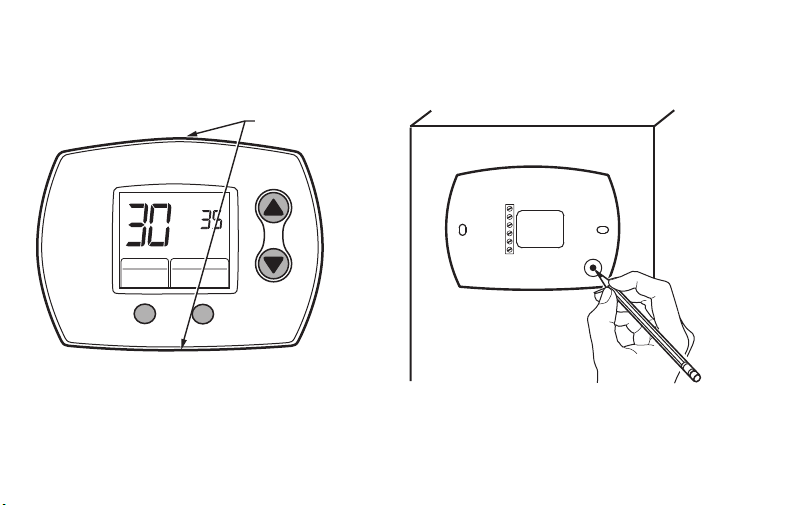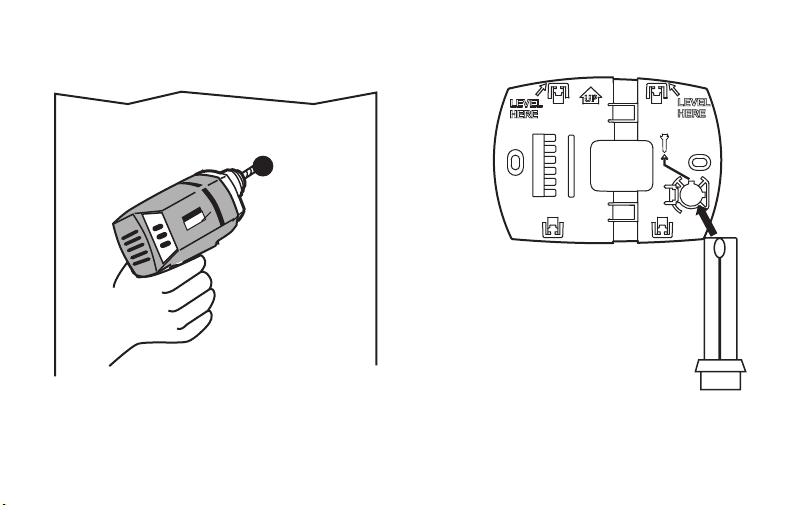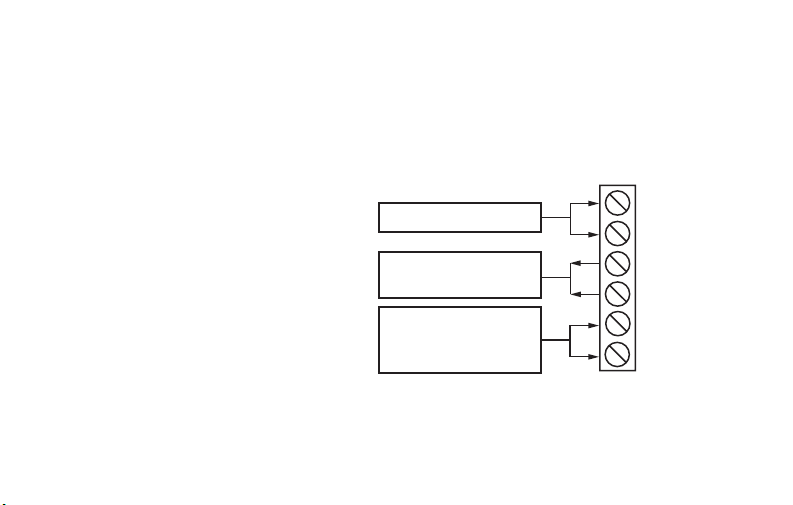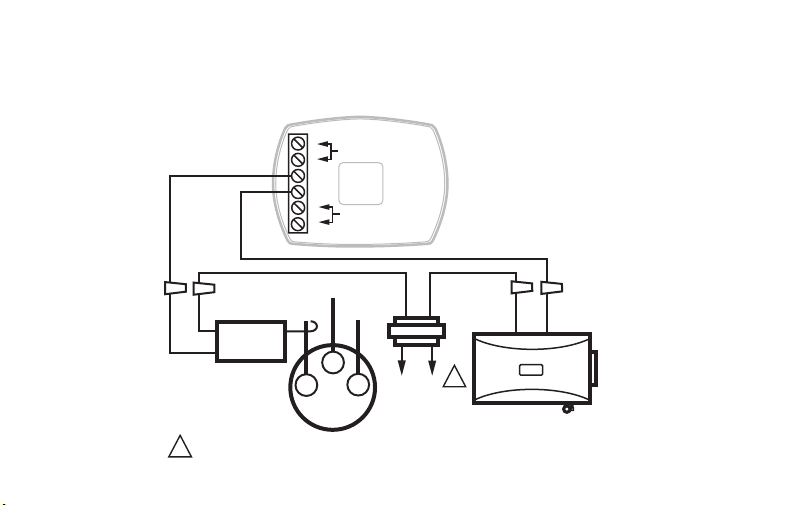Honeywell HumidiPRO H6062 User manual
Other Honeywell Humidistat manuals
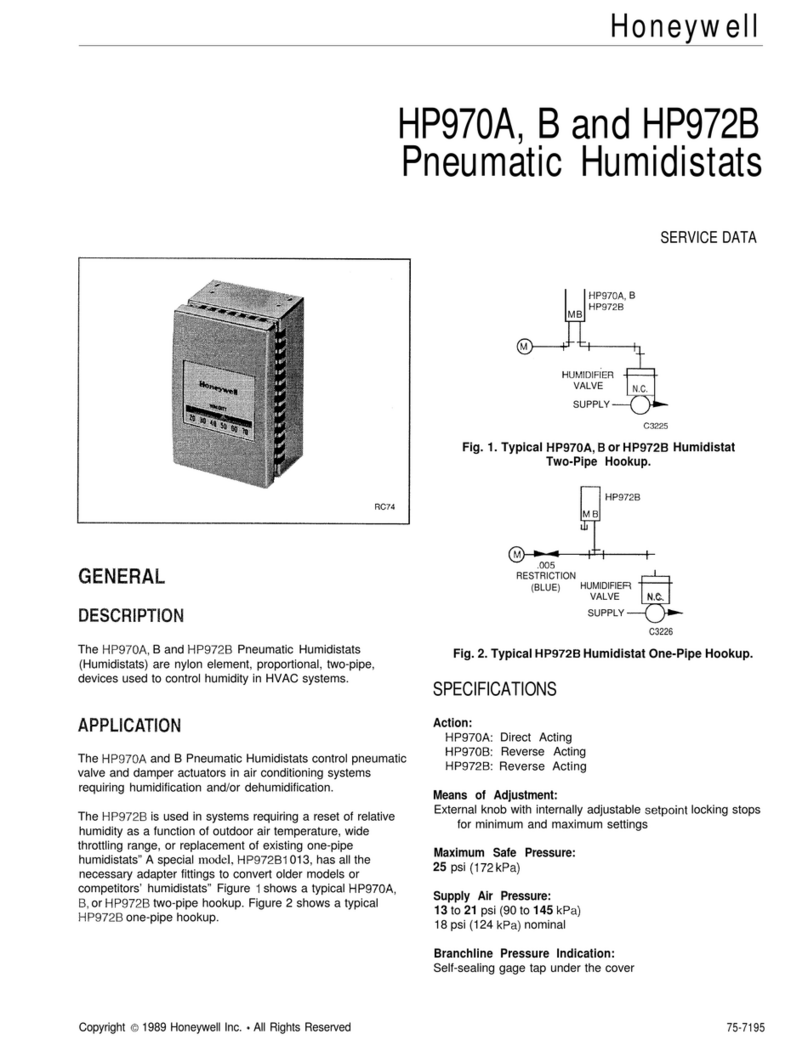
Honeywell
Honeywell HP970A Mounting instructions
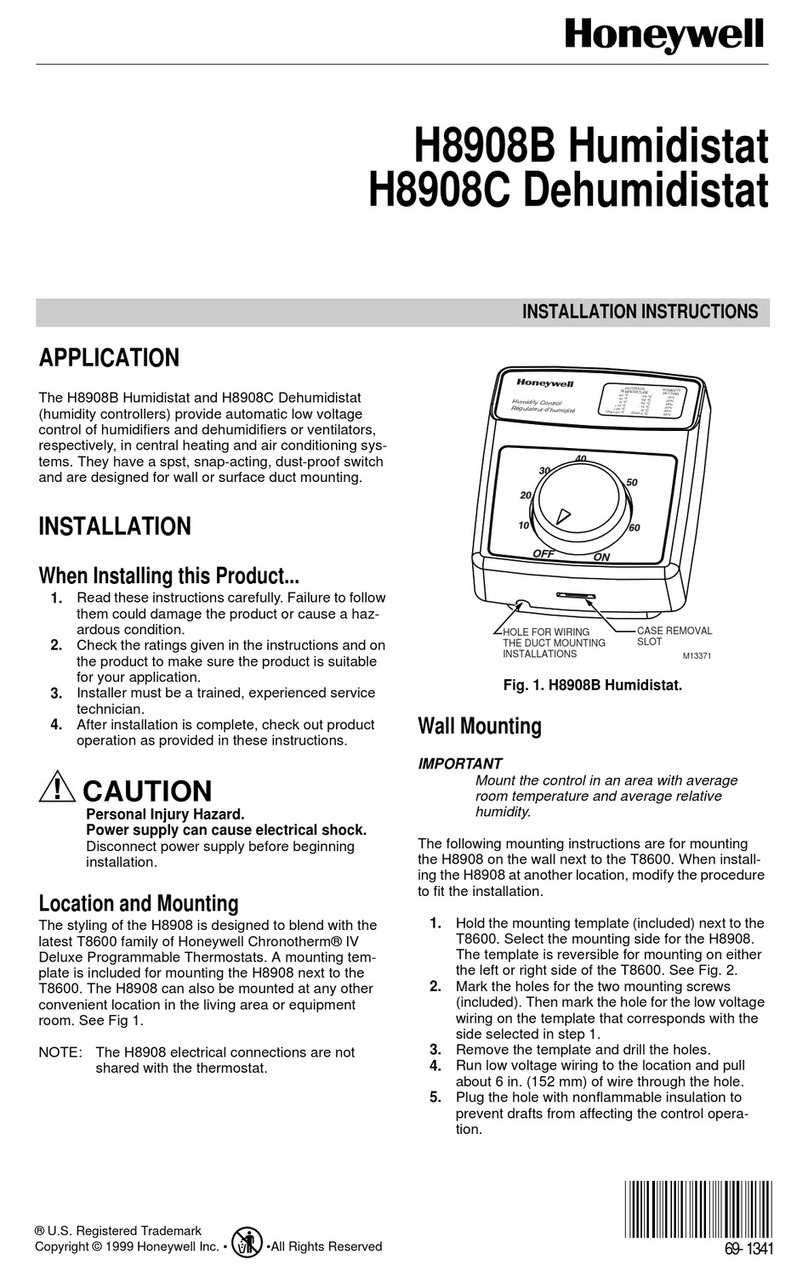
Honeywell
Honeywell H8908B Humidistat User manual
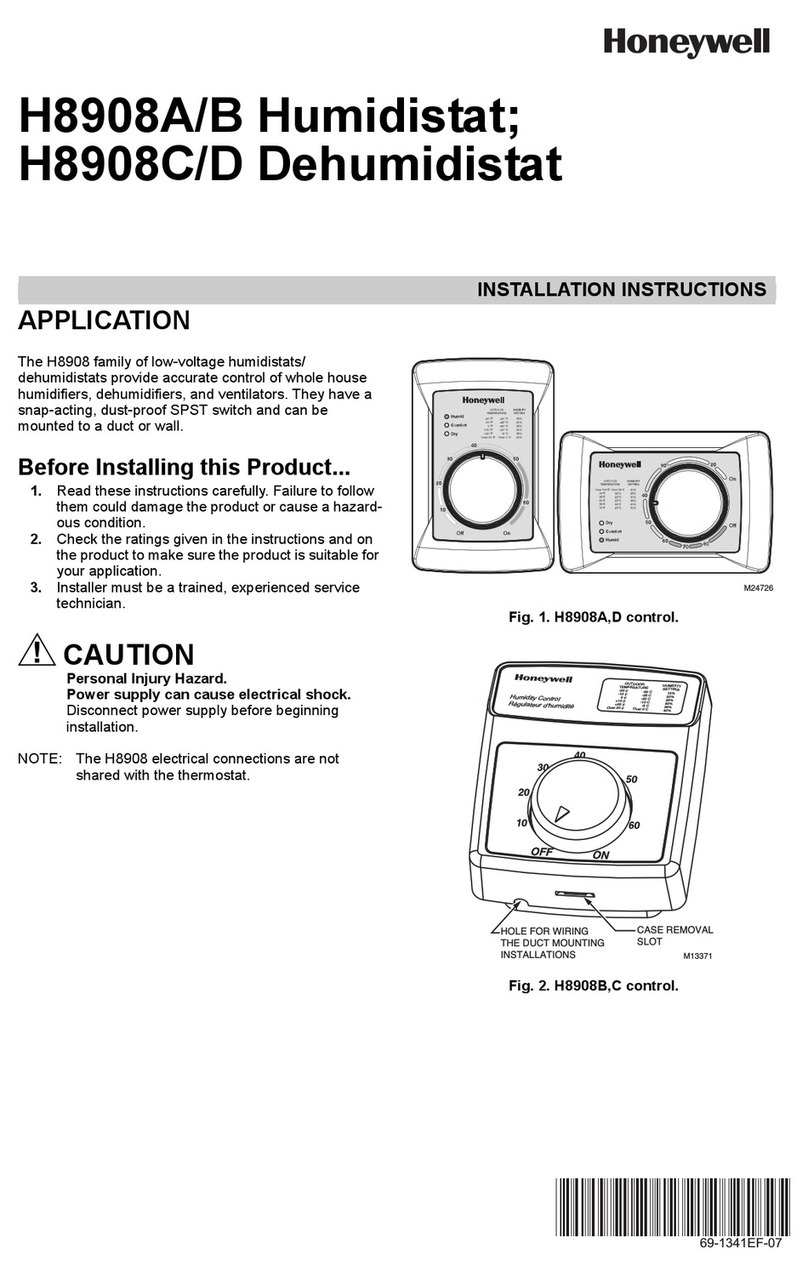
Honeywell
Honeywell H8908A/B User manual

Honeywell
Honeywell H8908ASPST - Humidistat Control User manual

Honeywell
Honeywell HumidiPRO H6062 User manual

Honeywell
Honeywell HumidiPRO H6062 User manual

Honeywell
Honeywell H8908B Humidistat User manual
Popular Humidistat manuals by other brands
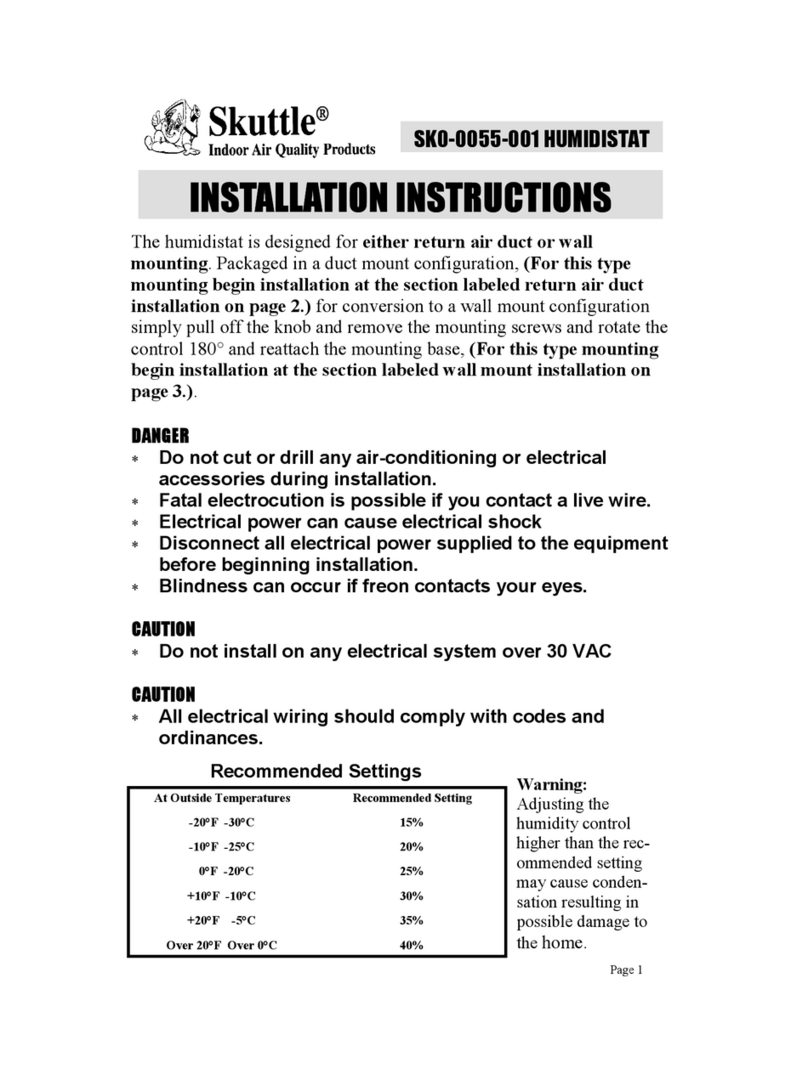
Skuttle Indoor Air Quality Products
Skuttle Indoor Air Quality Products SK0-0055-001 installation instructions
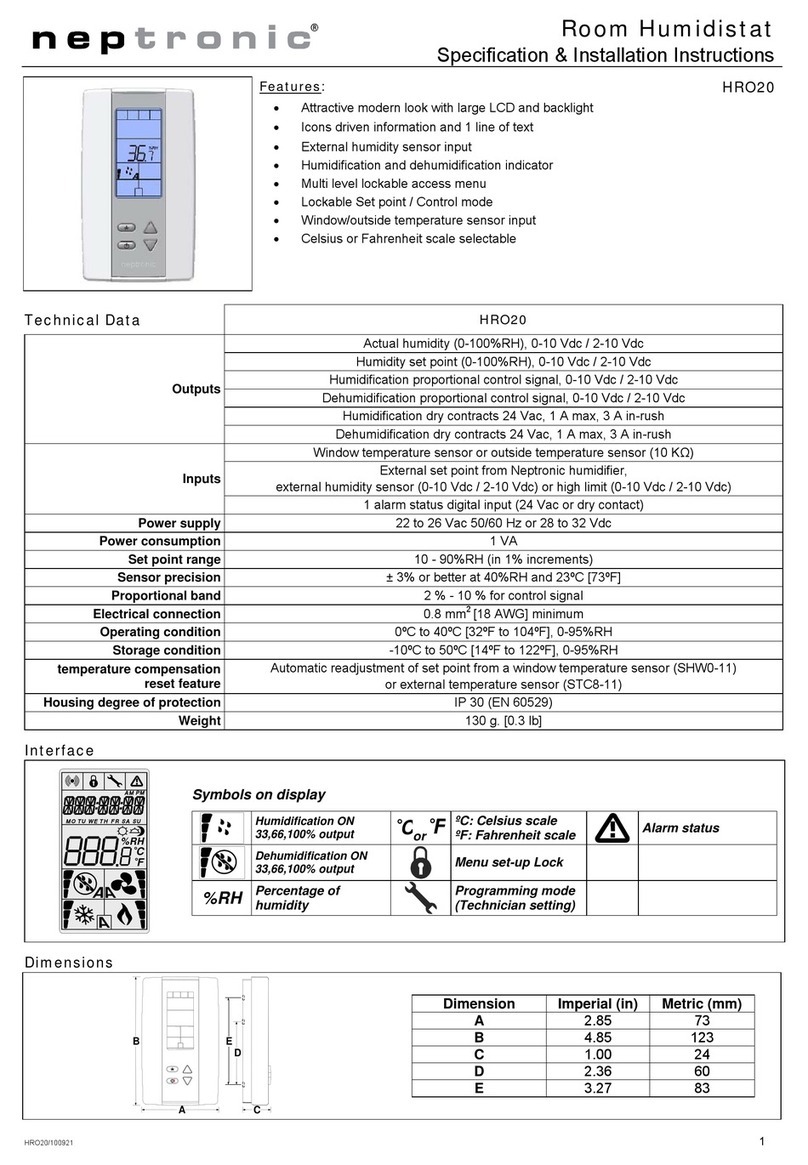
Neptronic
Neptronic HRO20 Specification & installation instructions

Lucky Reptile
Lucky Reptile Humidity Control II operating instructions
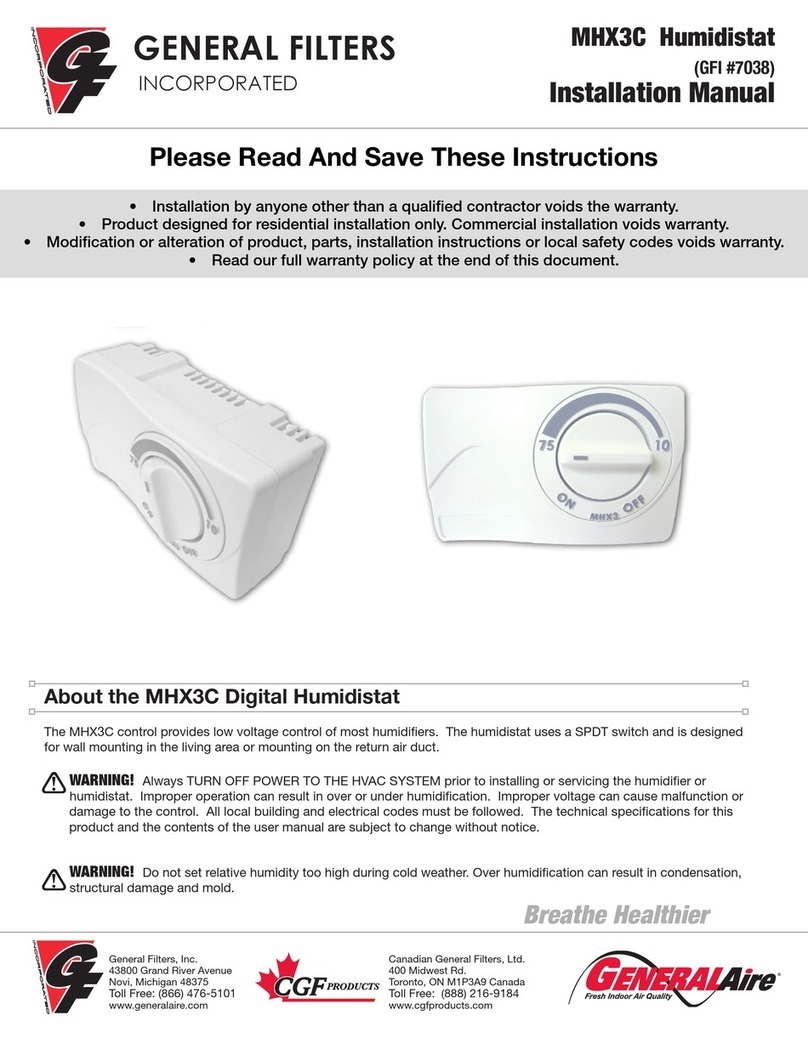
General Filters
General Filters MHX3C installation manual
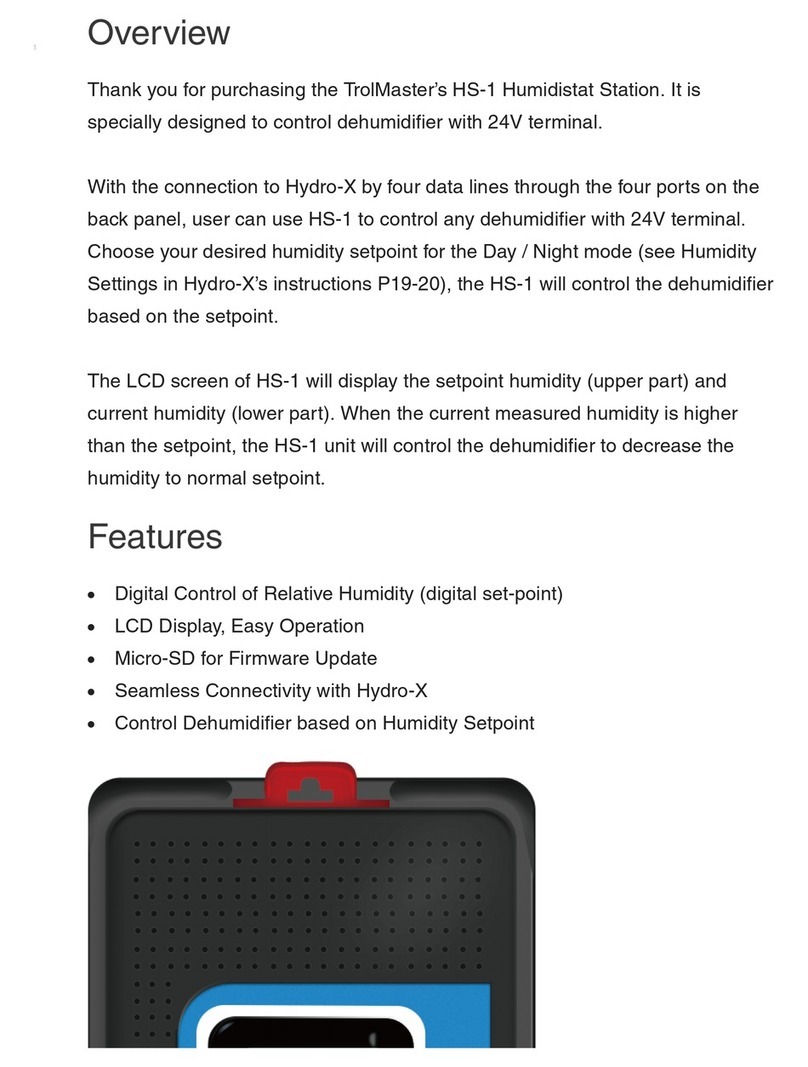
TrolMaster
TrolMaster HS-1 manual
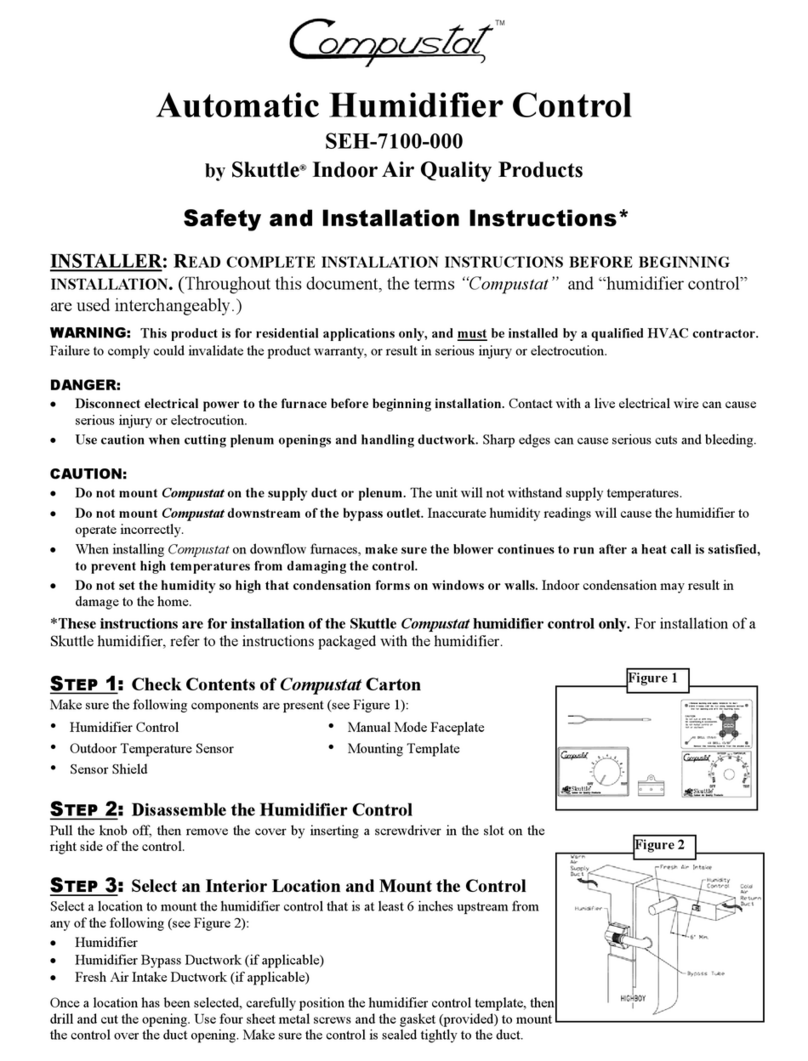
Skuttle Indoor Air Quality Products
Skuttle Indoor Air Quality Products Compustat SEH-7100-000 Safety and installation instructions
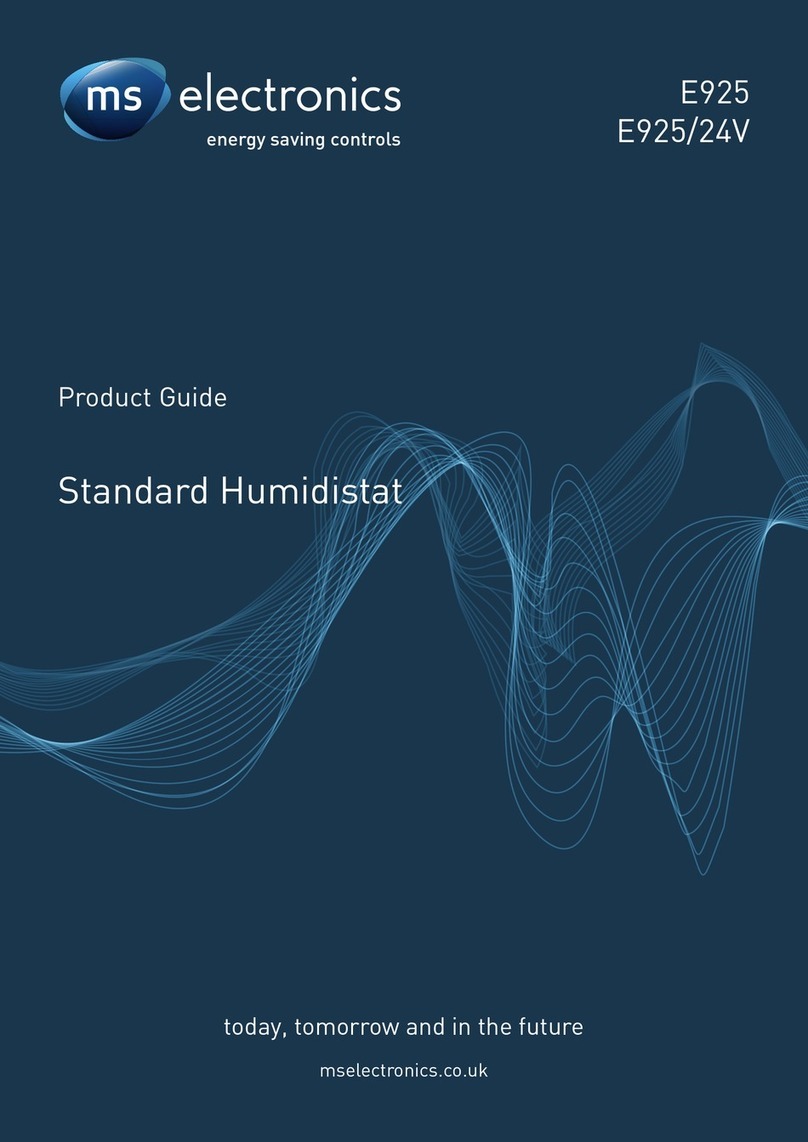
MS Electronics
MS Electronics E925 Product guide

GeneralAire
GeneralAire GFX4 Installation and operating instructions

Azbil
Azbil Neostat HY9000Z Specifications and Instructions

DriSteem
DriSteem TCI-W11-U-H Safety, installation, and operation manual

COMFORTSTEAM
COMFORTSTEAM ELECTRONIC HUMIDISTAT quick start guide
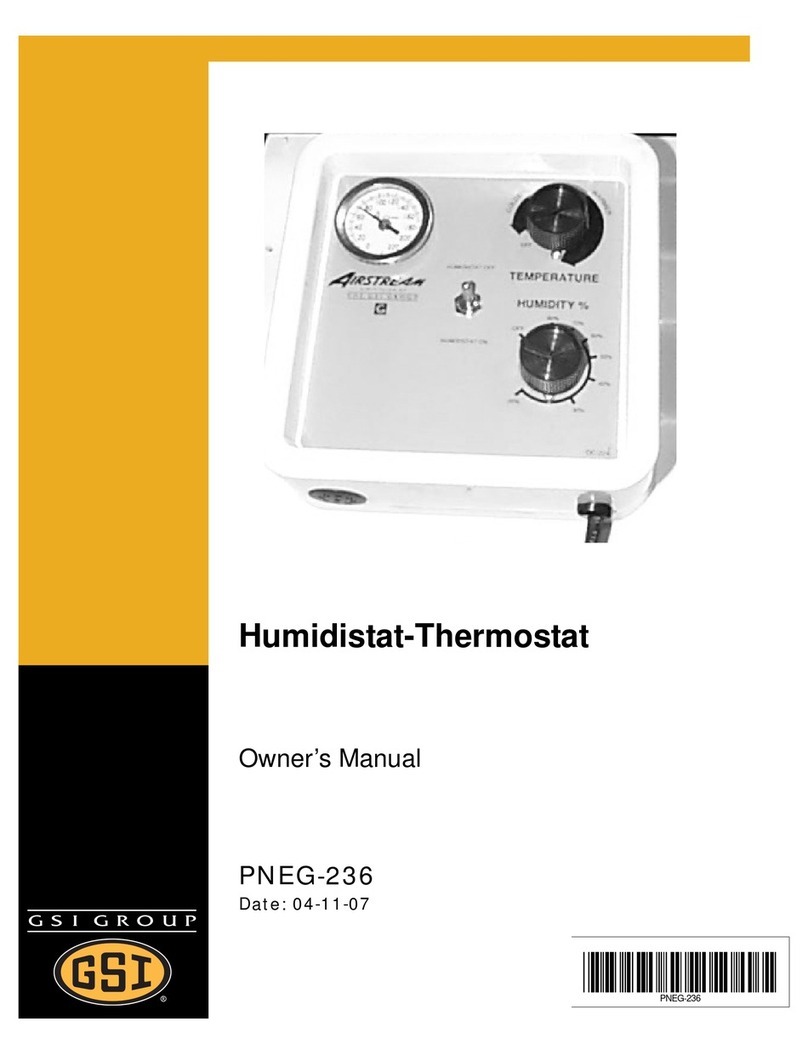
GSi
GSi PNEG-236 owner's manual