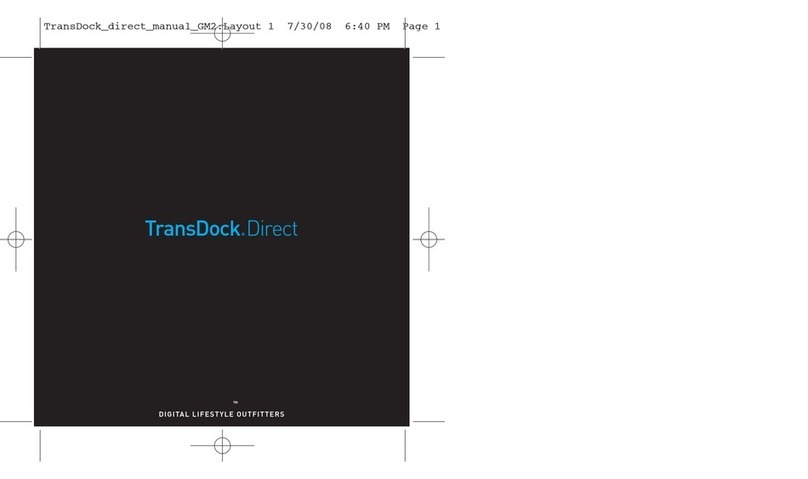Bookendz BE-MBP15SD User manual

2009
Pub. No. BE-10350
15
15
2009
Pub. No. BE-10350
15
15
2009
Pub. No. BE-10350
15
15
*This picture is for first generation BE-MBP15AL
*This picture is for first generation BE-MBP15AL


THANK YOU
Thank you for purchasing the BookEndz®Dock for
your MacBook Pro®Computer. The purpose of
the BookEndz®Dock is to eliminate the hassles,
headaches, wear & tear, and delays that arise from
having to plug in all of your peripheral cables each
time you want to use them. Once the cables are
plugged into the dock, all you need to do is slide in
your BookEndz® Dock and you are connected to
everything at once.
Prior to using you new BookEndz®Dock, take a few
minutes to read through this manual. It contains
important information regarding the use of your new
BookEndz®Dock.
THANK YOU
Thank you for purchasing the BookEndz®Dock for
your MacBook Pro®Computer. The purpose of
the BookEndz®Dock is to eliminate the hassles,
headaches, wear & tear, and delays that arise from
having to plug in all of your peripheral cables each
time you want to use them. Once the cables are
plugged into the dock, all you need to do is slide in
your BookEndz® Dock and you are connected to
everything at once.
Prior to using you new BookEndz®Dock, take a few
minutes to read through this manual. It contains
important information regarding the use of your new
BookEndz®Dock.
THANK YOU
Thank you for purchasing the BookEndz®Dock for
your MacBook Pro®Computer. The purpose of
the BookEndz®Dock is to eliminate the hassles,
headaches, wear & tear, and delays that arise from
having to plug in all of your peripheral cables each
time you want to use them. Once the cables are
plugged into the dock, all you need to do is slide in
your BookEndz® Dock and you are connected to
everything at once.
Prior to using you new BookEndz®Dock, take a few
minutes to read through this manual. It contains
important information regarding the use of your new
BookEndz®Dock.
3
3
3

4
4
4
13
13
13
TABLE OF CONTENTS
Installing Your New BookEndz®Dock 5
15” MacBook Pro®- Features & Ports 6
15” MacBook Pro® - w/SD Slot- Features & Ports 7
BookEndz®Dock - Features & Connectors 8
Top View
BookEndz®Dock - w/SD Slot 9
Features & Connectors –Top View
BookEndz®Dock - Features & Ports 10
Front View / Rear View
Docking and Undocking Your BookEndz®Dock 11
Limited Warranty 12
Product Registration 13
TABLE OF CONTENTS
Installing Your New BookEndz®Dock 5
15” MacBook Pro®- Features & Ports 6
15” MacBook Pro® - w/SD Slot- Features & Ports 7
BookEndz®Dock - Features & Connectors 8
Top View
BookEndz®Dock - w/SD Slot 9
Features & Connectors –Top View
BookEndz®Dock - Features & Ports 10
Front View / Rear View
Docking and Undocking Your BookEndz®Dock 11
Limited Warranty 12
Product Registration 13
TABLE OF CONTENTS
Installing Your New BookEndz®Dock 5
15” MacBook Pro®- Features & Ports 6
15” MacBook Pro® - w/SD Slot- Features & Ports 7
BookEndz®Dock - Features & Connectors 8
Top View
BookEndz®Dock - w/SD Slot 9
Features & Connectors –Top View
BookEndz®Dock - Features & Ports 10
Front View / Rear View
Docking and Undocking Your BookEndz®Dock 11
Limited Warranty 12
Product Registration 13
BookEndz Product Registration
Mr. Ms. Mrs.
First Name
Last Name
Company
Address
City State Zip Code
Telephone Number
Fax Number
Email Address
Where Purchased
Purchase Date
Model Number
Serial Number
Please Fax to 1-847-742-5686
Or email sales@bookendzdocks.com
BookEndz Product Registration
Mr. Ms. Mrs.
First Name
Last Name
Company
Address
City State Zip Code
Telephone Number
Fax Number
Email Address
Where Purchased
Purchase Date
Model Number
Serial Number
Please Fax to 1-847-742-5686
Or email sales@bookendzdocks.com
BookEndz Product Registration
Mr. Ms. Mrs.
First Name
Last Name
Company
Address
City State Zip Code
Telephone Number
Fax Number
Email Address
Where Purchased
Purchase Date
Model Number
Serial Number
Please Fax to 1-847-742-5686
Or email sales@bookendzdocks.com

12
12
12
5
5
5
InstallIng your new BookEndzdock
1. BookEndz
BookEndz
2.
3.
BookEndz Make sure that
the ports of the MacBook Pro align with the connectors of
the BookEndzDock.
4.
5.
BookEndz
6. 11
InstallIng your new BookEndzdock
1. BookEndz
BookEndz
2.
3.
BookEndz Make sure that
the ports of the MacBook Pro align with the connectors of
the BookEndzDock.
4.
5.
BookEndz
6. 8
InstallIng your new BookEndzdock
1. BookEndz
BookEndz
2.
3.
BookEndz Make sure that
the ports of the MacBook Pro align with the connectors of
the BookEndzDock.
4.
5.
BookEndz
6. 8
lIMIted warranty
BookEndz
BookEndz
lIMIted warranty
BookEndz
BookEndz
lIMIted warranty
BookEndz
BookEndz
Table of contents
Other Bookendz Docking Station manuals

Bookendz
Bookendz Docking Stations User manual

Bookendz
Bookendz Docking Stations User manual
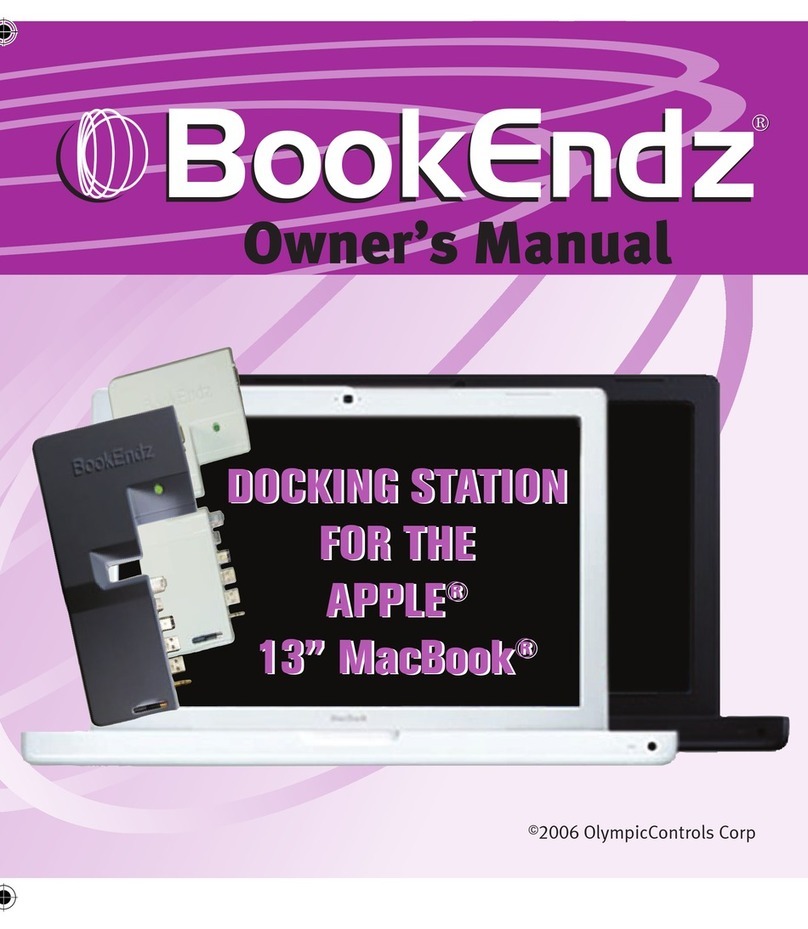
Bookendz
Bookendz BE-MB13W User manual

Bookendz
Bookendz Docking station User manual

Bookendz
Bookendz APPLE 15" MacBook Pro User manual
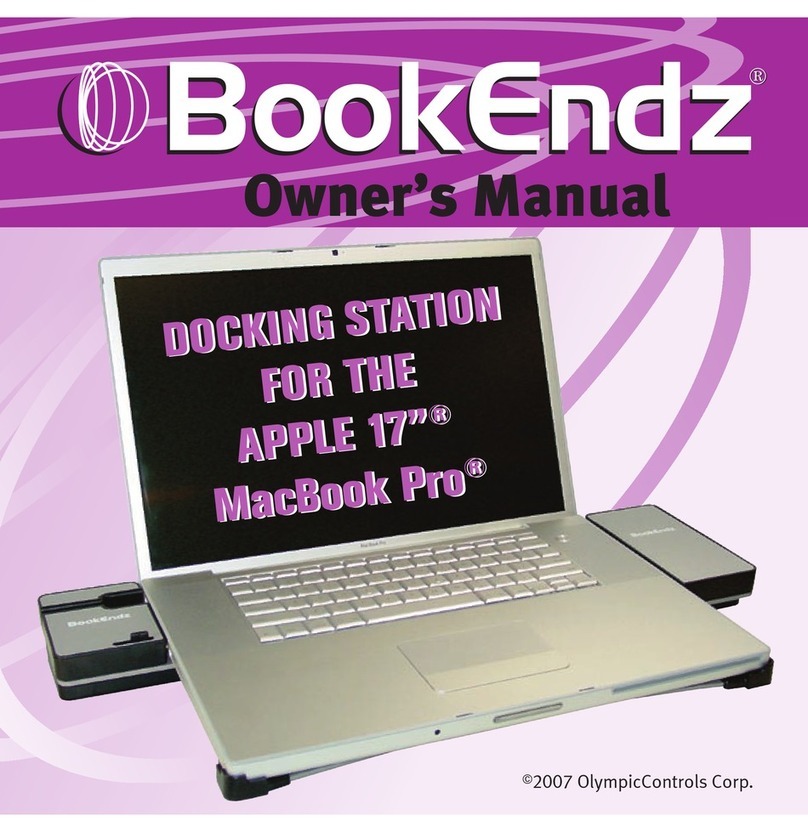
Bookendz
Bookendz Docking station User manual
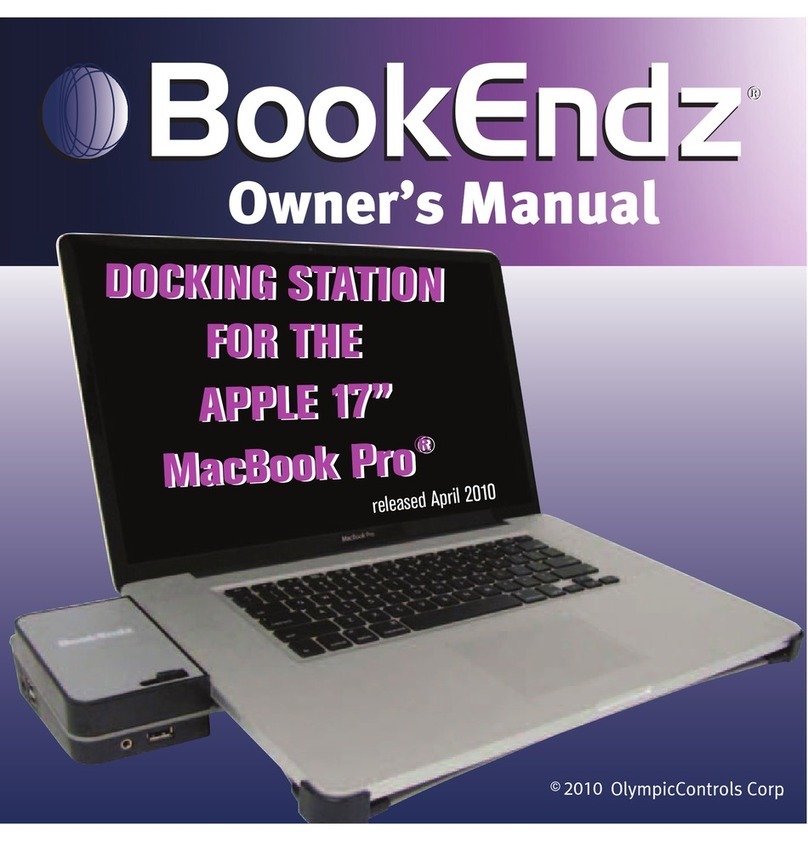
Bookendz
Bookendz BE-10369 User manual
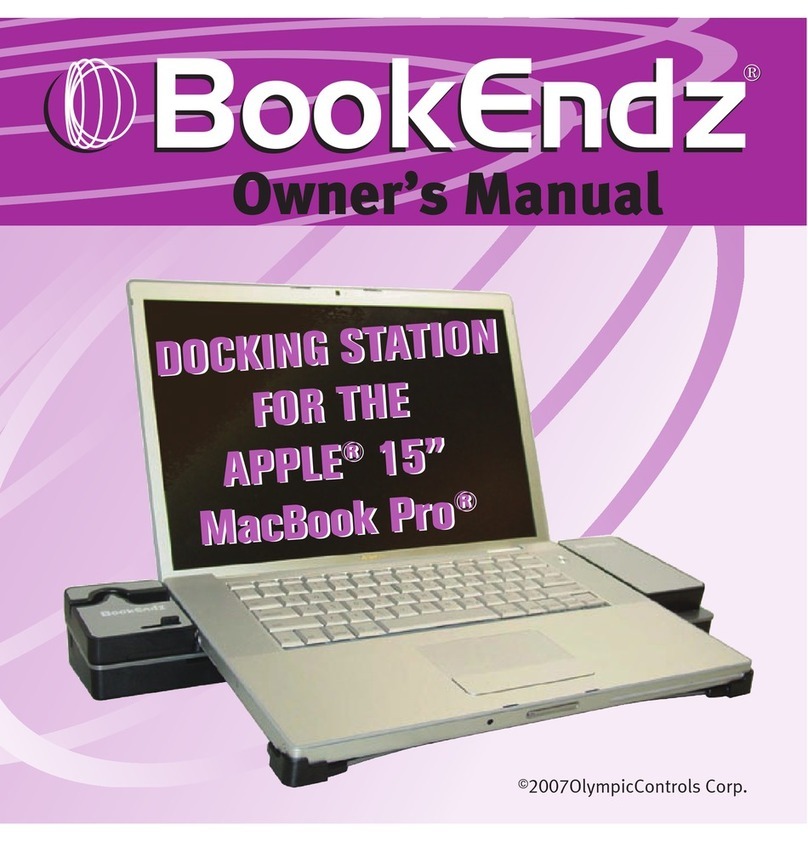
Bookendz
Bookendz BE-10291 User manual