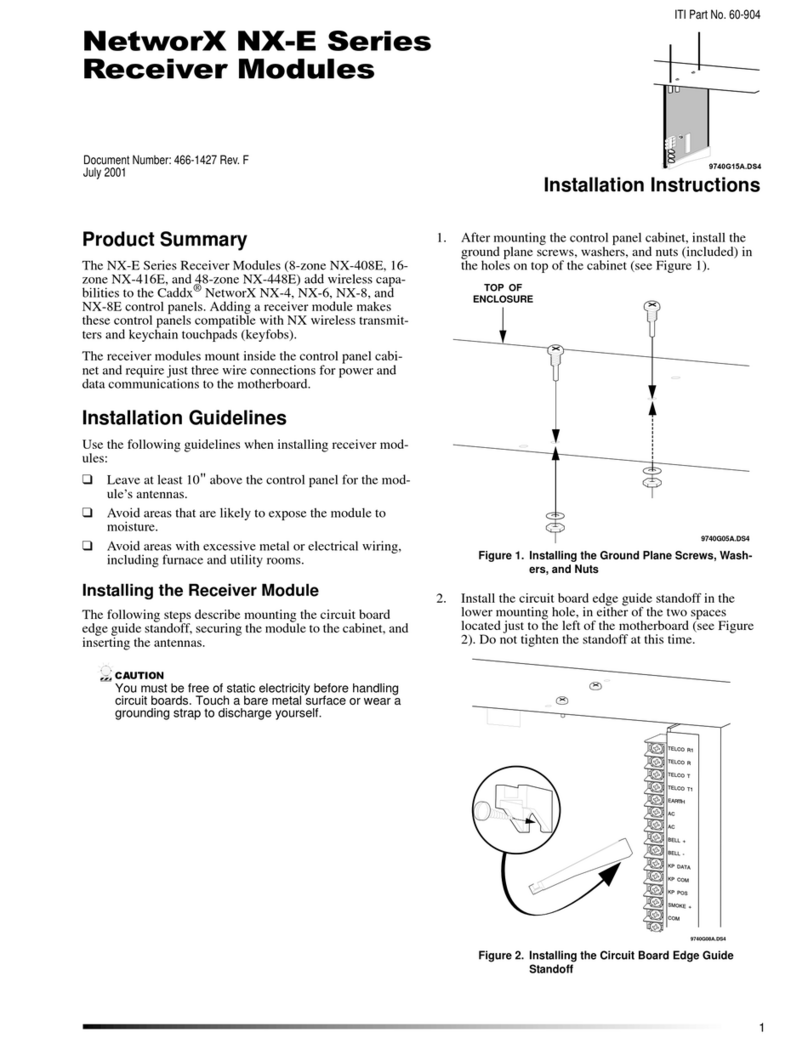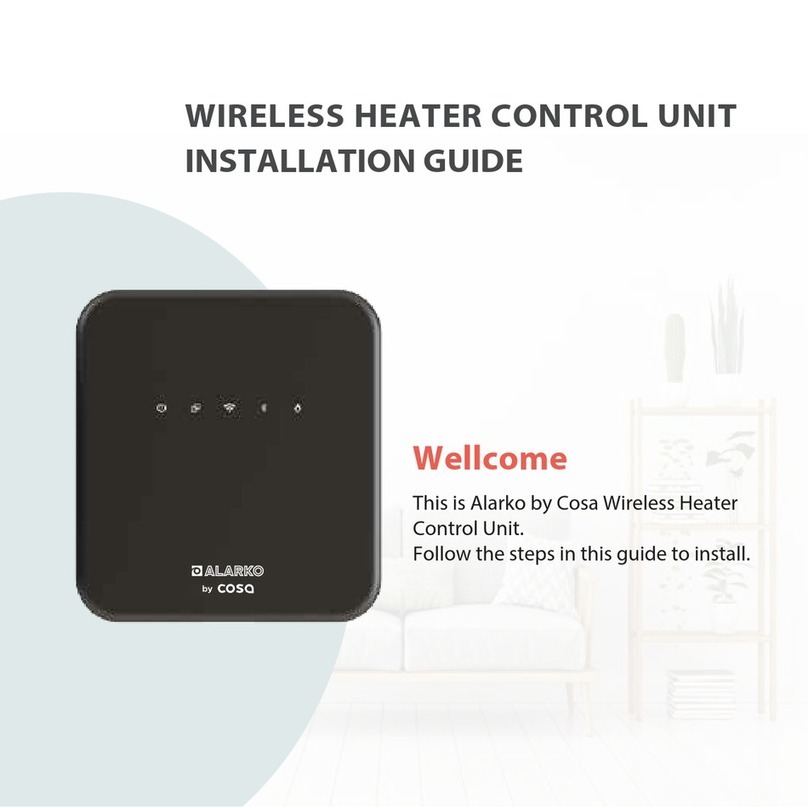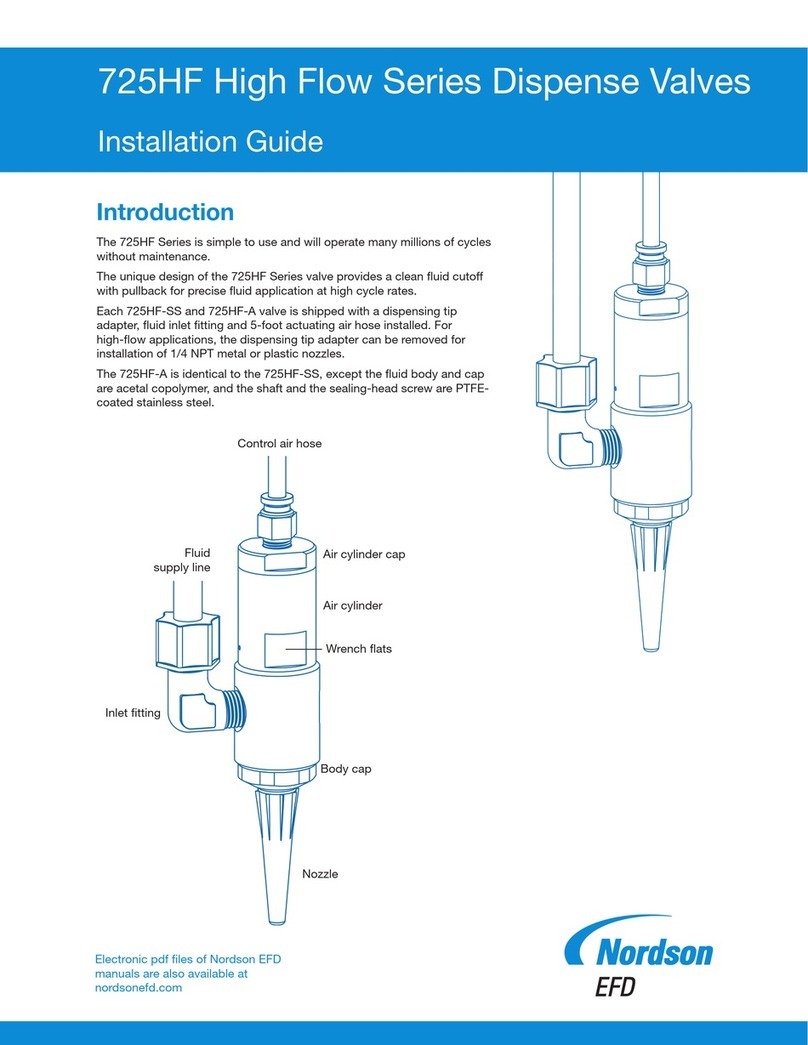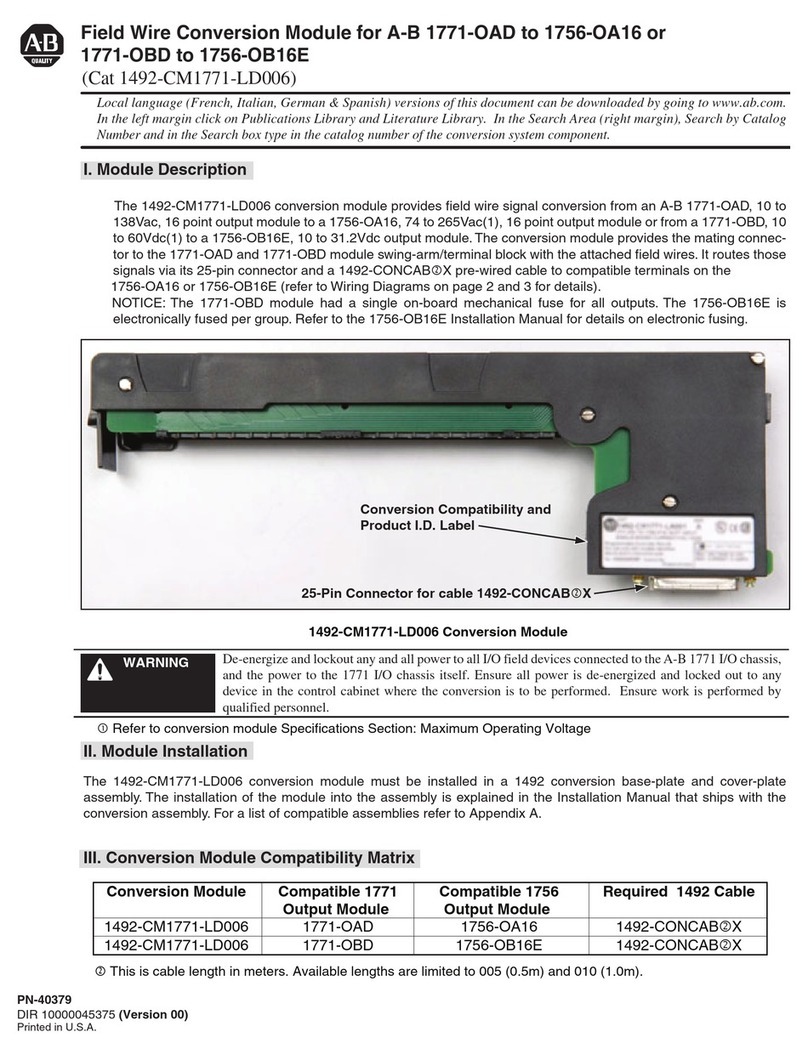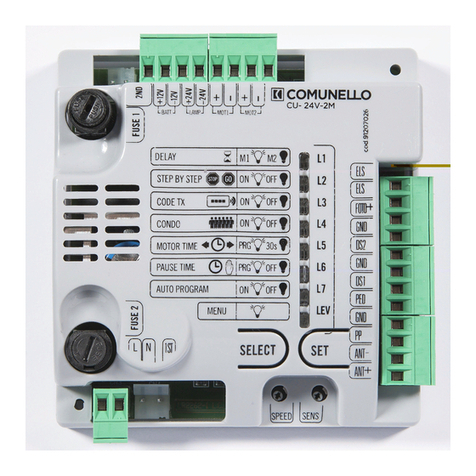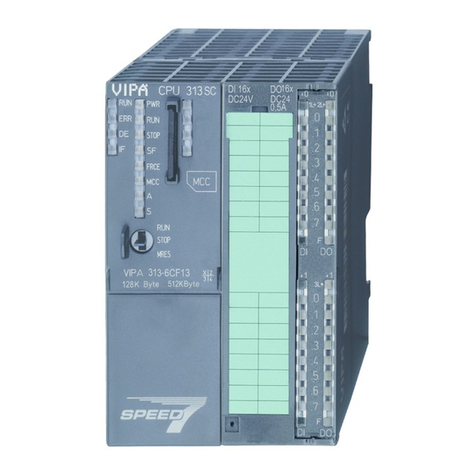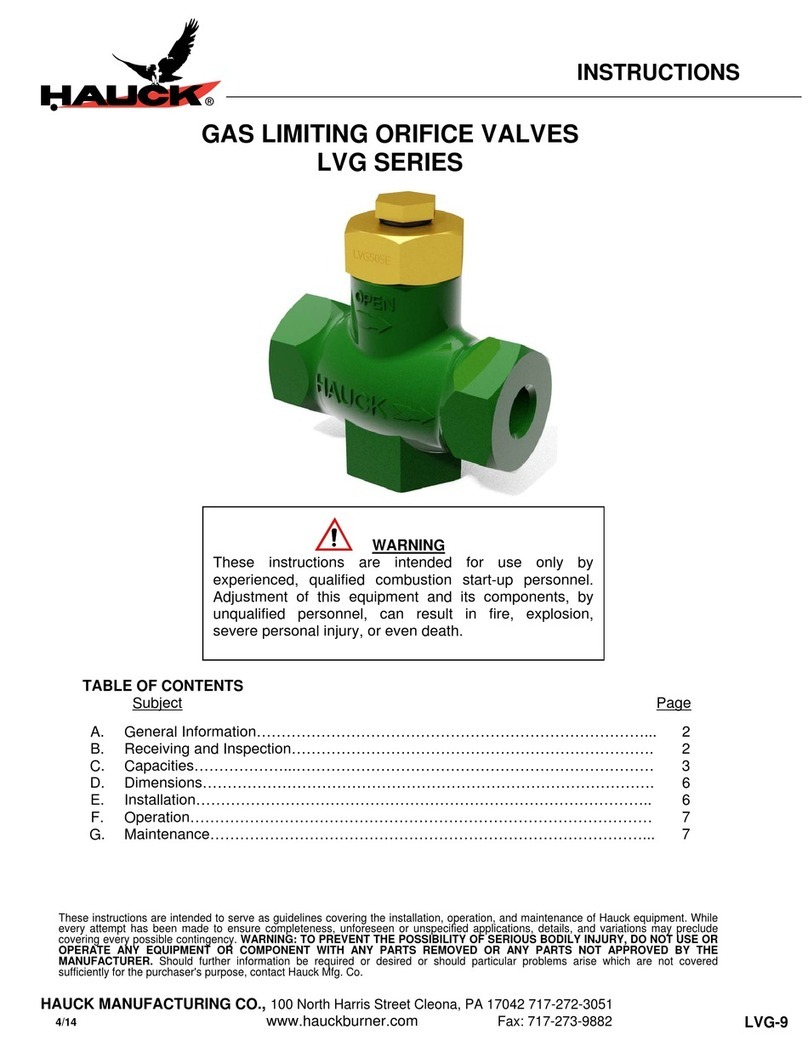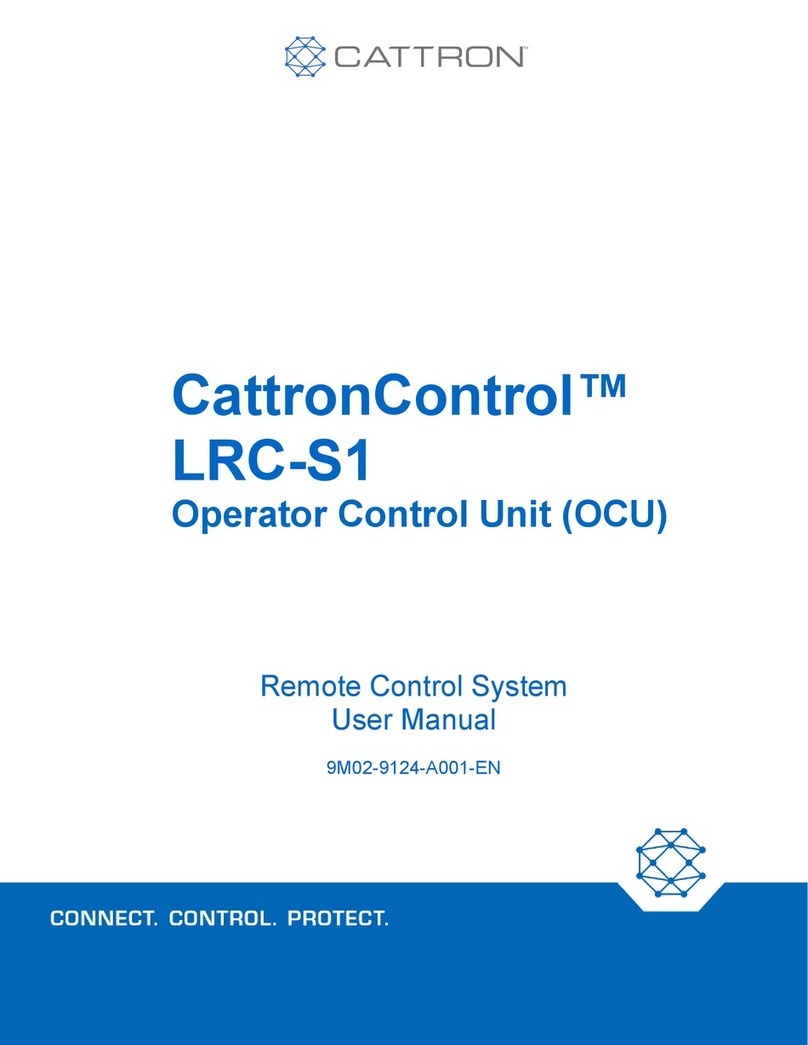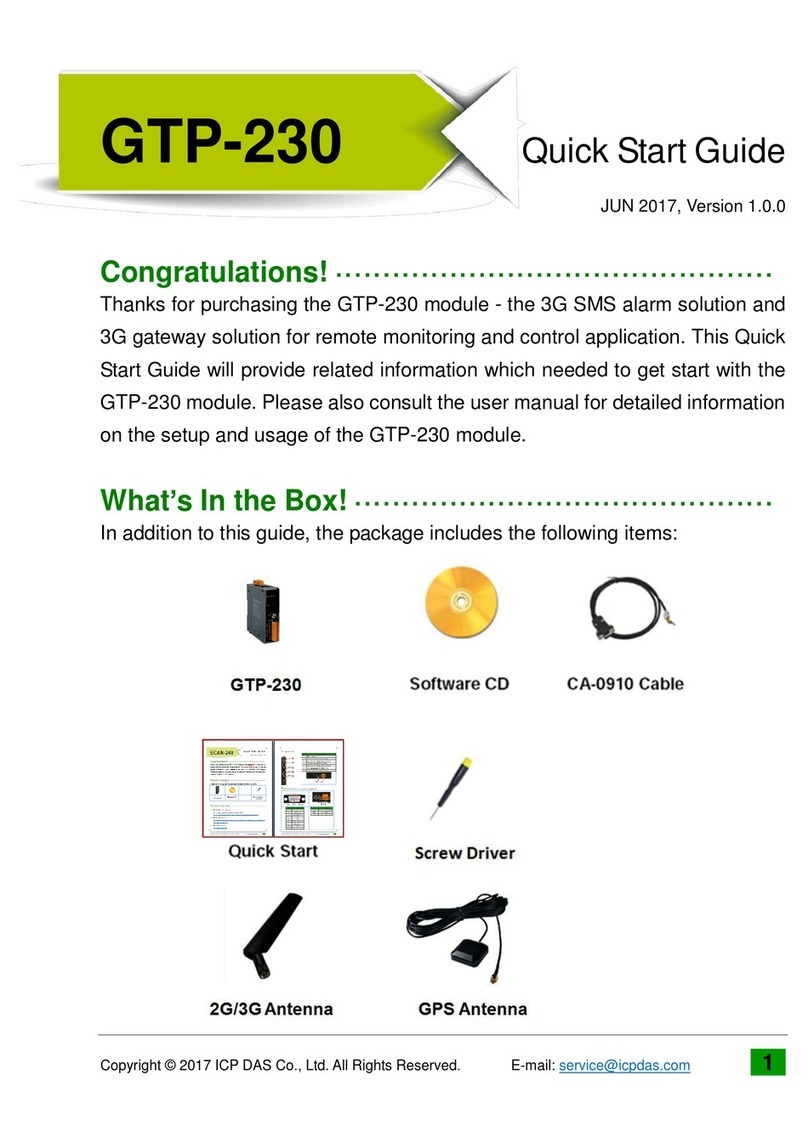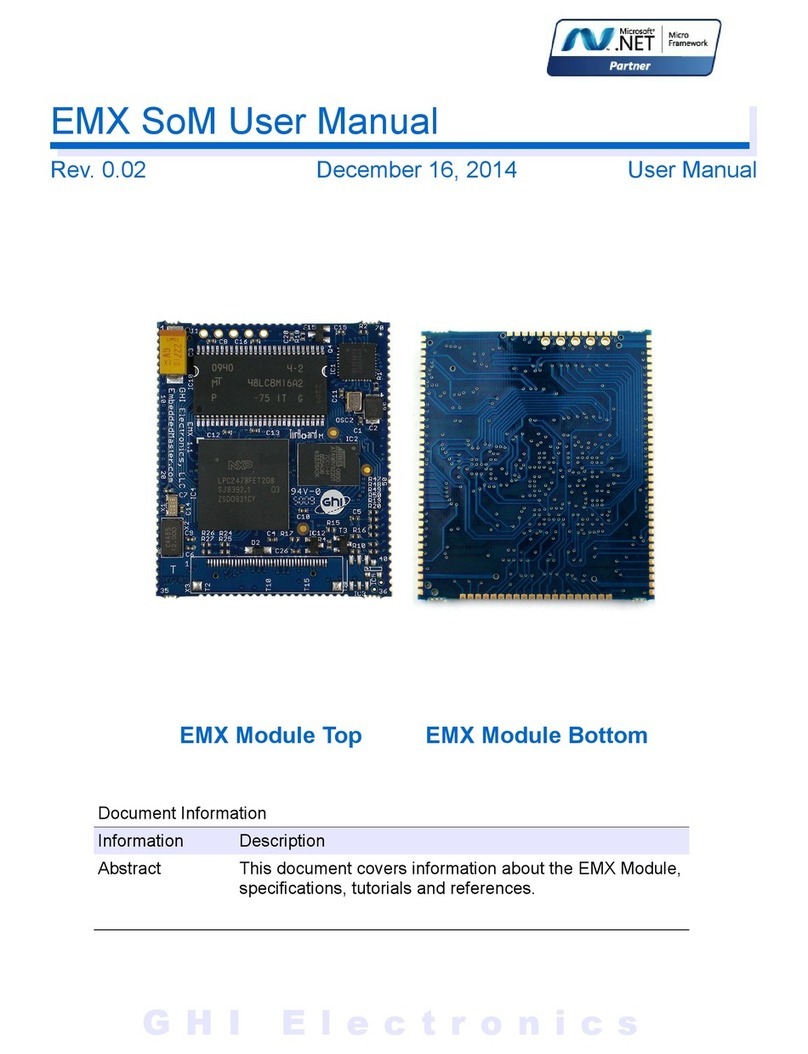Center and End Point Trimming
4) Set the transmitter to centre stick position then rotate the selector switch on the IM22/IM14 to position 1.
Position 1 is the sub trim for slave servo 1. Use the IM22/IM14 buttons to Sub trim slave servo 1 until the slave servo
arm drops easily in place. You will then have master and slave centre point matched without binding. With the
selector switch on the IM22/IM14 still at position 1, move the servos to each end point and sub trim using the small
buttons on the IM22/IM14.
Saving End Point Trimming
5) Once you are happy with the sub trim settings you will need to save these to memory. To save the sub trim value
you must rotate the selector switch back to 0(ZERO).
Whenever you place the selector switch back to 0 (ZERO) two things happen.
a) The IM22/IM14 stores all the sub trim settings.
b) The IM22/IM14 goes into run mode and servo range learning mode.
5) Once you have set the sub trim on centre and end points and saved these values by returning the selector switch
to 0 (ZERO) you then teach the IM22/IM14 the servo range that it should Intellimatch.
Servo Range
6) With the IM22/IM14 selector at 0 (ZERO) position move your transmitter stick to the endpoint and press the
button on the closest to the glowing blue LED. You need to do this for both end points. DO NOT POWER DOWN THE
IM22/IM14. If you power down the IM22/IM14 at this point it will forget the servo range only match on a reduced
safe range.
Intellimatch
7) Now you are ready to do the Intellimatch for slave servo 1. With the power still applied plug in the arming plug
and press button1. This should initiate the Intellimatch process where the control surfaces will sweep through the
programmed servo range and then start the Intellimatch process.
8) Once the matching is complete the servos should return to centre and depending on the servos make and type will
either freewheel or stay rigid in this position.
9) Remove the arming plug and cycle the power. The servos should now be well matched.
10) If necessary do a second small sub-trim on centre and end points.
NOTES
The IM22/IM14 software was recently upgraded with a faster and higher resolution matching algorithm. IM22/IM14
now matches on 200 points between the set servo ranges.
We have a video of how to Intellimatch your servos. Please visit http://www.boomarc.com/en/im22-intellimatch-
version2 to view videos of how to perform successful servo matching.