BOSANA Tipstim User manual

tipstim®Instruction Manual 1
INSTRUCTION MANUAL
Worldwide exclusive distribution by

2tipstim®Instruction Manual
TABLE OF CONTENT
IMPORTANT NOTES 4
Intended use 4
Medical application areas 4
SAFETY INSTRUCTIONS AND WARNINGS 5
Explanation of graphic symbols and product marking 5
Precautions 6
MODE OF OPERATION AND CONFIGURATION 10
Scope of delivery 10
Optional components 10
Consumables 10
Technical description 11
Overview of signals 12
Environmental conditions during use 13
Therapy settings and installation instructions 13
Preparing a therapy session 14
Performing a therapy session 15
Current setting 15
Interrupting a therapy session 17
Finishing a therapy session 17
Cleansing and disinfection 17
MAINTENANCE, STORAGE, TRANSPORT 18
Change of batteries 18
Safety checks 19
Debugging and repair by untrained users 19
Debugging and repair by authorized and qualified personnel 19
Storage and transport 20
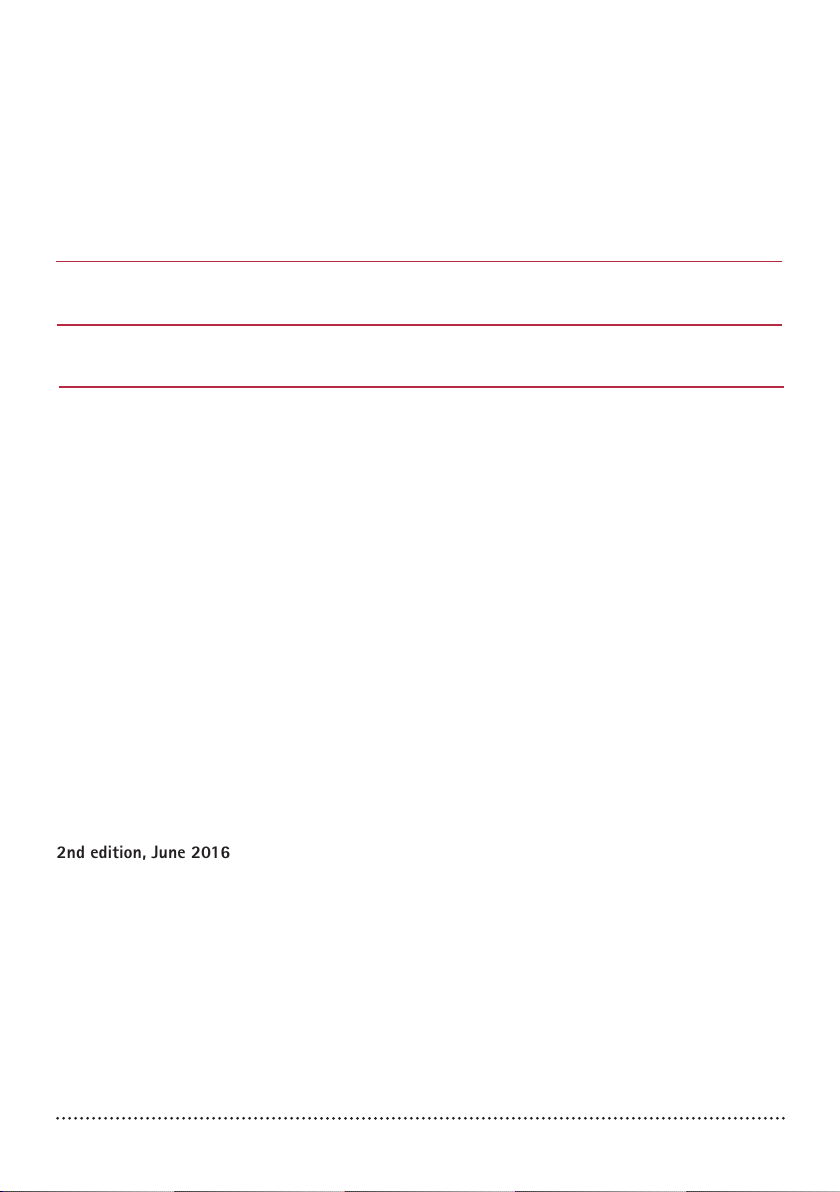
tipstim®Instruction Manual 3
ENVIRONMENTAL PROTECTION AND DISPOSAL 21
Pulse generator tipstim® and K4med electrode cable 21
tipstim® glove 21
Batteries and accumulators 21
TECHNICAL INFORMATION 22
WARRANTY 28
EXTENDED INFORMATION FOR MEDICAL EXPERTS 29
Settings 30
Extras 33
Statistics 35
2nd edition, June 2016
This instruction manual contains copyright protected information of Haynl-Elektronik GmbH. Each
rendition or utilization outside of the borders permitted by copyright is inadmissible without previous
written permission on the part of Haynl-Elektronik GmbH. Haynl-Elektronik GmbH reserves the right to
make improvements and changes without prior notice. Some of the pictures and trademarks mentioned
in this instruction manual are copyright protected by BOSANA Medizintechnik GmbH. Each rendition
or utilization outside of the borders permitted by copyright is inadmissible without previous written
permission on the part of BOSANA Medizntechnik GmbH. All data and information is reviewed periodically
and any changes applied will be implemented in the next available version of the instruction manual.

4tipstim®Instruction Manual
IMPORTANT NOTE
PLEASE MAKE SURE TO READ ALL INFORMATION PROVIDED IN
THIS INSTRUCTION MANUAL AND IN THE INSTRUCTION MANUAL
OF TIPSTIM® GLOVE BEFORE USING TIPSTIM®.
THIS INSTRUCTION MANUAL IS AN INTEGRAL PART OF THE MEDICAL DEVICE.
PLEASE BE SURE TO KEEP IT WITH THE MEDICAL DEVICE.
Do not use the tipstim® system if you do not fully understand any aspect of operating the
system. Please refer to a qualified supplier for assistance.
Intended use
The electrotherapy device tipstim® is a class IIa medical device.
It is intended for sensitive electrical stimulation of the finger tips and for tone regulation in
the treatment of spasticity of the upper extremities.
Medical application areas
tipstim® is designed to be used for the treatment of patients suffering from incomplete
sensomotoric hemi- or monoparesis (paralysis) after stroke or craniocerebral trauma as well
as for the treatment of CRPS (Complex Regional Pain Syndrome Type 1).
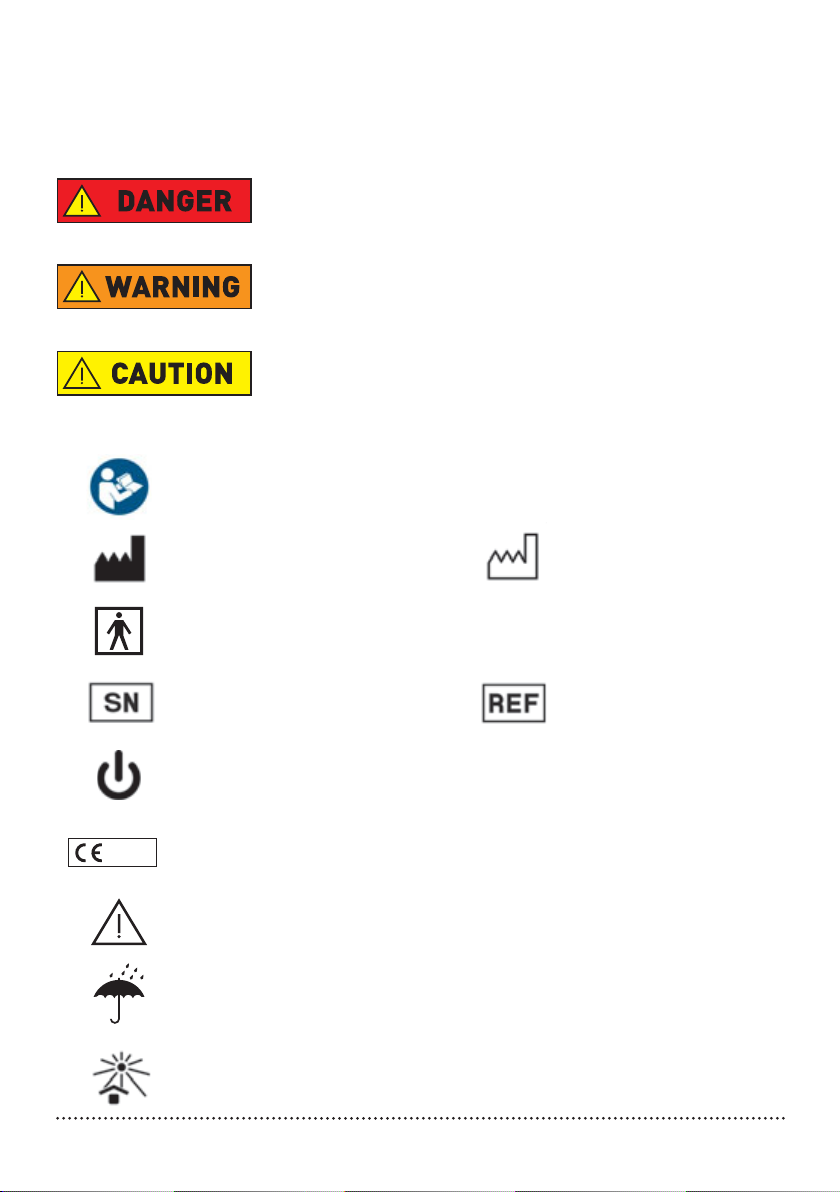
tipstim®Instruction Manual 5
SAFETY INSTRUCTIONS AND WARNINGS
Explanation of graphic symbols and product marking
Indicates a direct hazard carrying a high risk of death or
serious injury if not avoided.
Indicates a medium risk which could result in death or
serious injury if not avoided.
Indicates a possible danger that may result in minor or
moderate injury if not avoided.
Consult instruction manual
Manufacturer Year of production
Application part Type BF
Serial number Reference number
“ON“/“OFF“
CE-marking and identification number of the notified body involved
Caution – follow the instructions
Protect medical device from moisture
Keep away from sunlight and from heat
0123
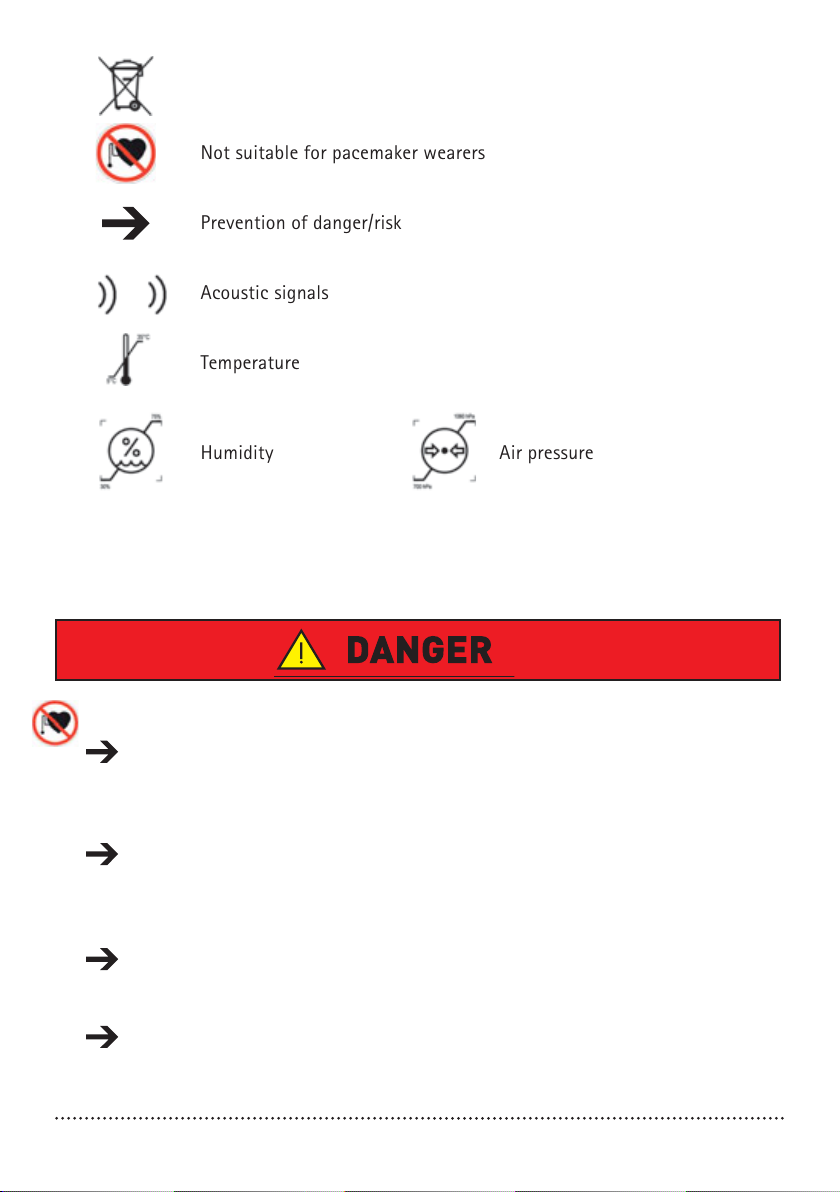
6tipstim®Instruction Manual
Medical device not to be disposed of with normal/household waste
Not suitable for pacemaker wearers
Prevention of danger/risk
Acoustic signals
Temperature
Humidity Air pressure
Precautions
Possible risk of interference with cardiac pacemakers
tipstim® should not be used by patients fitted with a pacemaker
Exception: explicit permission by a medical specialist.
Possible risk of danger to patients with cardiac damage
tipstim® should not be used by patients with cardiac damage.
Exception: explicit permission by a medical specialist.
Danger to children and untrained users
Keep away from Children and untrained users
Possible risk of damage to implanted medical products
tipstim® should not be used by patients with medical implants.
Exception: explicit permission by a medical specialist.
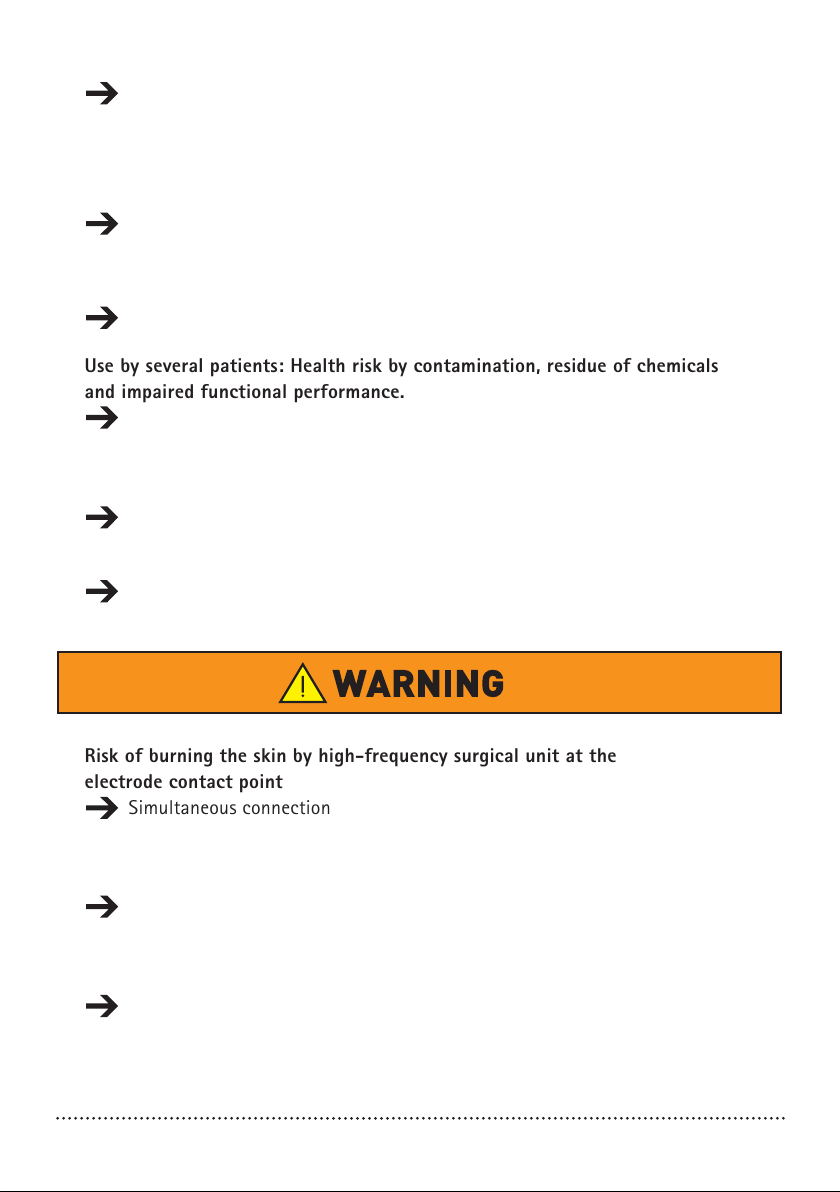
tipstim®Instruction Manual 7
Possibility of deviations in the output parameters by unauthorized attempts to repair
Do not open the tipstim®.
Do not attempt to repair the device.
Risk of deviations in the output parameters or electric shock caused
by liquid in the device
Do not expose the device to high humidity. Do not clean tipstim® with water
or other liquids. Not to be used outdoors.
Ignition of highly combustible substances
Always keep the device away from highly combustible materials.
Use by several patients: Health risk by contamination, residue of chemicals
and impaired functional performance.
Make use of a validated process according to the current legal requirements
when reprocessing this device.
Possible risk to health (heart, head, genitalia, spinal cord, neck) by electrical stimulation
Only use the device as per the instructions at all times.
Incorrect use of tipstim® can lead to possible damage to health
Only use the device as per the instructions at all times and always keep
this instruction manual with the device.
Risk of burning the skin by high-frequency surgical unit at the
electrode contact point
Simultaneous connection to a surgical device with a high frequency can lead
to burning of the skin at the electrode contact points.
Combustible/explosive substances in the immediate surroundings could be ignited
Do not operate the device close to combustible/explosive substances
or flames of any type.
To avoid deviations in the output parameters by environmental conditions
Observe the predefined operating and storage conditions at all times.

8tipstim®Instruction Manual
Possible risk of infection for patients designated to use sterile products only
Do not use the device if sterile environmental conditions are required.
Risk by uncontrolled actions
Do not use the device with patients suffering from seizure disorders
(e.g. epilepsy), increased epileptogenity or severe cognitive impairments.
Exception: explicit permission by a medical specialist.
Risk of electrical shock or injury caused by non-approved accessories
Please make sure to use approved accessories only.
Risk of infections
To avoid risk of infections - accessories/consumables are intended for
single-patient use only.
Risk by improper use
Only use tipstim® with accessories provided and in combination with approved
medical devices that are compatible with tipstim®.
Risk by electrical shock
Do not connect the device or its components/accessories directly to mains
power supply.
Deviations in the output parameters
Do not operate the device in the vicinity of therapeutic shortwave or
microwave devices as this will cause deviations in the output of the device.
Pain or other health problems during treatment
Stop using the device immediately, consult a medical specialist and notify
the manufacturer without delay.
Danger of injury by damage to accessories
Avoid squeezing or pulling the connection cables.
Damaged parts must not be used.
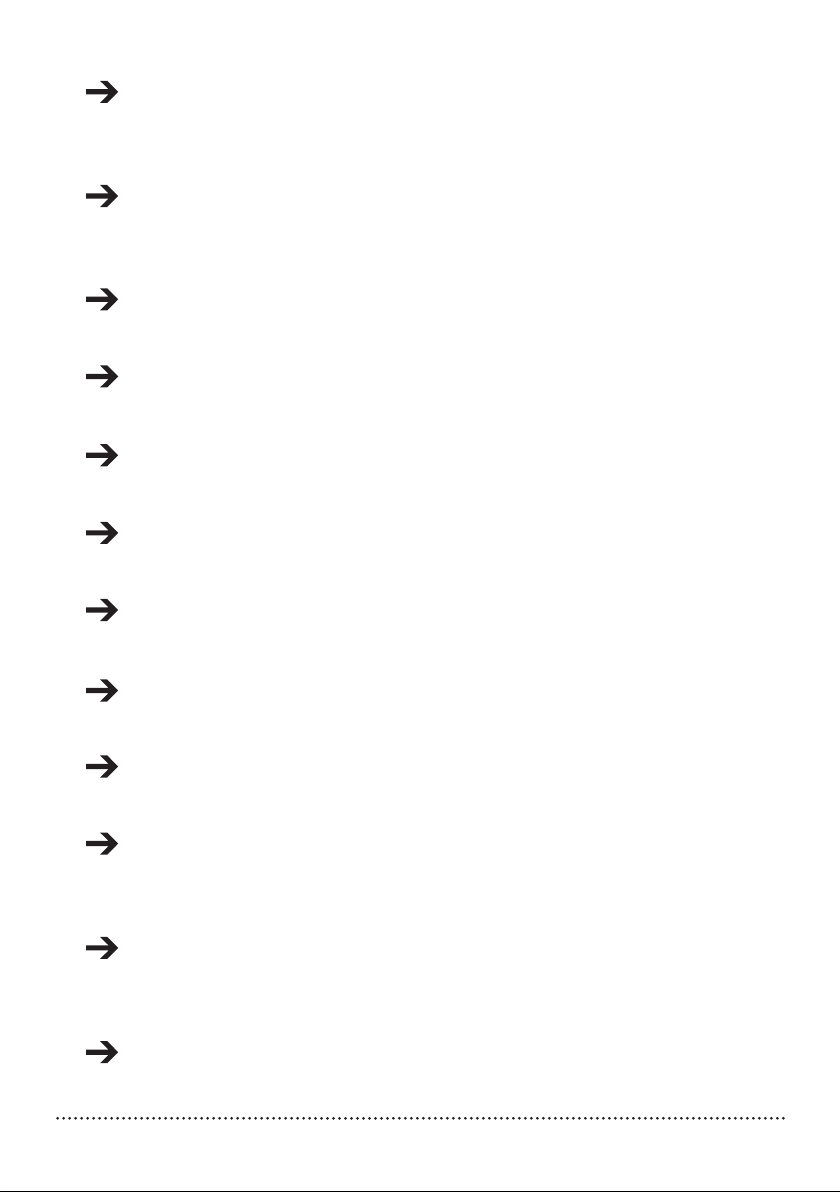
tipstim®Instruction Manual 9
Danger of injury by damage to the casing
Avoid damaging the casing. Take care not to drop the device.
Do not use damaged devices.
Danger of injury by electrical shock when starting or ending therapy session
Switch on the device only after all accessories have been connected correctly.
Always completely switch off the device before unconnecting any accessories.
Danger of injury by electrical shock when changing batteries
Switch off device and remove all accessories before changing batteries.
Danger of injury by electrical shock
Operate the device only with closed battery compartment.
Tissue damage around conductive implants
Do not use the device close to conductive implants.
Damage to surgical wounds, to injured skin and other skin irritations
Do not use the device close to fresh surgical wounds or damaged skin.
Damage to health in case of infectious diseases and fever
Do not use the device.
Danger of injury when operating machinery simultaneously
Do not use the device.
Danger of injury by high electrical currents in case of sensitivity disorders
Talk to your medical specialist about which level of intensity to use.
Health impairments of stroke patients
Please make sure to use the device 2 weeks after stroke at the earliest.
Health impairments of patients suffering from polyneuropathy or peripheral
nerve lesion in the region of the upper extremities
Do not use the device.
Impairment of the treatment success due to interaction caused by a
simultaneous therapy with anticonvulsants
Device may only be used under medical supervision.

10 tipstim®Instruction Manual
MODE OF OPERATION AND CONFIGURATION
Scope of delivery
tipstim® is delivered as a set and consists of following components:
■ 1 tipstim® pulse generator
■ 1 pack of mignon batteries (4 pcs.)
■ 1 instruction manual
■ 1 K4med electrode cable
Optional components
■ 4 NiMH rechargeable batteries 2500 mAh + 1 external charger
■ PTA-USB-cable for PC connection and PTA-Software
■ Programming instructions for medical experts
Consumables
You also need tipstim® glove to start the therapy and/or possibly skin surface electrodes
to treat spasticity.
■ tipstim® glove
■ 4 TENS/EMS electrodes 50x50 mm (optional)
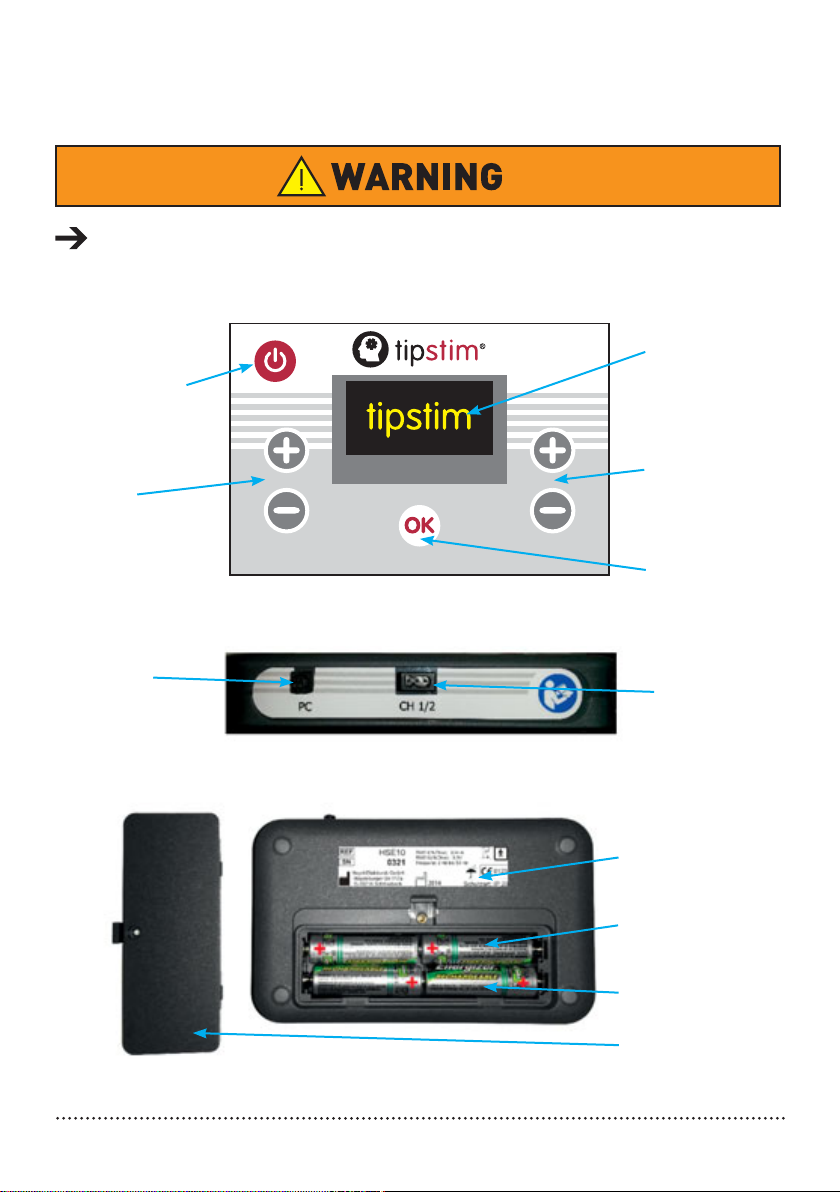
tipstim®Instruction Manual 11
Technical description
Construction of therapy device
Damage to health by infections
Consumables/accessories are for single-patient use only.
ON/OFF button
Selection
buttons
+ and –
channel 1
Connecting
socket to
PC
OLED
display
Selection
buttons
+ and –
channel 2
OK-button
Connecting
socket to
electrode cable
inscriptions/
product marking
battery compart-
ment (opened)
batteries (4 x AA)
battery compart-
ment lid (removed)
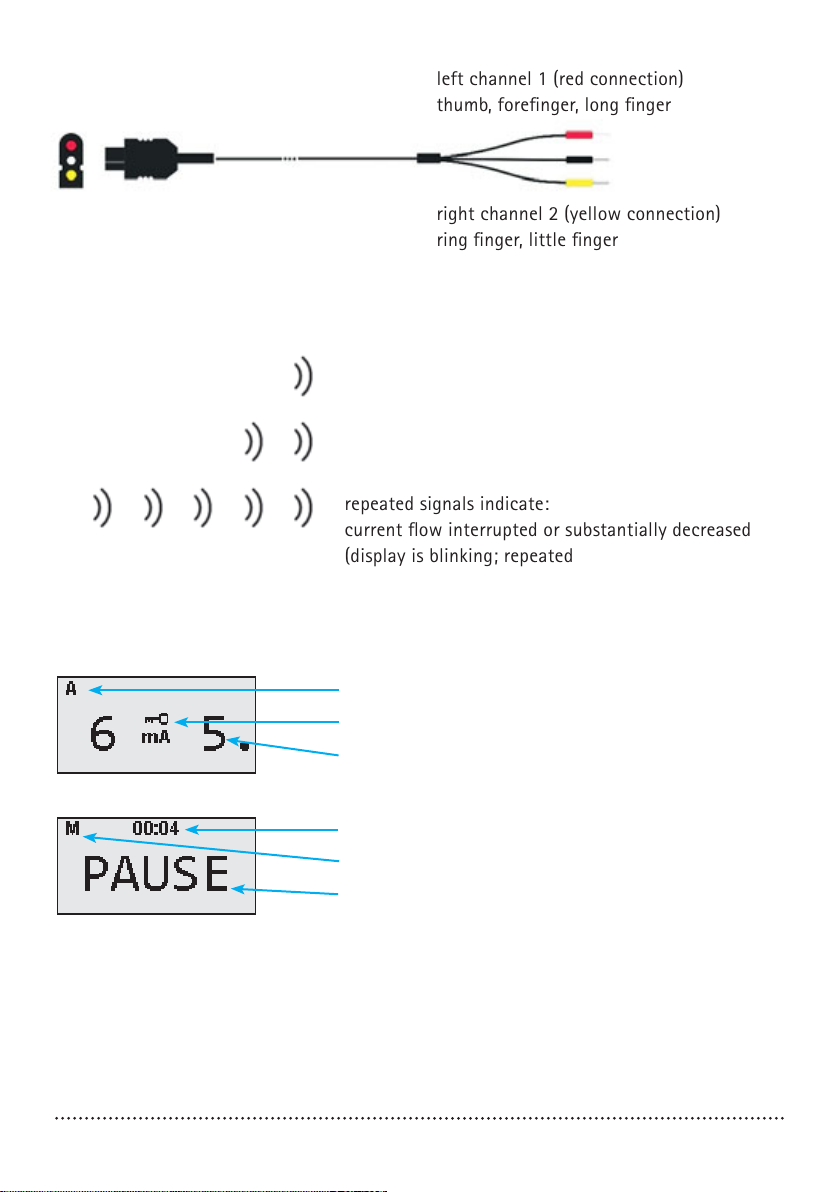
12 tipstim®Instruction Manual
left channel 1 (red connection)
thumb, forefinger, long finger
right channel 2 (yellow connection)
ring finger, little finger
K4med electrode cable
Overview of signals
Acoustic signals
one short beep indicates: button pressed
two beeps indicate: button locking
repeated signals indicate:
current flow interrupted or substantially decreased
(display is blinking; repeated acoustic signal after
30 seconds)
Optical signals and pictograms
automatic current setting activated
key symbol indicates: current locking activated
current intensity in steps of 0.5 mA
remaining treatment time
manual current setting activated
training phase (in this case: pause time within
the therapy session)

tipstim®Instruction Manual 13
Therapy settings and installation instructions
To carry out tip-stimulation after stroke you need a tipstim® glove.
The usability of tipstim glove® is limited to 100 applications, 60 minutes each.
By means of an integrated counter tipstim® will remind you
of changing tipstim® glove for a new one after 90 therapy
sessions. Display will show following message:
Display will show the remaining number of sessions until tipstim® glove has to be changed
for a new one. Please confirm this message by pressing the “OK“-button.
You should prepare to change tipstim® glove for a new one now.
Please change
the Glove.
Only 2 sessions
remaining.
Danger to the operator/user in case of defect
Medical device may only be operated at an ambient
temperature between 5°C and 35°C.
Medical device to be protected from moisture
Medical device to be protected from strong sunlight and
strong heat sources
Medical device not to be used in dusty environment
Medical device only to be operated at a relative humidity
of 30-75%
Medical device only to be operated at a relative pressure
between 700-1060 hPa
Environmental conditions during operation
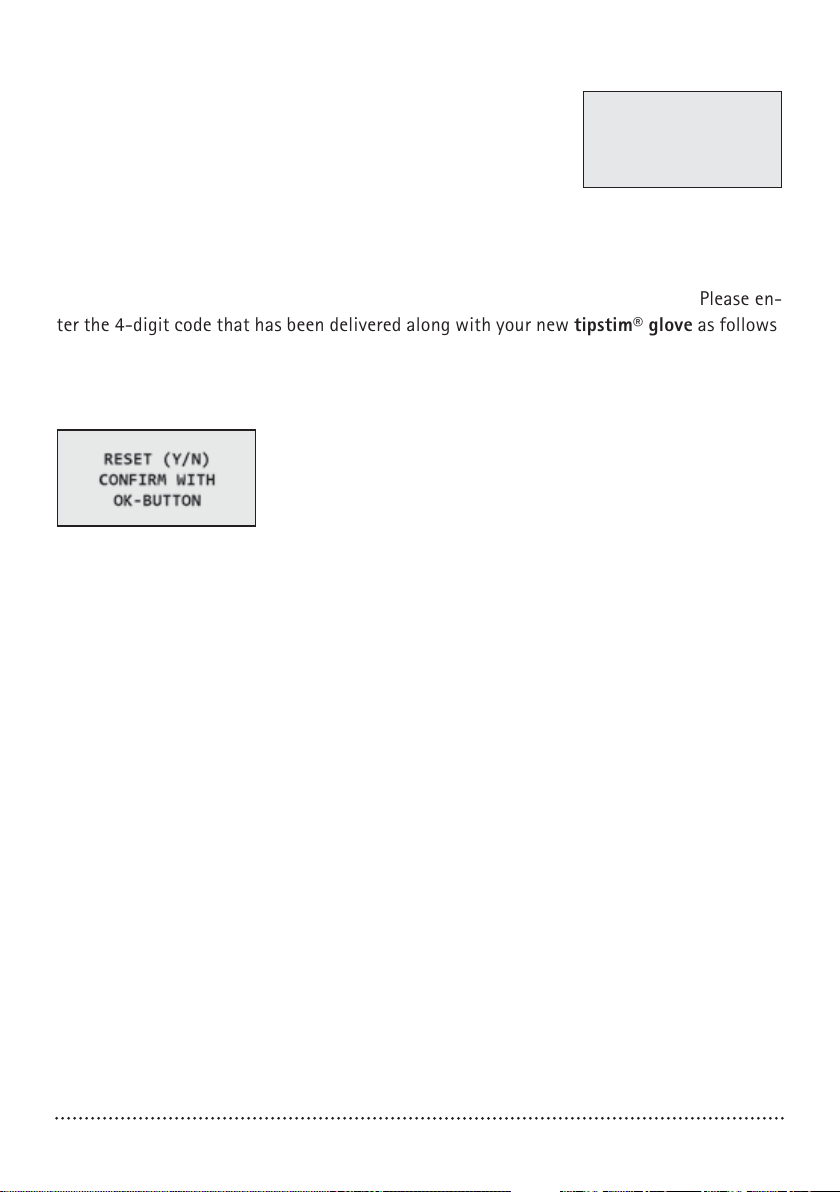
14 tipstim®Instruction Manual
For assistance please contact the manufacturer or your local supplier.
On completion of 100 therapy sessions with a single
tipstim® glove display will showfollowing message:
Please change tipstim® glove for a new one immediately.
Please confirm the change of tipstim® glove by keeping the selection button “-“ of channel
1 pressed (left channel, please refer to “technical description” in the menu) while switching
on tipstim® by pressing the “ON/OFF”-button. Display will show a code request. Please en-
ter the 4-digit code that has been delivered along with your new tipstim® glove as follows:
Please use the selection buttons “+” and “-“ to enter the first digit. Confirm your entry by
pressing the “OK”-button. Now enter the 2nd digit as described above and continue until all
4 digits have been entered. Display will now show following message:
Please confirm by pressing the “OK”-button. The message will
no longer appear and the integrated counter starts at zero again.
Preparing a therapy session
Please choose a quiet place for the therapy session. You should be sitting comfortably or
lying down. Please make sure the device is secured and protected from falling down. When
preparing the therapy session the device must be switched off. The first setting of the cor-
rect current intensity has to be made by your doctor/medical expert.
The therapy should not be unpleasant or painful; however, you should feel a clear electrical
tingling sensation.
When using tipstim® glove please consult the instruction manual of tipstim® glove.
Further hints
■ Please clean and dry thoroughly the skin area to be treated. In case of using the
optionally available self-adhesive surface electrodes the skin area to be treated must
be completely depilated.
■ Connect the plug of the electrode cable (k4med) to the socket (CH 1/2) of the device.
ATTENTION!
Please change
glove!
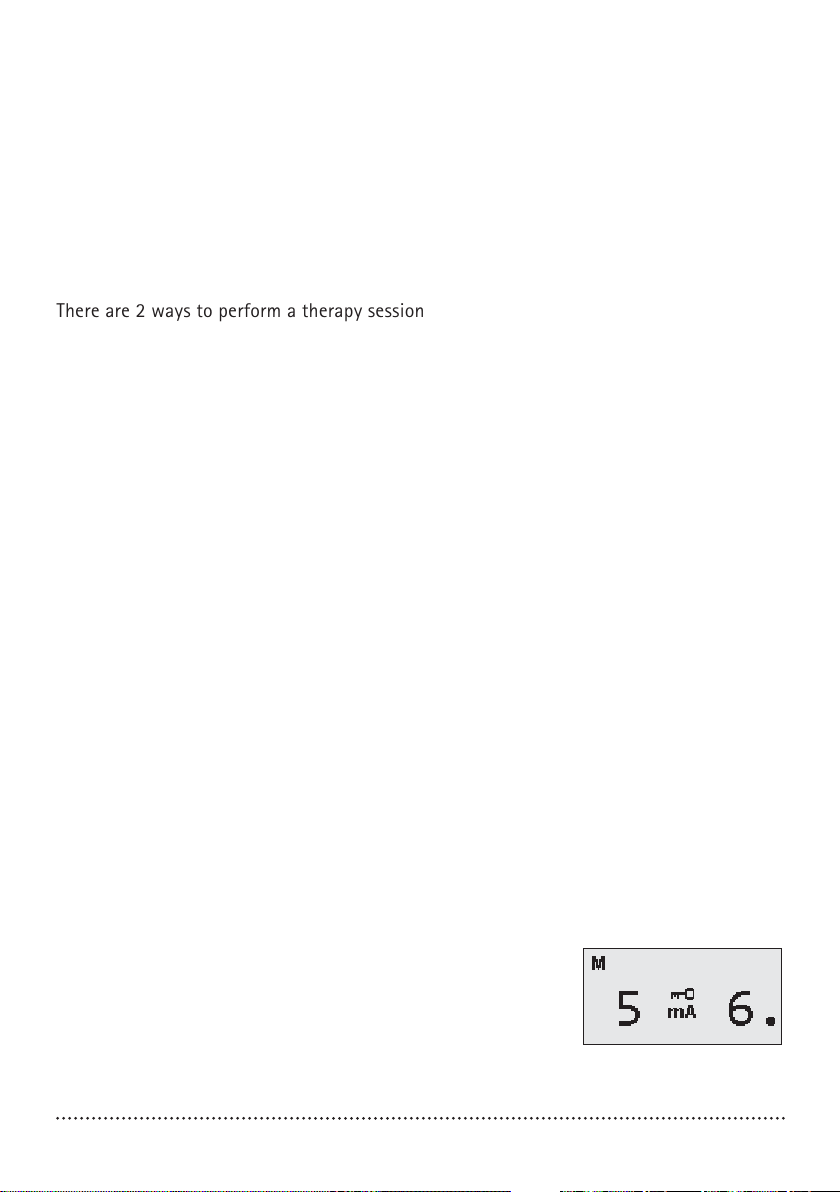
tipstim®Instruction Manual 15
■ Connect the opposite end of the electrode cable (k4med) to tipstim® glove –
please refer to the separate instruction manual of tipstim® glove for further details.
If treating spasticity connect it to the optionally available self-adhesive surface
electrodes.
■ Please use tipstim® glove or surface electrodes in accordance with your medical
expert’s instructions.
Performing a therapy session
There are 2 ways to perform a therapy session.
1: Therapy with tipstim® glove.
2: Reducing spasticity via optionally available surface electrodes – by means of electrical
stimulation of the hand lifter.
If menu heading “AUTOREPEAT“ is selected, tipstim® will automatically choose the right
intensity of stimulation. In order to use this function the device must be started by the
prolonged pressing (min. 3 seconds) of the “ON/OFF“-button. Otherwise the therapy session
starts with the current setting.
Current setting
Program 1: Therapy with tipstim® glove
Switch on the device by pushing the “ON/OFF“-button. You will enter the menu “current
setting”.
Set the current by pressing the selection buttons “+” and “-” until you feel a clear electrical
tingling sensation. A precise determination of the current intensity to be chosen is not pos-
sible since every individual has subjectively different perceptions. Moreover, the perception
depends on the skin resistance which may vary from day to day with one and the same in-
dividual. If you have found a well-perceived current intensity please press the “OK”-button.
The current intensity has now been stored for the next therapy session.
By pressing the selection buttons “+” and “-” of channel 1
(left channel) you may choose the intensity for your thumb,
forefinger and long finger. By pressing the selection buttons
“+” and “-” of channel 2 (right channel) you may choose the
intensity for your ring finger and little finger. The intensity
chosen is shown in the display.
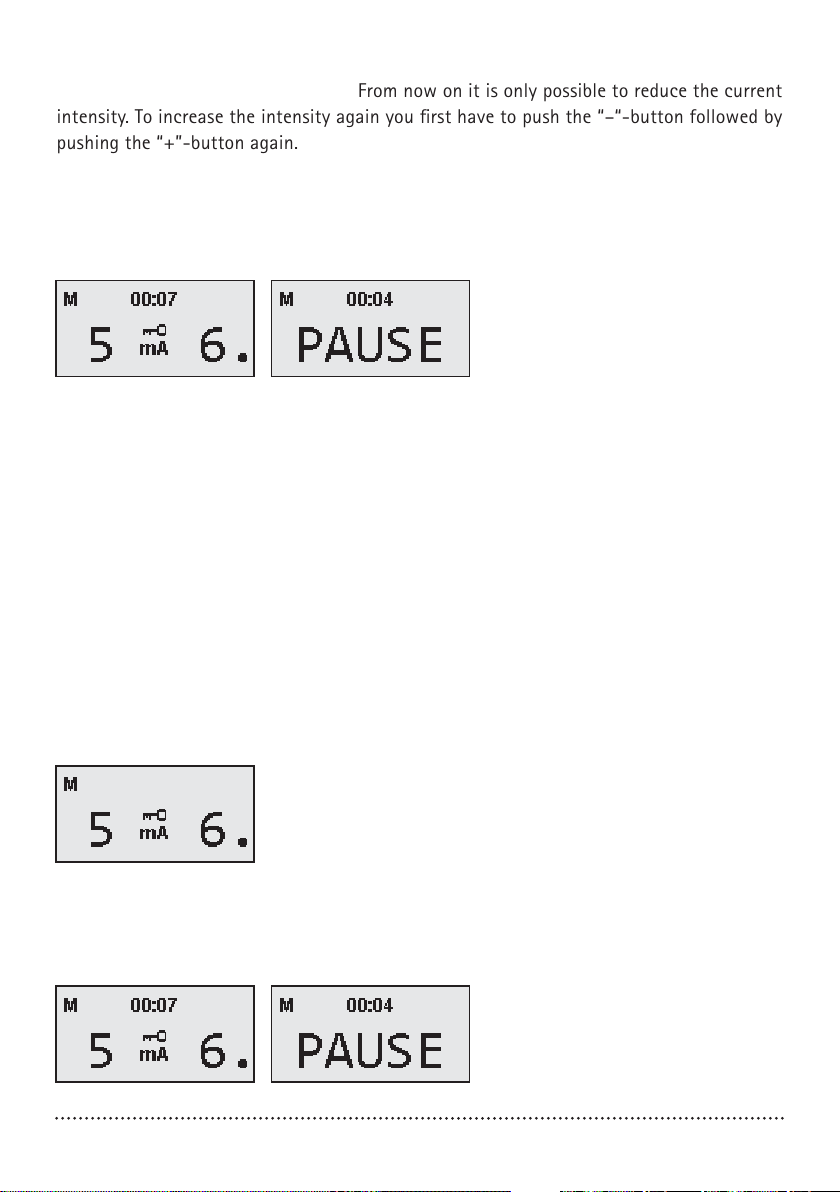
16 tipstim®Instruction Manual
If no further operation is done for 8 seconds the current intensity setting will be locked.
This state is displayed by a small key. From now on it is only possible to reduce the current
intensity. To increase the intensity again you first have to push the “–“-button followed by
pushing the “+”-button again.
If you have found a well-perceived current intensity please press the “OK”-button. The Pro-
gram will start now and run automatically. It can be interrupted at any time by pushing the
“ON/OFF”-button. Phases “current“ and “pause“ alternate.
Program 2: Treatment of spasticity with surface electrodes (optional)
Switch on the device by pushing the “ON/OFF“-button. You will enter the menu “current
setting”.
By pressing the selection buttons “+” and “-” of channel 1 you can choose the intensity for
the left channel. By pressing the selection buttons “+” and “-” of channel 2 you can choose
the intensity for the right channel. The intensity chosen is shown in the display.
If no further operation is done for 8 seconds the current intensity setting will be locked.
This state is displayed by a small key. From now on it is only possible to reduce the current
intensity. To increase the intensity again you first have to push the “–“-button followed by
pushing the “+”-button again. The intensity chosen is shown in the display.
Once you have found the suitable current intensity please press the “OK”-button. The Pro-
gram will start now and run automatically. It can be interrupted anytime by pushing the
“ON/OFF”- button. Phases “current“ and “pause“ alternate.
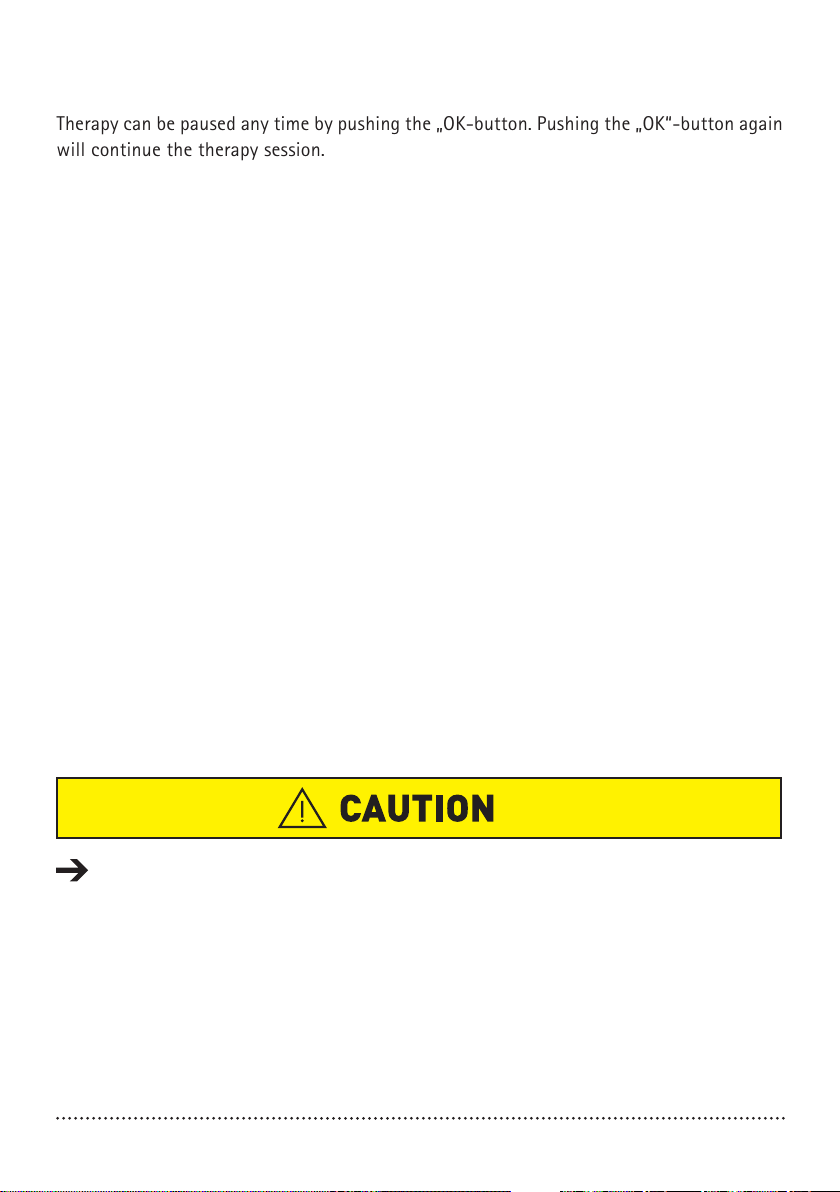
tipstim®Instruction Manual 17
Interrupting a therapy session
Therapy can be paused any time by pushing the „OK-button. Pushing the „OK“-button again
will continue the therapy session.
Finishing a therapy session
Therapy will automatically stop at the end of the timed treatment program. NOTE: therapy
can be stopped anytime by pushing the “ON/OFF”-button.
After switching off the device the tipstim® glove or optionally available surface electrodes
can be removed. Please place all components back in their original packaging.
Cleansing and disinfection
Taking care of the self-adhesive surface electrodes (optional extra)
In case the self-adhesive, reusable electrodes no longer stick, moisten the sticky side with
some water drops. Before placing the electrodes, wash the skin with soap and water or with
an alcohol wipe.
Cleansing of the device
Light soiling can easily be removed with a dry, non-abrasive cloth. If the device is heavily
soiled you may clean it with a damp, non-abrasive cloth using soap or washing lotion. Al-
ways dry the device with a soft cloth.
Danger by device defect
Never clean this medical device under running water.

18 tipstim®Instruction Manual
MAINTENANCE, STORAGE, TRANSPORT
If you lose this instruction manual please contact the manufacturer or your local dealer for
a new one. For any doubts or questions please contact your local dealer, the manufacturer
or your treating physician/medical expert.
Change of batteries
Operation time of fresh batteries is approx. 10 hours. If the batteries run out of power a
warning sound beeps for one second and the device automatically switches off.
tipstim® is supplied with 4 x 1.5 V AA batteries.
To change the batteries
1) Open the battery compartment at the rear of the device.
2) Remove the empty batteries. Make sure to place the batteries in the correct position
with proper polarity!
3) Close the battery compartment.
You may also use rechargeable batteries. These can be charged with an external charger. To
replace rechargeable batteries please follow the instructions above.
To check the state of charge of the (rechargeable) batteries: Switch off the device. Press the
“+”-button of the right channel and keep it pressed. Now press the “ON/OFF”-button once
(while keeping the “+”-button pressed). The level of charge will be displayed in the display.
A full scale means that the (rechargeable) batteries are fully charged.
Safety checks
The tipstim® device has been manufactured in accordance with the Medical Devices Act
and accordingly does not require any safety checks. For details of the applicable standard in
your country please contact the local distributor or the manufacturer of this medical device.
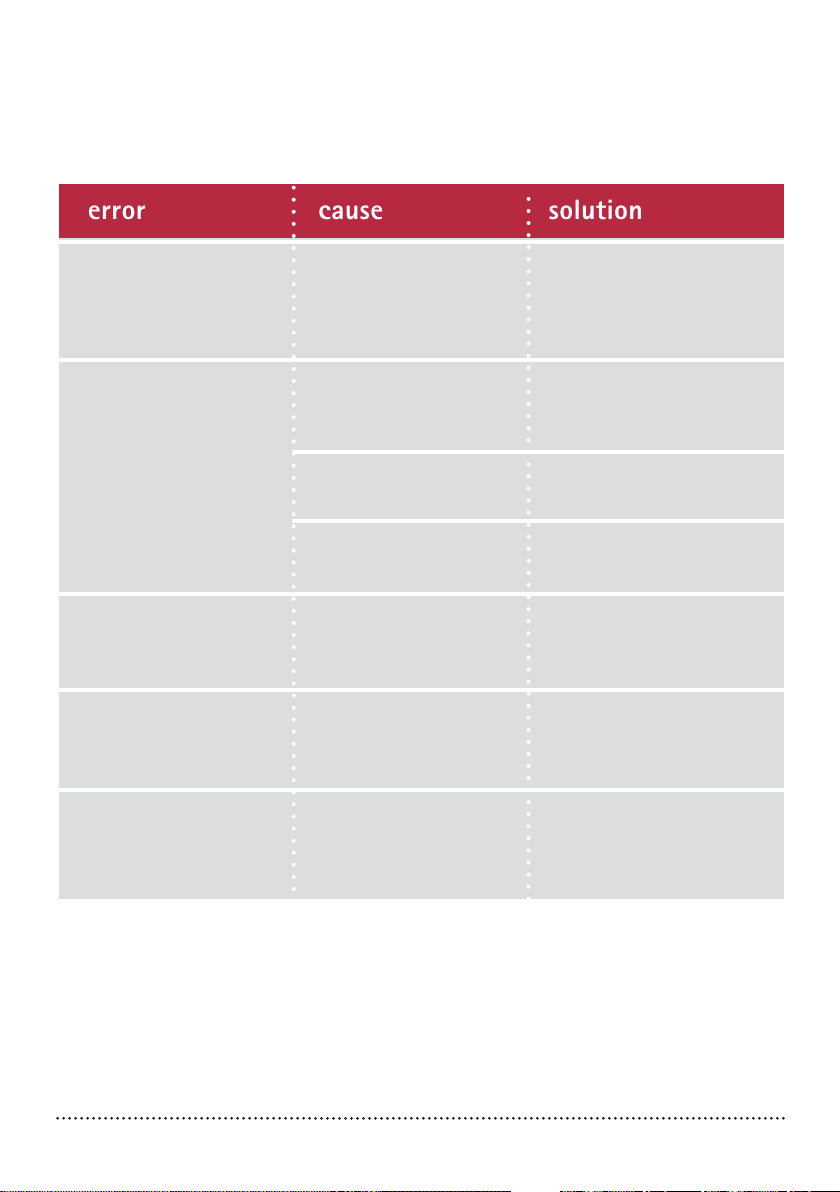
tipstim®Instruction Manual 19
Debugging and repair by untrained users
Untrained users must not attempt to repair or disassemble the device or its components/
accessories. Untrained users may carry out following tests:
Debugging and repair by authorized and qualified personnel
Authorized personnel are allowed to carry out repairs of the device and its components/
accessories according to legal and technical standards. All persons wishing to be authorized
must to participate in a training course run by the manufacturer. The training course is
fee-paying.
No current
noticeable
The electrode cable is not
connected correctly to the
socket at the head end of
the device
Check the seating of the
plug at the device’s socket
error cause solution
Insufficient skin
contact
Replace tipstim® glove by
a new one. Replace surface
electrodes
Accessories are
damaged
Replace accessories
Current intensity settings
locked
Unlocking by pressing
“-“-button
Device cannot be switched
on
(Rechargeable) batteries
are completely dischar-
ged
Replace batteries
Device switches off imme-
diately after it has been
switched on
(Rechargeable) batteries
are completely dischar-
ged
Replace batteries
Reduced operating time
after recharge of batte-
ries
Rechargeable batteries are
worn out (more than 500
charging cycles)
Replace rechargeable
batteries
Current cannot be set
or display is blinking
(repeated acoustical
signal)
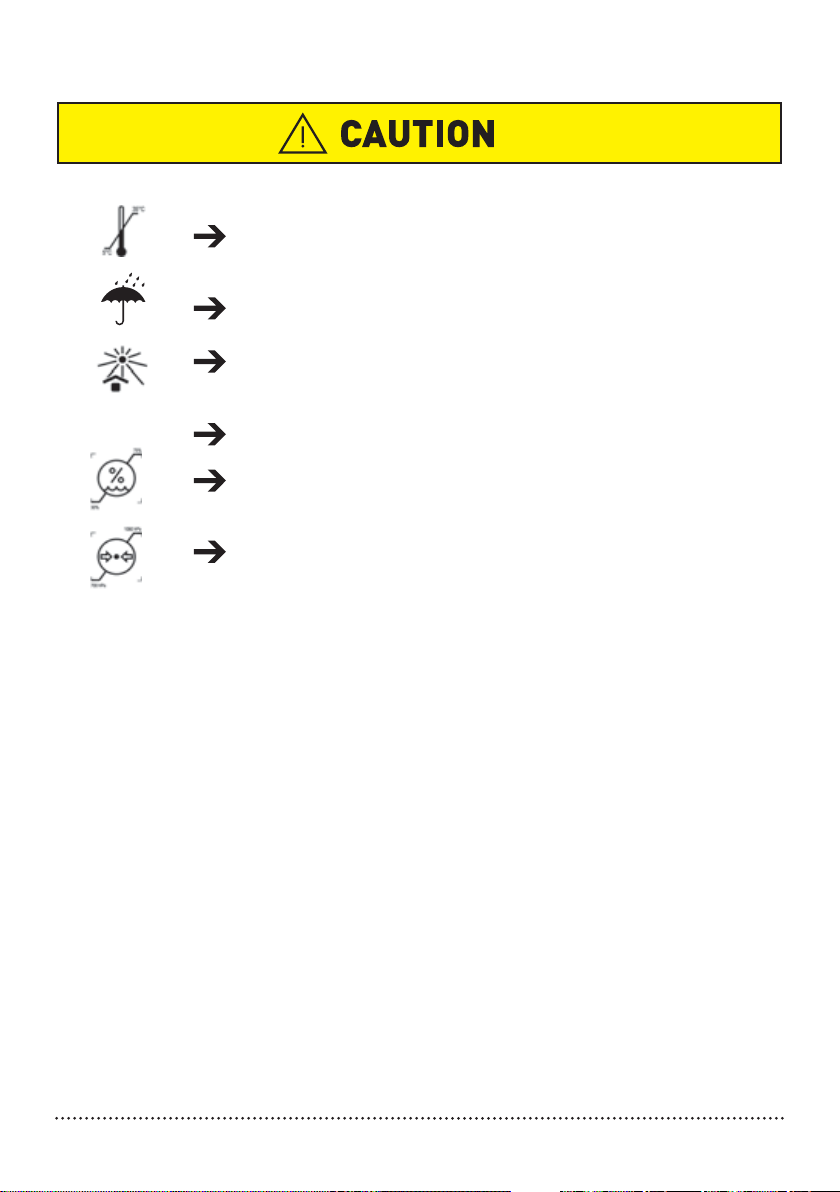
20 tipstim®Instruction Manual
Danger to user due to defective or improper use of device
Medical device may only be operated at an ambient
temperature between 5°C and 35°C
Medical device to be protected from moisture
Medical device to be protected from strong sunlight and
strong heat sources
Medical device not to be used in dusty environment
Medical device only to be operated at a
relative humidity of 30-75%
Medical device only to be operated at a
relative pressure between 700-1060 hPa
Storage and transport
Table of contents
Other BOSANA Medical Equipment manuals
Popular Medical Equipment manuals by other brands

Getinge
Getinge Arjohuntleigh Nimbus 3 Professional Instructions for use

Mettler Electronics
Mettler Electronics Sonicator 730 Maintenance manual

Pressalit Care
Pressalit Care R1100 Mounting instruction

Denas MS
Denas MS DENAS-T operating manual

bort medical
bort medical ActiveColor quick guide

AccuVein
AccuVein AV400 user manual












