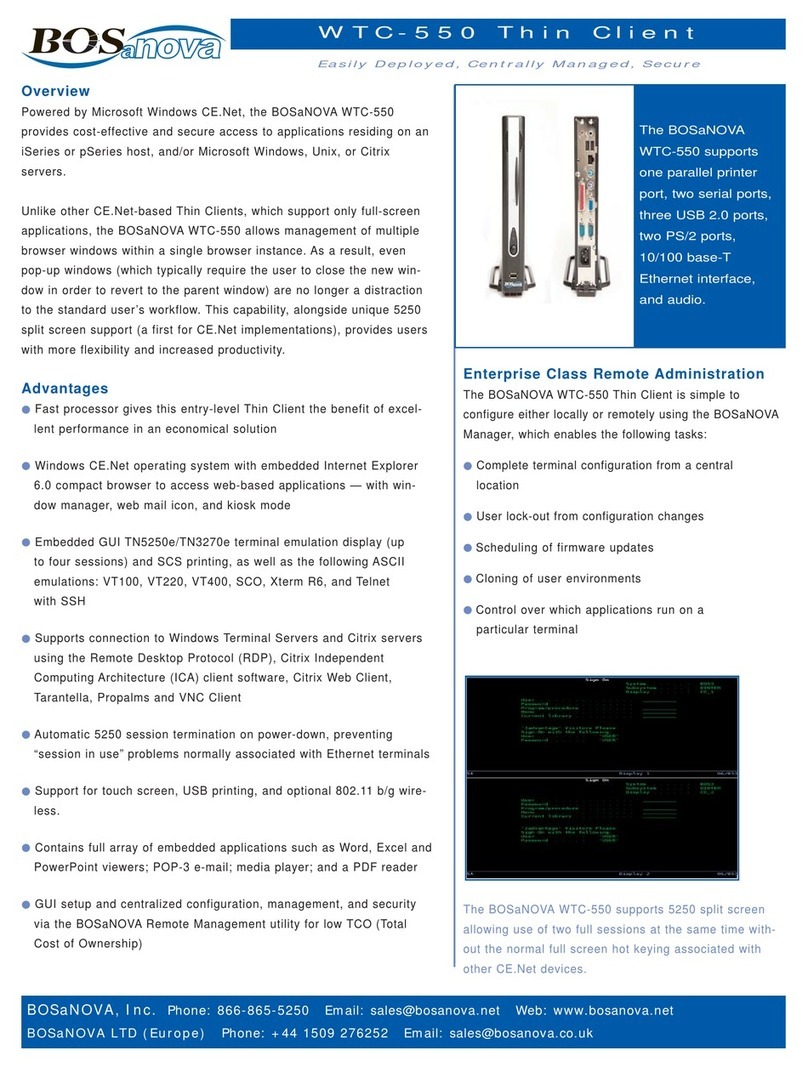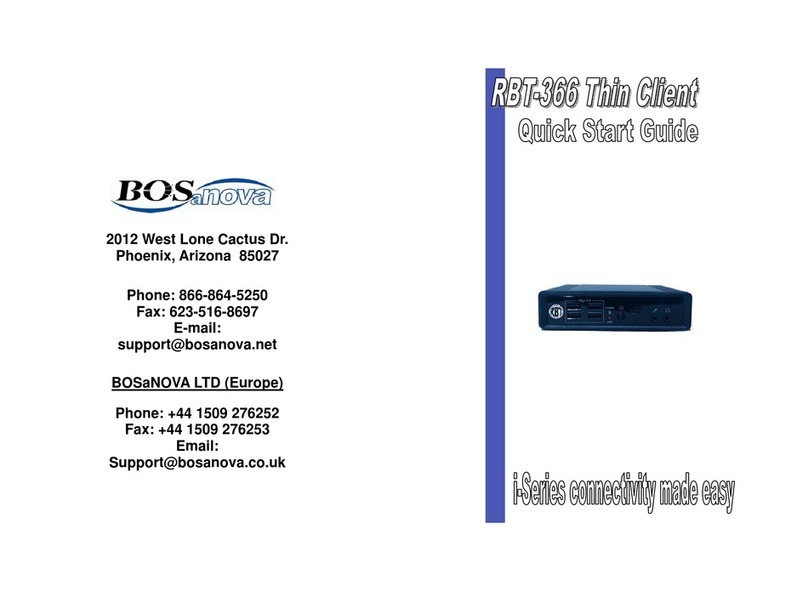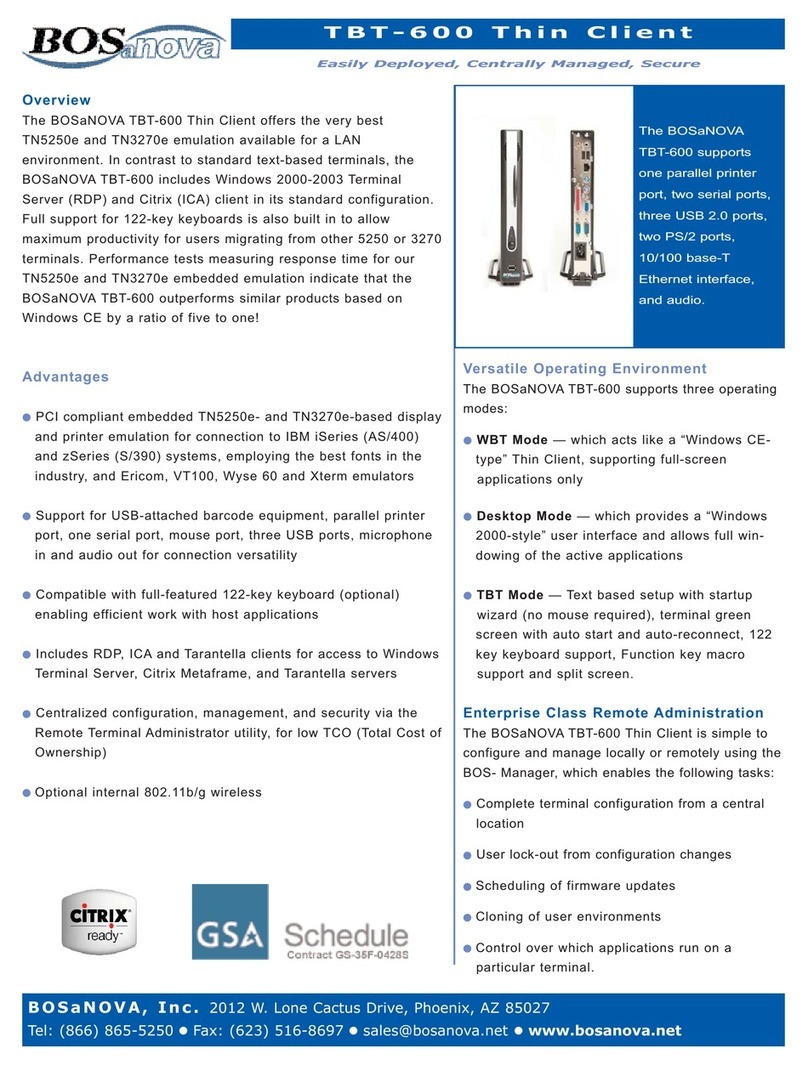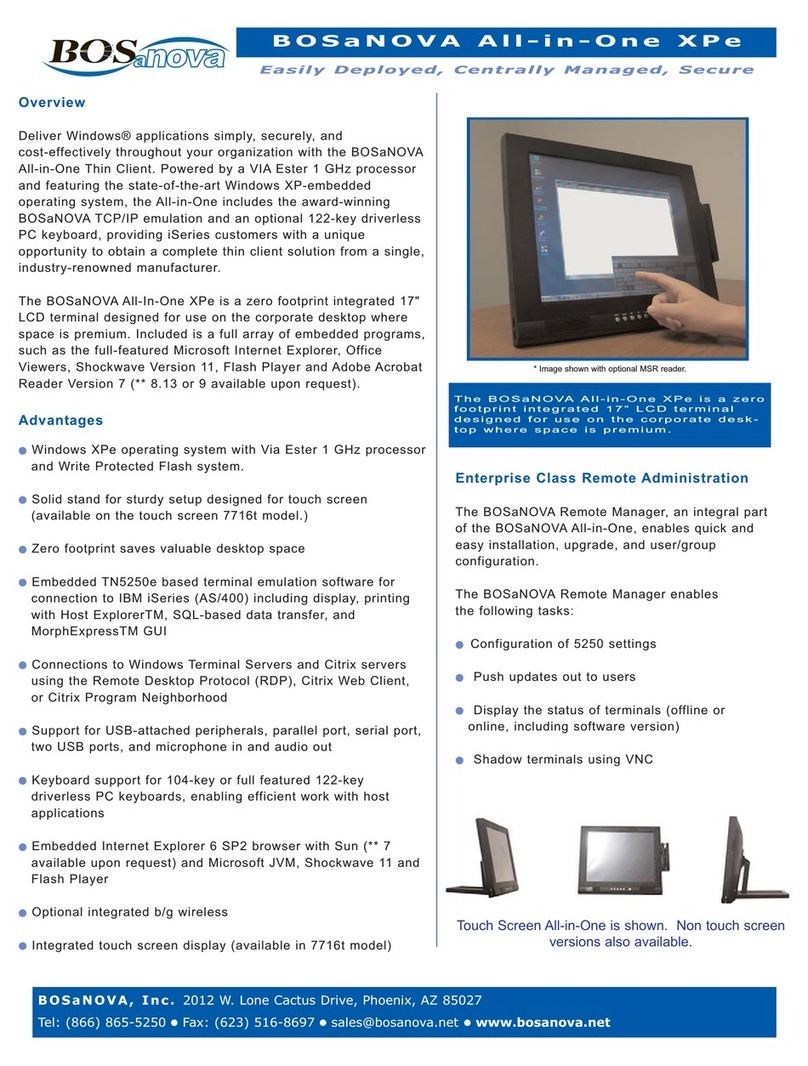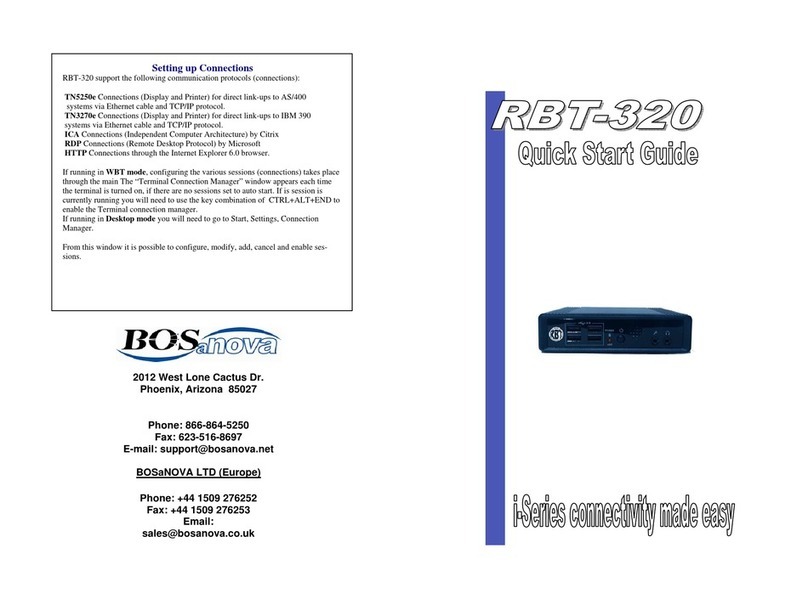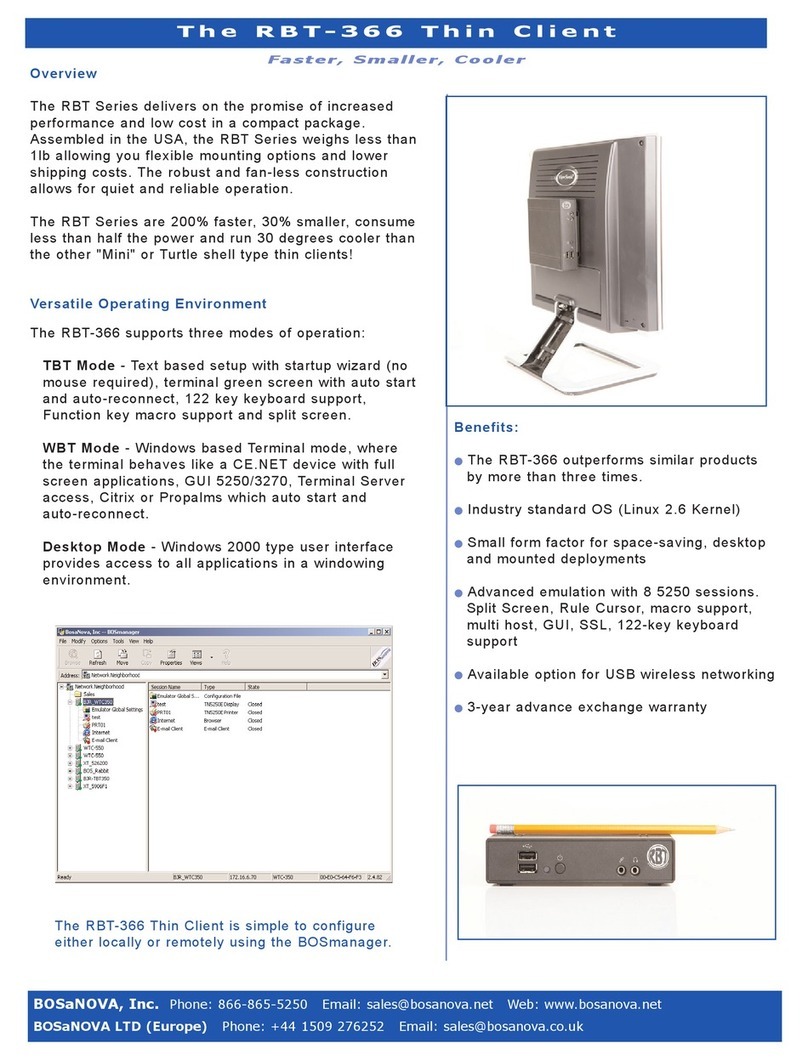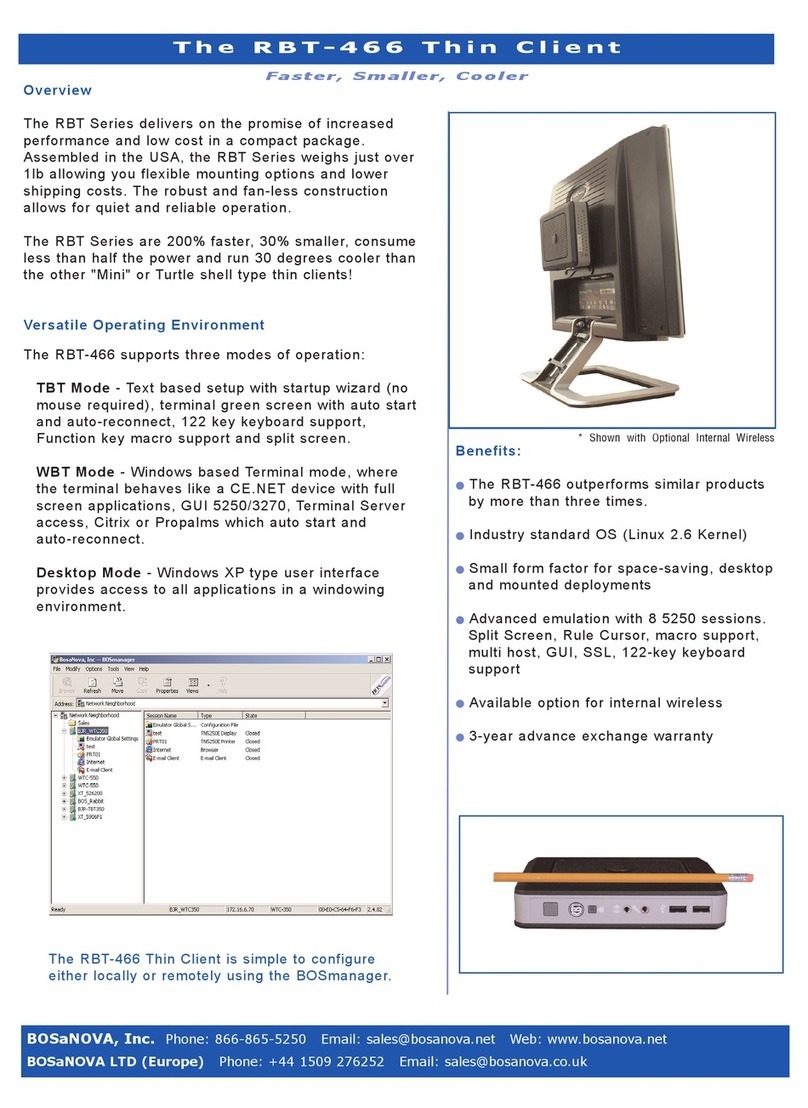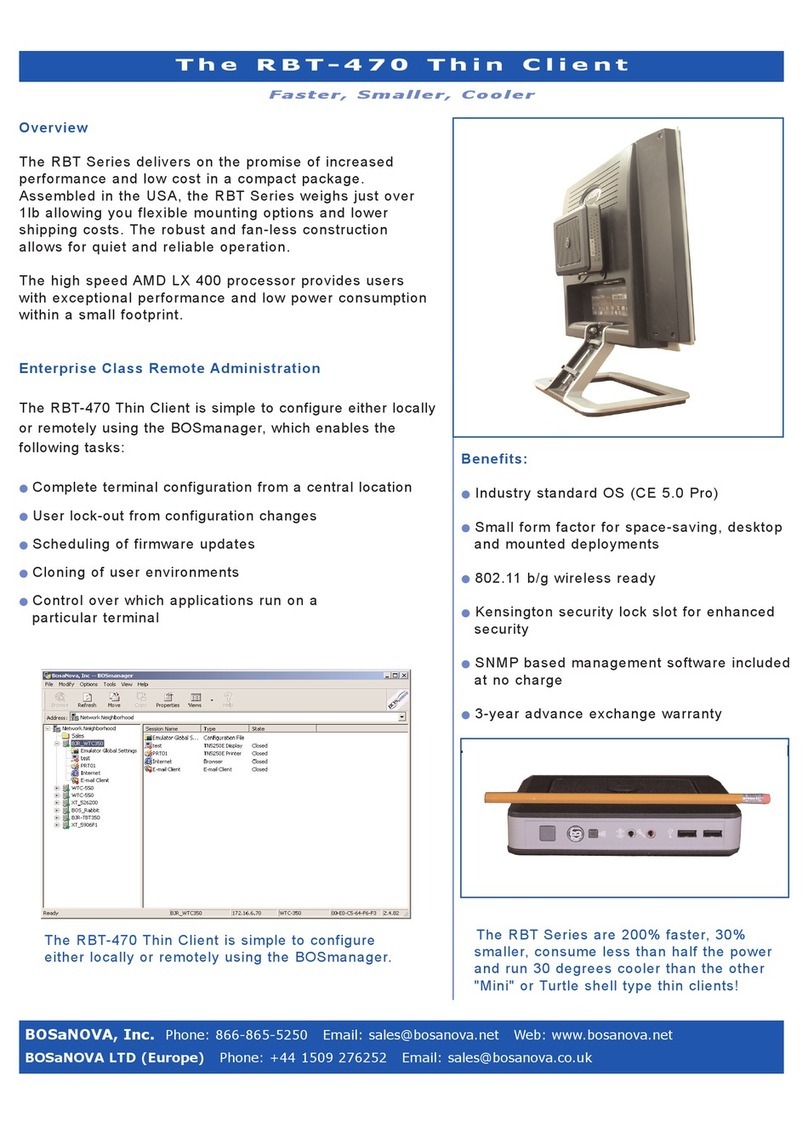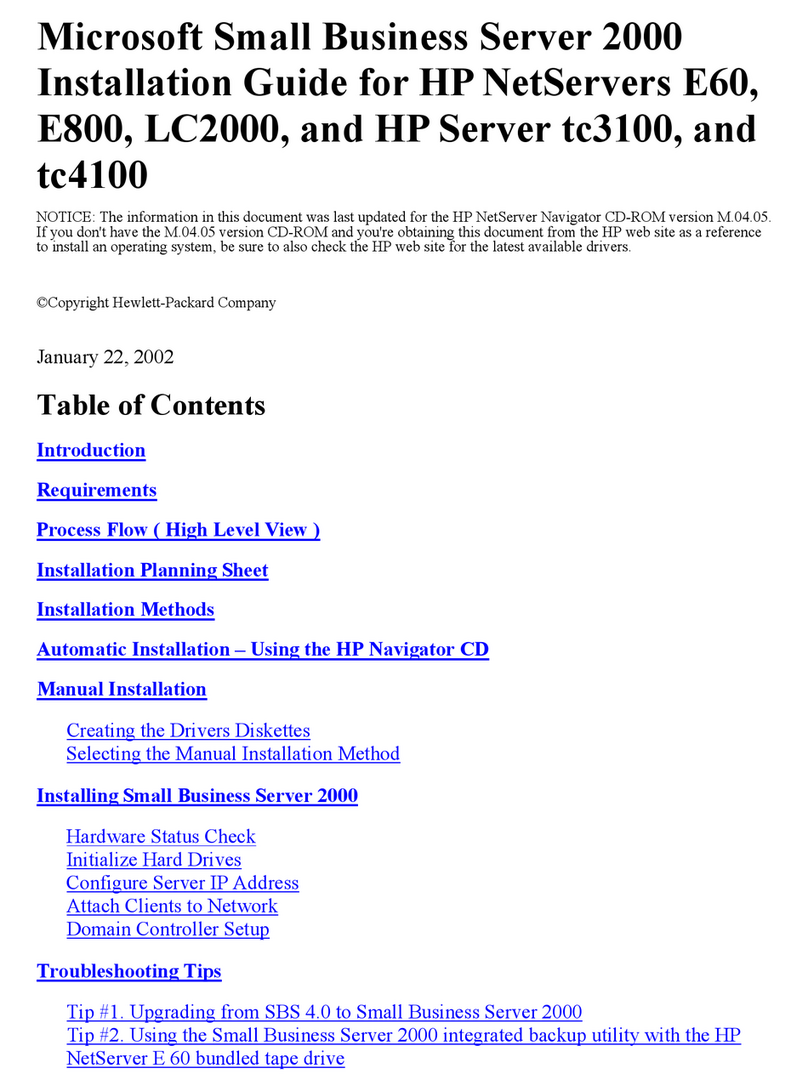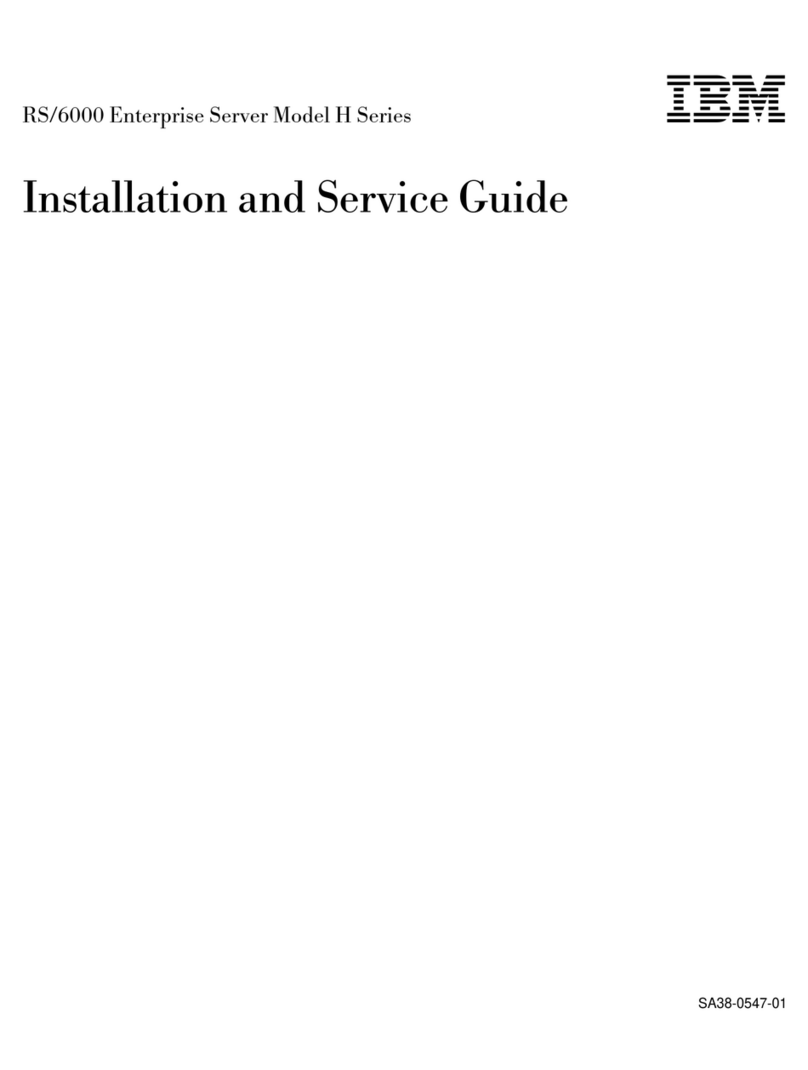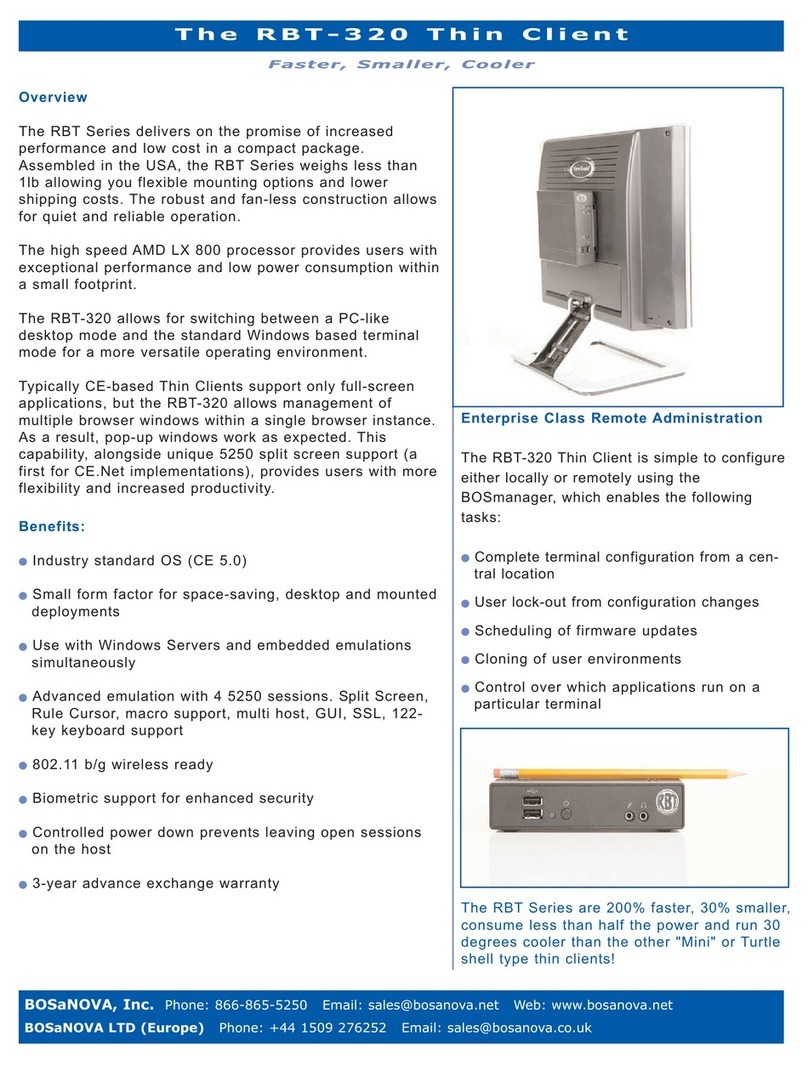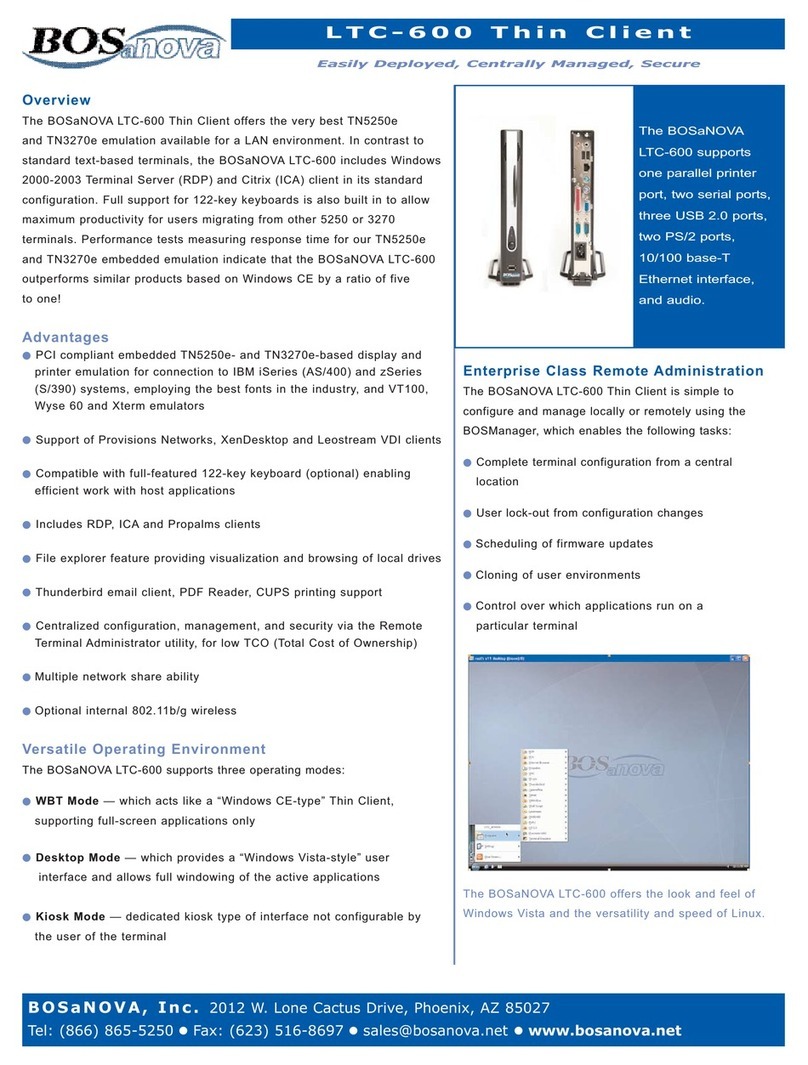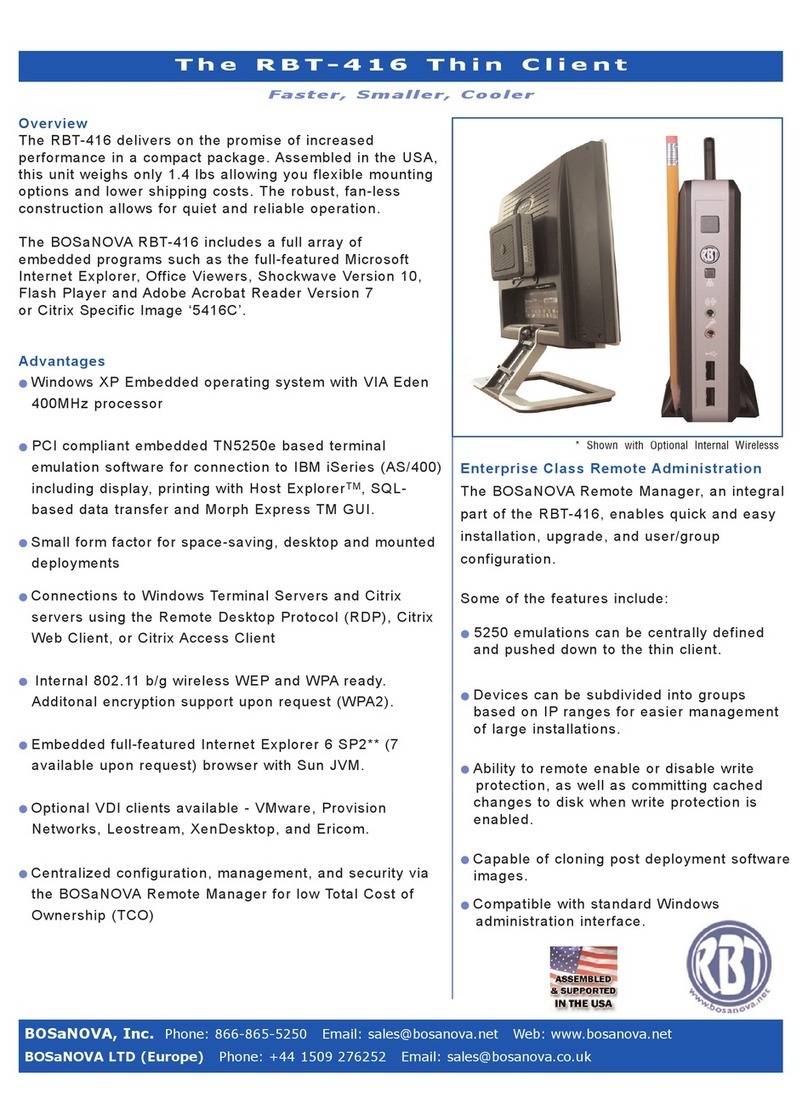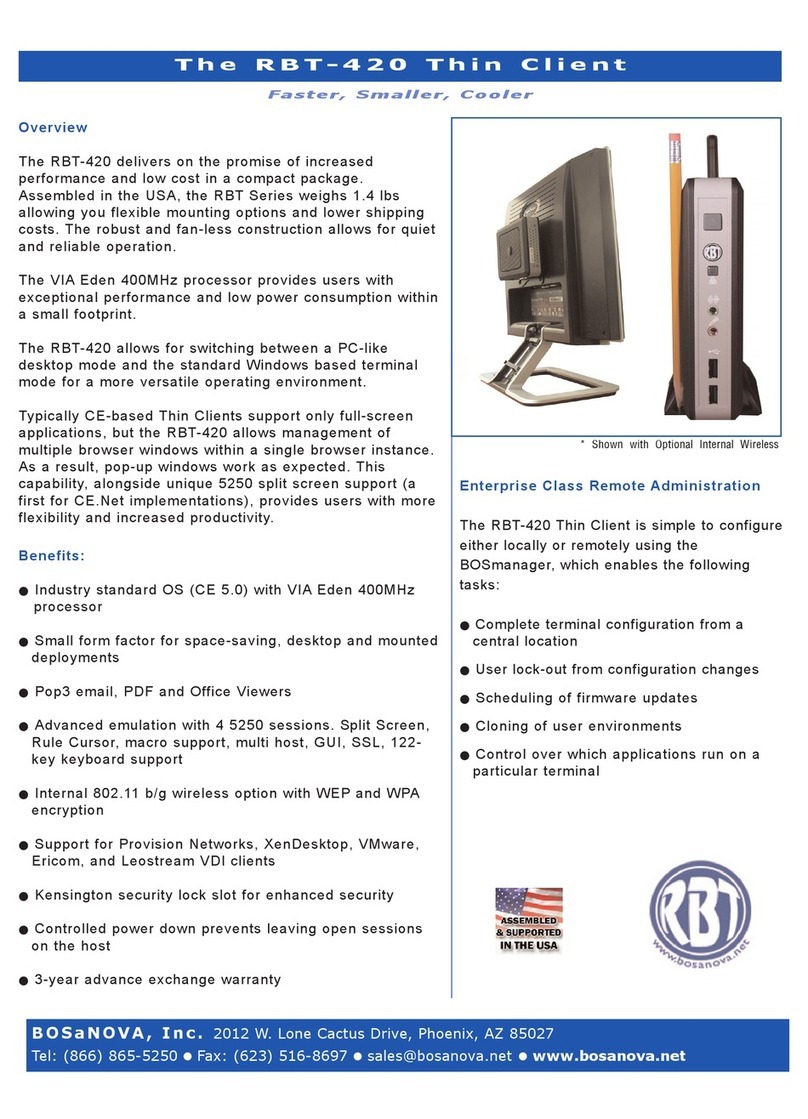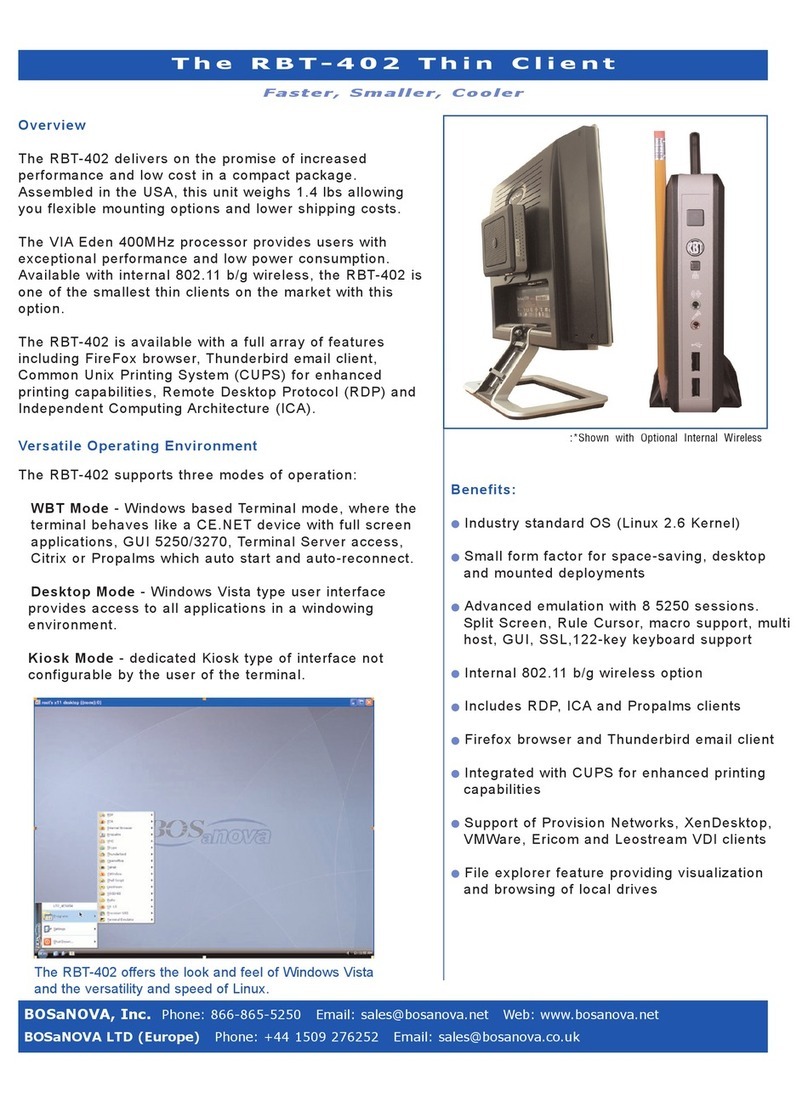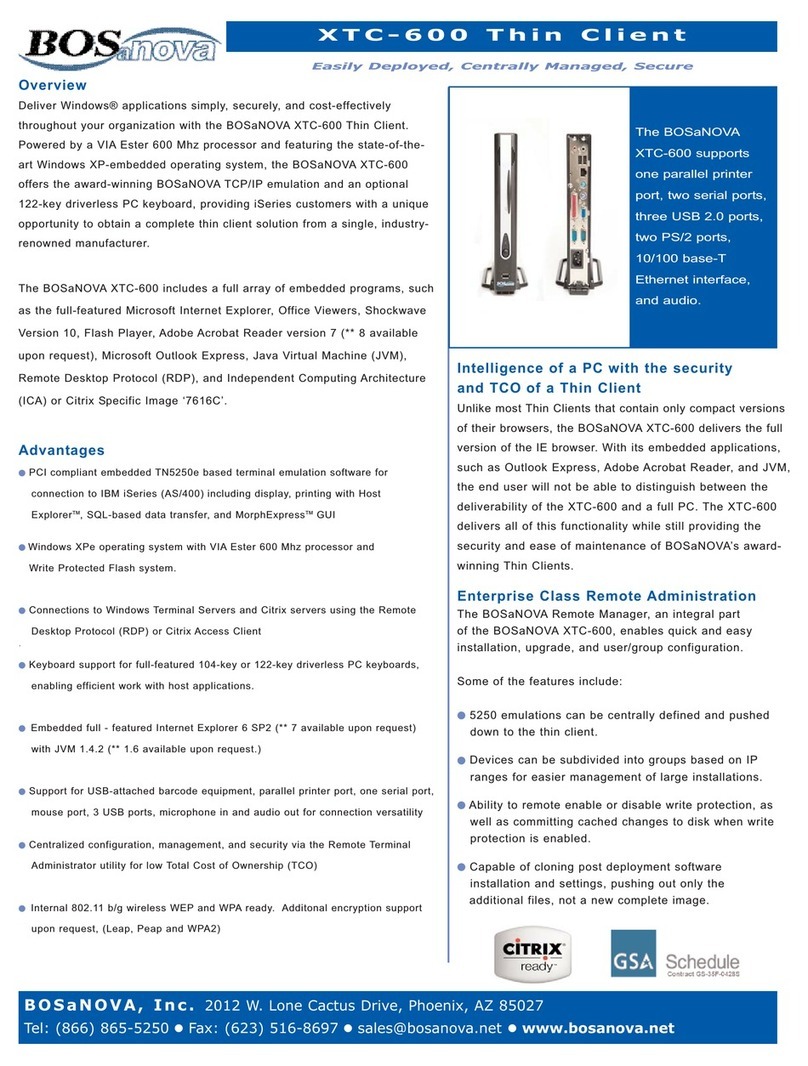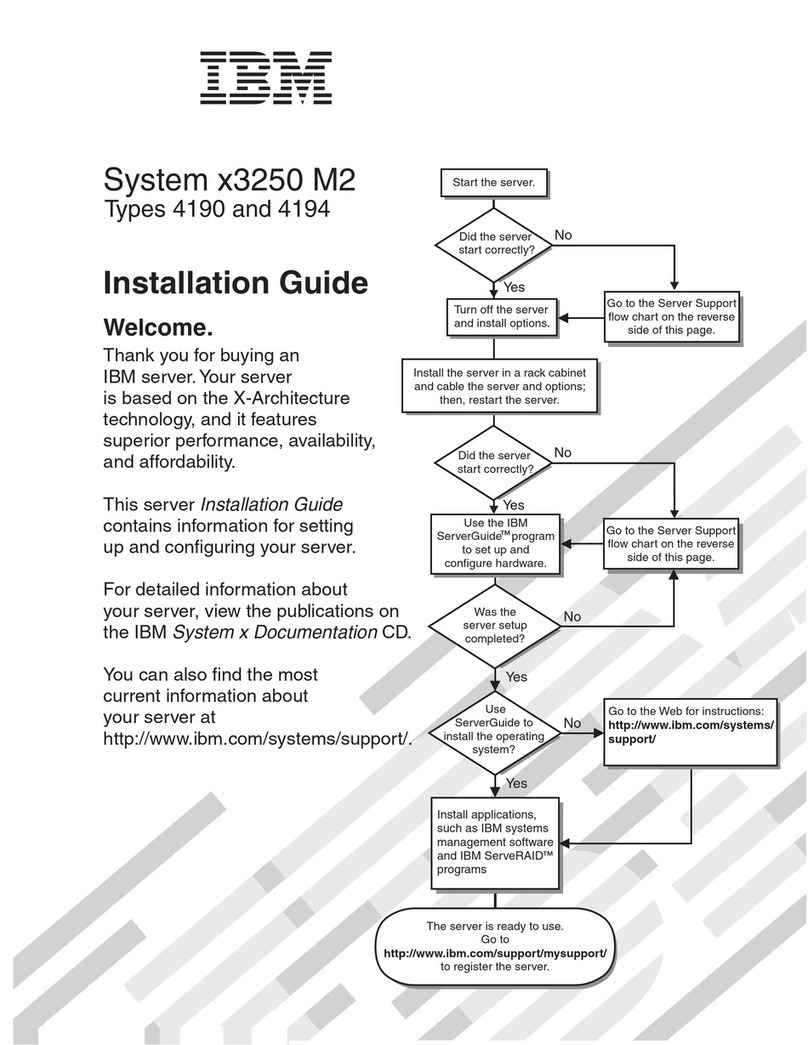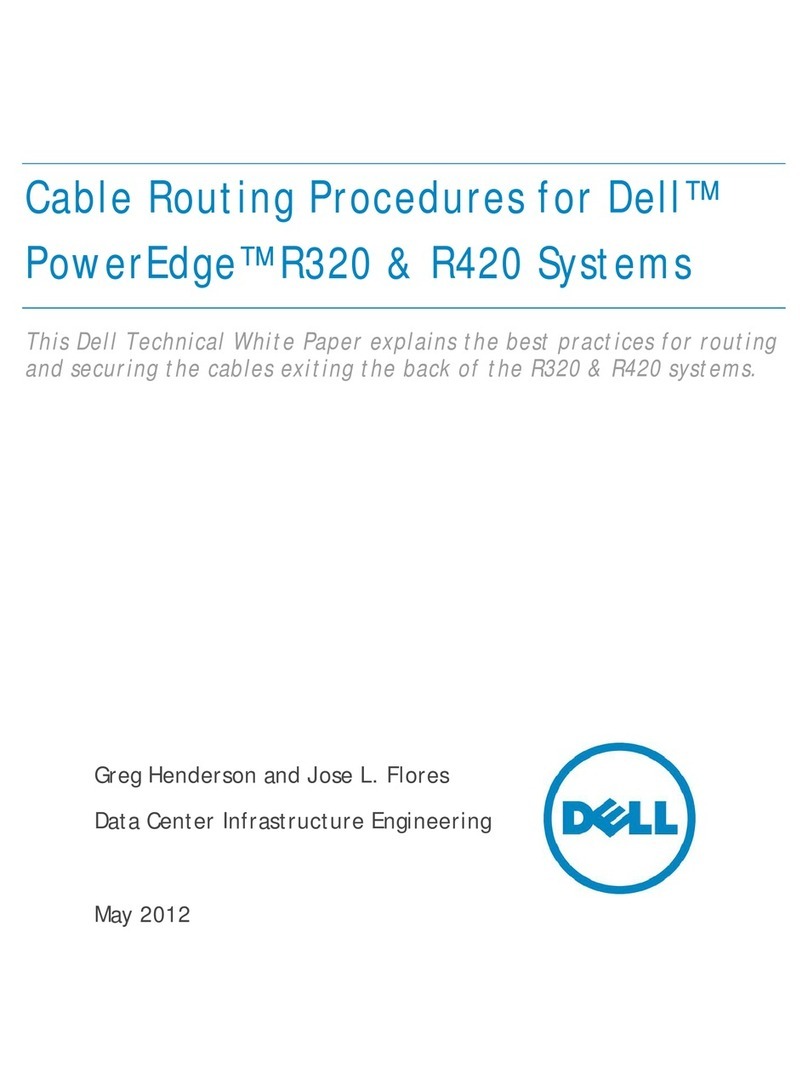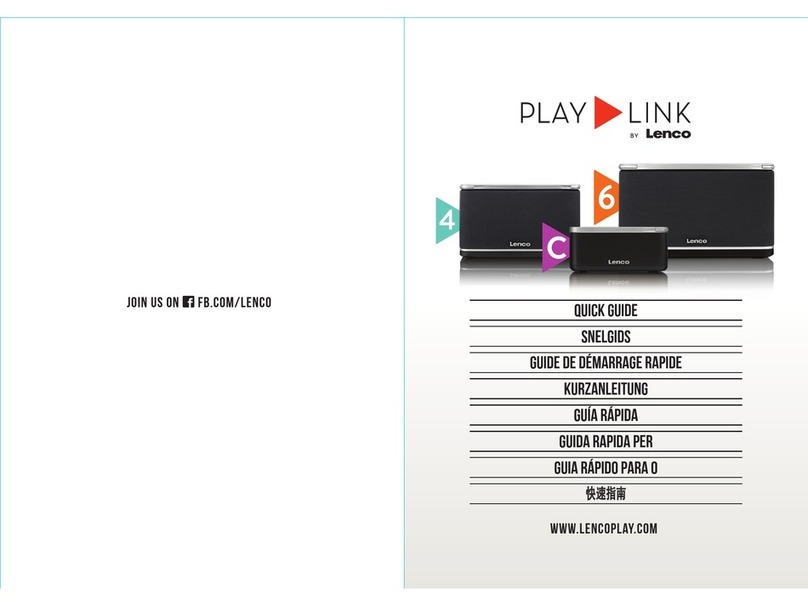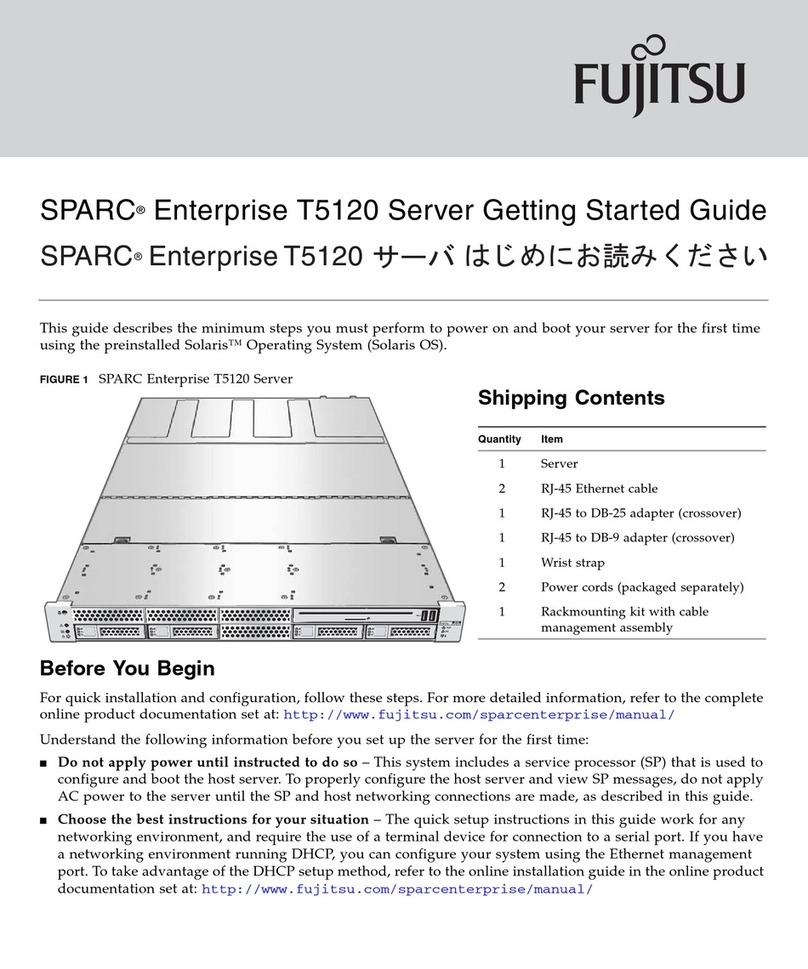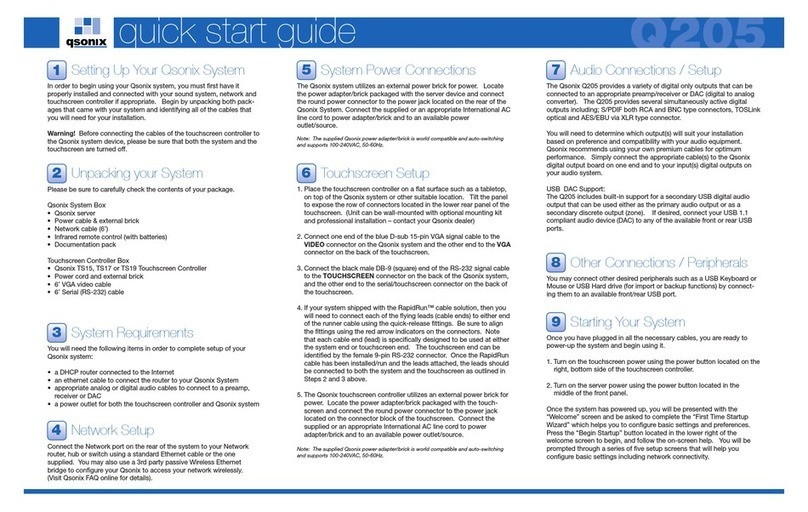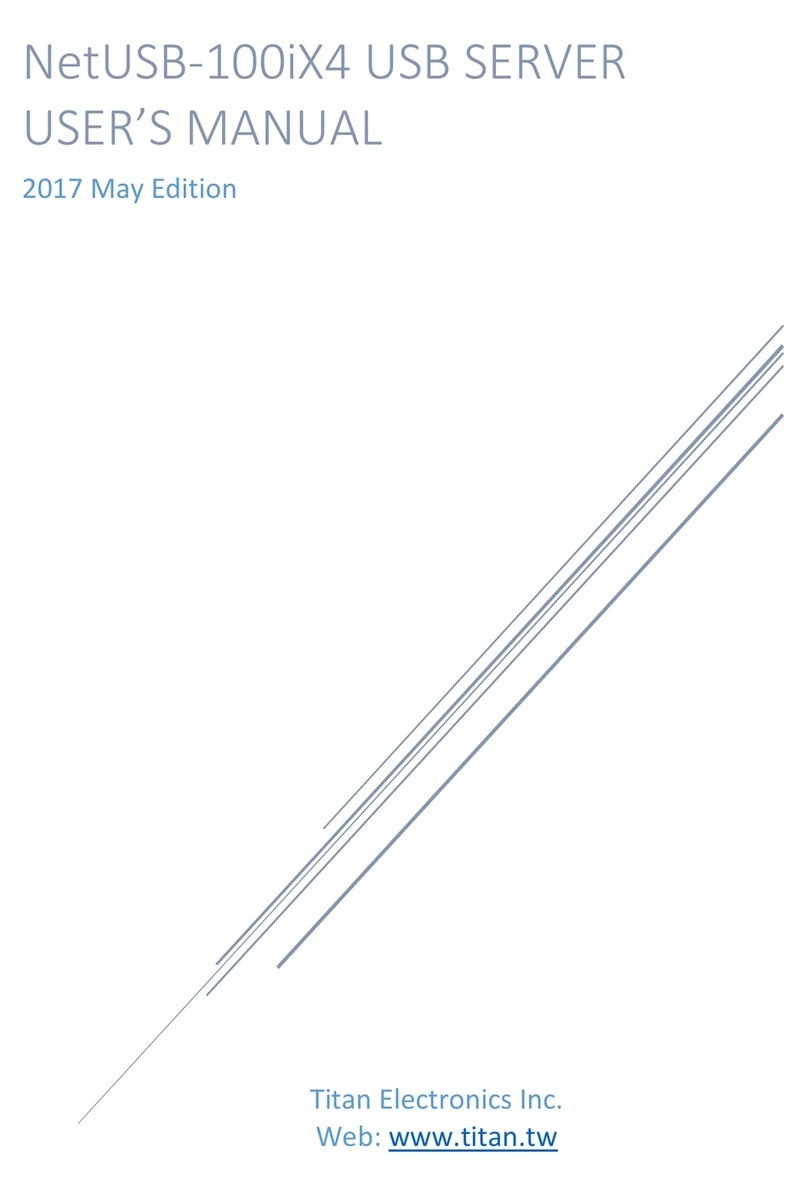LTC-1300 1.5GHz Thin Client
Easily Deployed, Centrally Managed, Secure
BOSaNOVA, Inc. 2012 W. Lone Cactus Drive, Phoenix, AZ 85027
Tel: (866) 865-5250 GFax: (623) 516-8697 Gsales@bosanova.net Gwww.bosanova.net
Enterprise Class Remote Administration
The BOSaNOVA LTC-1300 Thin Client is simple to
configure either locally or remotely using SNMP based
BOSmanager, which enables the following tasks:
GComplete terminal configuration from a central
location, including terminal emulation settings
GUser lock-out from configuration changes
GScheduling of power down/power up
GCloning of user environments
GControl over which applications run on a
particular terminal
Overview
The LTC-1300 represents a quantum leap forward in high-end Linux for
the desktop. Powered by 1.5 GHz Via processor CPU and featuring the
the most advanced Linux desktop deployment available anywhere.
With built-in Web Browser (Firefox), Terminal Emulation, Adobe
Acrobat Reader, Common Unix Printing System (CUPS) for enhanced
printing capabilities, Thunderbird e-mail client and OpenOffice embedded
on the Thin Client, companies of all sizes can take advantage
of the many benefits of thin client computing.
The LTC-1300 is available with an 802.11 b/g internal wireless option. The
built-in PCI and PCMCIA expansion slots can provide capability for fax
cards, video cards, and wireless network adapters.
Advantages
G1.5 GHz Via Processor with 8X AGP Graphics Accelerator
GWindows Vista look and feel with Linux stability and performance
GFirefox browser with full Macromedia and Sun JVM support
GOpenOffice included for word-processor, speadsheet and presentation
support
GFile explorer providing visualization and browsing of local drives with
copy/paste functions
GSupport of Provision Networks, XenDesktop, and Leostream VDI clients
GWritable shared partition and multiple network share ability
GIntegration with VoIP (Skype)
GReal Adobe Acrobat Reader, POP3 e-mail, Lotus Notes support
GIntegrated with CUPS for enhanced printing capabilities
GPCI compliant GUI TN5250e and TN3270, with customizable Hot Spots
G802.11 b/g internal wireless option
GICA V10, RDP 5.2, Propalms, X-Windows, VNC clients
GPCI and PCMCIA expansion slots standard
GDVI for optimal Flat Panel Display
GCustomizable wallpaper
GCrossRun (enhanced RDP based Terminal Server product) standard
GExpandable to 1GB DDR2 and 4GB Storage
The BOSaNOVA LTC-1300 offers the look and feel of
Windows Vista and the versatility and speed of Linux.