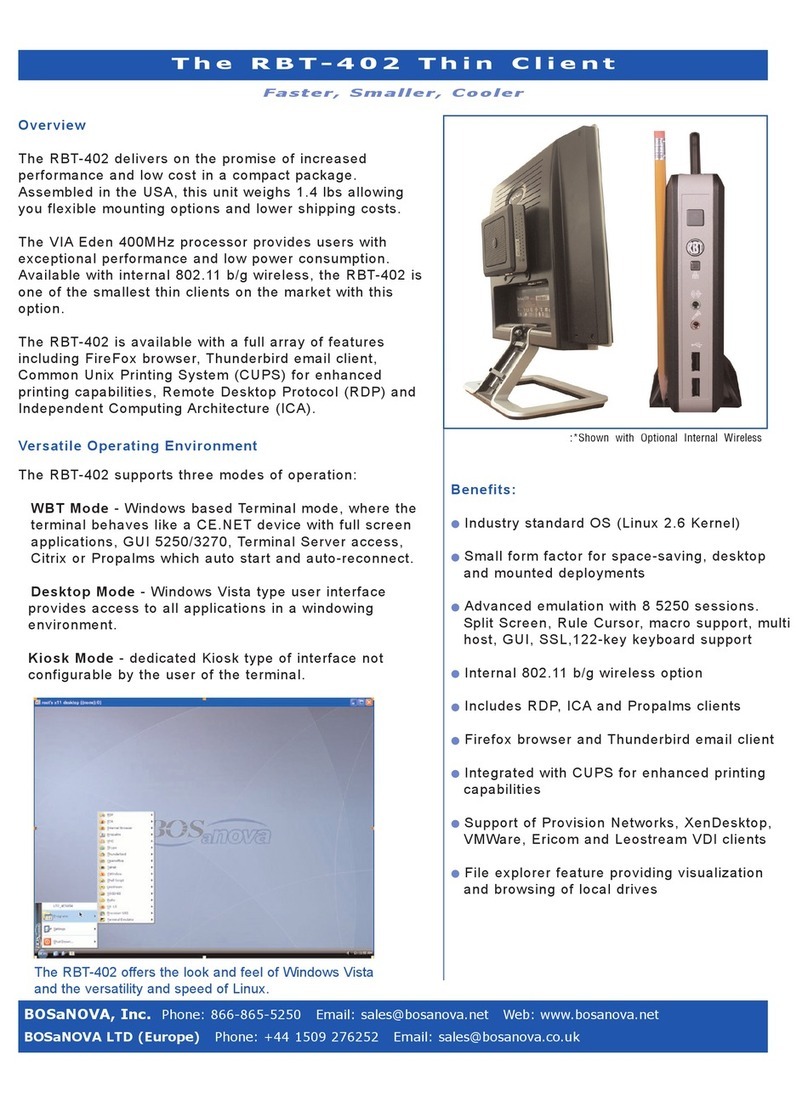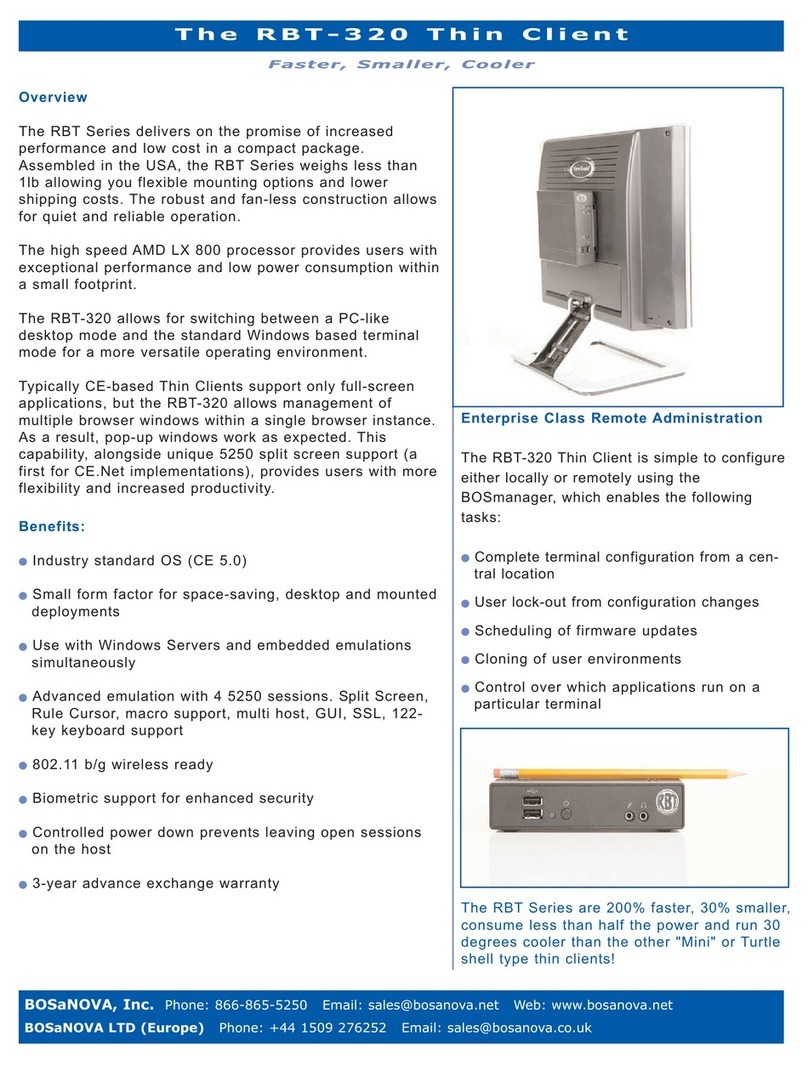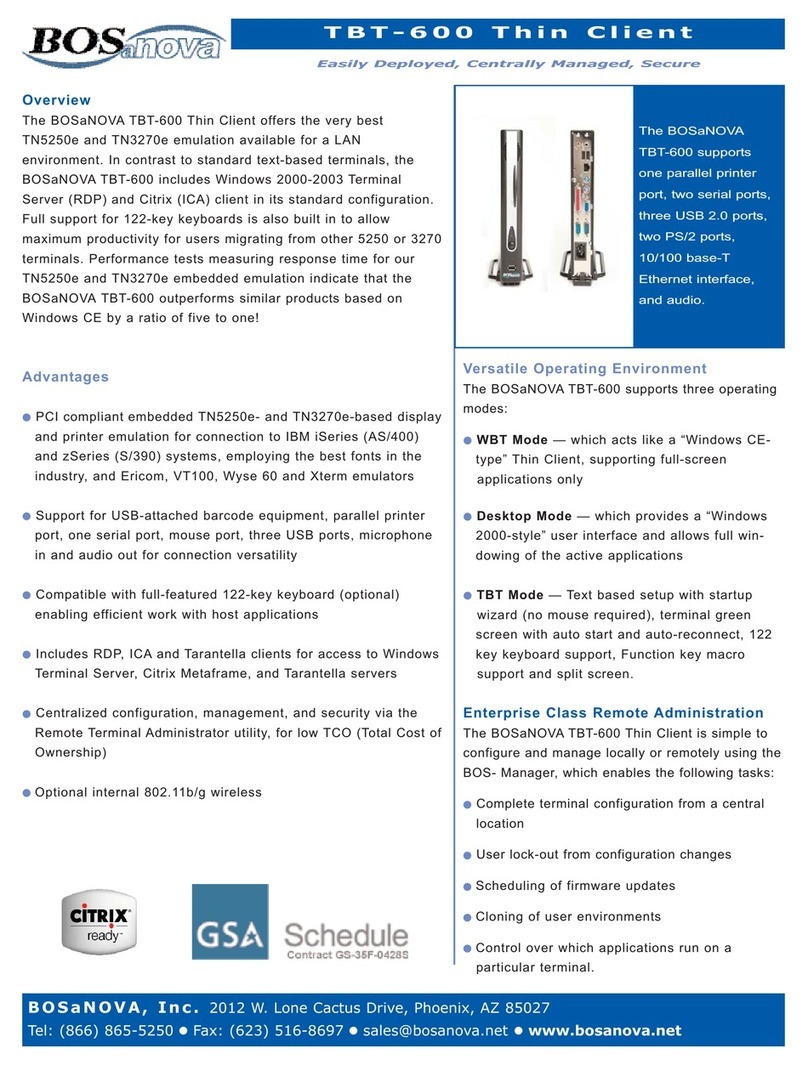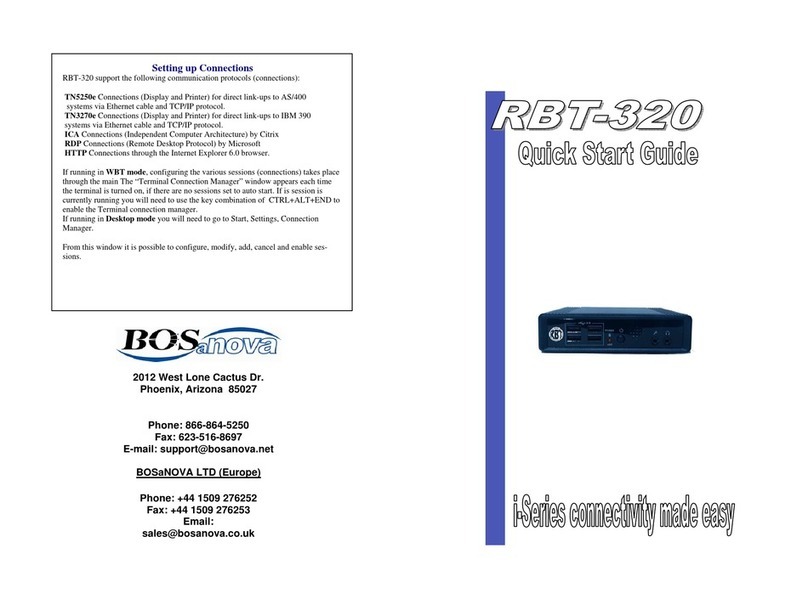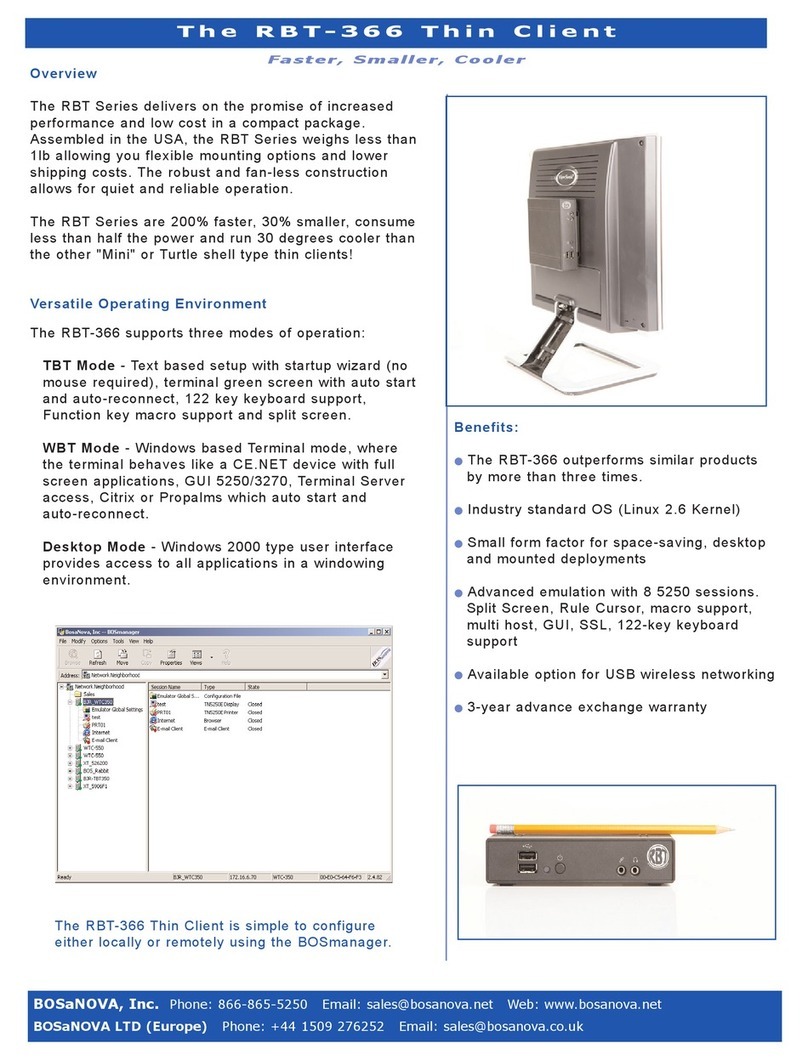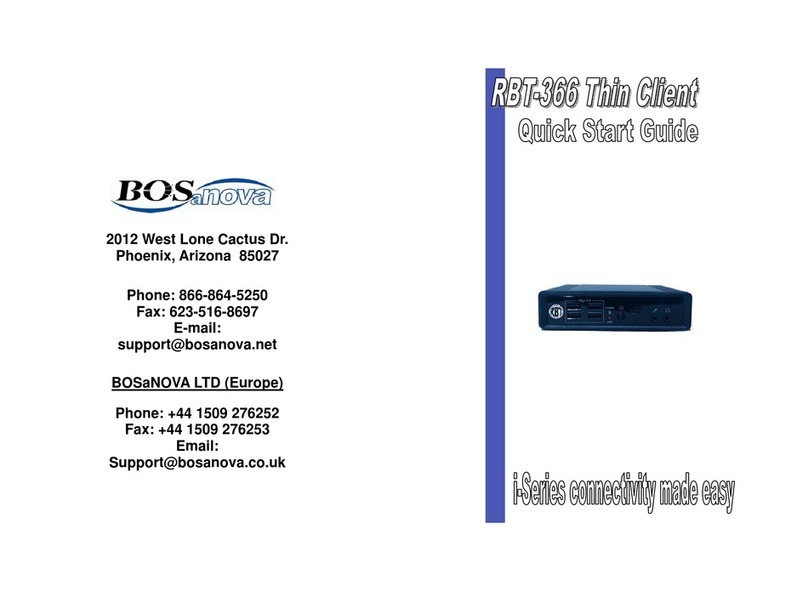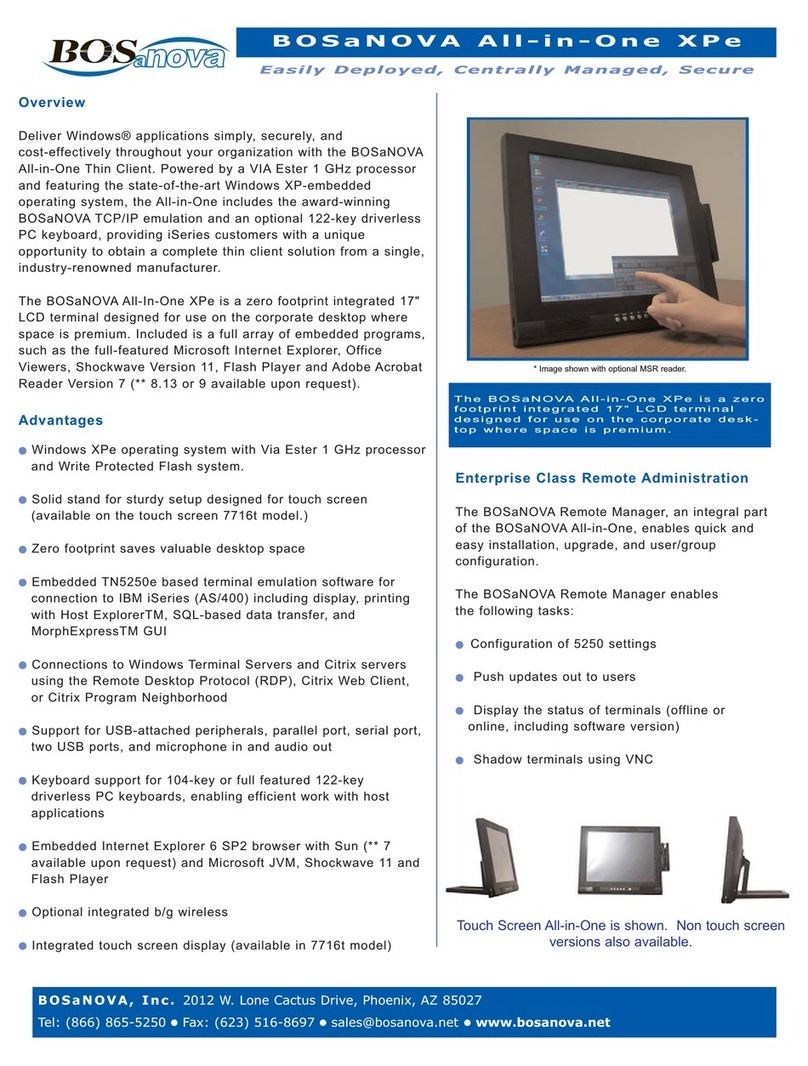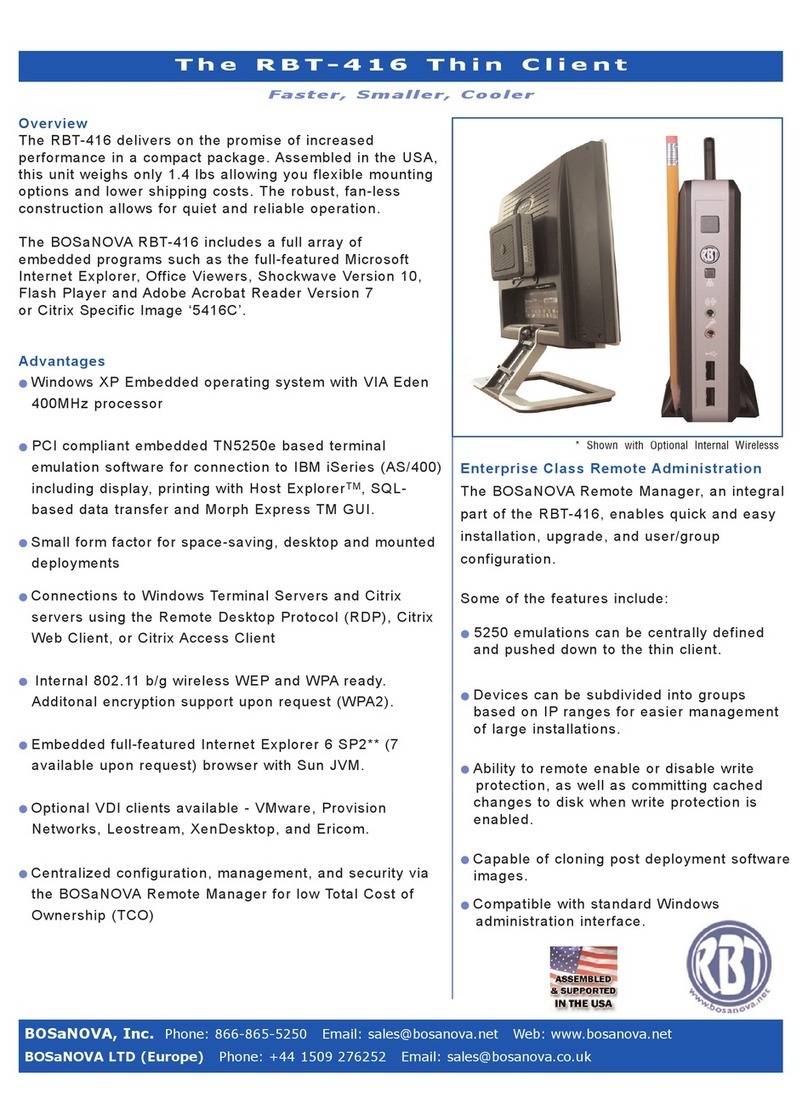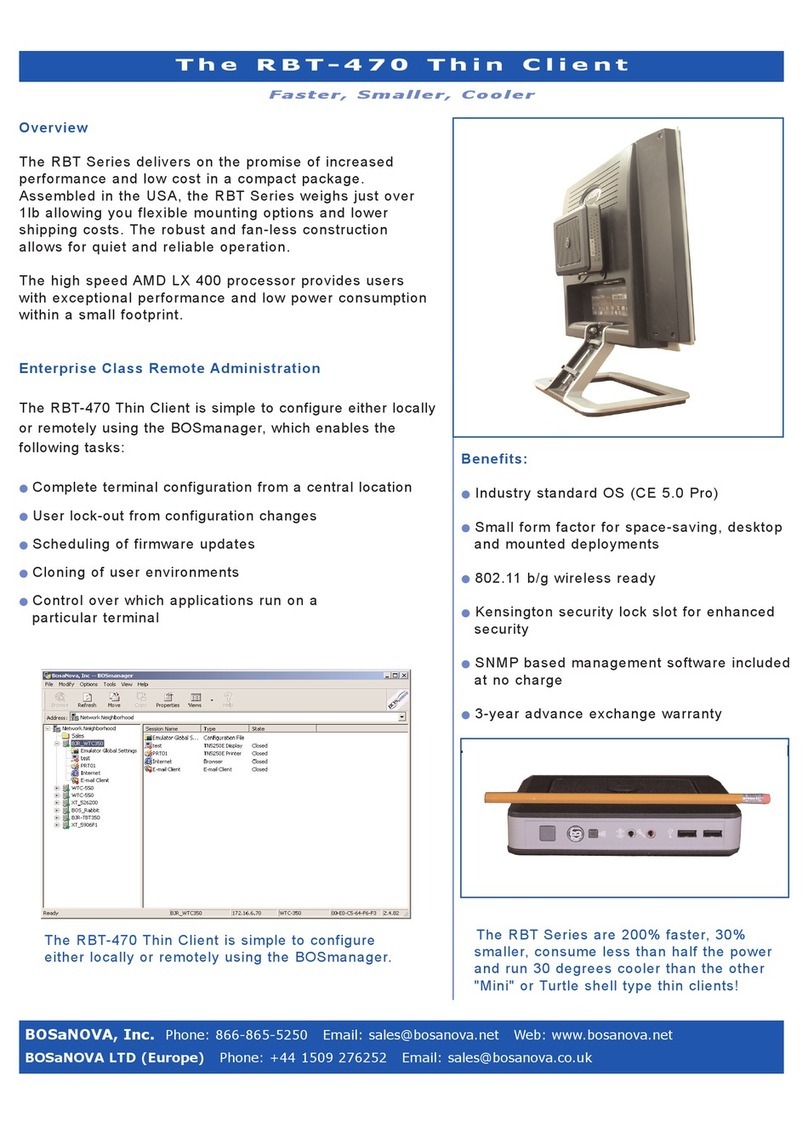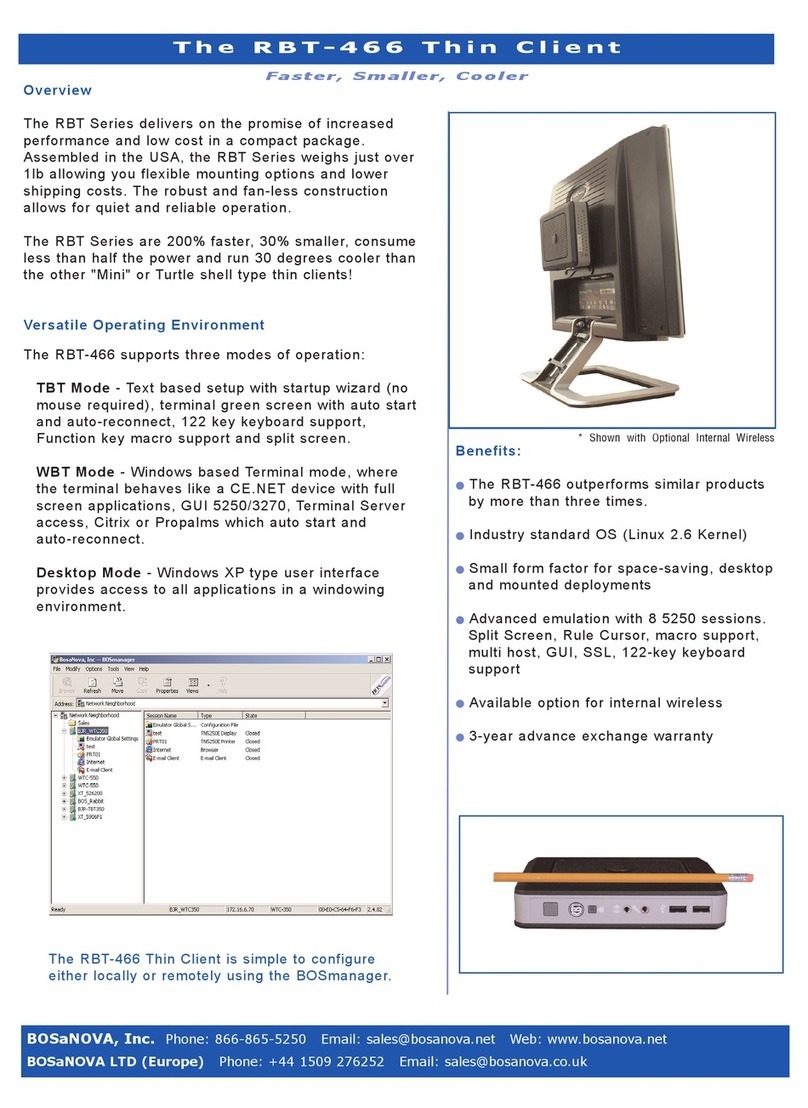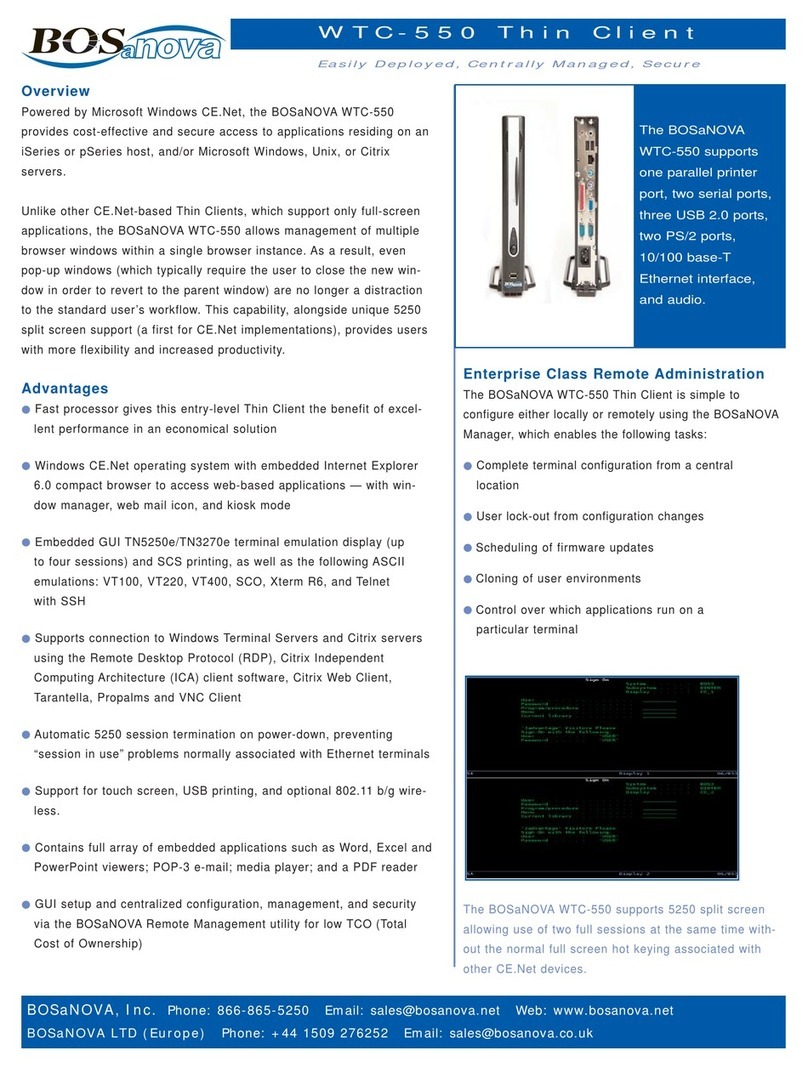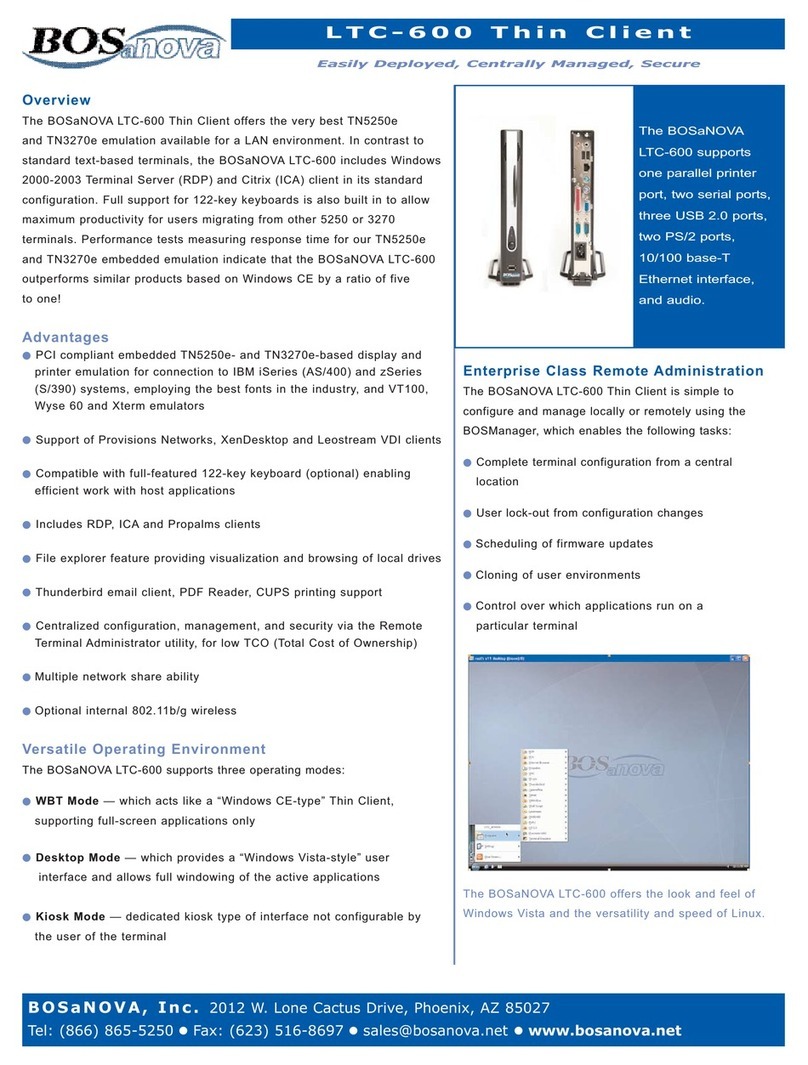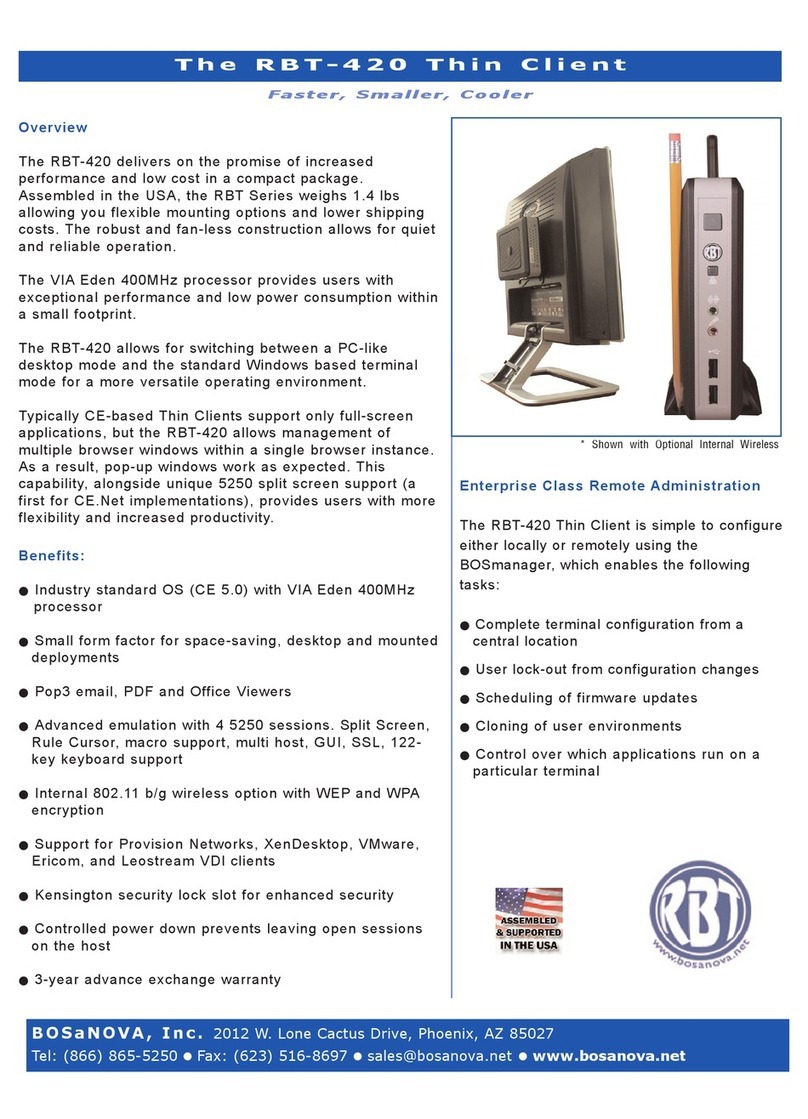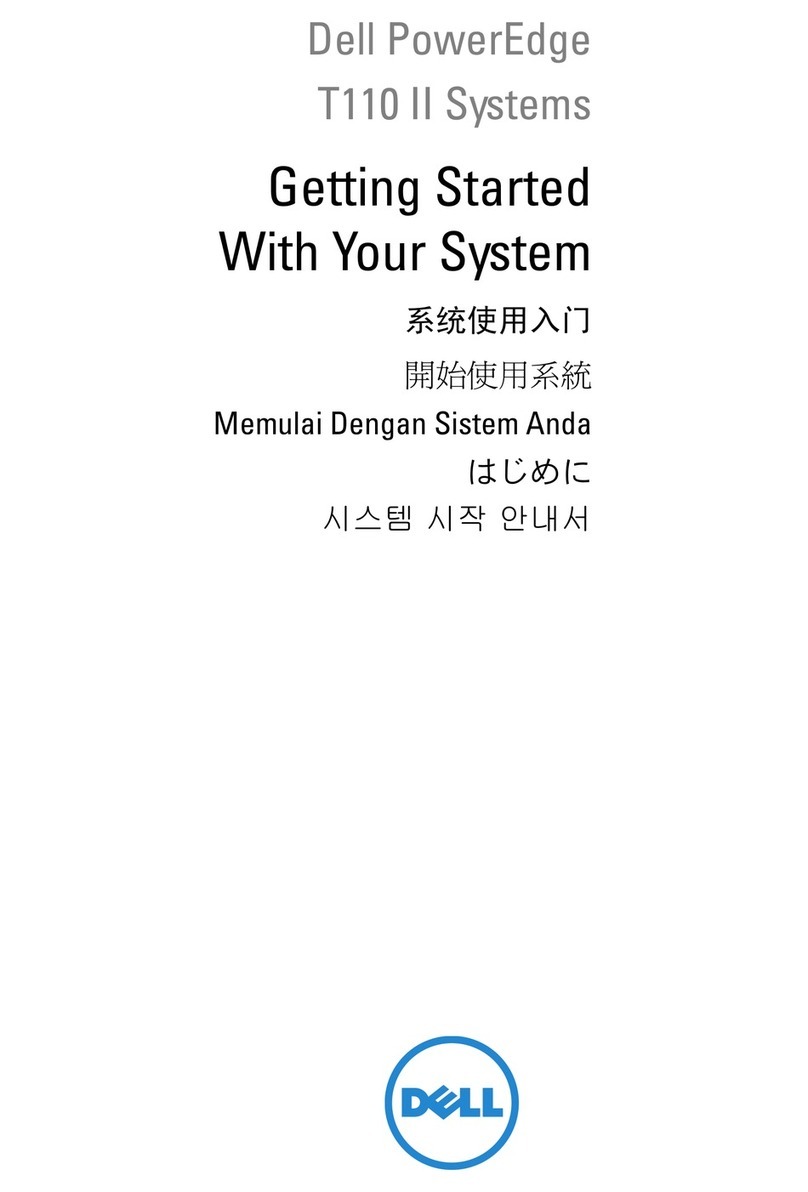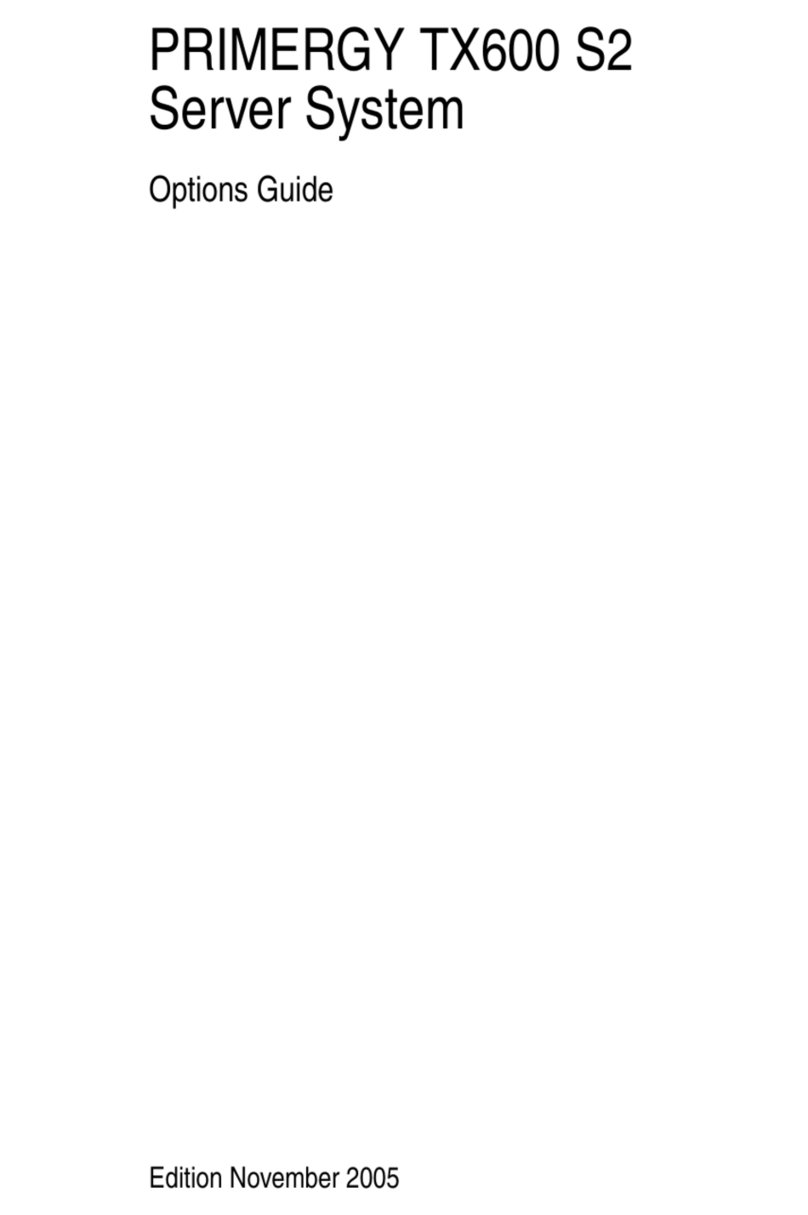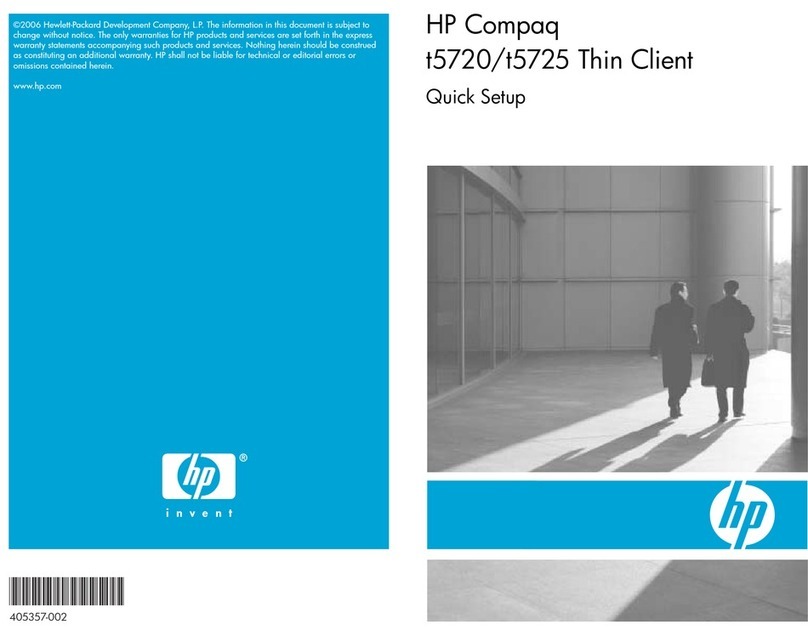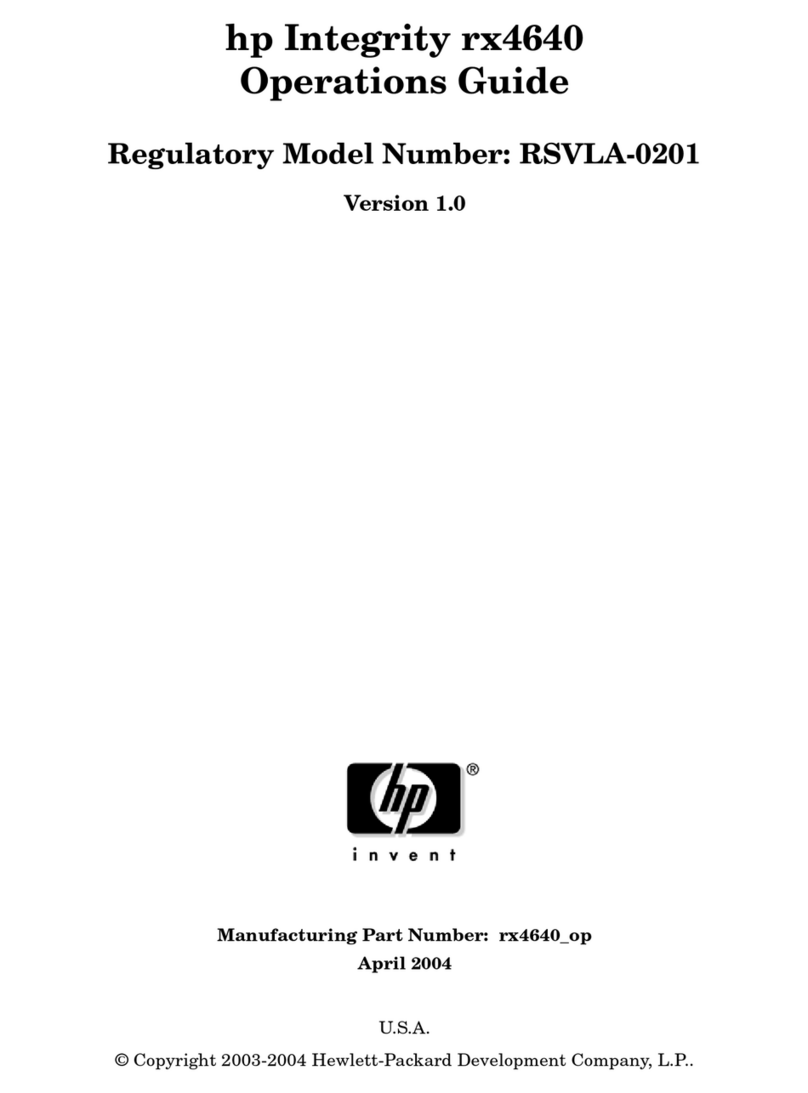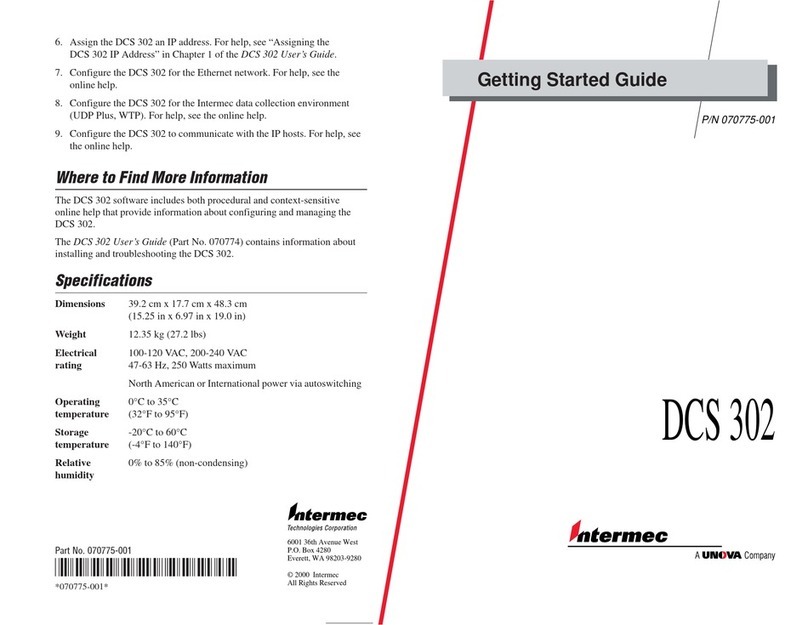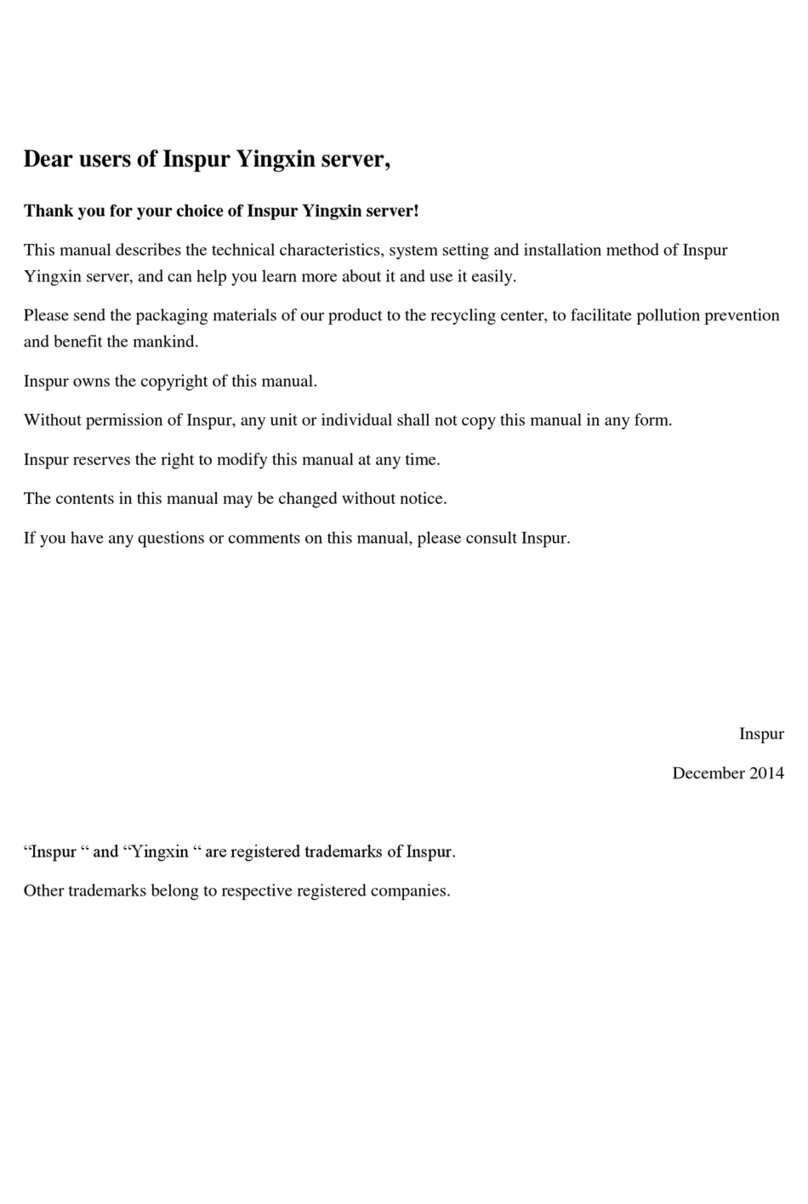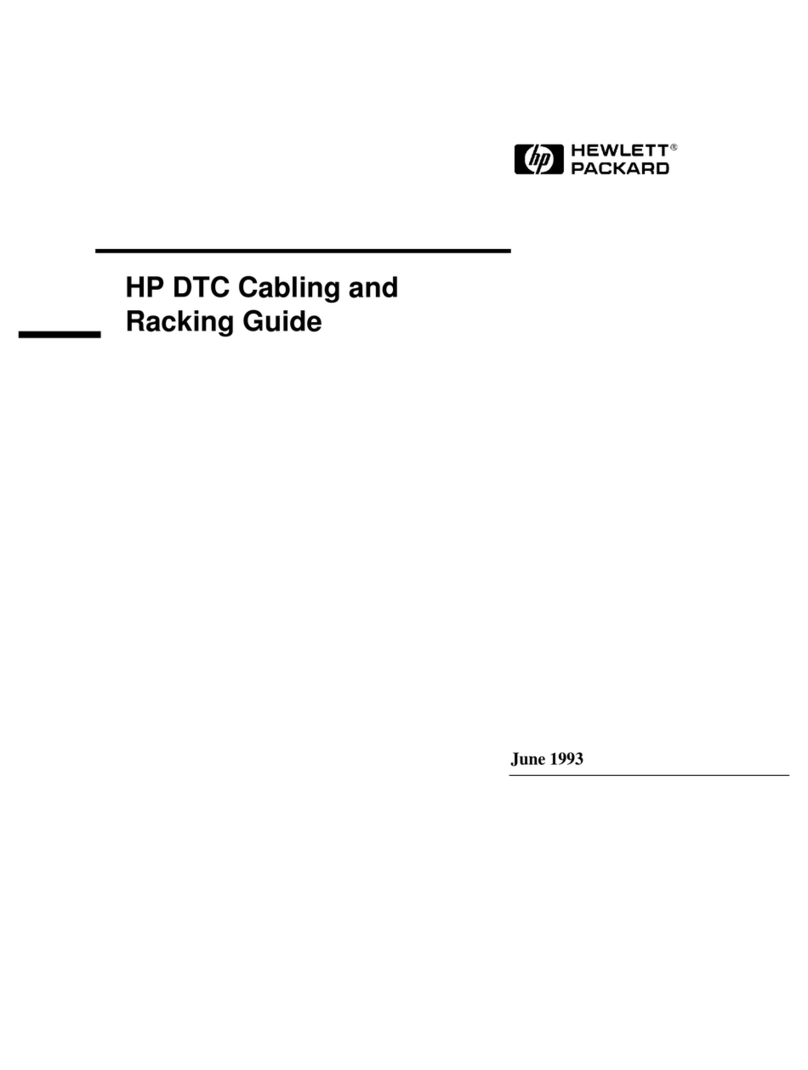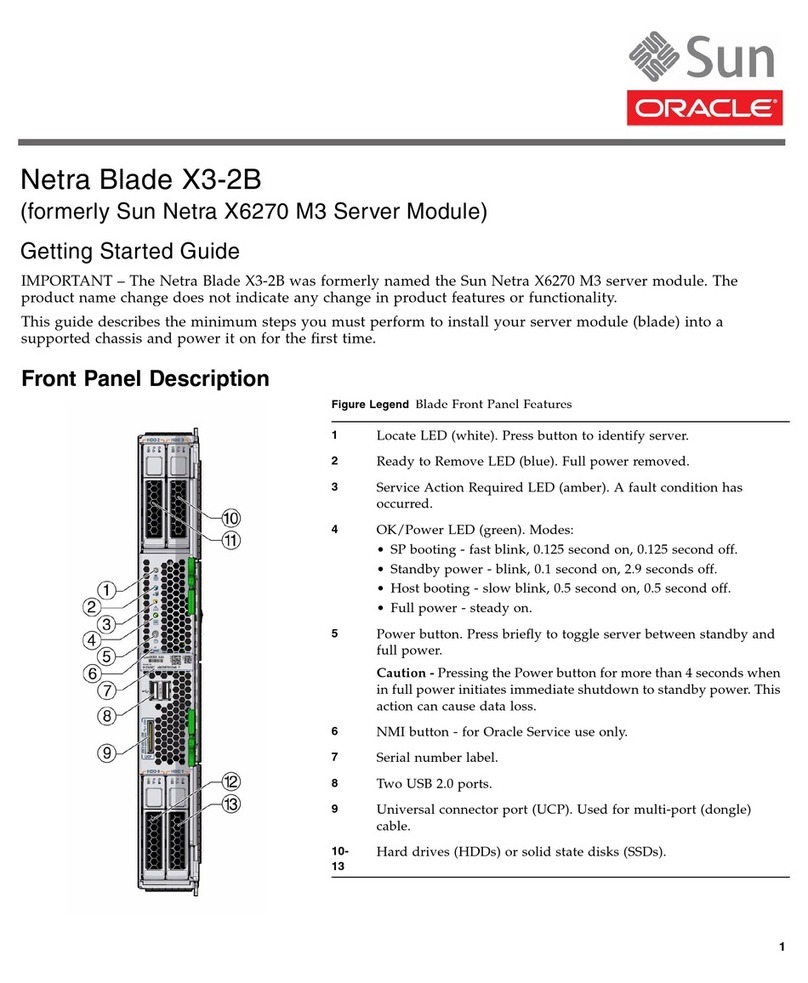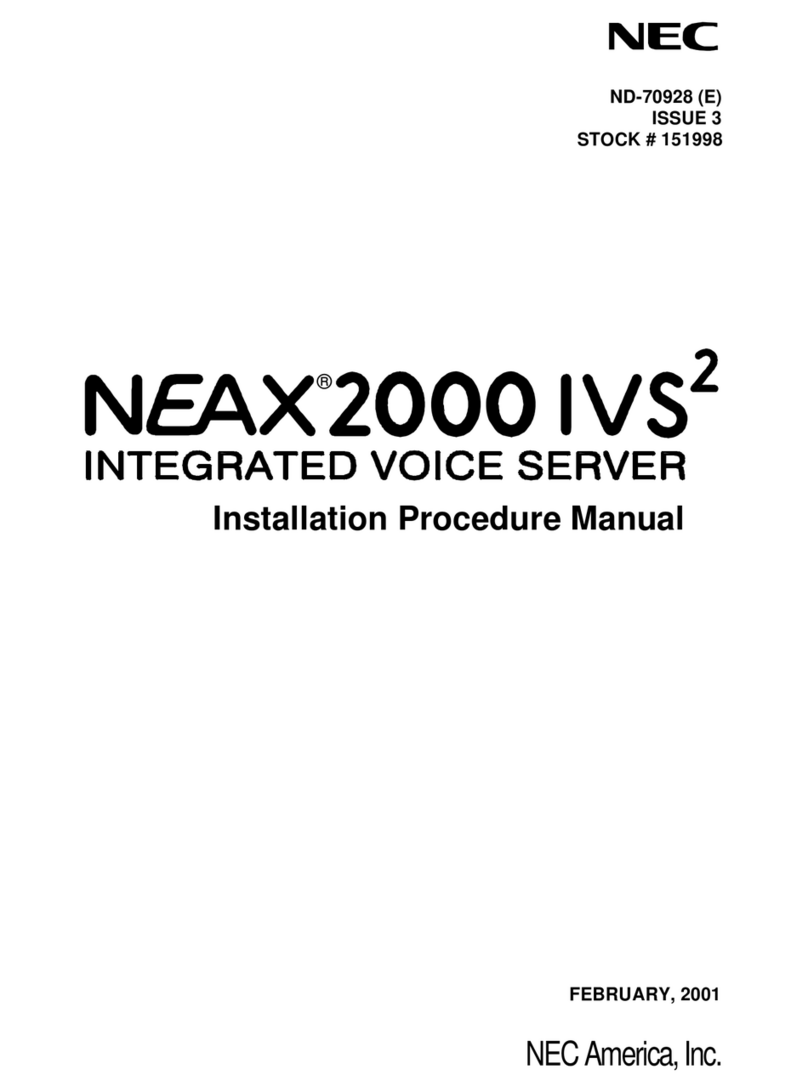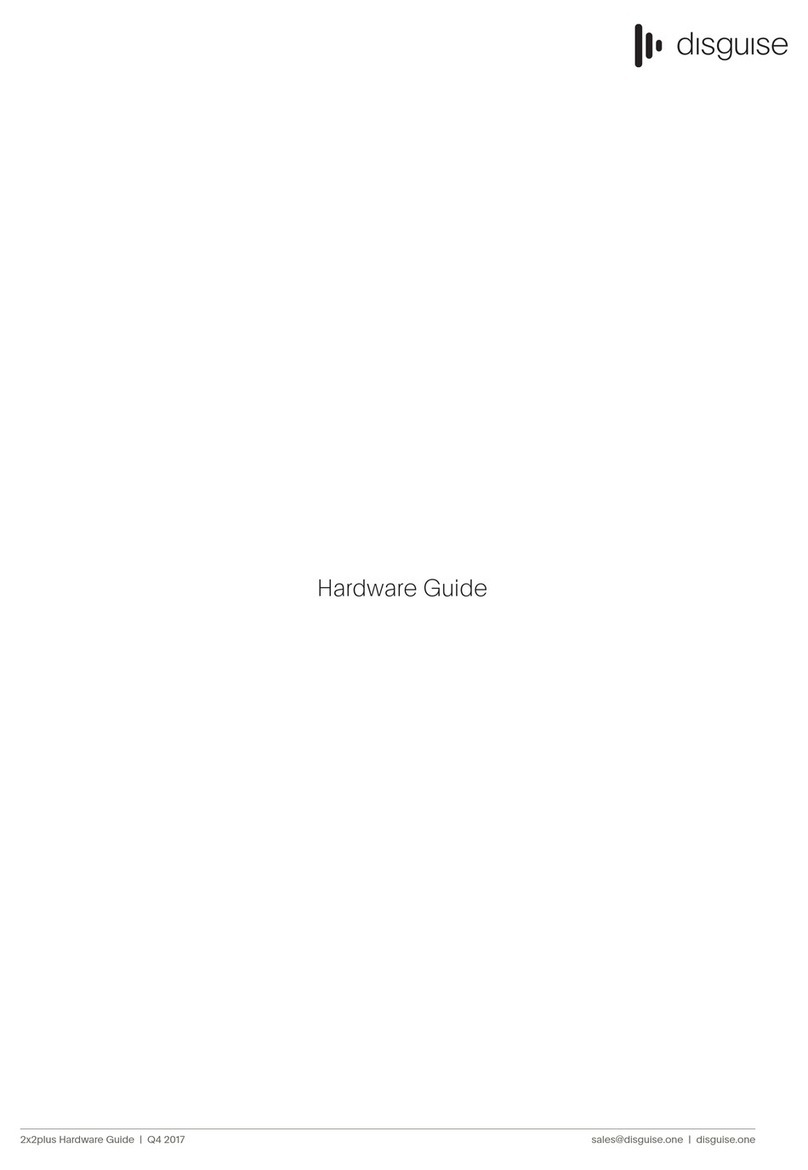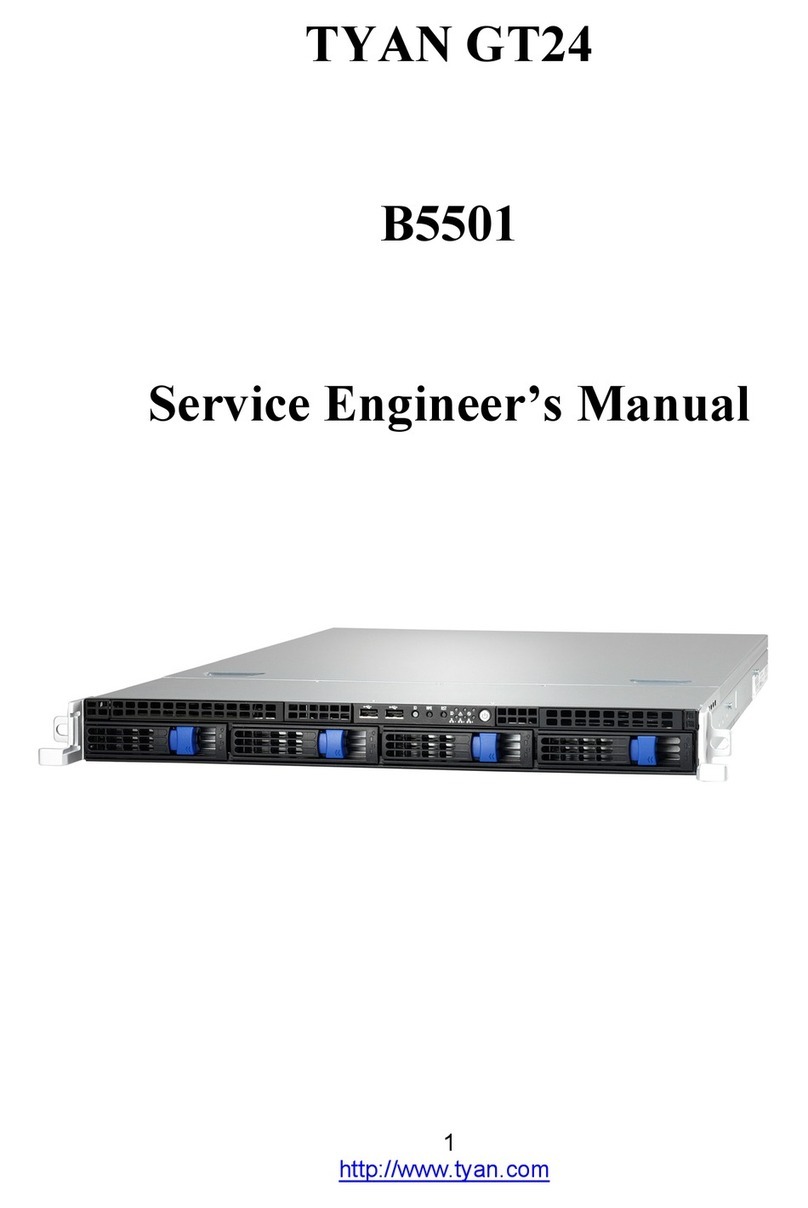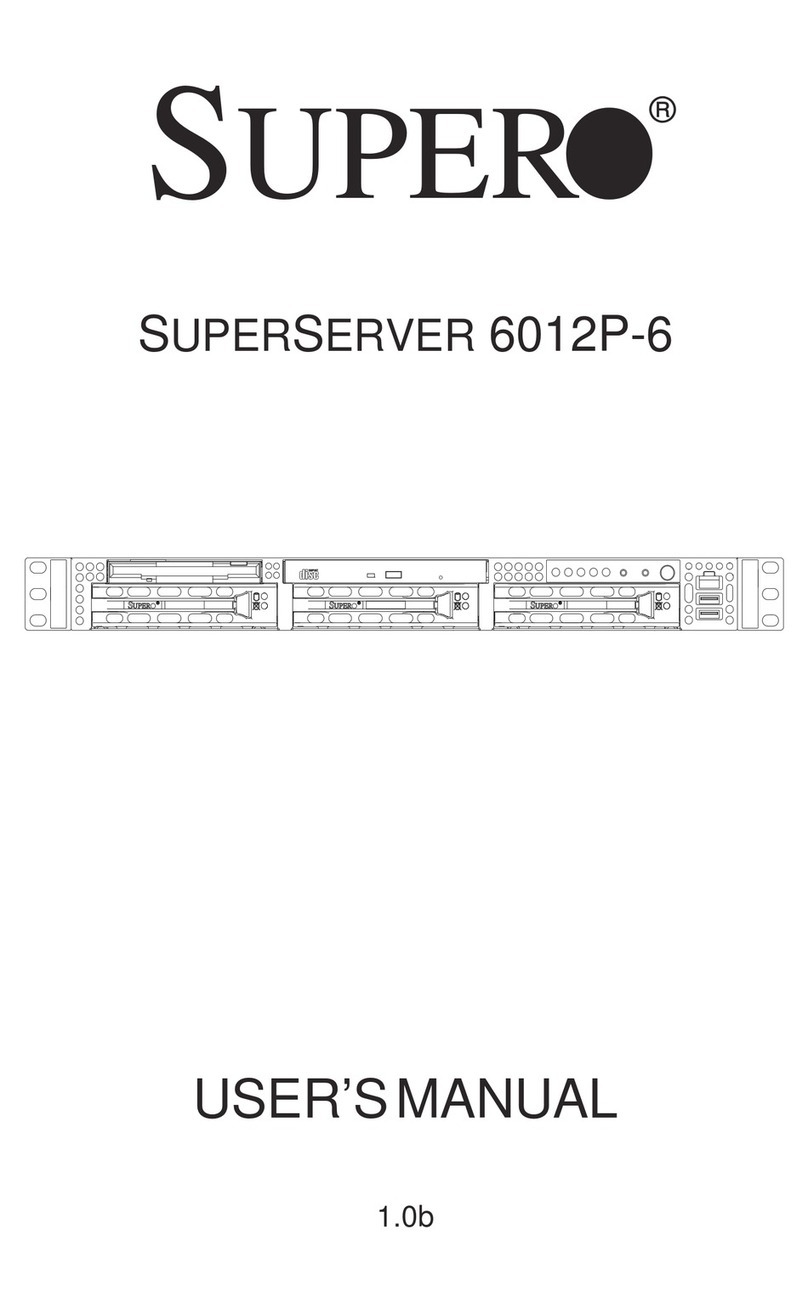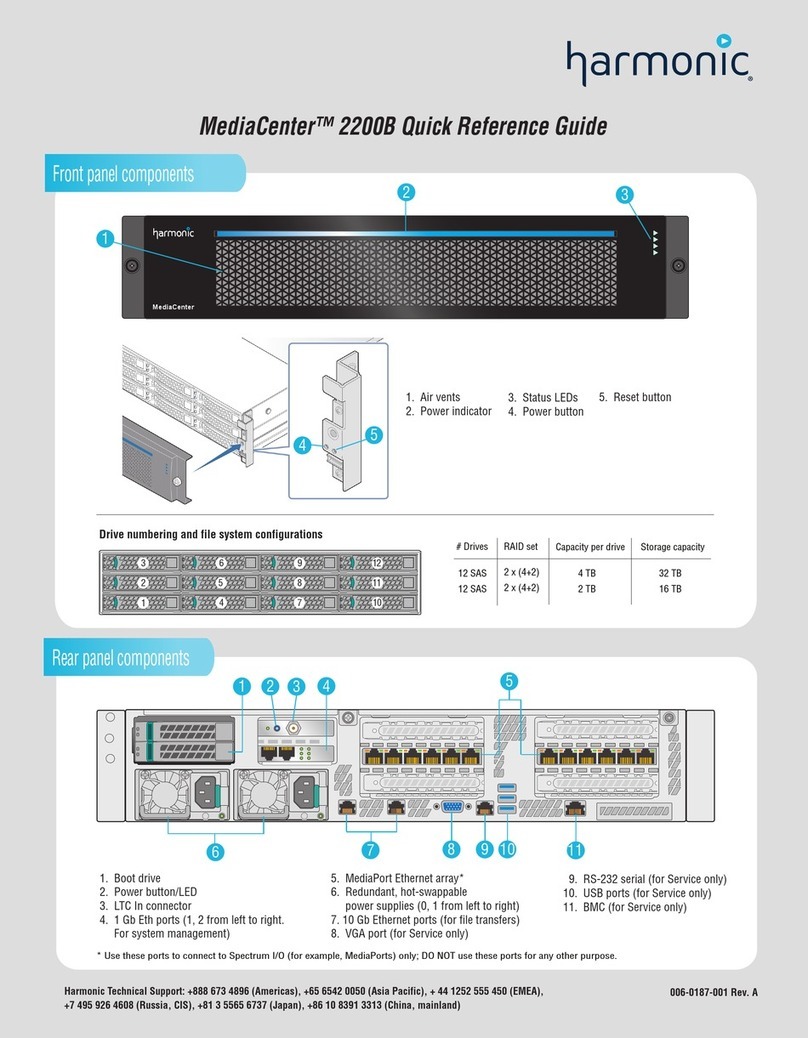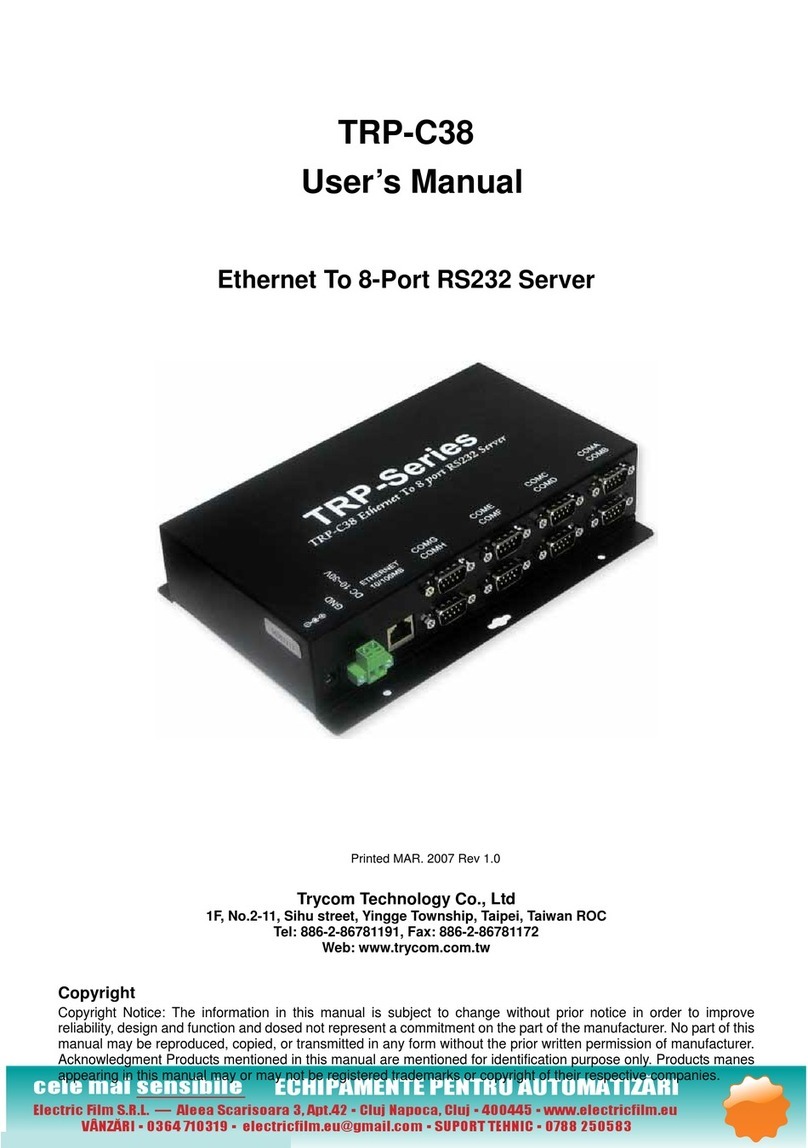XTC-600 Thin Client
Easily Deployed, Centrally Managed, Secure
Overview
Deliver Windows® applications simply, securely, and cost-effectively
throughout your organization with the BOSaNOVA XTC-600 Thin Client.
Powered by a VIA Ester 600 Mhz processor and featuring the state-of-the-
art Windows XP-embedded operating system, the BOSaNOVA XTC-600
offers the award-winning BOSaNOVA TCP/IP emulation and an optional
122-key driverless PC keyboard, providing iSeries customers with a unique
opportunity to obtain a complete thin client solution from a single, industry-
renowned manufacturer.
The BOSaNOVA XTC-600 includes a full array of embedded programs, such
as the full-featured Microsoft Internet Explorer, Office Viewers, Shockwave
Version 10, Flash Player, Adobe Acrobat Reader version 7 (** 8 available
upon request), Microsoft Outlook Express, Java Virtual Machine (JVM),
Remote Desktop Protocol (RDP), and Independent Computing Architecture
(ICA) or Citrix Specific Image ‘7616C’.
Advantages
GPCI compliant embedded TN5250e based terminal emulation software for
connection to IBM iSeries (AS/400) including display, printing with Host
ExplorerTM, SQL-based data transfer, and MorphExpressTM GUI
GWindows XPe operating system with VIA Ester 600 Mhz processor and
Write Protected Flash system.
GConnections to Windows Terminal Servers and Citrix servers using the Remote
Desktop Protocol (RDP) or Citrix Access Client
.
GKeyboard support for full-featured 104-key or 122-key driverless PC keyboards,
enabling efficient work with host applications.
GEmbedded full - featured Internet Explorer 6 SP2 (** 7 available upon request)
with JVM 1.4.2 (** 1.6 available upon request.)
GSupport for USB-attached barcode equipment, parallel printer port, one serial port,
mouse port, 3 USB ports, microphone in and audio out for connection versatility
GCentralized configuration, management, and security via the Remote Terminal
Administrator utility for low Total Cost of Ownership (TCO)
GInternal 802.11 b/g wireless WEP and WPA ready. Additonal encryption support
upon request, (Leap, Peap and WPA2)
BOSaNOVA, Inc. 2012 W. Lone Cactus Drive, Phoenix, AZ 85027
Enterprise Class Remote Administration
The BOSaNOVA Remote Manager, an integral part
of the BOSaNOVA XTC-600, enables quick and easy
installation, upgrade, and user/group configuration.
Some of the features include:
G5250 emulations can be centrally defined and pushed
down to the thin client.
GDevices can be subdivided into groups based on IP
ranges for easier management of large installations.
GAbility to remote enable or disable write protection, as
well as committing cached changes to disk when write
protection is enabled.
GCapable of cloning post deployment software
installation and settings, pushing out only the
additional files, not a new complete image.
Intelligence of a PC with the security
and TCO of a Thin Client
Unlike most Thin Clients that contain only compact versions
of their browsers, the BOSaNOVA XTC-600 delivers the full
version of the IE browser. With its embedded applications,
such as Outlook Express, Adobe Acrobat Reader, and JVM,
the end user will not be able to distinguish between the
deliverability of the XTC-600 and a full PC. The XTC-600
delivers all of this functionality while still providing the
security and ease of maintenance of BOSaNOVA’s award-
winning Thin Clients.
The BOSaNOVA
XTC-600 supports
one parallel printer
port, two serial ports,
three USB 2.0 ports,
two PS/2 ports,
10/100 base-T
Ethernet interface,
and audio.