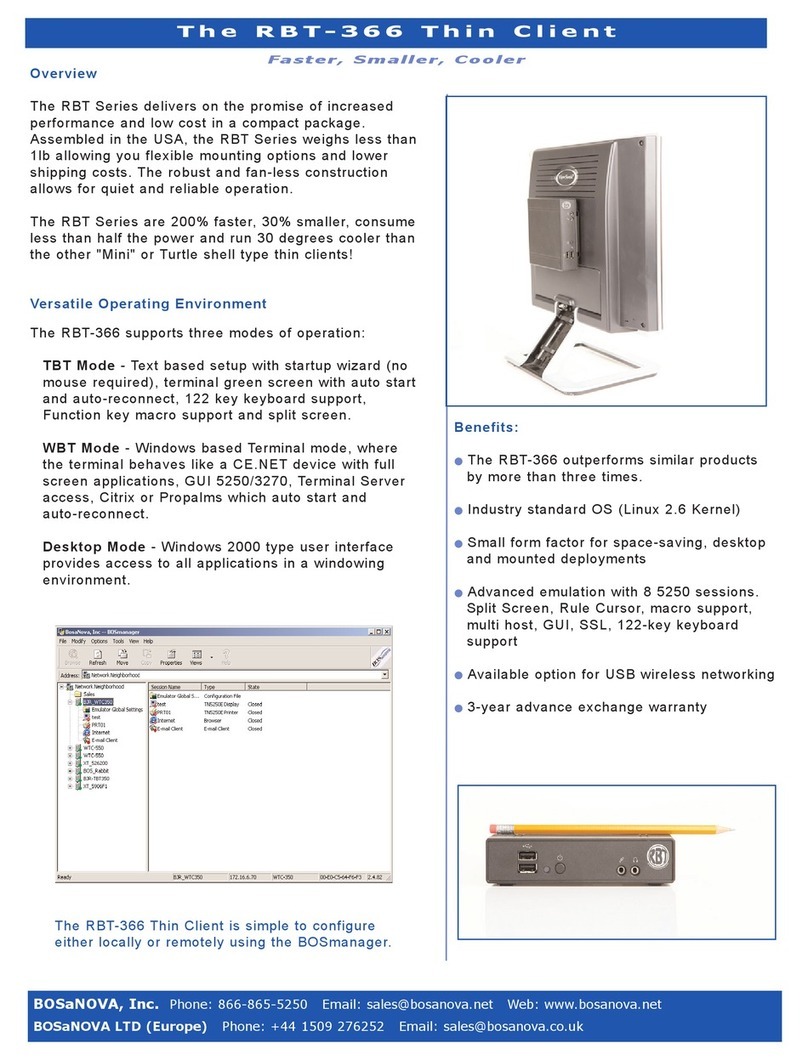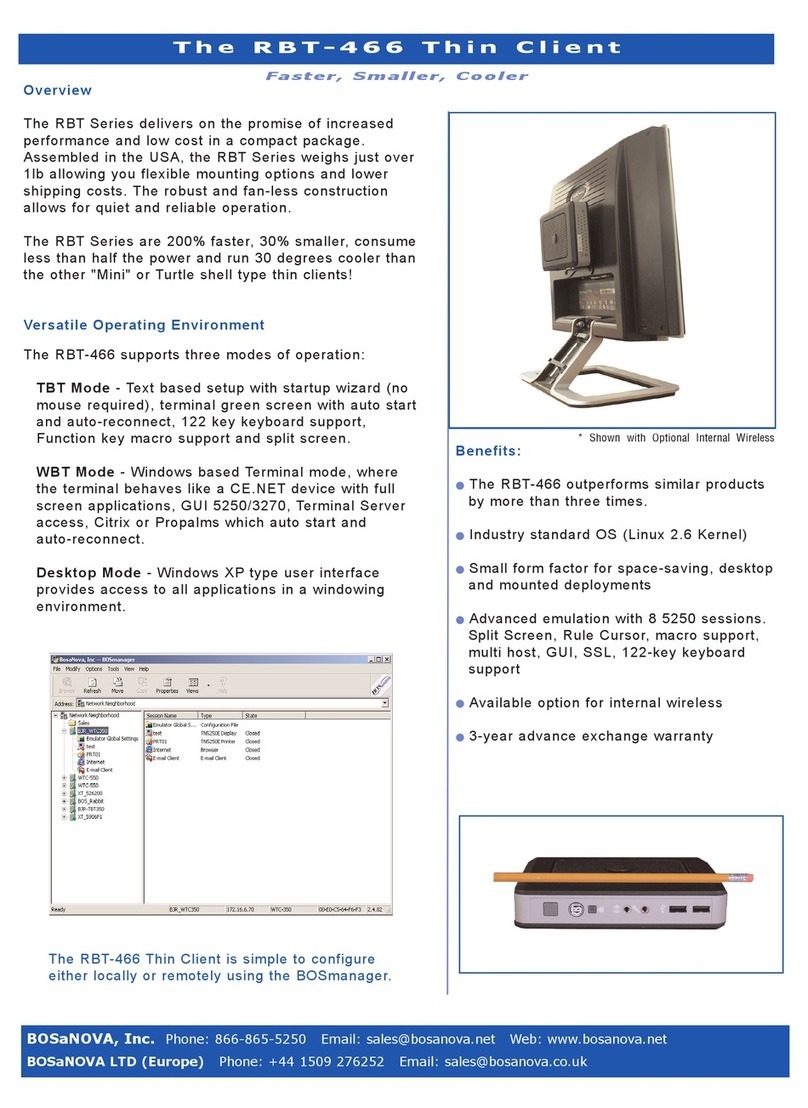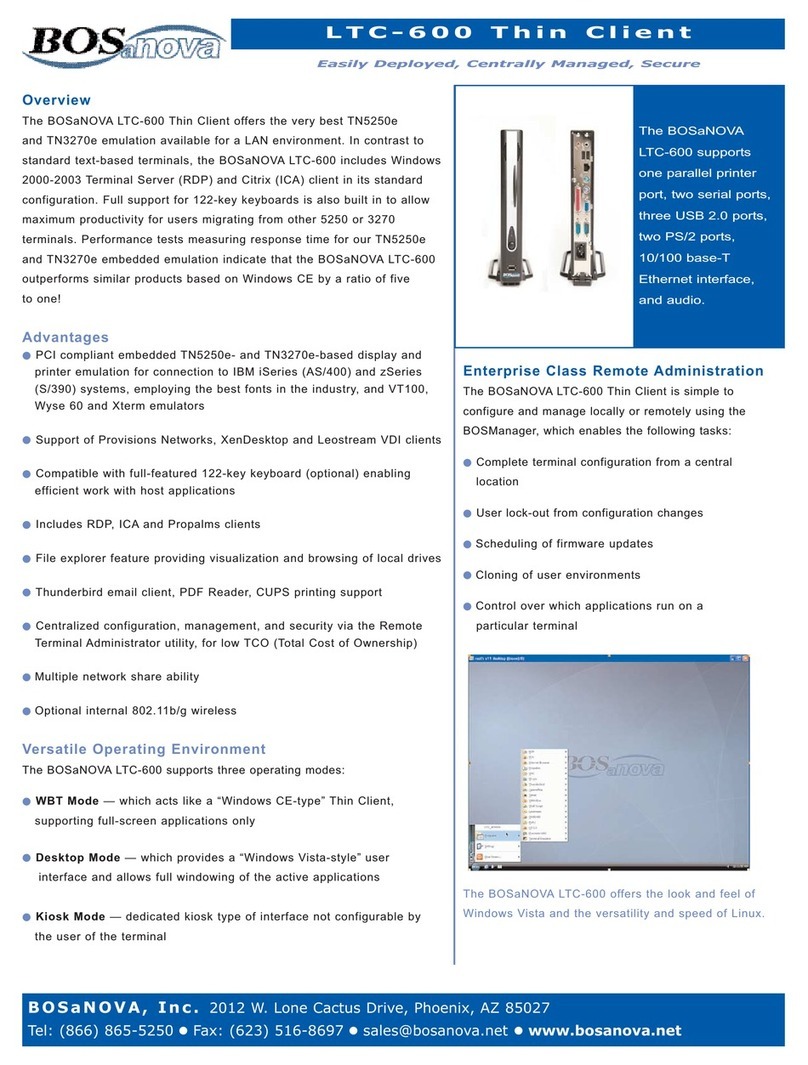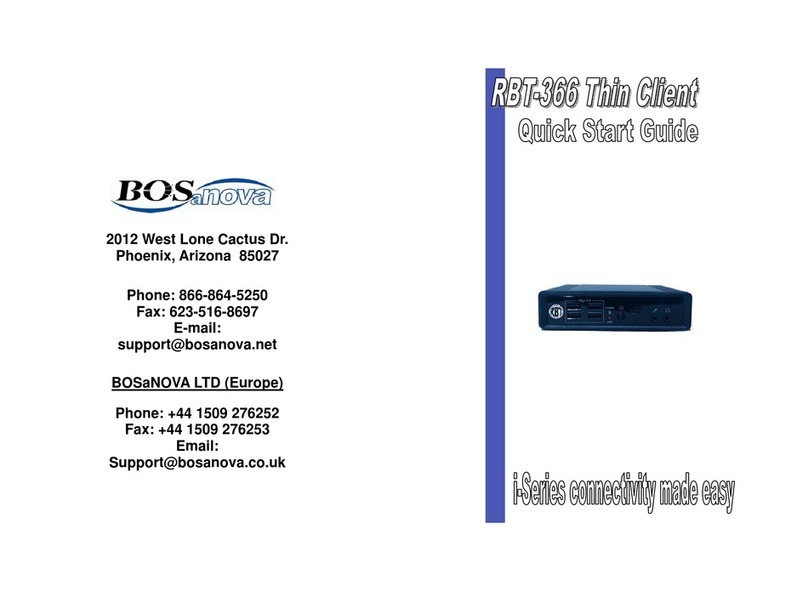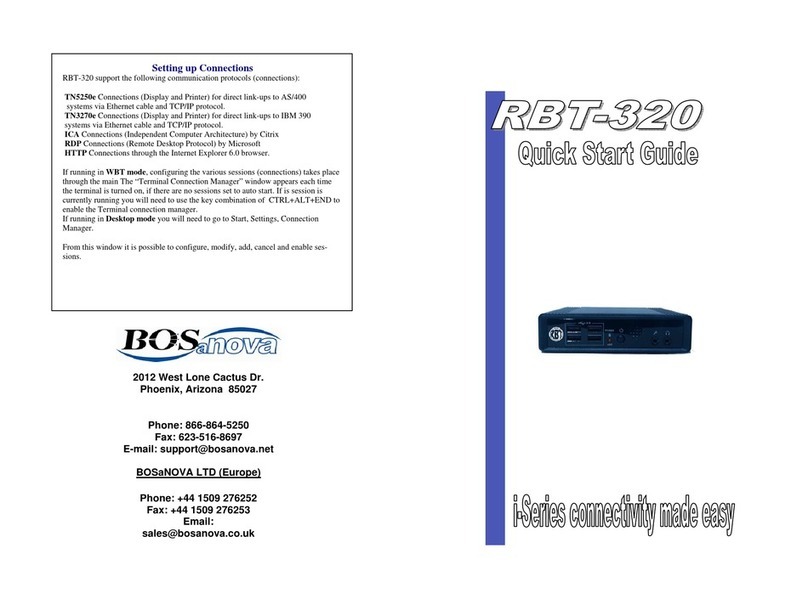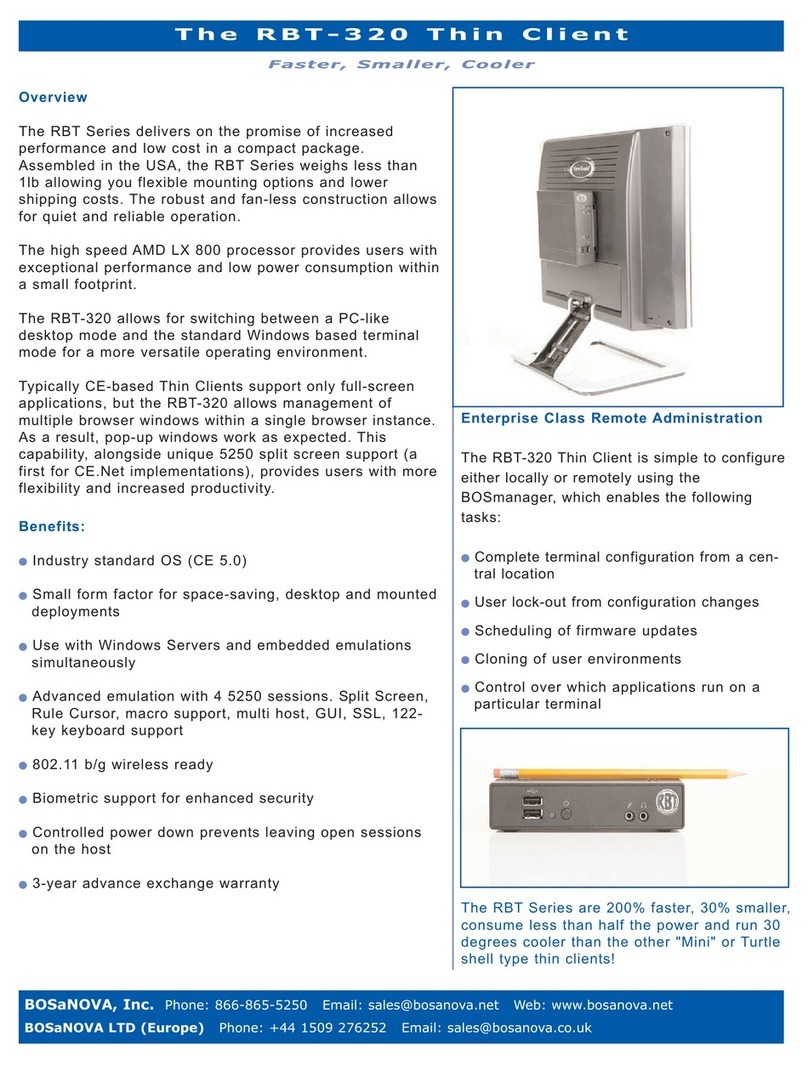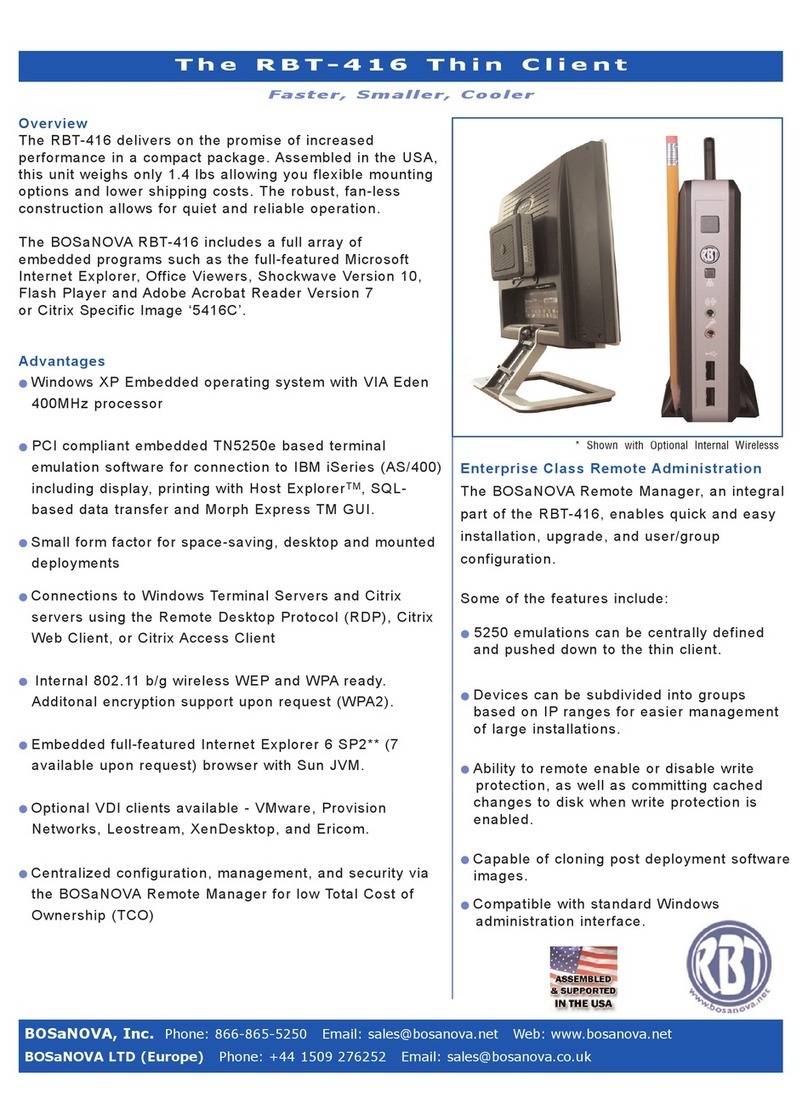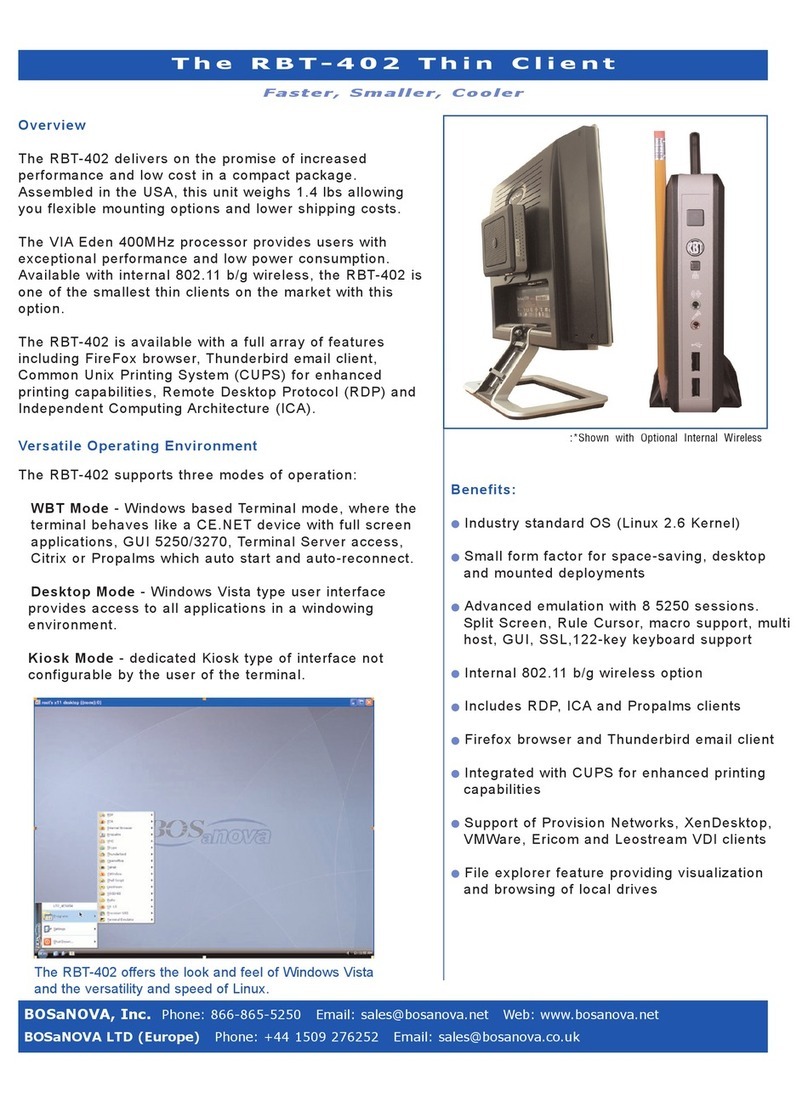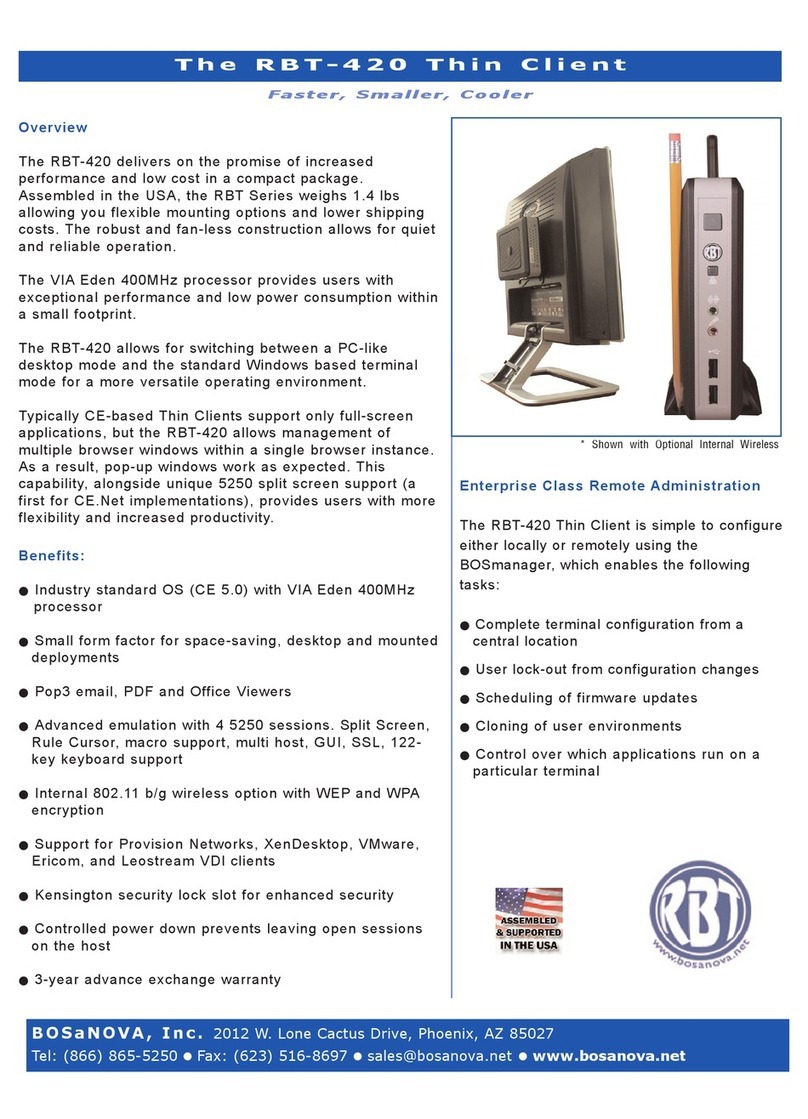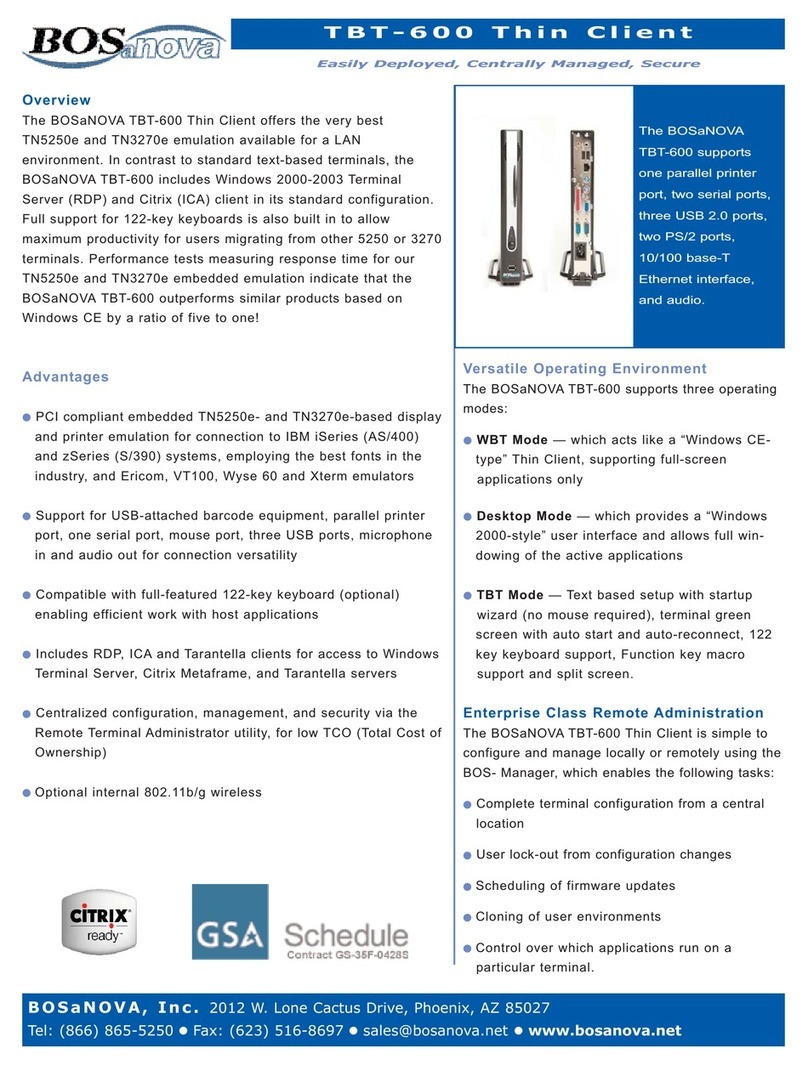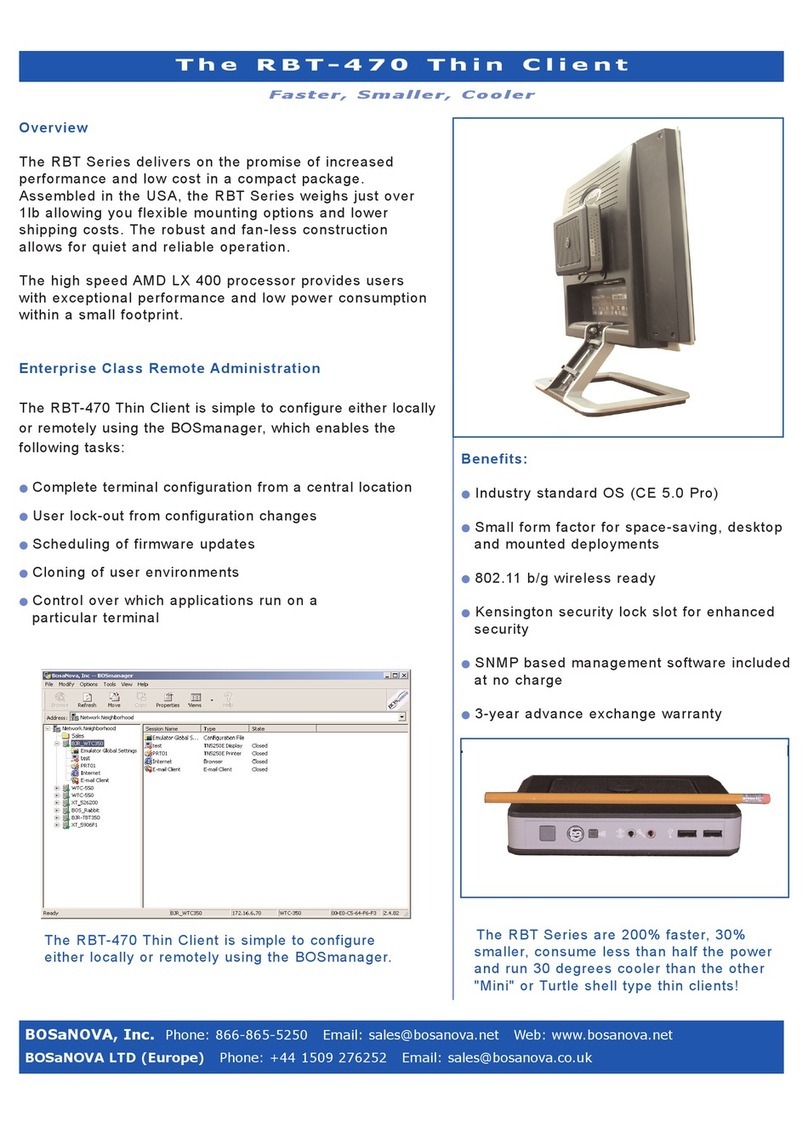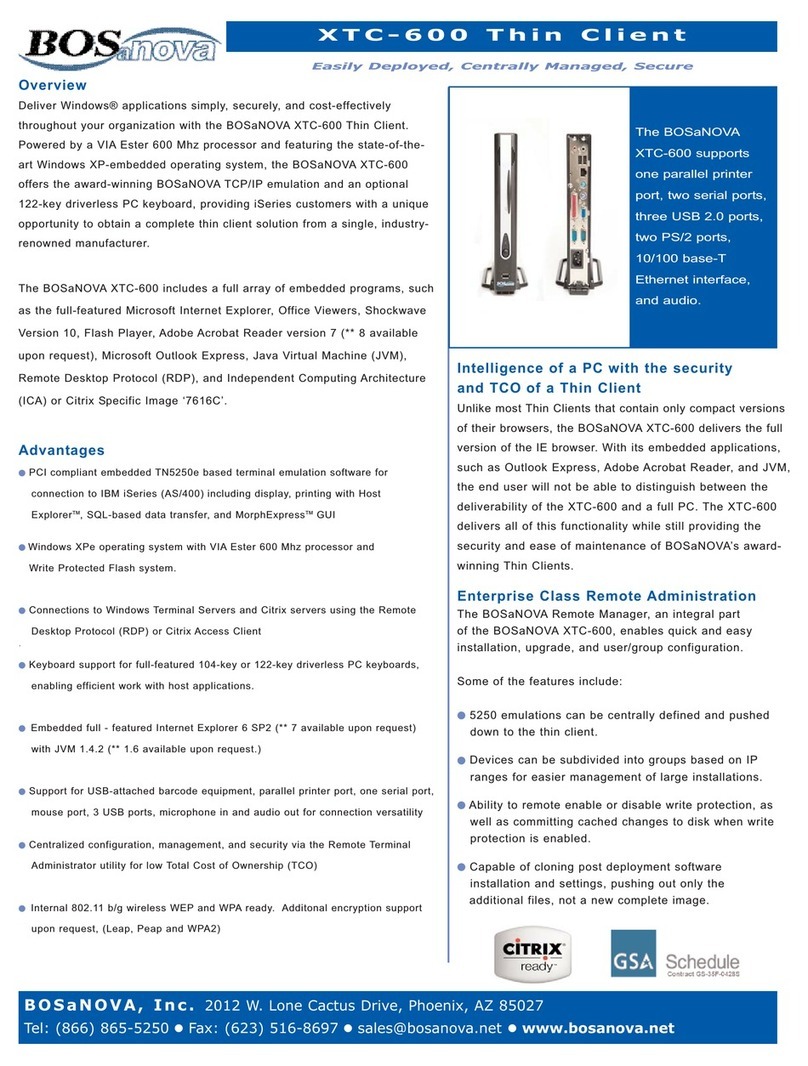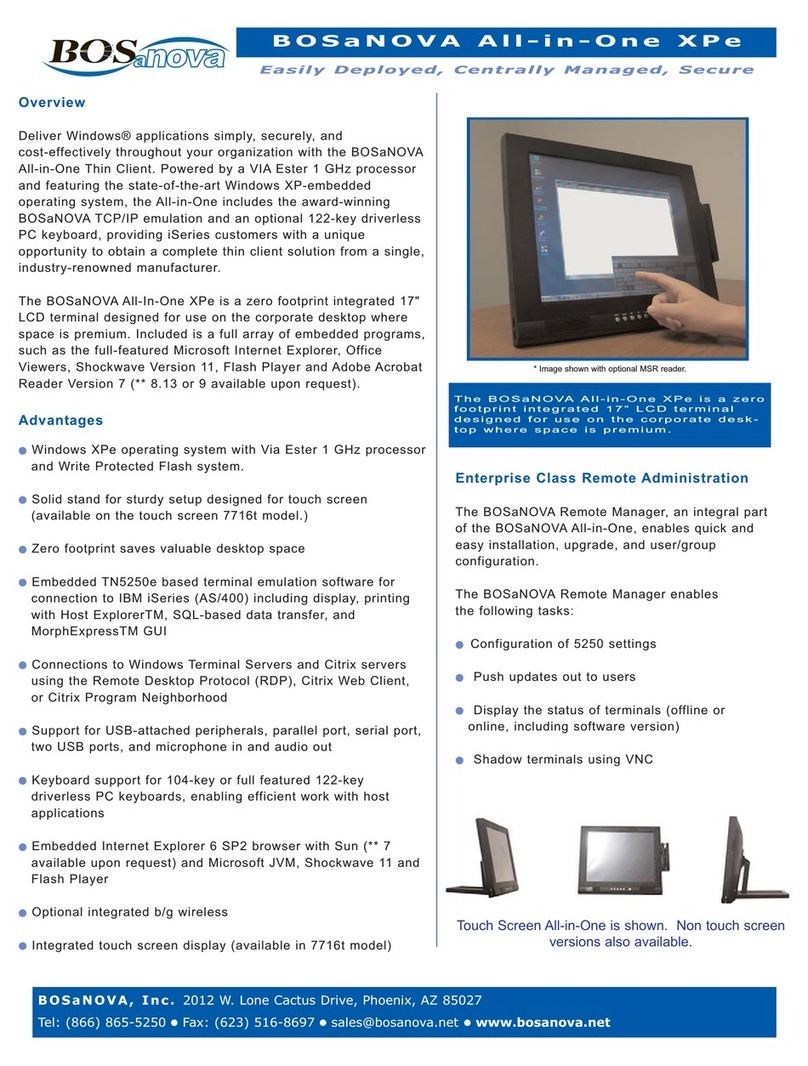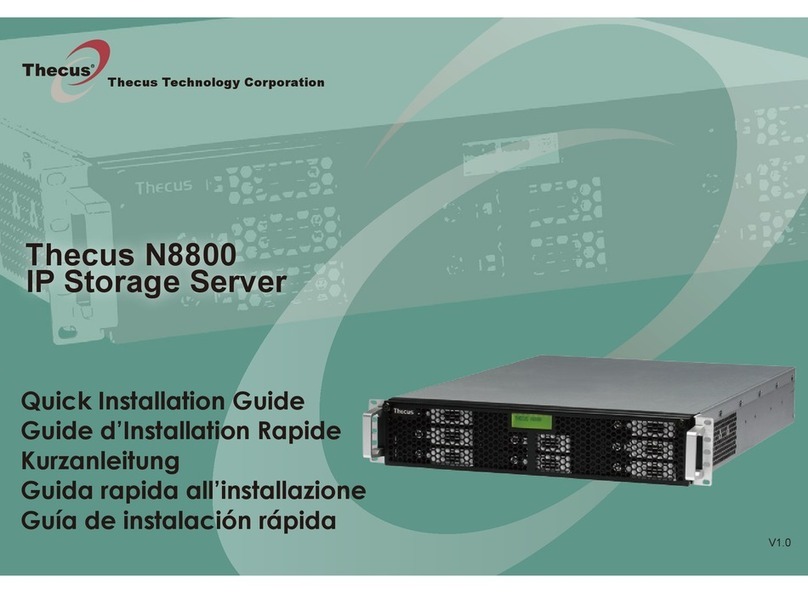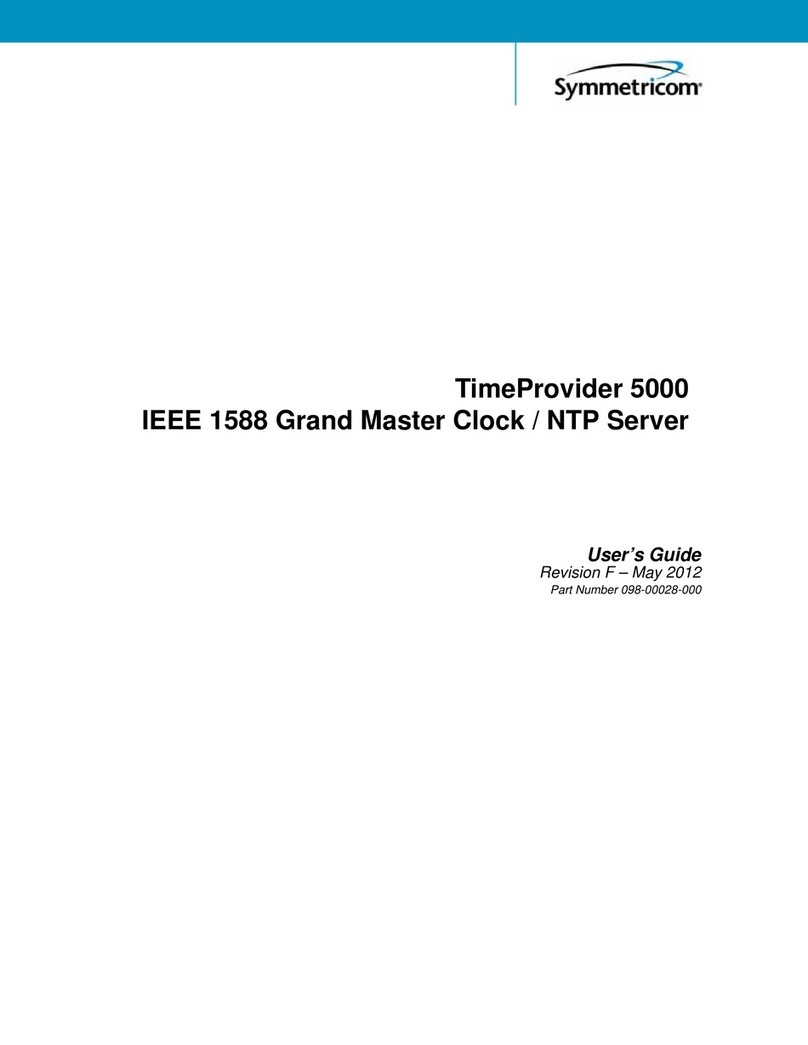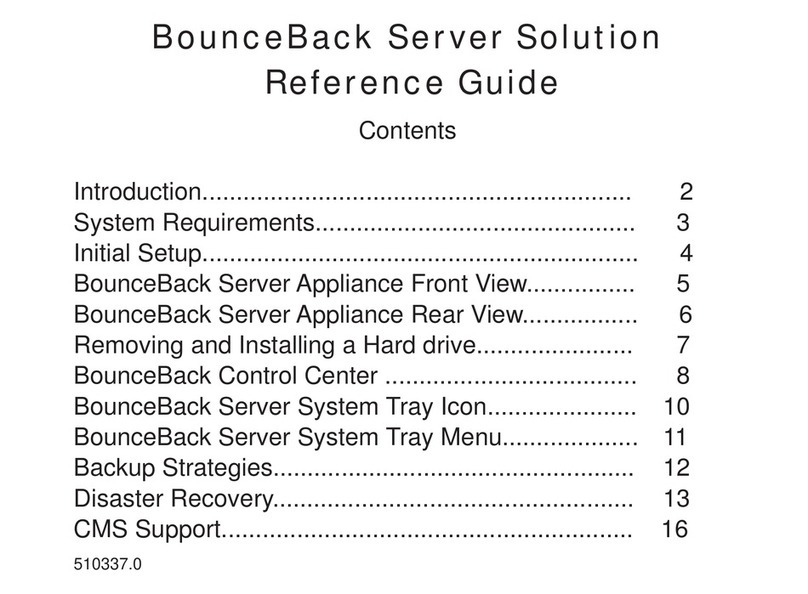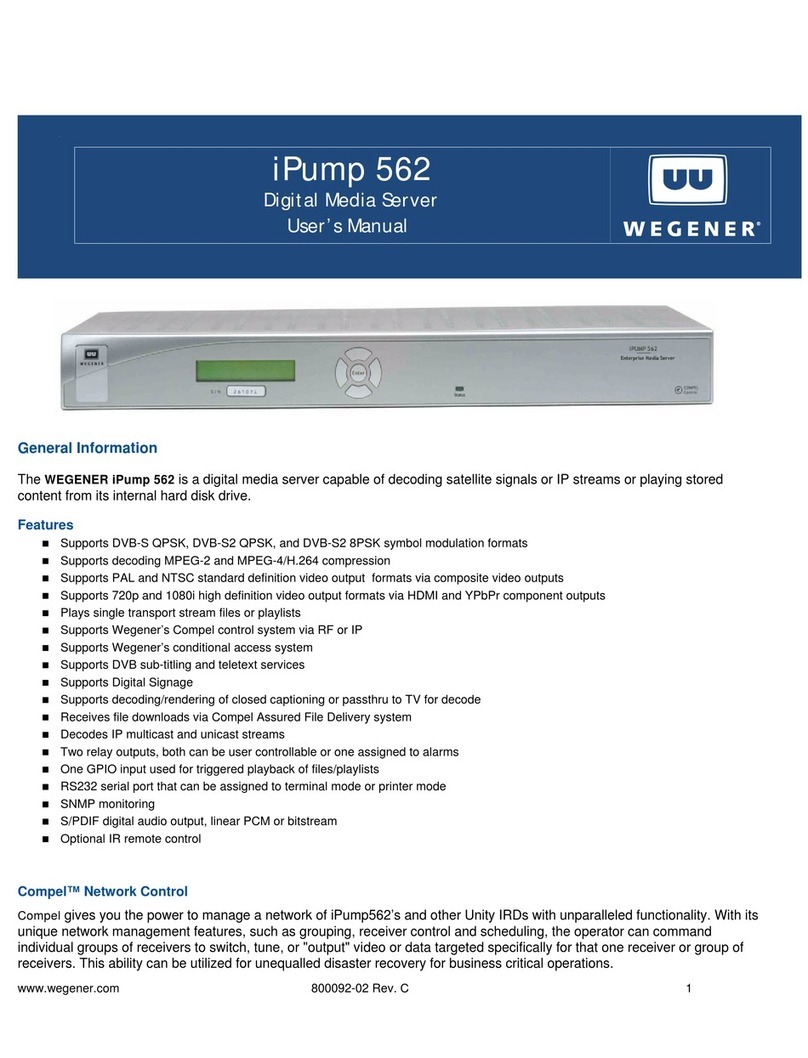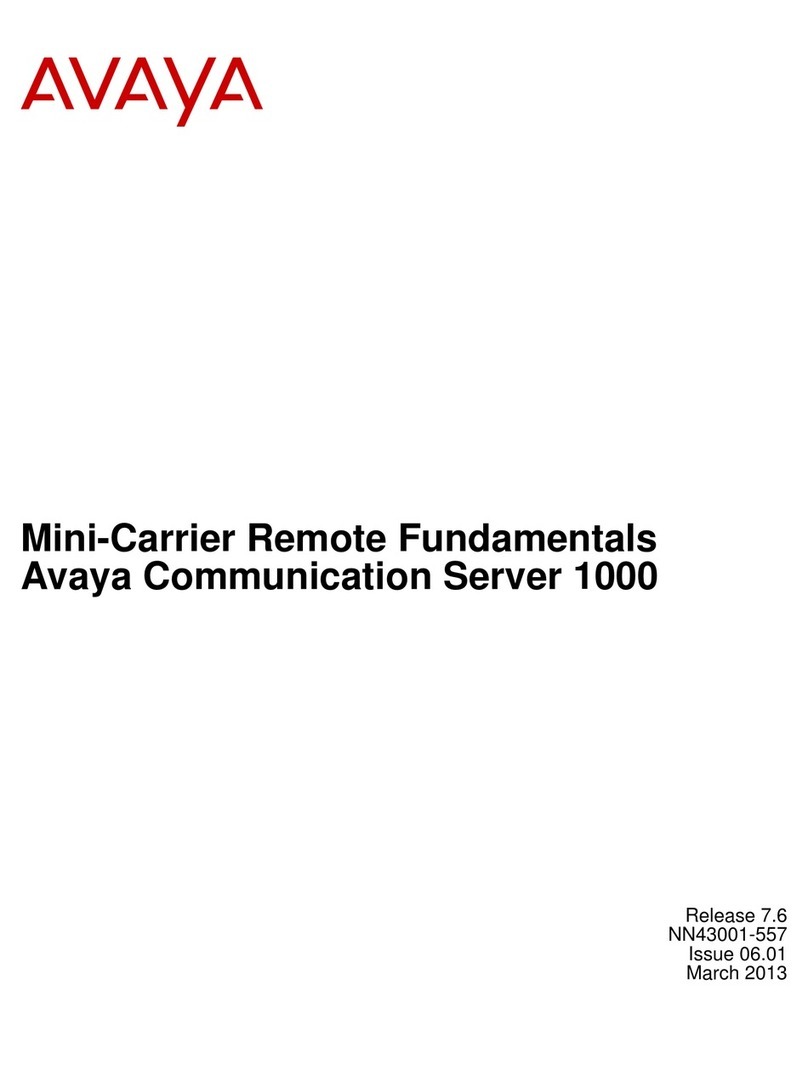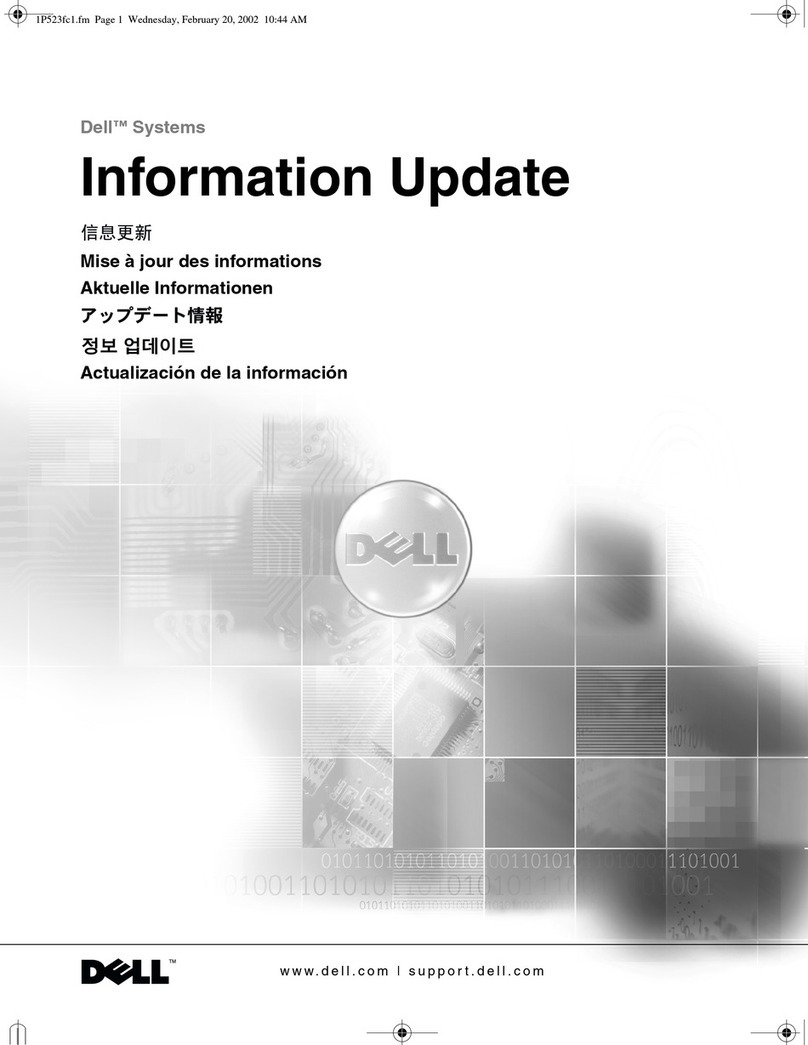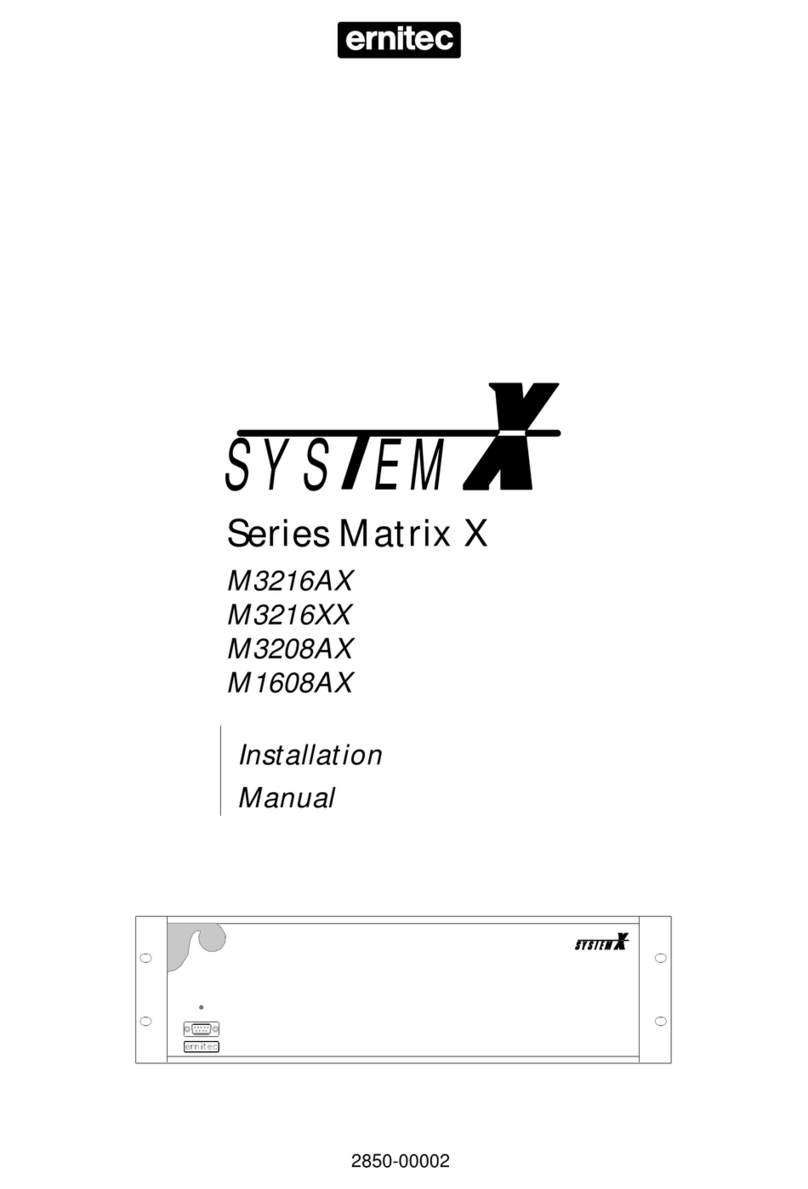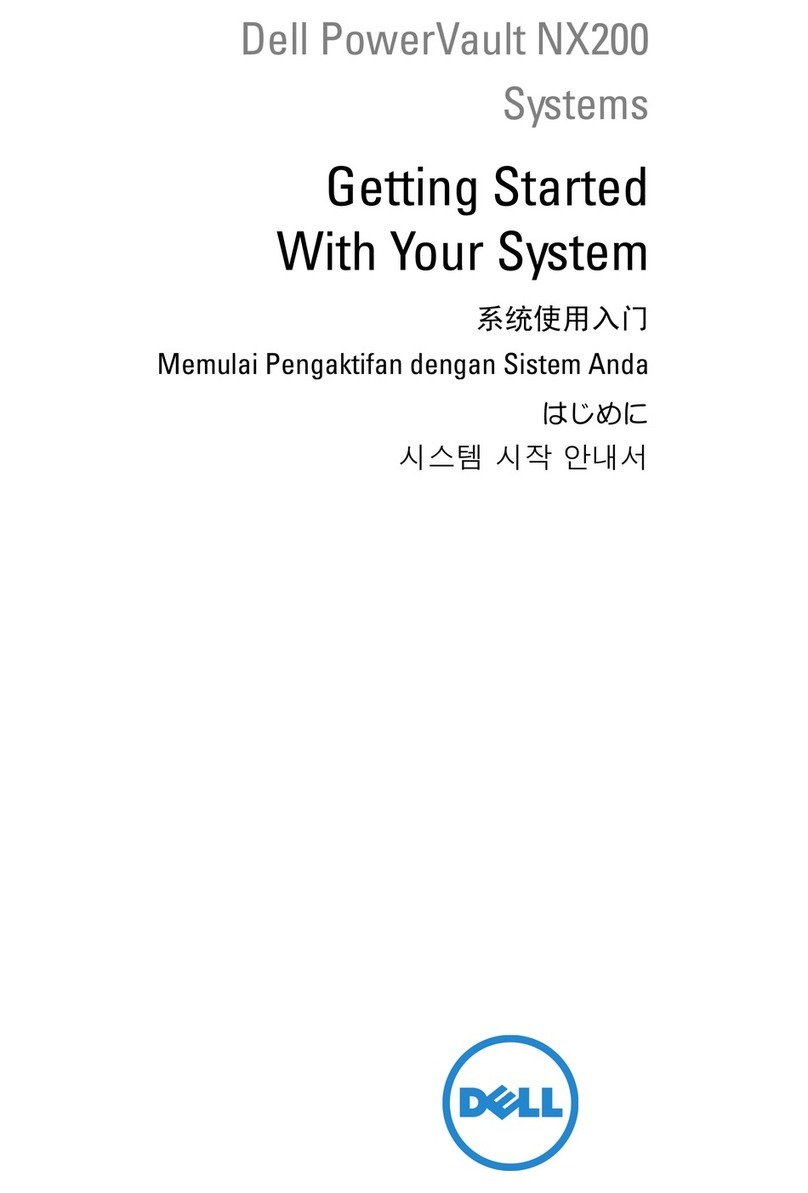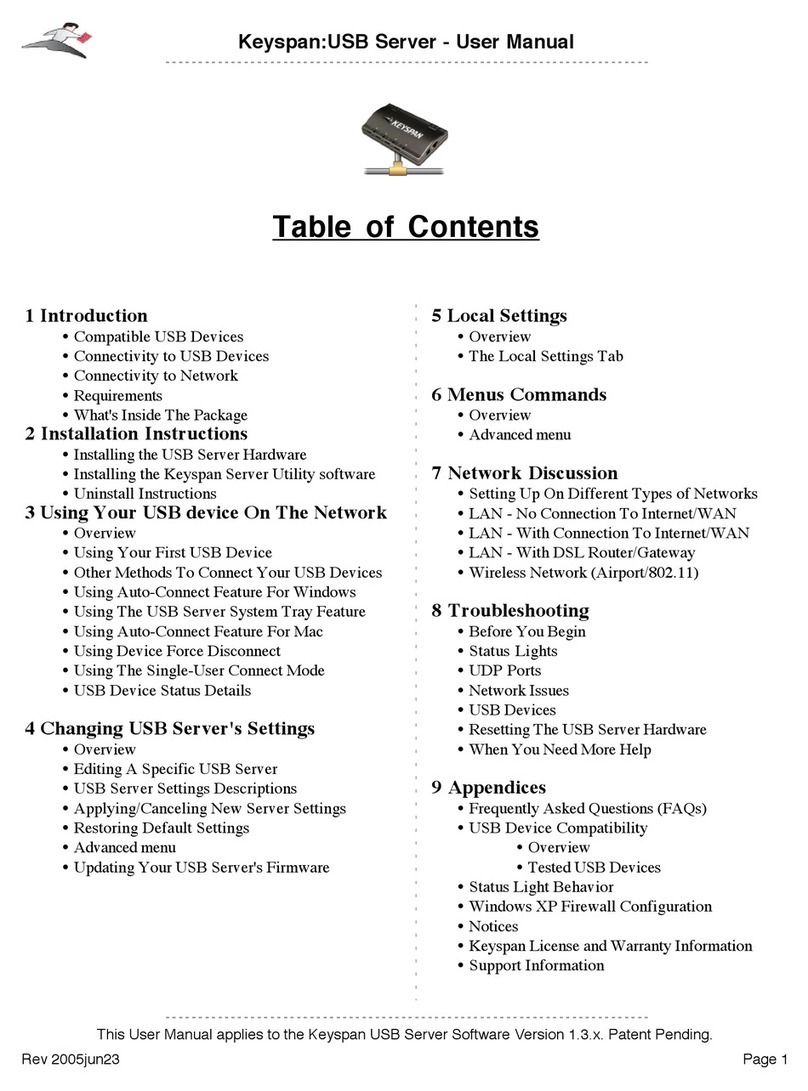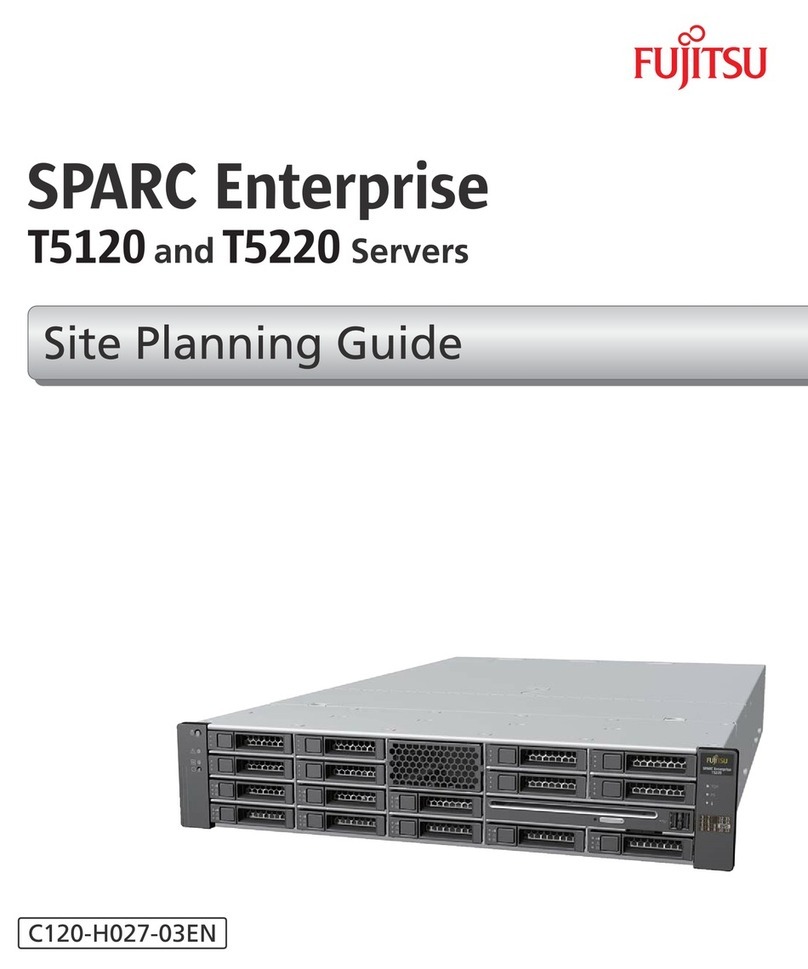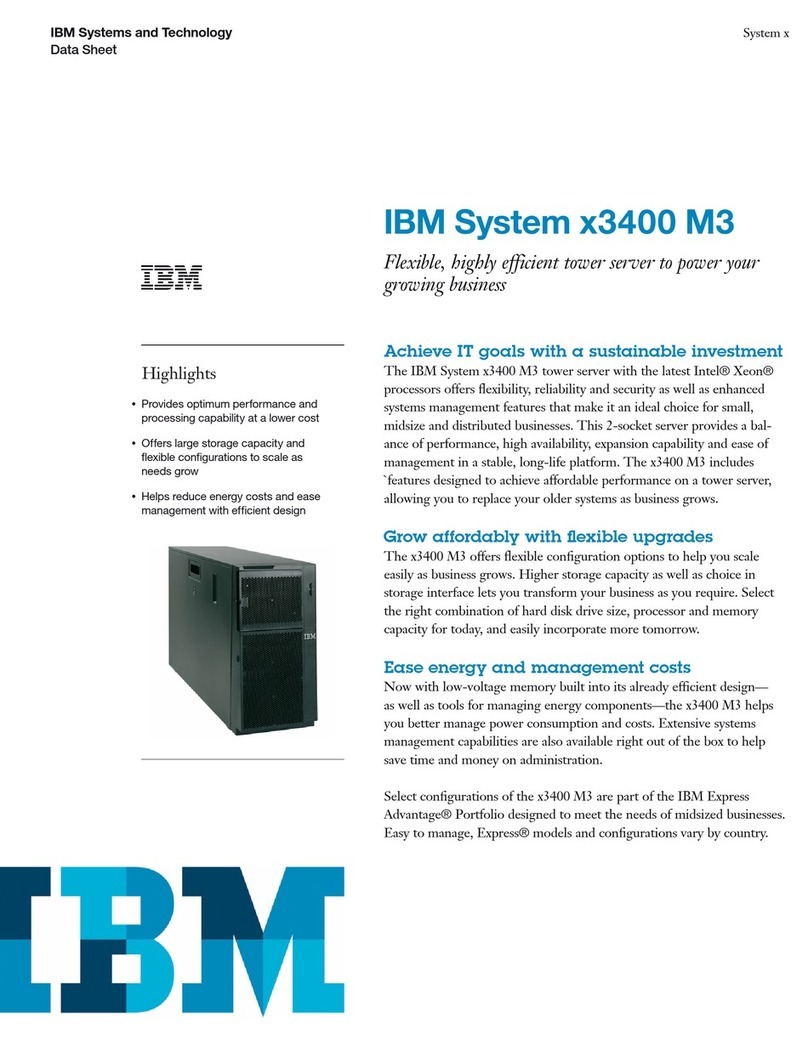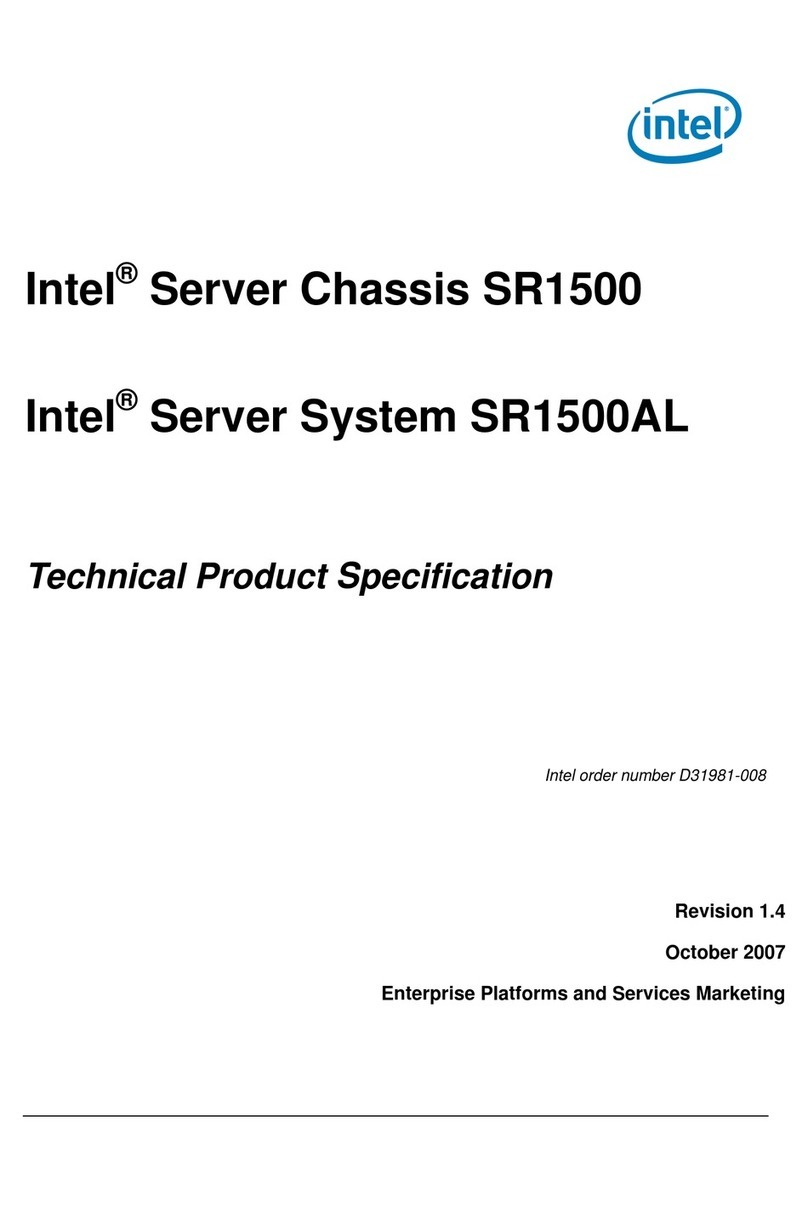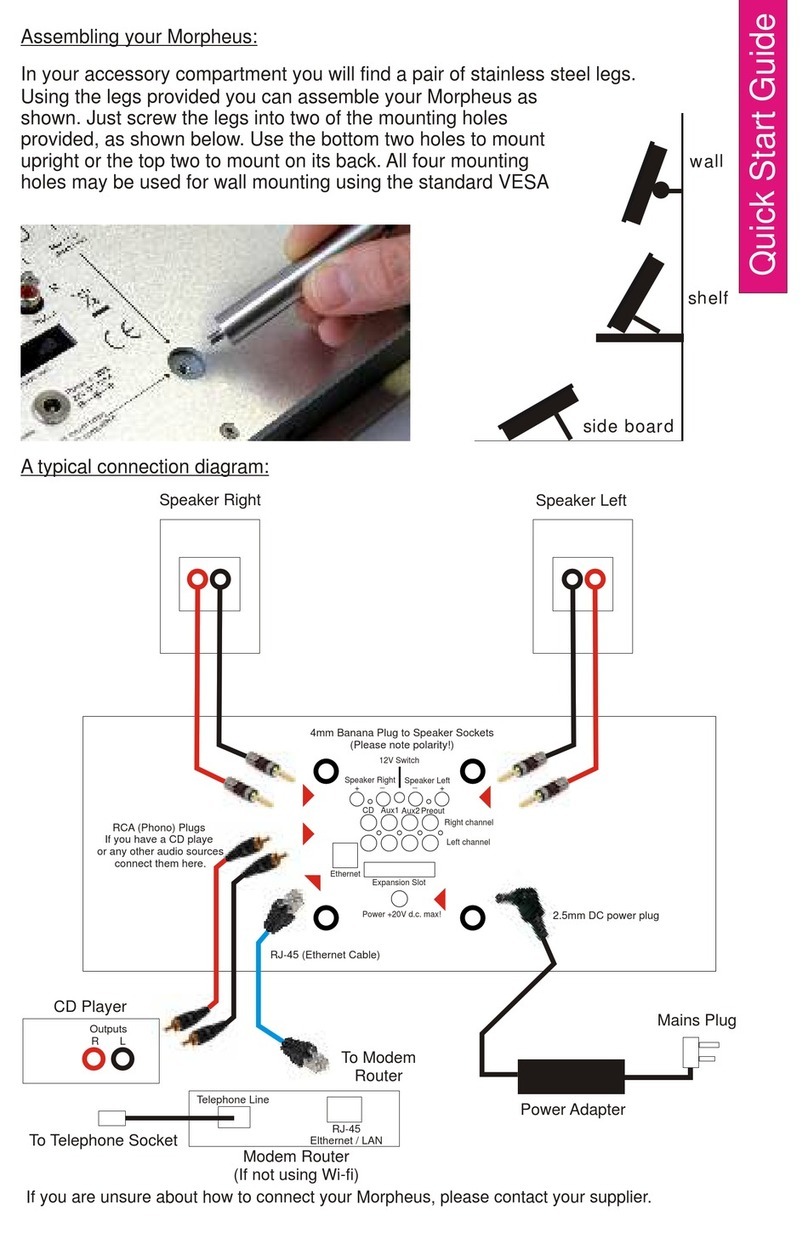BOSaNOVA LTD (Europe) Phone: +44 1509 276252 Email: sales@bosanova.co.uk
WTC-550 Thin Client
Easily Deployed, Centrally Managed, Secure
Overview
Powered by Microsoft Windows CE.Net, the BOSaNOVA WTC-550
provides cost-effective and secure access to applications residing on an
iSeries or pSeries host, and/or Microsoft Windows, Unix, or Citrix
servers.
Unlike other CE.Net-based Thin Clients, which support only full-screen
applications, the BOSaNOVA WTC-550 allows management of multiple
browser windows within a single browser instance. As a result, even
pop-up windows (which typically require the user to close the new win-
dow in order to revert to the parent window) are no longer a distraction
to the standard user’s workflow. This capability, alongside unique 5250
split screen support (a first for CE.Net implementations), provides users
with more flexibility and increased productivity.
Advantages
OFast processor gives this entry-level Thin Client the benefit of excel-
lent performance in an economical solution
OWindows CE.Net operating system with embedded Internet Explorer
6.0 compact browser to access web-based applications — with win-
dow manager, web mail icon, and kiosk mode
OEmbedded GUI TN5250e/TN3270e terminal emulation display (up
to four sessions) and SCS printing, as well as the following ASCII
emulations: VT100, VT220, VT400, SCO, Xterm R6, and Telnet
with SSH
OSupports connection to Windows Terminal Servers and Citrix servers
using the Remote Desktop Protocol (RDP), Citrix Independent
Computing Architecture (ICA) client software, Citrix Web Client,
Tarantella, Propalms and VNC Client
OAutomatic 5250 session termination on power-down, preventing
“session in use” problems normally associated with Ethernet terminals
OSupport for touch screen, USB printing, and optional 802.11 b/g wire-
less.
OContains full array of embedded applications such as Word, Excel and
PowerPoint viewers; POP-3 e-mail; media player; and a PDF reader
OGUI setup and centralized configuration, management, and security
via the BOSaNOVA Remote Management utility for low TCO (Total
Cost of Ownership)
Enterprise Class Remote Administration
The BOSaNOVA WTC-550 Thin Client is simple to
configure either locally or remotely using the BOSaNOVA
Manager, which enables the following tasks:
OComplete terminal configuration from a central
location
OUser lock-out from configuration changes
OScheduling of firmware updates
OCloning of user environments
OControl over which applications run on a
particular terminal
The BOSaNOVA WTC-550 supports 5250 split screen
allowing use of two full sessions at the same time with-
out the normal full screen hot keying associated with
other CE.Net devices.
The BOSaNOVA
WTC-550 supports
one parallel printer
port, two serial ports,
three USB 2.0 ports,
two PS/2 ports,
10/100 base-T
Ethernet interface,
and audio.