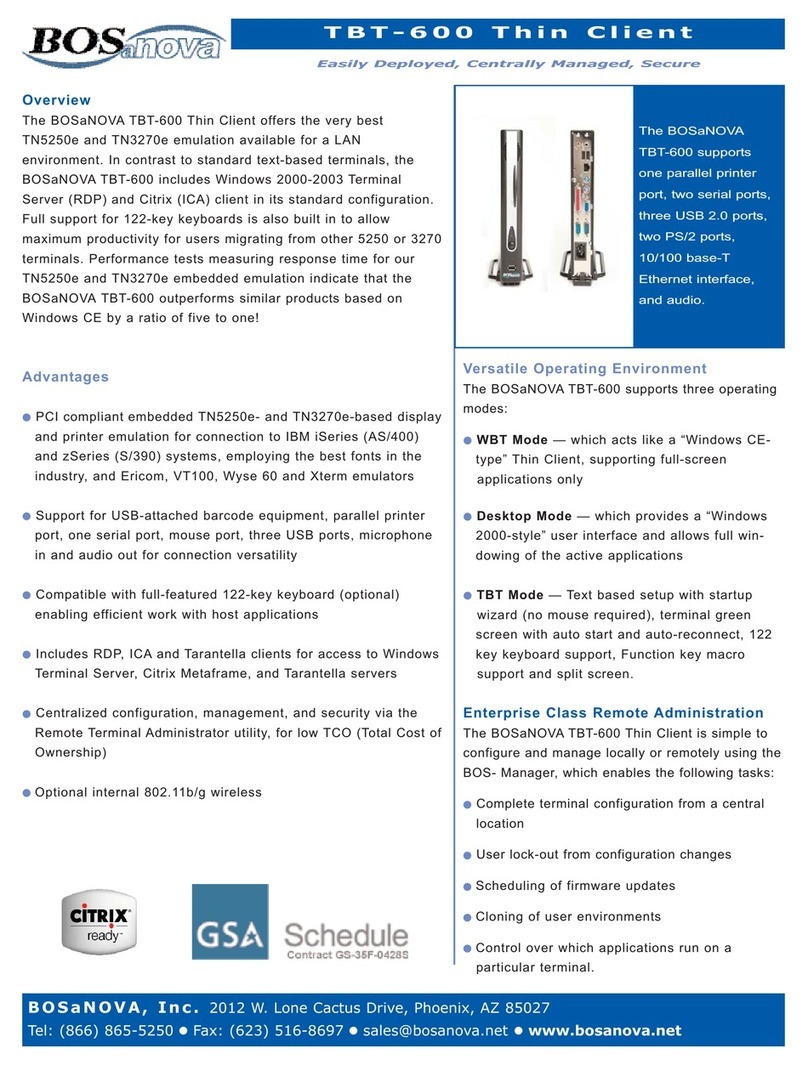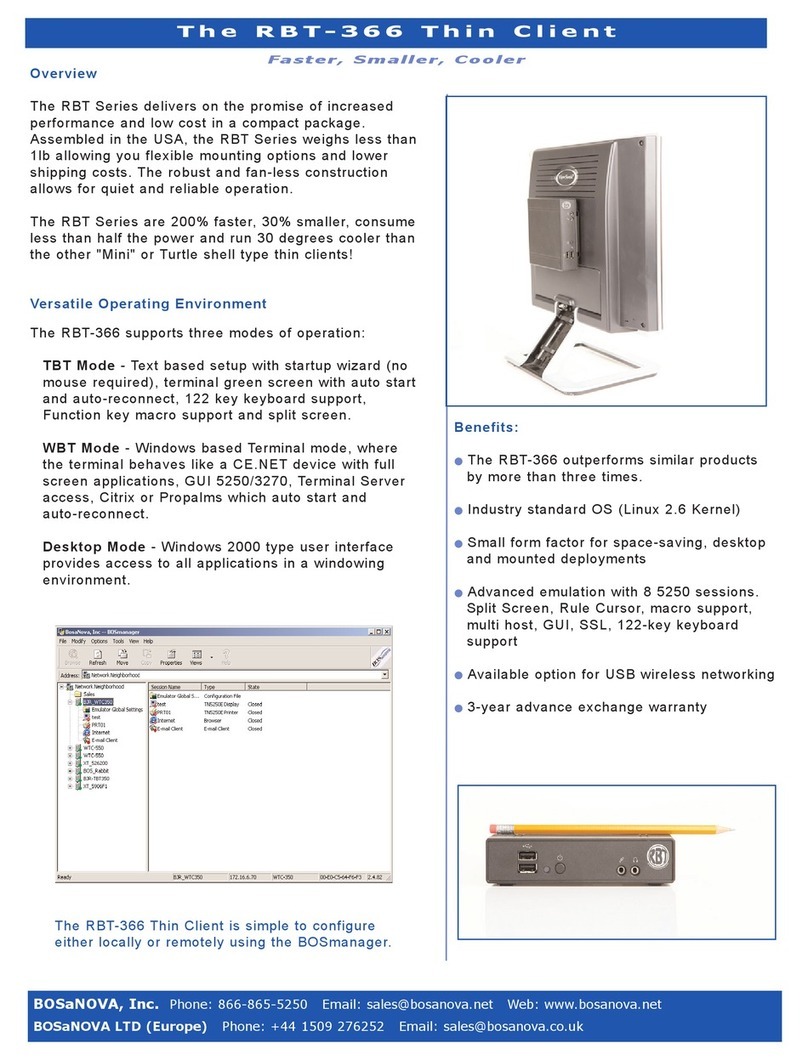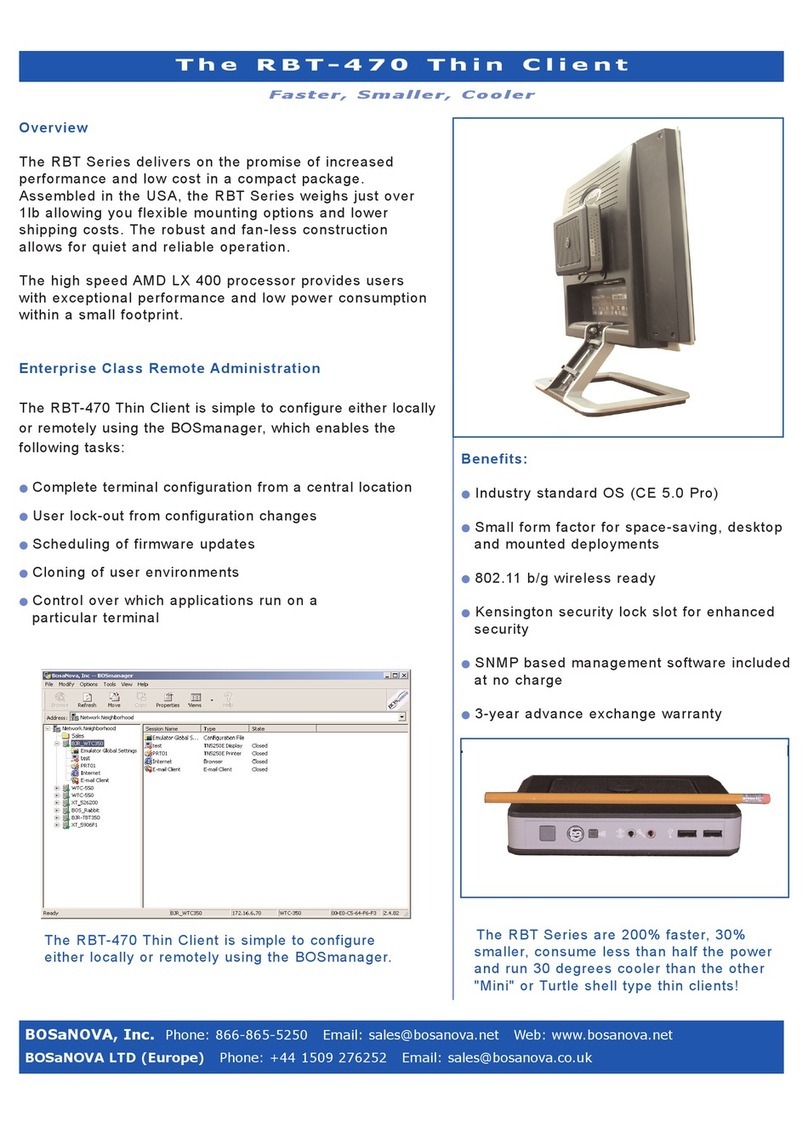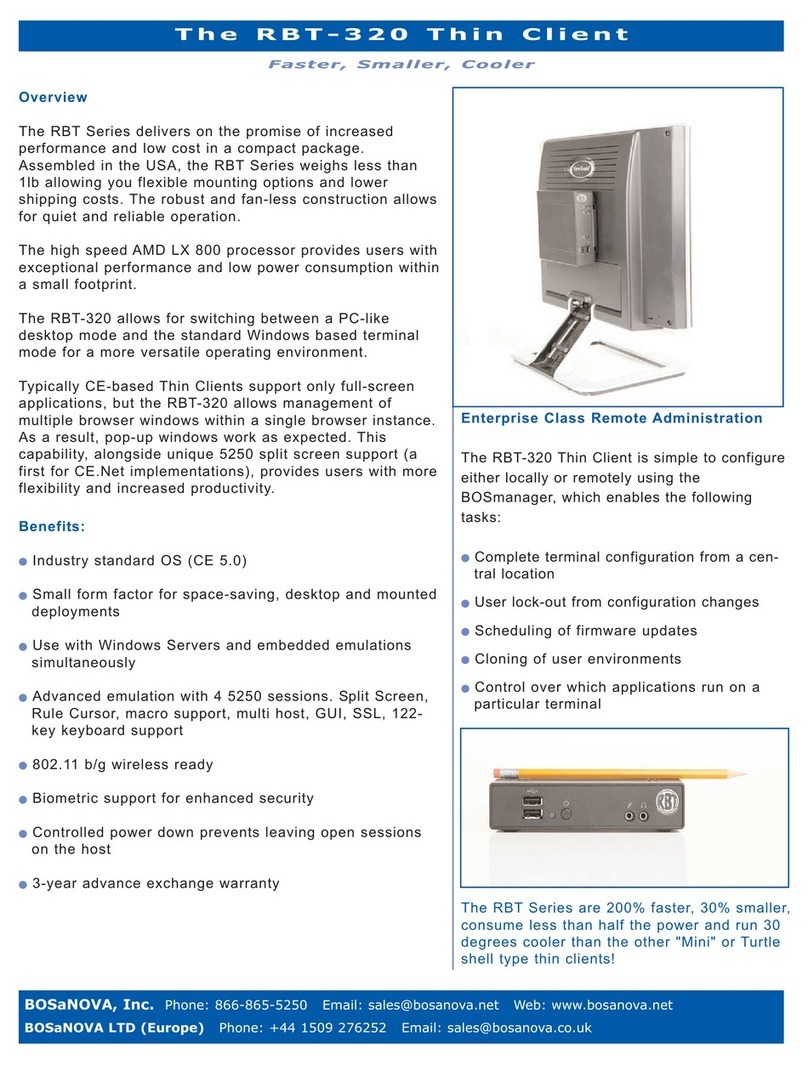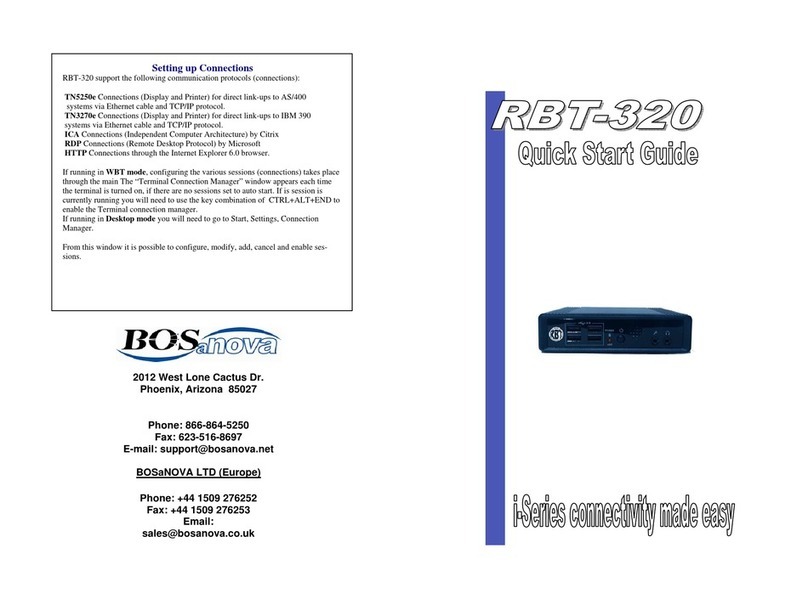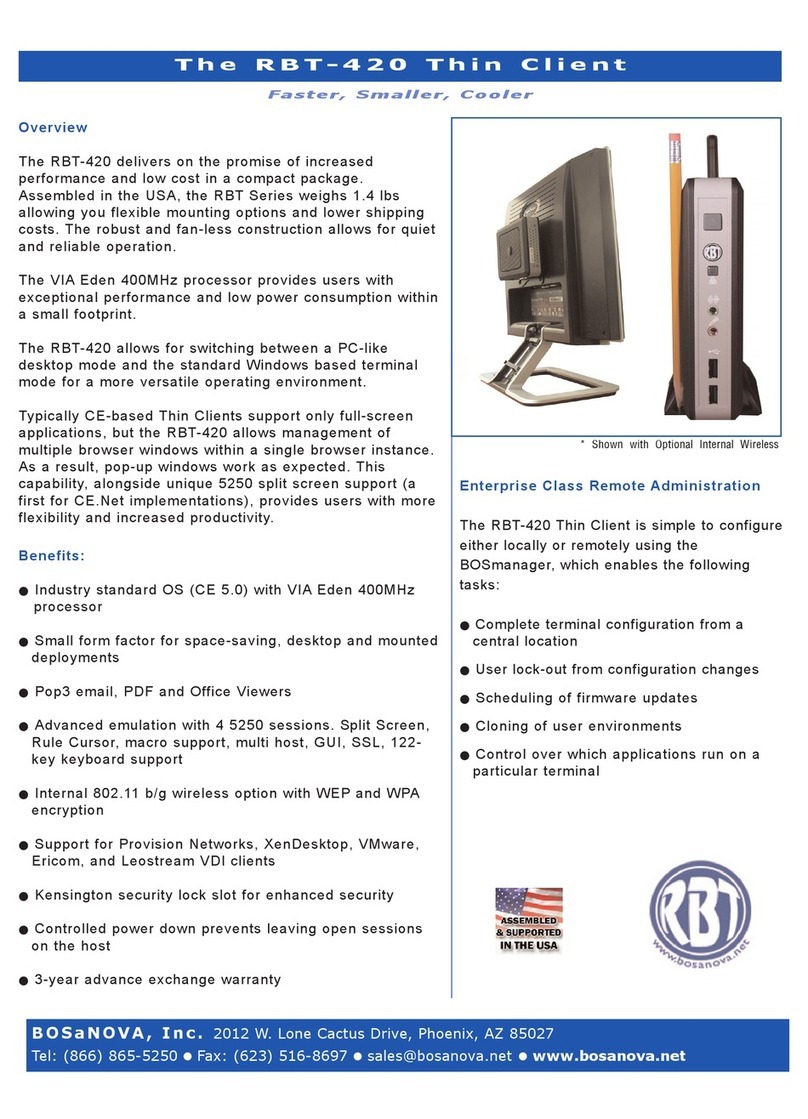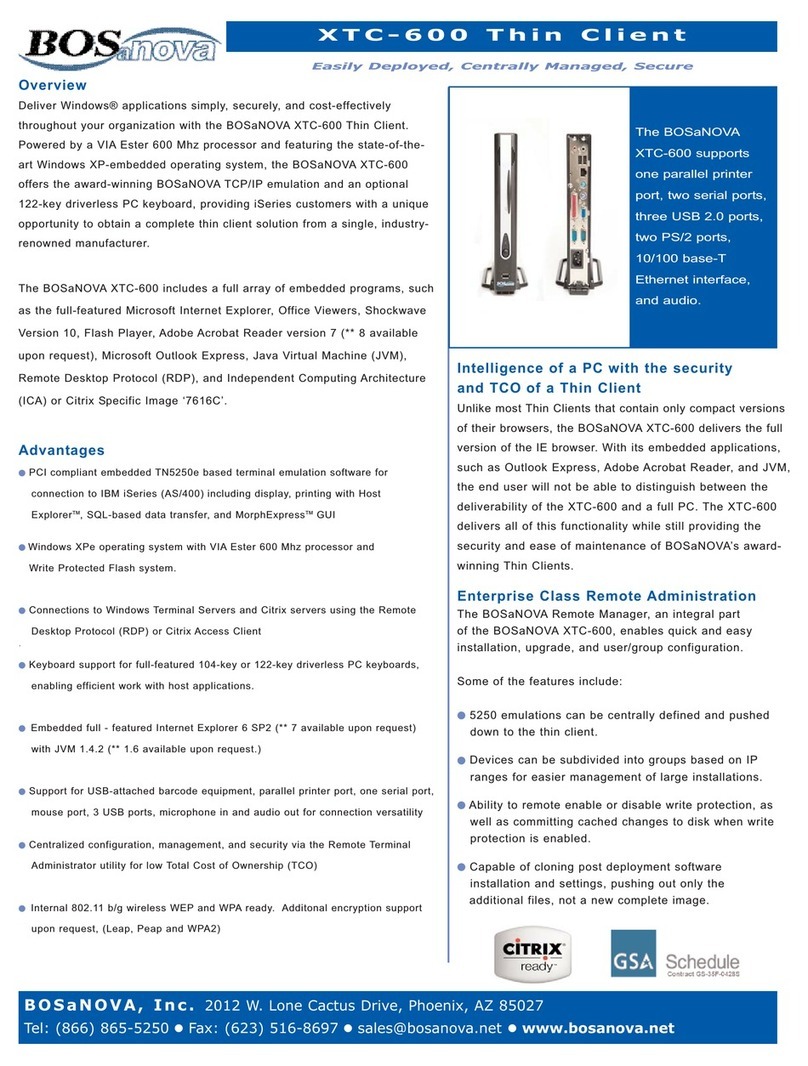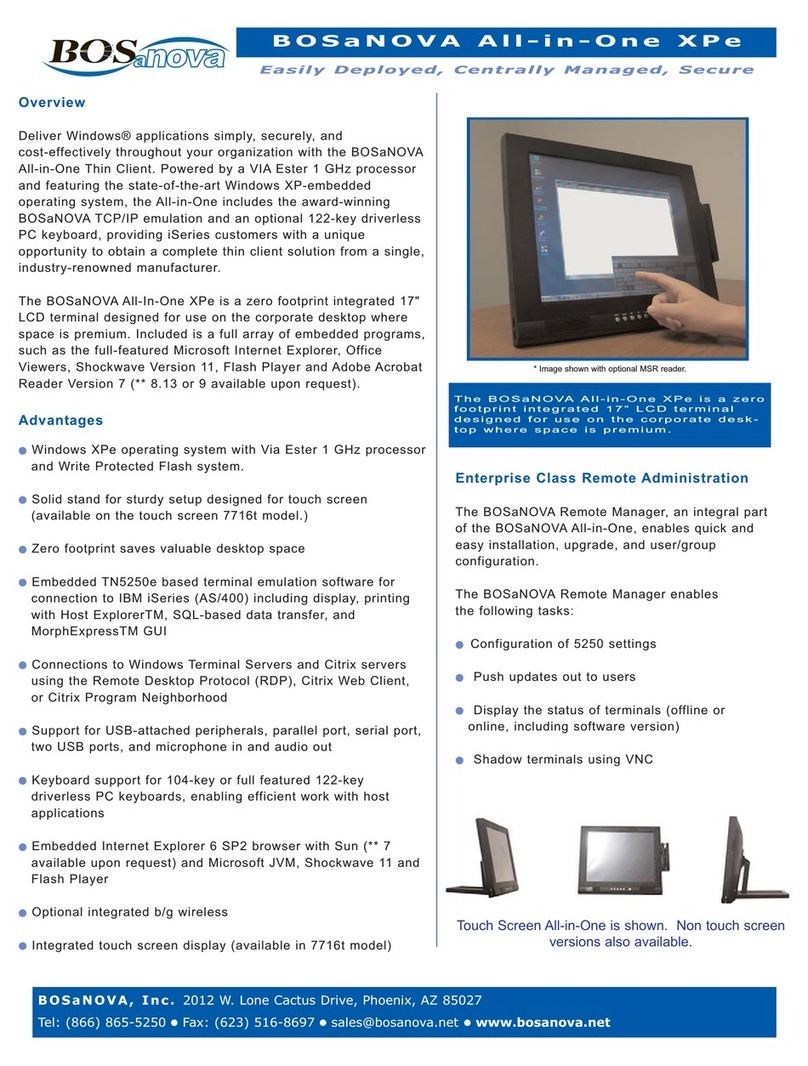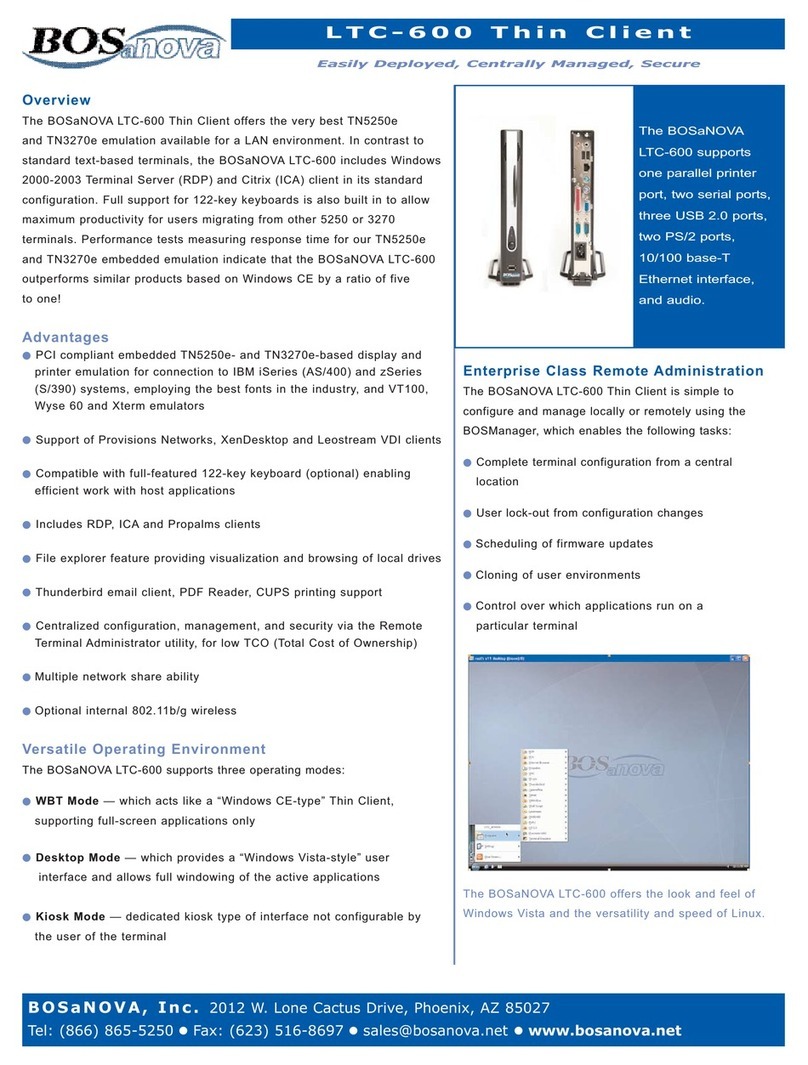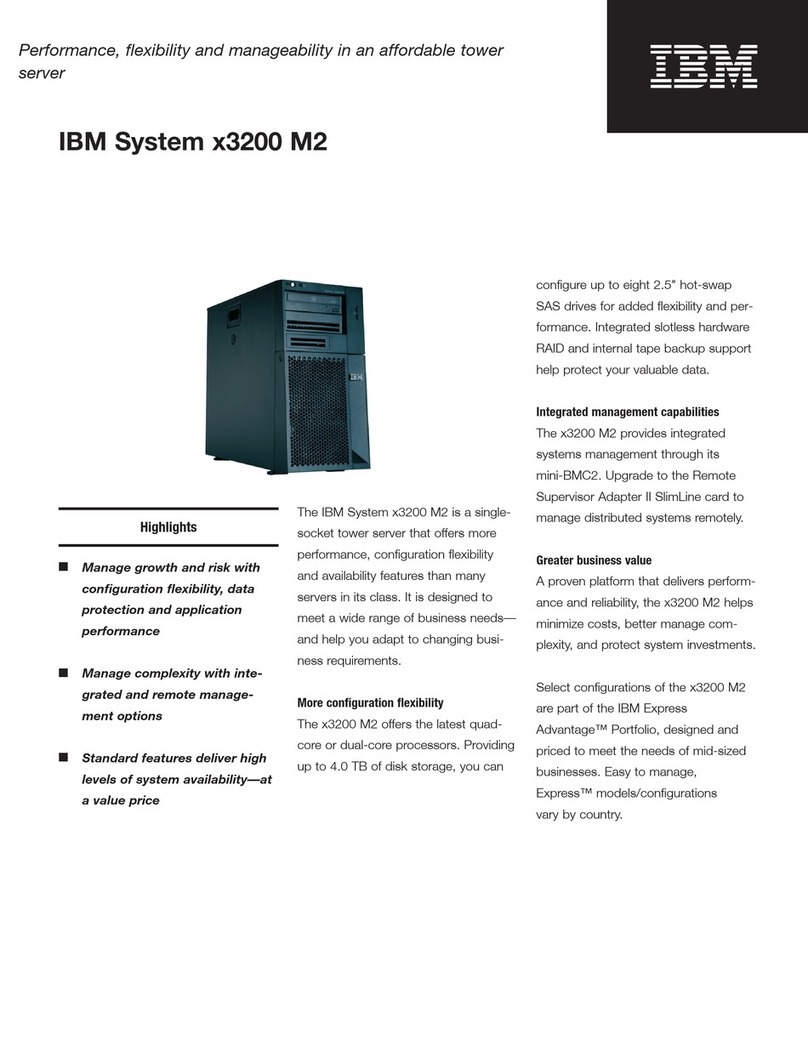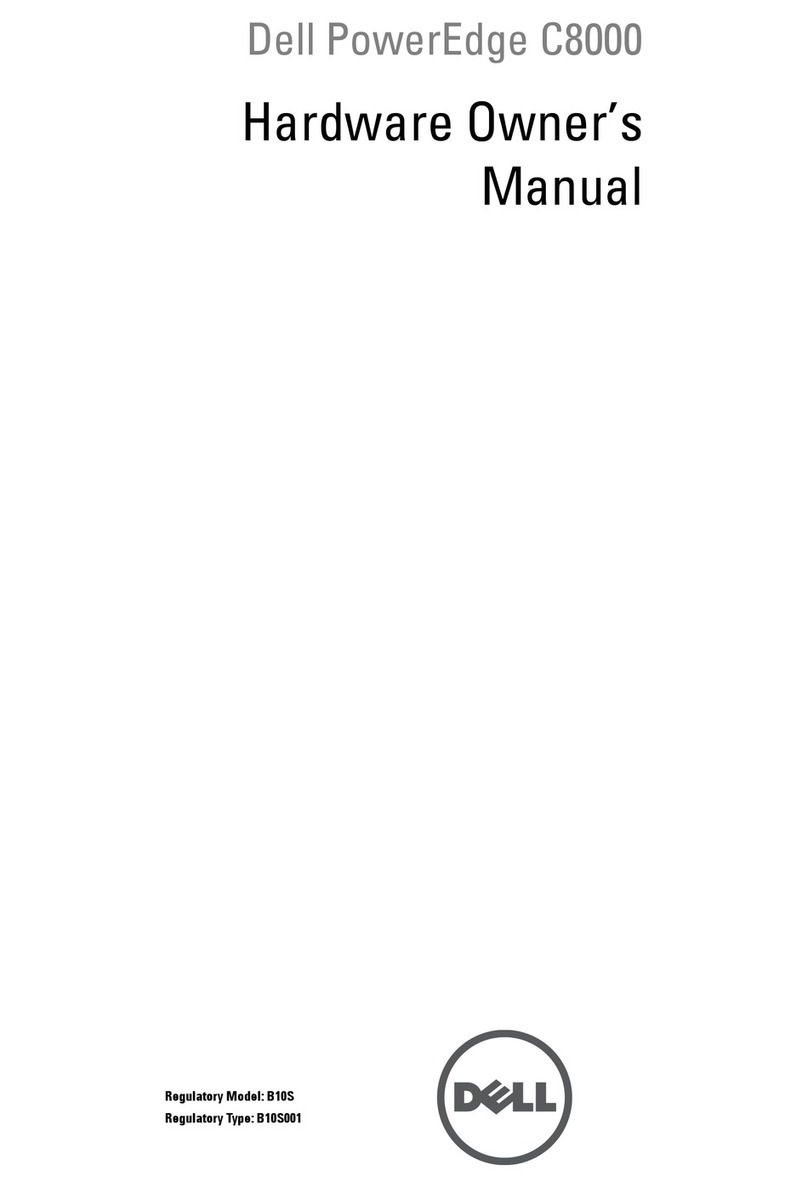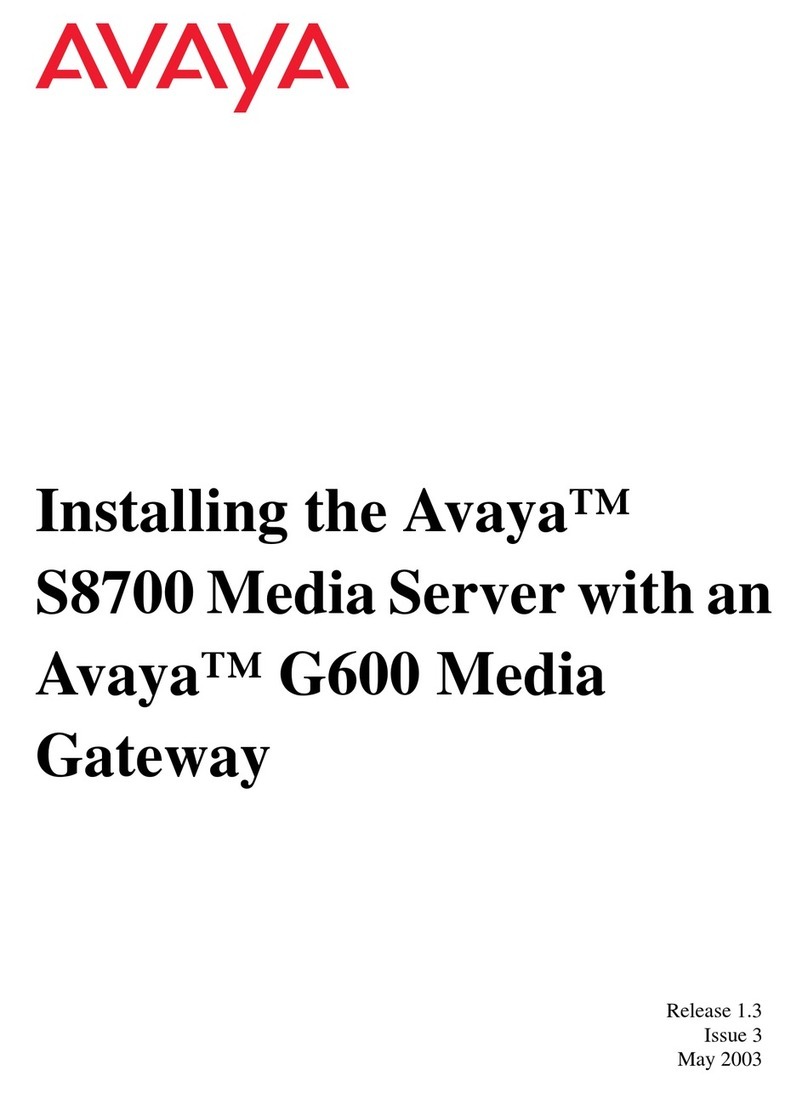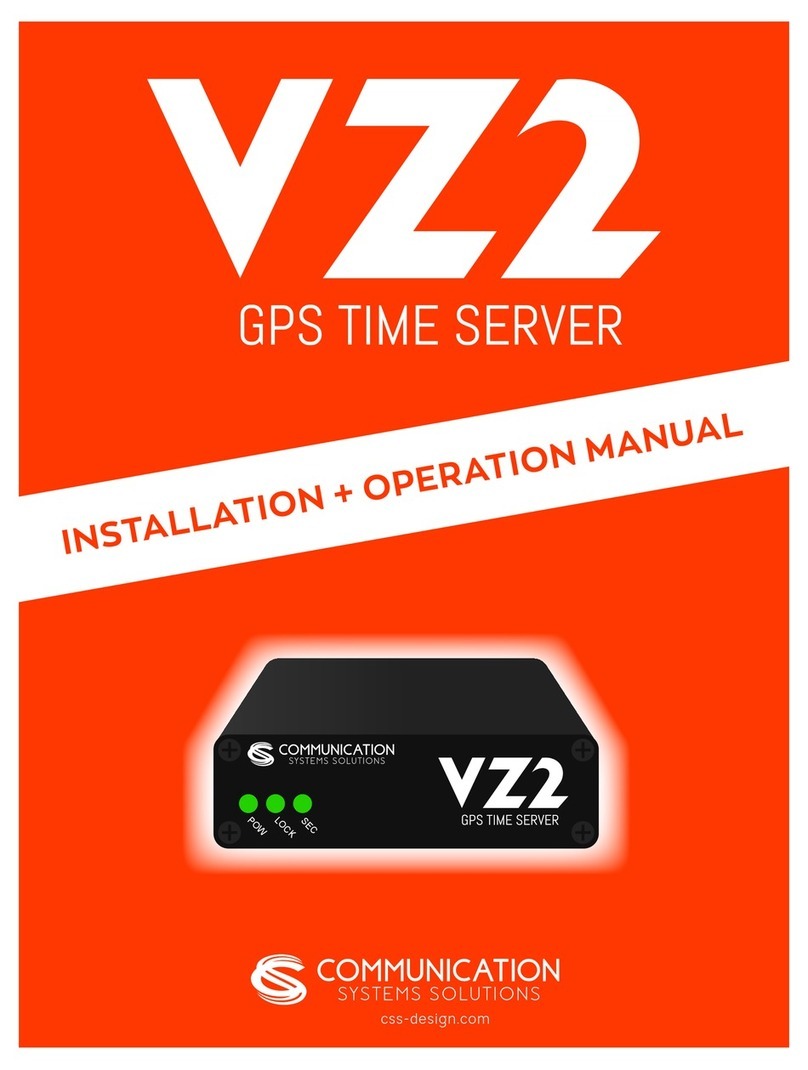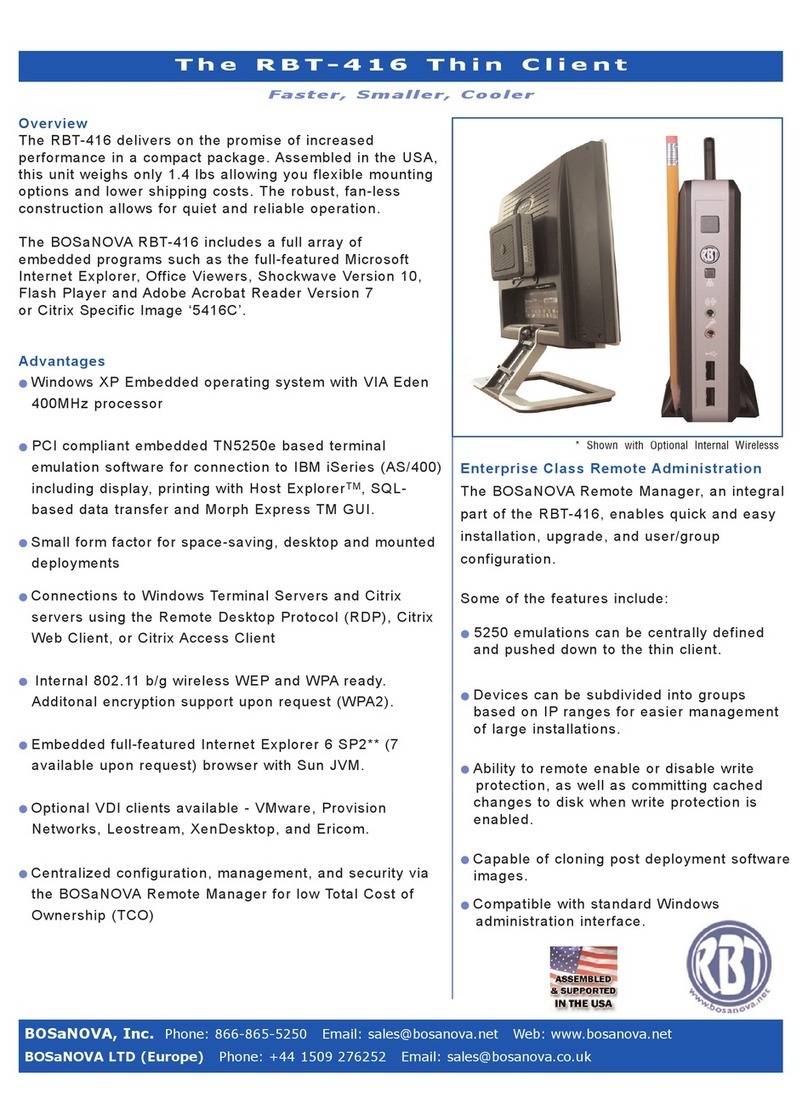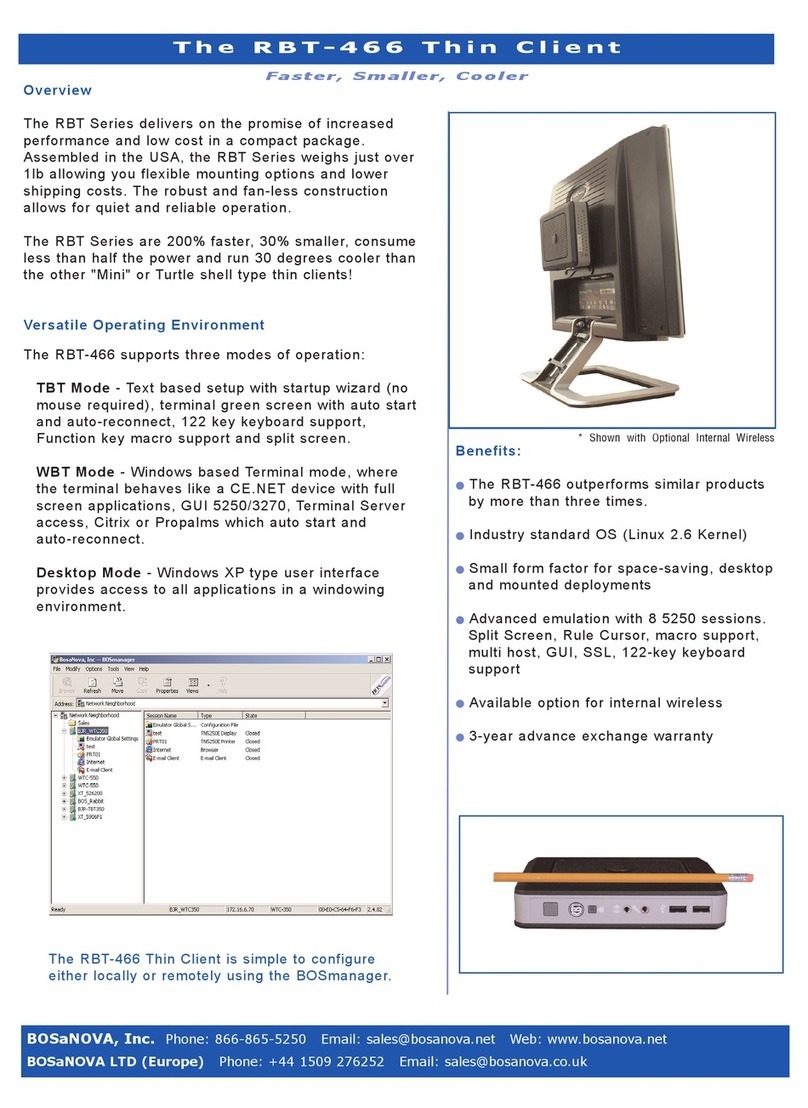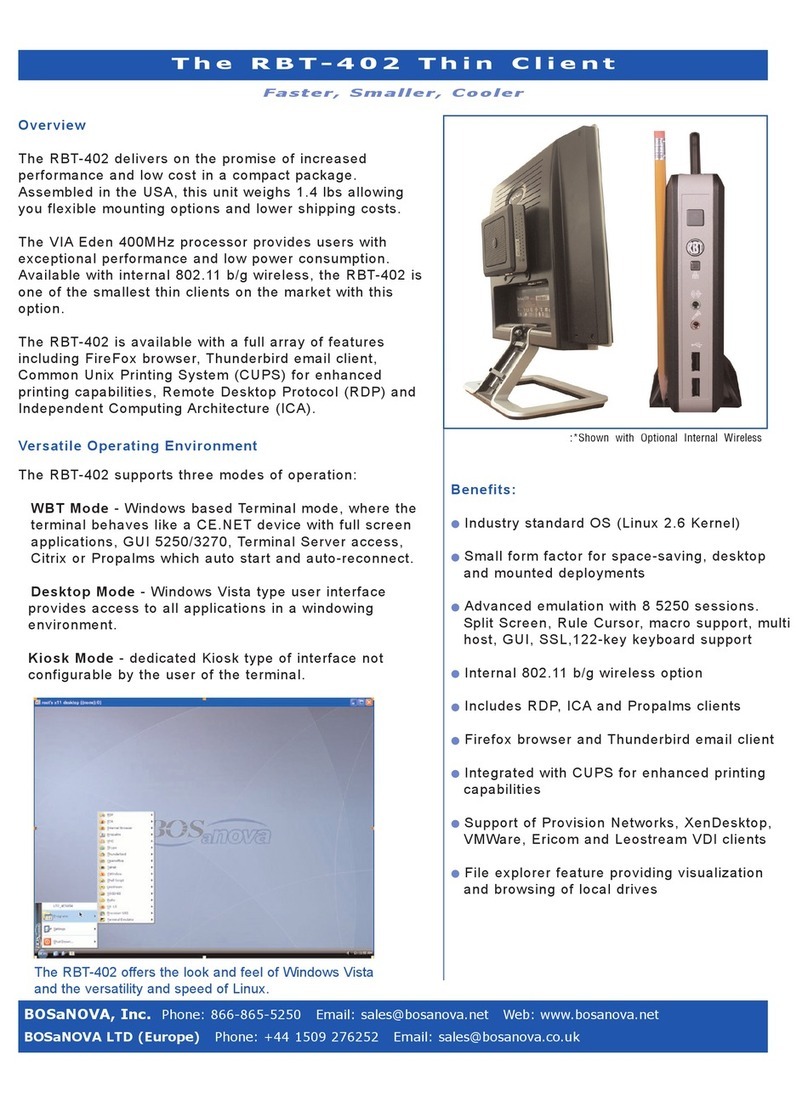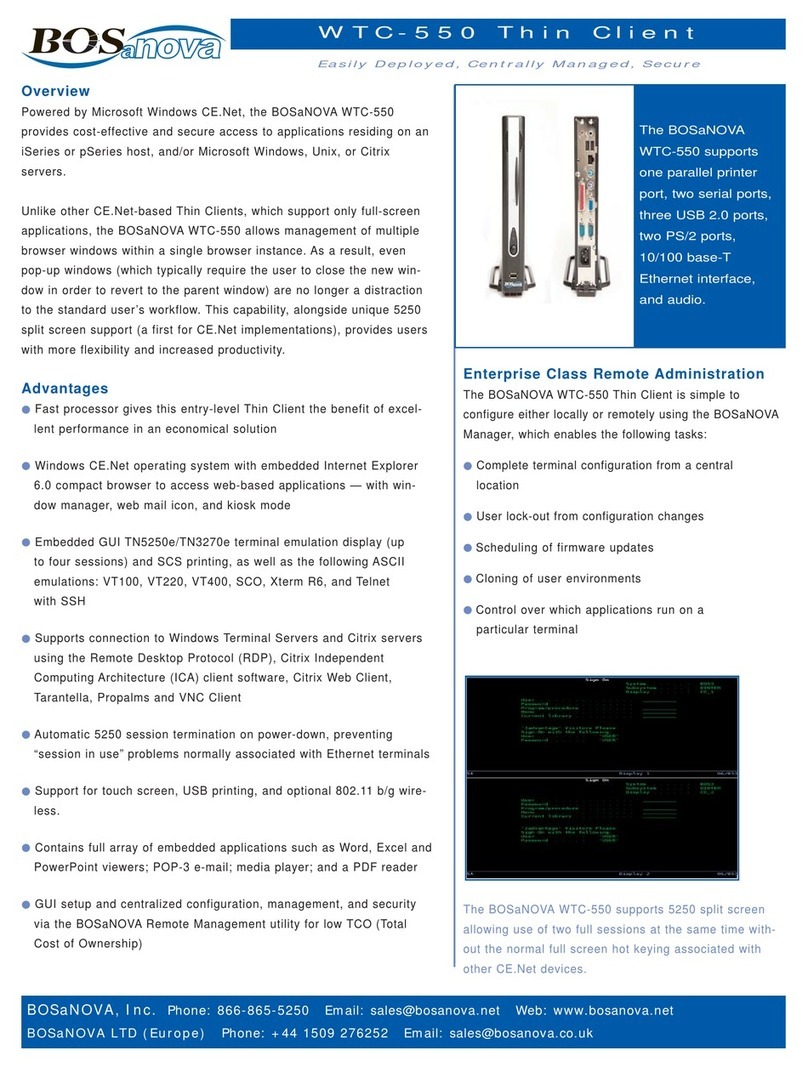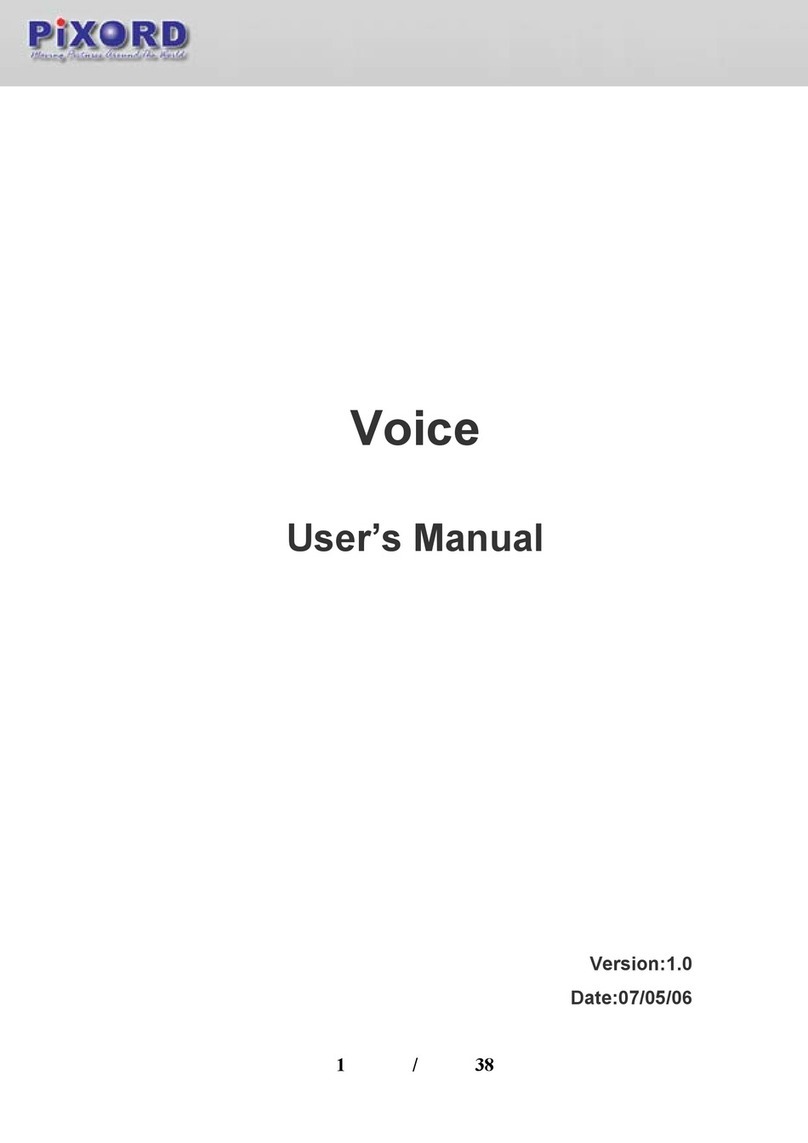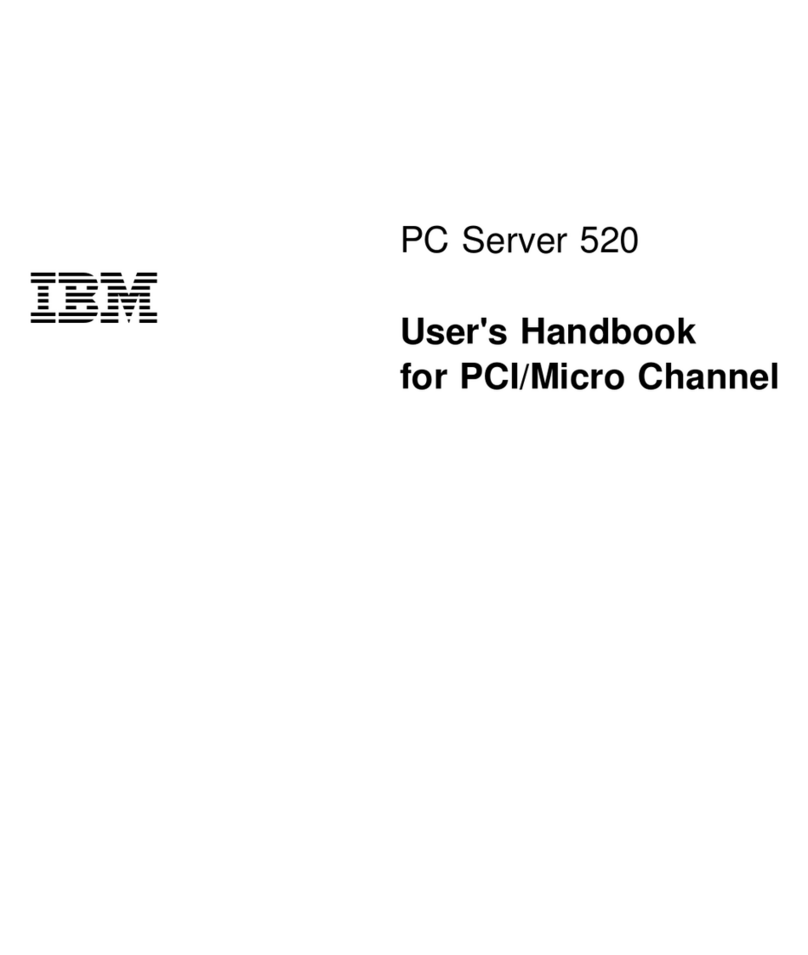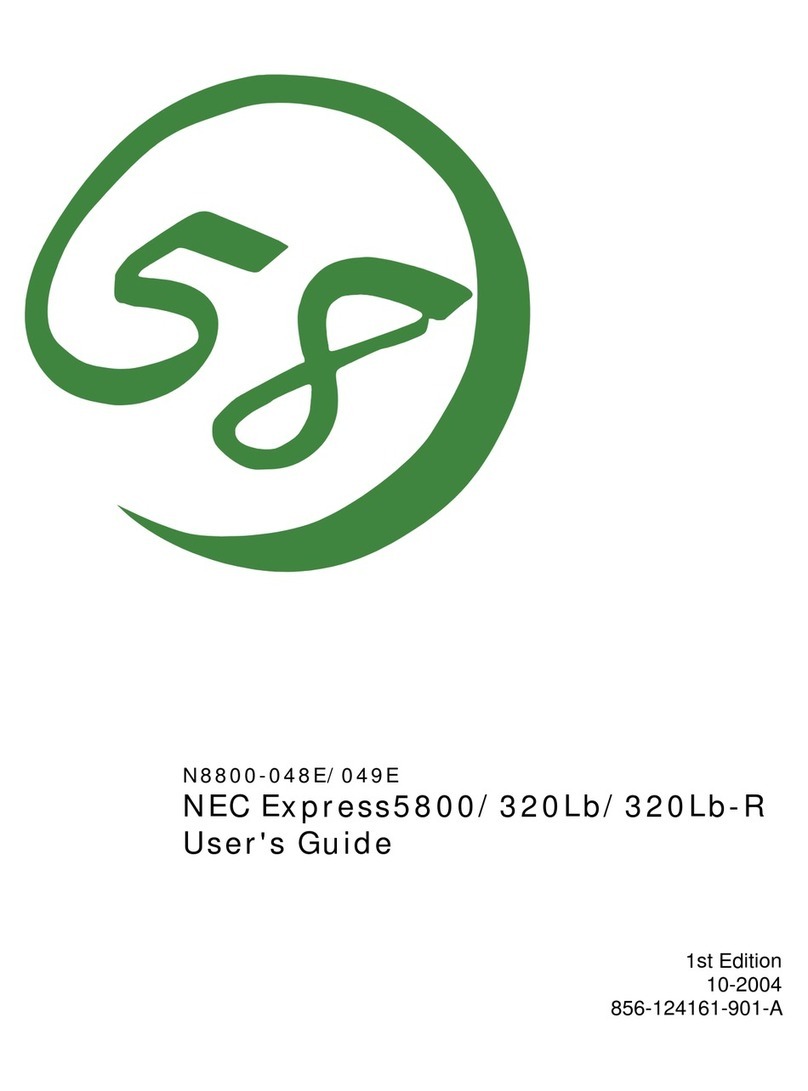2. RBT-366 Configuration
When the RBT-366 is turned on for the first time it will boot up to the QUICK SETUP
screen. Here you will be able to configure the RBT-366 to run in TBT mode.
If you would like to configure the RBT-366 in a GUI mode from this quick start screen
you will hit F12 then hit F2. Once on the Terminal Properties screen go to Terminal
Properties. This will put you on the General Properties screen, here go to Terminal
Modality and change this to Desktop. Once this field has been changed then hit F3. The
unit will now request a reboot, hit ENTER and the unit will now reboot into Desktop
mode.
QUICK SETUP: To navigate between fields on this screen you will use the TAB key.
To change a value in a field use the Page Up and Page Down buttons on your keyboard.
NETWORK:
Use DHCP: If you answer YES the RBT-366 will pull a DHCP address. If you answer
NO the 4 fields below this will need to be filled out.
IP Address: If you answered NO to use DHCP you will need to enter the IP address for
this unit with in this field
Subnet Mask: If you answered NO to use DHCP you will need to enter the Subnet
Mask in this field.
Default Gateway: If you answered NO to use DHCP you will need to enter the IP ad-
dress of your default gateway.
Primary DNS Server IP address: If you answered NO to use DHCP you will need to
enter a Primary DNS Server IP address if used.
I-SERIES/AS400: In this section you will enter the information for your I-series/
AS400
Sessions:This is were you can specify the number of display sessions you would need
Device Name Prefix: is the prefix that will be given to your 5250 sessions when created
on the I-Series/AS400. This has a maximum of 5 characters. If you enter
Keyboard Type: Here you can choose PC for a standard 101/104 key keyboard, or Ter-
minal also for a 101/104 key keyboard. When you use Terminal it will map the ENTER
key to Field Exit and the Right CRTL key to enter.
Keyboard Language: Here you can set your keyboard language.
Host Name/ IP: Here you can will enter the IP address of the I-SERIES/AS400 or the
DNS name of the I-Series/AS400 if DNS is used.
Printer: If you have a locally attached printer and want to have it print from the host you
can specify this in this section.
Video
Ethernet
USB ports
Connecting the RBT-366
Power
5250 Hot keys
(Terminal Style)
Enter = Right CTRL
Field exit = ENTER
Error Reset = Left CRTL
Attention = Esc
Hotkey to next session = ALT + Tab
Dup = Numpad *
Roll up = Page Down
Roll Down = Page Up
Split Screen = Ctrl-Alt-Insert
CTRL+ALT+END= Enables terminal connection manager
CTRL+ALT+K= Jumps back to the previous session
CTRL+ALT+L= Jumps to the subsequent session
F2 = Enters Terminal Setup from the Terminal connection
manager screen
On power up if you hold down the space bar key it will get
you to the Quick set up screen
Hot Keys