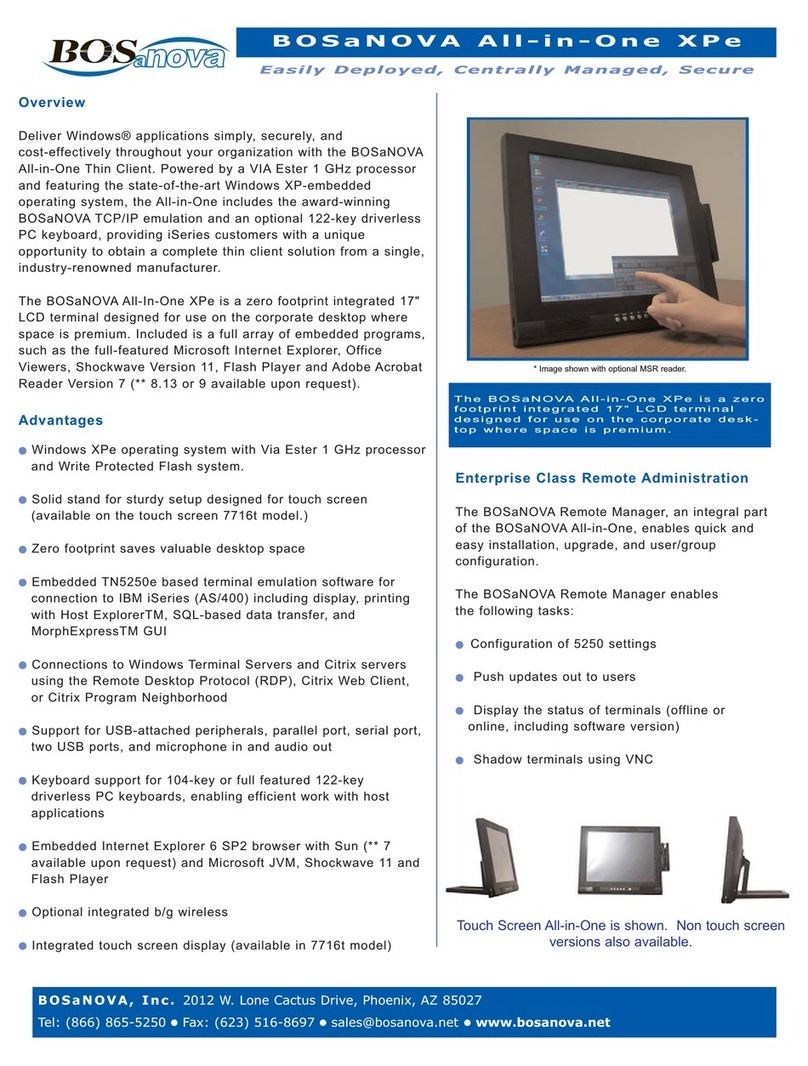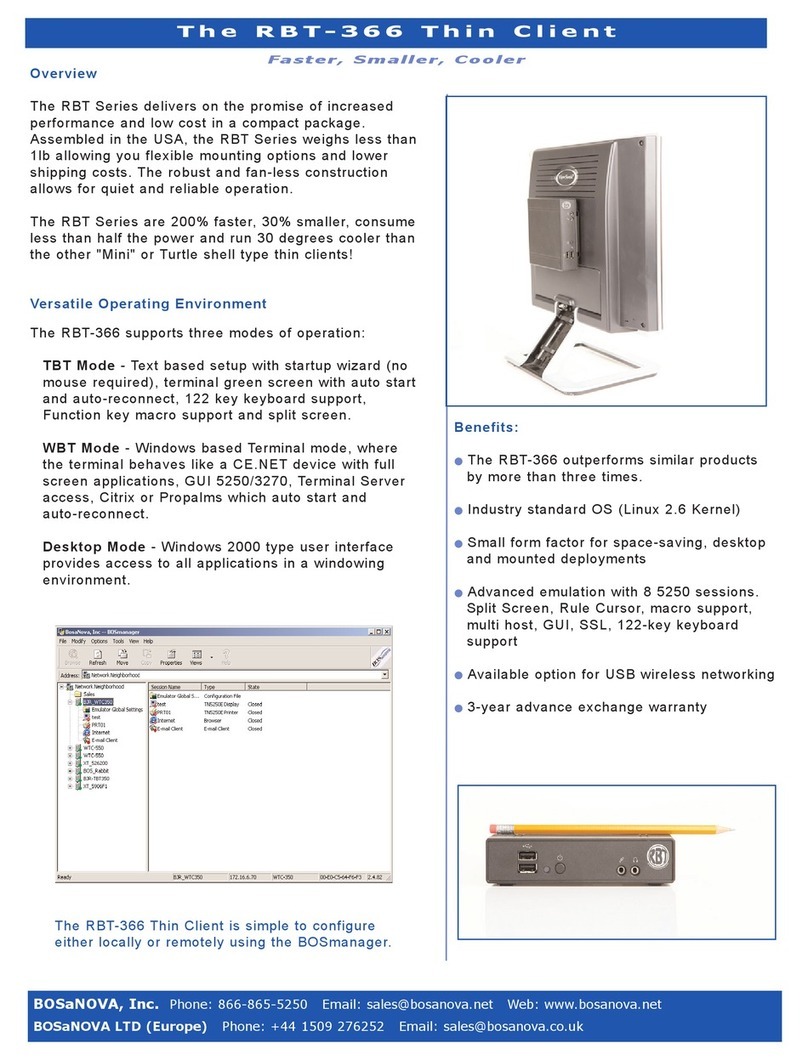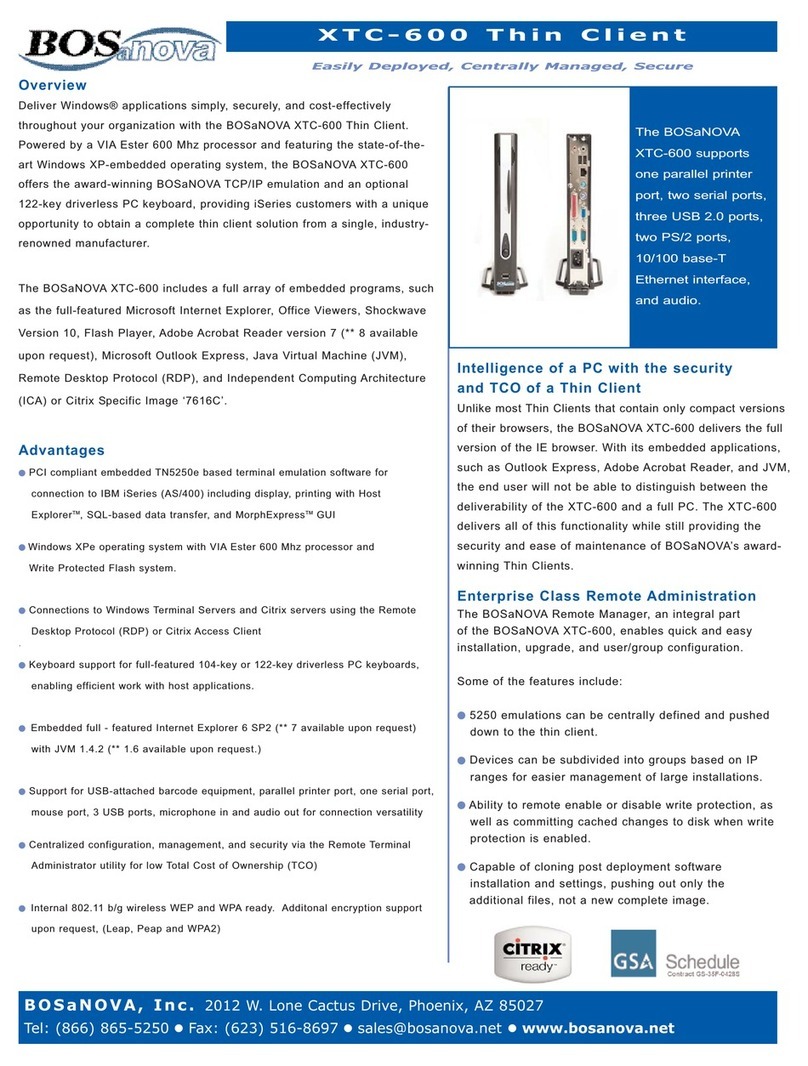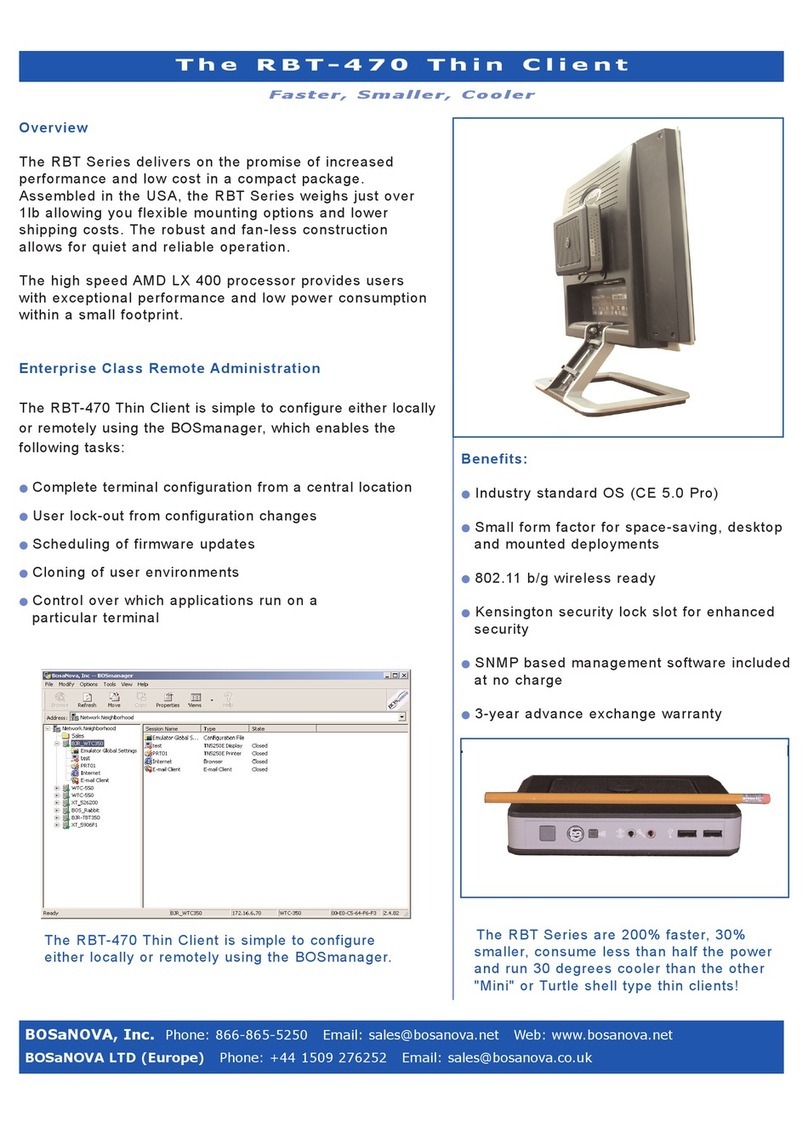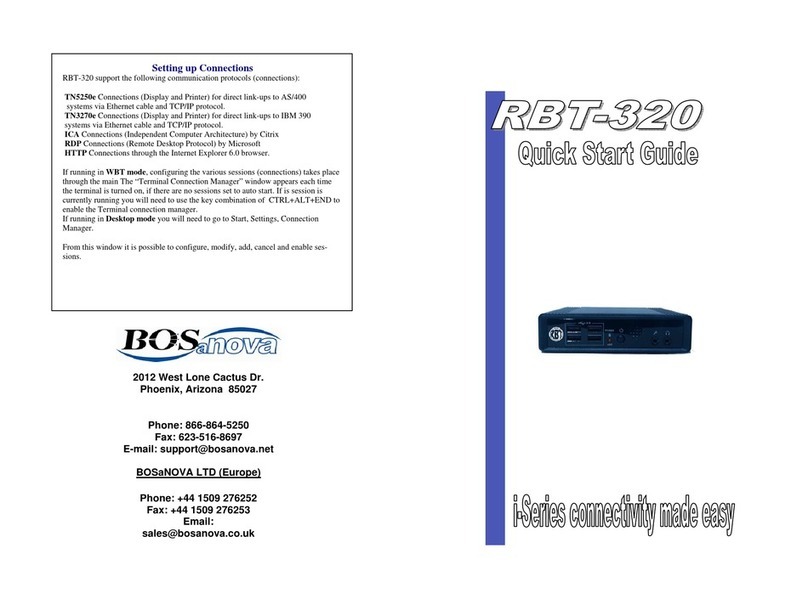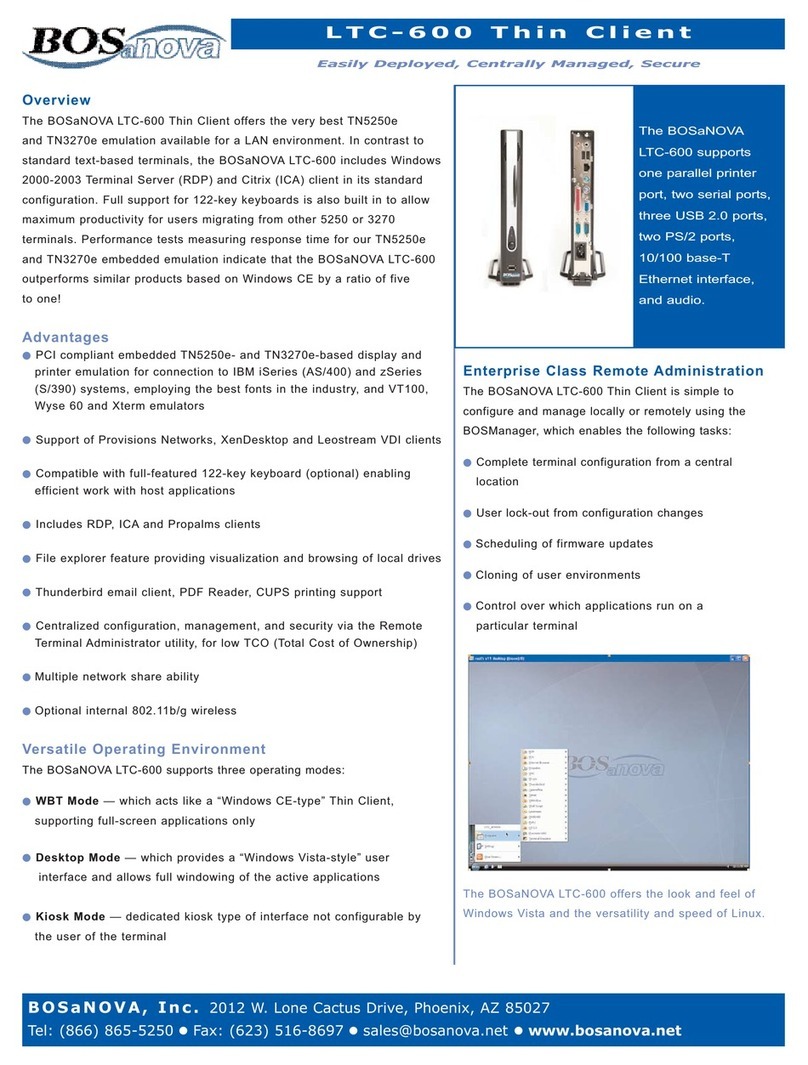Bosanova WTC-350 User manual
Other Bosanova Server manuals
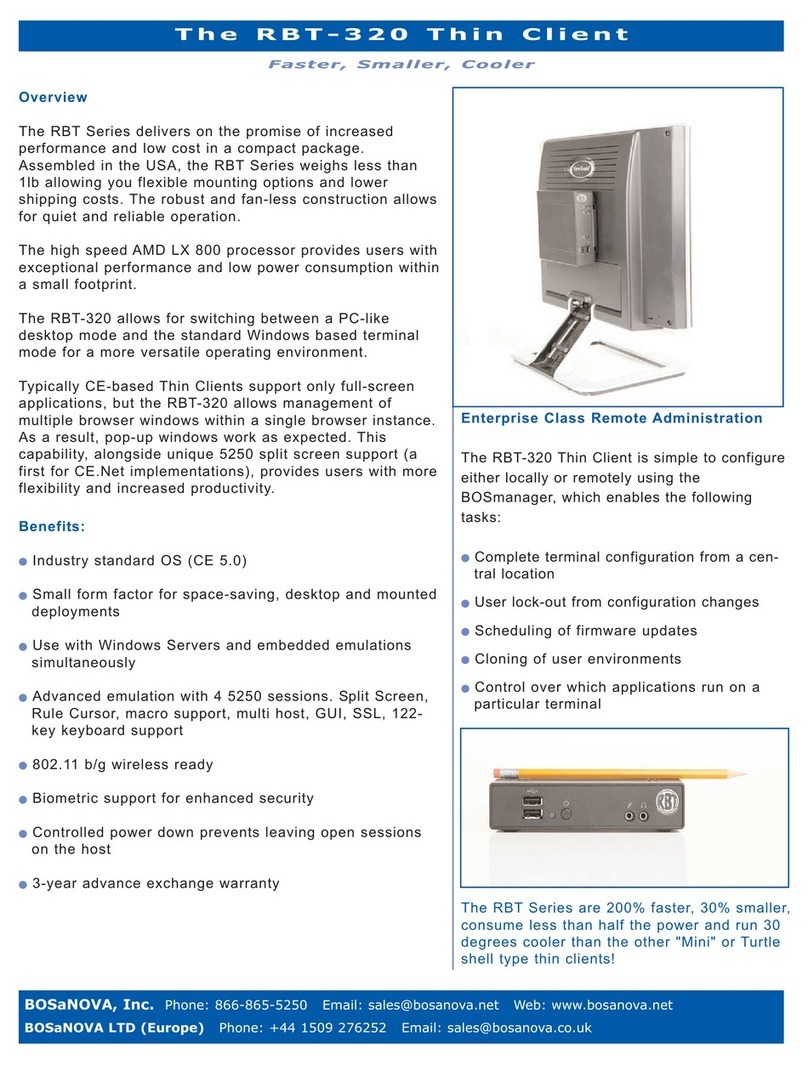
Bosanova
Bosanova RBT-320 User manual
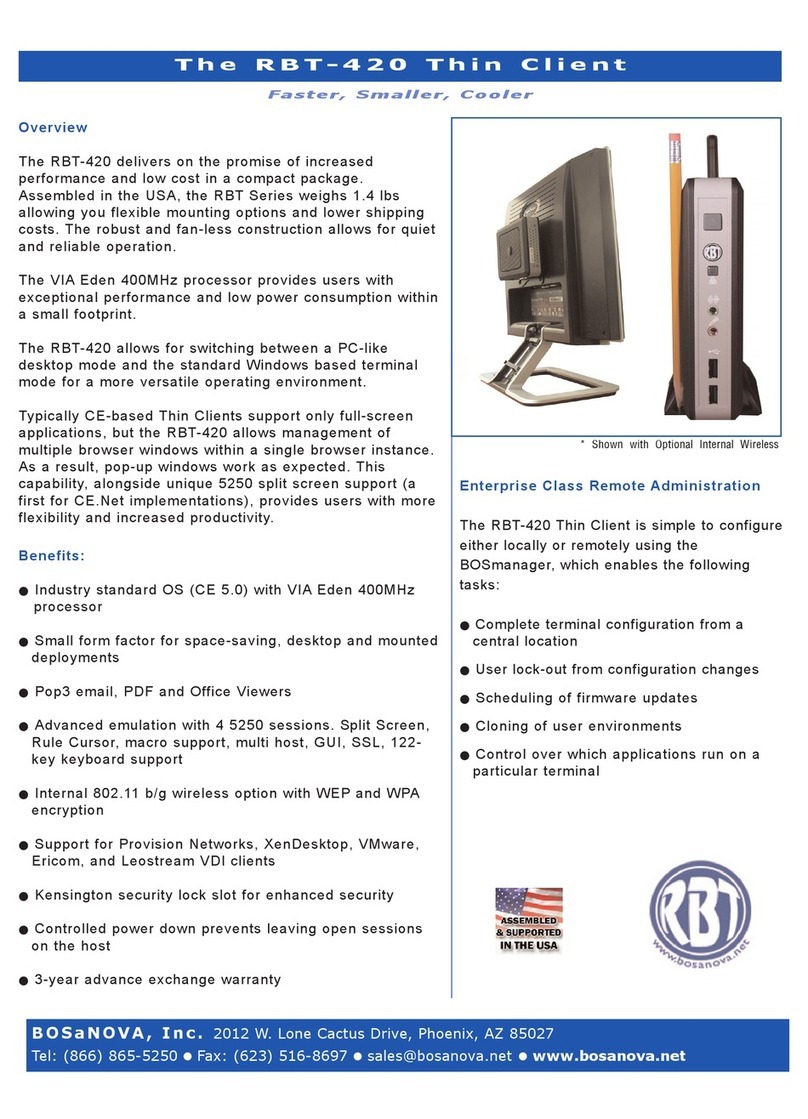
Bosanova
Bosanova RBT-420 User manual
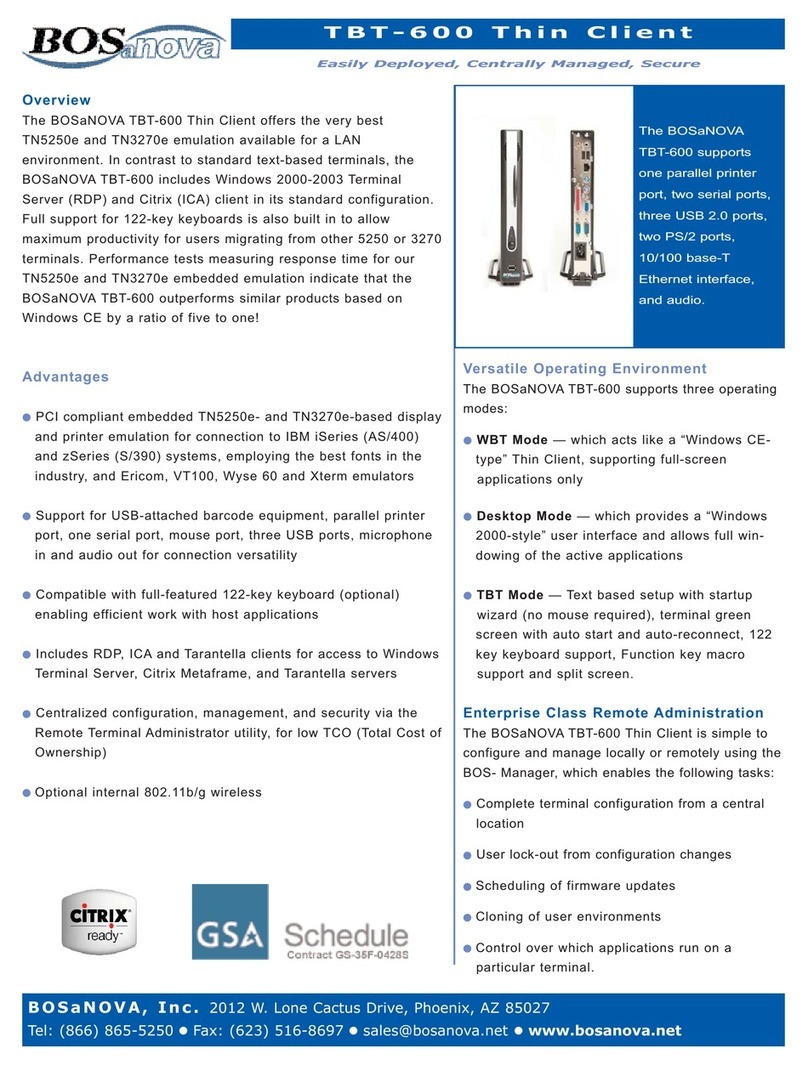
Bosanova
Bosanova TBT-600 User manual

Bosanova
Bosanova XTC-1300 User manual
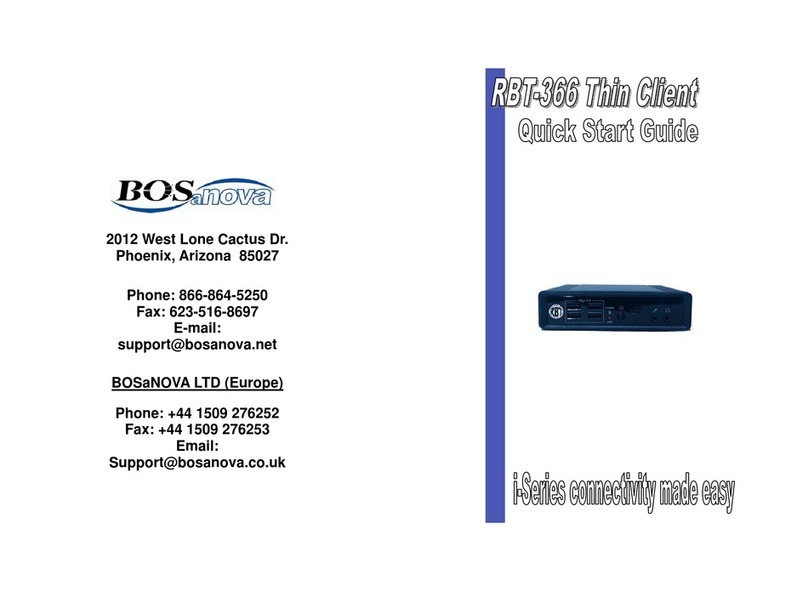
Bosanova
Bosanova RBT-366 User manual
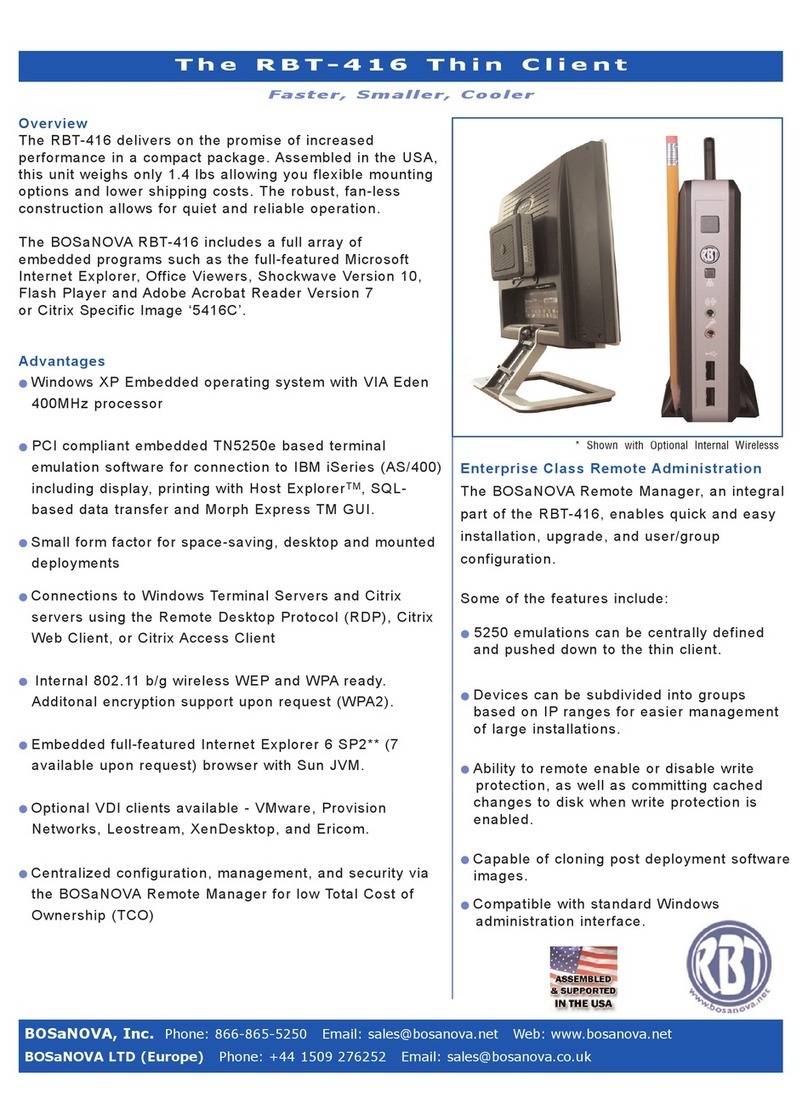
Bosanova
Bosanova RBT-416 User manual
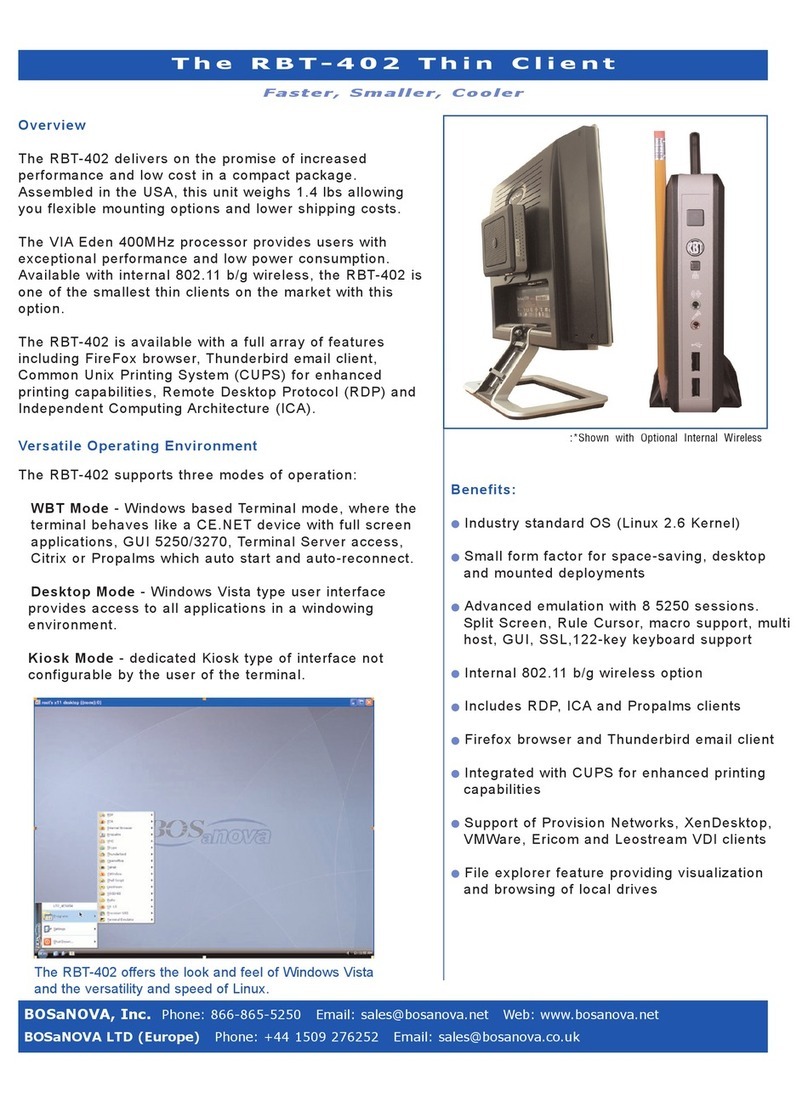
Bosanova
Bosanova RBT-402 User manual
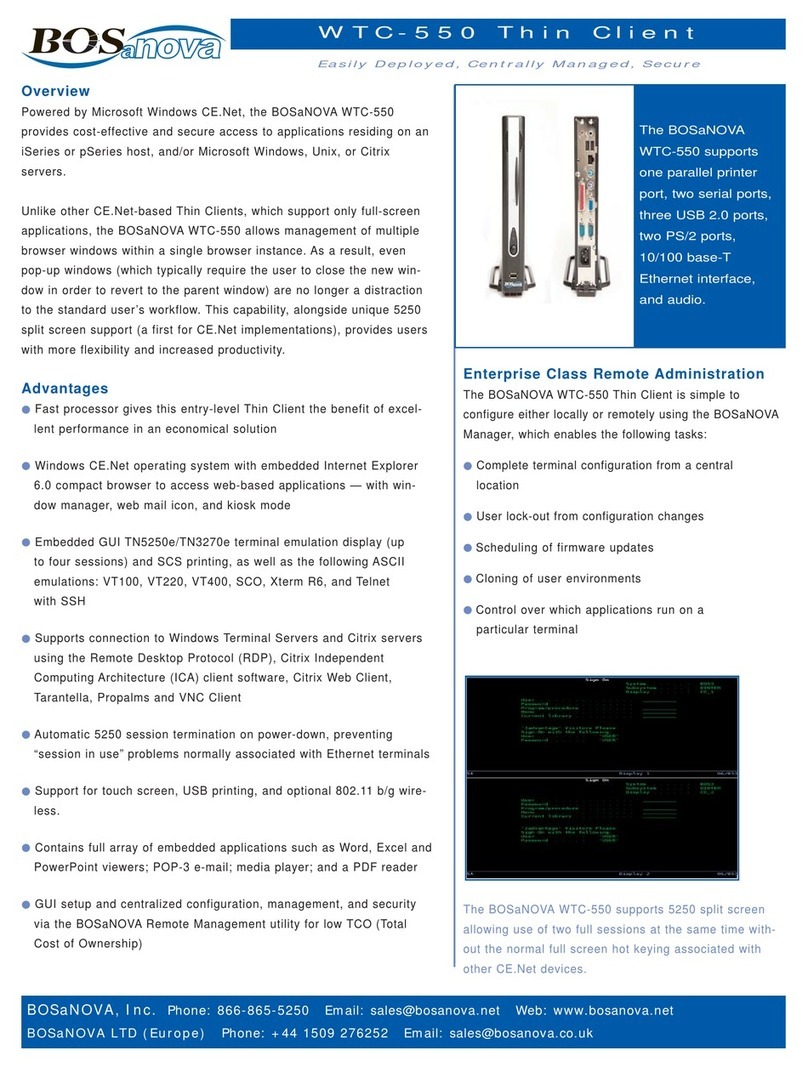
Bosanova
Bosanova WTC-550 User manual

Bosanova
Bosanova WTC-600 User manual
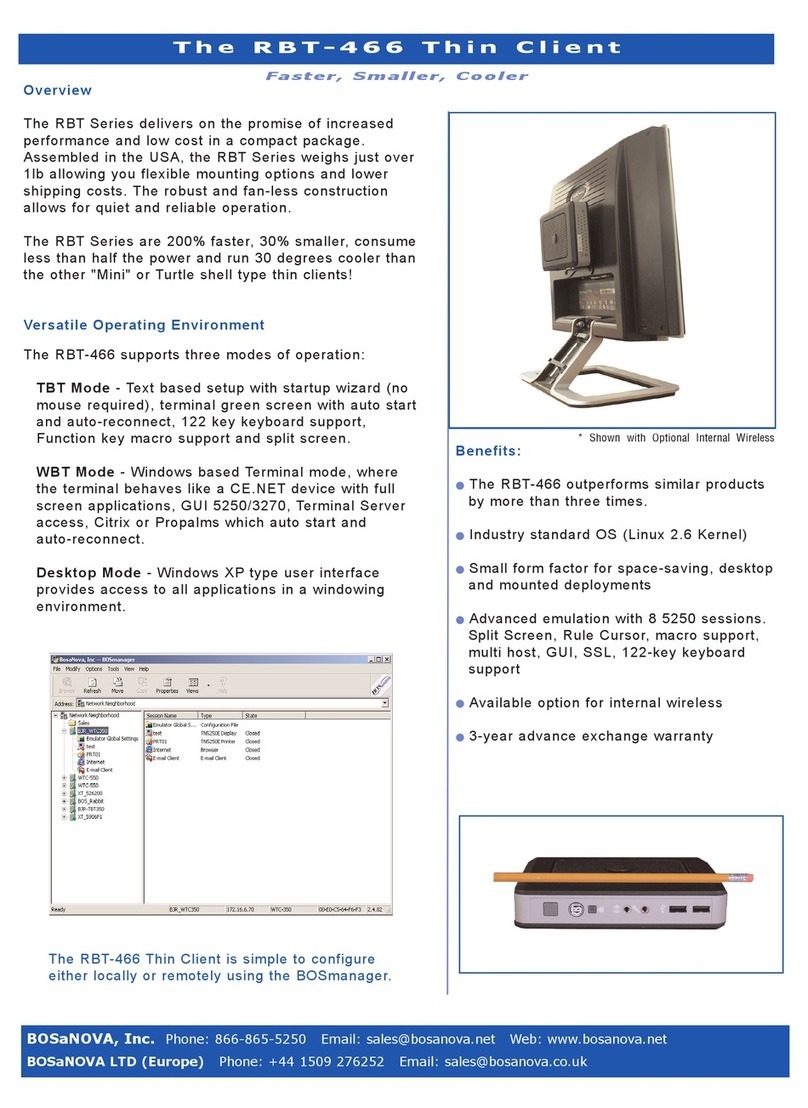
Bosanova
Bosanova RBT-466 User manual
Popular Server manuals by other brands
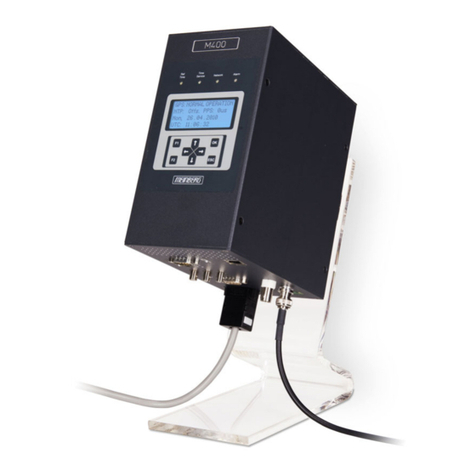
Meinberg
Meinberg LANTIME M400/GPS Characteristics
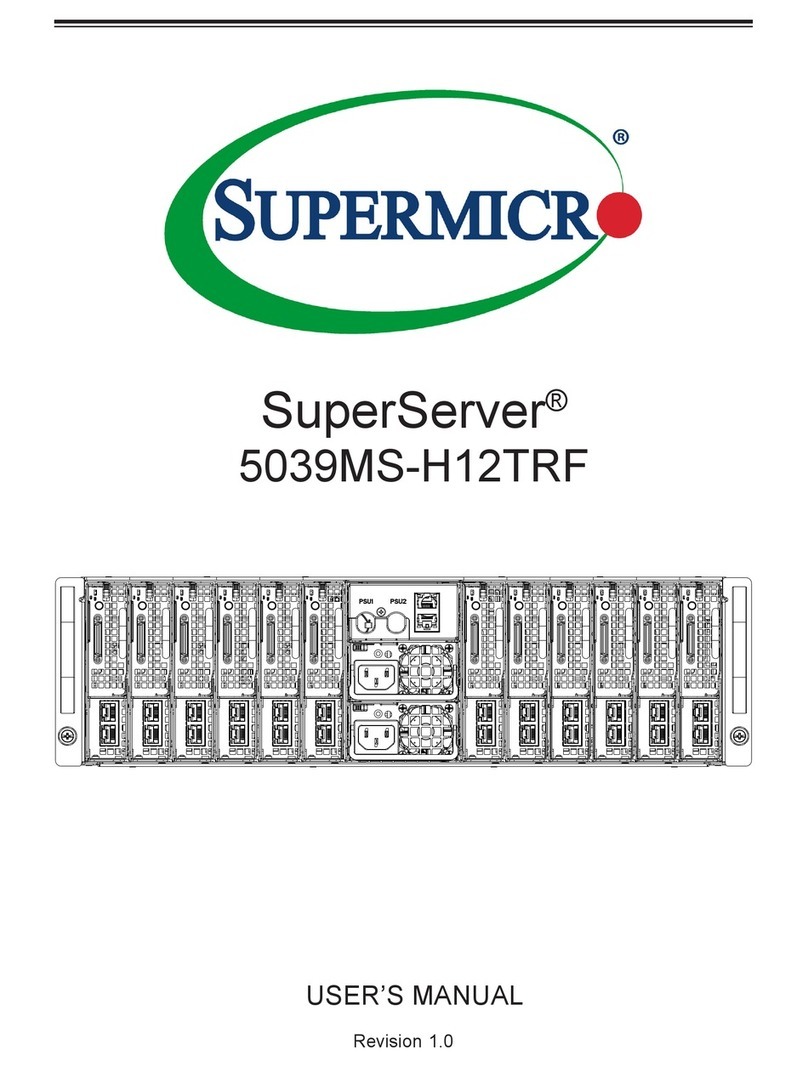
Supermicro
Supermicro SuperServer 5039MS-H12TRF user manual
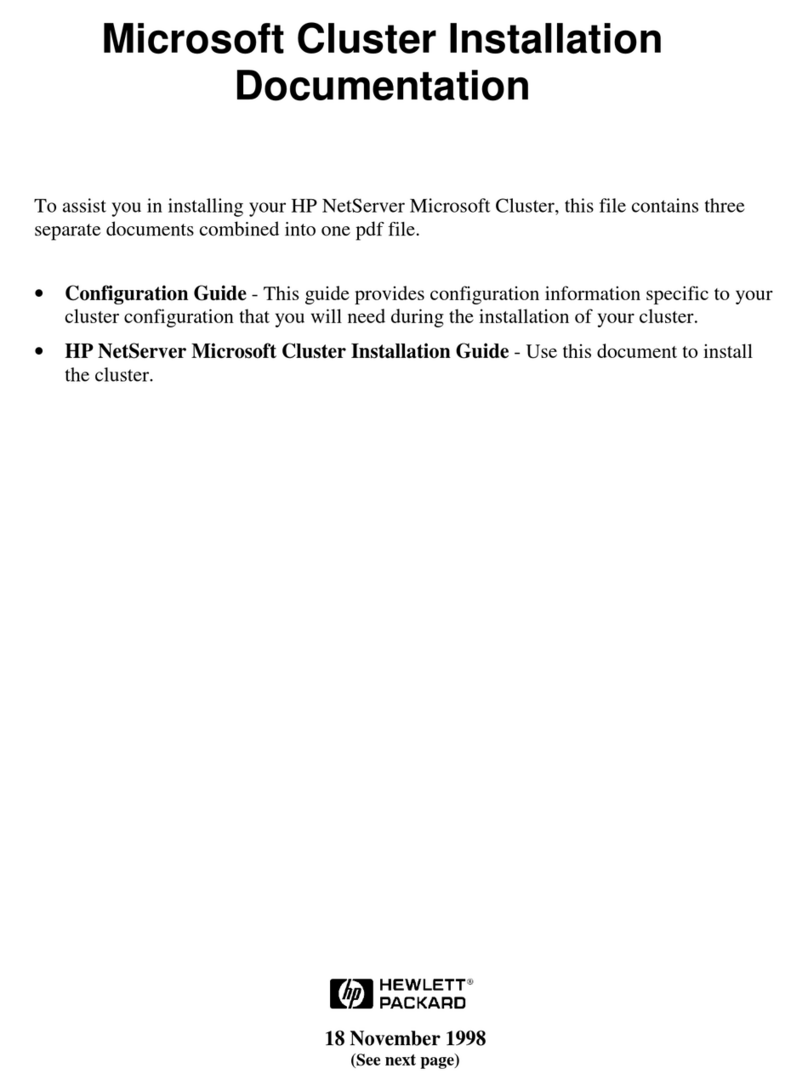
HP
HP D7171A - NetServer - LPr Configuration guide
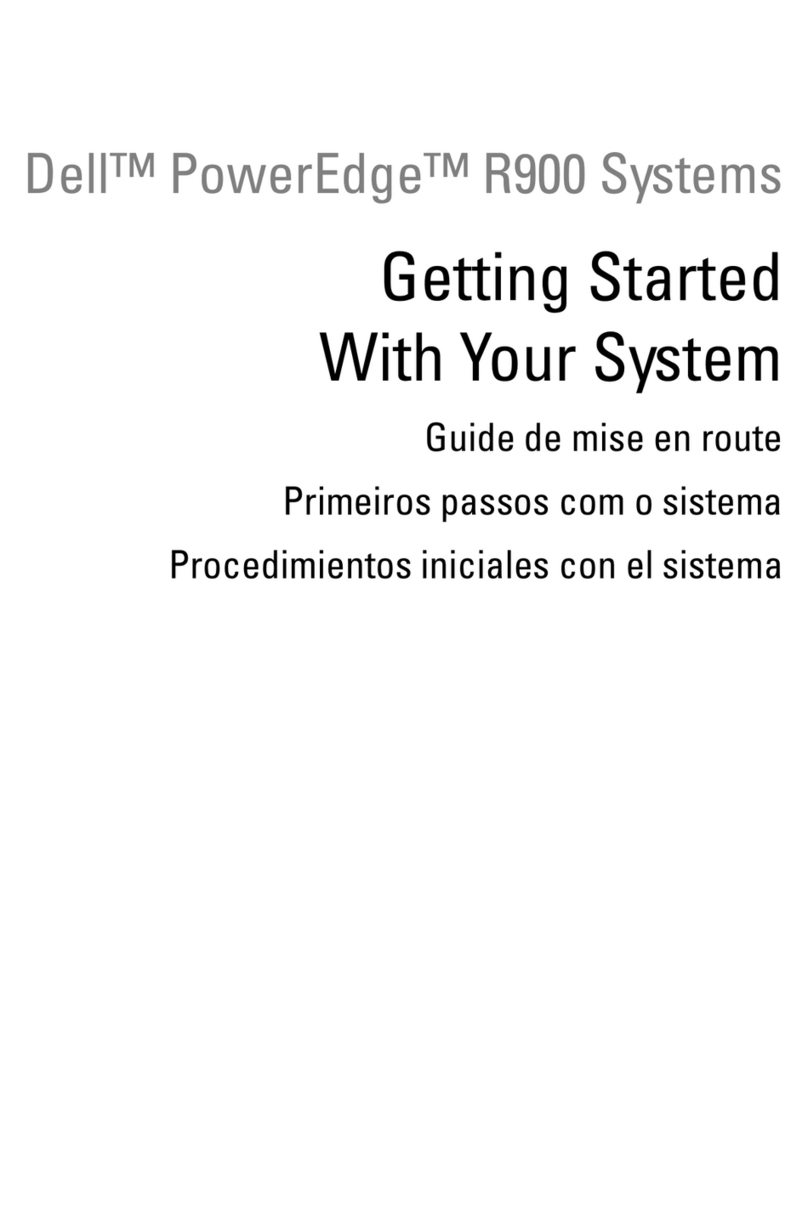
Dell
Dell PowerEdge NX182 Getting started guide
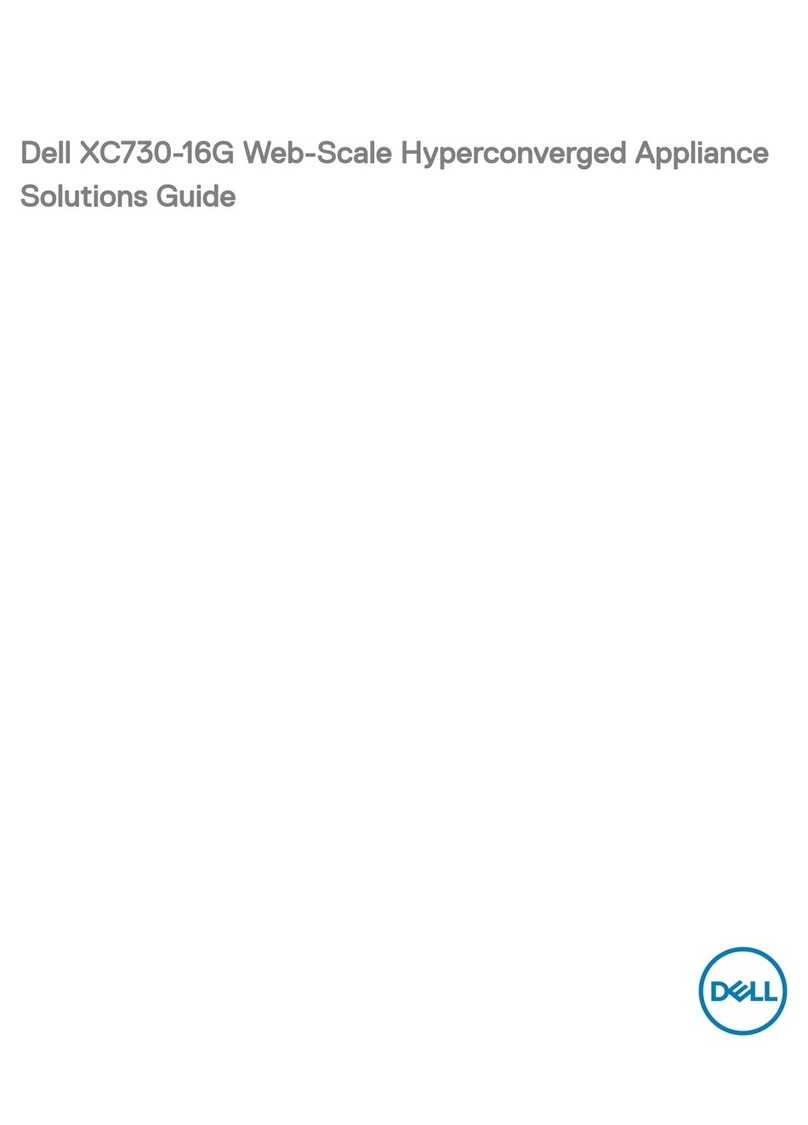
Dell
Dell XC730-16G Web-scale hyperconverged appliance solutions guide
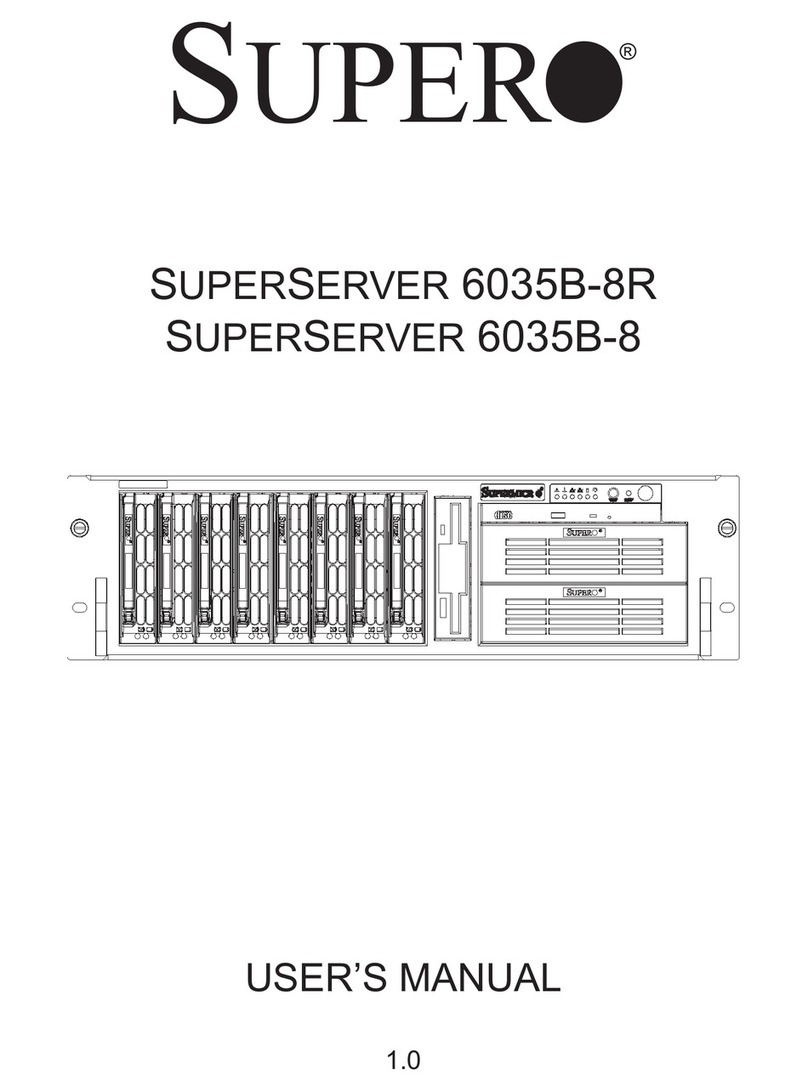
Supermicro
Supermicro SUPERSERVER 6035B-8 user manual

Supero
Supero SUPERSERVER 7046GT-TRF user manual
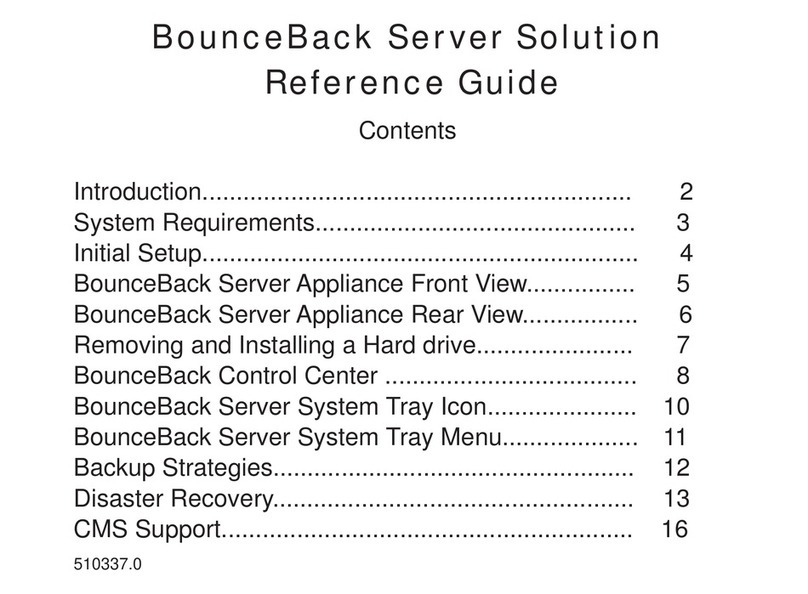
Cms Products
Cms Products BounceBack user guide
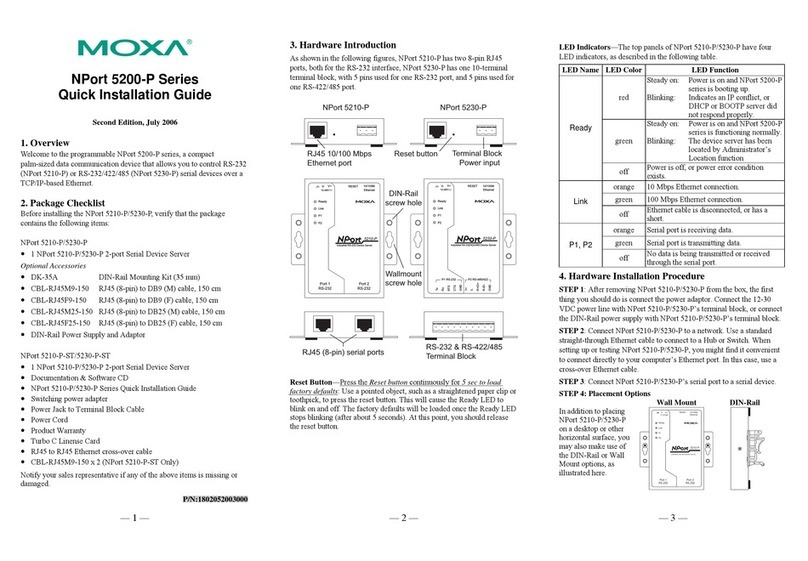
Moxa Technologies
Moxa Technologies NPort 5200-P Series Quick installation guide

Wieland
Wieland WIENET SDS Series installation instructions

IBM
IBM 8480 - Eserver xSeries 205 Maintenance and troubleshooting guide

Thecus
Thecus N1200 Quick installation guide

NEC
NEC NEC Express5800 Series user guide
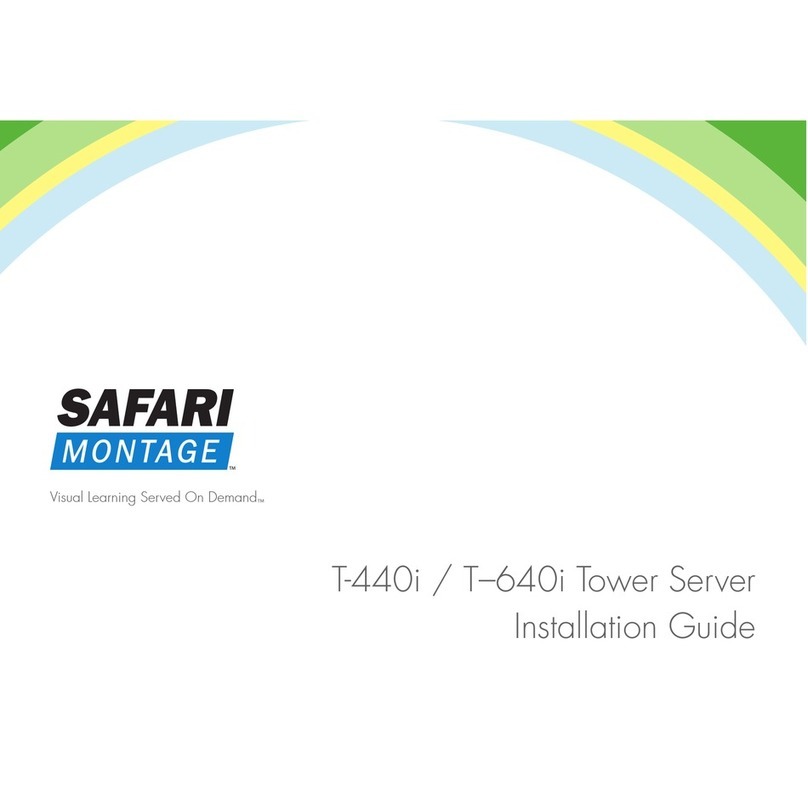
SAFARI Montage
SAFARI Montage T-440i installation guide

Dell
Dell DX6004S Getting started guide
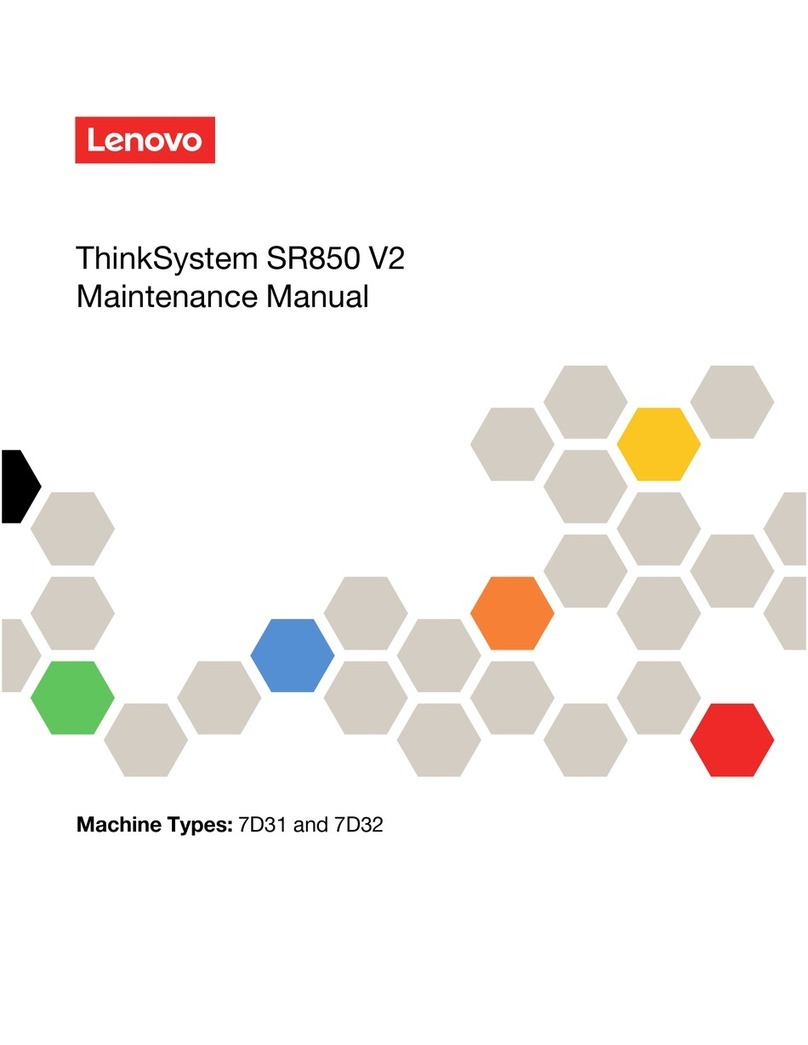
Lenovo
Lenovo ThinkSystem SR850 V2 Maintenance manual

Moxa Technologies
Moxa Technologies NPort 6450 Series Quick installation guide
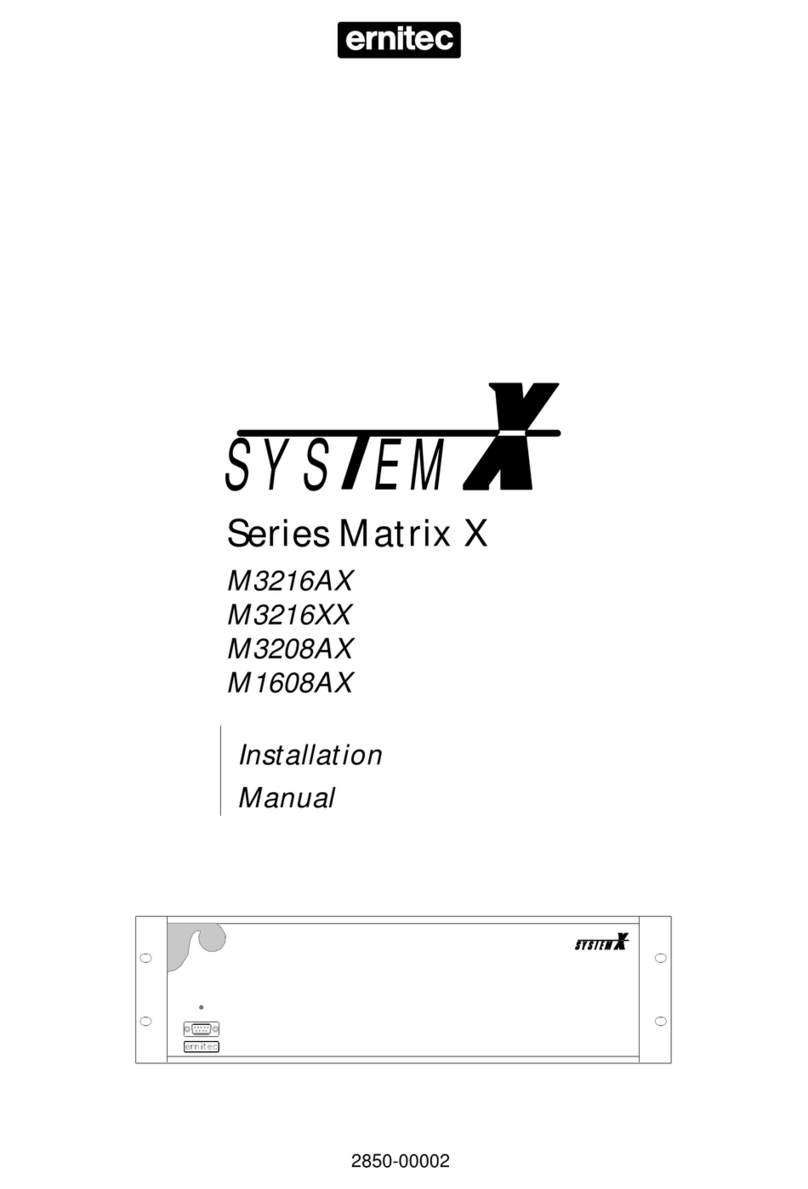
System X
System X Series Matrix X installation manual