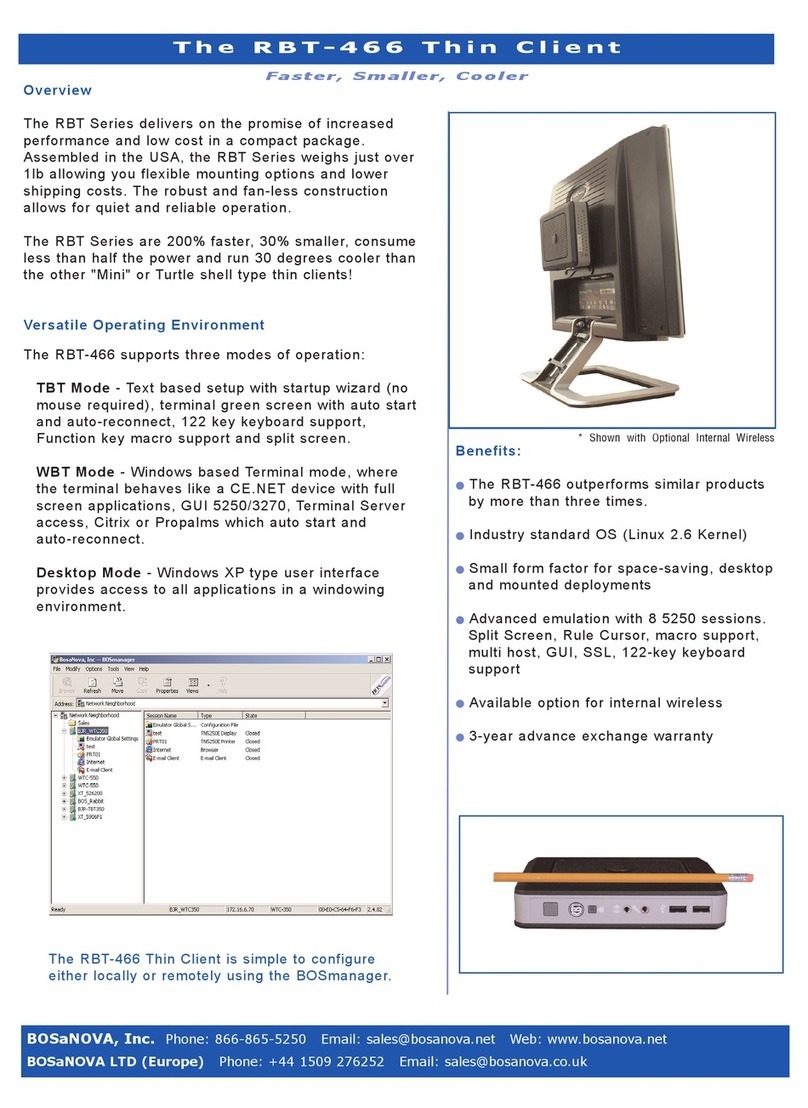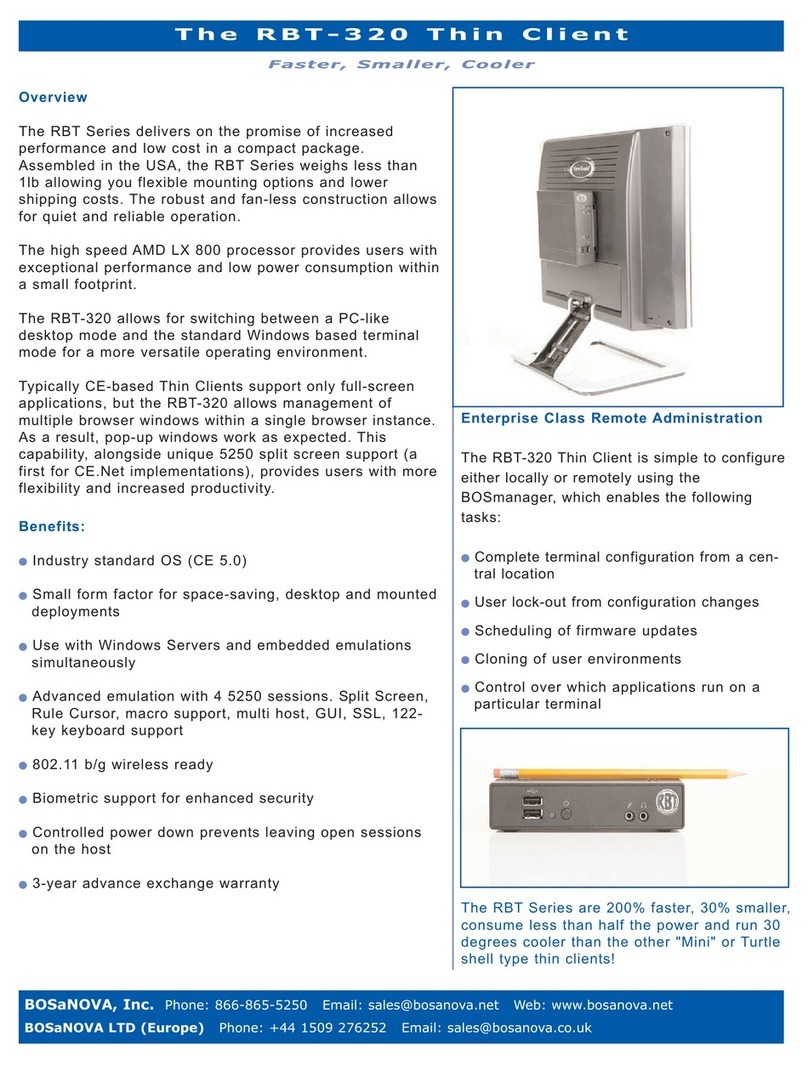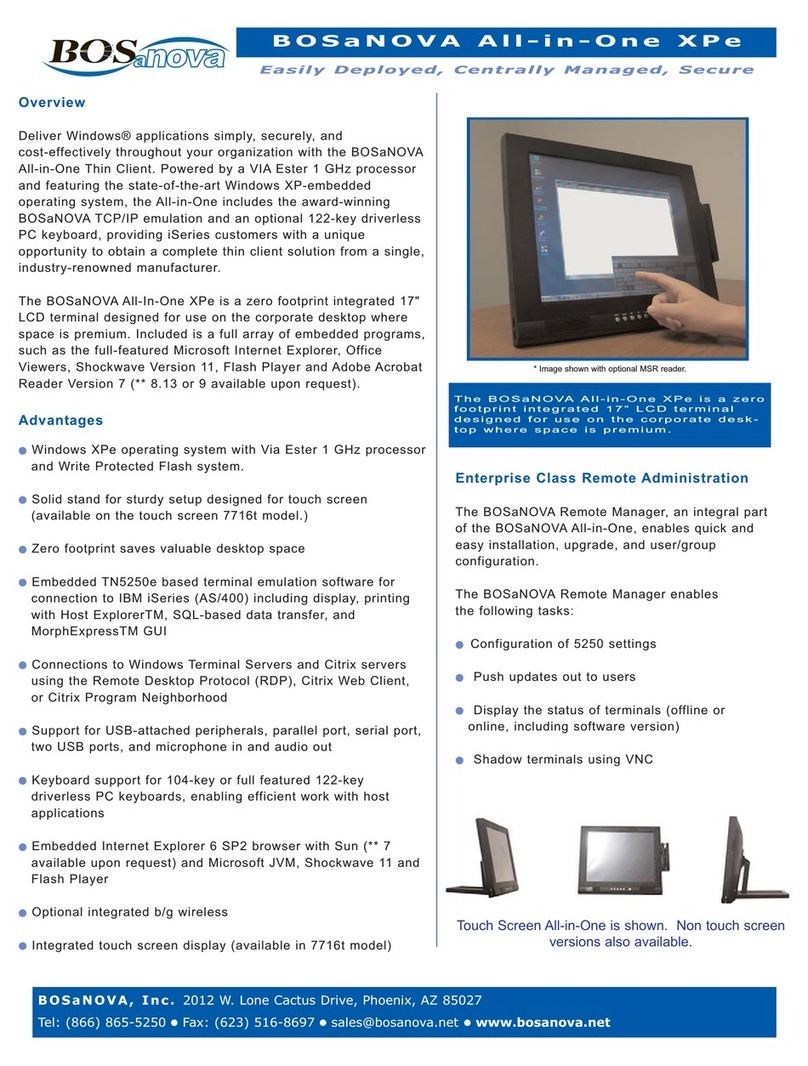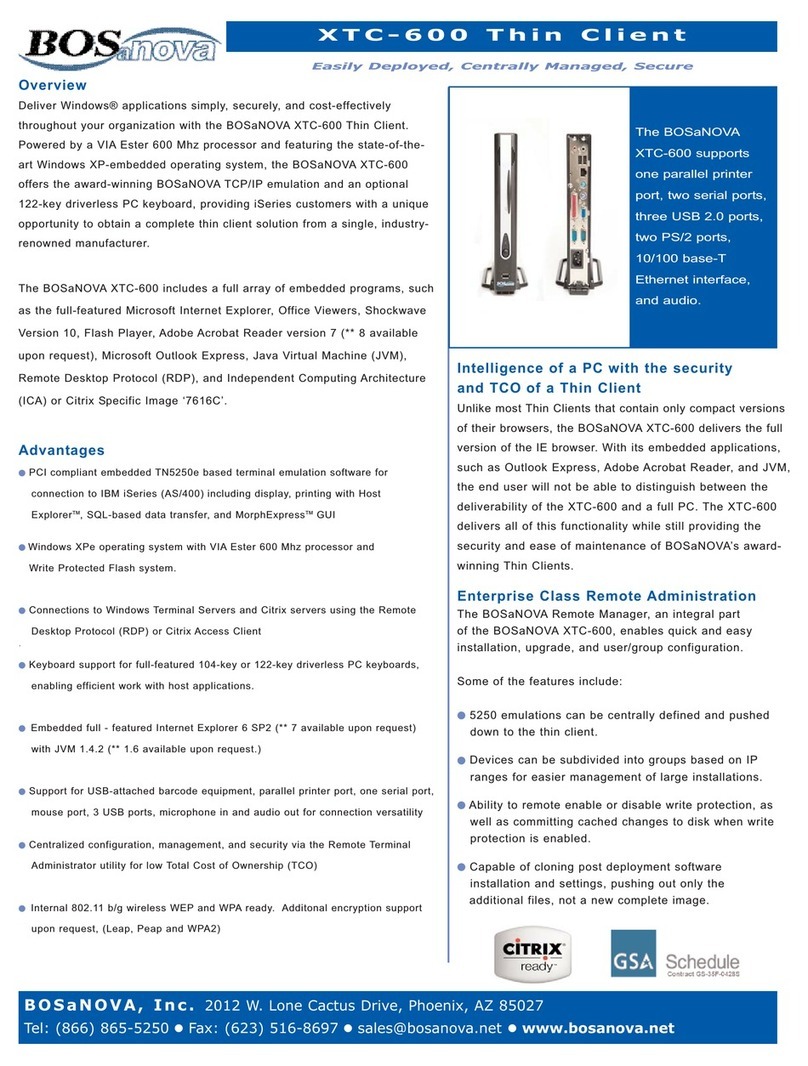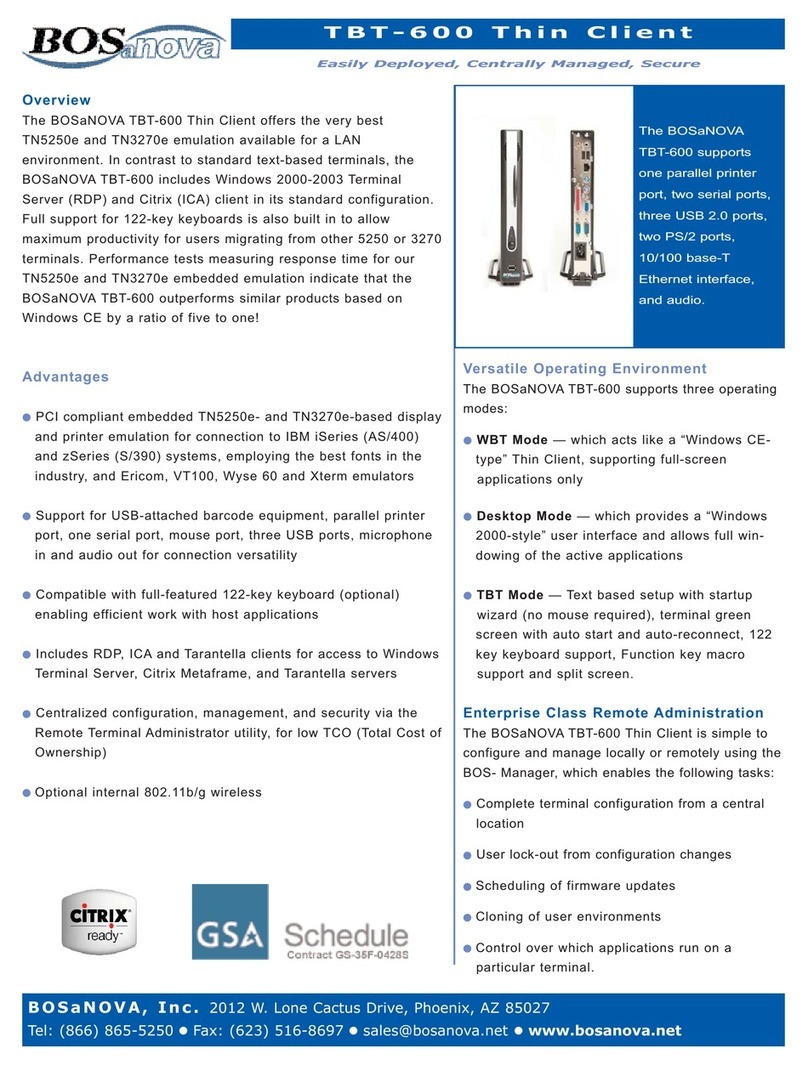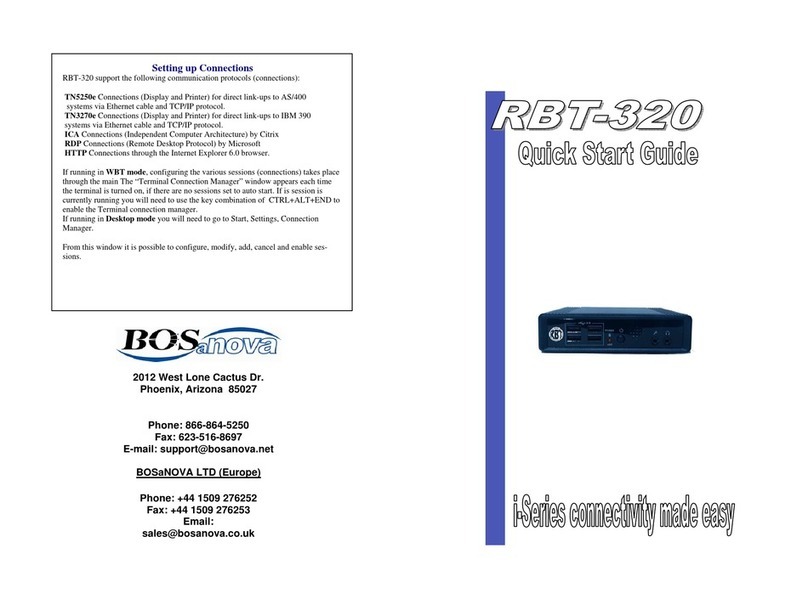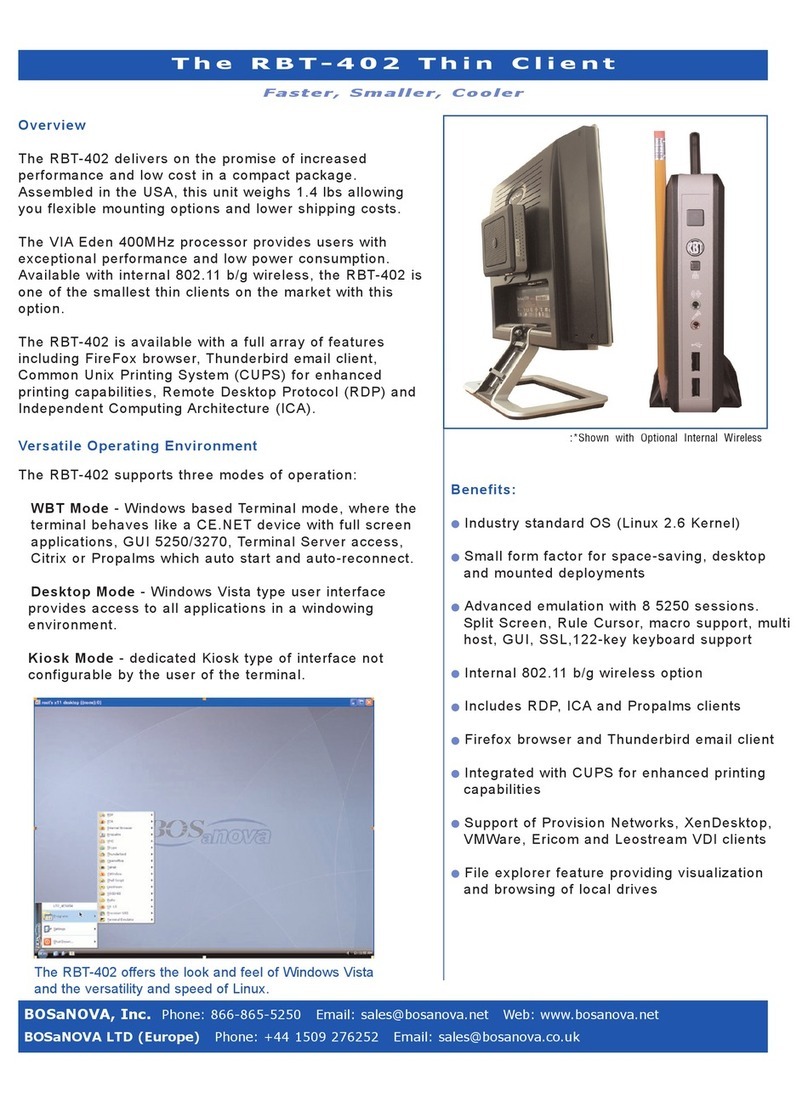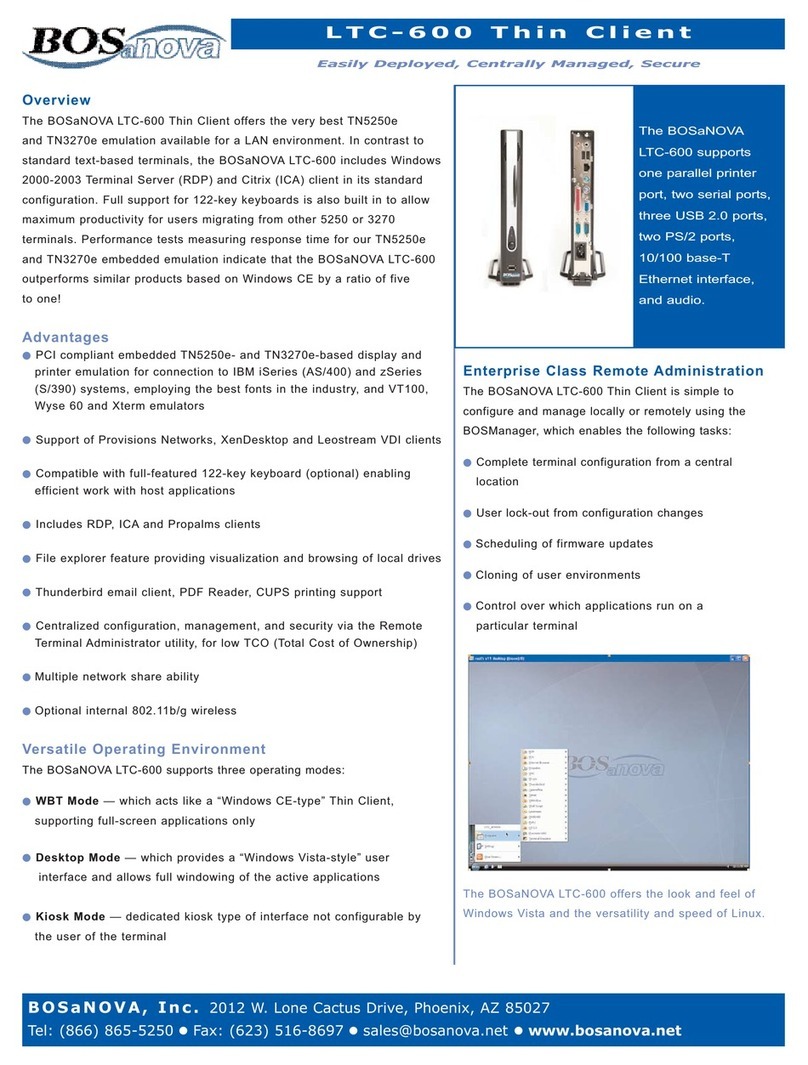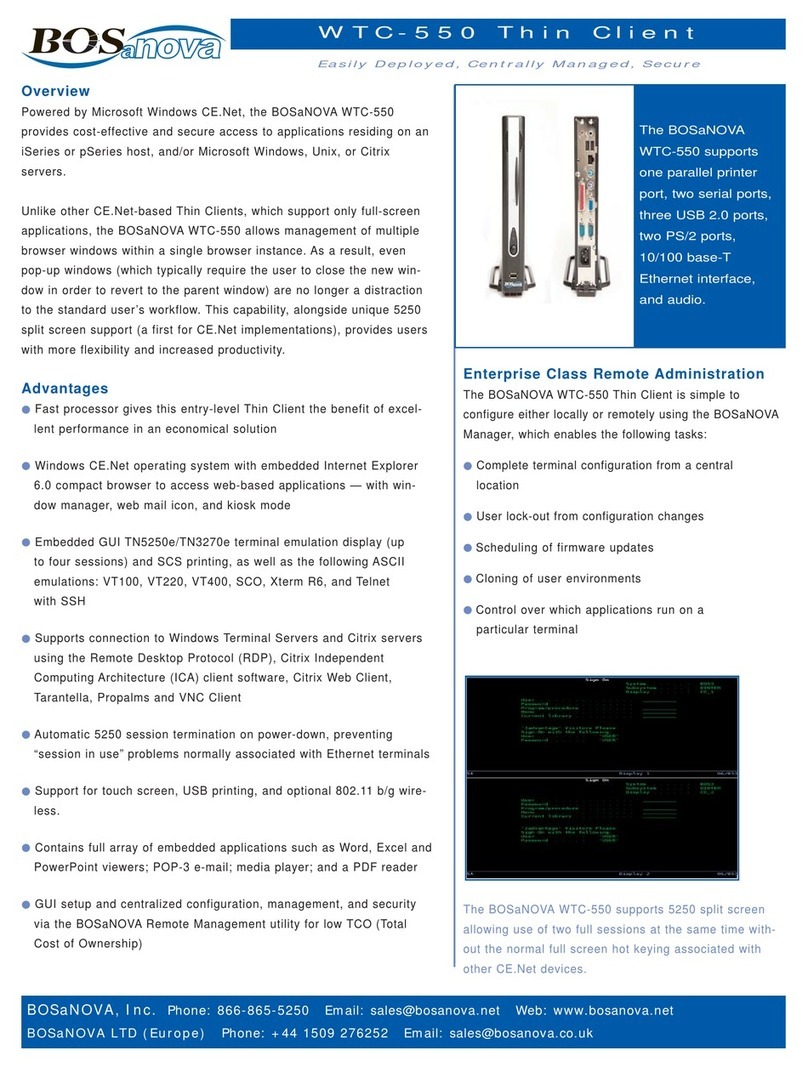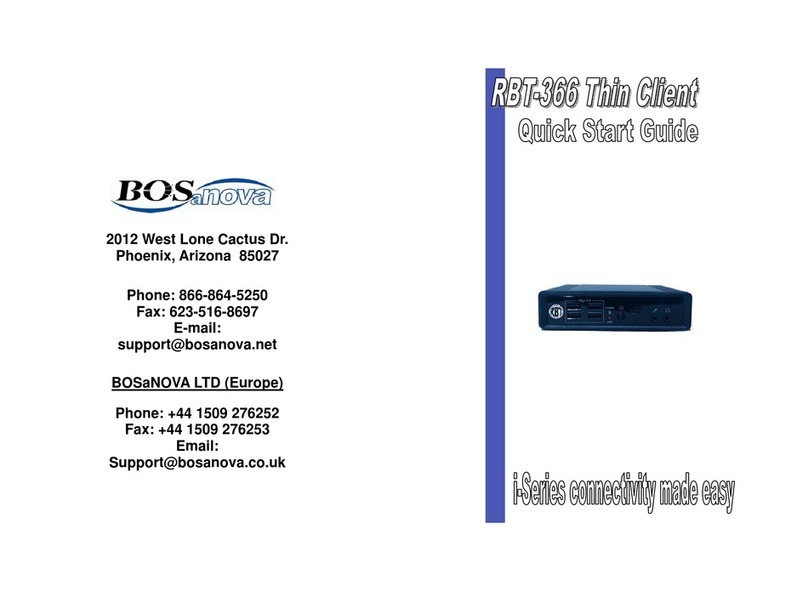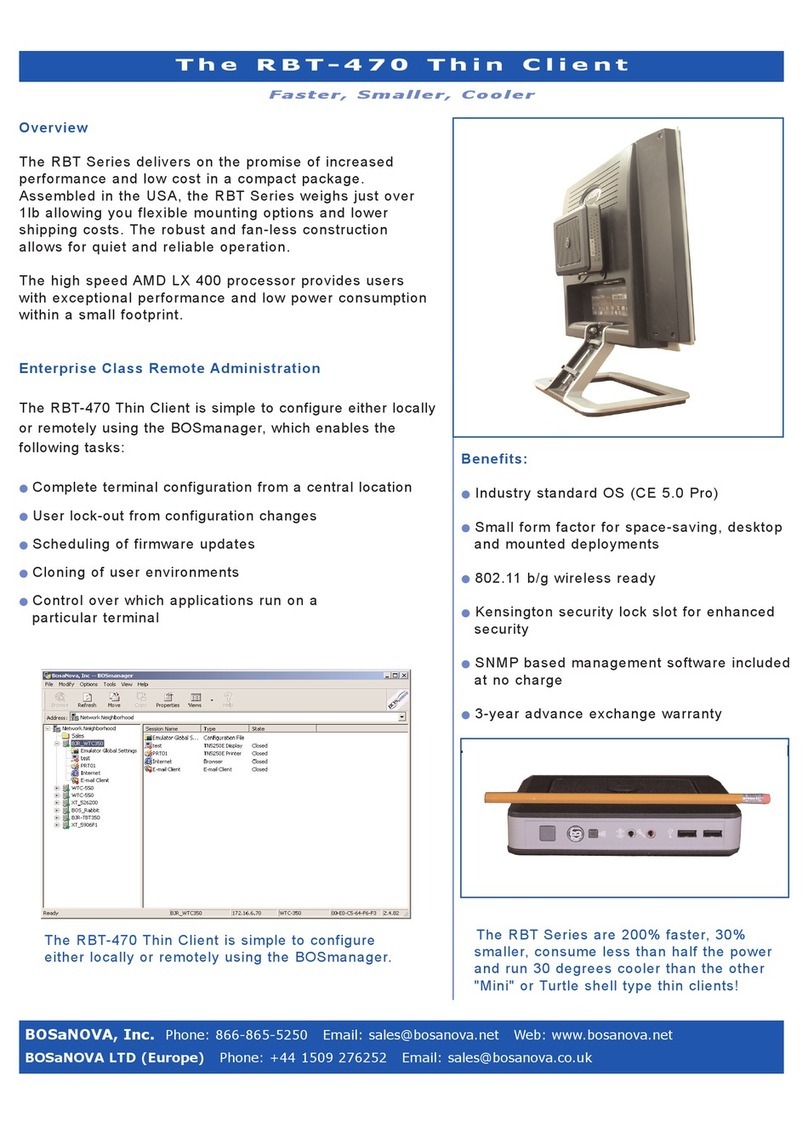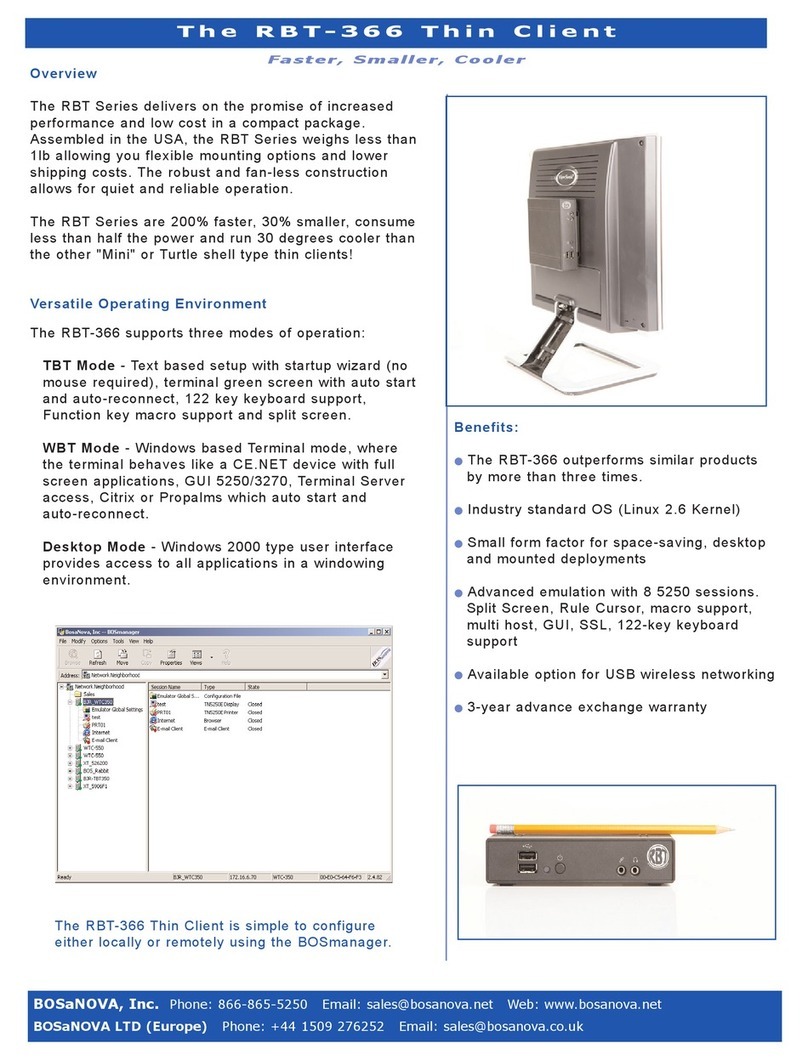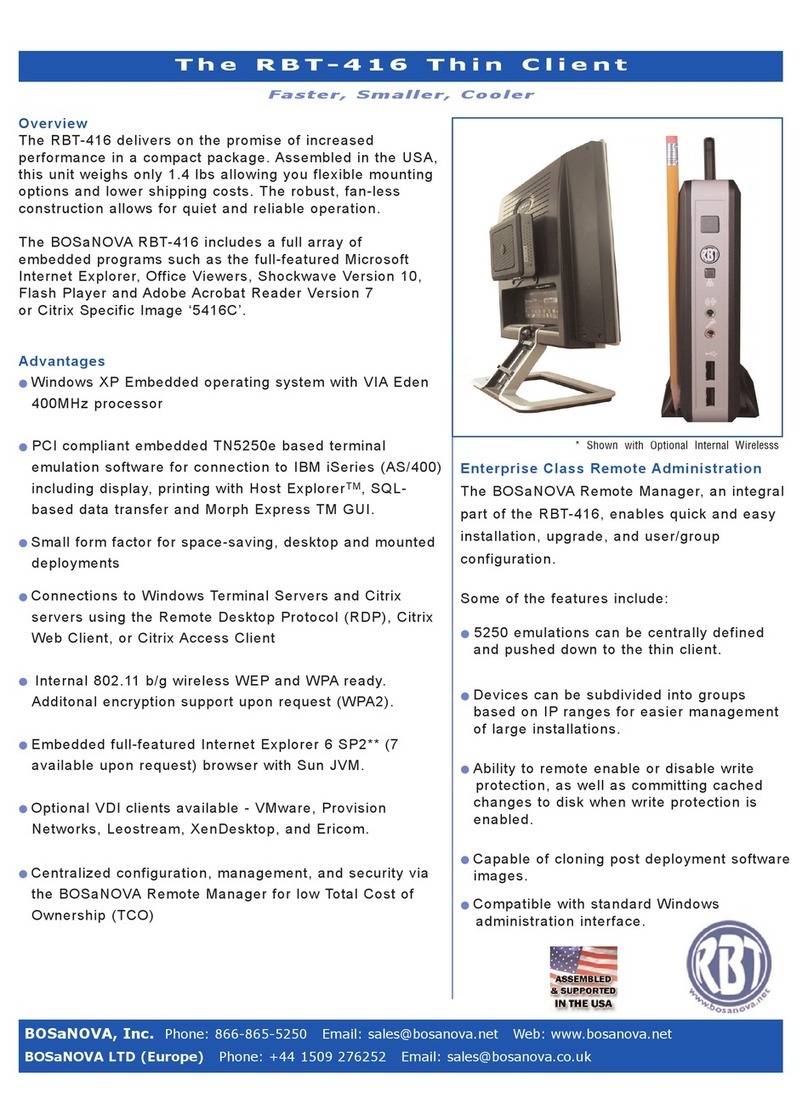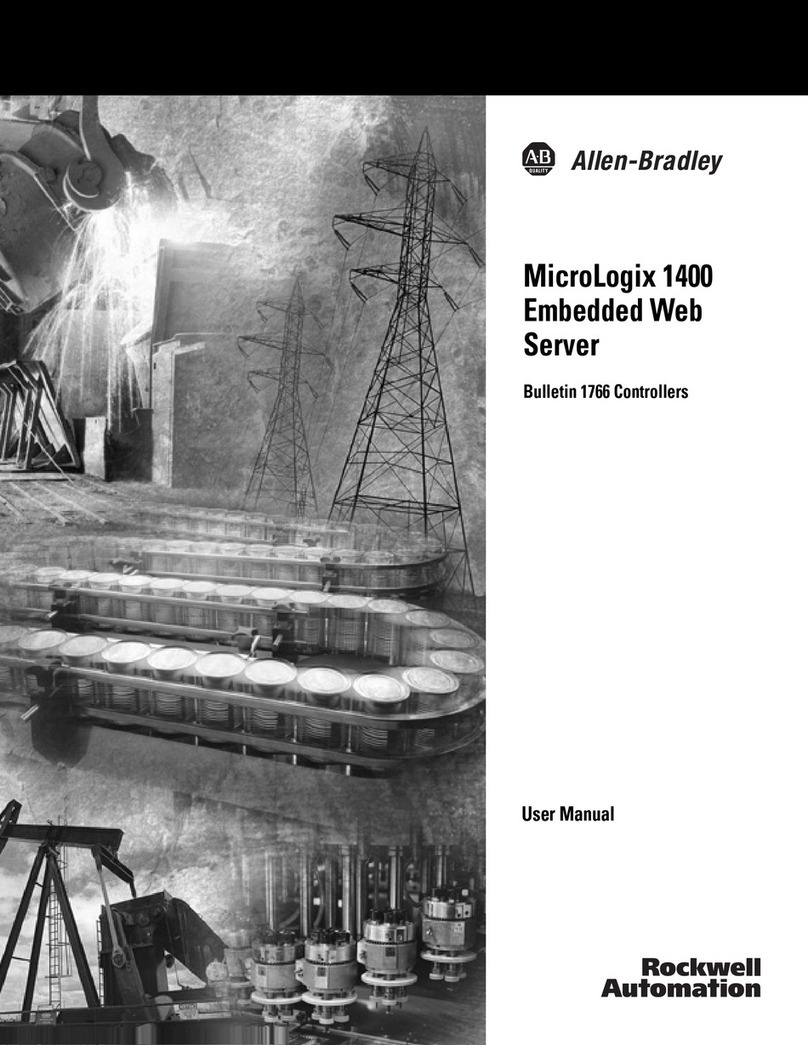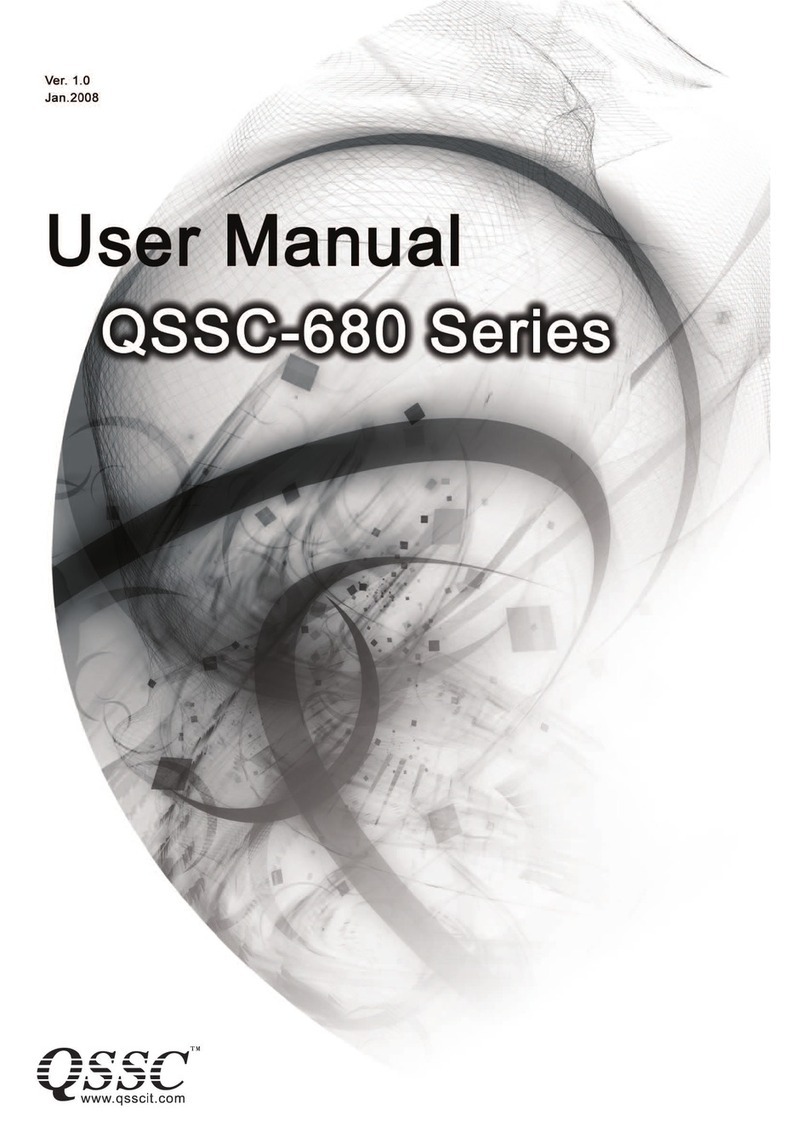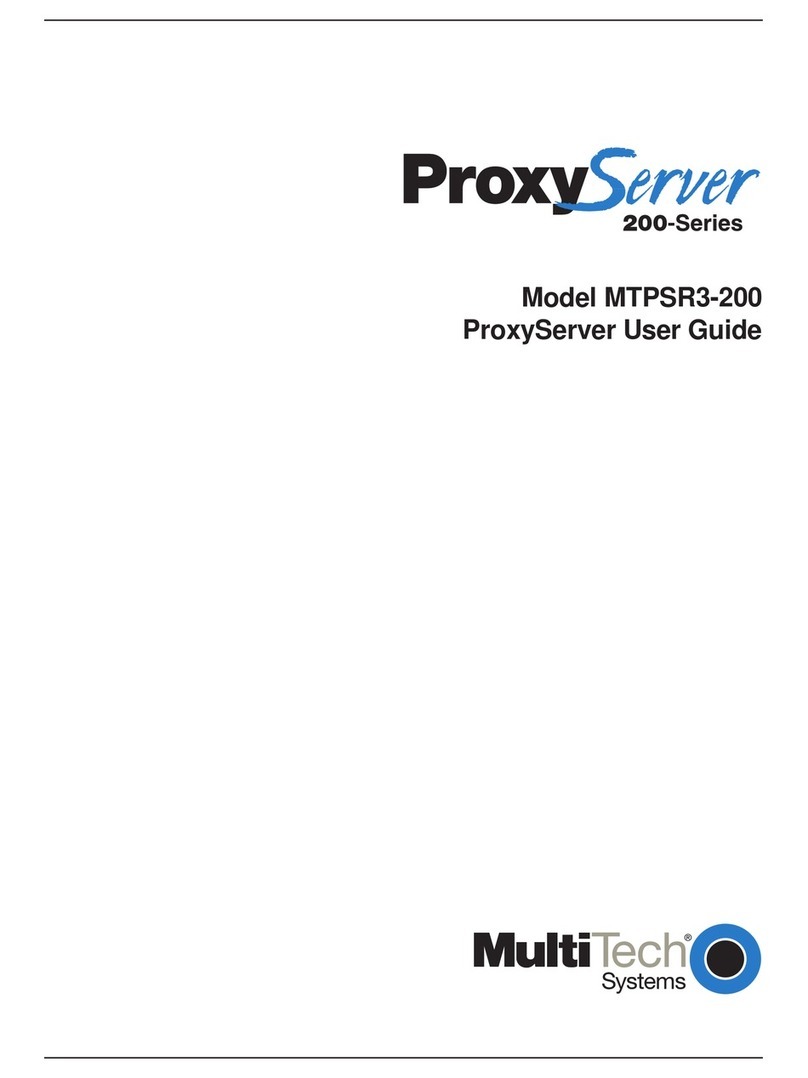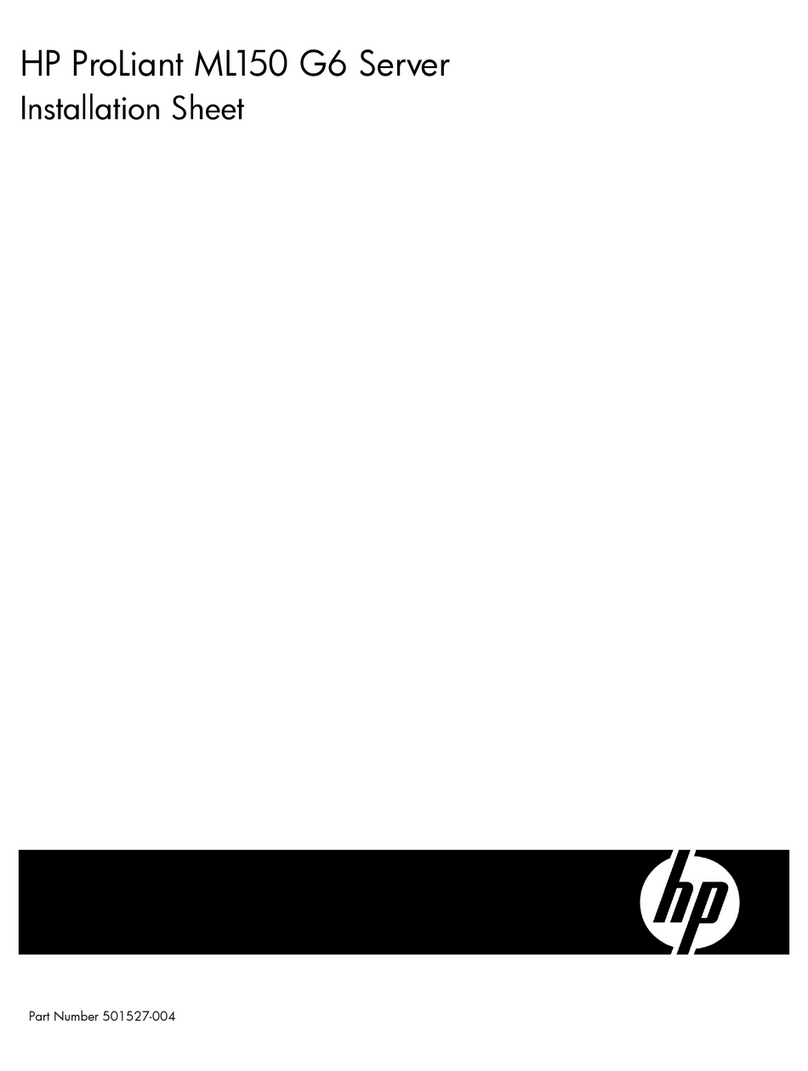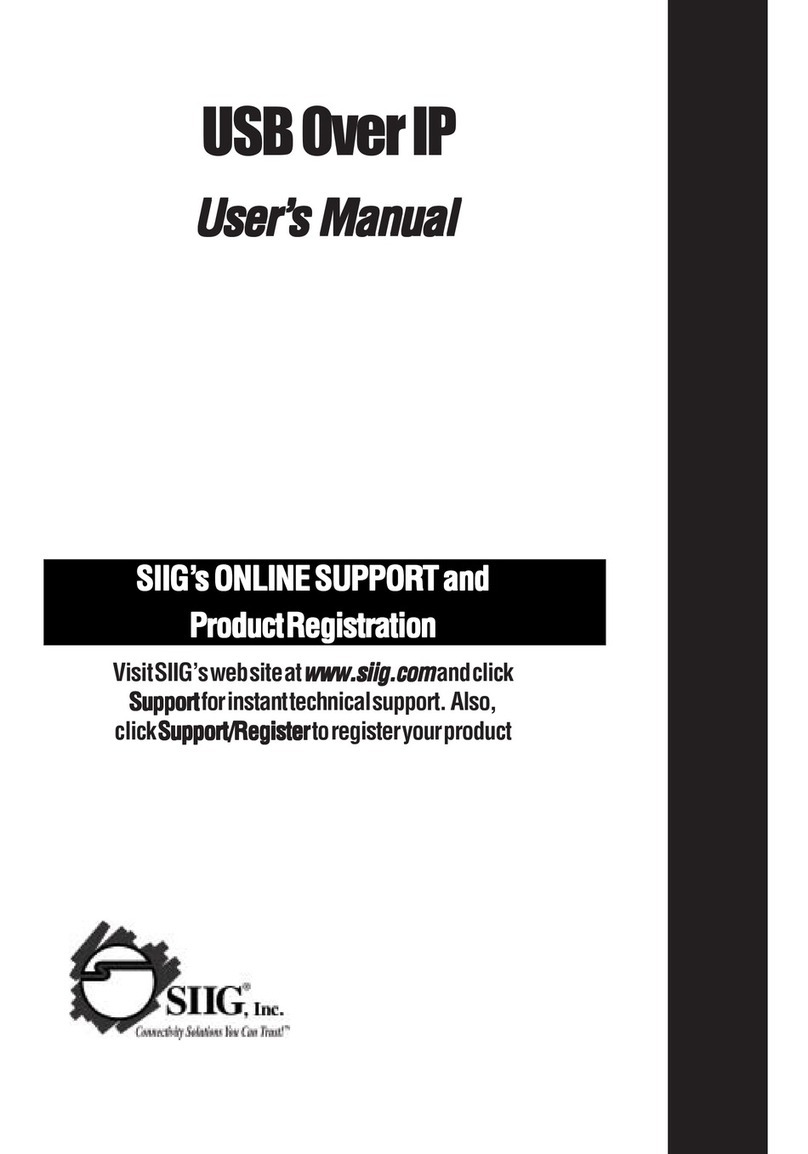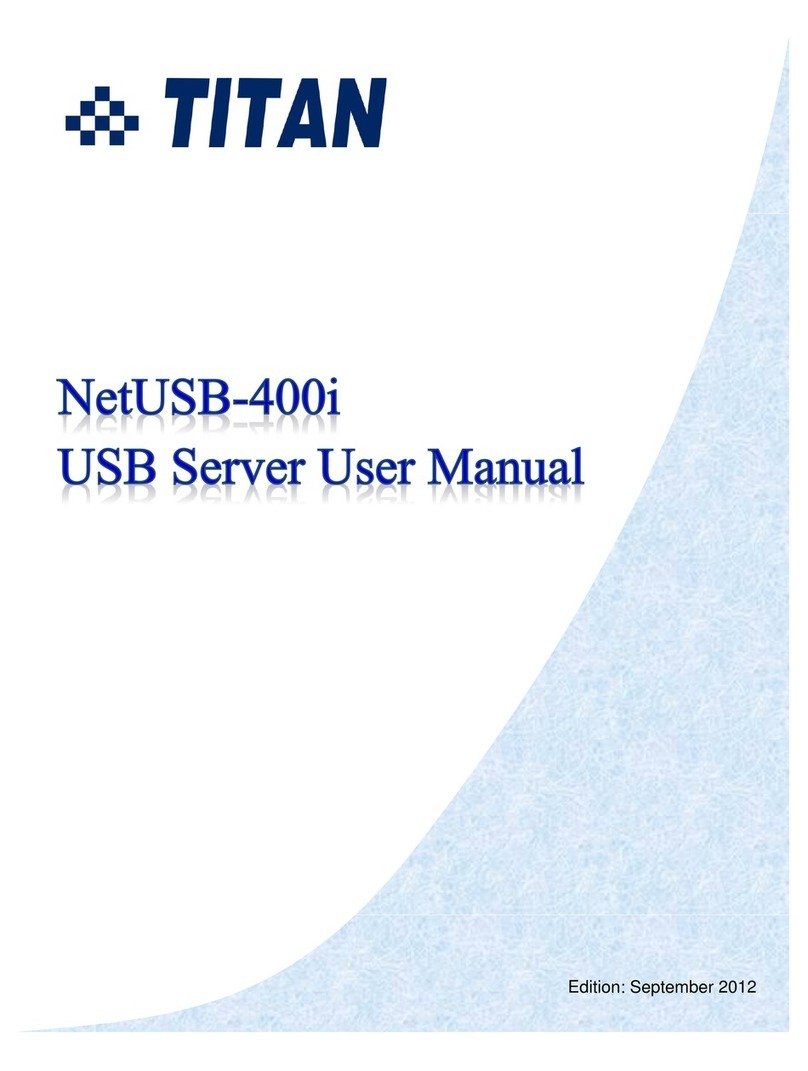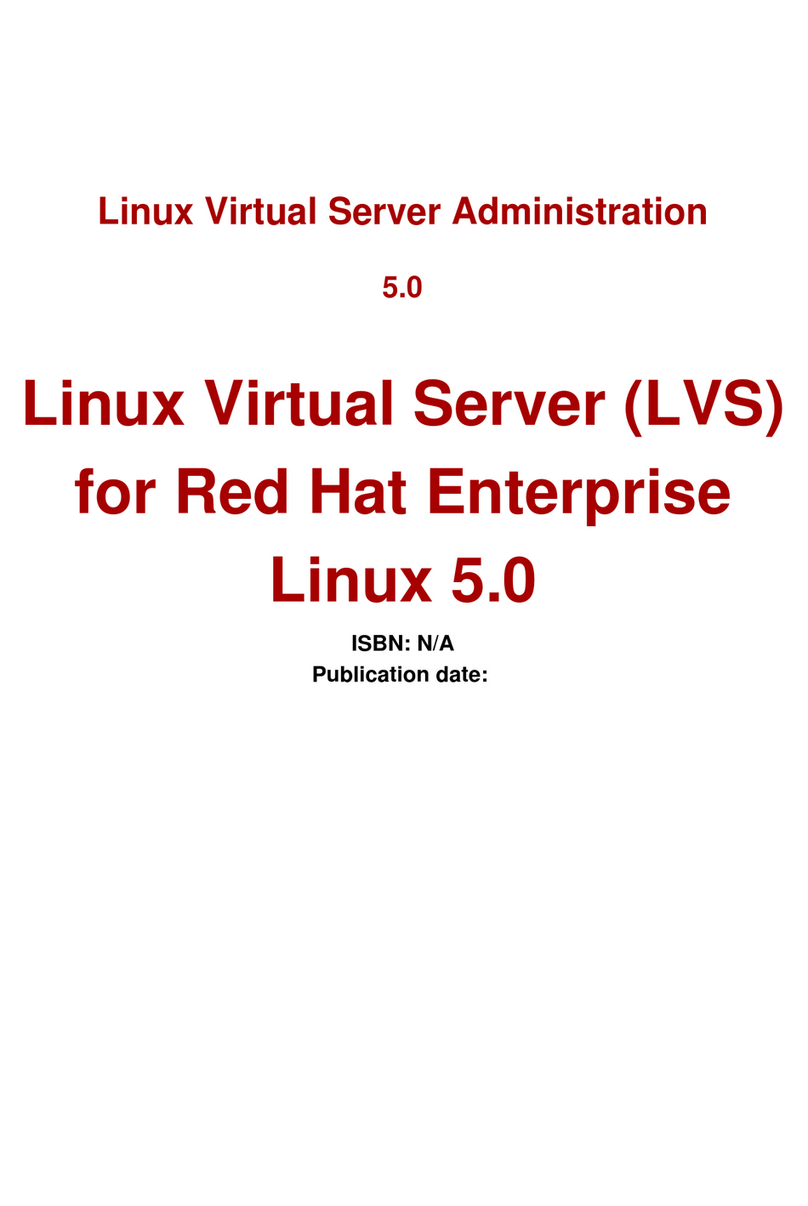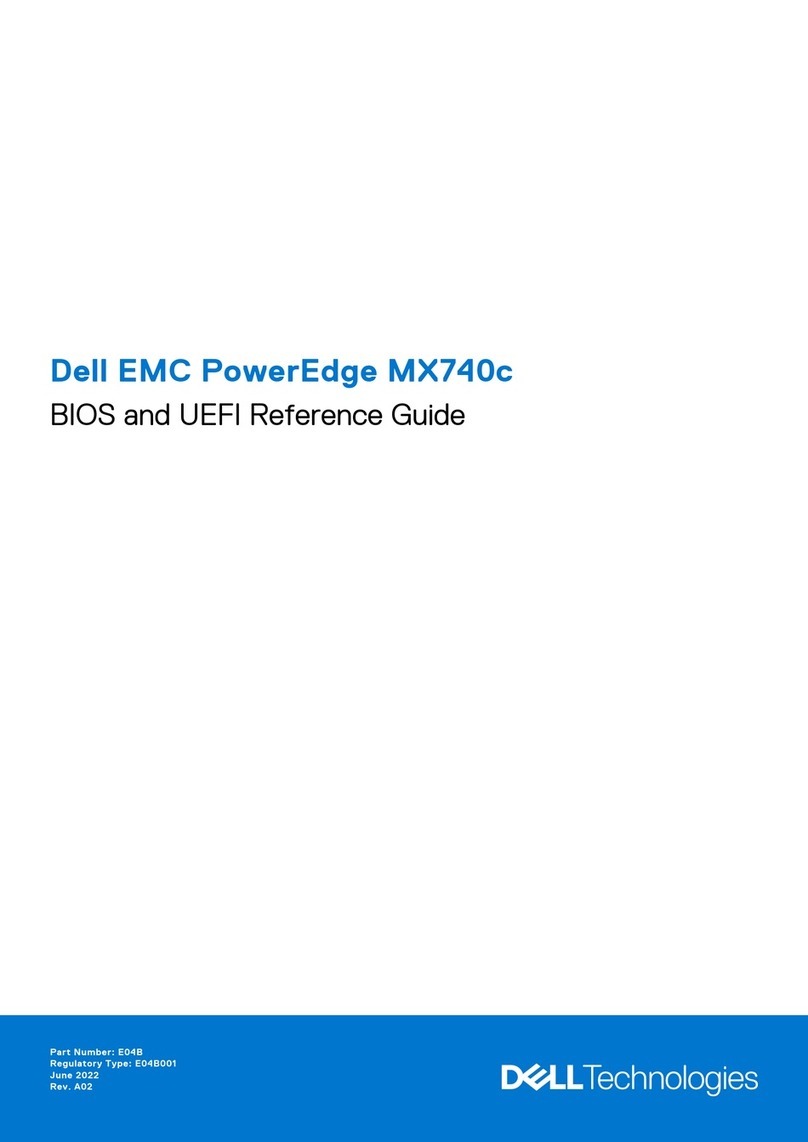Overview
The RBT-420 delivers on the promise of increased
performance and low cost in a compact package.
Assembled in the USA, the RBT Series weighs 1.4 lbs
allowing you flexible mounting options and lower shipping
costs. The robust and fan-less construction allows for quiet
and reliable operation.
The VIA Eden 400MHz processor provides users with
exceptional performance and low power consumption within
a small footprint.
The RBT-420 allows for switching between a PC-like
desktop mode and the standard Windows based terminal
mode for a more versatile operating environment.
Typically CE-based Thin Clients support only full-screen
applications, but the RBT-420 allows management of
multiple browser windows within a single browser instance.
As a result, pop-up windows work as expected. This
capability, alongside unique 5250 split screen support (a
first for CE.Net implementations), provides users with more
flexibility and increased productivity.
Benefits:
OIndustry standard OS (CE 5.0) with VIA Eden 400MHz
processor
OSmall form factor for space-saving, desktop and mounted
deployments
OPop3 email, PDF and Office Viewers
OAdvanced emulation with 4 5250 sessions. Split Screen,
Rule Cursor, macro support, multi host, GUI, SSL, 122-
key keyboard support
OInternal 802.11 b/g wireless option with WEP and WPA
encryption
OSupport for Provision Networks, XenDesktop, VMware,
Ericom, and Leostream VDI clients
OKensington security lock slot for enhanced security
OControlled power down prevents leaving open sessions
on the host
O3-year advance exchange warranty
The RBT-420 Thin Client
Faster, Smaller, Cooler
Enterprise Class Remote Administration
The RBT-420 Thin Client is simple to configure
either locally or remotely using the
BOSmanager, which enables the following
tasks:
OComplete terminal configuration from a
central location
OUser lock-out from configuration changes
OScheduling of firmware updates
OCloning of user environments
OControl over which applications run on a
particular terminal
BOSaNOVA, Inc. 2012 W. Lone Cactus Drive, Phoenix, AZ 85027
* Shown with Optional Internal Wireless