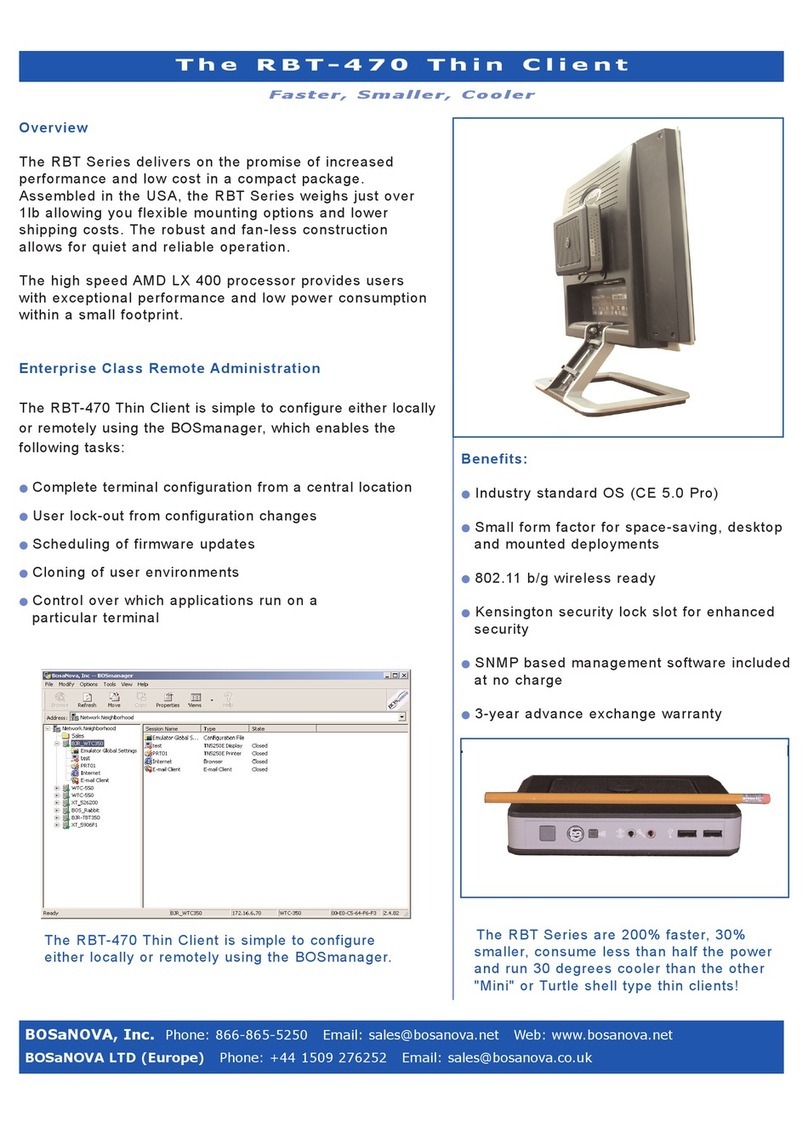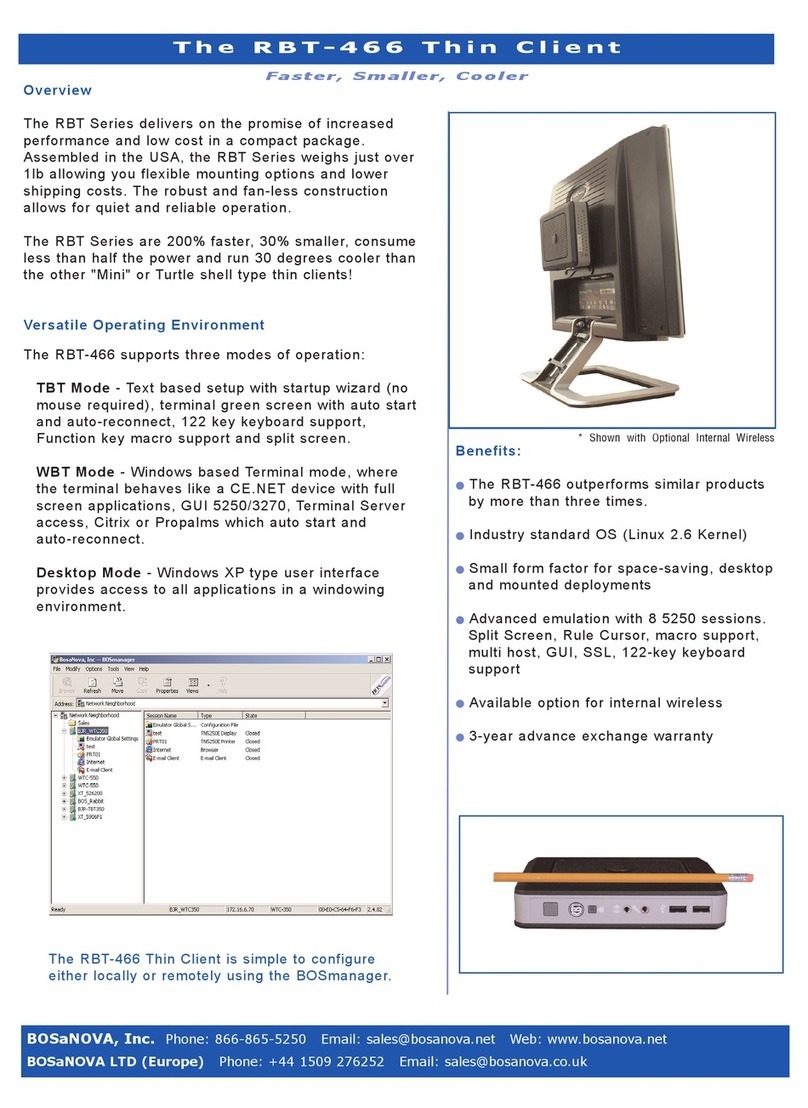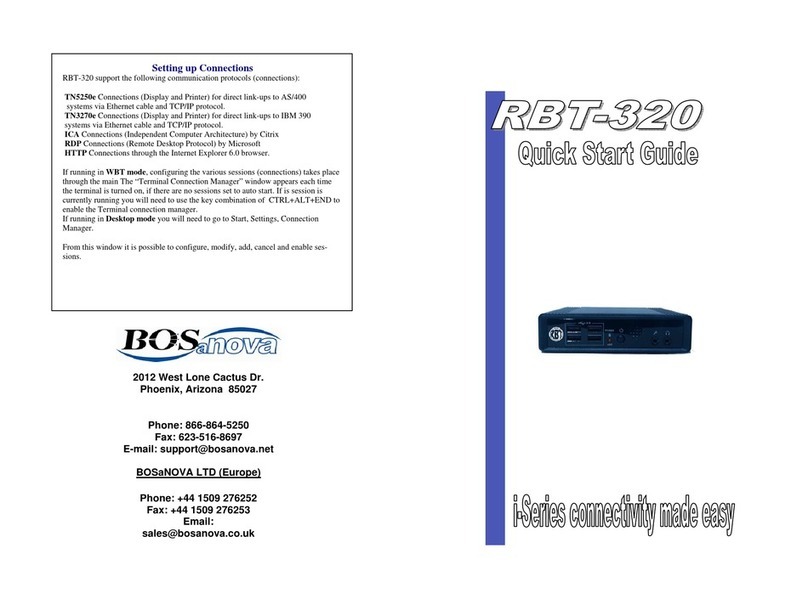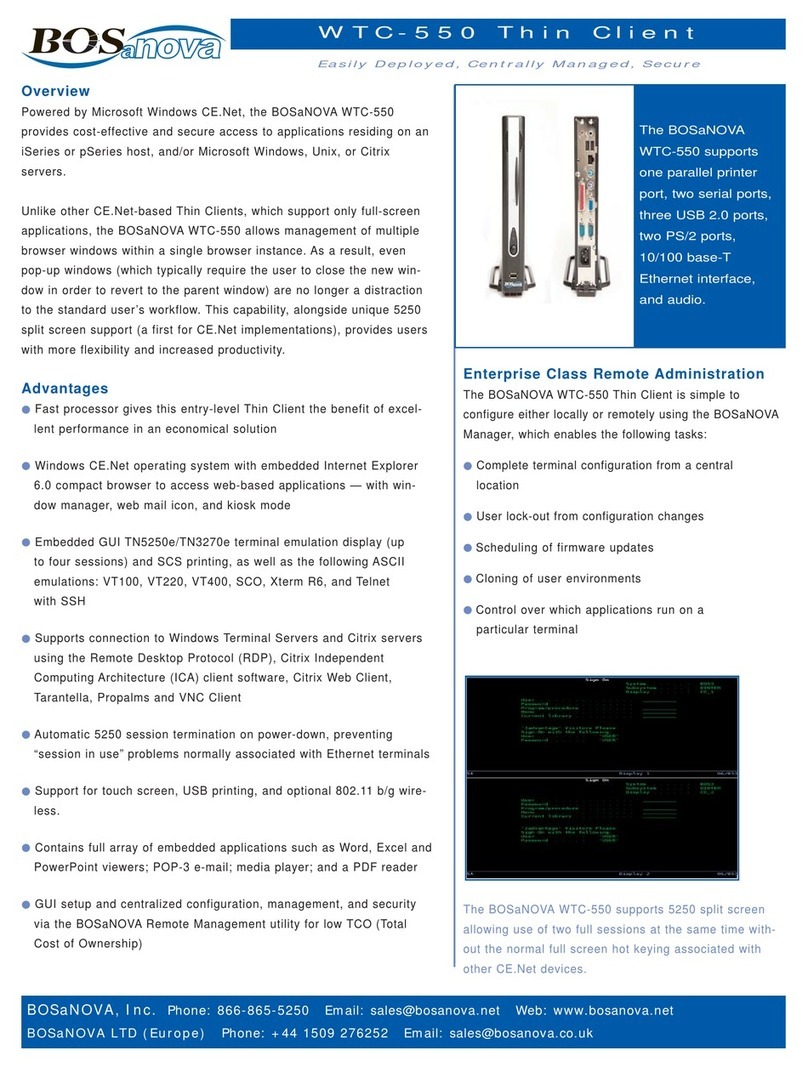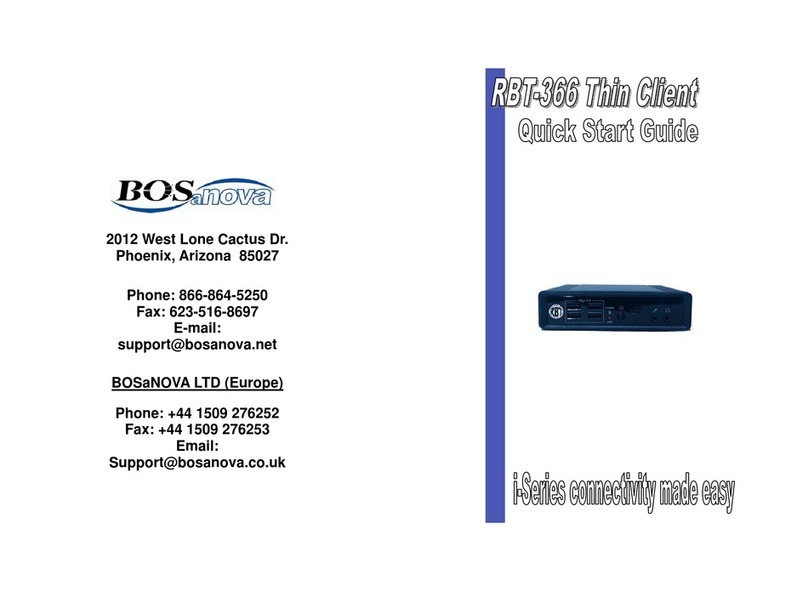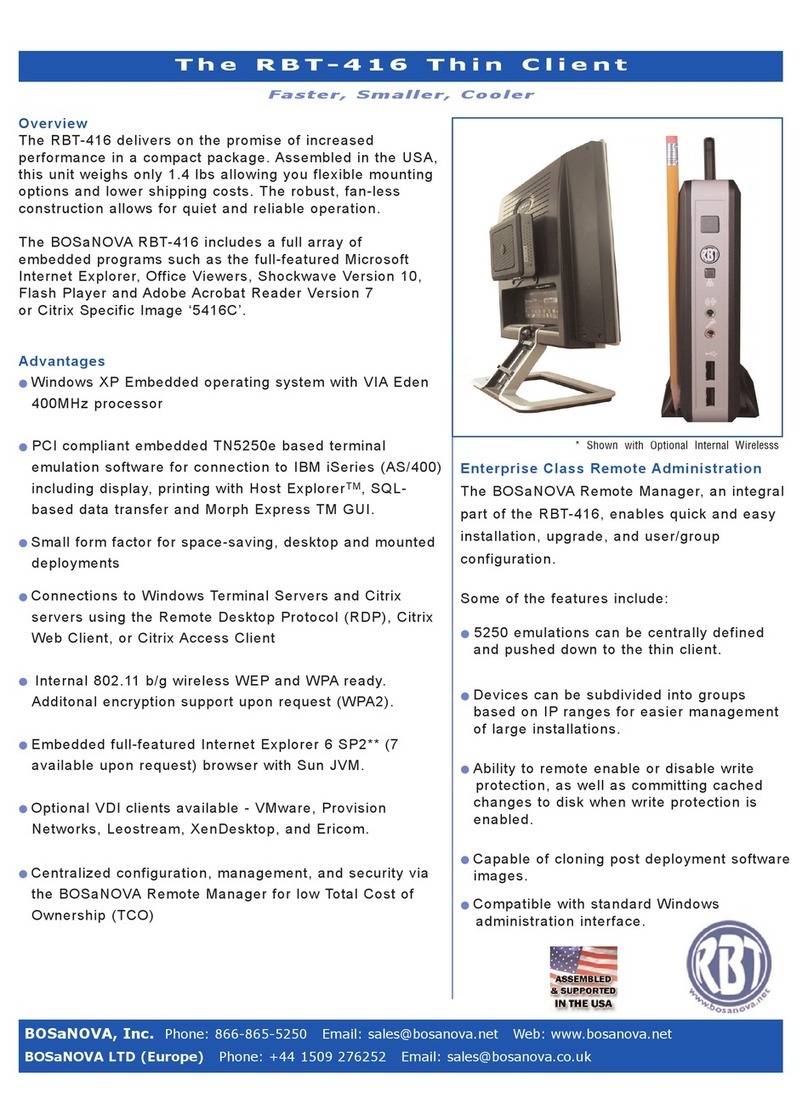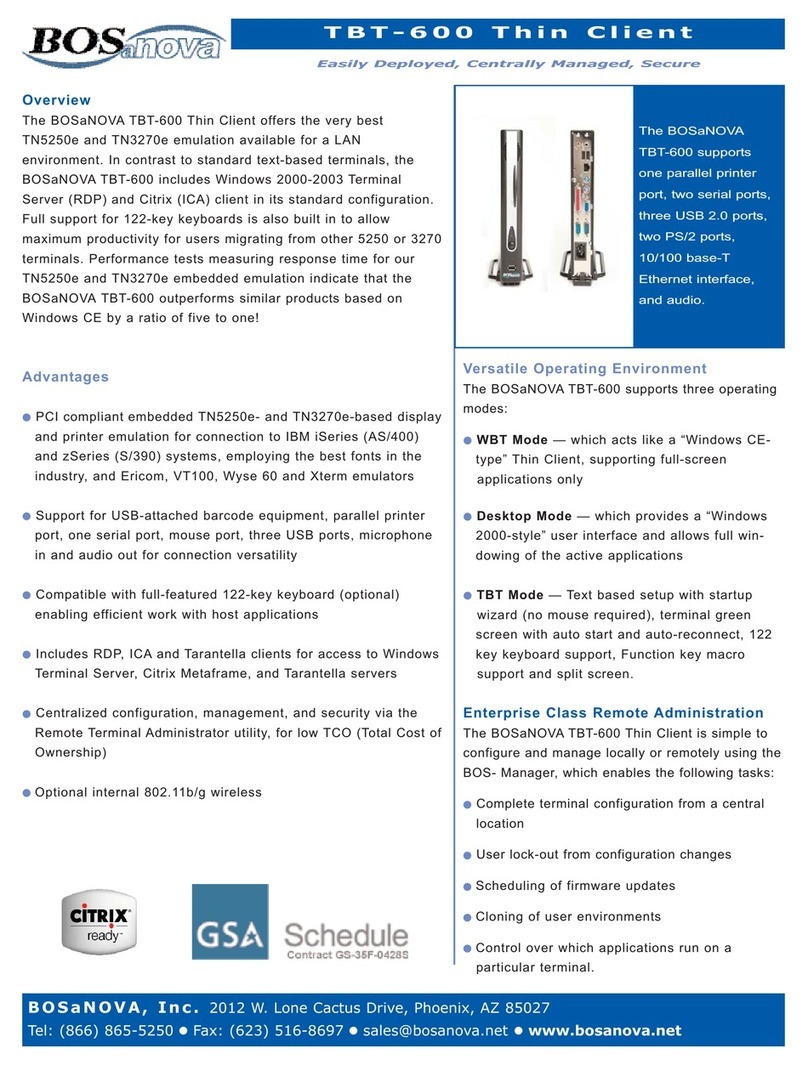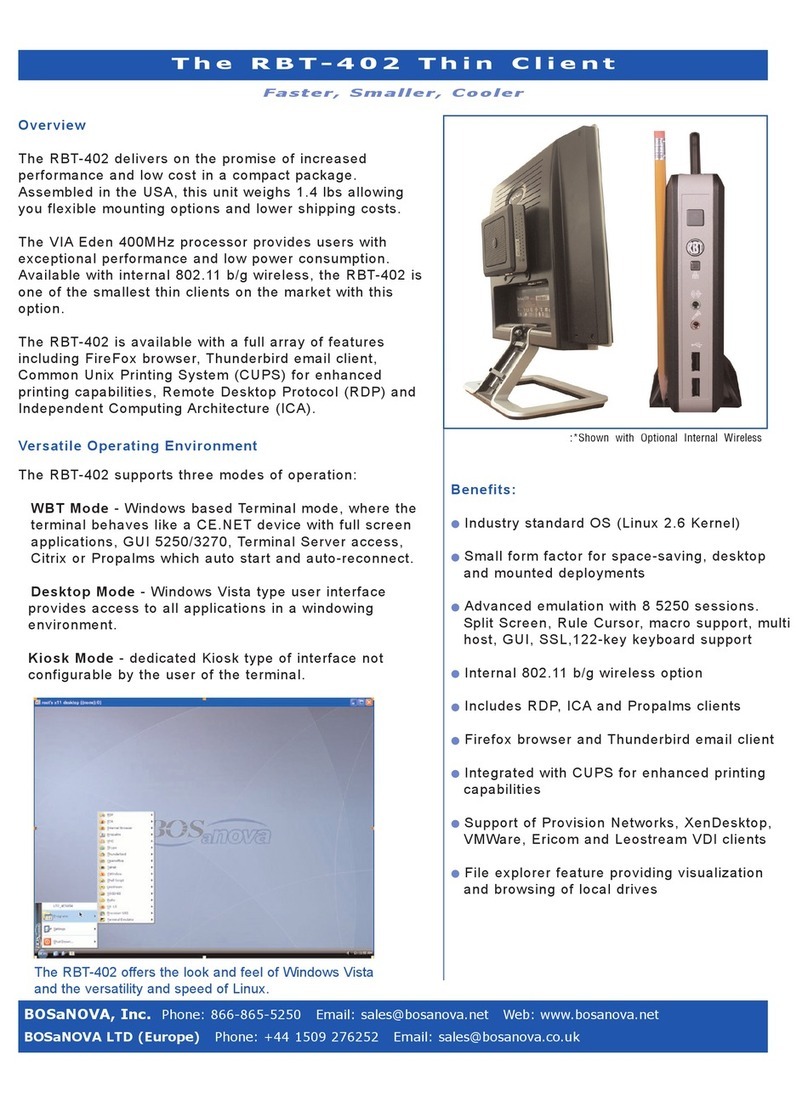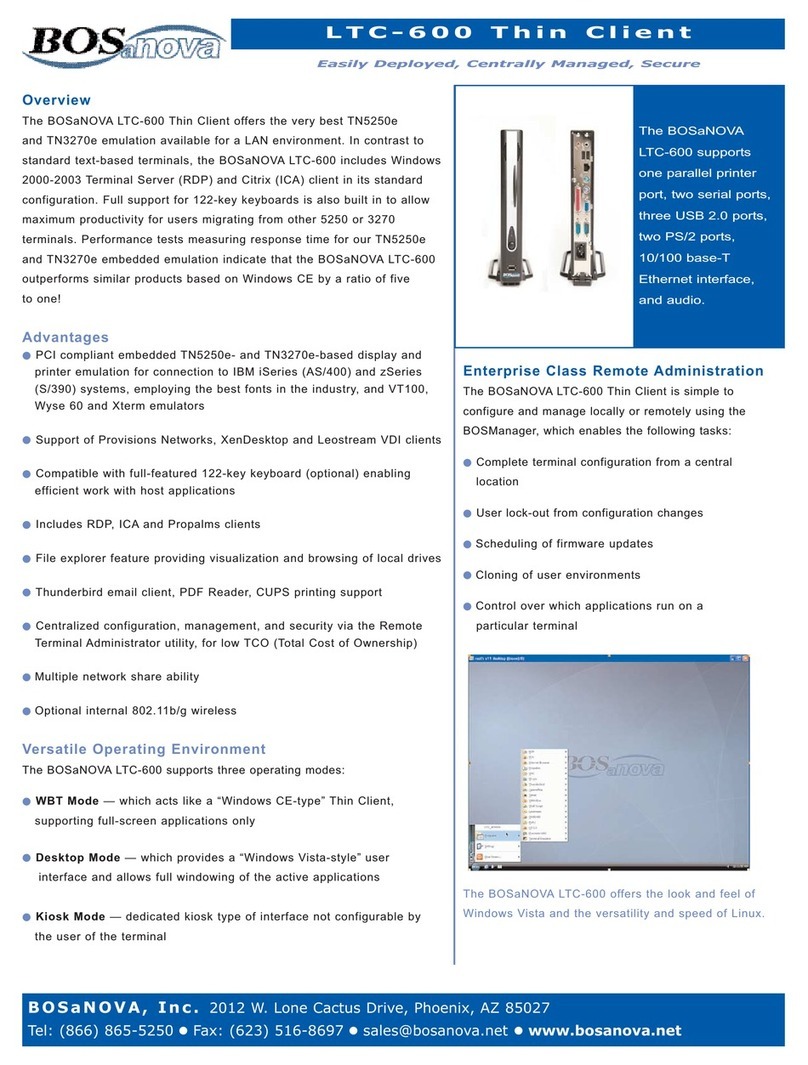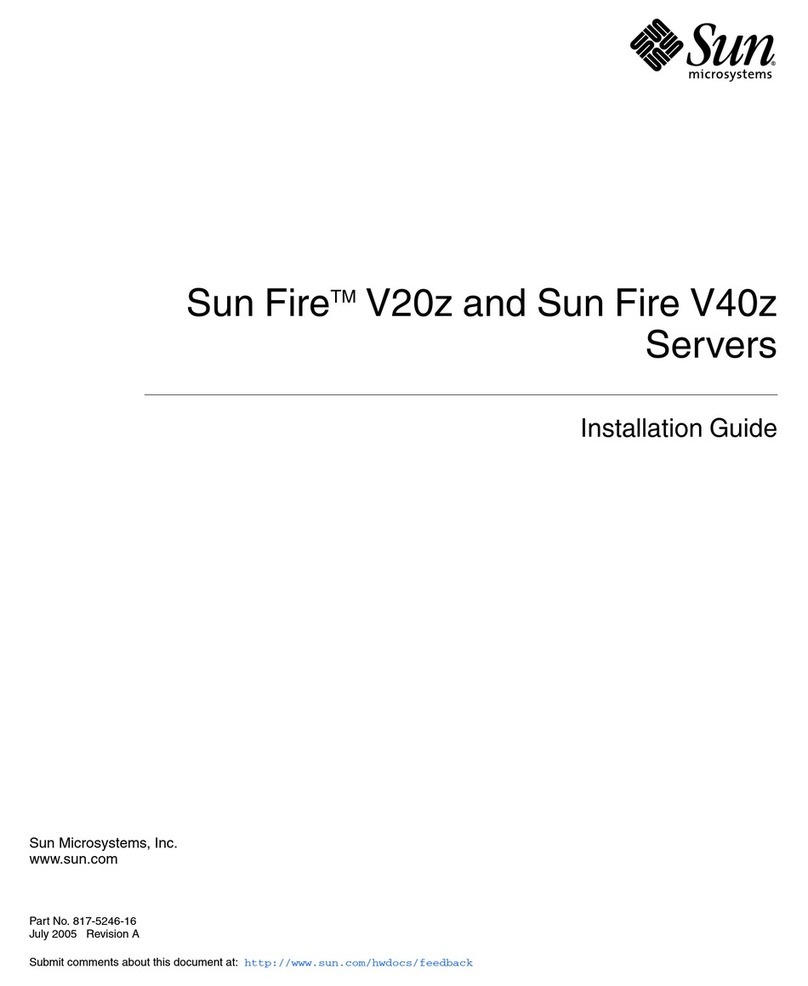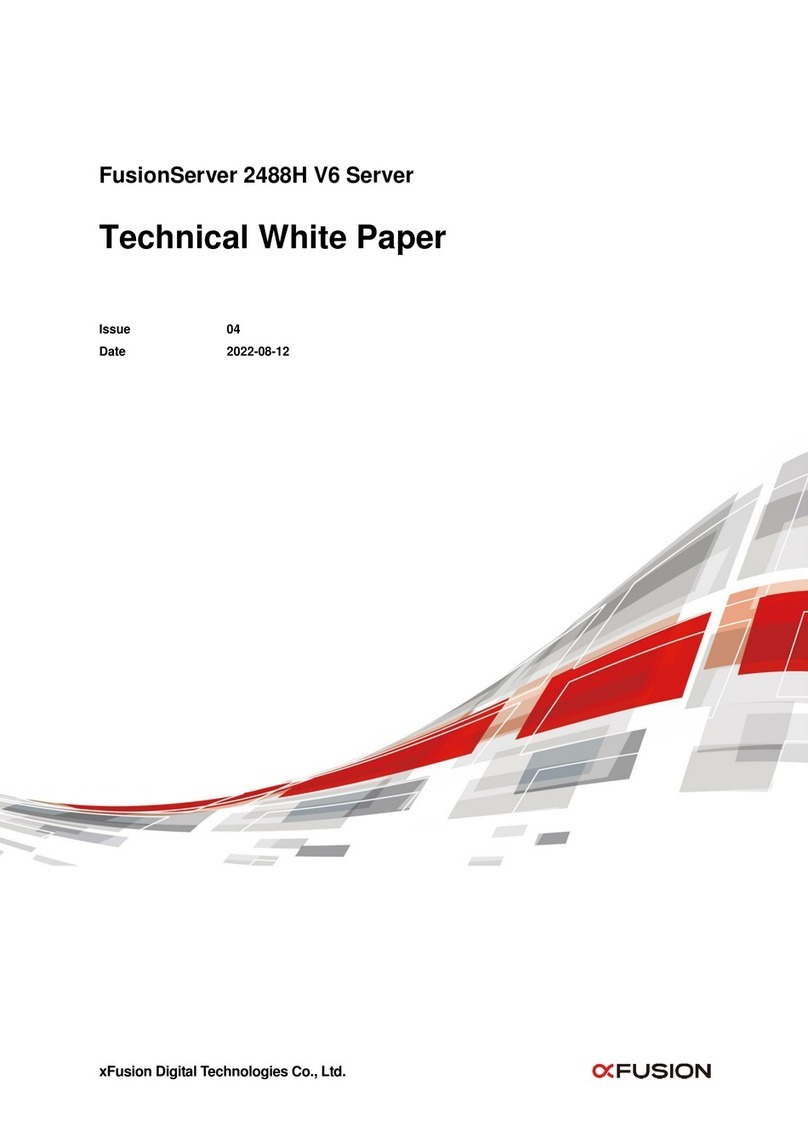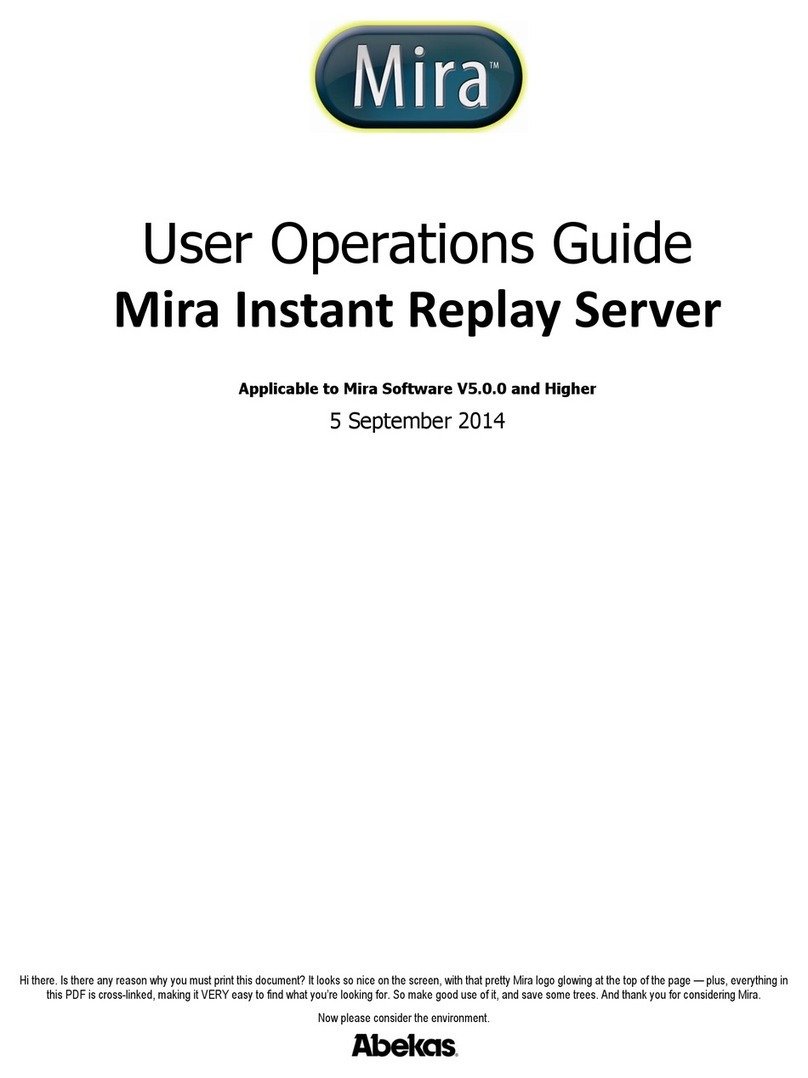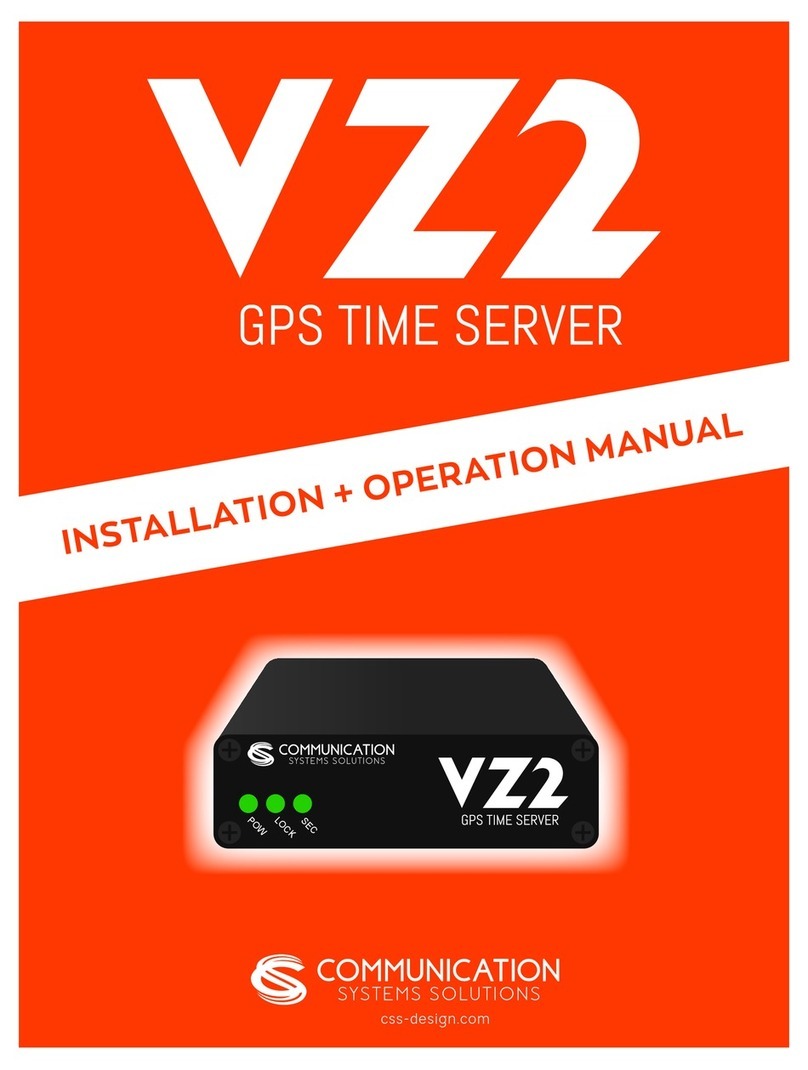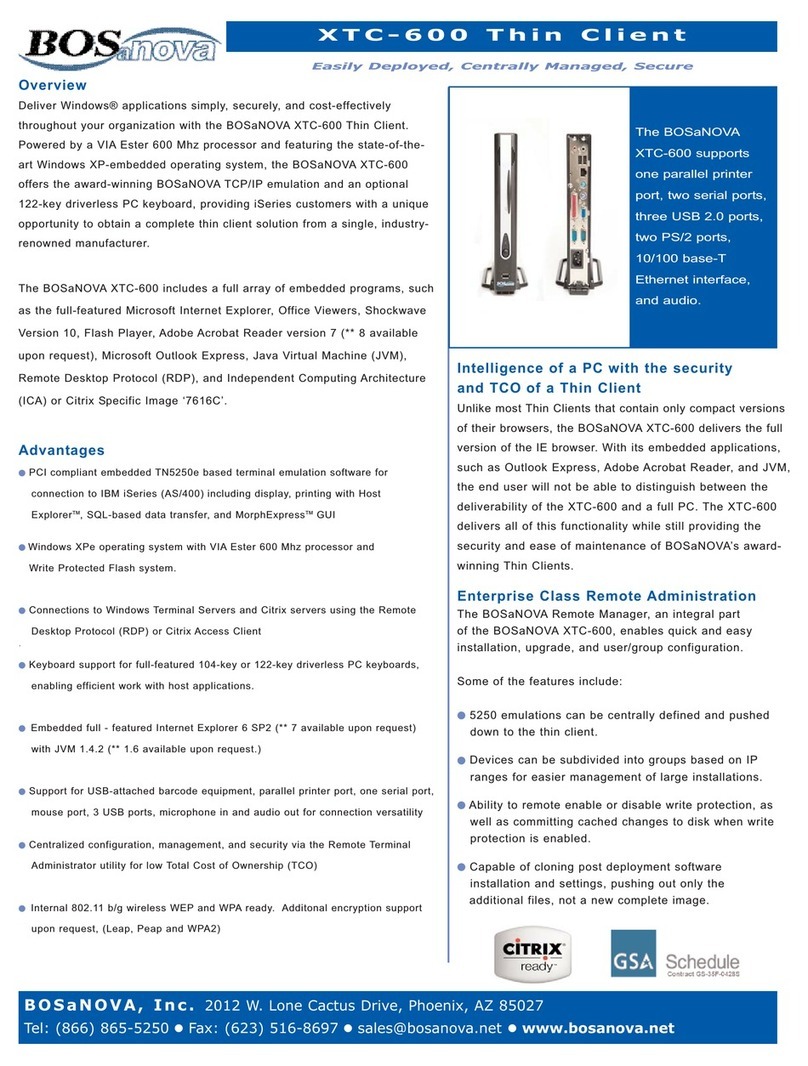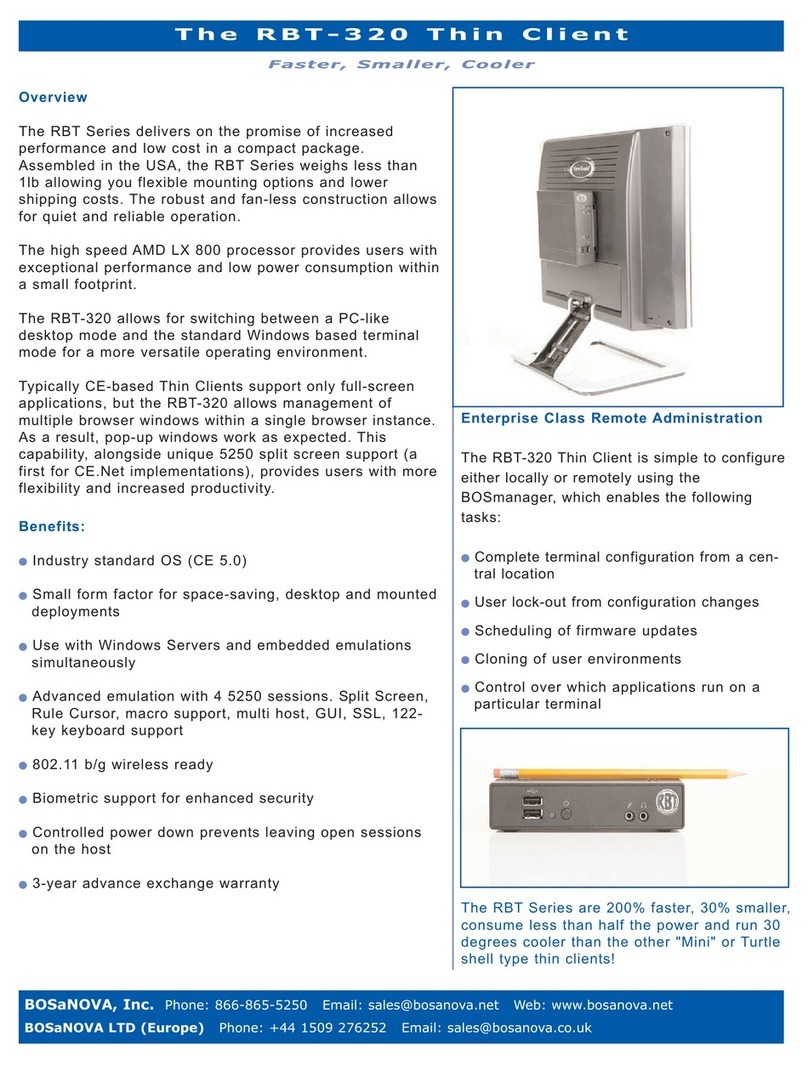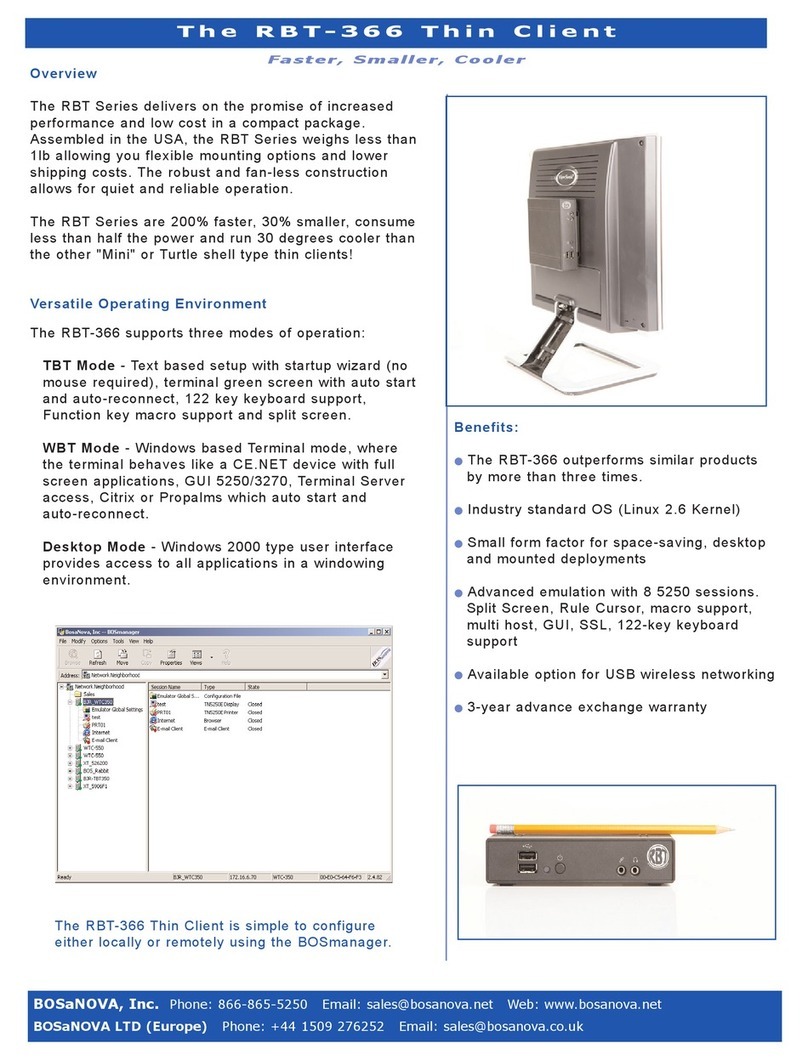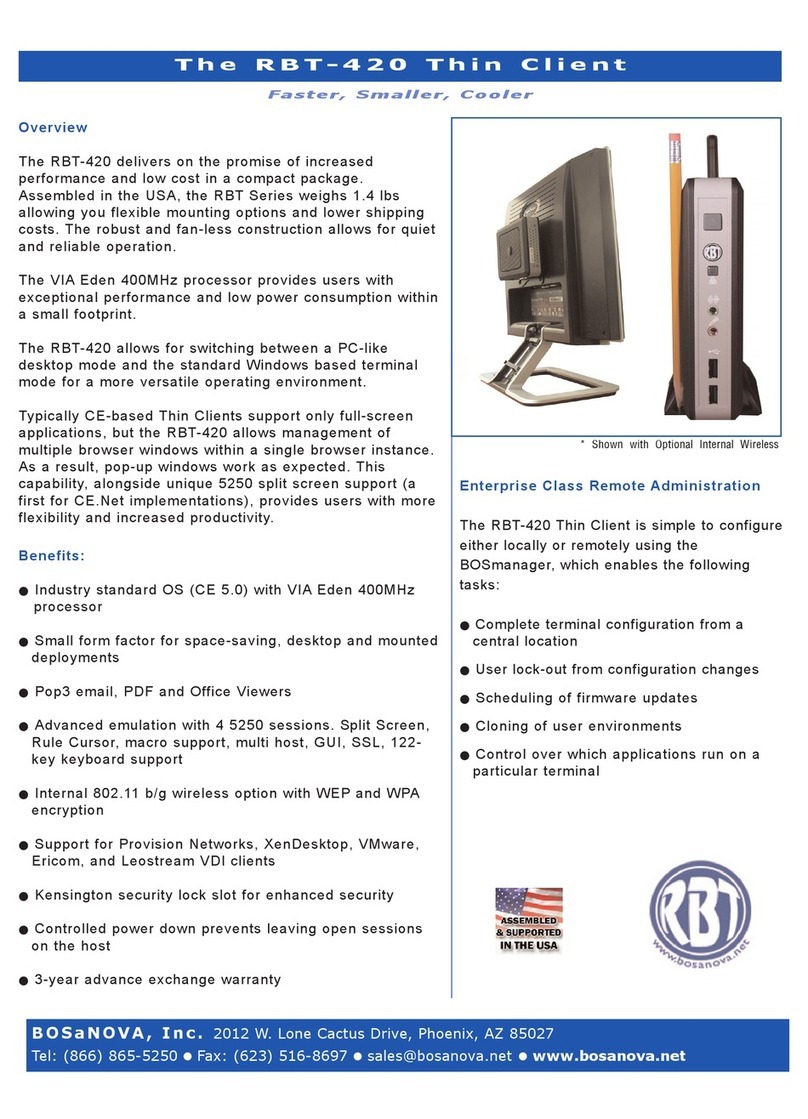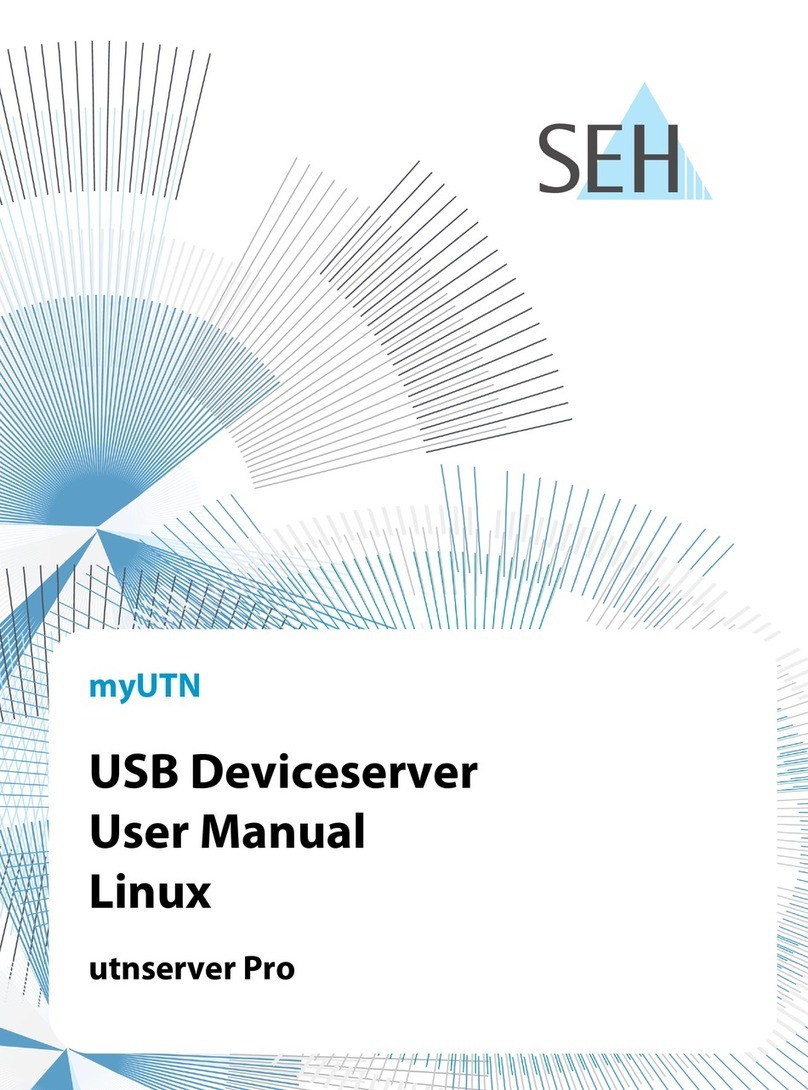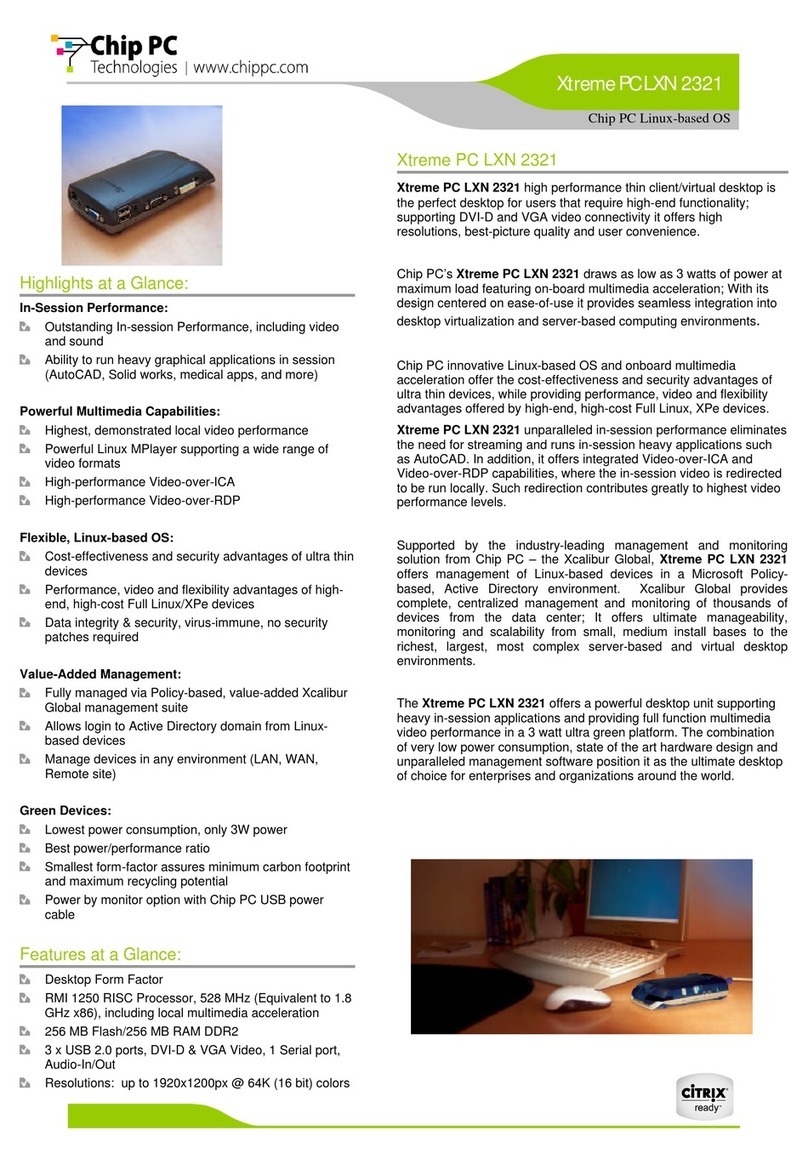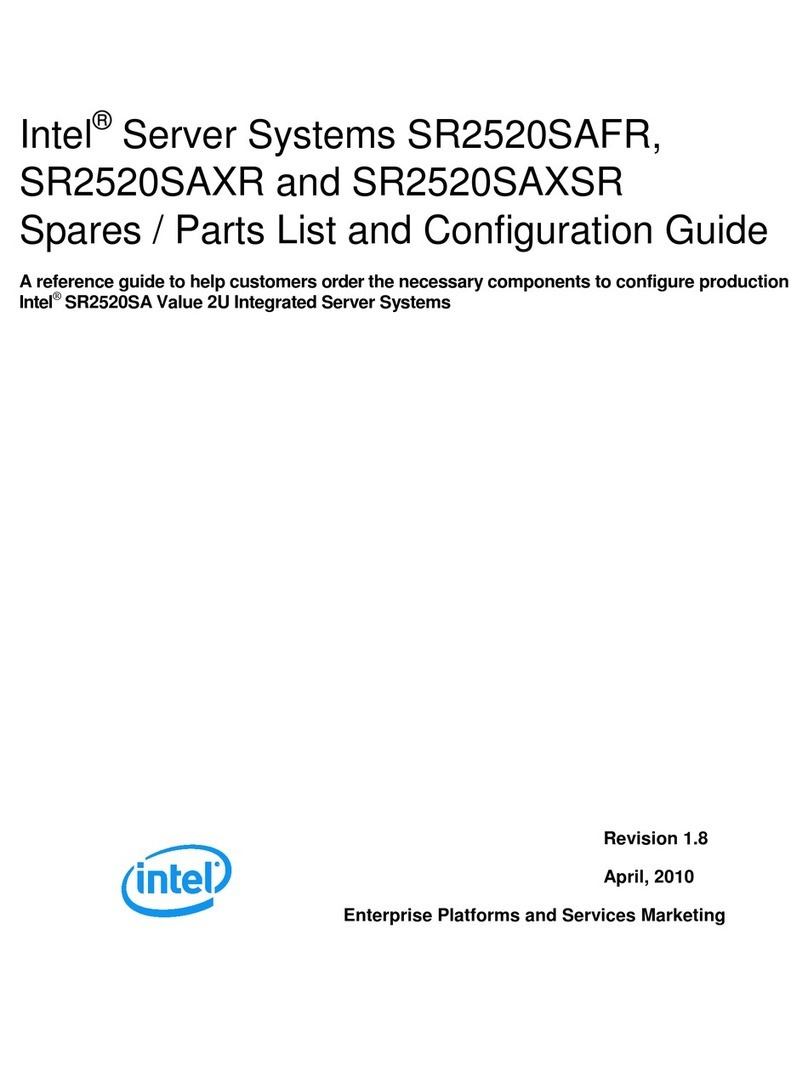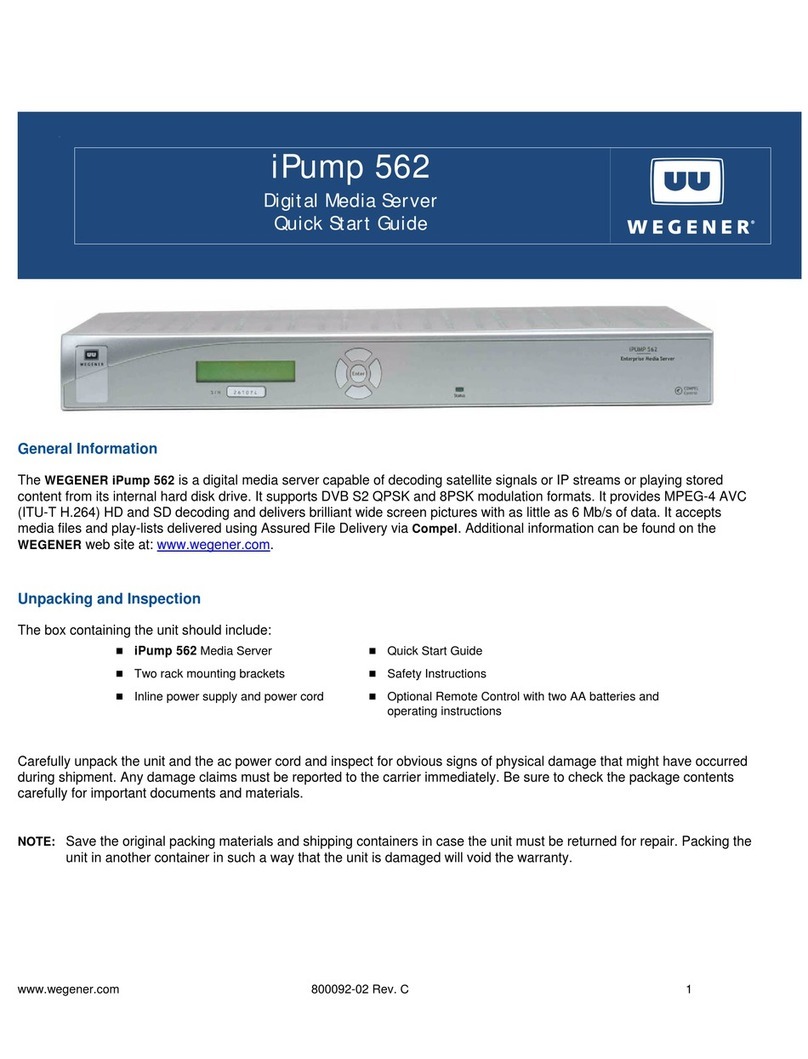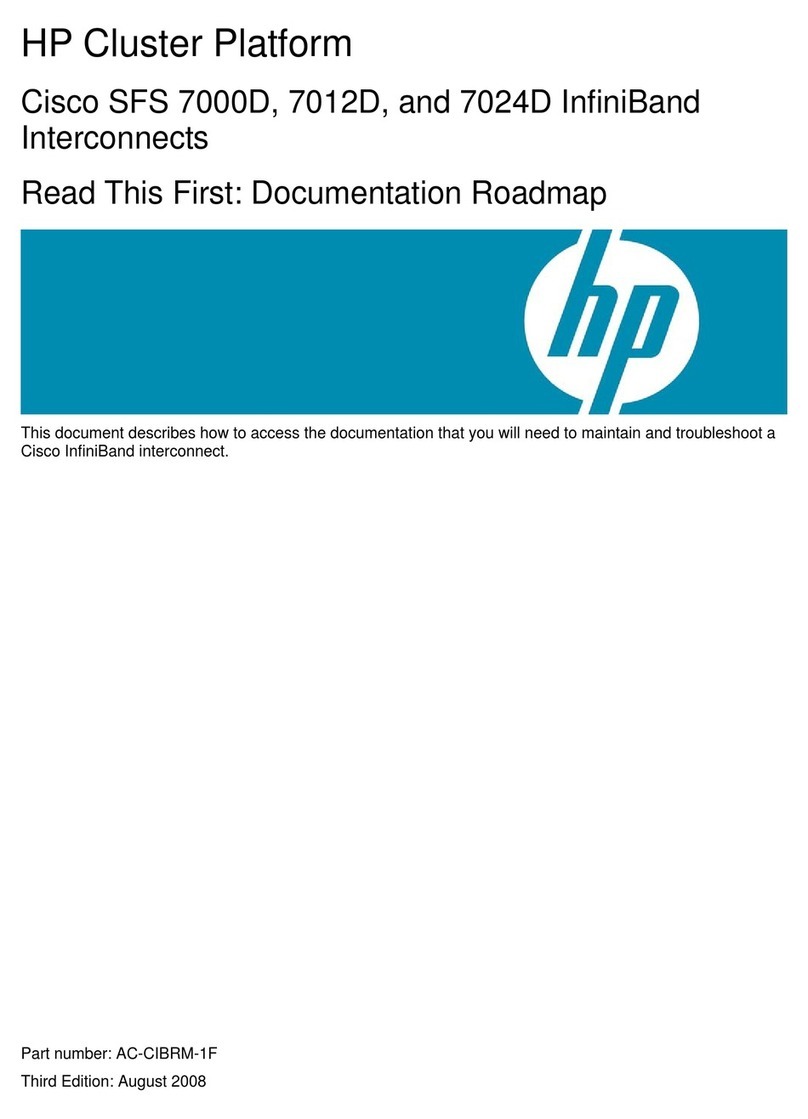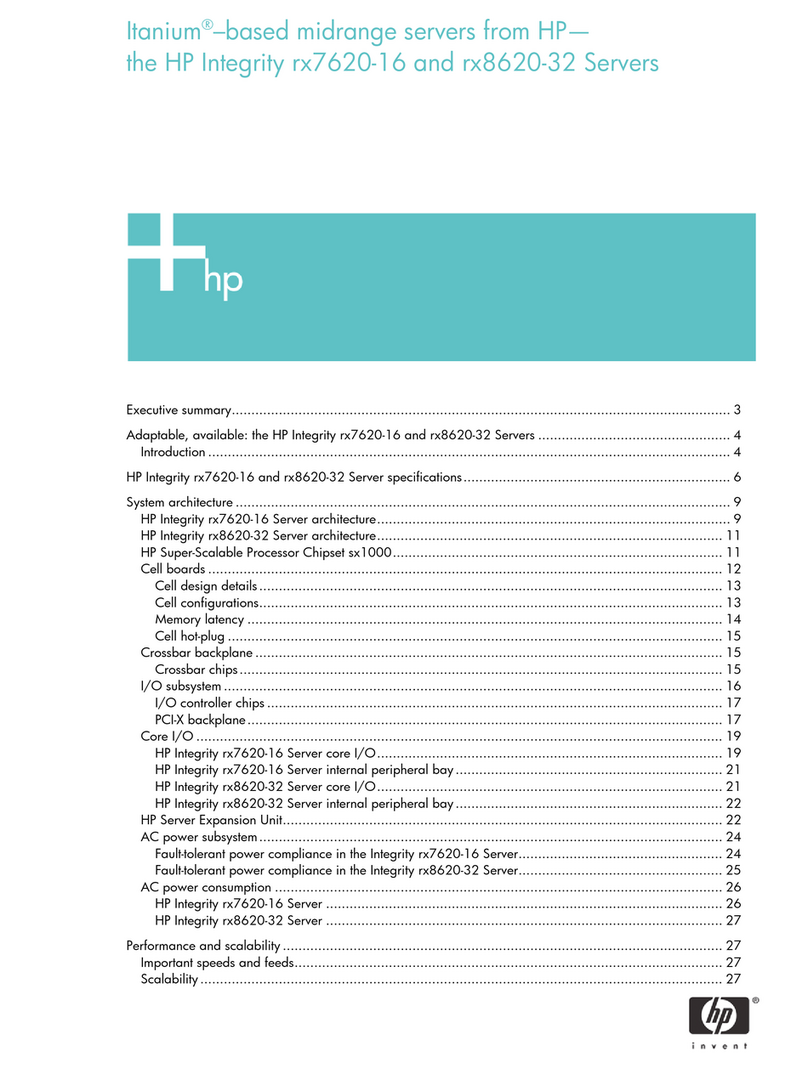BOSaNOVA All-in-One XPe
Easily Deployed, Centrally Managed, Secure
BOSaNOVA, Inc. 2012 W. Lone Cactus Drive, Phoenix, AZ 85027
Tel: (866) 865-5250 Fax: (623) 516-8697 sales@bosanova.net www.bosanova.net
Enterprise Class Remote Administration
The BOSaNOVA Remote Manager, an integral part
of the BOSaNOVA All-in-One, enables quick and
easy installation, upgrade, and user/group
configuration.
The BOSaNOVA Remote Manager enables
the following tasks:
Configuration of 5250 settings
Push updates out to users
Display the status of terminals (offline or
online, including software version)
Shadow terminals using VNC
Overview
Deliver Windows® applications simply, securely, and
cost-effectively throughout your organization with the BOSaNOVA
All-in-One Thin Client. Powered by a VIA Ester 1 GHz processor
and featuring the state-of-the-art Windows XP-embedded
operating system, the All-in-One includes the award-winning
BOSaNOVA TCP/IP emulation and an optional 122-key driverless
PC keyboard, providing iSeries customers with a unique
opportunity to obtain a complete thin client solution from a single,
industry-renowned manufacturer.
The BOSaNOVA All-In-One XPe is a zero footprint integrated 17"
LCD terminal designed for use on the corporate desktop where
space is premium. Included is a full array of embedded programs,
such as the full-featured Microsoft Internet Explorer, Office
Viewers, Shockwave Version 11, Flash Player and Adobe Acrobat
Reader Version 7 (** 8.13 or 9 available upon request).
Advantages
Windows XPe operating system with Via Ester 1 GHz processor
and Write Protected Flash system.
Solid stand for sturdy setup designed for touch screen
(available on the touch screen 7716t model.)
Zero footprint saves valuable desktop space
Embedded TN5250e based terminal emulation software for
connection to IBM iSeries (AS/400) including display, printing
with Host ExplorerTM, SQL-based data transfer, and
MorphExpressTM GUI
Connections to Windows Terminal Servers and Citrix servers
using the Remote Desktop Protocol (RDP), Citrix Web Client,
or Citrix Program Neighborhood
Support for USB-attached peripherals, parallel port, serial port,
two USB ports, and microphone in and audio out
Keyboard support for 104-key or full featured 122-key
driverless PC keyboards, enabling efficient work with host
applications
Embedded Internet Explorer 6 SP2 browser with Sun (** 7
available upon request) and Microsoft JVM, Shockwave 11 and
Flash Player
Optional integrated b/g wireless
Integrated touch screen display (available in 7716t model)
The BOSaNOVA All-in-One XPe is a zero
footprint integrated 17” LCD terminal
designed for use on the corporate desk-
top where space is premium.
Touch Screen All-in-One is shown. Non touch screen
versions also available.
* Image shown with optional MSR reader.