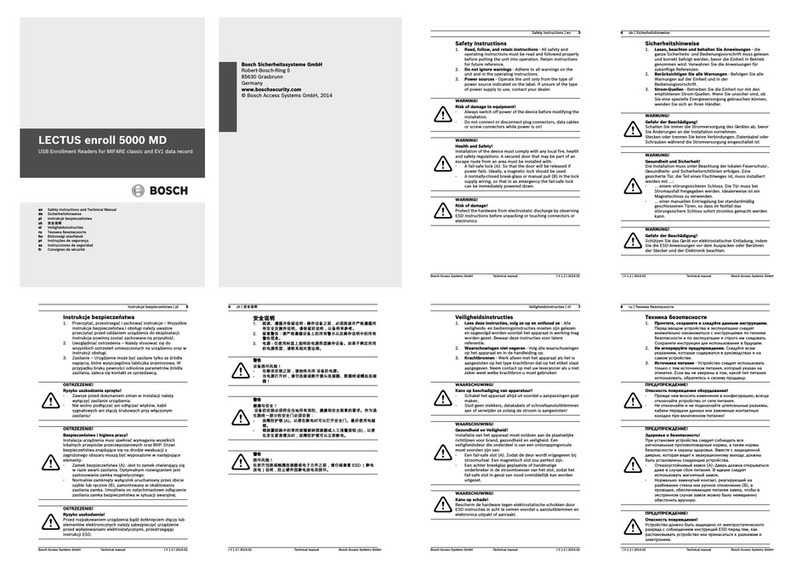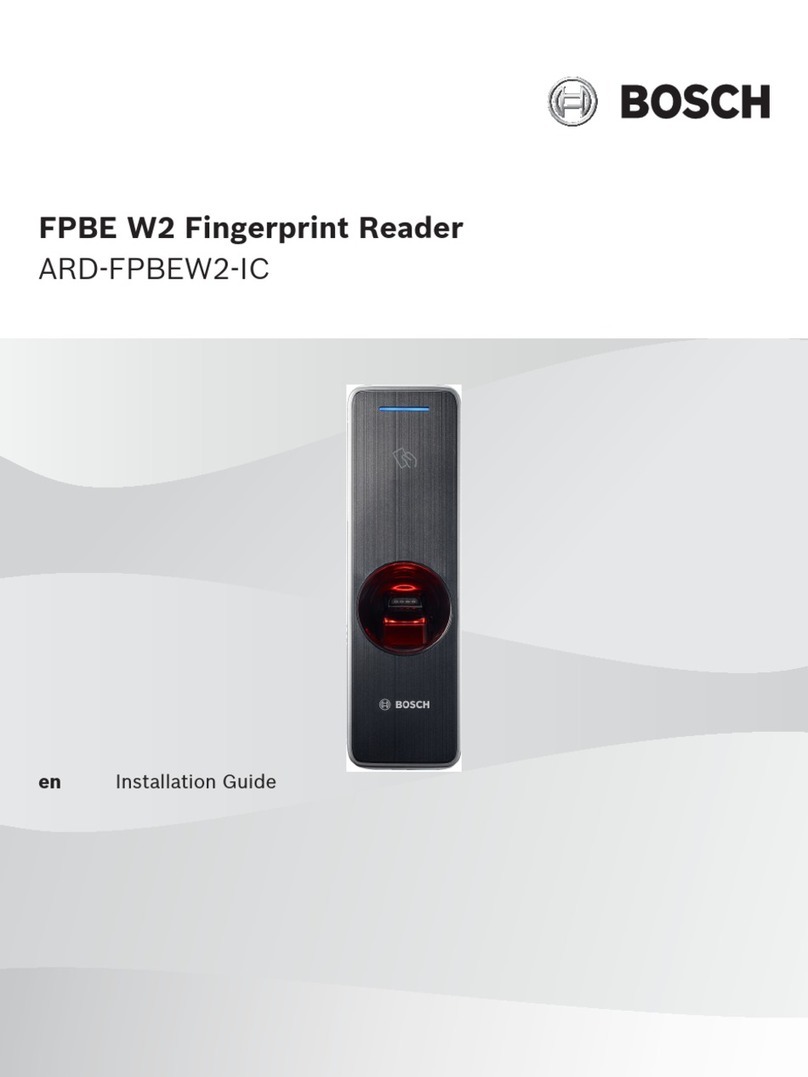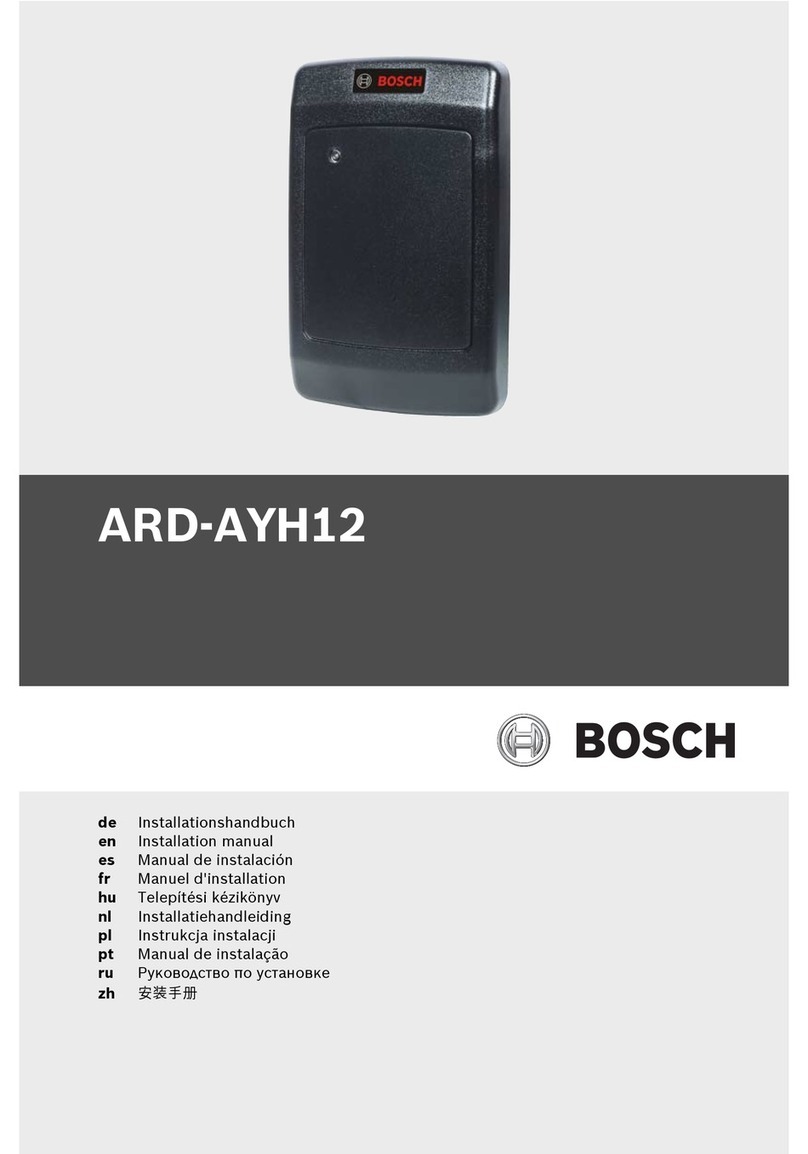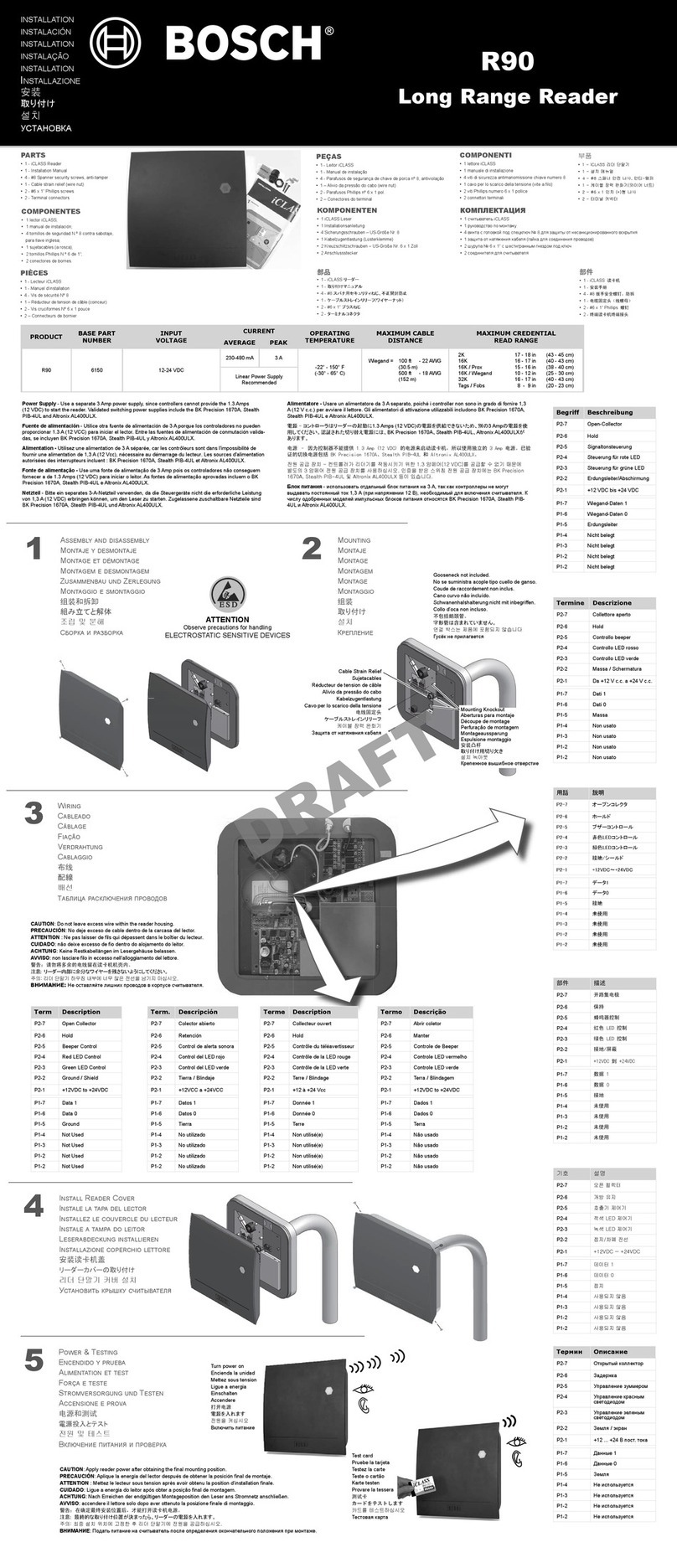LECTUS select General | en 5
Bosch Security Systems B.V. Installation manual 2021-02 | 01 | F.01U.389.837
1.2 Safety
–Read, observe and keep the instructions - the entire safety and operating instructions
must be read and correctly followed before the readers are operated.
–Take all warnings into account - follow all warnings on the devices and in the operating
instructions.
–Power sources - the readers should only be operated with the recommended power
sources. If you are unsure whether you can use a specific power supply, contact your
dealer.
Warning!
Risk of damage to the equipment!
Always switch off the power supply to the device before making changes to the installation.
Do not connect or disconnect any plugs, data cables or screws while the power supply is
switched on.
Warning!
Health and Safety!
Installation must be carried out in accordance with local fire, health and safety regulations. A
secured door must be installed as part of an escape route and must have:
- a fail-safe lock. the door must be released in the event of power loss. Ideally, a solenoid lock
should be used.
- an emergency switch with a glass cover for manual breaking the circuit, so that the fail-safe
lock can be de-energized immediately in an emergency.
Warning!
Risk of damage!
Protect the device against electrostatic discharge by observing the ESD instructions before
unpacking or touching the plug and the electronics.
Notice!
- The devices are equipped according to EN 60950, with protection class III.
- During the installation, make sure that the facility requirements placed by the corresponding
device safety standard are not influenced in an impermissible manner, compromising product
safety.
- Electromagnetic compatibility: The devices are designed for use in residential, business,
commercial and industrial areas.
Notice!
Installation and assembly of electrical components must be carried out by a qualified
electrician.
Caution!
The circuit board is at risk from electrostatic discharge. Appropriate precautionary measures
(grounding, etc.) must be observed.