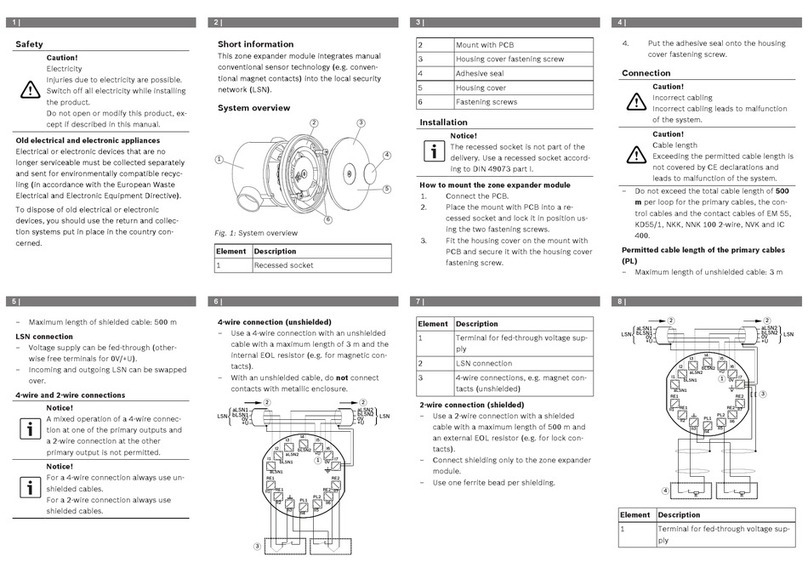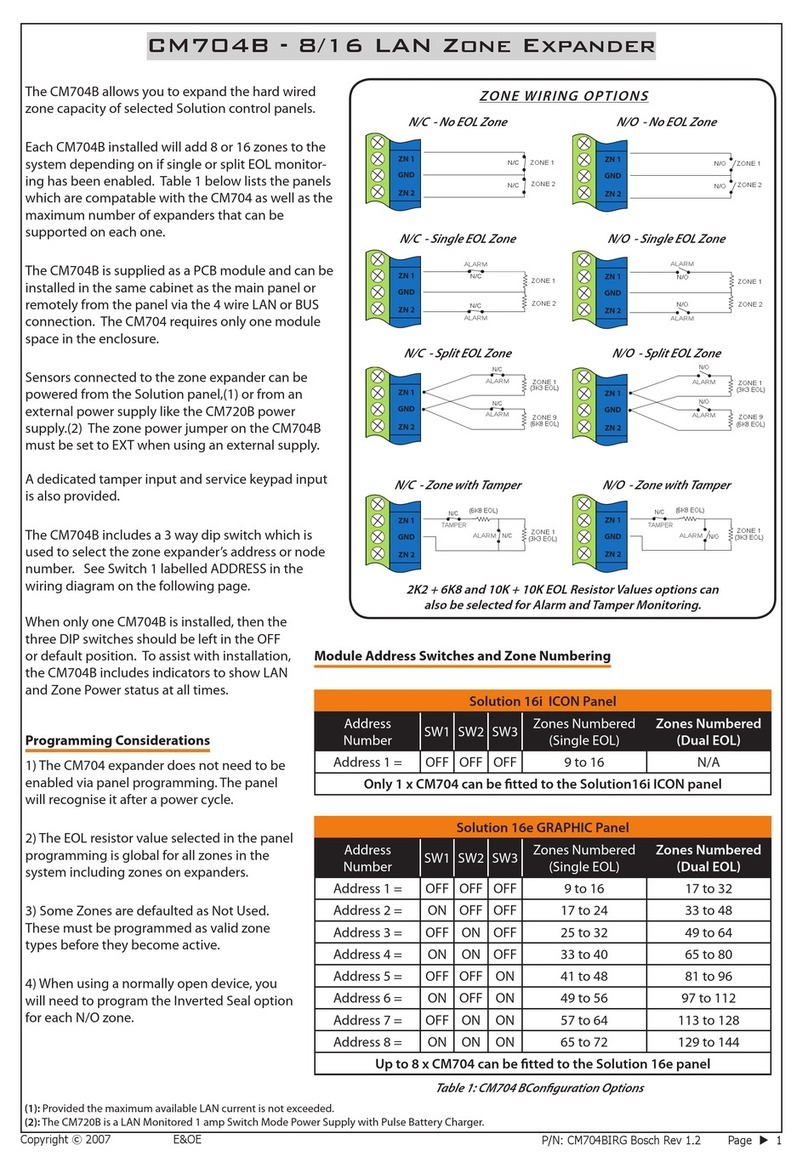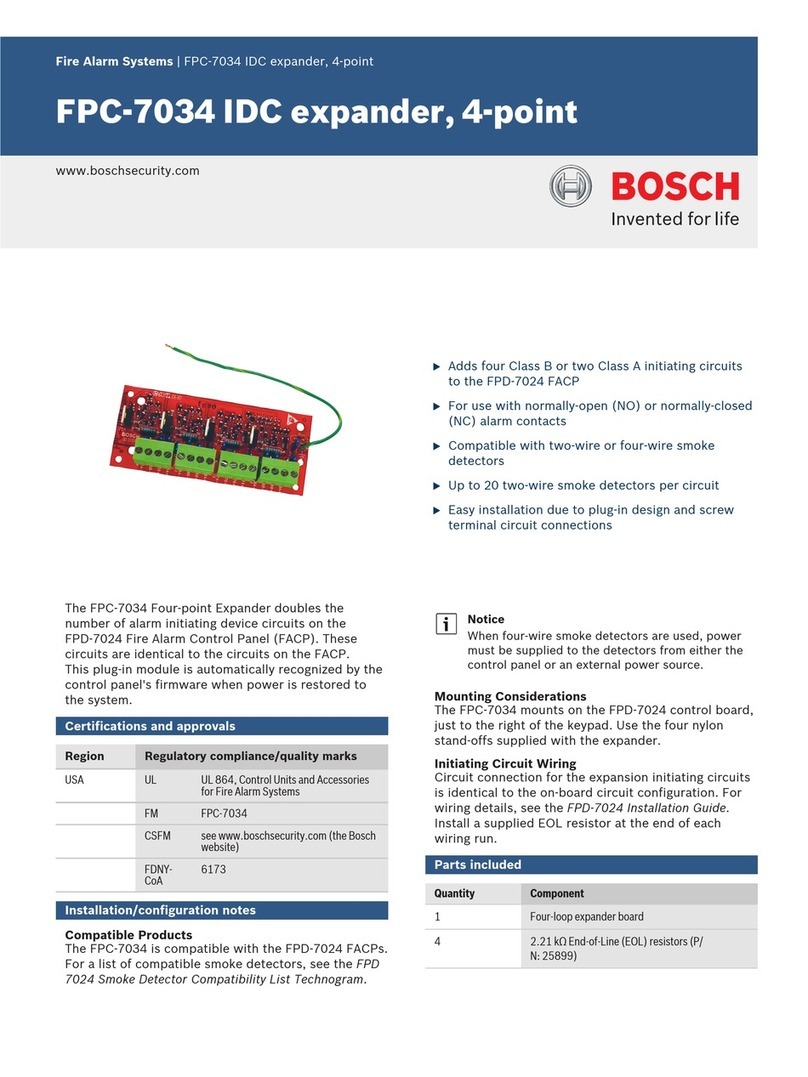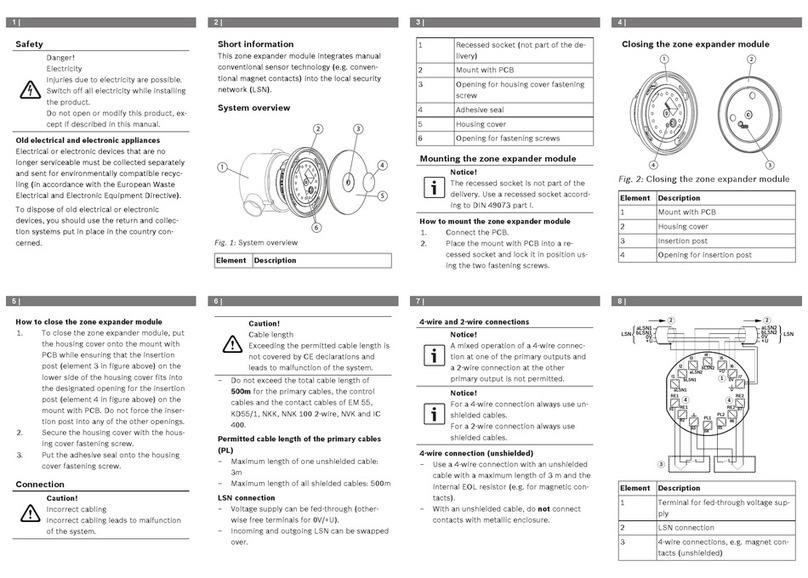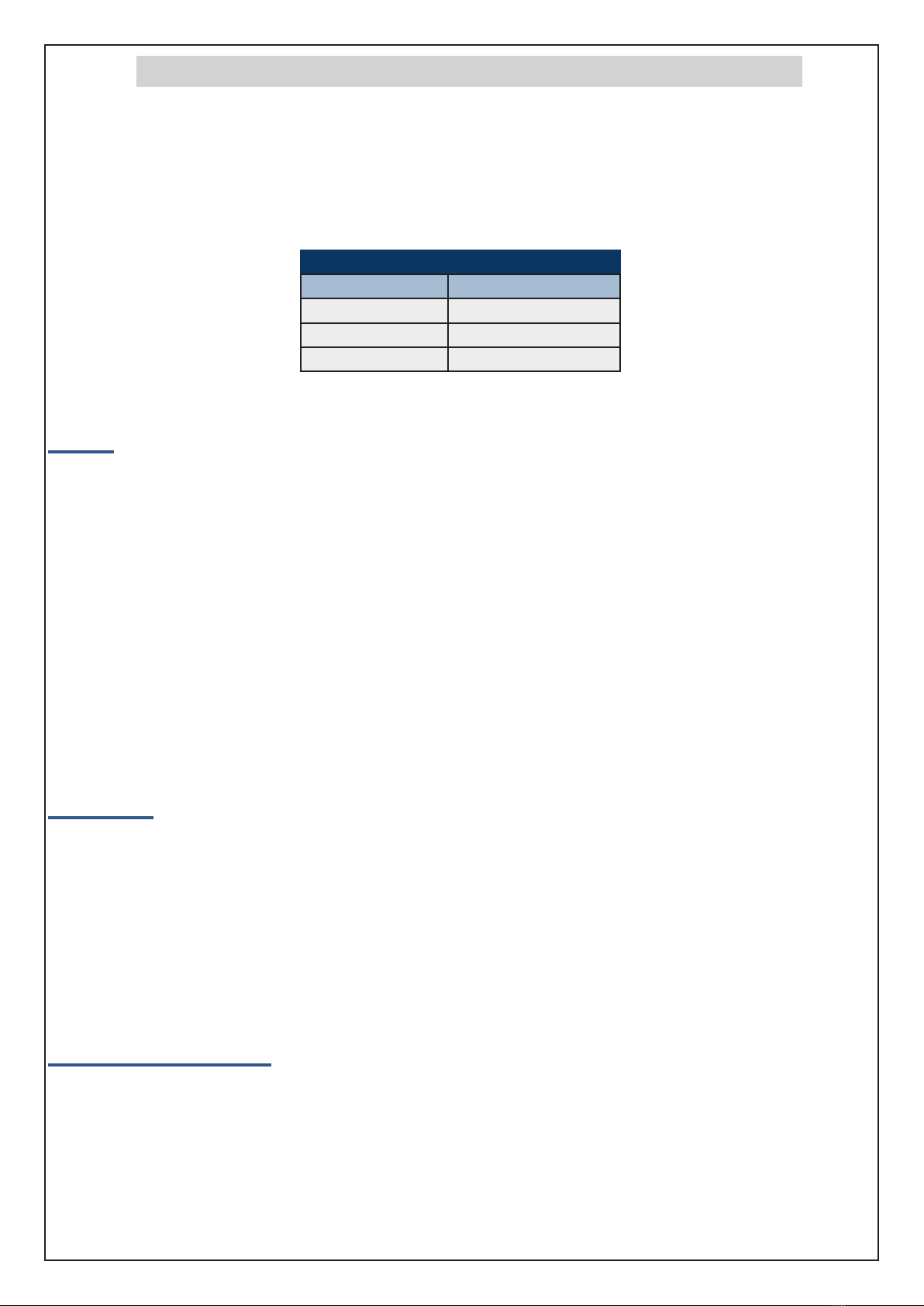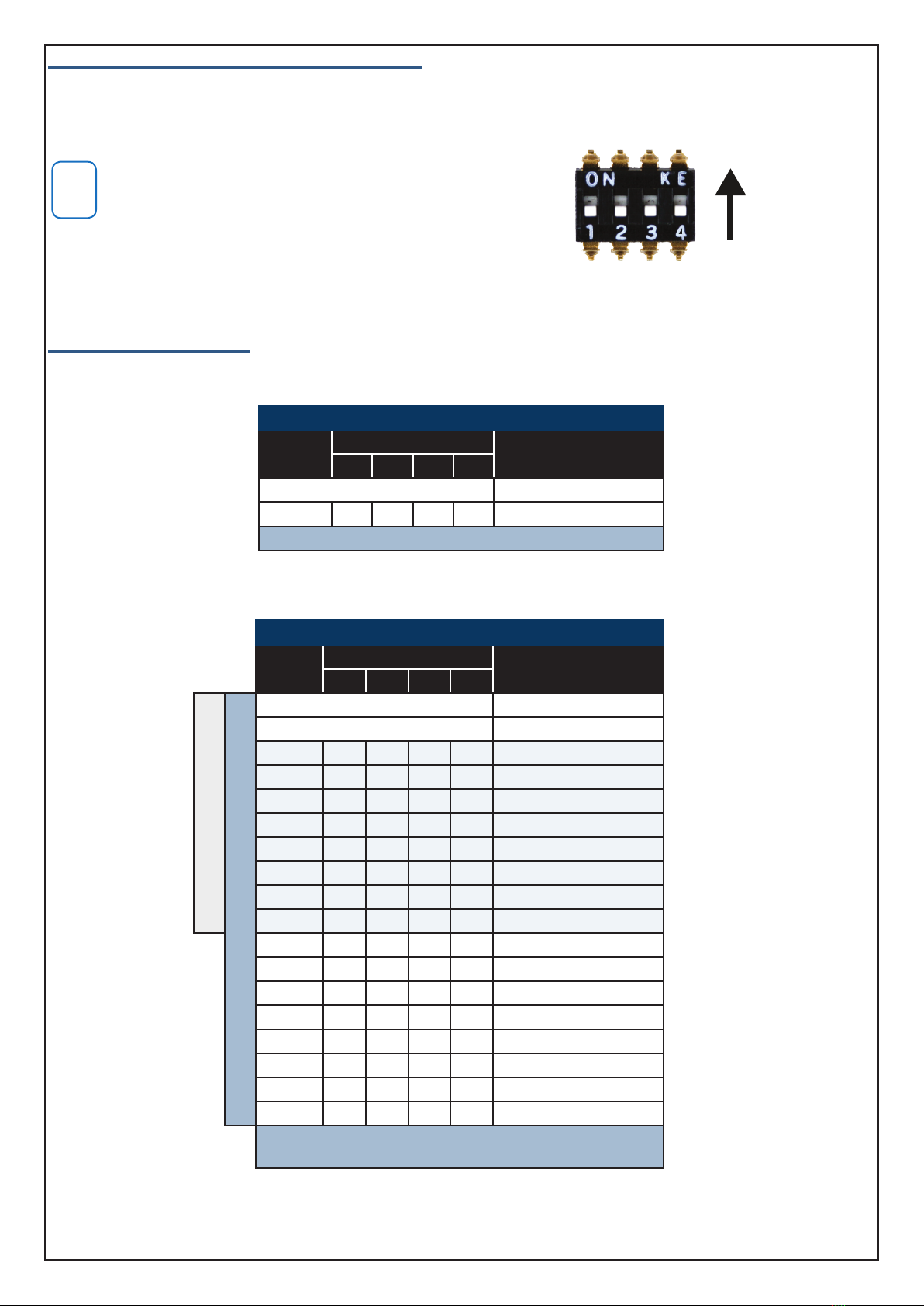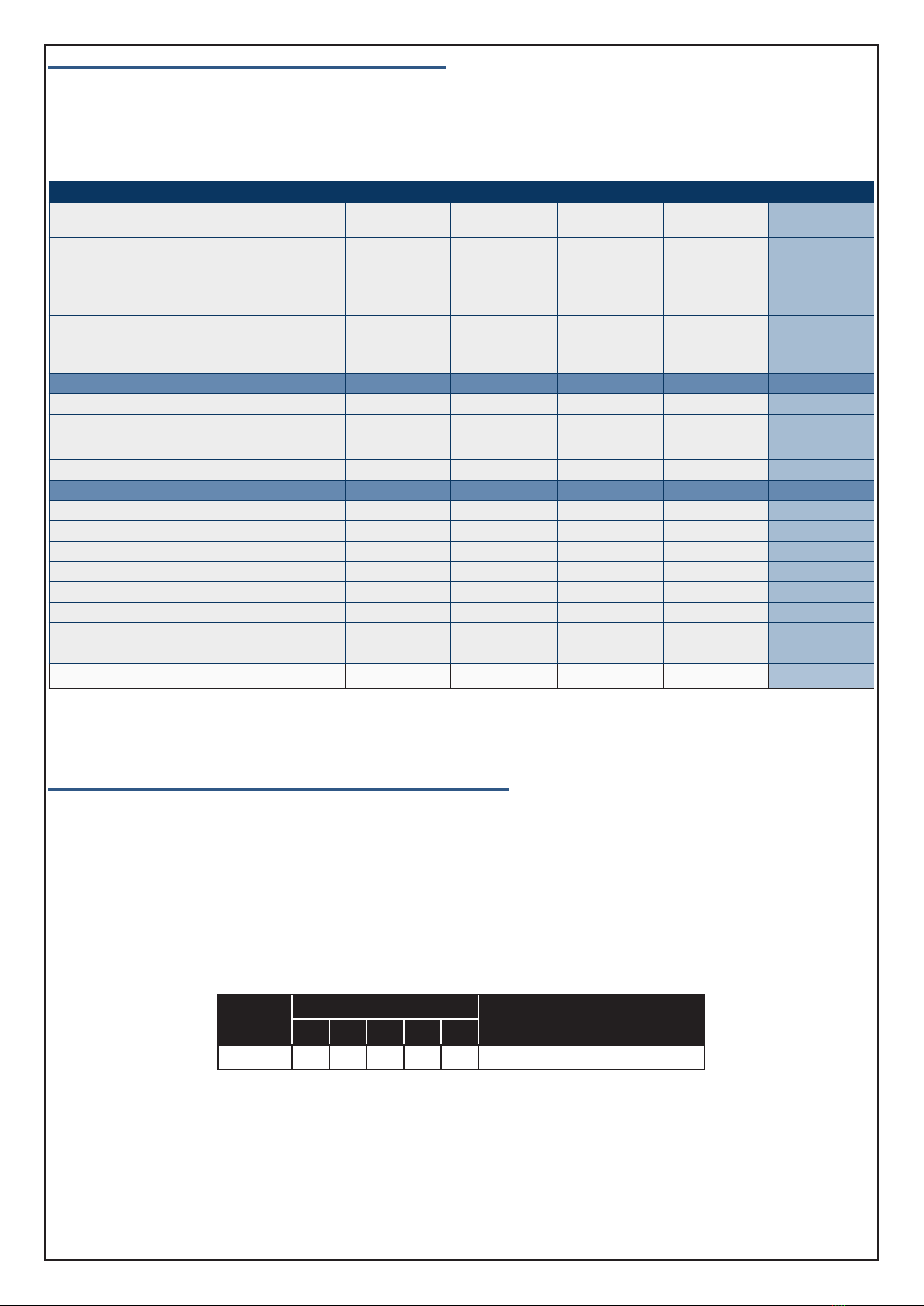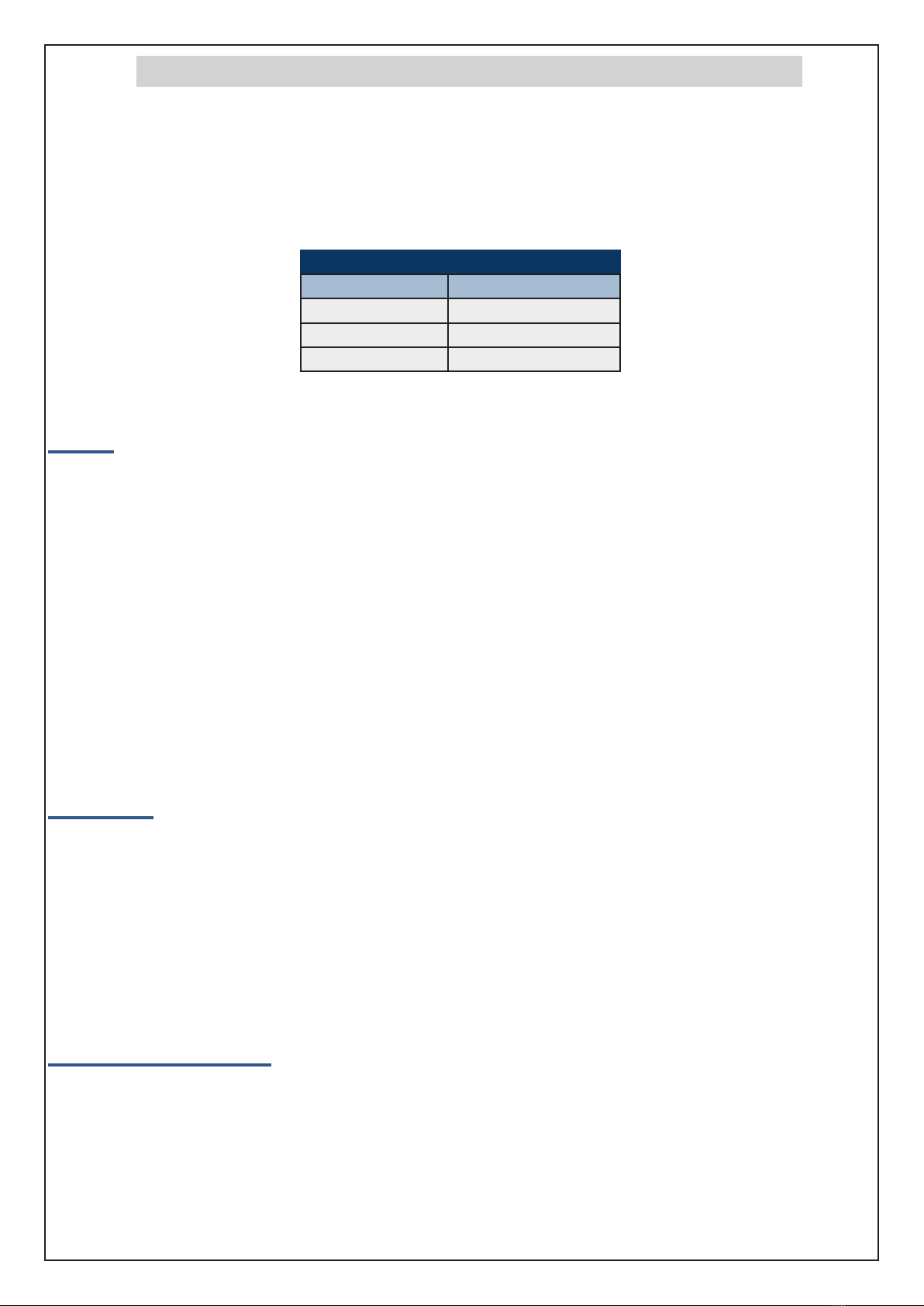
Page 2 P/N: CM710BIRG Rev 1.3 E&OE Copyright © 2012
CM710B - 4 Way Output Expander Module
The CM710B Relay Output Module can be added to the Solution 16i, Solution 144 or Solution E control panels to
increase the number of programmable outputs available on the system. Outputs can be used to operate LED Indica-
tors, Garage Doors, Lighting, Sprinklers, Pumps, Air Conditioning, Door Strikes etc.
Each output includes Normally Open (NO), Normally Closed (NC) and Common (COM) terminals. Figure 2: includes
examples showing control of an LED indicator and two door strikes in an access control application.
CM710B Output Expander Compatibility
Panel Supported Modules Supported
Solution 16i 1
Solution 144 8
Solution E 16
Table 1: CM710B Compatibility
Features
The CM710B module is LAN based, and can be remotely located from the main panel and connected via the 4 wire
RS485 system LAN. Each CM710B module must be assigned a unique address using the on-board dip switches.
See Table 2: and Table 3: for a list of valid module addresses and the corresponding output mappings for each mod-
ule.
Always connect new modules while the system is powered down. The control panel will only recognise new mod-
ules after power up.
A dedicated service keypad and tamper input are provided. If the tamper input is not required, you should fit the
supplied shunt to the tamper input pins. To assist with installation, the module includes indicators to show module
and individual output status at all times.
A four way dip switch is used to select the output expanders address. The address setting determines the output
numbers for each expander as shown in Table 2: and Table 3: on page 3. You should consult these tables before
you begin output programming
Programming
Output programming options are fully detailed in the panel installation and quick reference guides.
The following sequence outlines the correct output programming procedure.
1) Program the output name. Output names are used to simplify programming, user interaction and reporting.
2) Program the output event type. Over 60 different event types are available to suit a variety of application.
3) Program the output event assignment.
4) Program the output polarity.
5) Program the output time parameter.
6) Program any specific output options.
Programming Considerations
1) The CM710B expander does not need to be enabled via panel programming. The panel will recognise it after
power cycle or after performing a LAN scan function (MENU 6-0-2).
2) Some outputs are defaulted as Not Used in panel programming. These must be programmed as valid event types
before they become active.