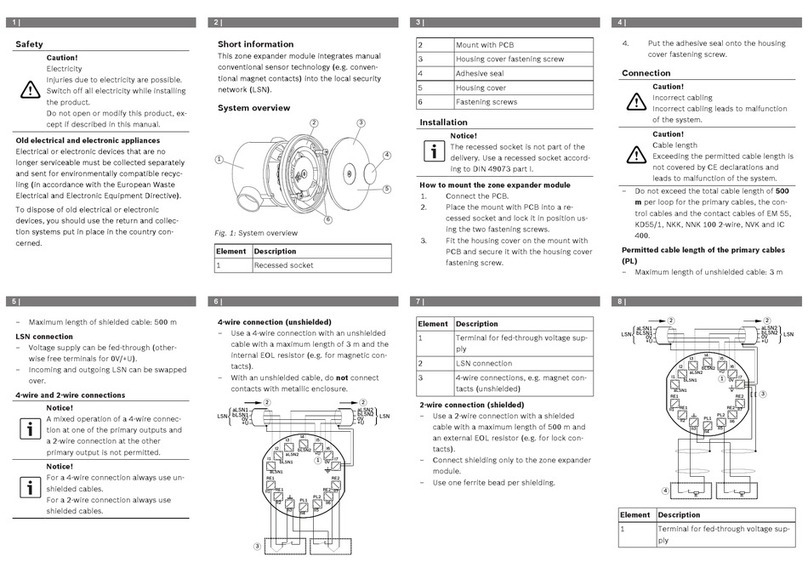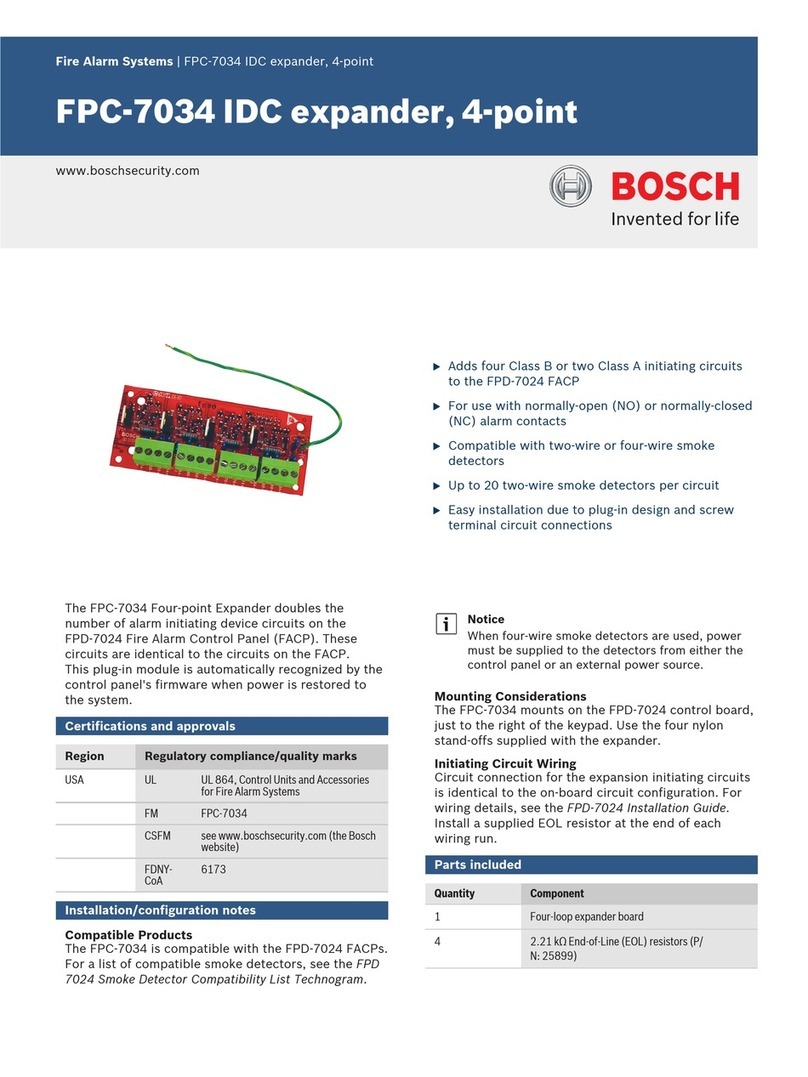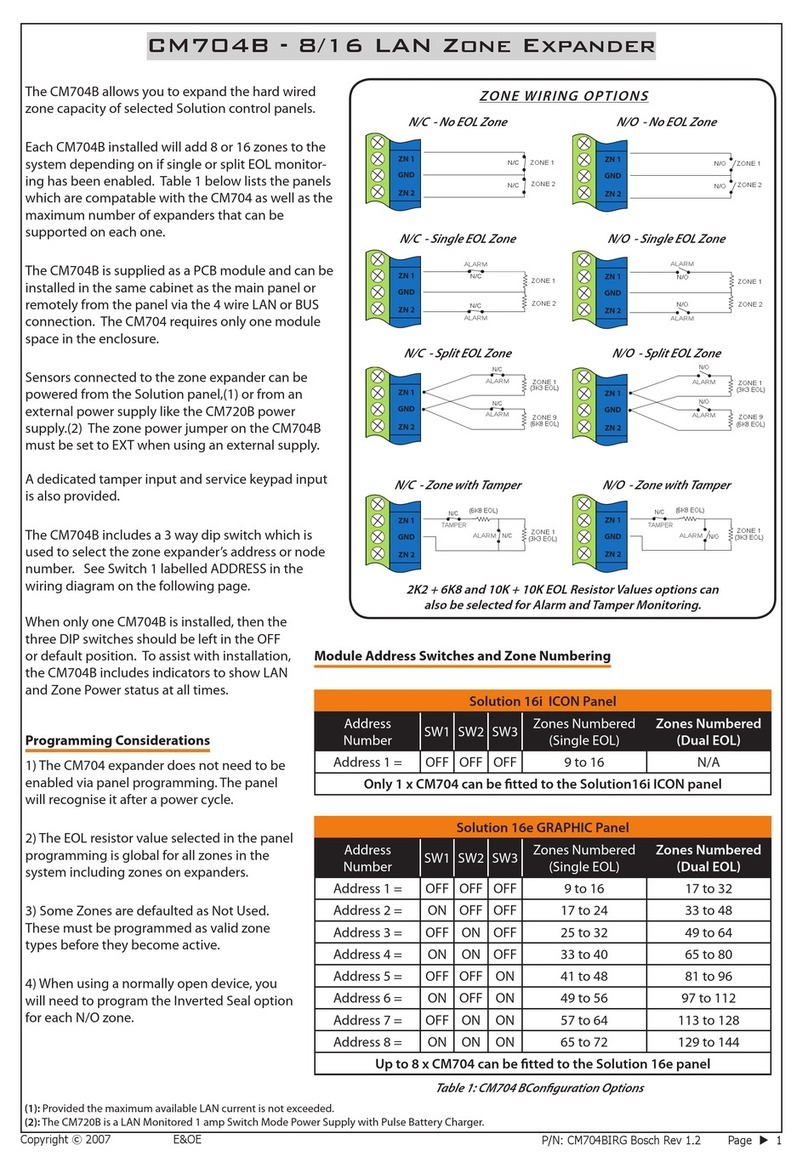Safety
Danger!
Electricity
Injuries due to electricity are possible.
Switch off all electricity while installing
the product.
Do not open or modify this product, ex-
cept if described in this manual.
Old electrical and electronic appliances
Electrical or electronic devices that are no
longer serviceable must be collected separately
and sent for environmentally compatible recyc-
ling (in accordance with the European Waste
Electrical and Electronic Equipment Directive).
To dispose of old electrical or electronic
devices, you should use the return and collec-
tion systems put in place in the country con-
cerned.
Short information
This zone expander module integrates manual
conventional sensor technology (e.g. conven-
tional magnet contacts) into the local security
network (LSN).
System overview
Fig.1: System overview
Element Description
1 Recessed socket (not part of the de-
livery)
2 Mount with PCB
3 Opening for housing cover fastening
screw
4 Adhesive seal
5 Housing cover
6 Opening for fastening screws
Mounting the zone expander module
Notice!
The recessed socket is not part of the
delivery. Use a recessed socket accord-
ing to DIN 49073 part I.
How to mount the zone expander module
1. Connect the PCB.
2. Place the mount with PCB into a re-
cessed socket and lock it in position us-
ing the two fastening screws.
Closing the zone expander module
Fig.2: Closing the zone expander module
Element Description
1 Mount with PCB
2 Housing cover
3 Insertion post
4 Opening for insertion post
How to close the zone expander module
1. To close the zone expander module, put
the housing cover onto the mount with
PCB while ensuring that the insertion
post (element 3 in figure above) on the
lower side of the housing cover fits into
the designated opening for the insertion
post (element 4 in figure above) on the
mount with PCB. Do not force the inser-
tion post into any of the other openings.
2. Secure the housing cover with the hous-
ing cover fastening screw.
3. Put the adhesive seal onto the housing
cover fastening screw.
Connection
Caution!
Incorrect cabling
Incorrect cabling leads to malfunction
of the system.
Caution!
Cable length
Exceeding the permitted cable length is
not covered by CE declarations and
leads to malfunction of the system.
– Do not exceed the total cable length of
500m for the primary cables, the control
cables and the contact cables of EM 55,
KD55/1, NKK, NNK 100 2-wire, NVK and IC
400.
Permitted cable length of the primary cables
(PL)
– Maximum length of one unshielded cable:
3m
– Maximum length of all shielded cables: 500m
LSN connection
– Voltage supply can be fed-through (other-
wise free terminals for 0V/+U).
– Incoming and outgoing LSN can be swapped
over.
4-wire and 2-wire connections
Notice!
A mixed operation of a 4-wire connec-
tion at one of the primary outputs and
a 2-wire connection at the other
primary output is not permitted.
Notice!
For a 4-wire connection always use un-
shielded cables.
For a 2-wire connection always use
shielded cables.
4-wire connection (unshielded)
– Use a 4-wire connection with an unshielded
cable with a maximum length of 3 m and the
internal EOL resistor (e.g. for magnetic con-
tacts).
– With an unshielded cable, do not connect
contacts with metallic enclosure.
Element Description
1 Terminal for fed-through voltage sup-
ply
2 LSN connection
3 4-wire connections, e.g. magnet con-
tacts (unshielded)
1 | 2 | 3 | 4 |
5 | 6 | 7 | 8 |