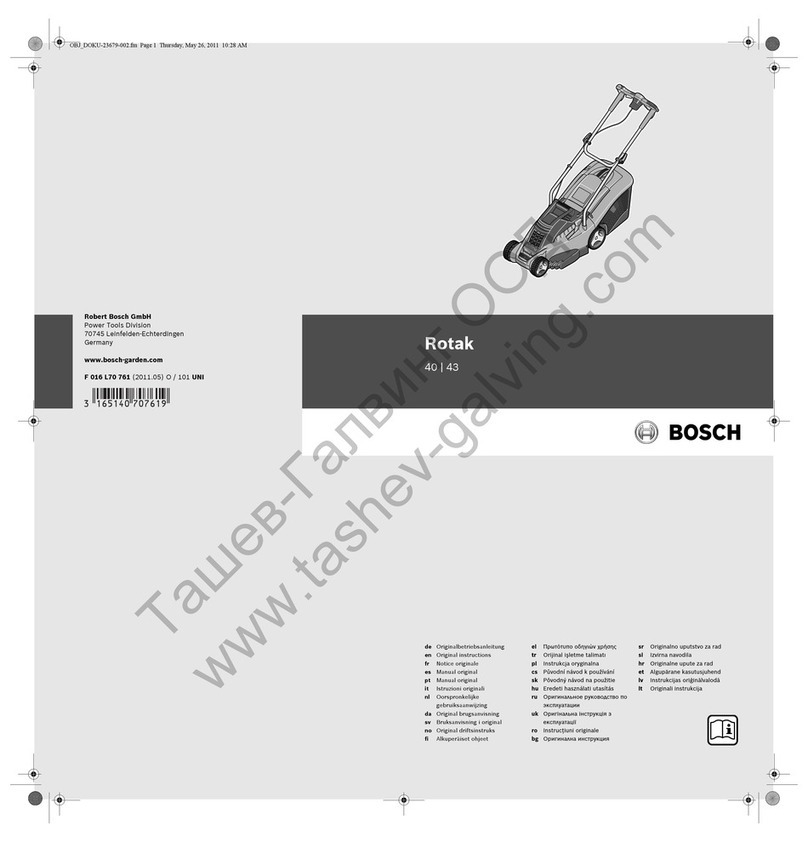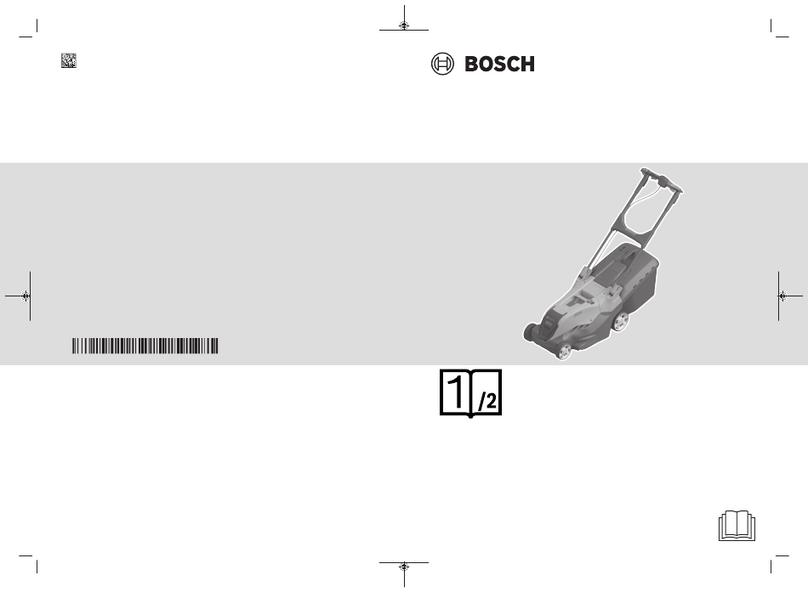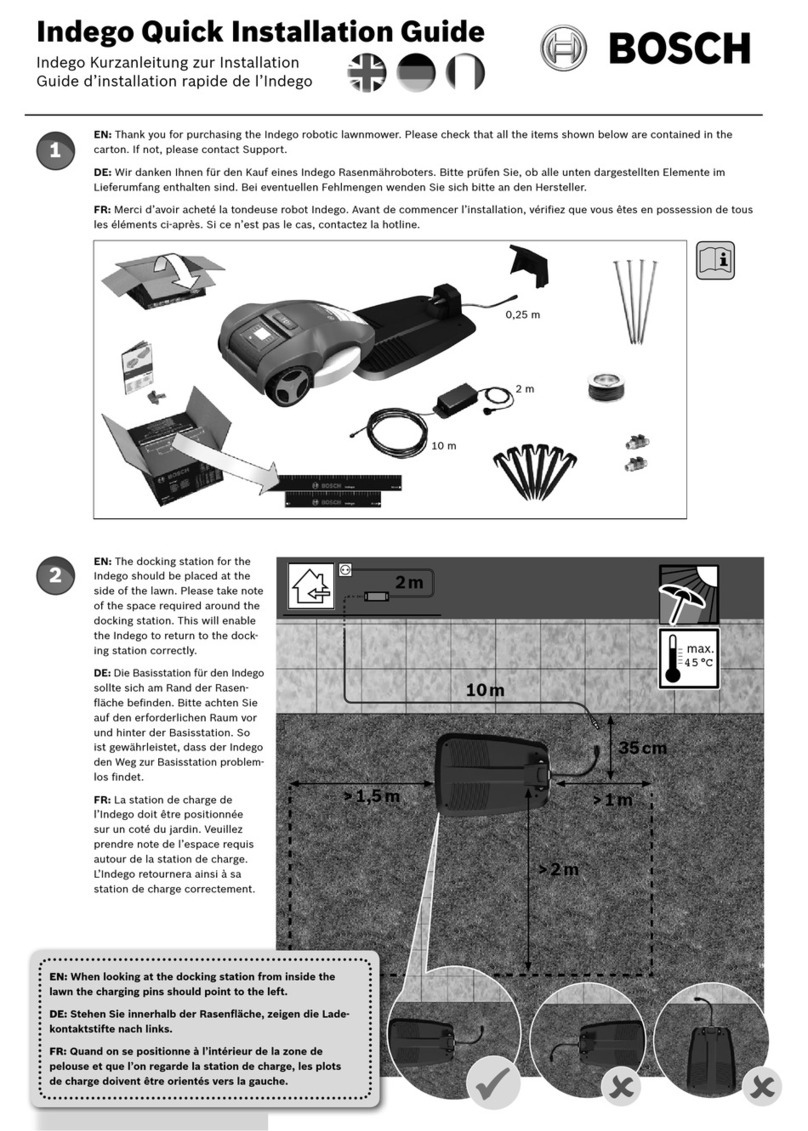Bosch Indego User manual
Other Bosch Lawn Mower manuals

Bosch
Bosch CityMower 18V-32-300 User manual

Bosch
Bosch INDEGO 350 User manual

Bosch
Bosch AHM 30 User manual

Bosch
Bosch INDEGO 350 User manual

Bosch
Bosch Indego XS 300 User manual

Bosch
Bosch Professional GRA 53 User manual
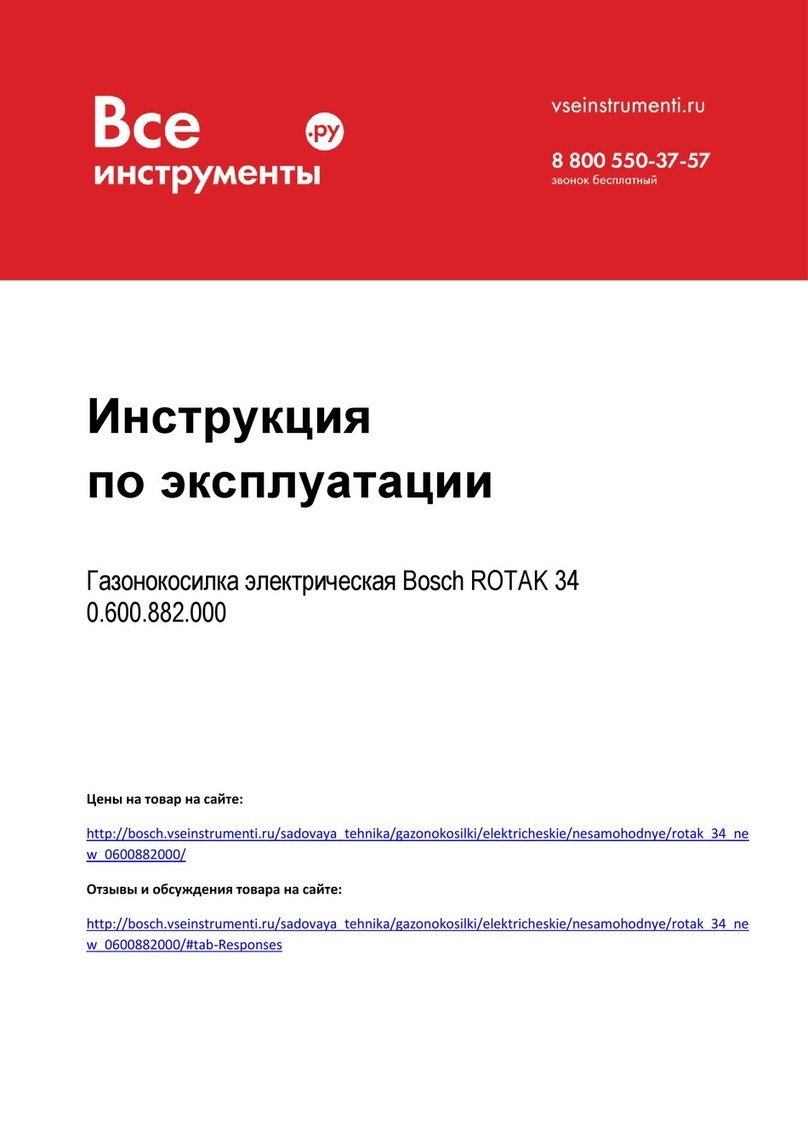
Bosch
Bosch 0.600.882.000 User manual

Bosch
Bosch Rotak 32 R User manual

Bosch
Bosch Universal Rake 900 User manual

Bosch
Bosch ROTAK 34 LI User manual
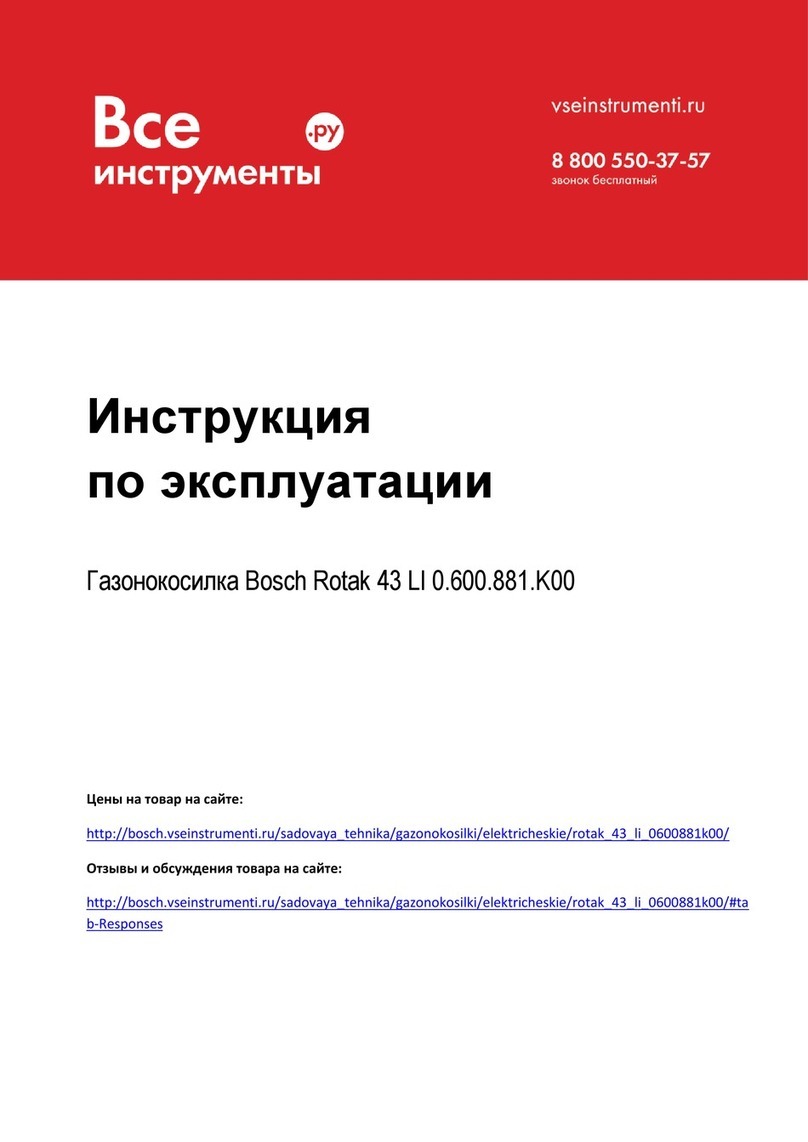
Bosch
Bosch 0.600.881.K00 User manual

Bosch
Bosch Rotak 33 User manual
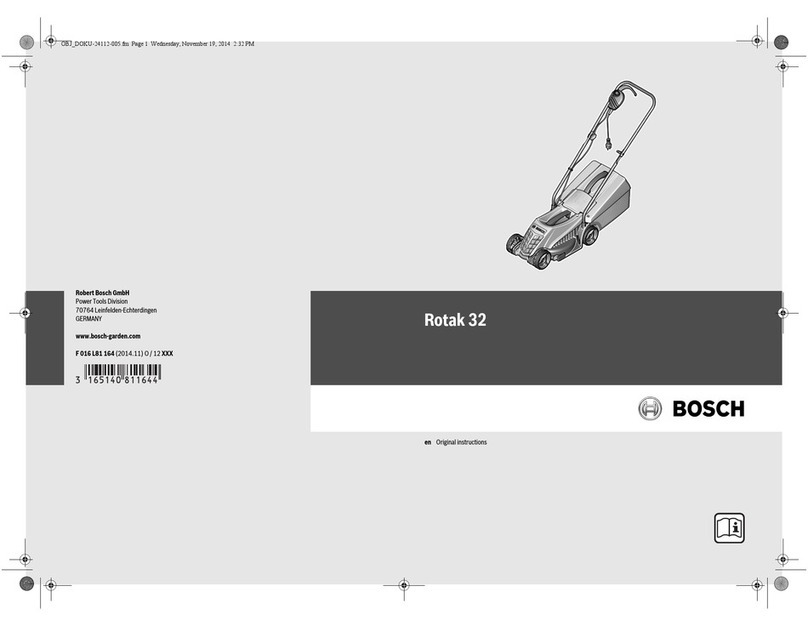
Bosch
Bosch Rotak 32 Operation instructions

Bosch
Bosch Rotak 32 LI S User manual

Bosch
Bosch CityMower 18V-32-300 User manual

Bosch
Bosch Rotak 400 ER User manual

Bosch
Bosch ARM 33 User manual
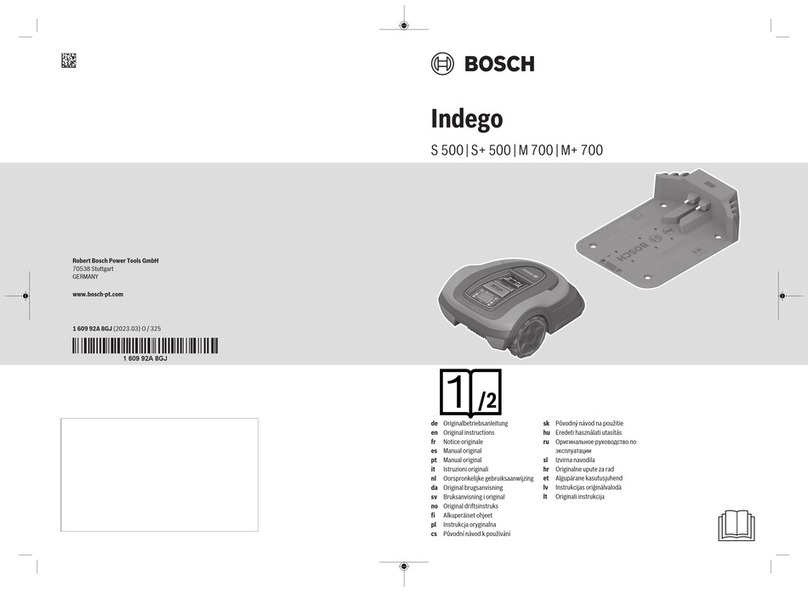
Bosch
Bosch Indego S+ 500 User manual

Bosch
Bosch ROTAK 43 GEN 4 User manual

Bosch
Bosch Indego User manual
Popular Lawn Mower manuals by other brands

DEWEZE
DEWEZE ATM-725 Operation and service manual

Weed Eater
Weed Eater 180083 owner's manual

Husqvarna
Husqvarna Poulan Pro PP185A42 Operator's manual

Better Outdoor Products
Better Outdoor Products Quick Series Operator's manual

Cub Cadet
Cub Cadet 23HP Z-Force 60 Operator's and service manual

MTD
MTD 795, 792, 791, 790 Operator's manual