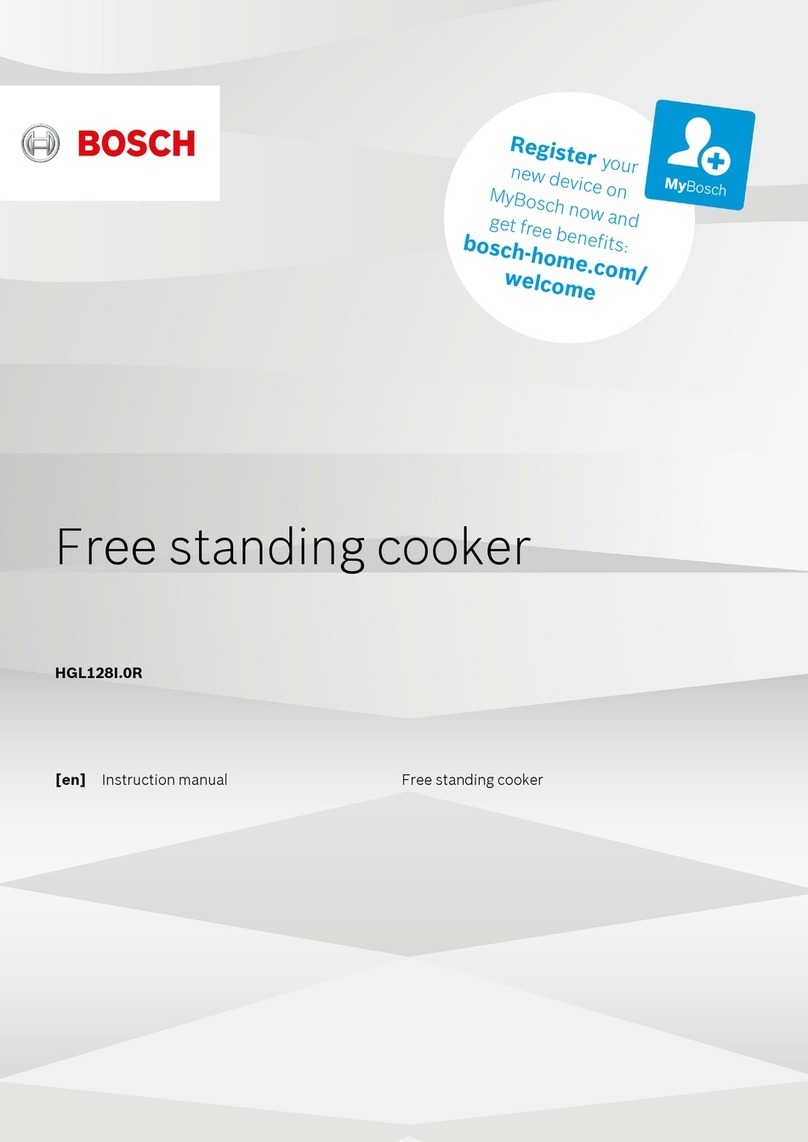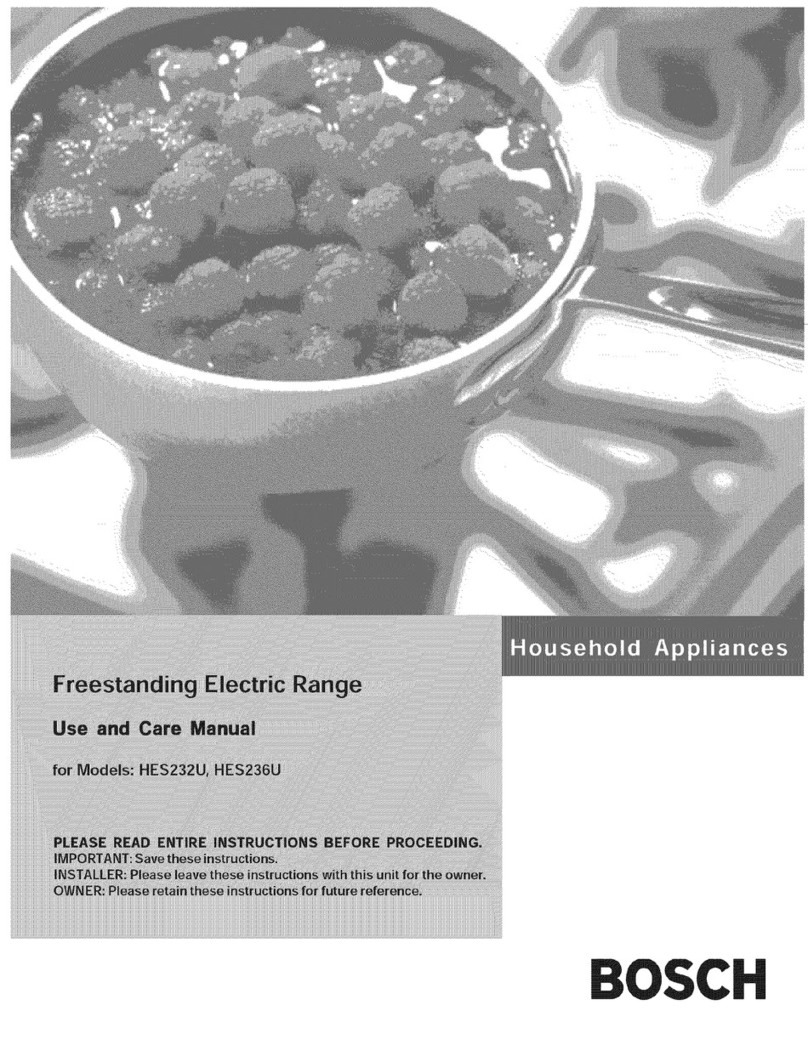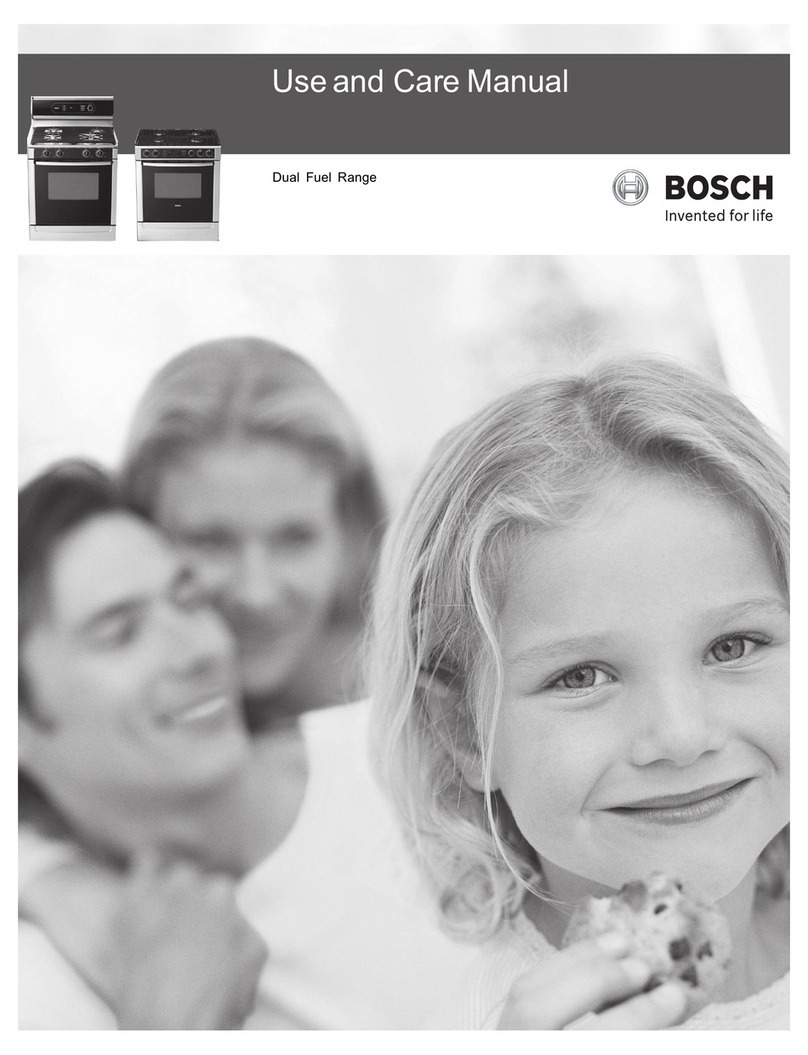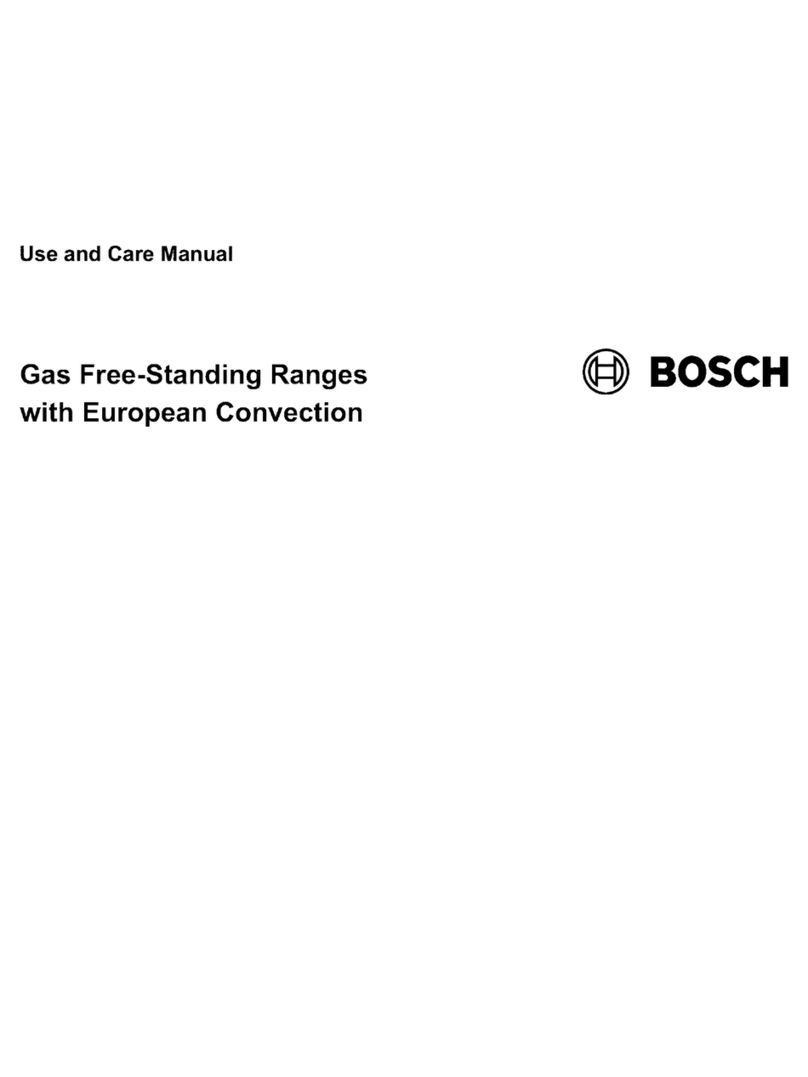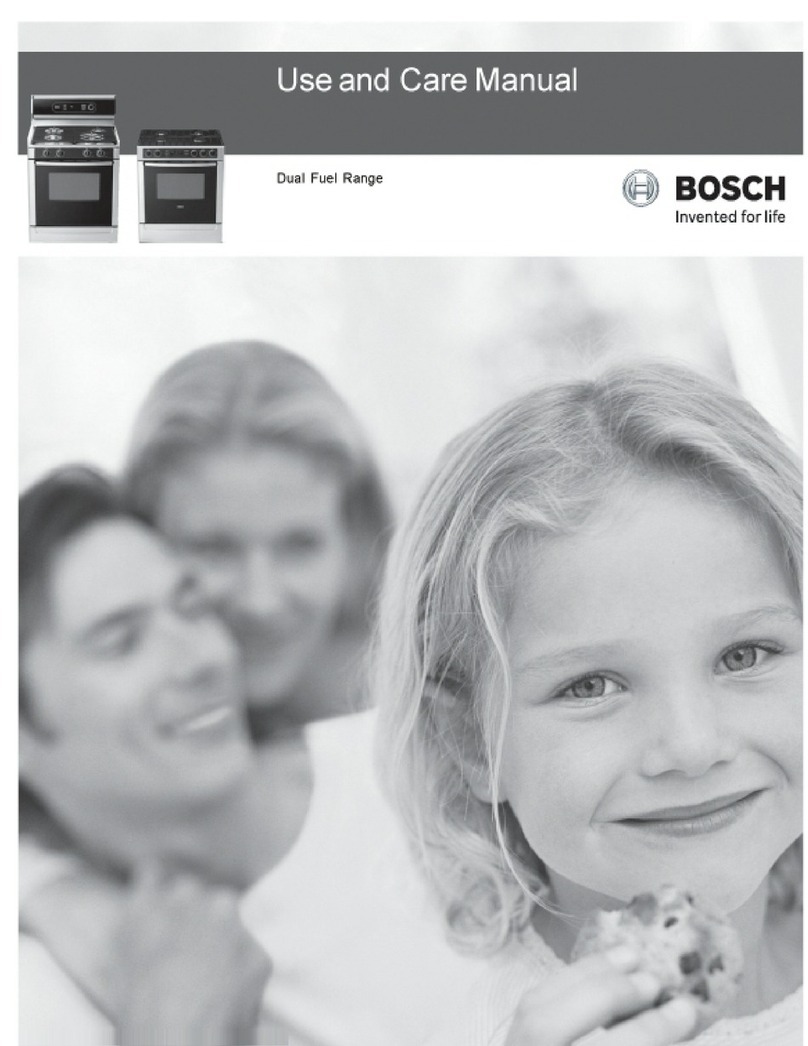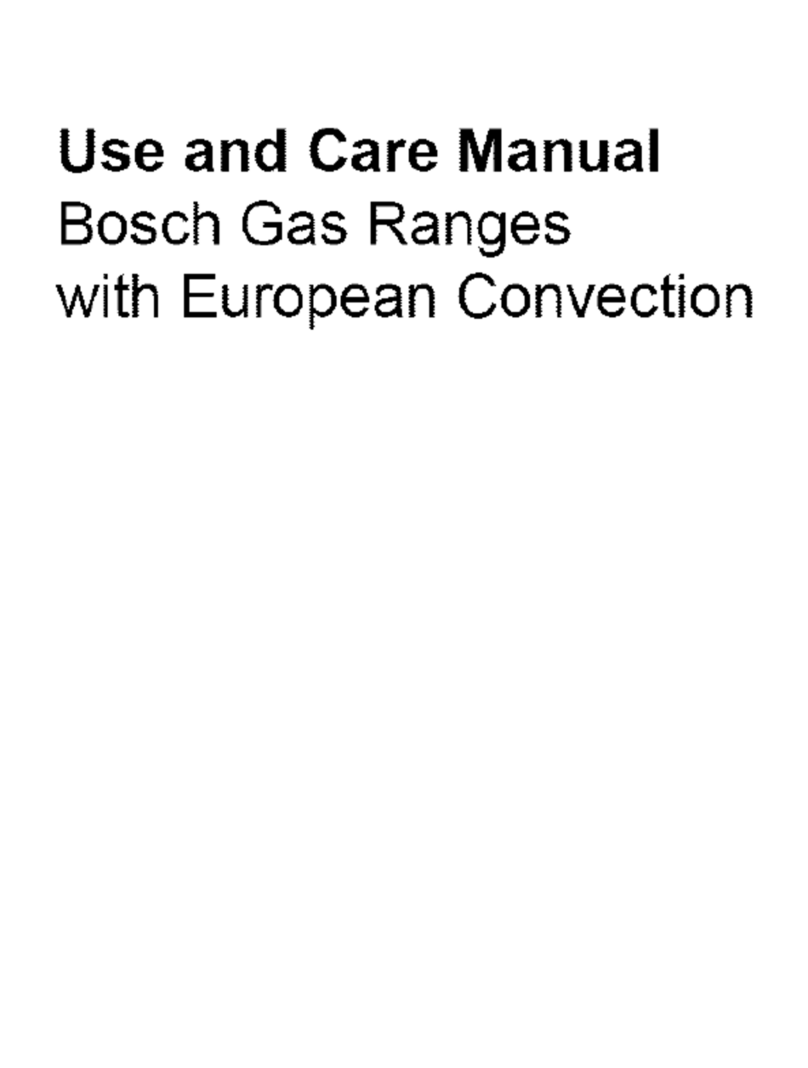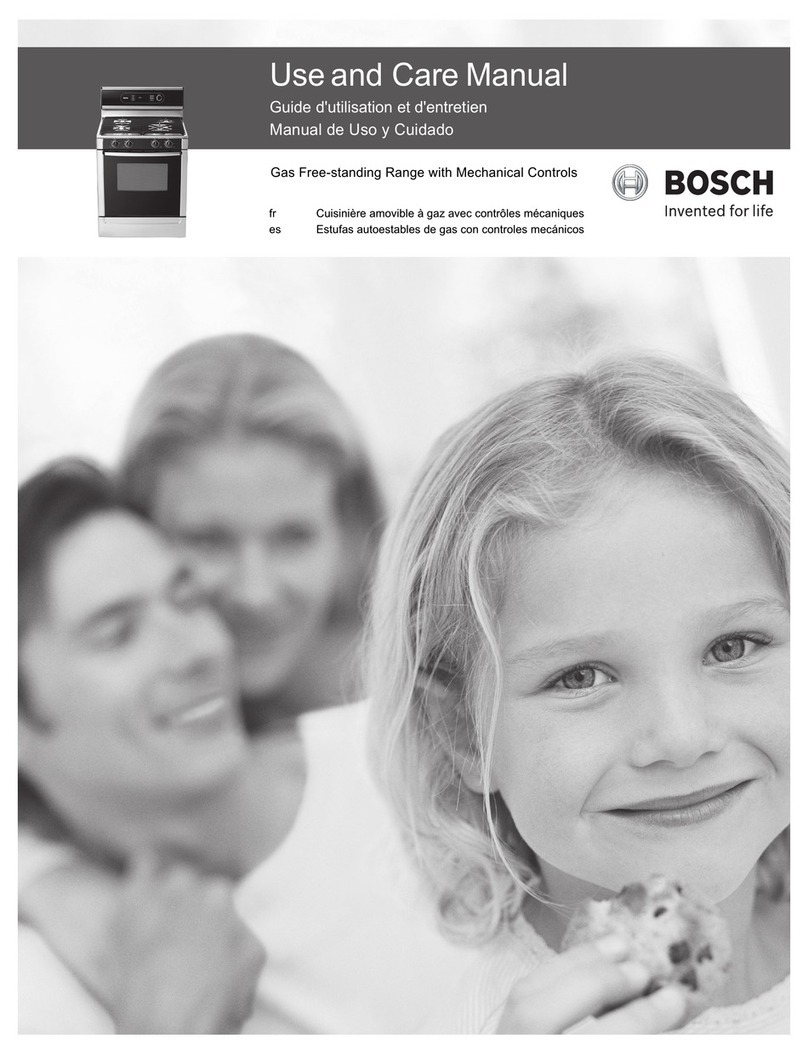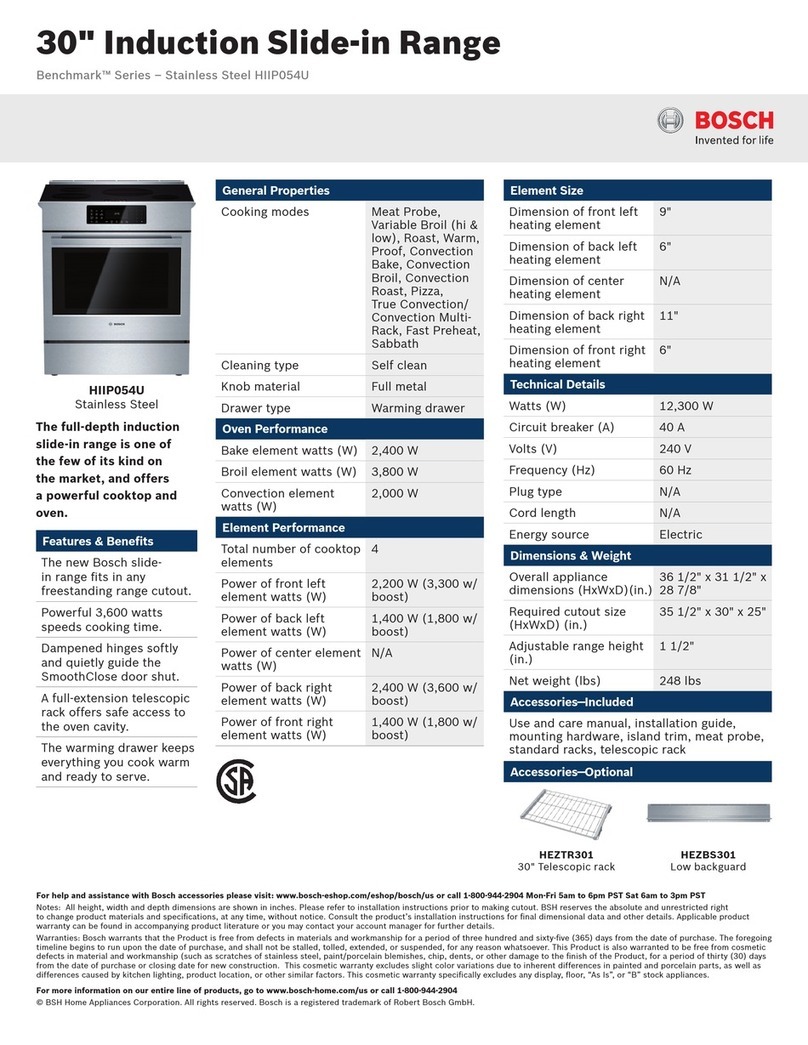TABLE OF CONTENT6
1:1 GENERAL INFORMAT ION
1:1 Safe Servicing Practices - All Appliances
1:2
1:4 Model Number Information
1:4 Explanation of Model Number and Feature Designators
1:4 Data Plate Location
1:5 Gas Cooktop Operation
1:5 Cooktop Configuration and Burner Specifications
1:6 Surface Burner Ignition Process
1:7 Surface Burner Flame Characteristics
1:8 Gas Oven Operation
1:8 Oven Burner Specifications
1:8 Oven Operating Temperatures
1:9 Oven Burner Cycling
1:9 Convection Fan Operation
1:9 Calibrating Oven / Temperature Offsets
1:10 Electronic Oven ontrol Operation
1:10 PowerUp Display
1:10 Service Diagnostic Mode
1:11 Relay and
1:11 Temperature Sensor Operation and Testing
2:1 SERVICING THE RANGE
2:1 Surface Burners - 300 Series Ranges
2:2 Oval Burner - 500 Series Ranges
2:4 Surface Burner Orifices
2:5 Cooktop Removal
2:7 Surface Burner Igniters
2:8 Surface Burner ontrol Valves
2:11 urface Igniter Spark Module
2:12 Oven Bake Burner
2:14 Bake Burner Igniter
2:14 Bake Burner Orifice
2:15 Oven Broil Burner
2:16 Broil Burner Igniter
2:17 Pressure Regulator
2:18 Surface Burner Flame Adjustment
2:19 Oven Burner Flame Adjustment
2:20 Conversion from Natural Gas to LP Gas
2:24 Oven ontrol Module
2:24 Convection Fan Motor and Blade
2:26 Oven Temperature Sensor
2:27 Oven Door Latch
2:29 Oven Door and Hinges
GND
= GROUND
RTD
=
RESISTANCE
TEMPERATURE
DEVICE
(Temperature Sensor Probe)
2:29 Removing the Door
2:30 Reinstalling the Door
2:31 Servicing the Door
3:1 TROUBLESHOOTING
3:1 Electronic Control Module Failure/Fault Codes - ES337
3:2 Fault Codes from Tech Sheet
3:5 Troubleshooting Tips
3:7 Electronic Control Module Troubleshooting and Testing
3:7 Gas Range Circuit Test Matrix - ES337
3:8 Gas Range Component Testing
3:8 Gas Range Component Resistance Chart
Terms and Abbreviations Used in this Manual