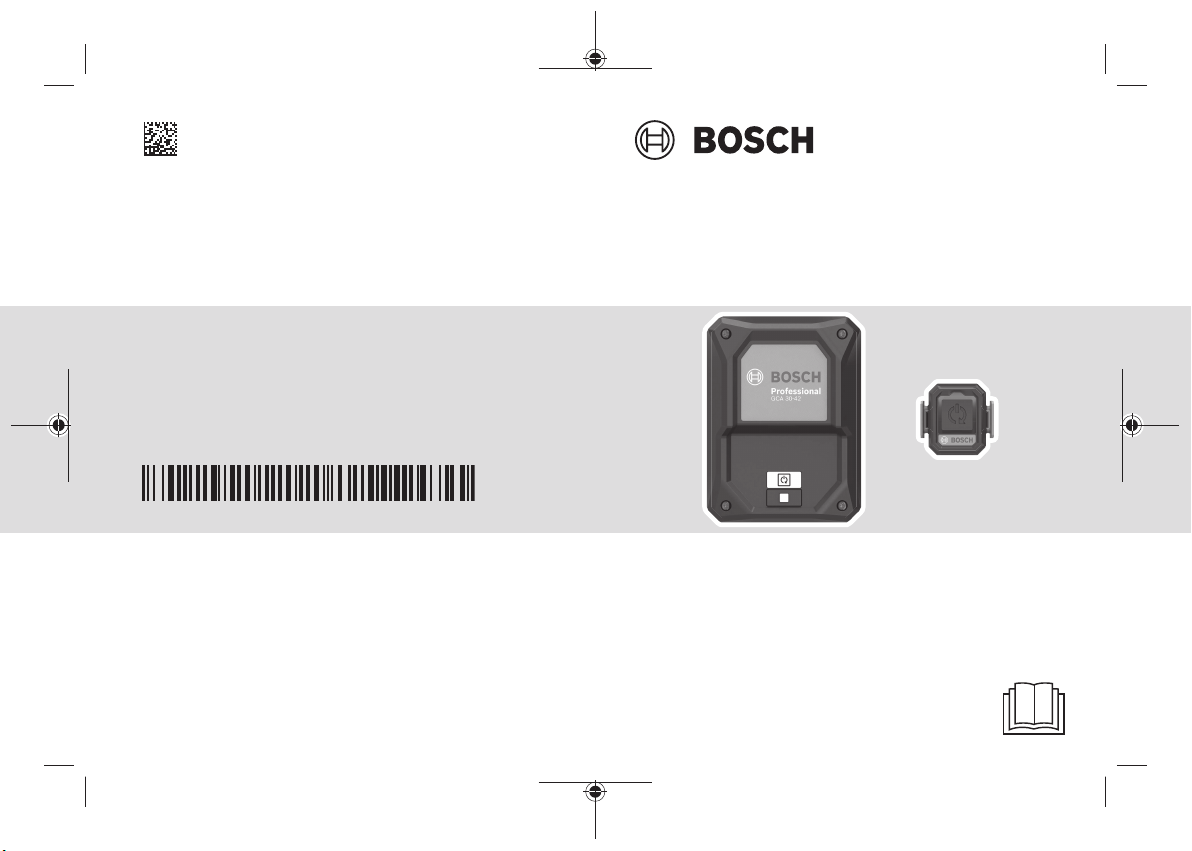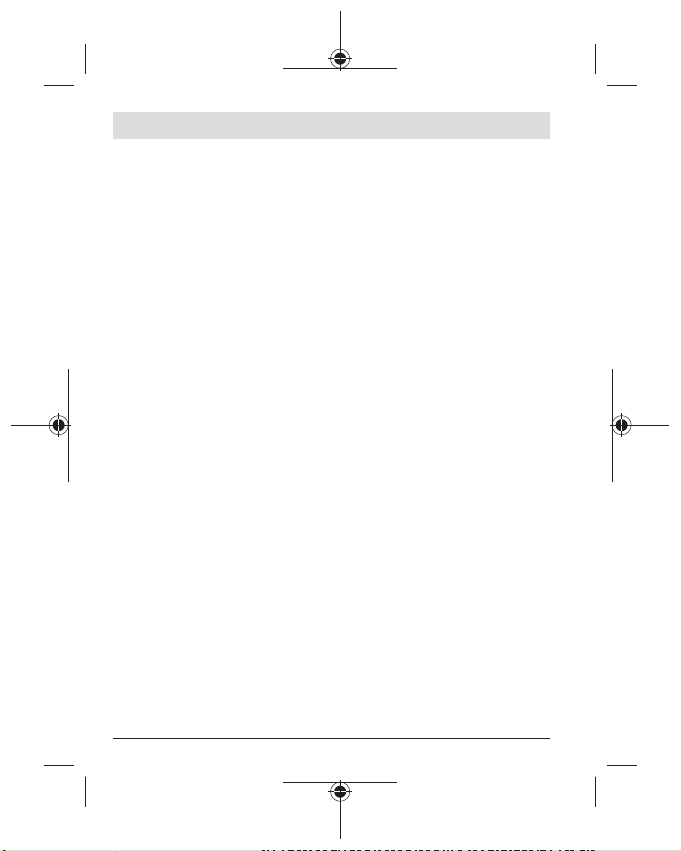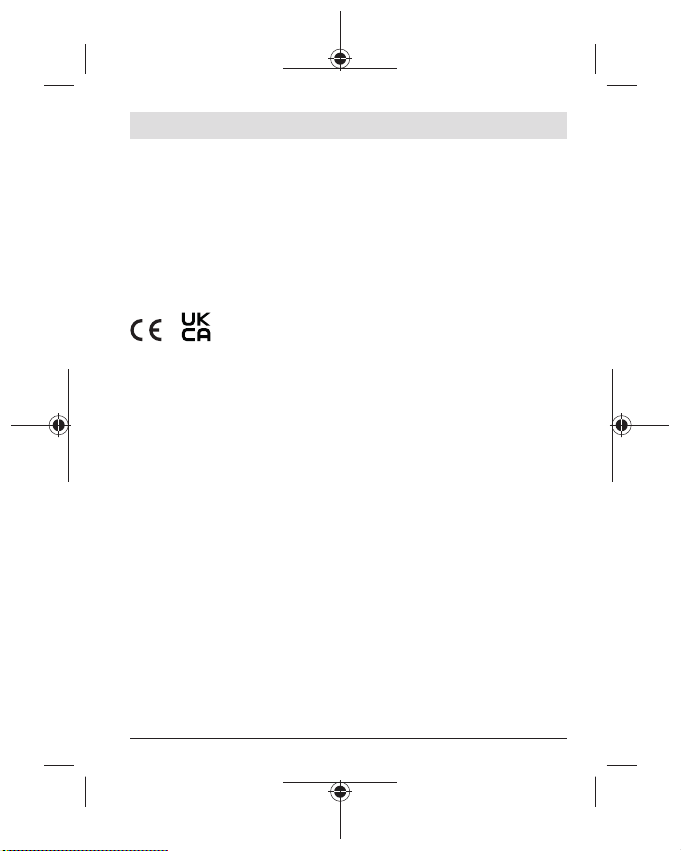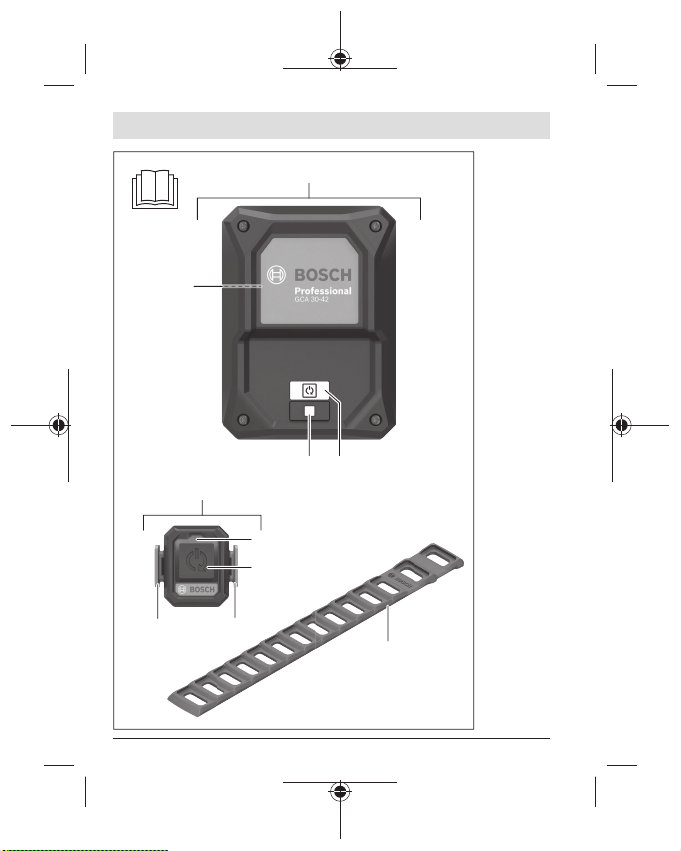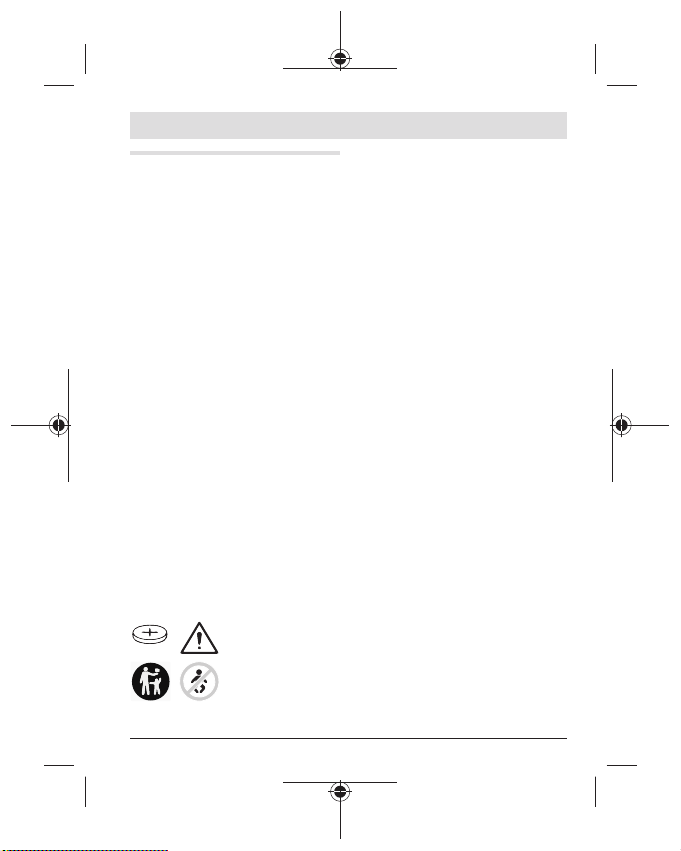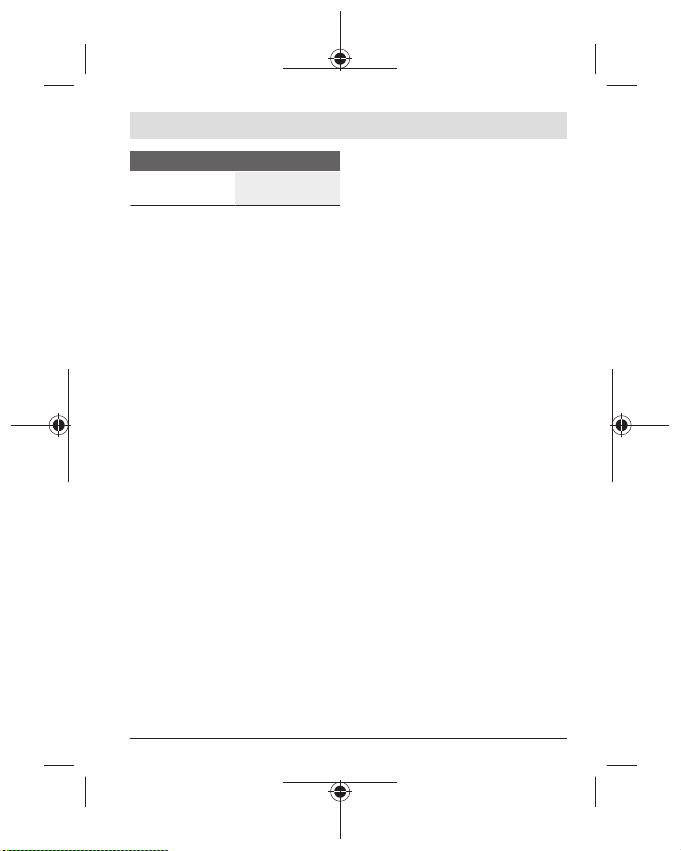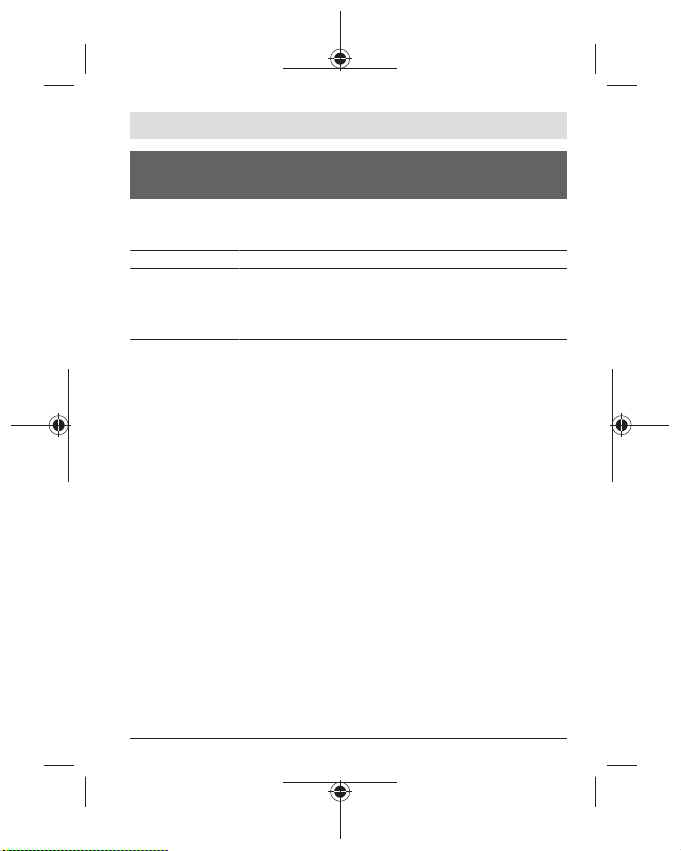Deutsch | 5
Deutsch
Sicherheitshinweise
Sämtliche Anweisungen sind zu lesen und
zu beachten, um mit GCA30-42 und GCT
30-42 gefahrlos und sicher zu arbeiten. Be-
wahren Sie diese Anweisungen gut auf und
geben Sie sie bei Weitergabe des
GCA30-42 und des GCT 30-42 mit.
Die Wortmarke Bluetooth® wie auch die
Bildzeichen (Logos) sind eingetragene Mar-
ken und Eigentum der Bluetooth SIG, Inc.
Jegliche Verwendung dieser Wortmarke/
Bildzeichen durch die Robert Bosch Power
Tools GmbH erfolgt unter Lizenz.
uDas Empfängermodul darf ausschließ-
lich in die Steckdose eines Bosch Pro-
fessional Saugers gesteckt werden.
uDas Sendermodul darf ausschließlich
am Elektrowerkzeug befestigt werden.
Befestigen Sie das Sendermodul niemals an
Stellen (z.B. Griffflächen, Schalter), die für
die Bedienbarkeit des Akku-Werkzeuges
notwendig sind.
uBeaufsichtigen Sie Kinder. Damit wird
sichergestellt, dass Kinder nicht mit
Empfänger- und Sendermodulen spie-
len.
WARNUNG
Stellen Sie sicher, dass
die Knopfzelle nicht in
die Hände von Kindern
gelangt. Knopfzellen
sind gefährlich.
uKnopfzellen dürfen niemals verschluckt
oder in andere Körperöffnungen einge-
führt werden. Wenn der Verdacht be-
steht, dass die Knopfzelle verschluckt
oder in eine andere Körperöffnung ein-
geführt wurde, suchen Sie sofort einen
Arzt auf. Ein Verschlucken der Knopfzelle
kann innerhalb von 2 Stunden zu ernsthaf-
ten inneren Verätzungen und zum Tod füh-
ren.
uAchten Sie beim Wechseln der Knopf-
zelle auf den sachgemäßen Austausch
der Knopfzelle. Es besteht Explosionsge-
fahr.
uVerwenden Sie nur die in dieser Be-
triebsanleitung aufgeführten Knopfzel-
len. Verwenden Sie keine anderen Knopf-
zellen oder eine andere Energieversor-
gung.
uVersuchen Sie nicht, die Knopfzelle wie-
der aufzuladen und schließen Sie die
Knopfzelle nicht kurz. Die Knopfzelle
kann undicht werden, explodieren, bren-
nen und Personen verletzen.
uEntfernen und entsorgen Sie entladene
Knopfzellen ordnungsgemäß. Entladene
Knopfzellen können undicht werden und
dadurch das Produkt beschädigen oder
Personen verletzen.
uÜberhitzen Sie die Knopfzelle nicht und
werfen Sie sie nicht ins Feuer. Die
Knopfzelle kann undicht werden, explodie-
ren, brennen und Personen verletzen.
uBeschädigen Sie die Knopfzelle nicht
und nehmen Sie die Knopfzelle nicht
auseinander. Die Knopfzelle kann undicht
werden, explodieren, brennen und Perso-
nen verletzen.
Bosch Power Tools 1 609 92A 7U3 | (30.06.2023)