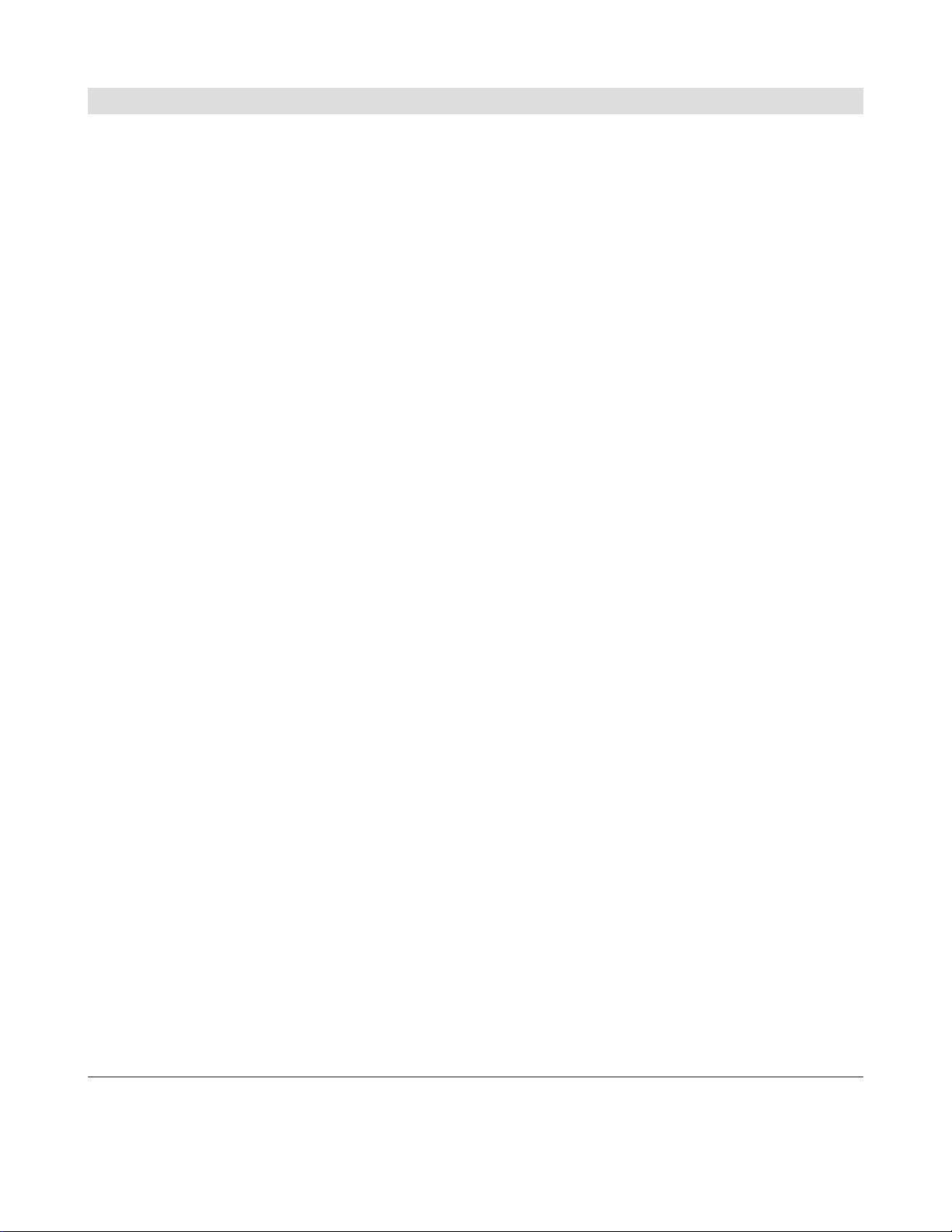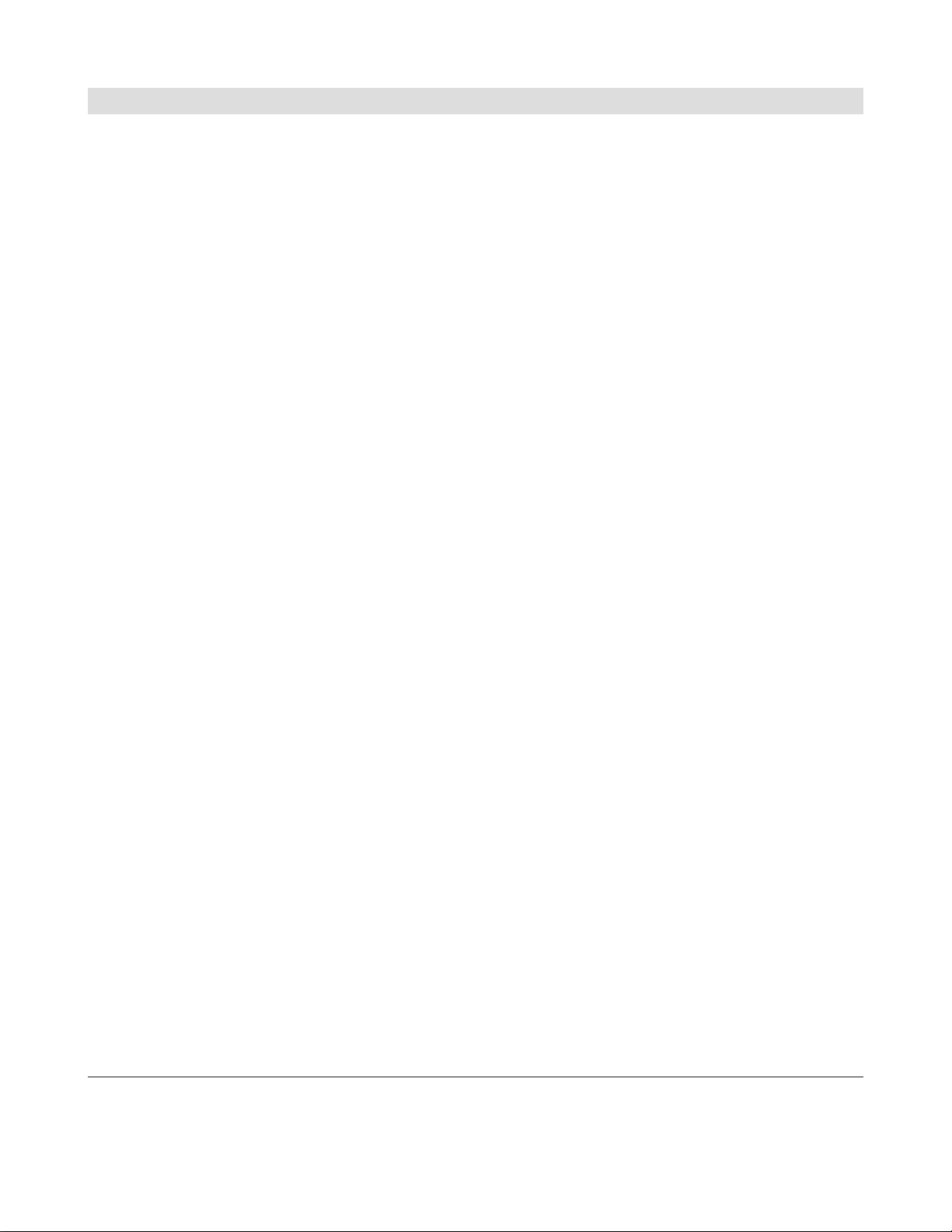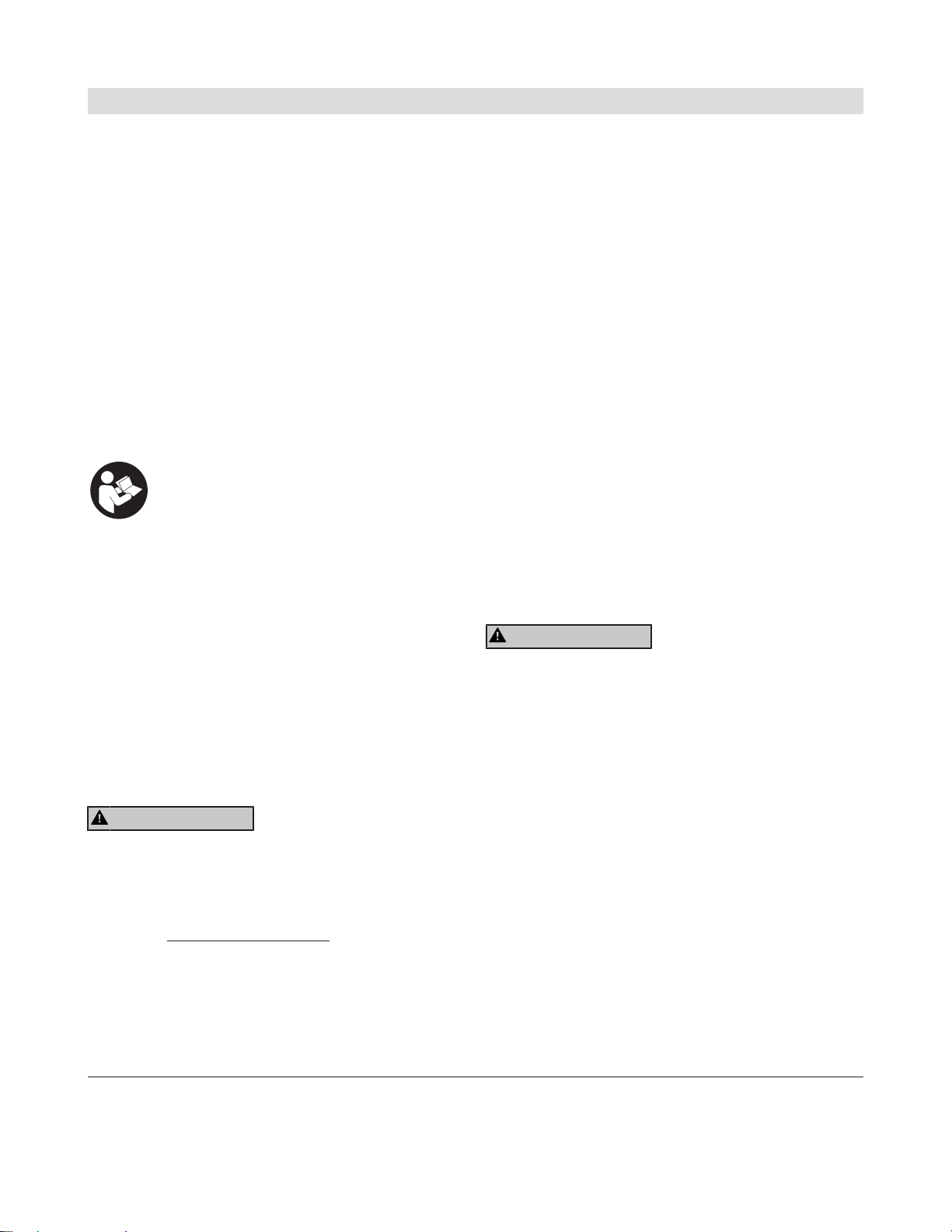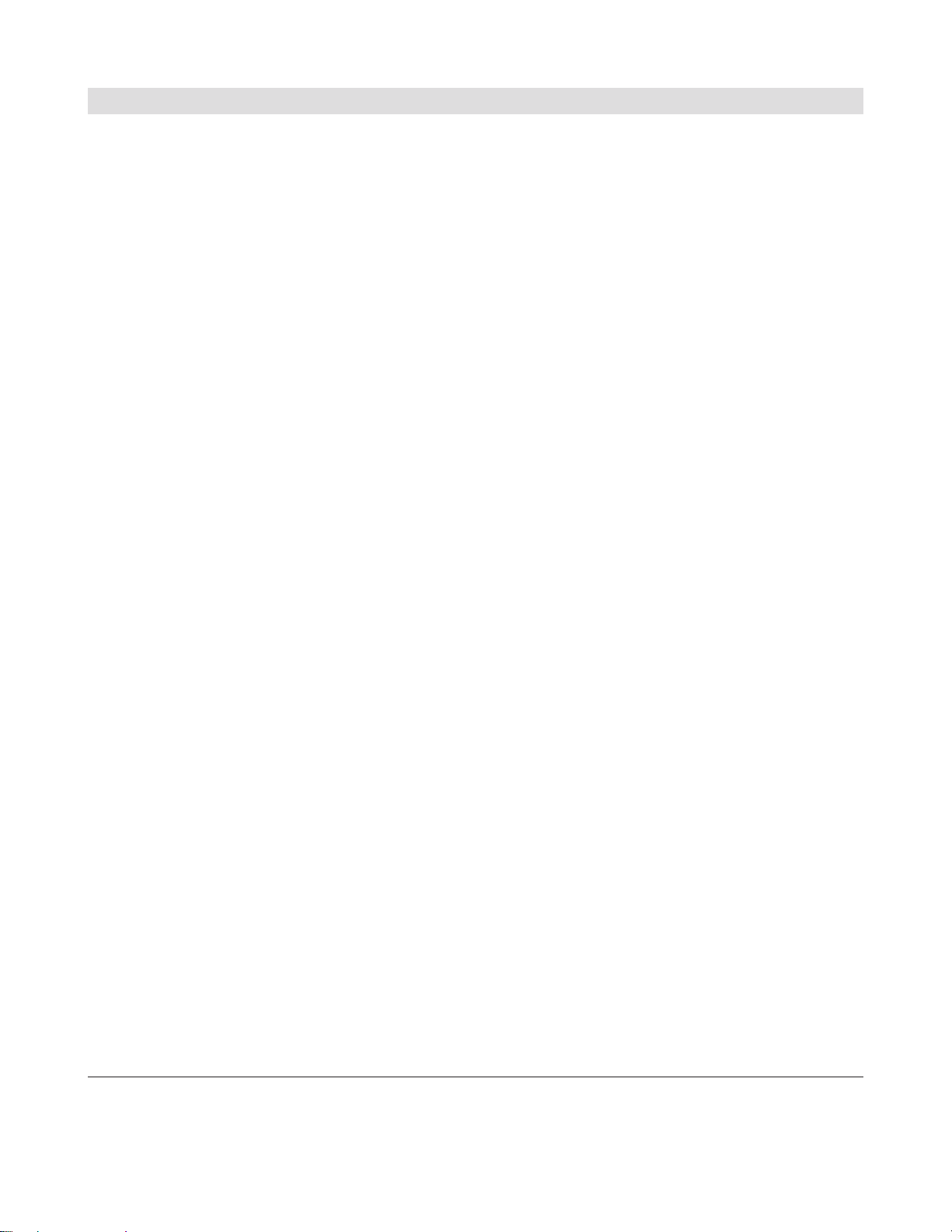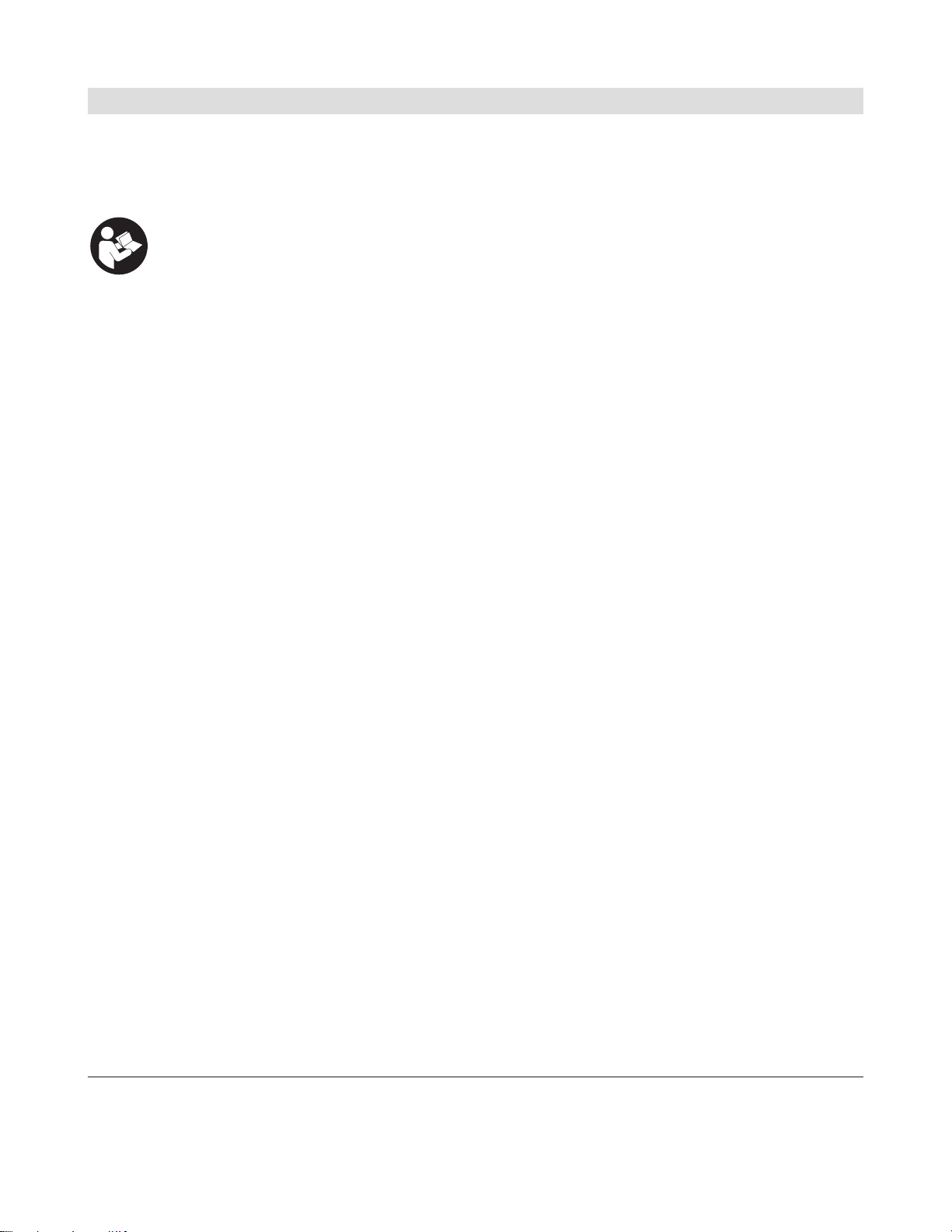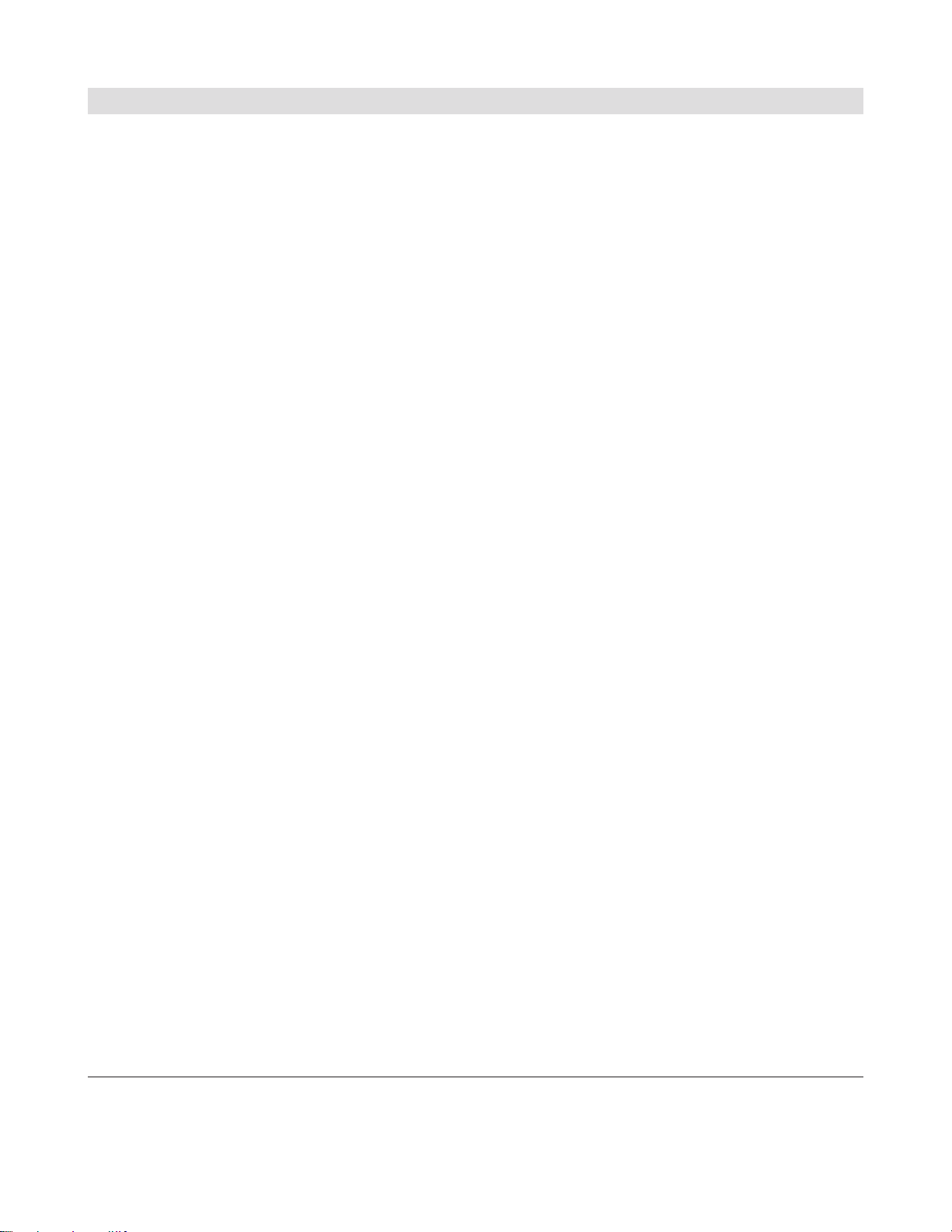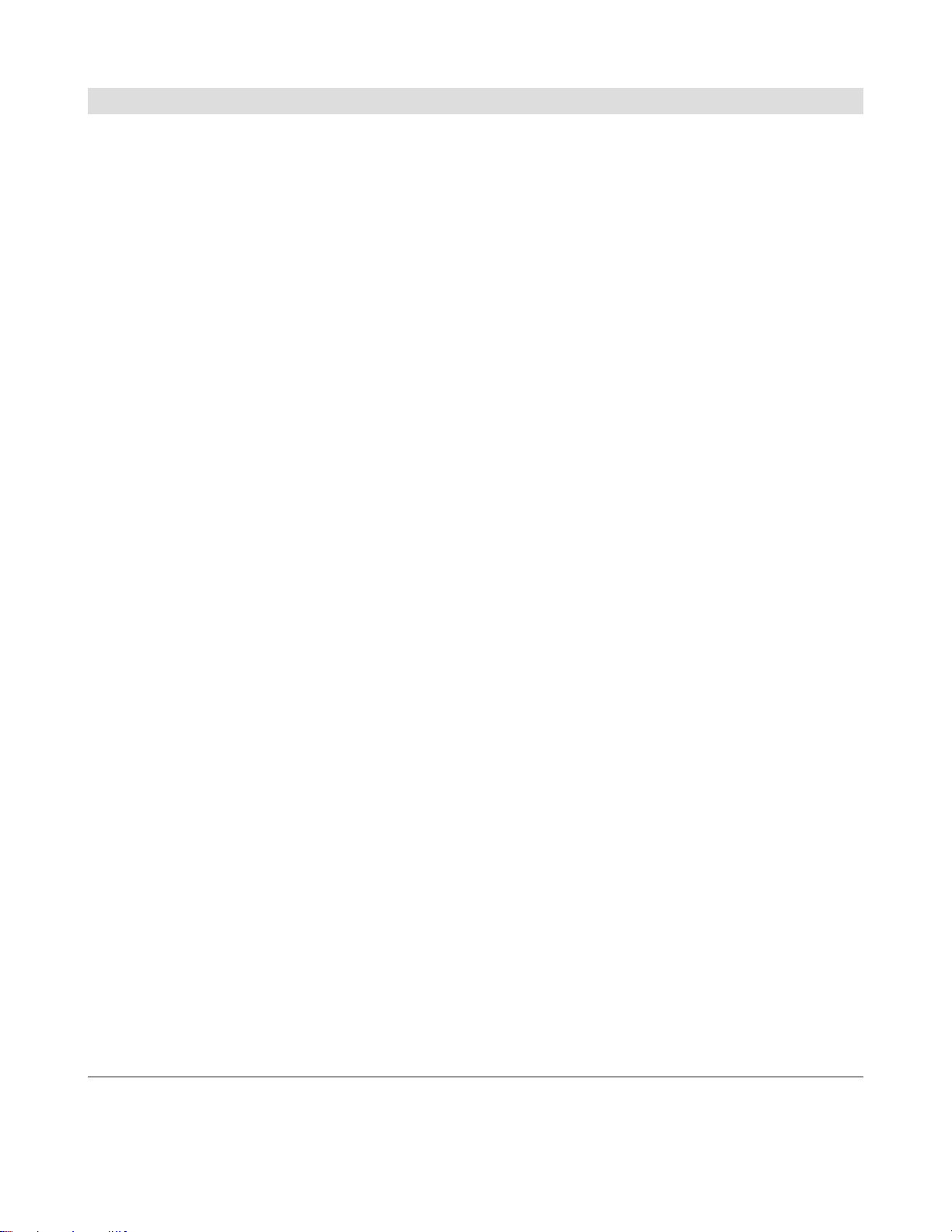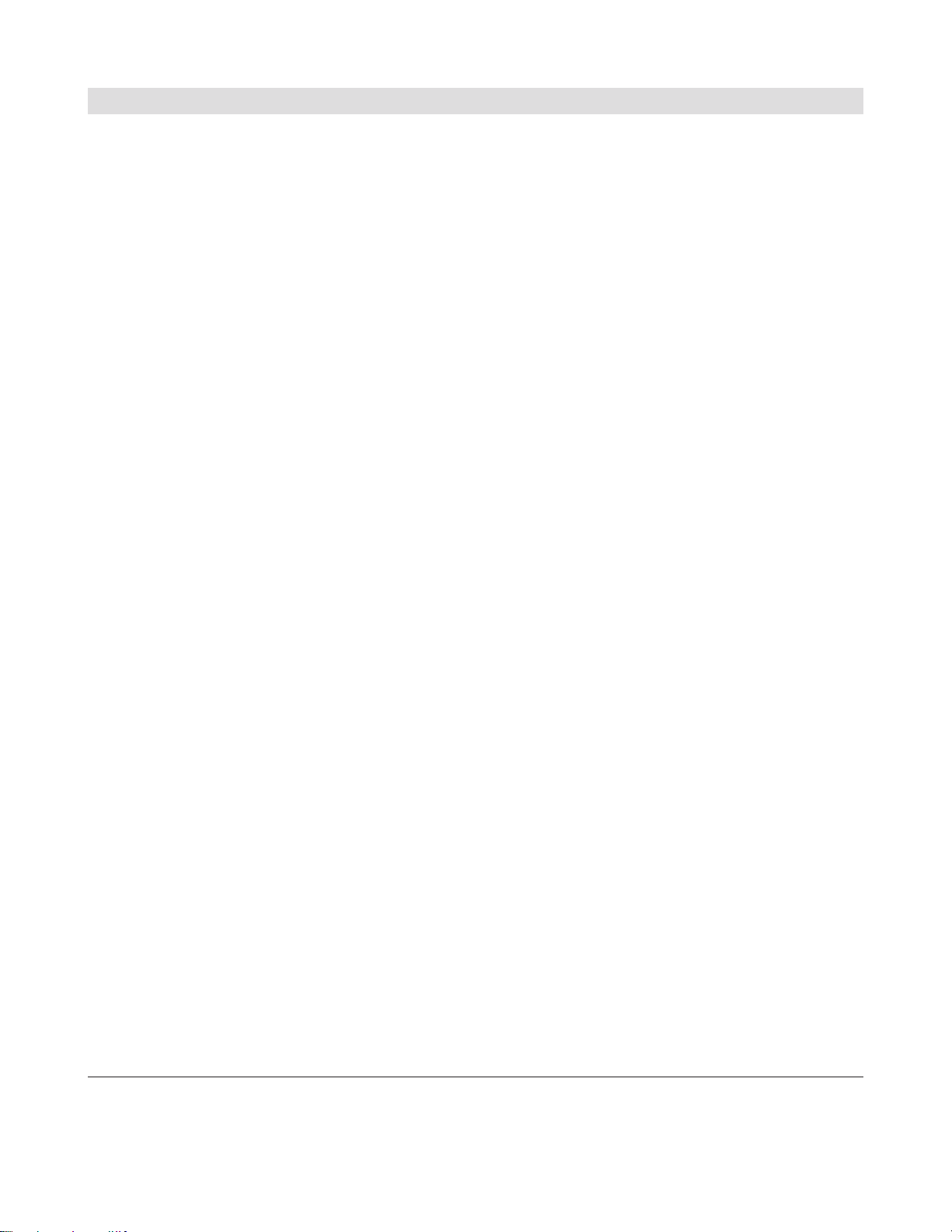English – 5
safety concern and can lead to accidents caus-
ing serious injury or death. In order to prevent
distracted driving, most mobile devices come
equipped with a “Do Not Disturb” mode. The “Do
Not Disturb” mode should be used while operat-
ing an eBike. Please consult your device-specific
instructions for more information. You, as the eBike
operator, are fully responsible for ensuring that you
pay attention to road conditions and comply with
traffic laws at all times.
uPlease note that certain State or local laws may re-
quire that classIII eBikes must be equipped with a
functioning speedometer that displays speed in
miles per hour. Riders must be aware of any and all
applicable rules and regulations related to the oper-
ation or use of classIII eBikes in any applicable ju-
risdictions before operating or otherwise using this
product.
Note: Usage of the SmartphoneHub is limited to cate-
gory 1 and 2 according to ASTM-F2043-13.
Warning! If a bicycle/component is used in a higher
category than defined for this bike/component by the
manufacturer, the stress on its materials will in-
crease. This results in a shortened life span of all com-
ponents and, in extreme cases, can lead to the failure
of important components. This means an increased
danger of accidents and injury. Therefore, it is impor-
tant to select a bicycle/component which intended
usage condition covers the expected riding condi-
tions. Please find the different specific usage condi-
tions and their explanations below:
–Condition 1: This is a set of conditions for the op-
eration of a bicycle on a regular paved surface
where the tires are intended to maintain ground
contact.
–Condition 2: This is a set of conditions for the op-
eration of a bicycle that includes Condition 1 as
well as unpaved and gravel roads and trails with
moderate grades. In this set of conditions, contact
with irregular terrain and loss of tire contact with
the ground may occur. Drops are intended to be
limited to 15cm (6") or less.
On other terrains (such as on bumpy paths or steep
downhill tracks), there is a danger that the smart-
phone may detach from the holder, fall down and
therefore become damaged. There is also a consider-
able risk of an accident if the smartphone falls out.
Safety Instructions in Conjunction with the
Navigation System
uDo not plan any routes while riding. Make sure
that you come to a complete stop and only input
a new destination while at a standstill. If you do
not concentrate exclusively on the traffic around
you, you risk being involved in an accident.
uDiscontinue following your route if the naviga-
tion system suggests a path for you to take that
may be risky or dangerous for you according to
your capabilities as a rider. Allow the navigation
system to select an alternative route for you in-
stead.
uMake sure to observe all traffic signs regardless
of the route proposed by the navigation system.
The navigation system is unable to take roadworks
or temporary diversions into account.
uDo not use the navigation system in circum-
stances where special attention must be given
to safety, or if it is unclear how to proceed (road
closures, diversions, etc.). Always carry addi-
tional map sources and means of communication.
uThe navigation system instructs you to perform
an unsafe or illegal maneuver. Cancel the naviga-
tion system and choose an alternative route.
uThe navigation system directs you into an un-
safe area. Cancel the navigation system and
choose an alternative route.
uThe navigation system does not direct you to the
nearest emergency facility when needed. Make
an emergency call and inquire as to the quickest
available route.
uThe location of the bicycle is indicated incor-
rectly by the navigation system. Use a secondary
Bosch eBike Systems 1 270 U20 XBC | (16.03.2023)