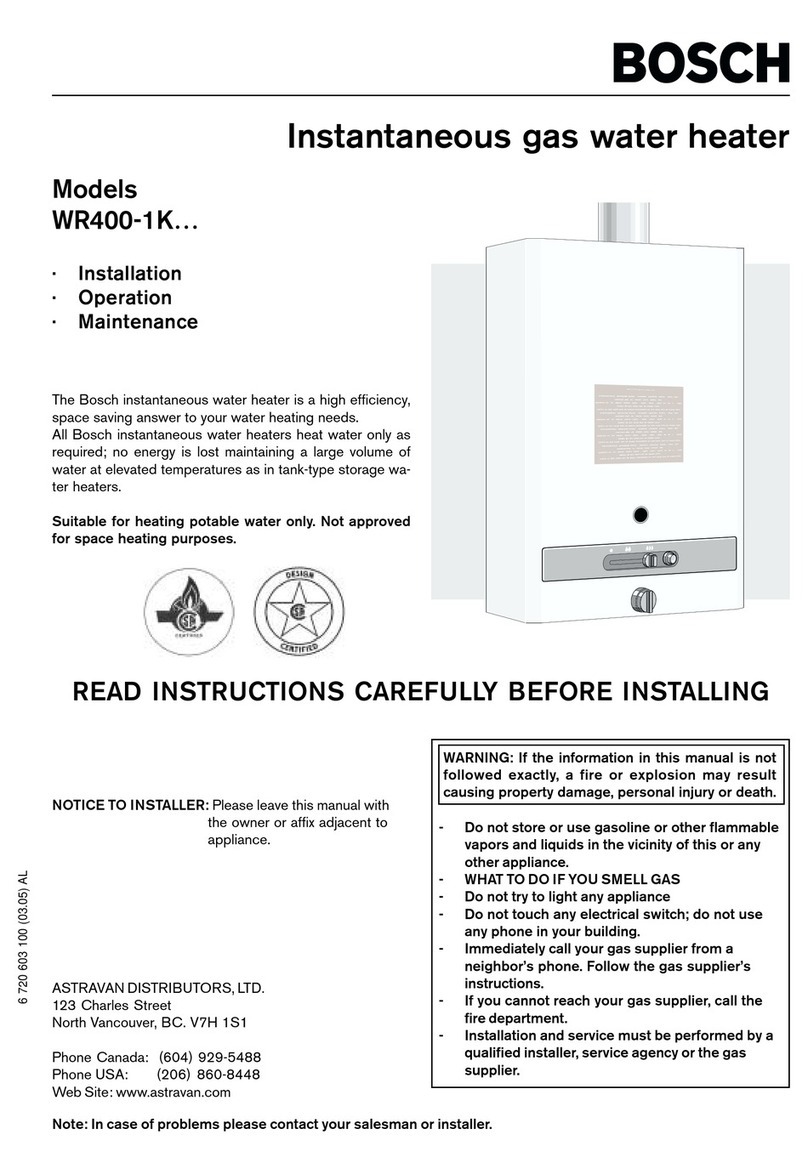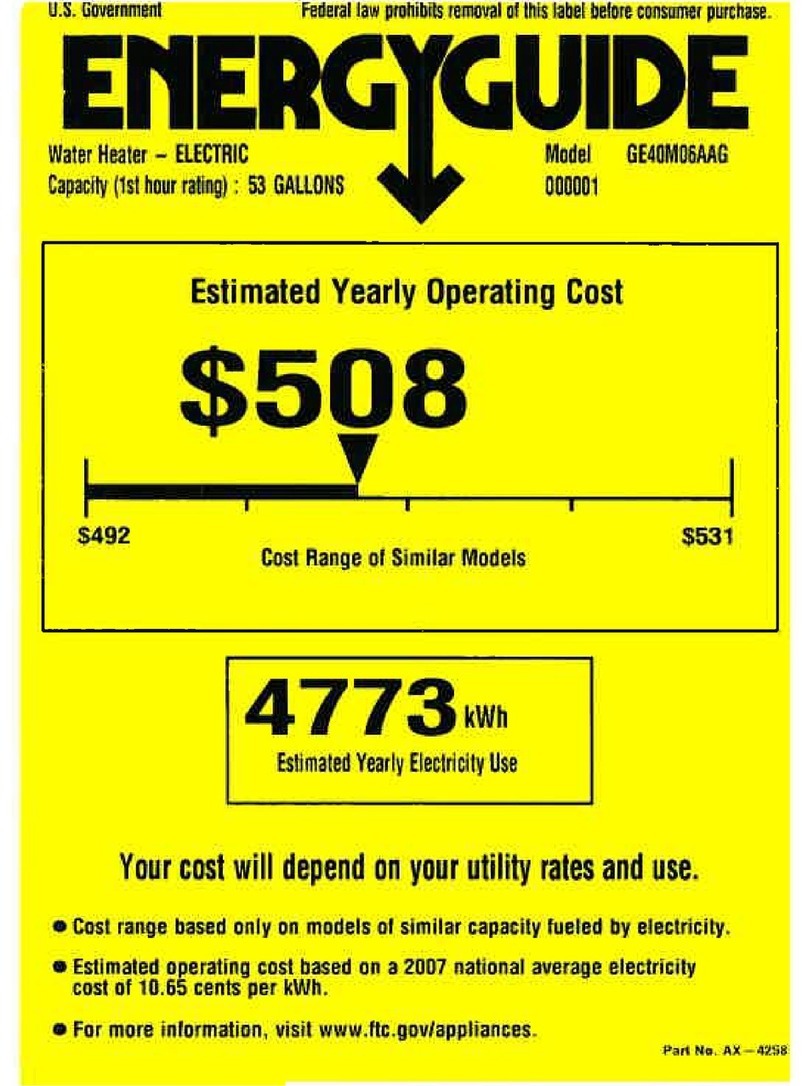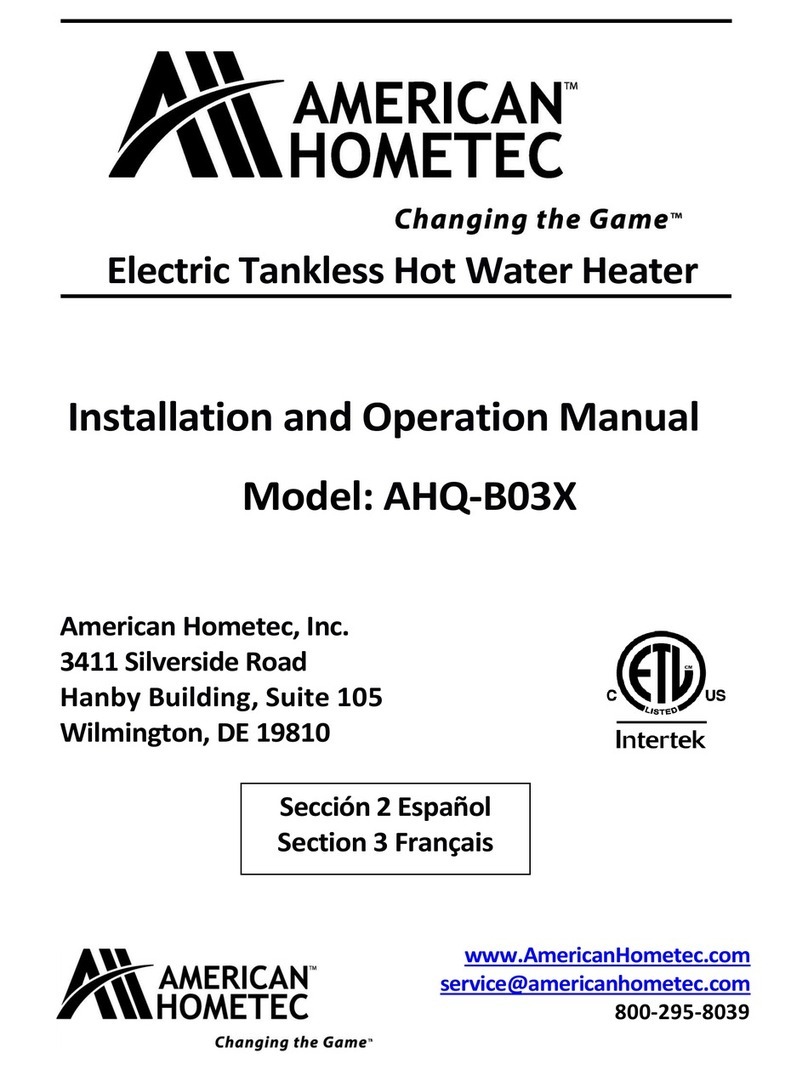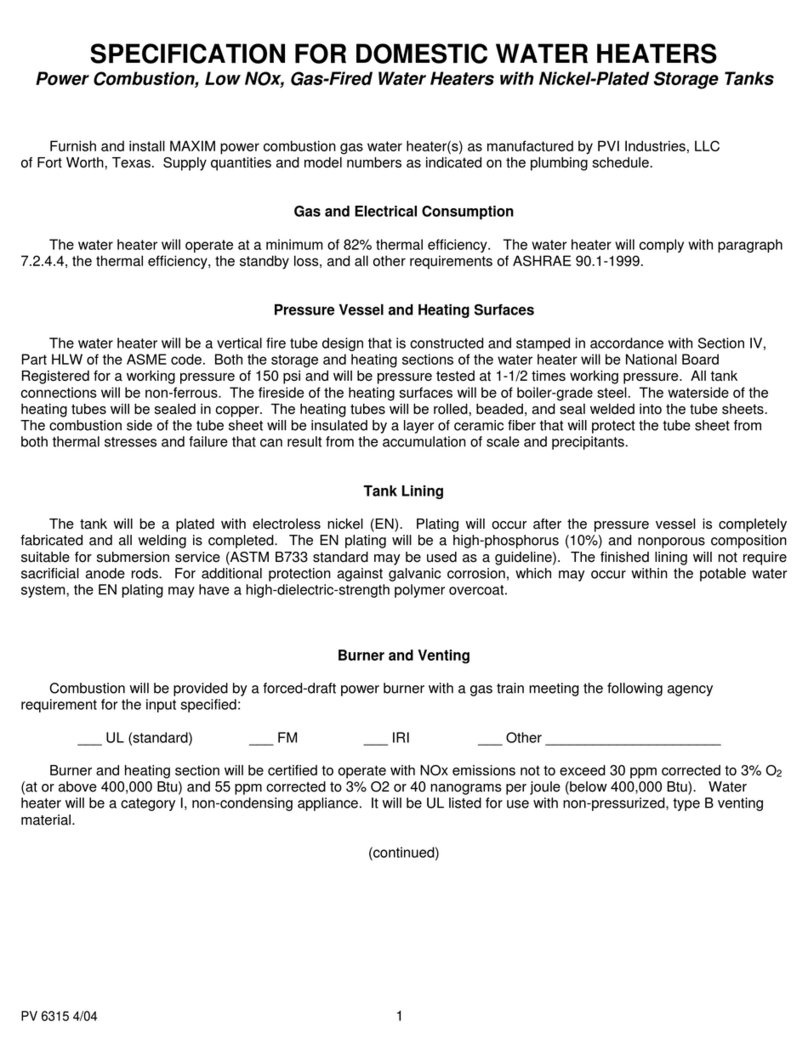Bosch TRONIC 5000C Pro Reference manual
Other Bosch Water Heater manuals
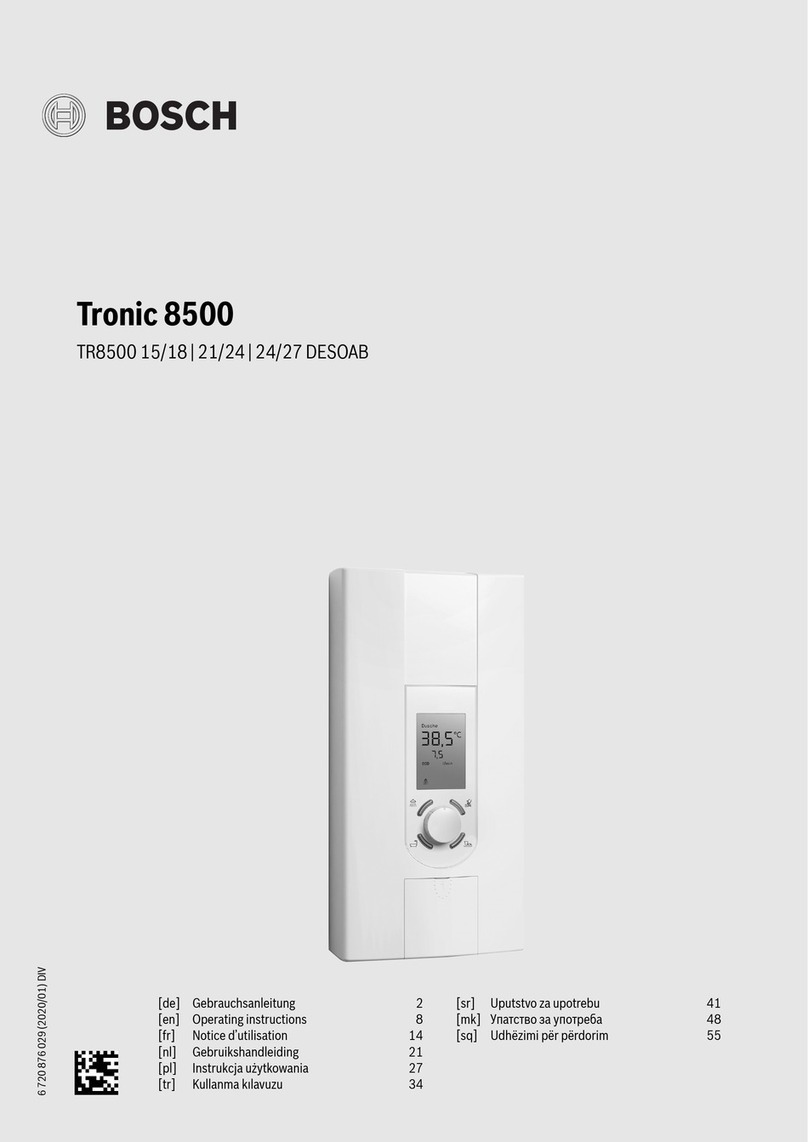
Bosch
Bosch TR8500 21/24 DESOAB User manual

Bosch
Bosch RDE182141M User manual

Bosch
Bosch Highflow 17e User manual

Bosch
Bosch Highflow 17e User manual
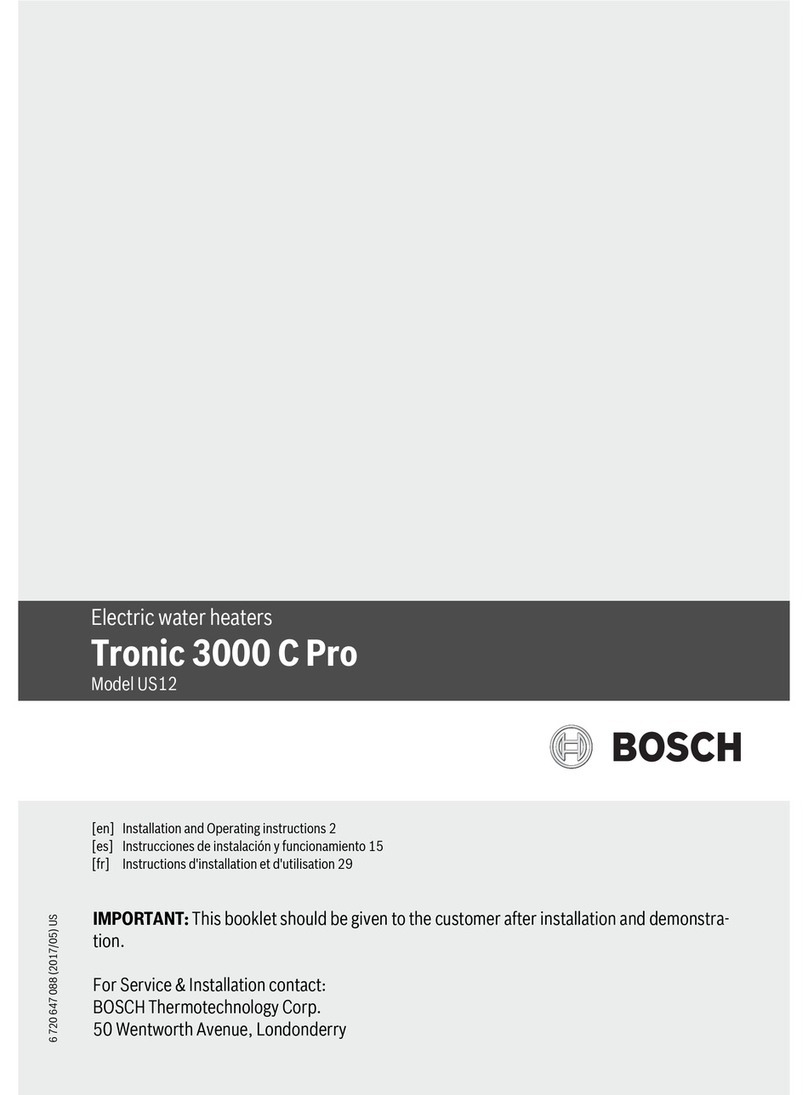
Bosch
Bosch Tronic 3000 C Pro US12 User manual

Bosch
Bosch Tronic 1000 T User manual

Bosch
Bosch Tronic 3000 C Pro US12 User manual

Bosch
Bosch GWH C 920 ES Reference manual

Bosch
Bosch TR5000 Series User manual

Bosch
Bosch GWH 1600 P NG User manual

Bosch
Bosch THERM 1000 O Guide

Bosch
Bosch Pro Tankless GWH-635-ES-N User manual
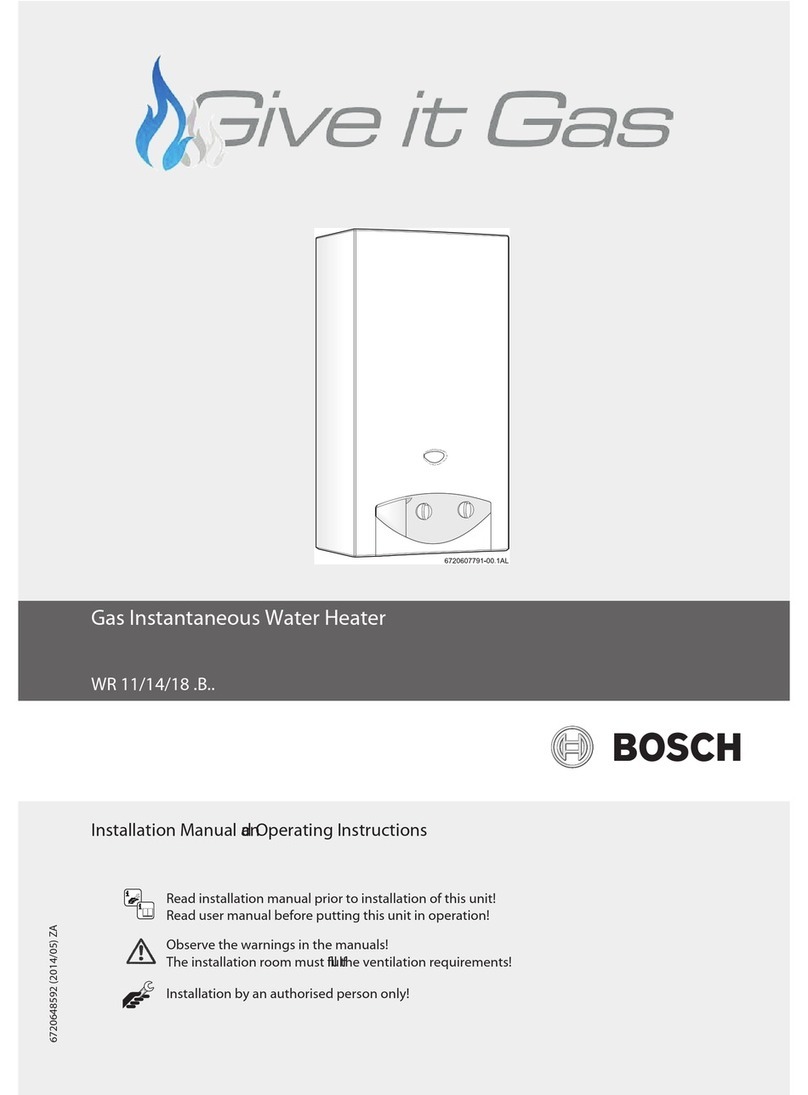
Bosch
Bosch WR 11 B Technical Document
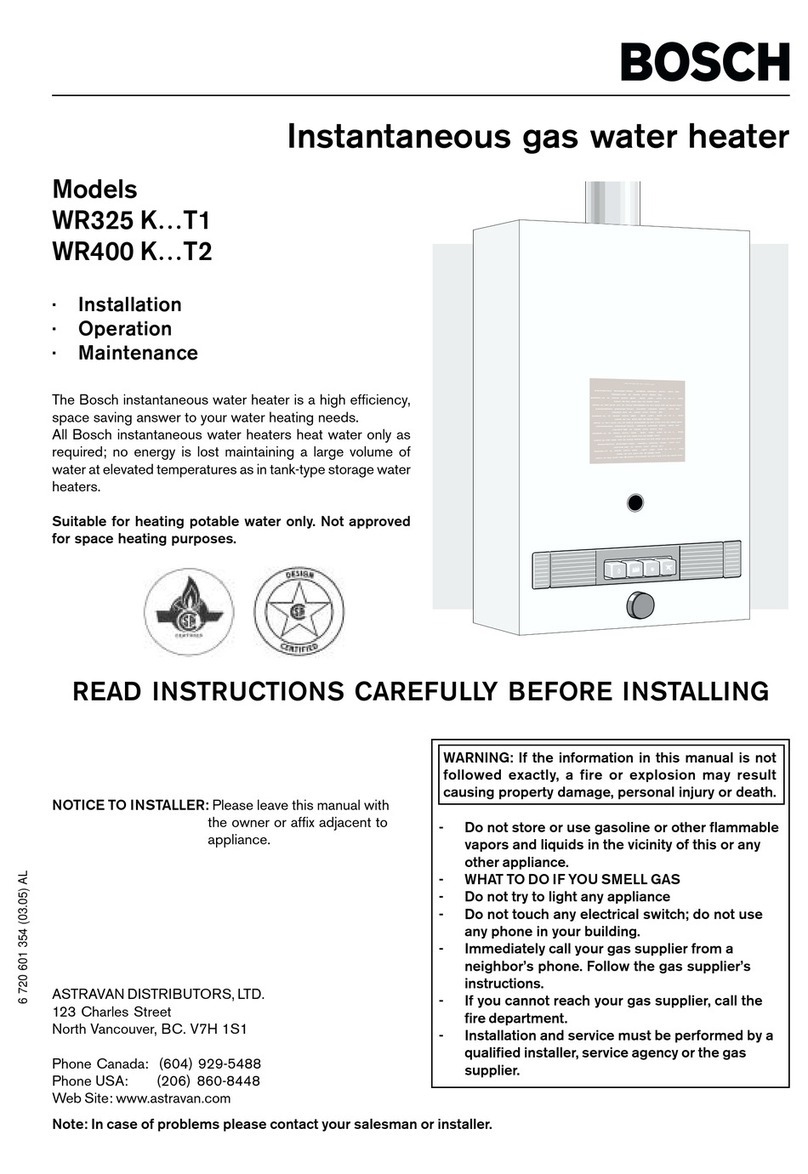
Bosch
Bosch WR400 K T2 Series Owner's manual
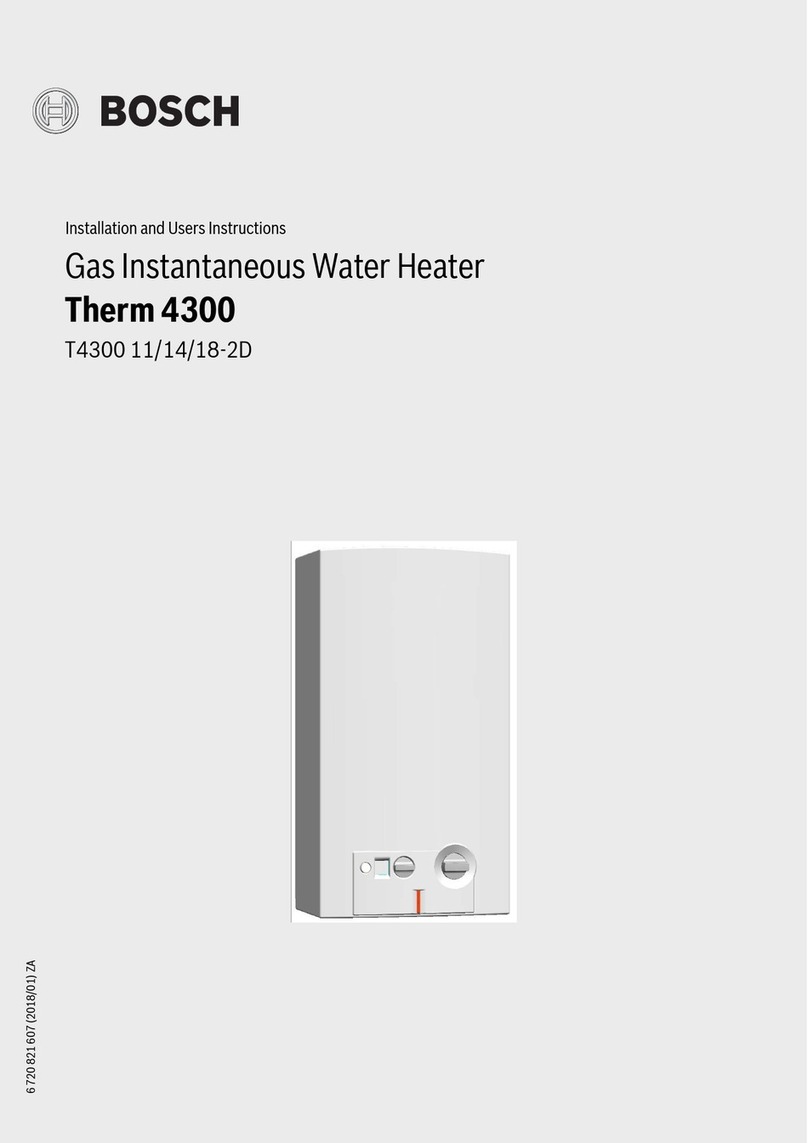
Bosch
Bosch Therm 4300 Series Guide
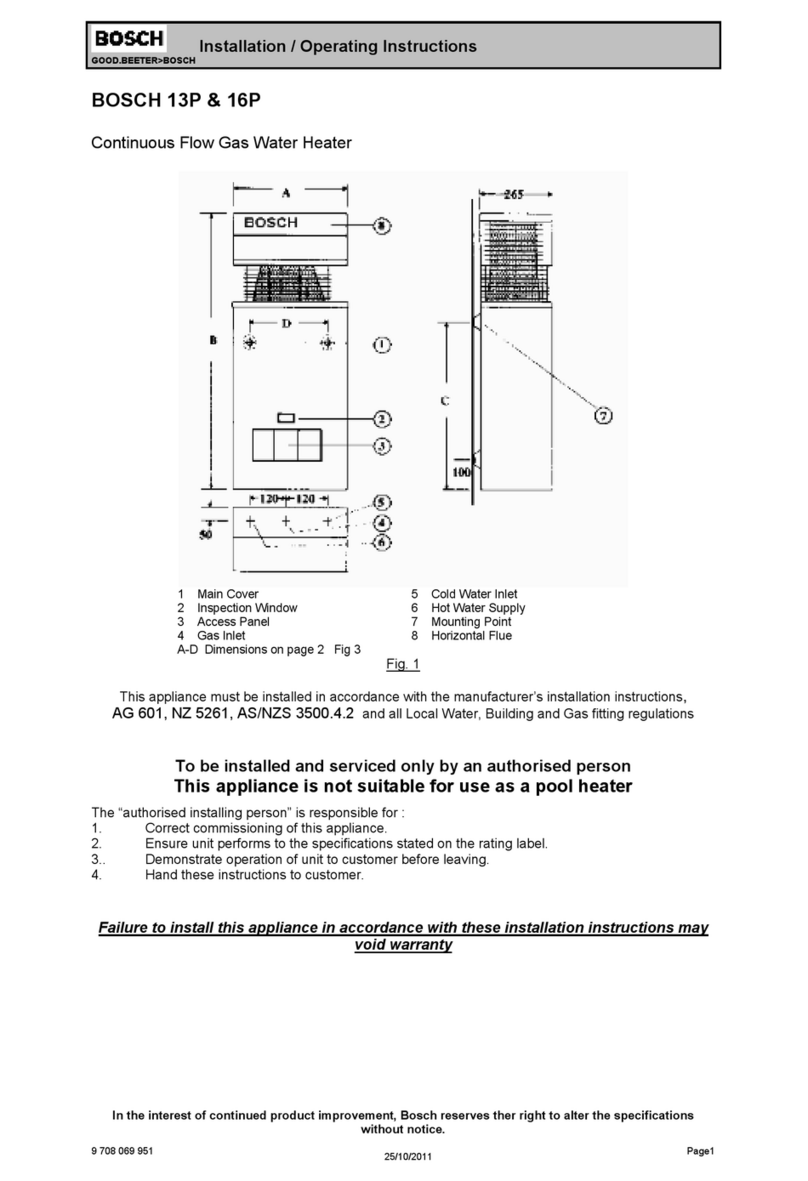
Bosch
Bosch 13P Manual
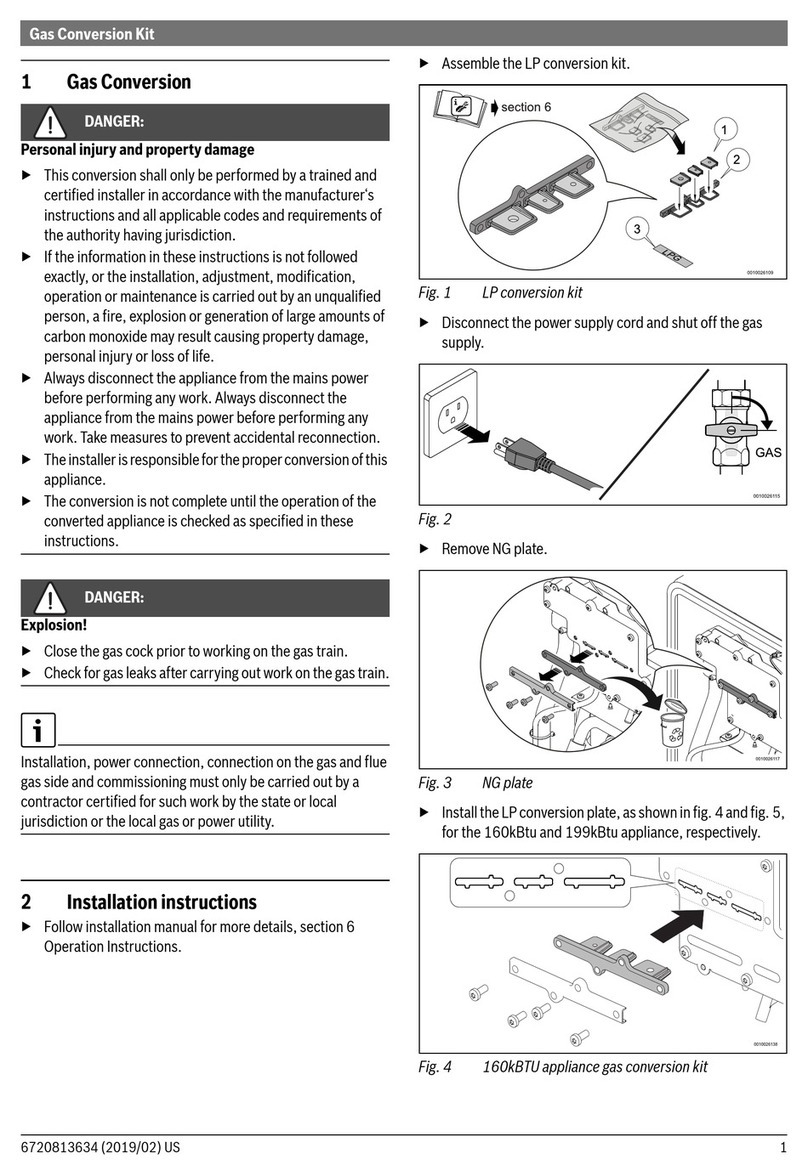
Bosch
Bosch Greentherm 9000 User manual

Bosch
Bosch GWH 260 PN Reference manual

Bosch
Bosch AQUASTAR 125B LPL operati User manual
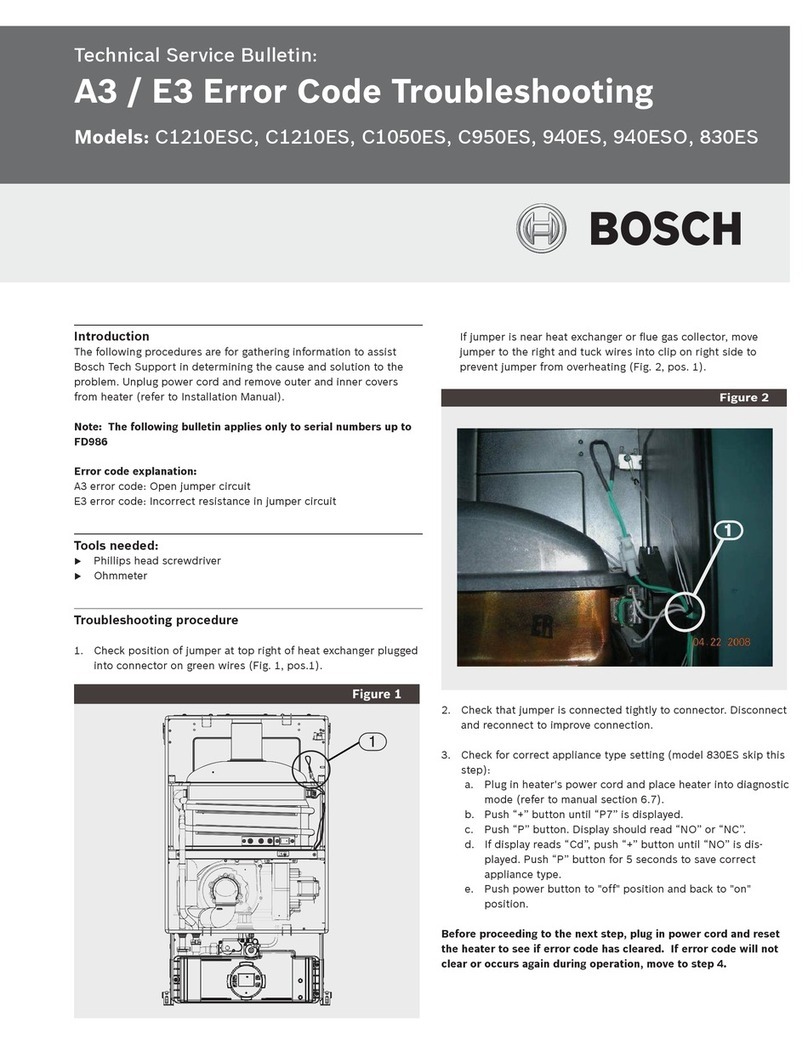
Bosch
Bosch C 1210 ESC Reference manual
Popular Water Heater manuals by other brands

Kenmore
Kenmore 153.582400 Use & care guide

STIEBEL ELTRON
STIEBEL ELTRON Eltronom SHU 5 S Operating and installation instructions

clage
clage E-Mini Series Operating and installation instructions

Toyotomi
Toyotomi Oil Miser OM-180 installation manual

Bradford White
Bradford White EF Series Service manual

Eccotemp
Eccotemp 40-H Use & care manual

Dimplex
Dimplex ECSd125-580 Installation and user instructions

Dux
Dux 32FCR6N installation manual

Noritz
Noritz N-132M Owner's guide and installation manual

TESY
TESY GCV7/4S 10047 Instructions for use and maintenance

A.O. Smith
A.O. Smith Gphe 50 instruction manual

Toyotomi
Toyotomi Oil Miser OM-148 (Type D) Operation and maintenance instructions