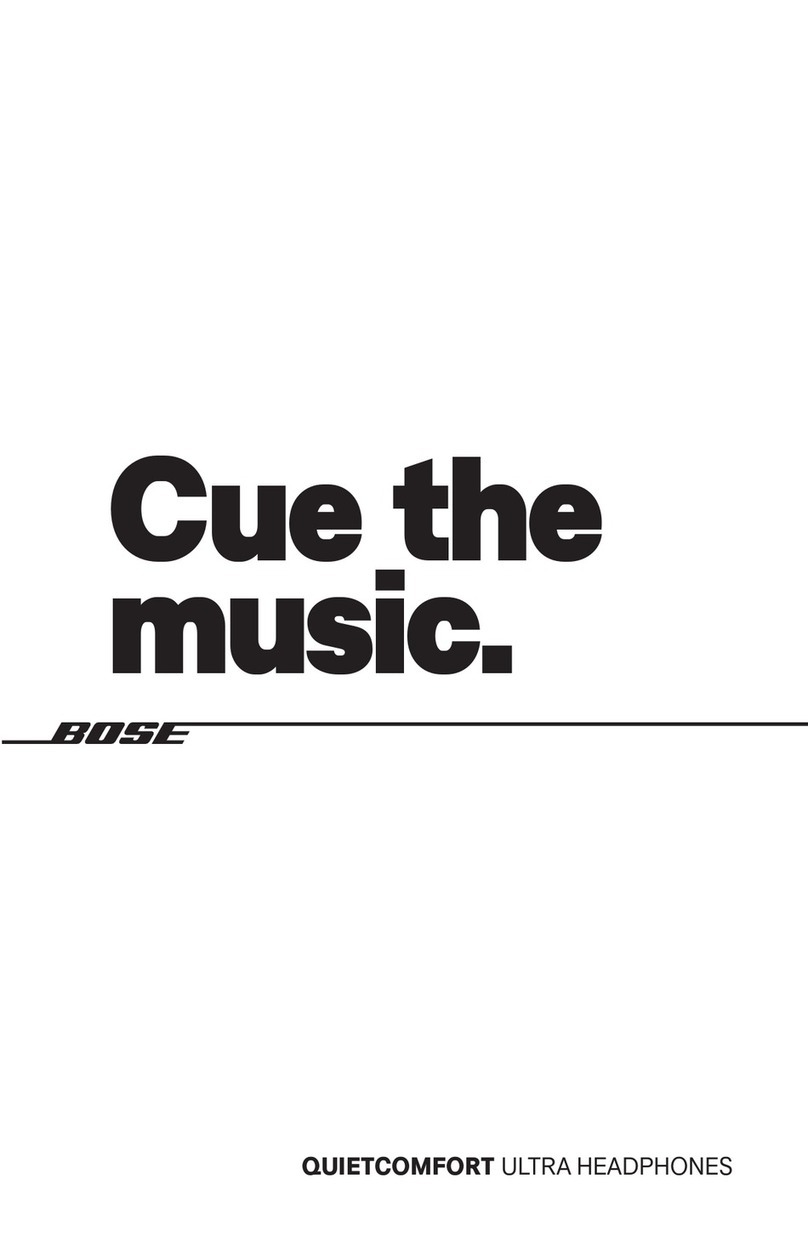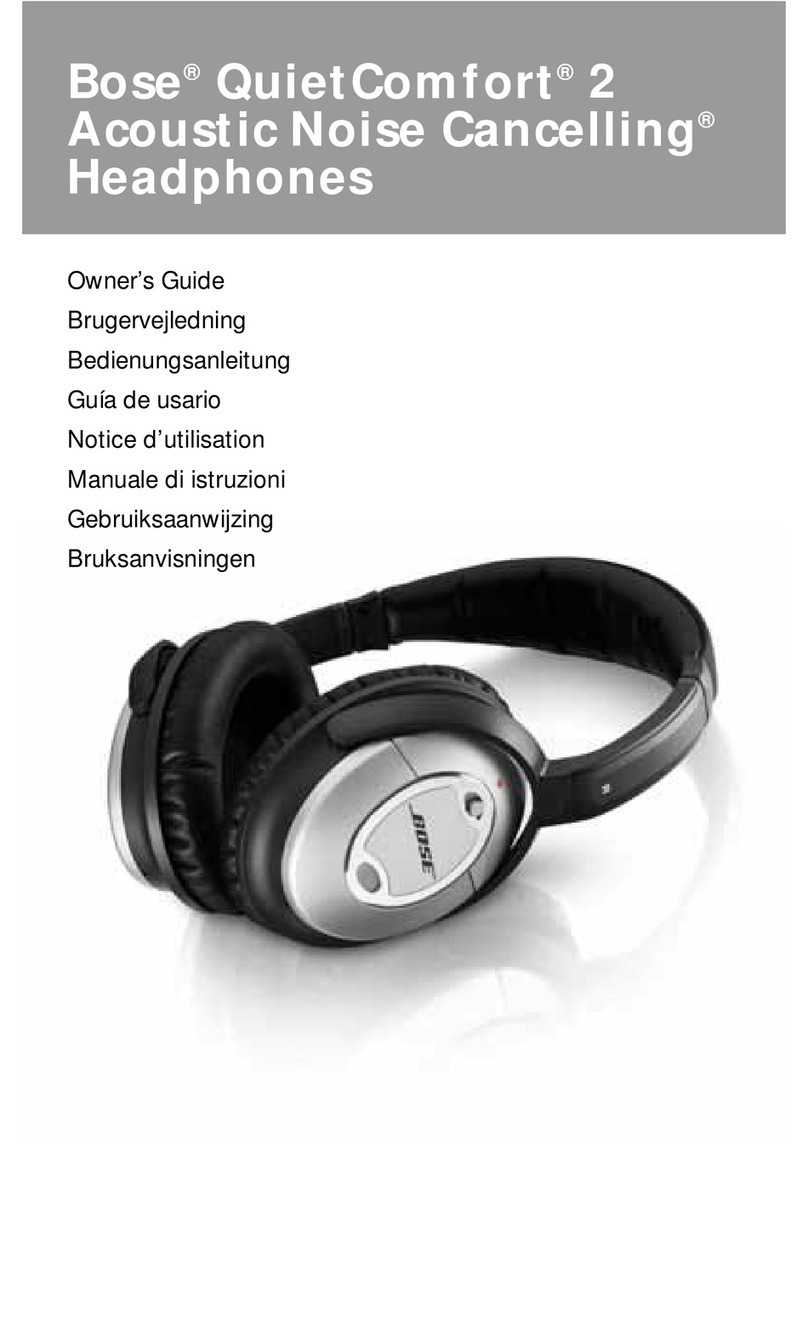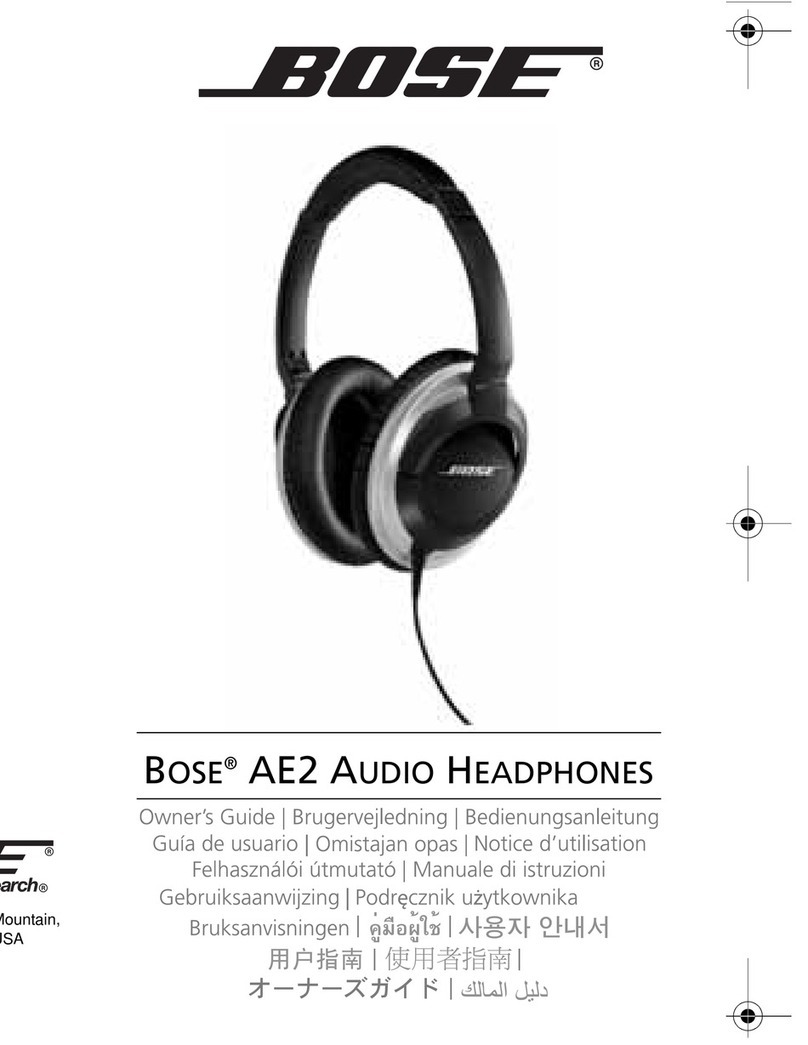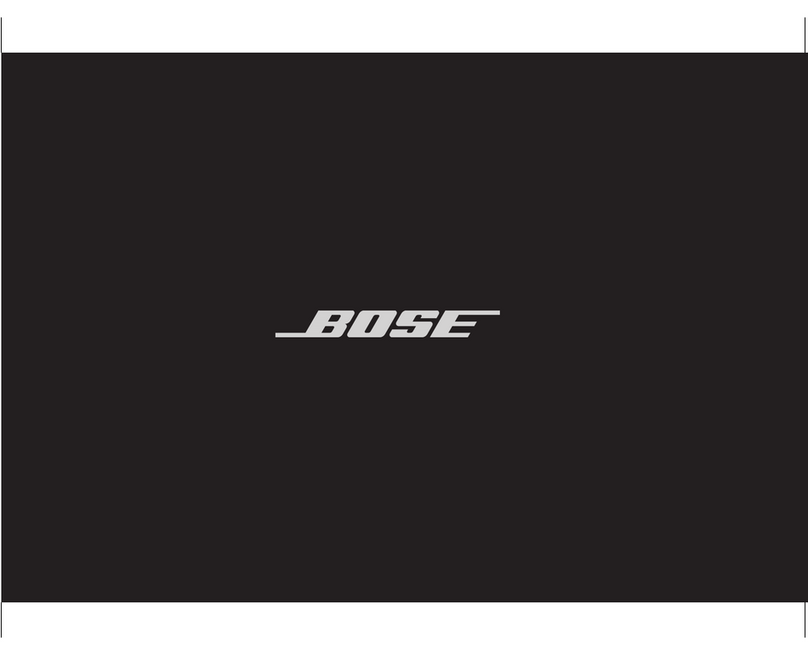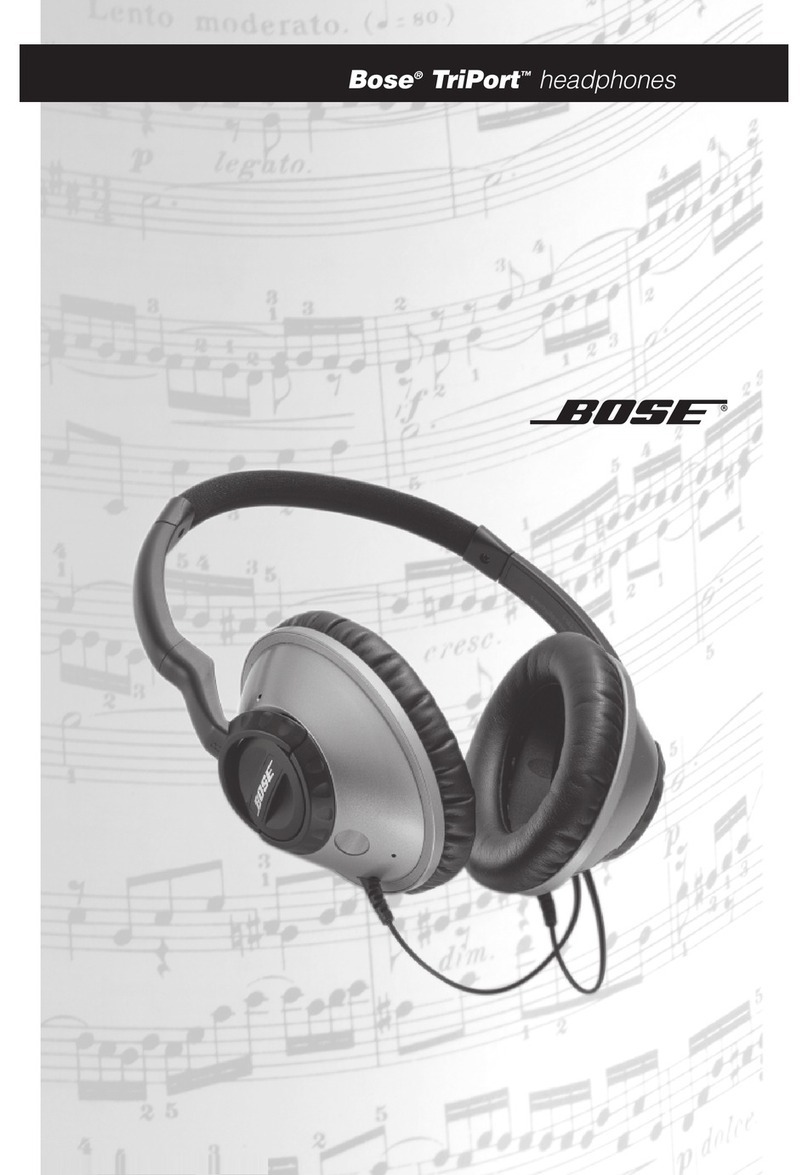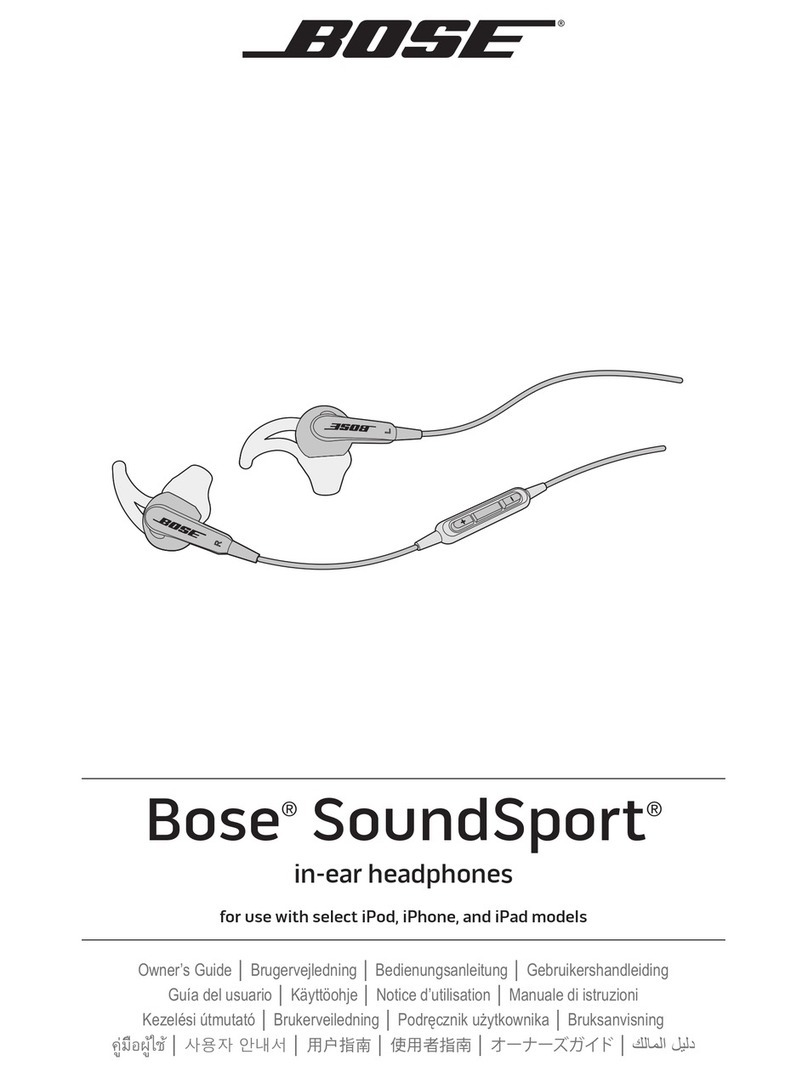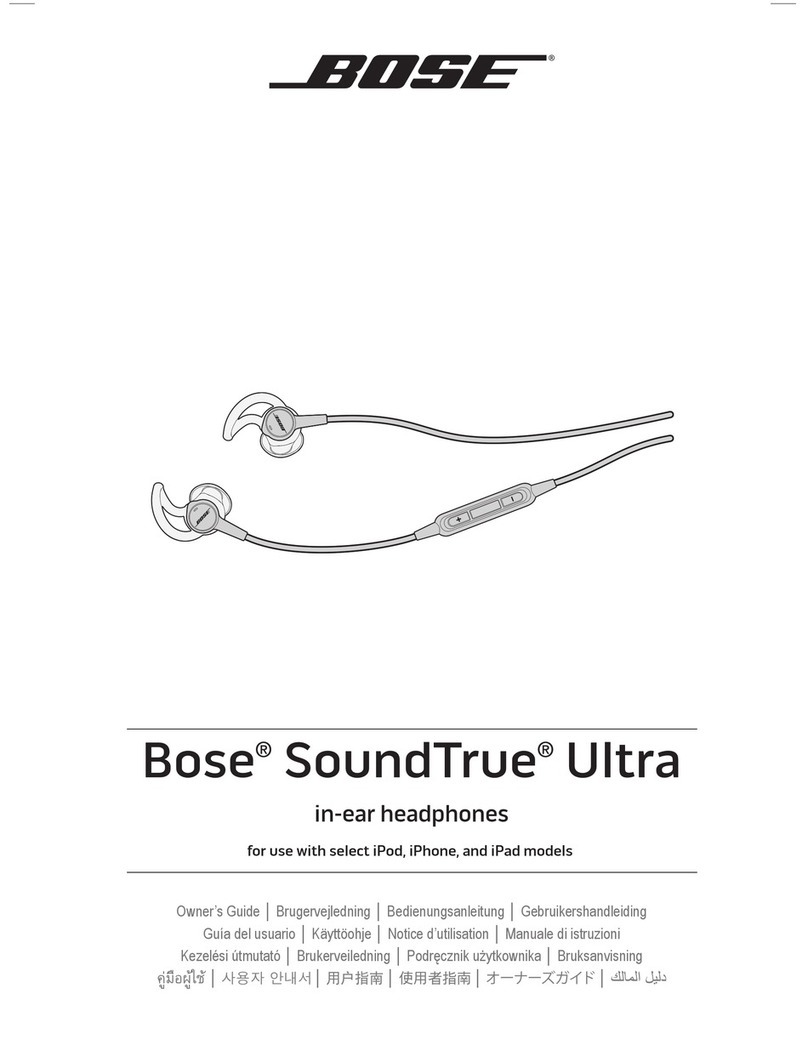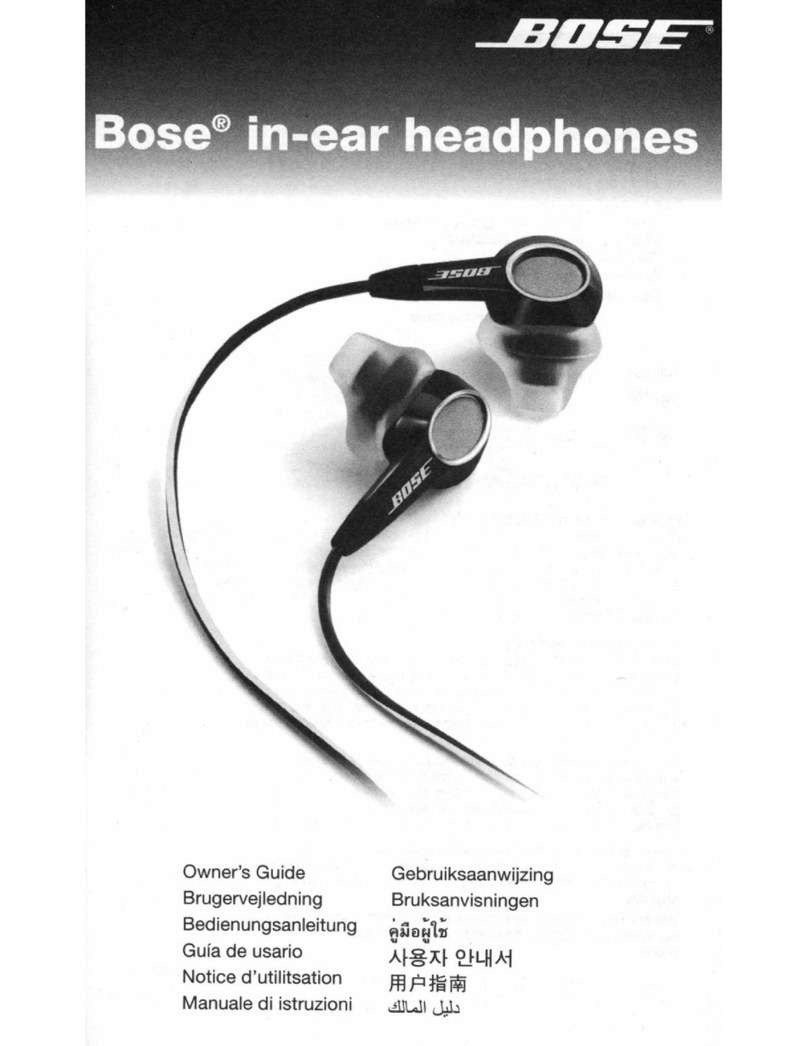Safety Information
Please take the time
to
follow the instructions
in
this owner's
guide carefully. It will help you set up and operate your product
properly and enjoy its advanced features. Please save this
owner's guide for future reference.
CAUTIONS
• Long-term exposure to
loud
music may cause hearing
dam-
age. Please
avoid
extreme volume when using headphones,
especially
for
extendedperiods.
• Do
not
use headphones when operating a
motor
vehicle
or
anywhere the inability to hearoutside sounds
may
presenta
danger to
you
or
others.
• Sounds that
you
rely on as reminders
or
warnings
may
have an
unfamiliarcharacterwhen using headphones. Be aware
of
how
these sounds
may
vary in characterso you can recognize
them as needed.
• Do
not
drop,
sit
on
or
allow the headphones to
be
immersedin
water.
WARNING:
DO
NOT
use mobile phone adapters to connect
headphones to airplane seatjacks as this could result
in
personal
injury such as burns
or
property damage due to overheating.
Remove and disconnect immediately
if
you experience warming
sensation
or
loss
of
audio.
Limited Warranty
Your
Bose®
headphones are covered by a limited warranty.
Details
of
the limited warranty are provided on the product
registration card that is included
in
the carton. Please refer
to
the card for instructions on how
to
register. Failure
to
register
will not affect your limited warranty rights.
What you must do to obtain Limited Warranty Service:
Return product, with proof
of
purchase from
an
authorized Bose
dealer, using the following procedures:
1. Contact the Bose organization
in
your country/region (visit
Globai.Bose.com/register for Bose contact information in
your country/region) for specific return and shipping
instructions;
2.
Label and ship the product, freight prepaid,
to
the address
provided
by
the Bose organization
in
your country; and
3.
Place any necessary return authorization number
prominently on the outside
of
the carton. Cartons not bearing
a return authorization number, where required, will be
refused.
Note:
The
serial number
is
located inside the right earcup.
1
Introduction
Thank you for purchasing the Bose® AE2i audio headphones for
select Apple products. These headphones were designed
to
give
you easy access and greater control
of
your Apple audio device.
With Bose AE2i audio headphones, you can immerse yourself in
your music and enjoy an around-ear fit that stays comfortable
for hours.
For use with:
The remote and mic are supported only by iPod nano (4th
generation and later}, iPod classic (120GB, 160GB only), iPod
touch (2nd generation and later), iPhone 3GS, iPhone
4,
iPad
and 2009 models
or
later
of
MacBook and MacBook Pro. The
remote is supported by iPod shuffle (3rd generation and later).
Audio is supported
by
all iPod models.
Components
Replaceable
earcup
cushions
Remote and
Microphone
~
2.5mm
\
Detachable audio cable
2
AdjustablE
headband
Lor
R mark