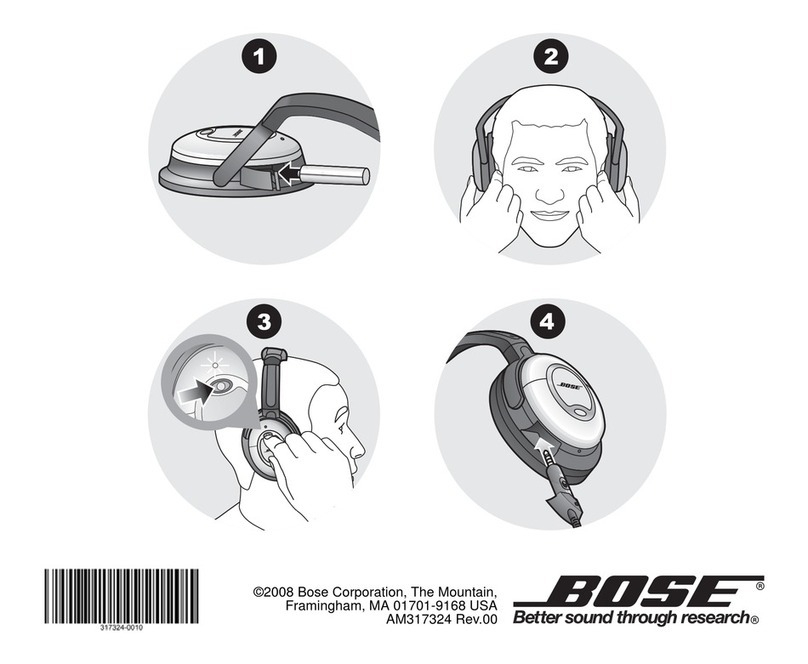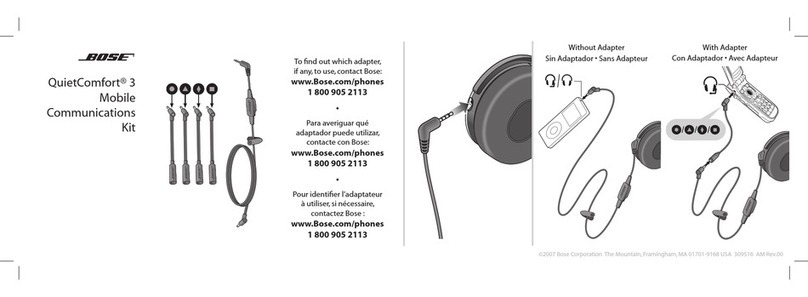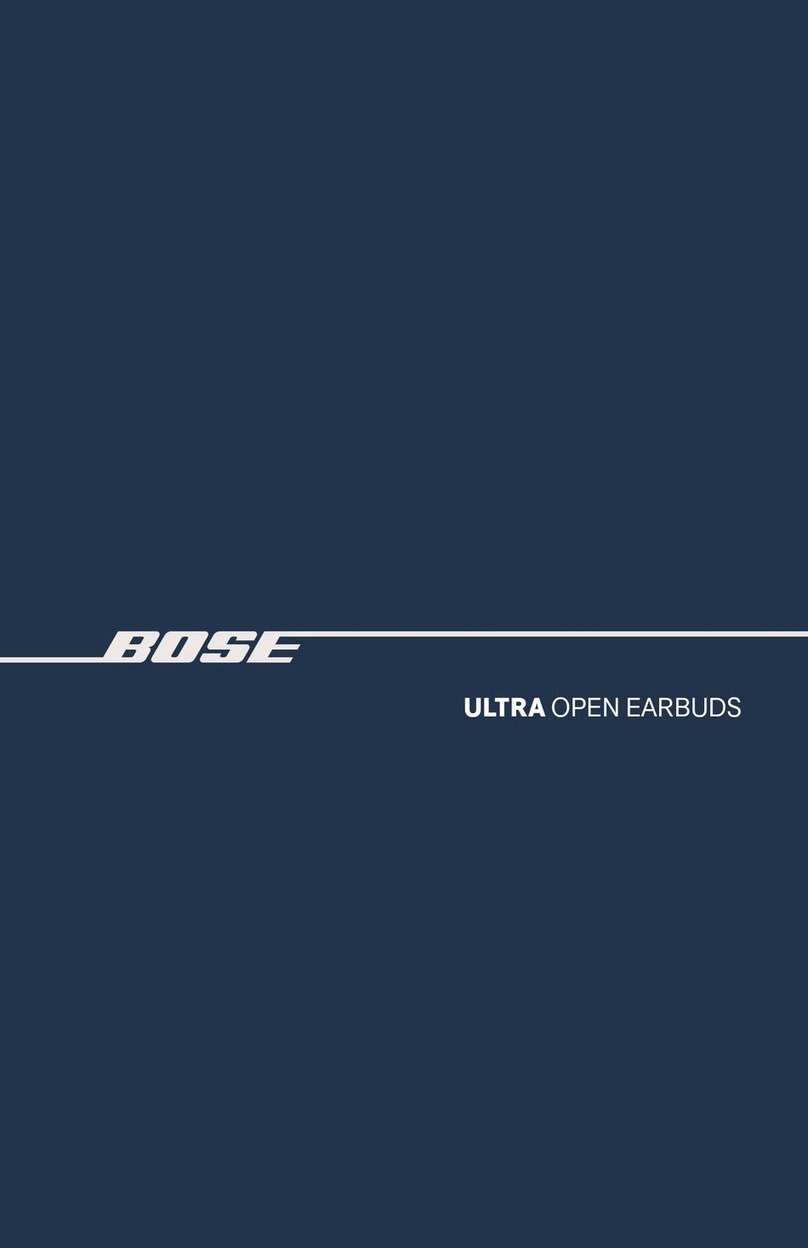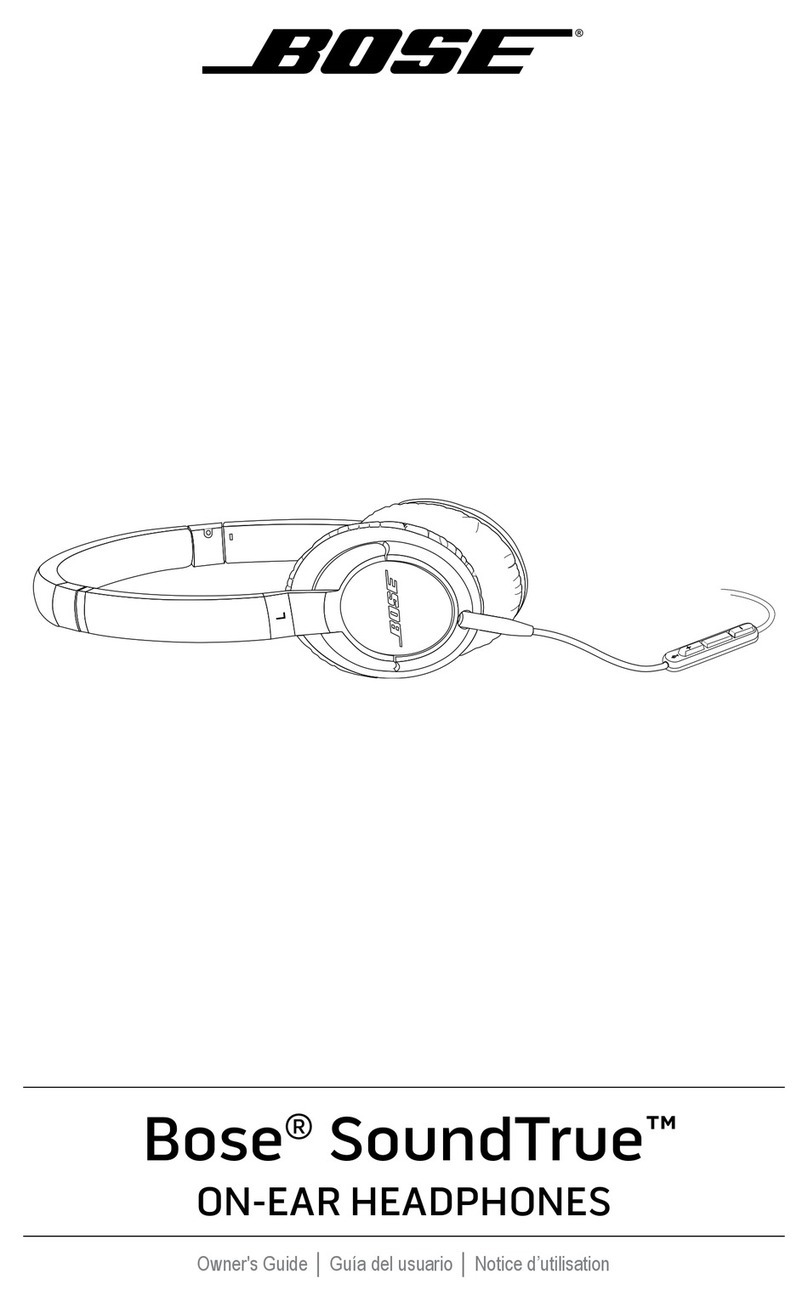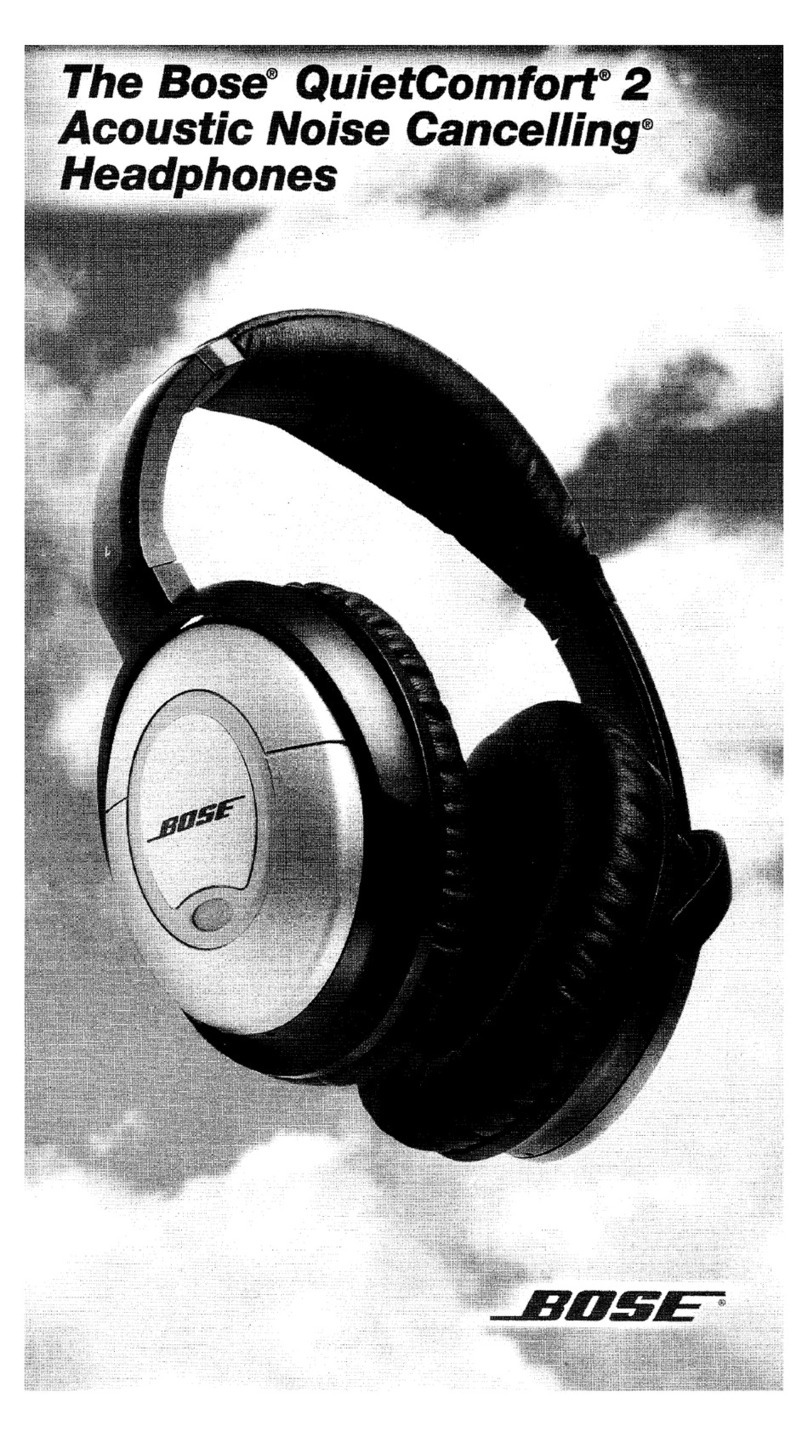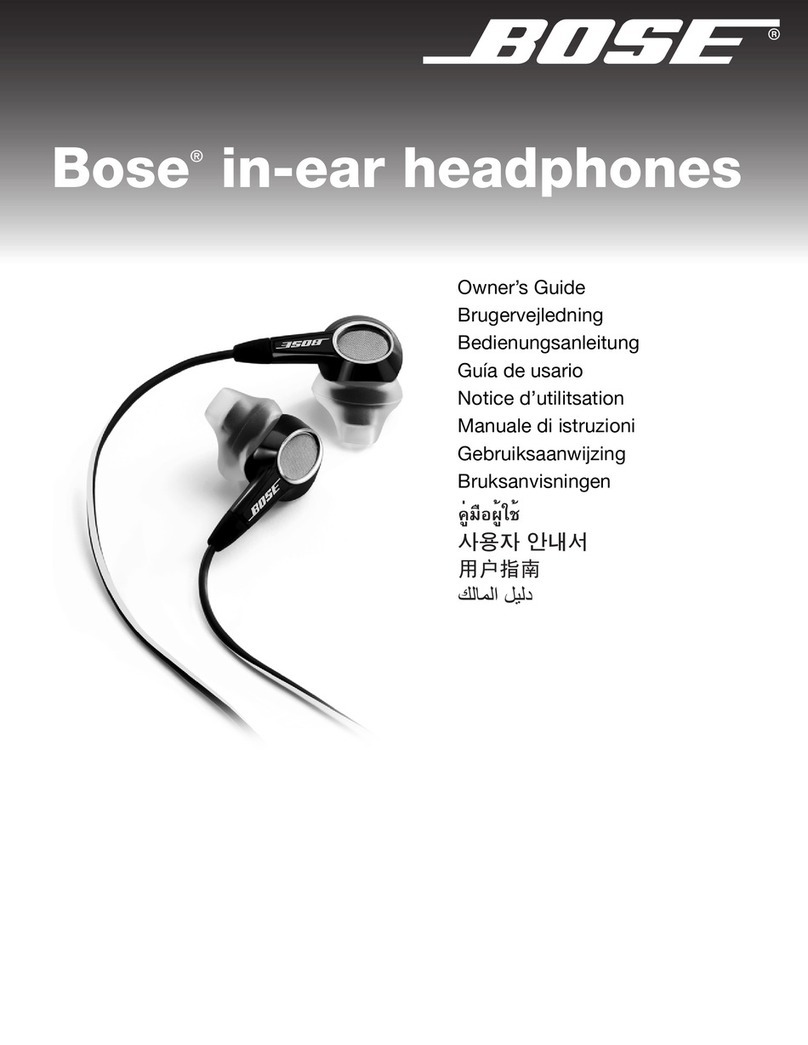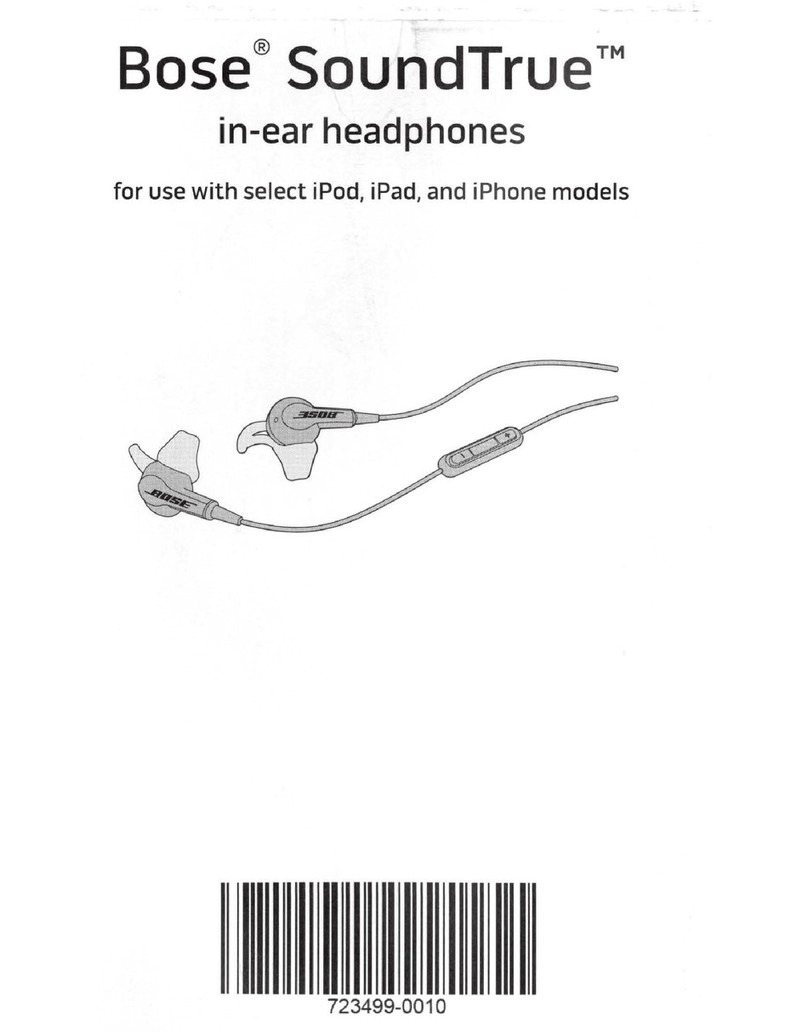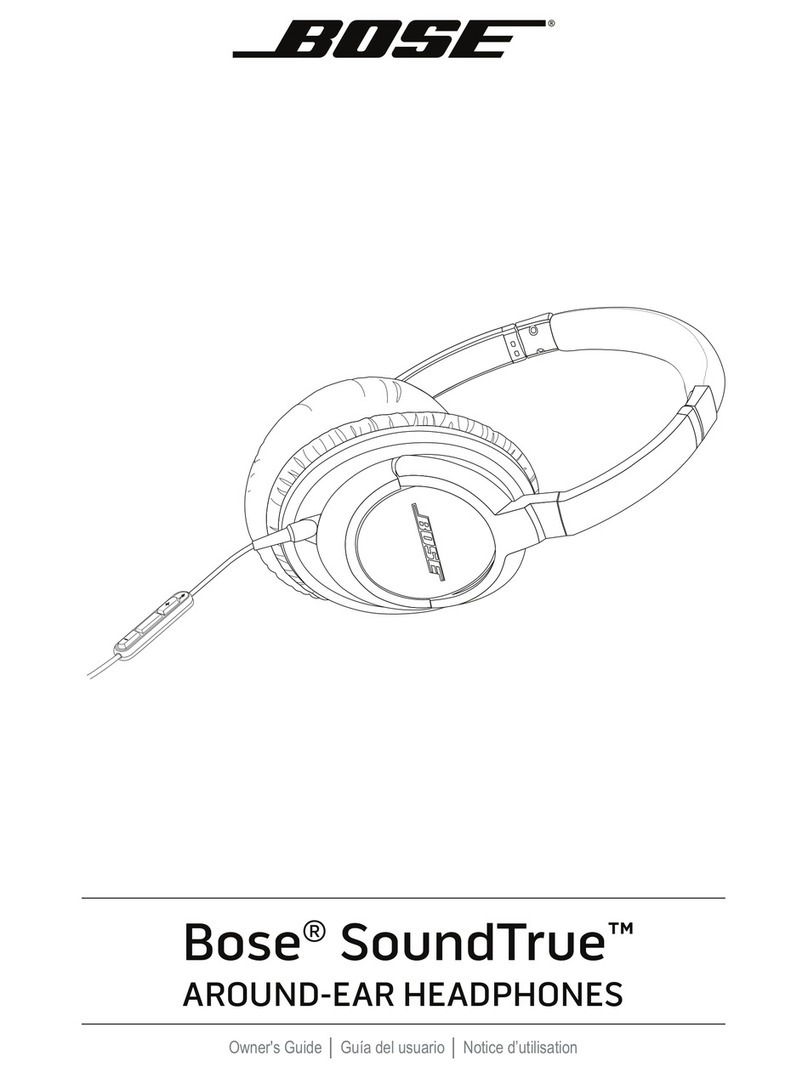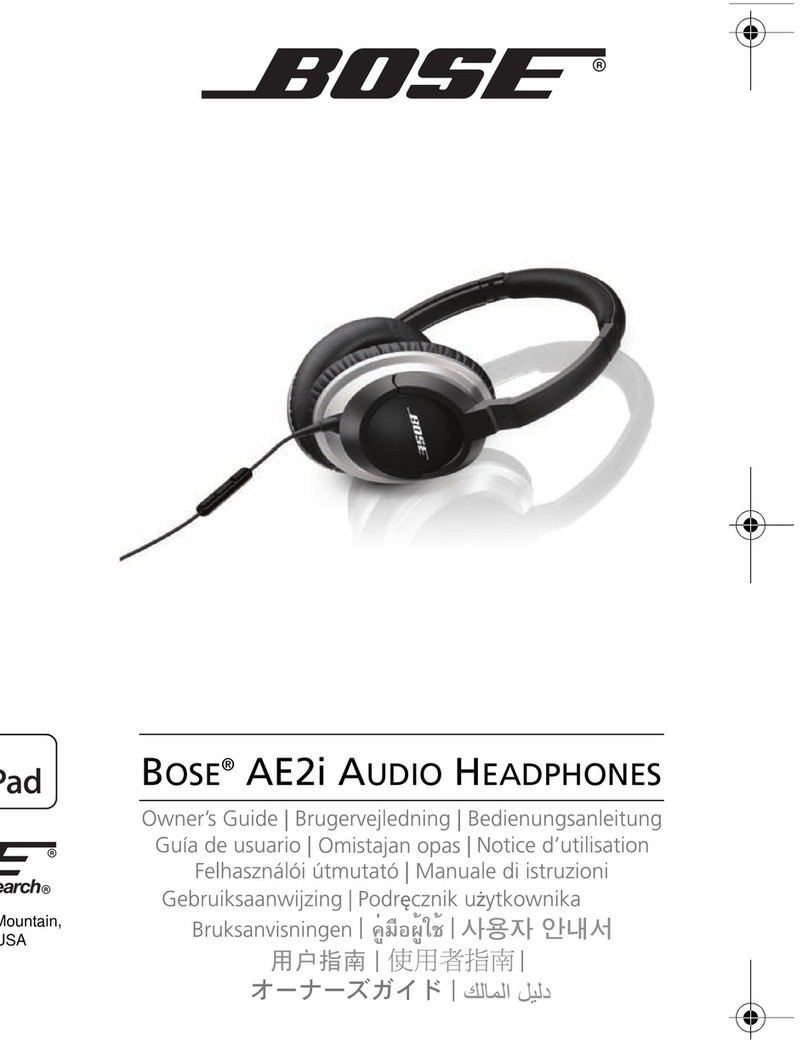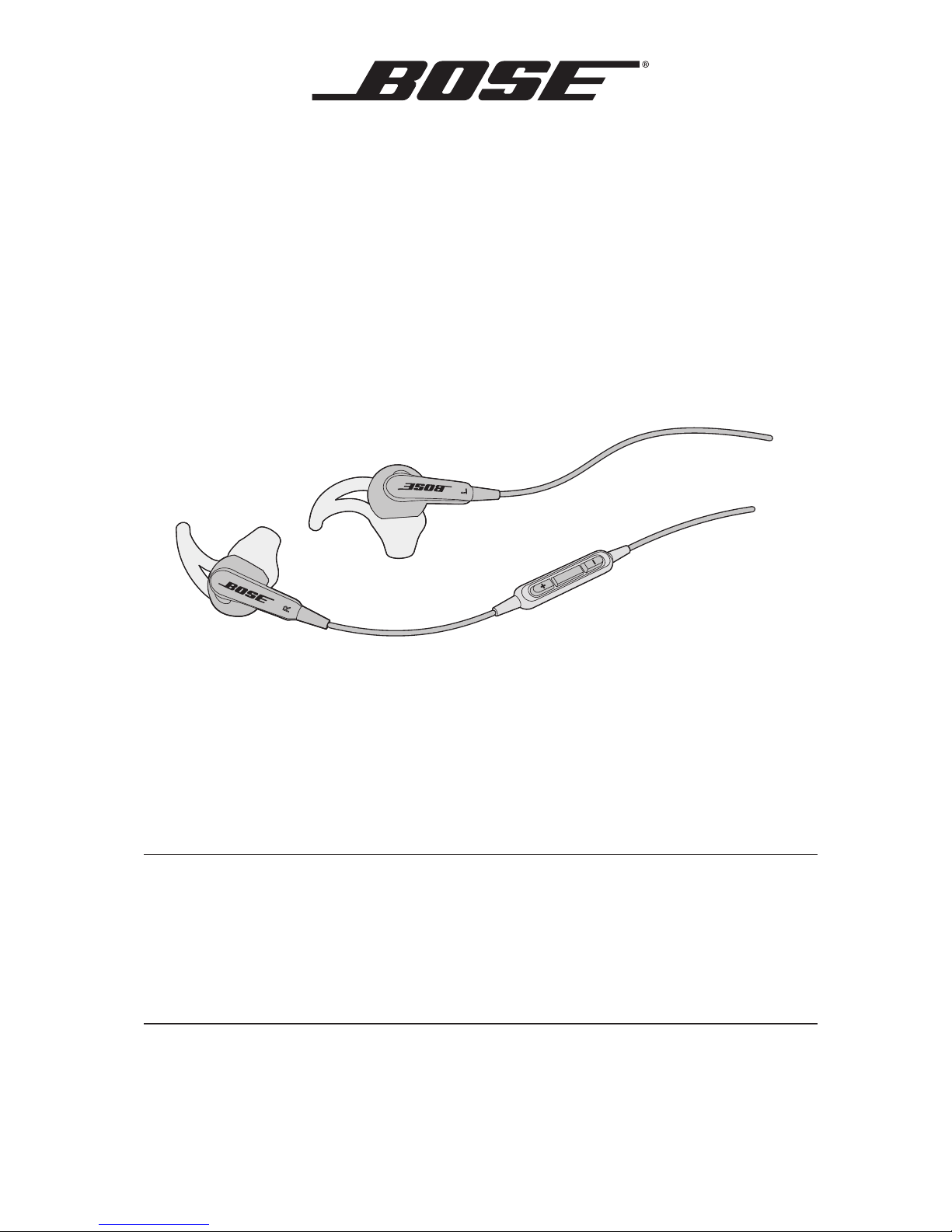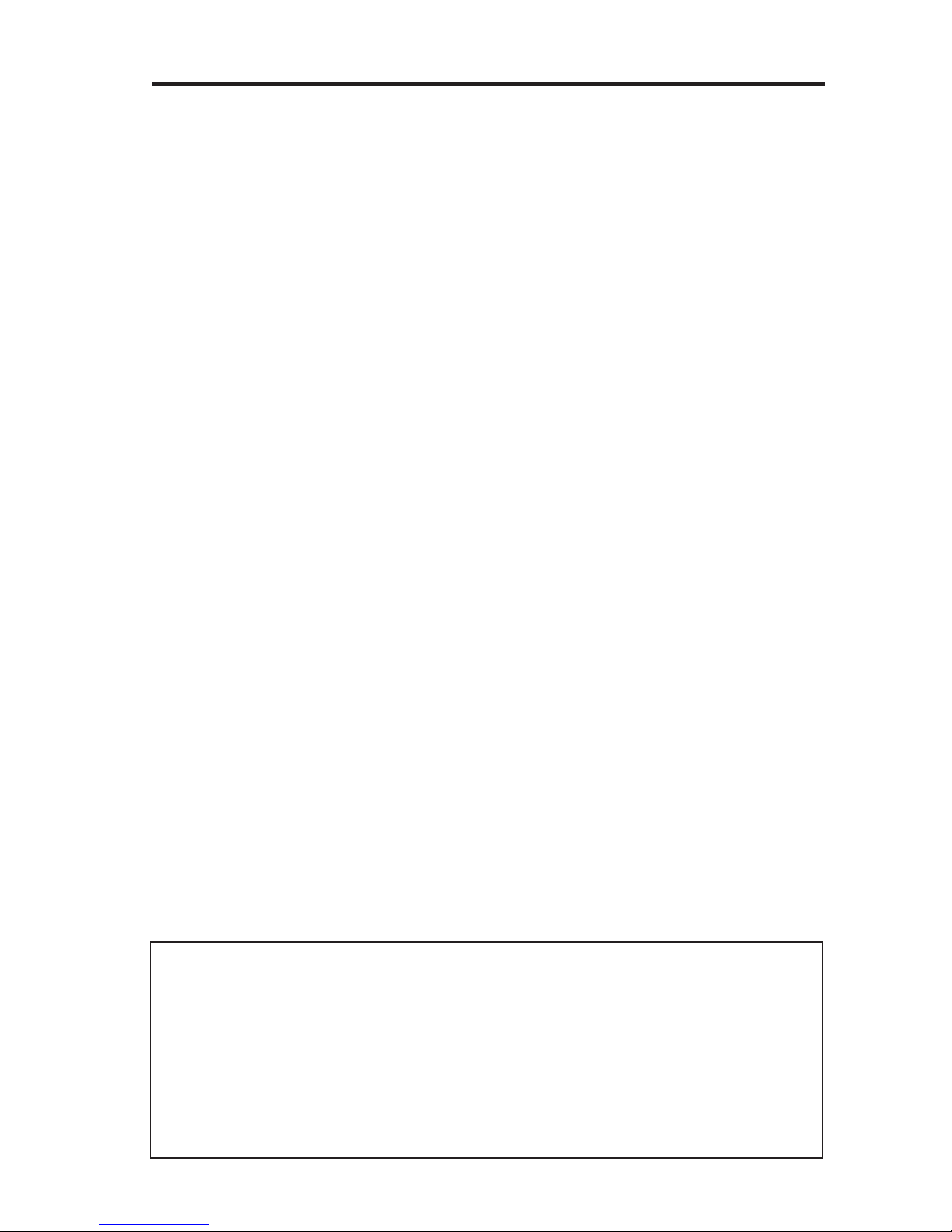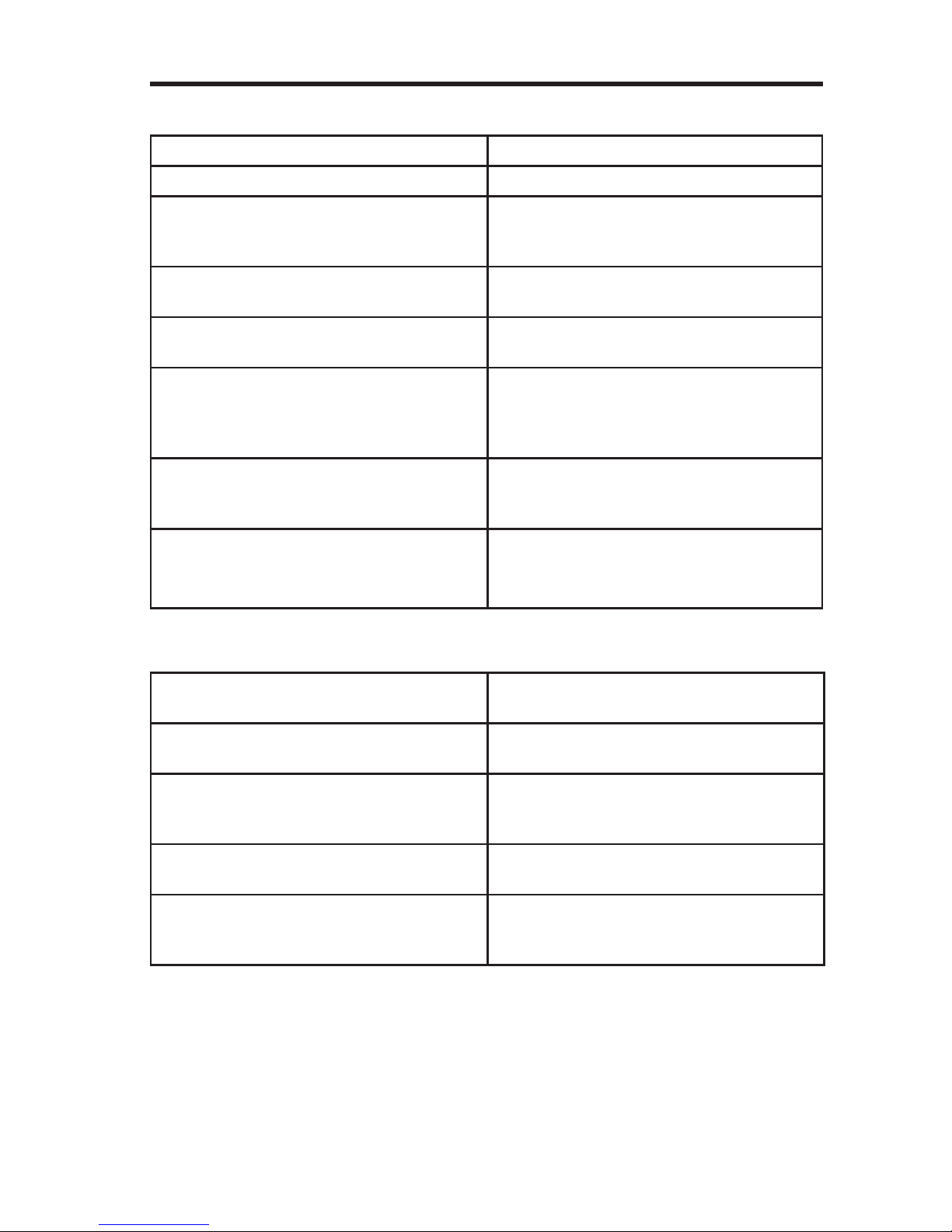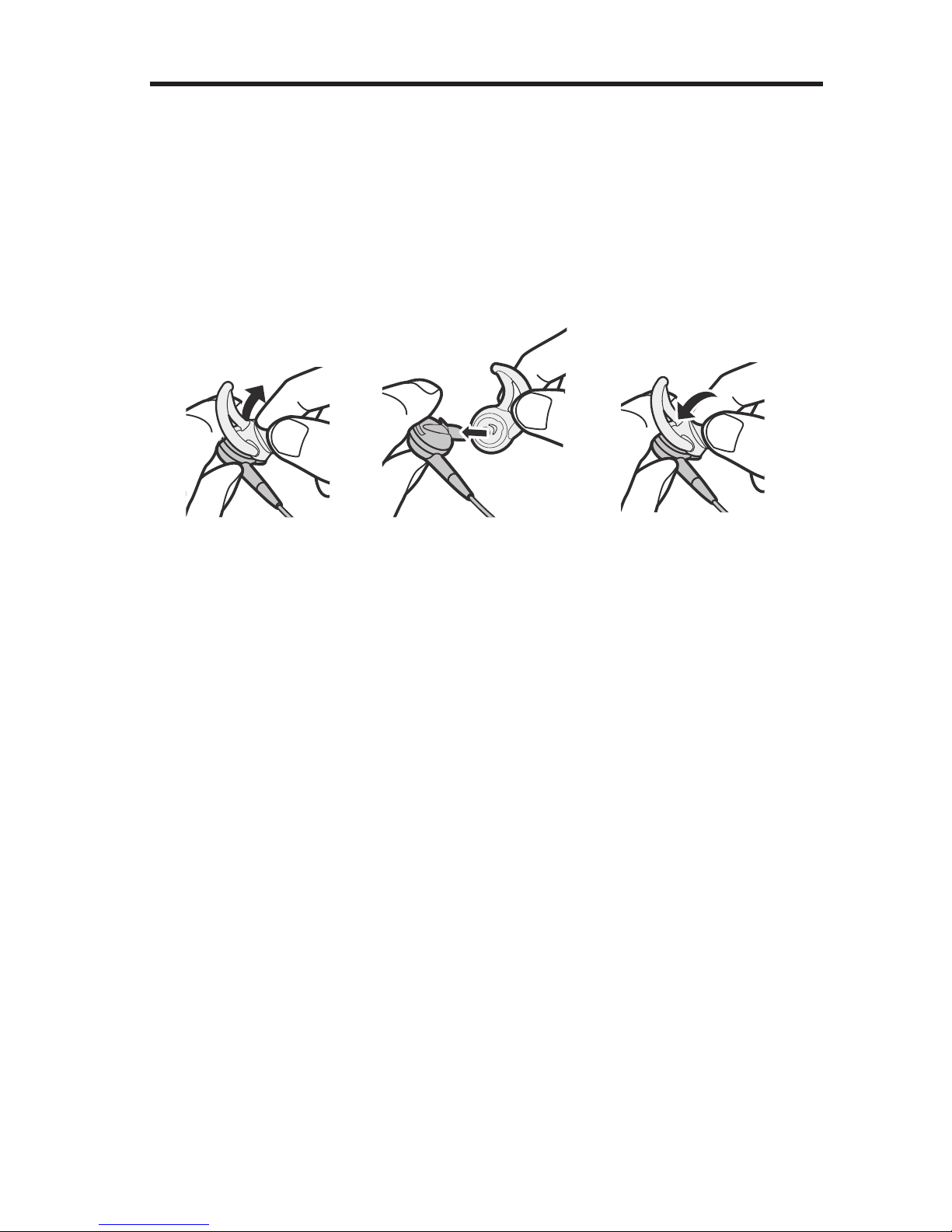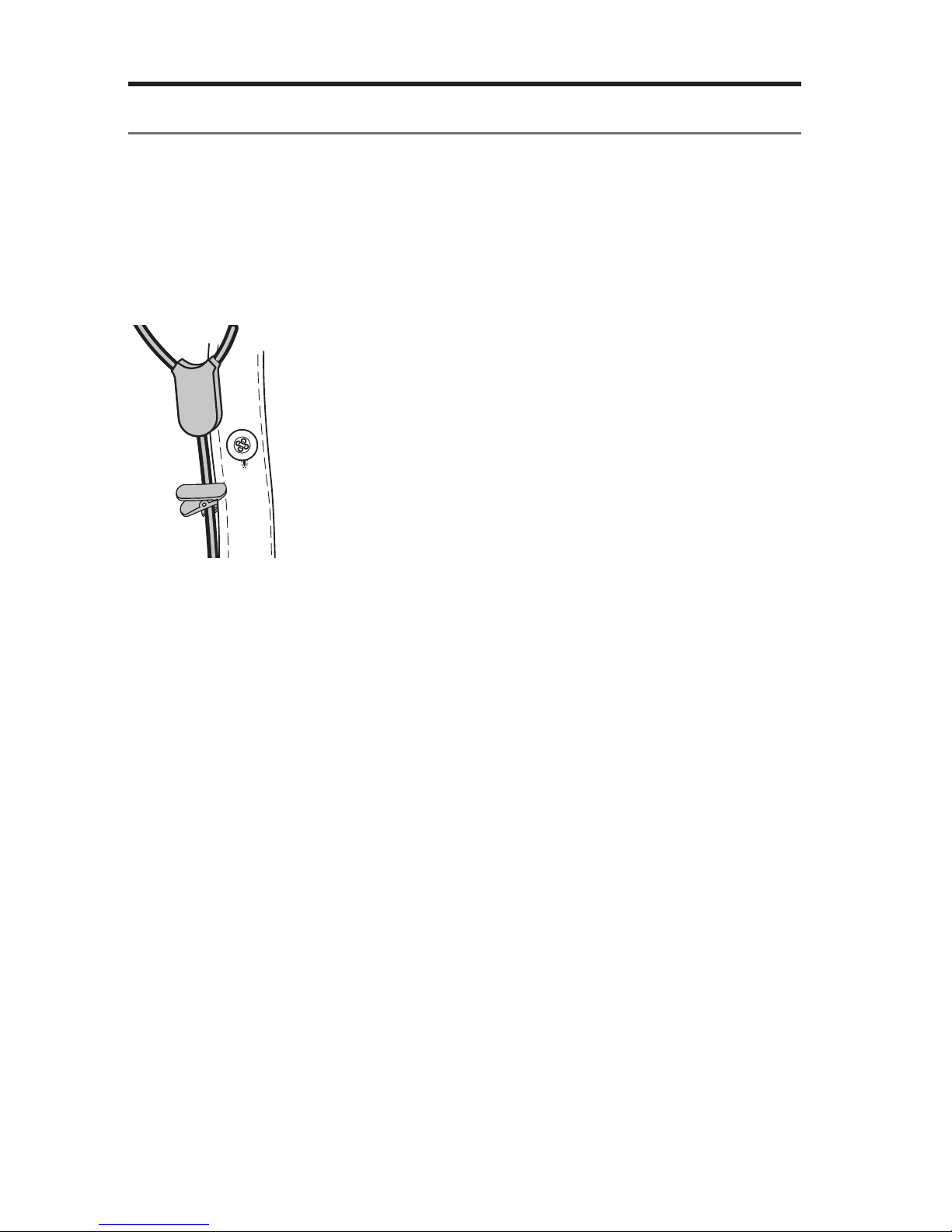2 - English
Important Safety Information
%RVH&RUSRUDWLRQ1RSDUWRIWKLVZRUNPD\EHUHSURGXFHGPRGL¿HGGLVWULEXWHGRURWKHUZLVHXVHGZLWKRXW
SULRUZULWWHQSHUPLVVLRQ
Please read this owner’s guide carefully and keep for future reference.
WARNINGS:
• DON’TXVHWKHKHDGSKRQHVDWDKLJKYROXPHIRUDQ\H[WHQGHGSHULRG
- 7RDYRLGKHDULQJGDPDJHXVH\RXUKHDGSKRQHVDWDFRPIRUWDEOHPRGHUDWHYROXPHOHYHO
- 7XUQWKHYROXPHGRZQRQ\RXUGHYLFHEHIRUHSODFLQJWKHKHDGSKRQHVLQ\RXUHDUVWKHQWXUQWKHYROXPH
XSJUDGXDOO\XQWLO\RXUHDFKDFRPIRUWDEOHOLVWHQLQJOHYHO
• DOXVHFDXWLRQDQGIROORZDSSOLFDEOHODZVUHJDUGLQJPRELOHSKRQHDQGKHDGSKRQHXVHLIXVLQJWKH
KHDGSKRQHVIRUSKRQHFDOOVZKLOHGULYLQJ6RPHMXULVGLFWLRQVLPSRVHVSHFL¿FOLPLWDWLRQVVXFKDVVLQJOH
HDUSLHFHFRQ¿JXUDWLRQRQWKHXVHRIVXFKSURGXFWVZKLOHGULYLQJ'21¶7XVHWKHKHDGSKRQHVIRUDQ\
RWKHUSXUSRVHZKLOHGULYLQJ
• DOIRFXVRQ\RXUVDIHW\DQGWKDWRIRWKHUVLI\RXXVHWKHKHDGSKRQHVZKLOHHQJDJLQJLQDQ\DFWLYLW\
UHTXLULQJ\RXUDWWHQWLRQHJZKLOHULGLQJDELF\FOHRUZDONLQJLQRUQHDUWUDI¿FDFRQVWUXFWLRQVLWHRU
UDLOURDGHWF5HPRYHWKHKHDGSKRQHVRUDGMXVW\RXUYROXPHWRHQVXUH\RXFDQKHDUVXUURXQGLQJVRXQGV
LQFOXGLQJDODUPVDQGZDUQLQJVLJQDOV
• DON’TXVHPRELOHSKRQHDGDSWHUVWRFRQQHFWKHDGSKRQHVWRDLUSODQHVHDWMDFNVDVWKLVFRXOGUHVXOWLQ
SHUVRQDOLQMXU\VXFKDVEXUQVRUSURSHUW\GDPDJHGXHWRRYHUKHDWLQJ
• DOUHPRYHKHDGSKRQHVDQGGLVFRQQHFWLPPHGLDWHO\LI\RXH[SHULHQFHDZDUPLQJVHQVDWLRQRUORVVRI
DXGLR
• DON’TVXEPHUJHRUH[SRVHIRUH[WHQGHGSHULRGWRZDWHURUZHDUZKLOHSDUWLFLSDWLQJLQZDWHUVSRUWVLH
VZLPPLQJZDWHUVNLLQJVXU¿QJHWF
• DON’TSODFHQDNHGÀDPHVRXUFHVVXFKDVOLJKWHGFDQGOHVRQRUQHDUWKHSURGXFW
WARNING:
&RQWDLQVVPDOOSDUWVZKLFKPD\EHDFKRNLQJKD]DUG1RWVXLWDEOHIRUFKLOGUHQXQGHUDJH
WARNING:
7KLVSURGXFWFRQWDLQVPDJQHWLFPDWHULDO&RQWDFW\RXUSK\VLFLDQLI\RXKDYHTXHVWLRQVRQZKHWKHUWKLV
PLJKWDIIHFWWKHRSHUDWLRQRI\RXULPSODQWDEOHPHGLFDOGHYLFH
7KLVSURGXFWFRQIRUPVWRDOODSSOLFDEOH(8GLUHFWLYHUHTXLUHPHQWV7KHFRPSOHWHGHFODUDWLRQRIFRQIRUPLW\
FDQEHIRXQGDWZZZ%RVHFRPFRPSOLDQFH
7KLVV\PEROPHDQVWKHSURGXFWPXVWQRWEHGLVFDUGHGDVKRXVHKROGZDVWHDQGVKRXOGEHGHOLYHUHGWRDQ
DSSURSULDWHFROOHFWLRQIDFLOLW\IRUUHF\FOLQJ3URSHUGLVSRVDODQGUHF\FOLQJKHOSVSURWHFWQDWXUDOUHVRXUFHV
KXPDQKHDOWKDQGWKHHQYLURQPHQW)RUPRUHLQIRUPDWLRQRQGLVSRVDODQGUHF\FOLQJRIWKLVSURGXFWFRQWDFW
\RXUORFDOPXQLFLSDOLW\GLVSRVDOVHUYLFHRUWKHVKRSZKHUH\RXERXJKWWKLVSURGXFW
Names and Contents of Toxic or Hazardous Substances or Elements
7R[LFRU+D]DUGRXV6XEVWDQFHVDQG(OHPHQWV
3DUW1DPH /HDG3E 0HUFXU\+J &DGPLXP&G +H[DYDOHQW
&59, 3RO\EURPLQDWHG%LSKHQ\O
3%% 3RO\EURPLQDWHG
GLSKHQ\OHWKHU3%'(
3&%V X0 0 0 0 0
0HWDOSDUWV X0 0 0 0 0
3ODVWLFSDUWV 00 0 0 0 0
6SHDNHUV X0 0 0 0 0
&DEOHV X0 0 0 0 0
7KLVWDEOHLVSUHSDUHGLQDFFRUGDQFHZLWKWKHSURYLVLRQVRI6-7
2,QGLFDWHVWKDWVDLGKD]DUGRXVVXEVWDQFHFRQWDLQHGLQDOORIWKHKRPRJHQHRXVPDWHULDOVIRUWKLVSDUWLV
EHORZWKHOLPLWUHTXLUHPHQWRI*%7
;,QGLFDWHVWKDWVDLGKD]DUGRXVVXEVWDQFHFRQWDLQHGLQDWOHDVWRQHRIWKHKRPRJHQHRXVPDWHULDOVXVHGIRU
WKLVSDUWLVDERYHWKHOLPLWUHTXLUHPHQWRI*%7