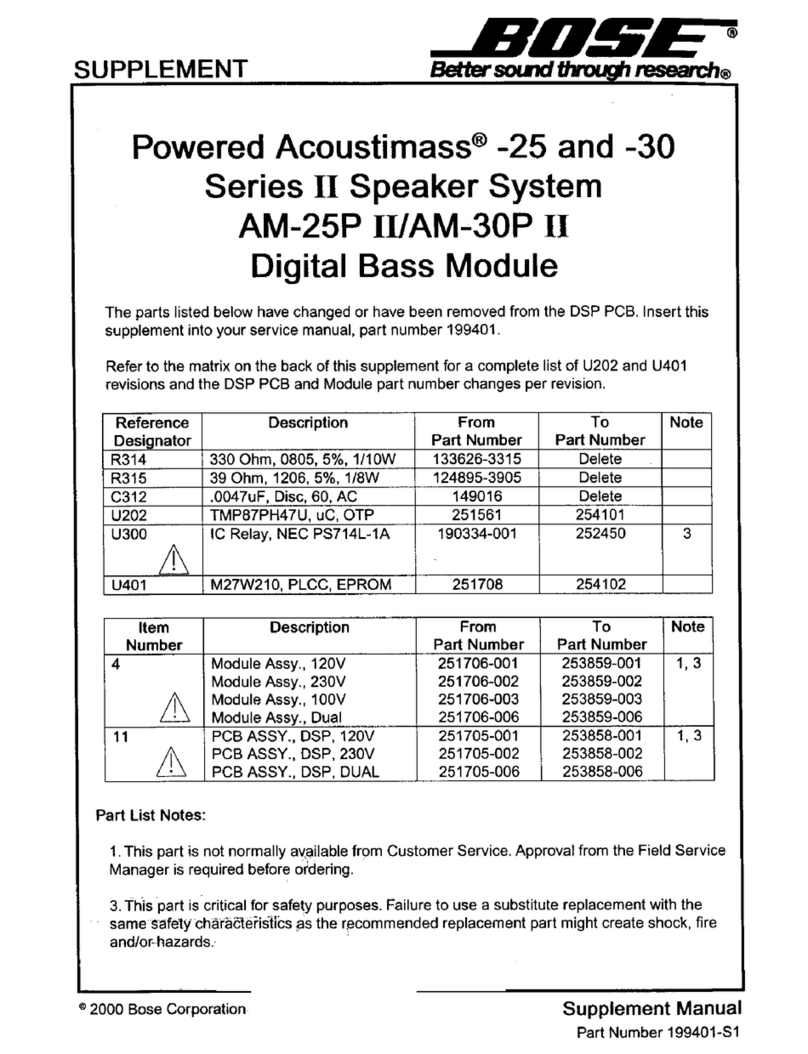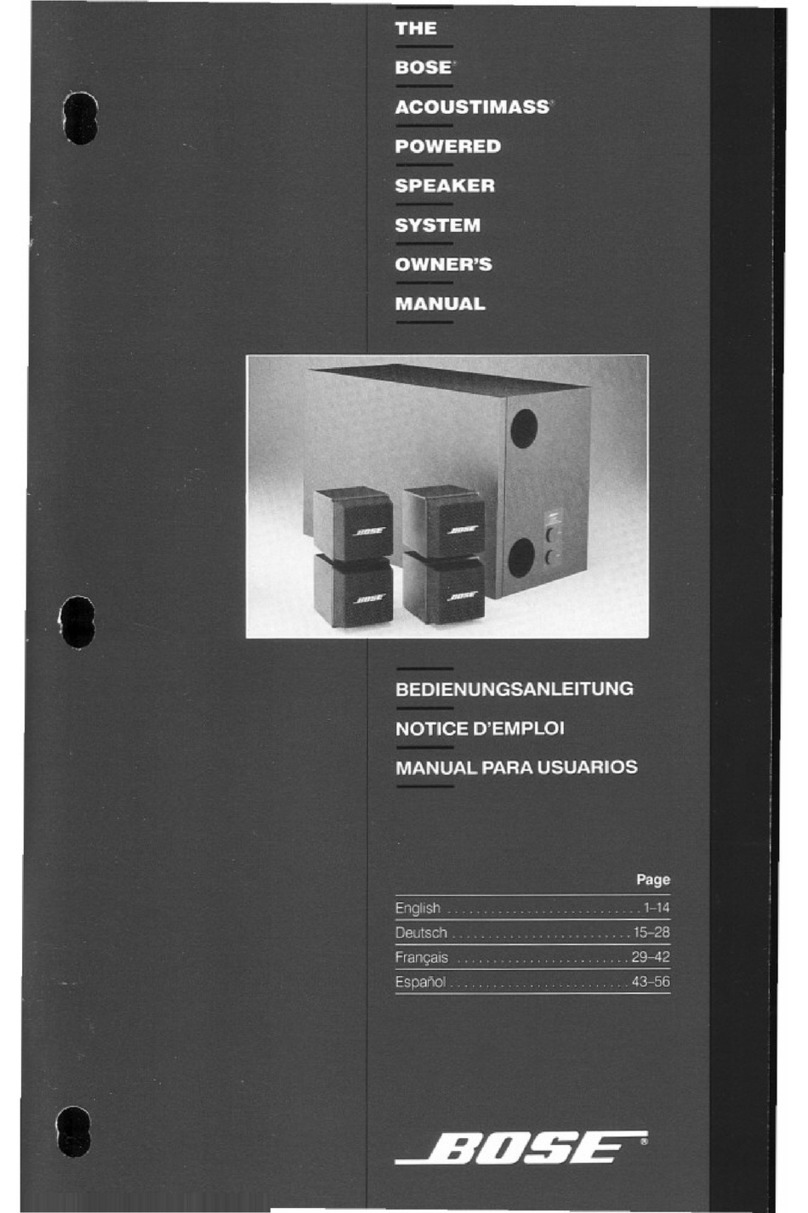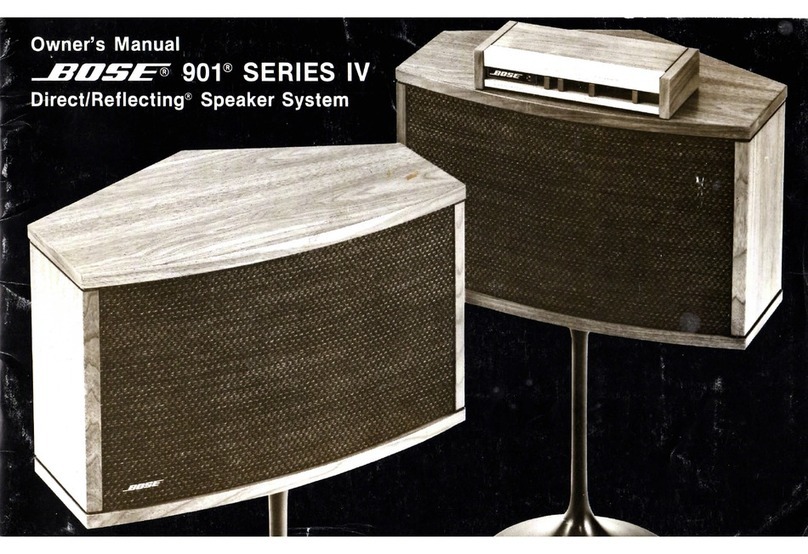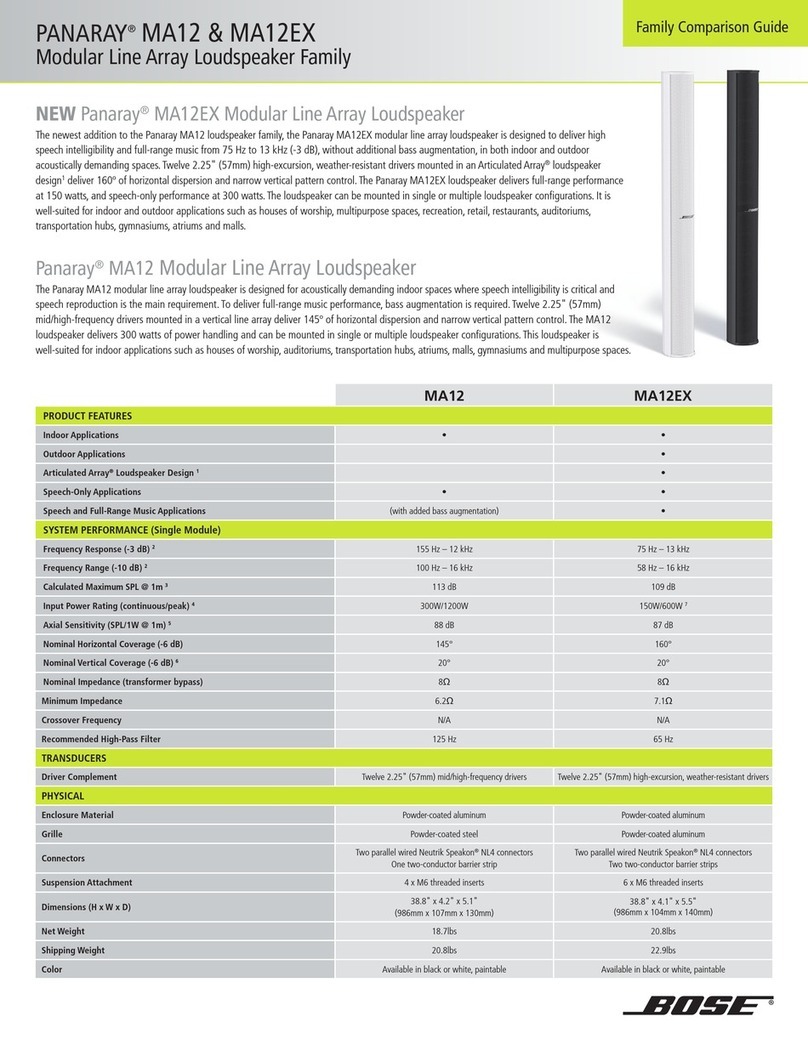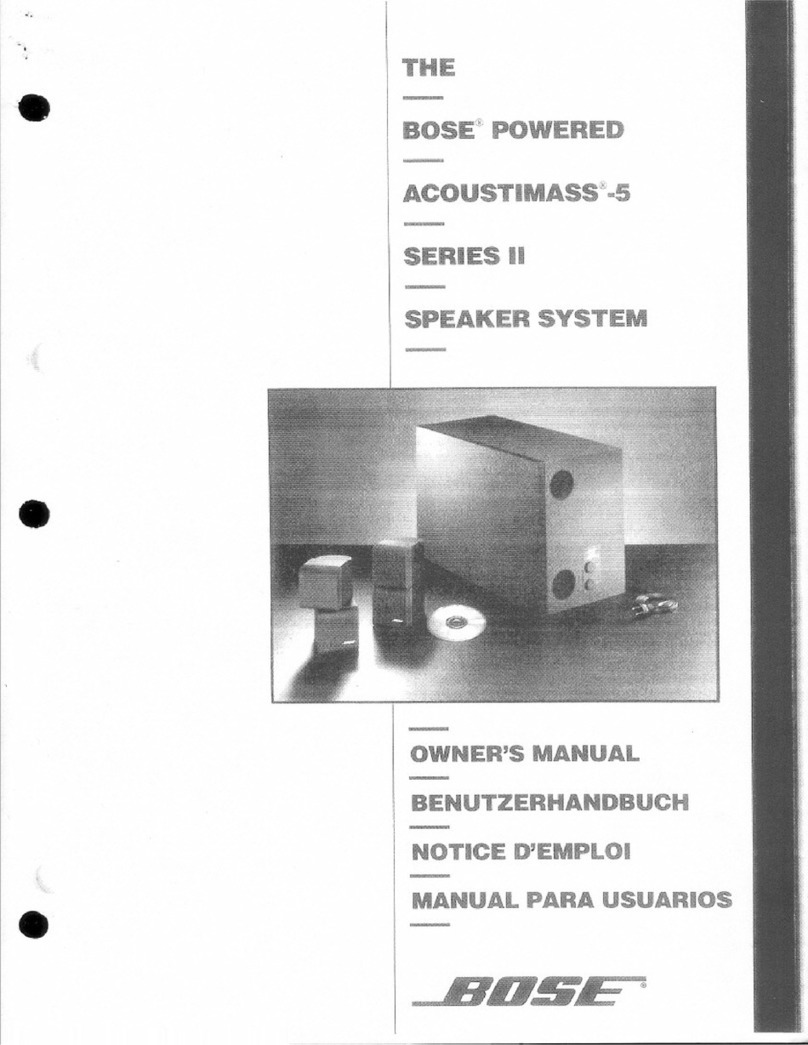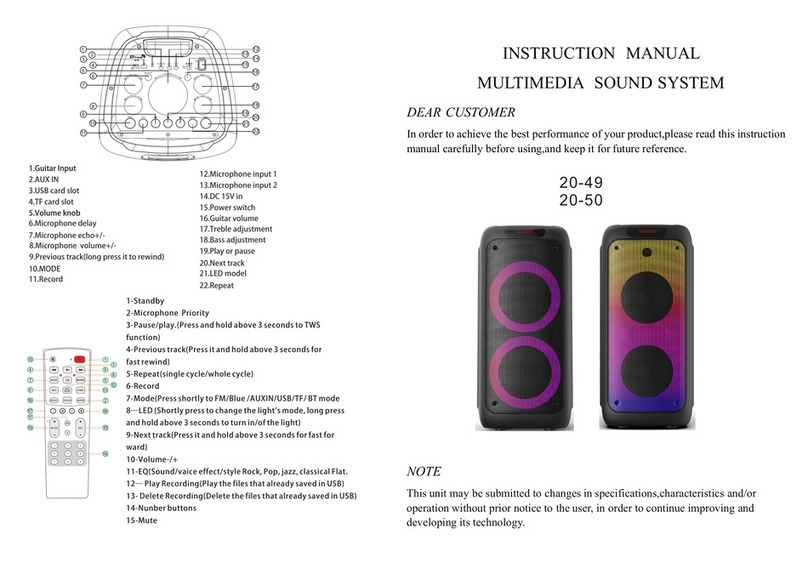Red LED information which locked it from
receiving further input.
(turn OFF the power
switch, wait 5 seconds,
and then turn the power
switch back ON). Try the
upgrade procedure
again.
My DVD player does
not play the upgrade
disc at all.
The DVD player is not compatible
with CD-R. Many DVD players are
listed on
http://www.dvdrhelp.com/dvdplayers
. Find compatibility details on your
DVD player here.
Use another, compatible
DVD player to perform
the upgrade.
Reference
DVD Player Database – See if your DVD player is equipped with a digital audio output
http://www.dvdrhelp.com/dvdplayers
Optical to Coax Digital Audio Adapter (tested $16.75):
For DVD players with optical only outputs (also check to ensure player is compatible with
CD-Rs) http://www.minidisc.org/part_Dayton_Audio_Optical_to_Coax_converter.html
Known Compatible DVD Players
Toshiba
DVD
(Portable) SD-P2500 Bitstream/PCM YES
Works on Track 2,
Must use mono mini
plug to RCA adapter
APEX DVD AD-1225 Coaxial YES
As is, insert CD and
press play
Toshiba DVD SD-3960 Coaxial YES
As is, insert CD and
press play
Panasonic DVD DVD-547
Digital audio out
(PCM/bitstream) YES
As is, insert CD and
press play
Phillips DVD DVD750VR
Digital audio out
coaxial YES
As is, insert CD and
press play
Onkyo DVD DV-SP301
Digital audio out
coaxial YES
As is, insert CD and
press play
Bose DVD
Lifestyle
48
Digital audio out
coaxial YES
As is, insert CD and
press play
Bose DVD
Lifestyle
28
Digital audio out
coaxial YES
As is, insert CD and
press play
Samsung DVD
DVD P-
231
Digital audio out
coaxial YES
As is, insert CD and
press play
Panasonic DVD DVD F-87
Digital audio out
coaxial YES
As is, insert CD and
press play
Tascam CD-RW CD-RW700 Coax Output YES