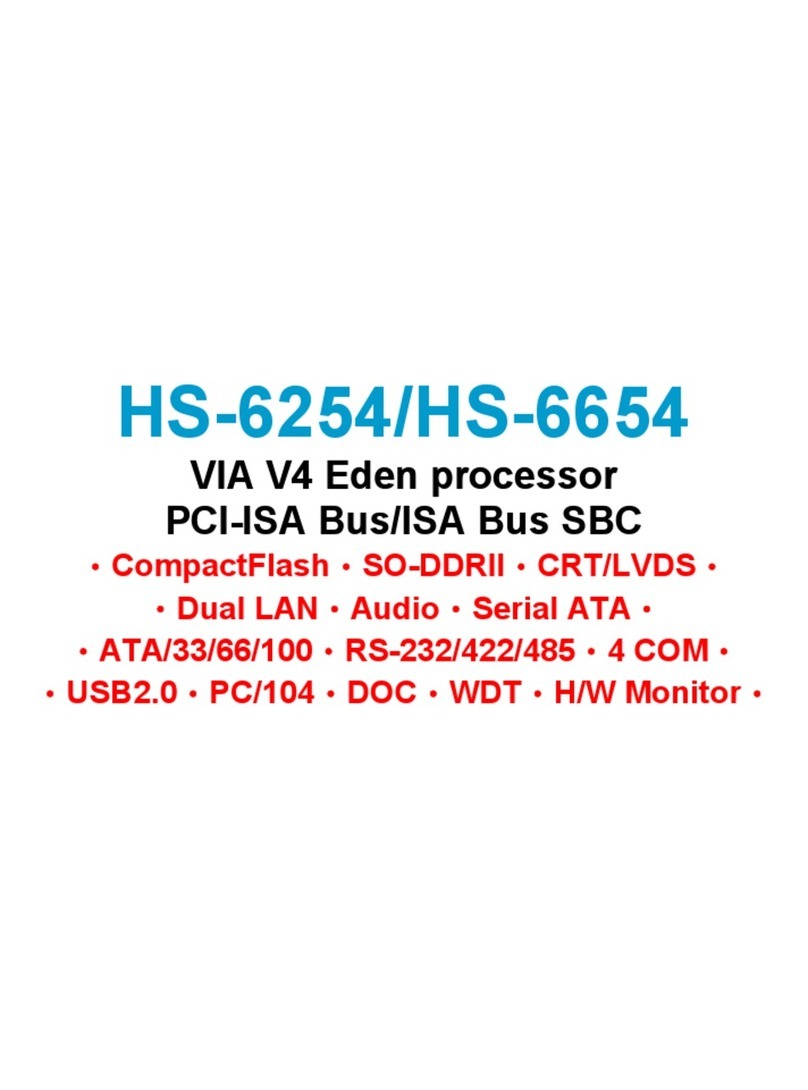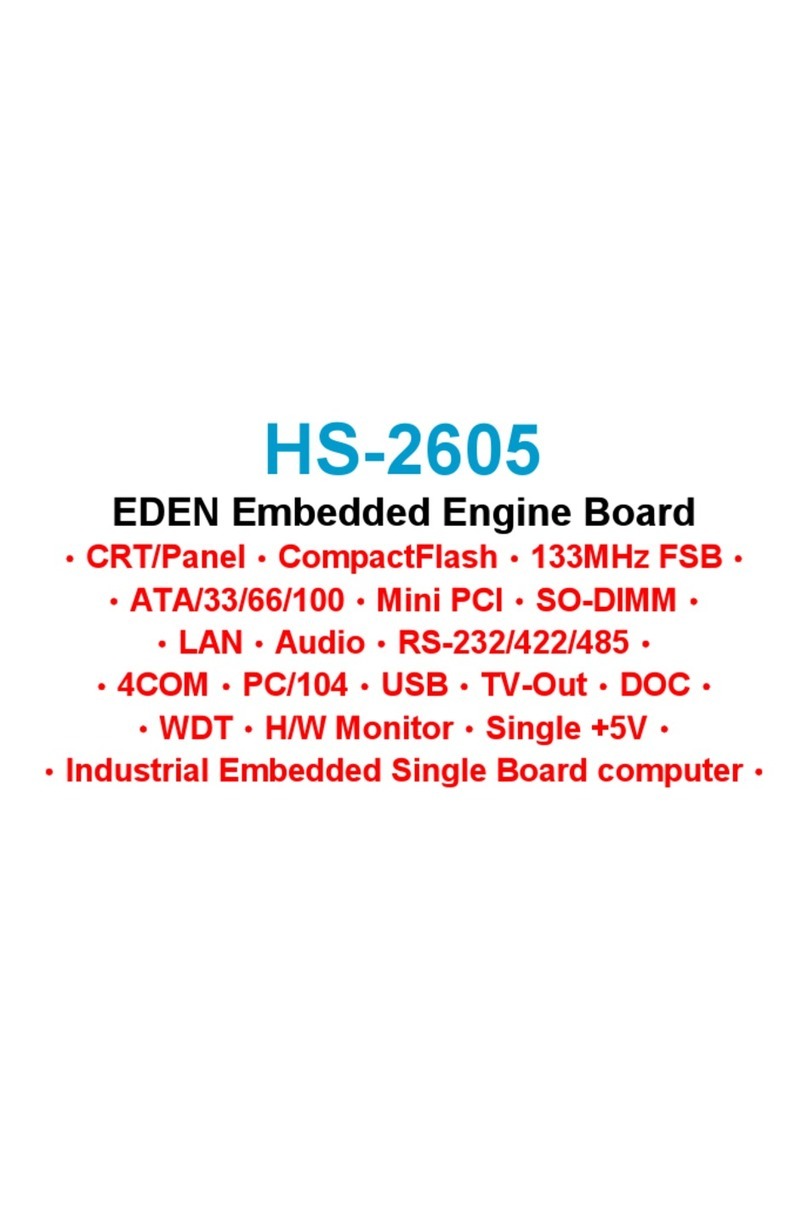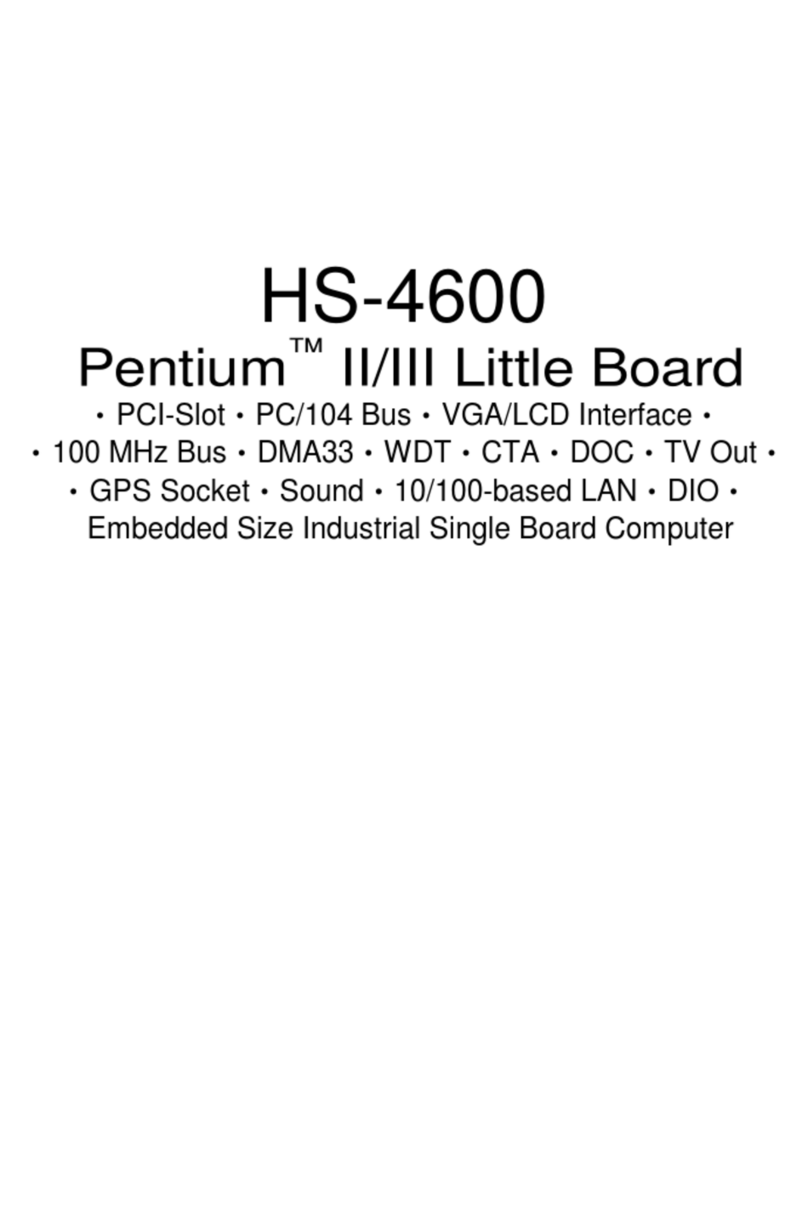Contents?i
Contents
HS-5210/5020........................................................................................................1
HS-5210V/5020V ..................................................................................................1
HS-5210P/5020P ..................................................................................................1
GENERAL INFORMATION.........................................................................................3
1.1 MAJOR FEATURES..................................................................................................4
1.2 SPECIFICATIONS ......................................................................................................5
1.3 DELIVERY PACKAGE..............................................................................................6
HARDWARE INSTALLATION...................................................................................7
2.1 CAUTION OF STATIC ELECTRICITY........................................................................7
2.2 CAUTION ON UNPACKING AND BEFORE INSTALLATION......................................8
2.3 HS-5210/5020’S LAYOUT....................................................................................9
2.4 QUICK LISTING OF JUMPERS.................................................................................10
2.5 QUICK LISTING OF CONNECTORS ........................................................................10
2.6 JUMPER SETTING DESCRIPTION............................................................................11
2.7 SETTING THE CPU OF HS-5210/5020..............................................................12
2.8 SYSTEM MEMORY DRAM...................................................................................14
2.9 WATCH-DOG TIMER..............................................................................................14
2.10 VGA CONTROLLER............................................................................................17
2.11 DISKONCHIP?ADDRESS SETTING..................................................................18
2.12 BIOS TYPE SELECTION.....................................................................................18
CONNECTION..............................................................................................................19
3.1 THE FLOPPY DISK DRIVE CONNECTOR...............................................................19
3.2 PCI E-IDE DRIVE CONNECTOR..........................................................................20
3.3 PARALLEL PORT CONNECTOR............................................................................21
3.4 SERIAL PORTS CONNECTORS.............................................................................22
3.5 KEYBOARD CONNECTORS...................................................................................23
3.6 POWER'S LED, KEY-LOCK AND RESET BUTTON.............................................23
3.7 EXTERNAL SPEAKER............................................................................................24
3.8 PS/2 MOUSE 6-PIN MINI-DIN CONNECTOR.......................................................24
3.9 VGA CONNECTORS .............................................................................................25
3.10 IR CONNECTOR...................................................................................................25
3.11 EXTRA POWER CONNECTOR............................................................................26
3.12 USB PORTS CONNECTOR................................................................................26