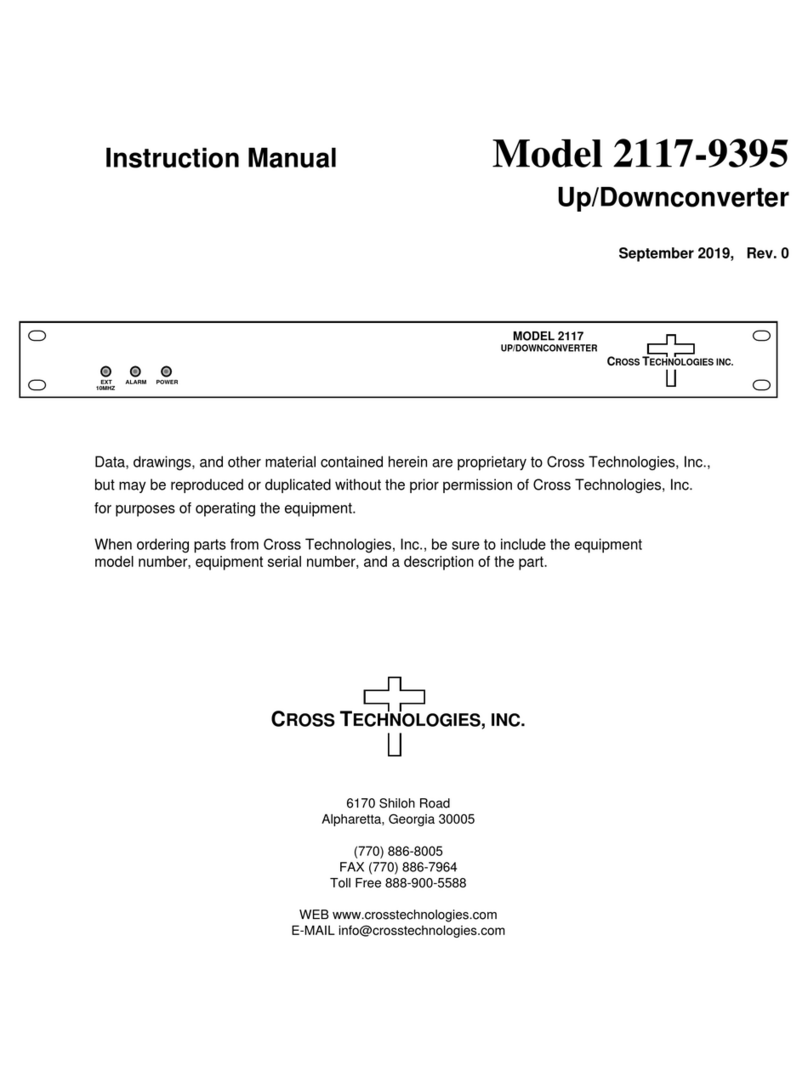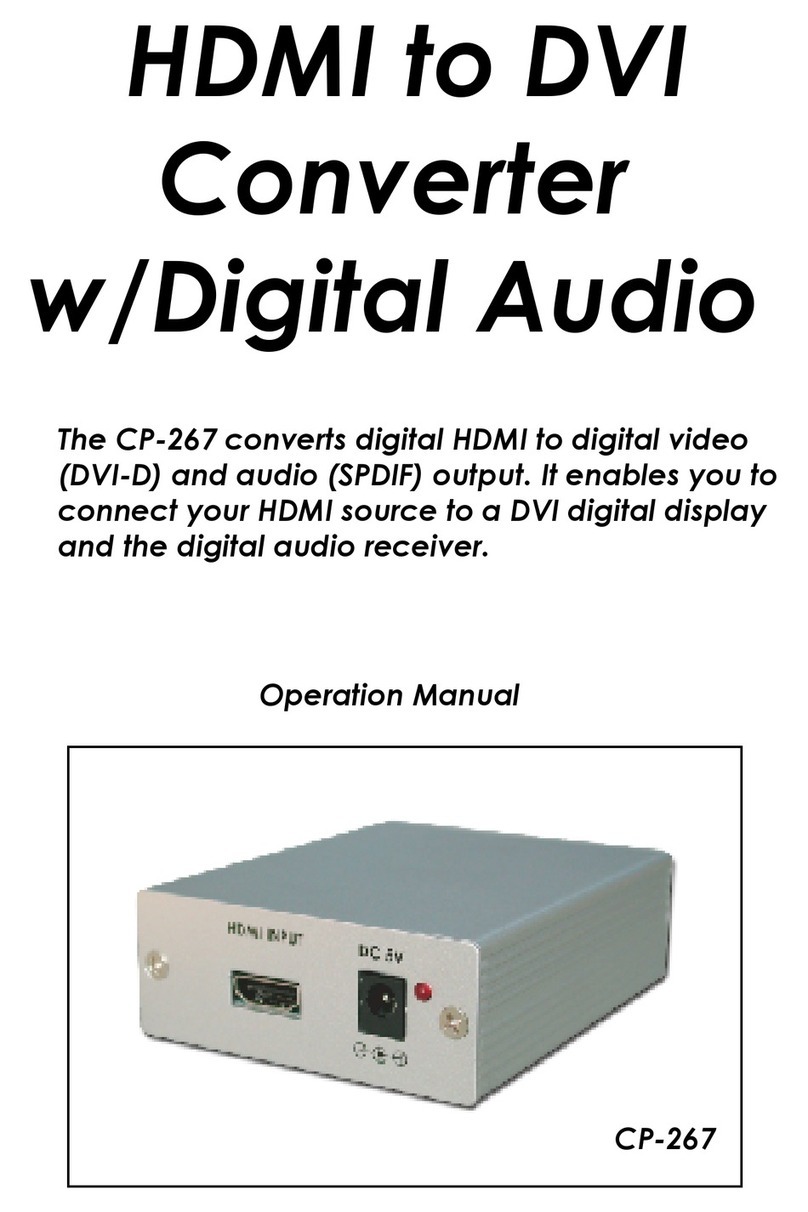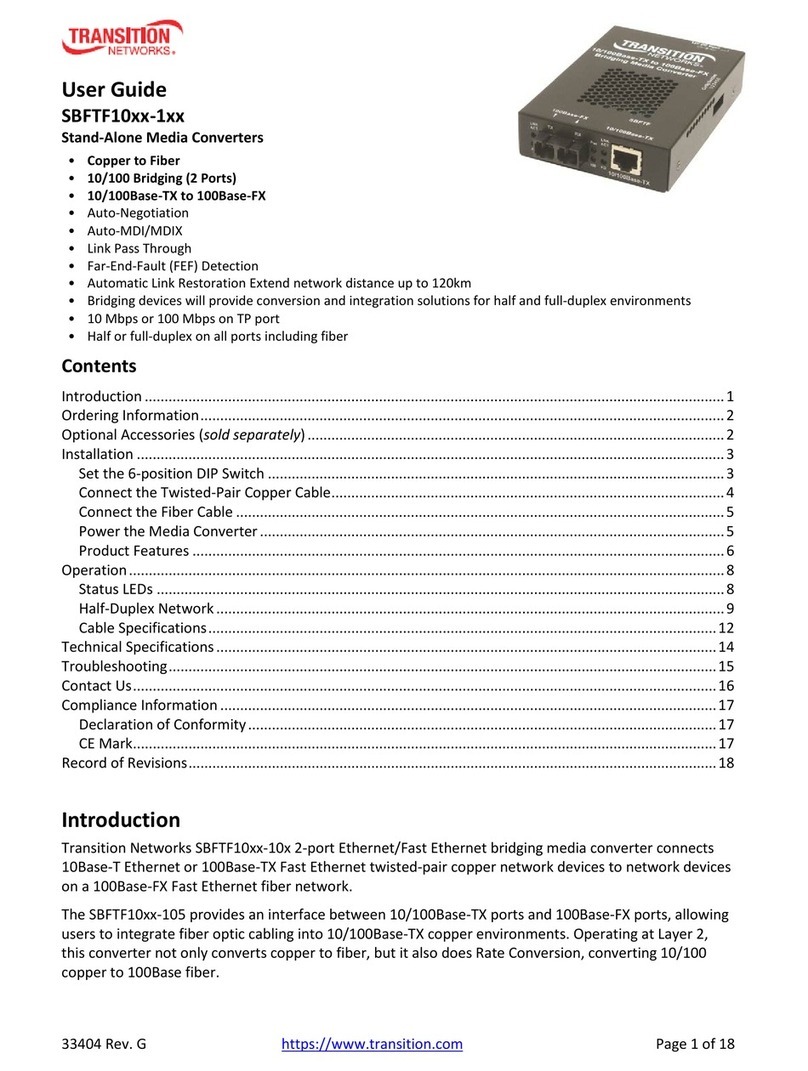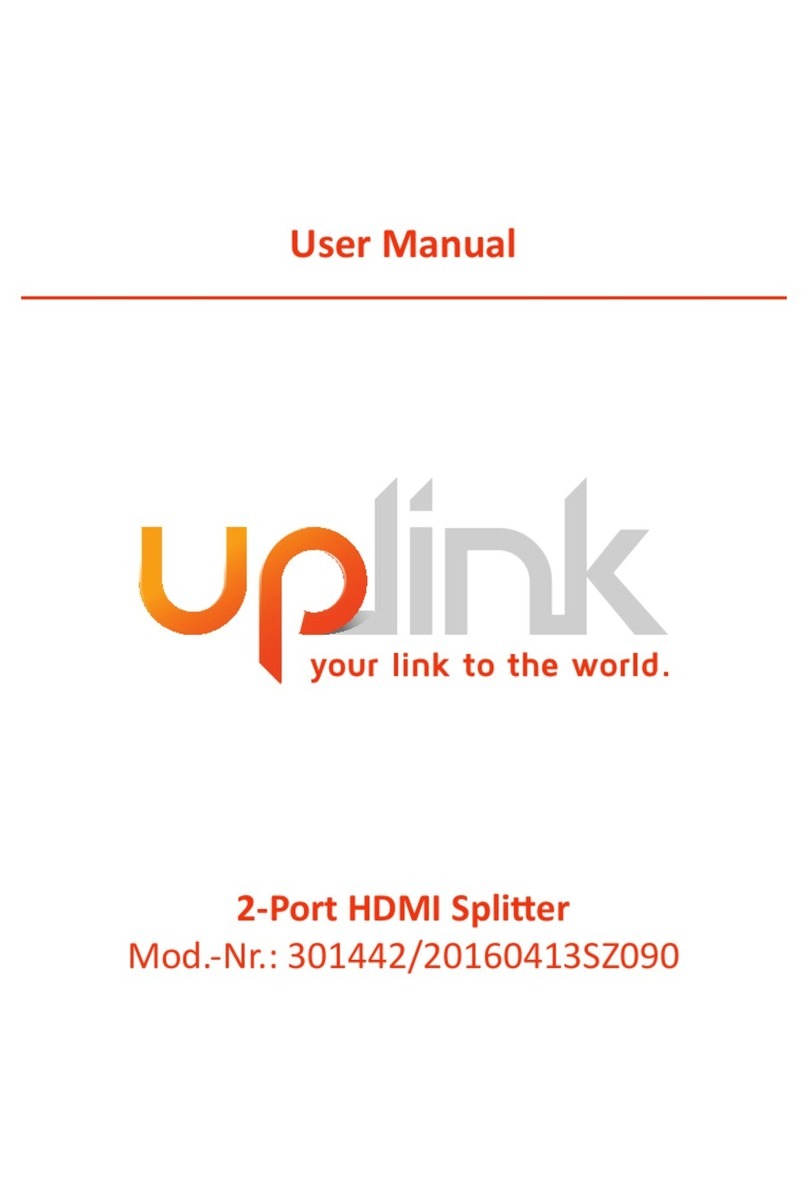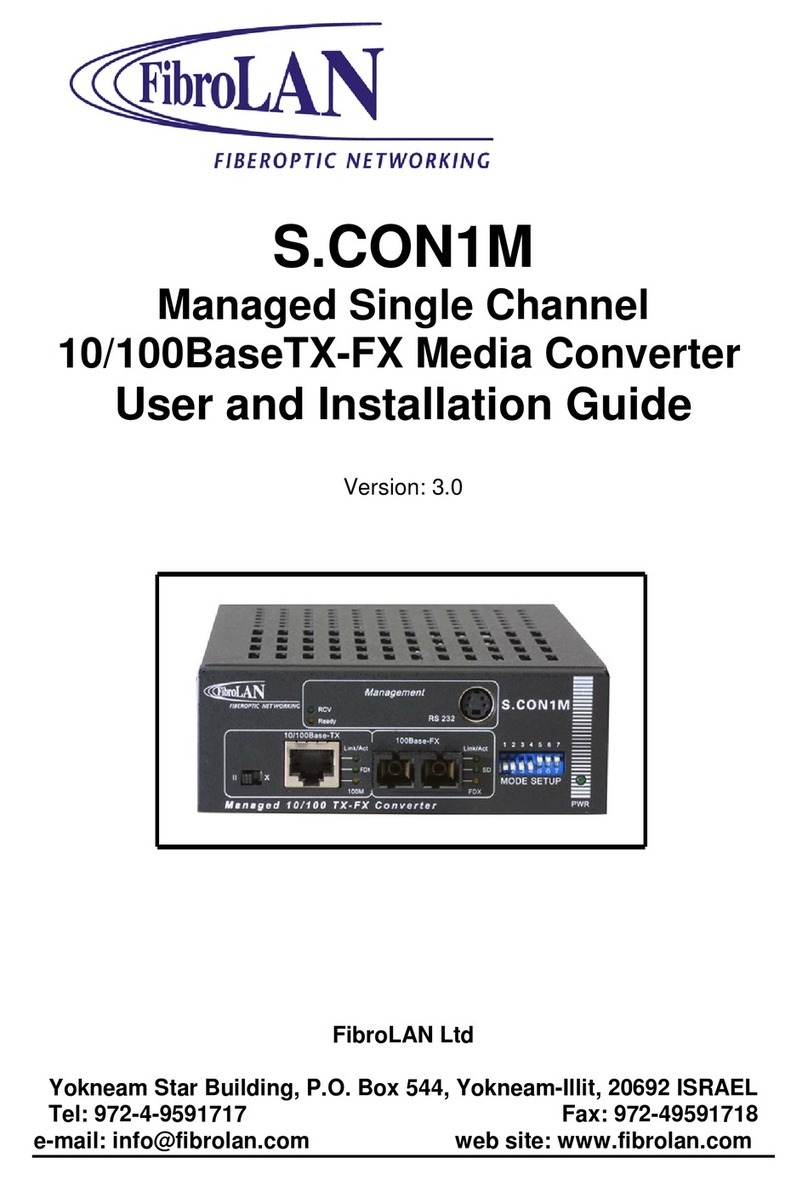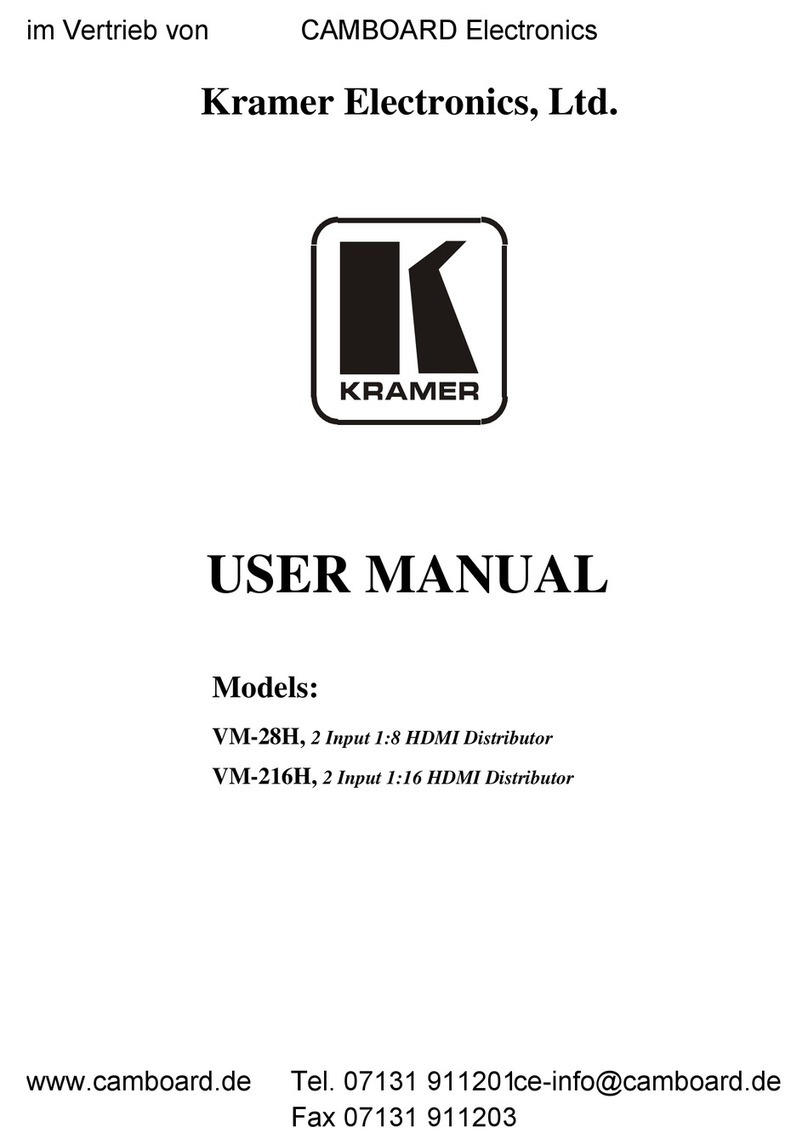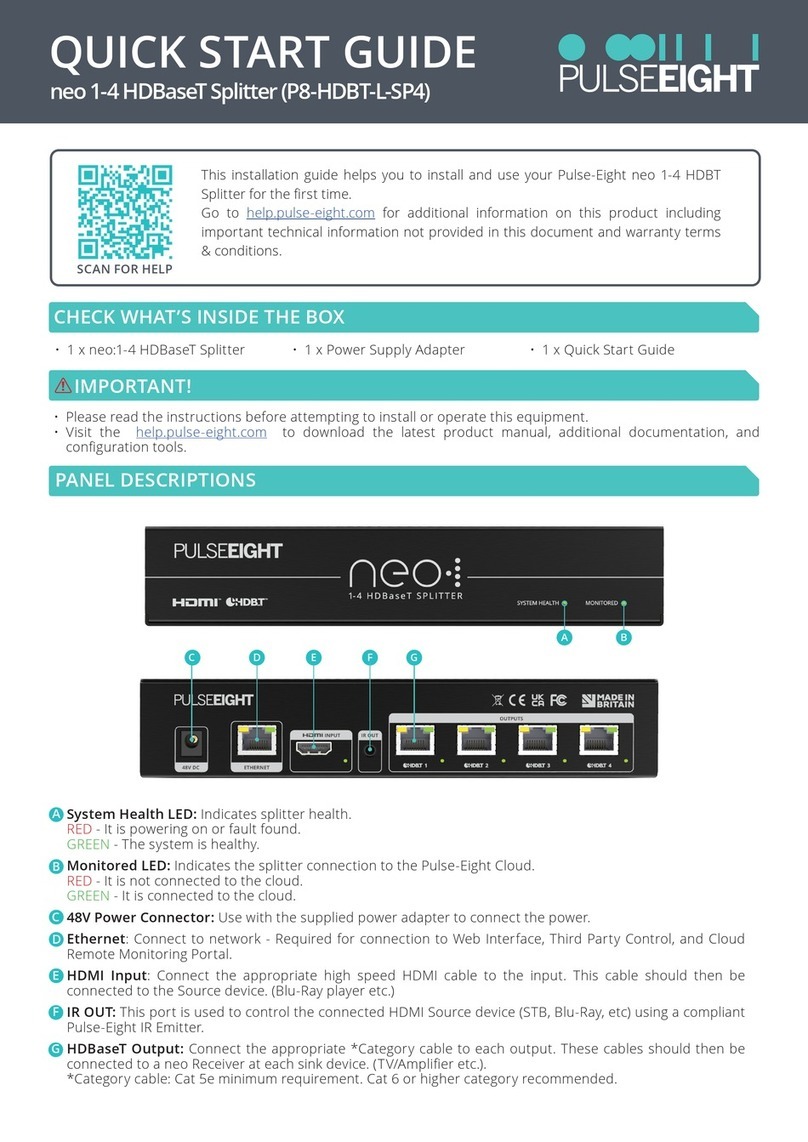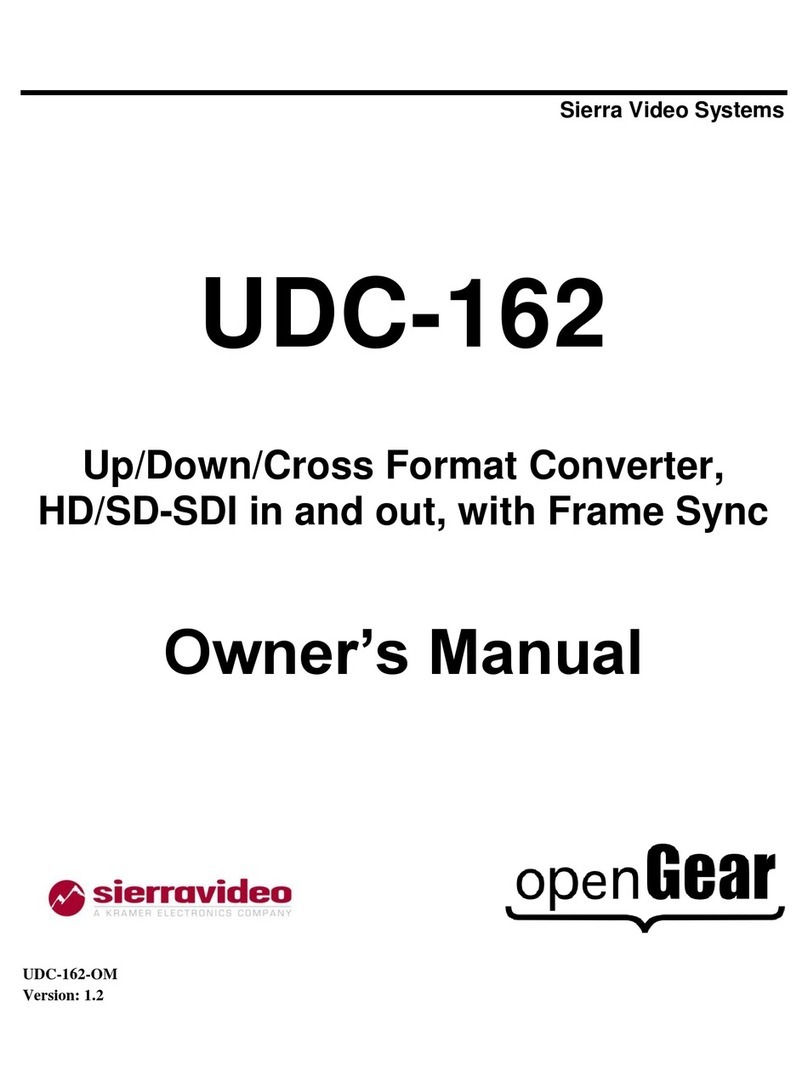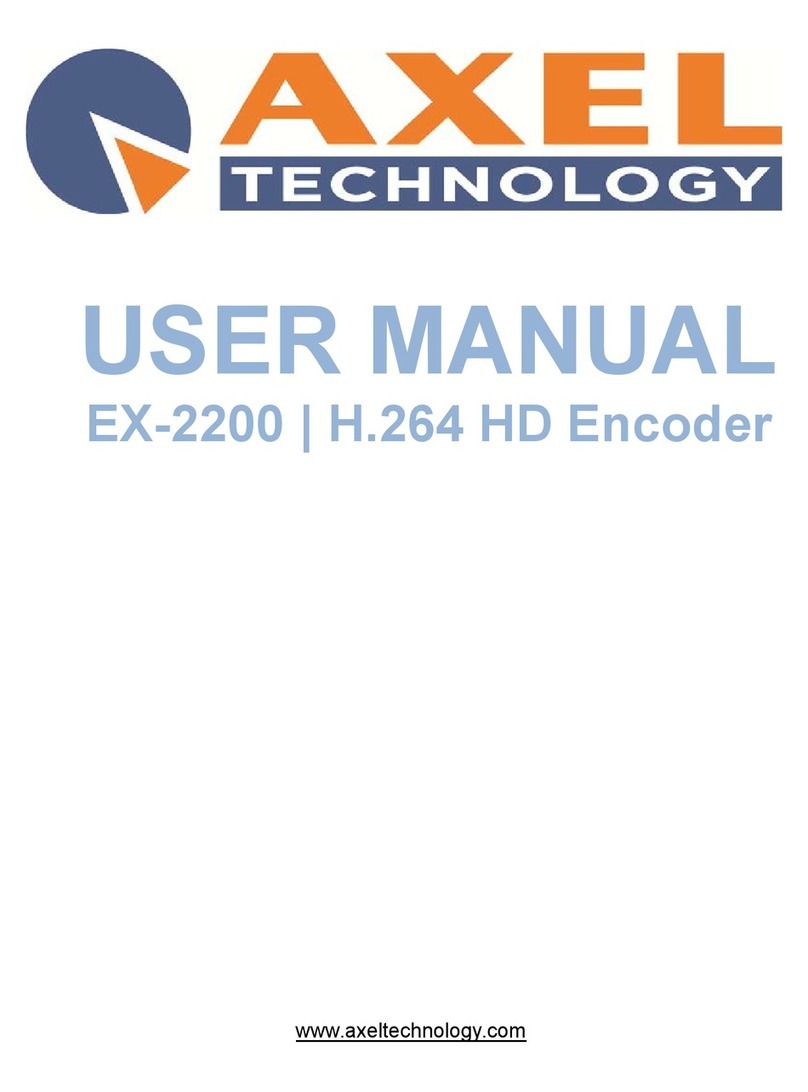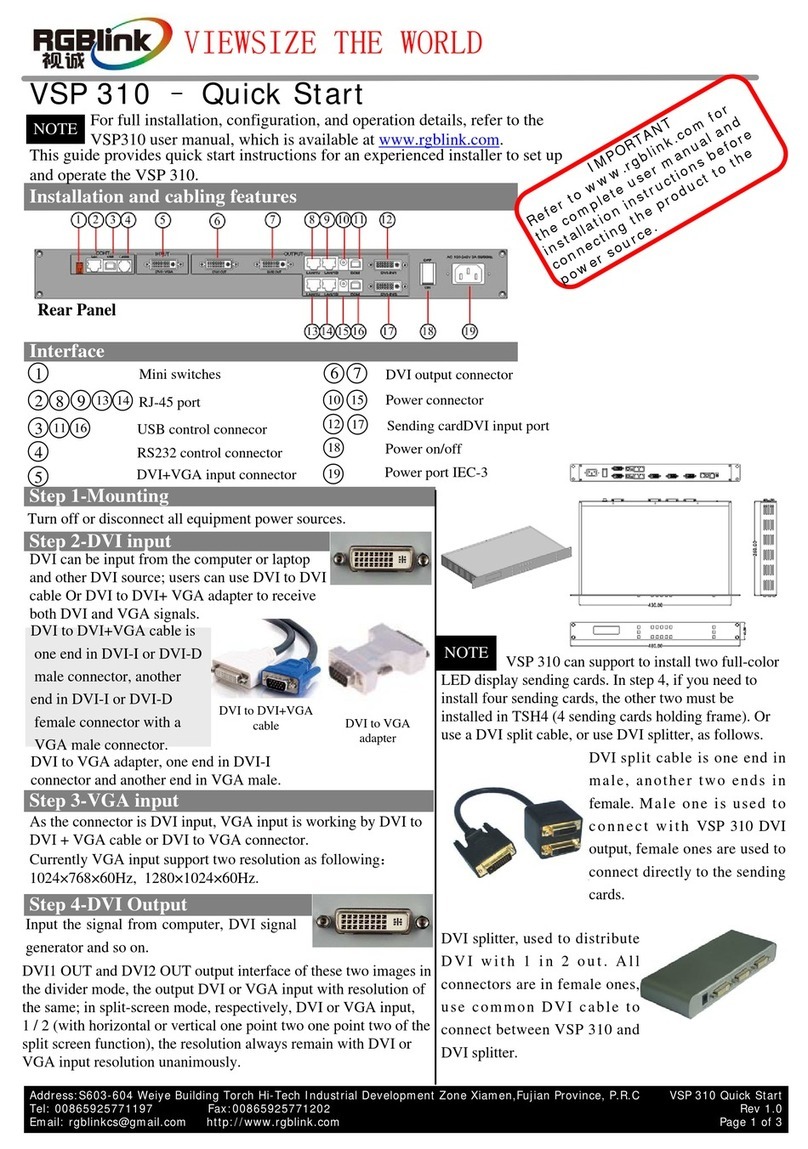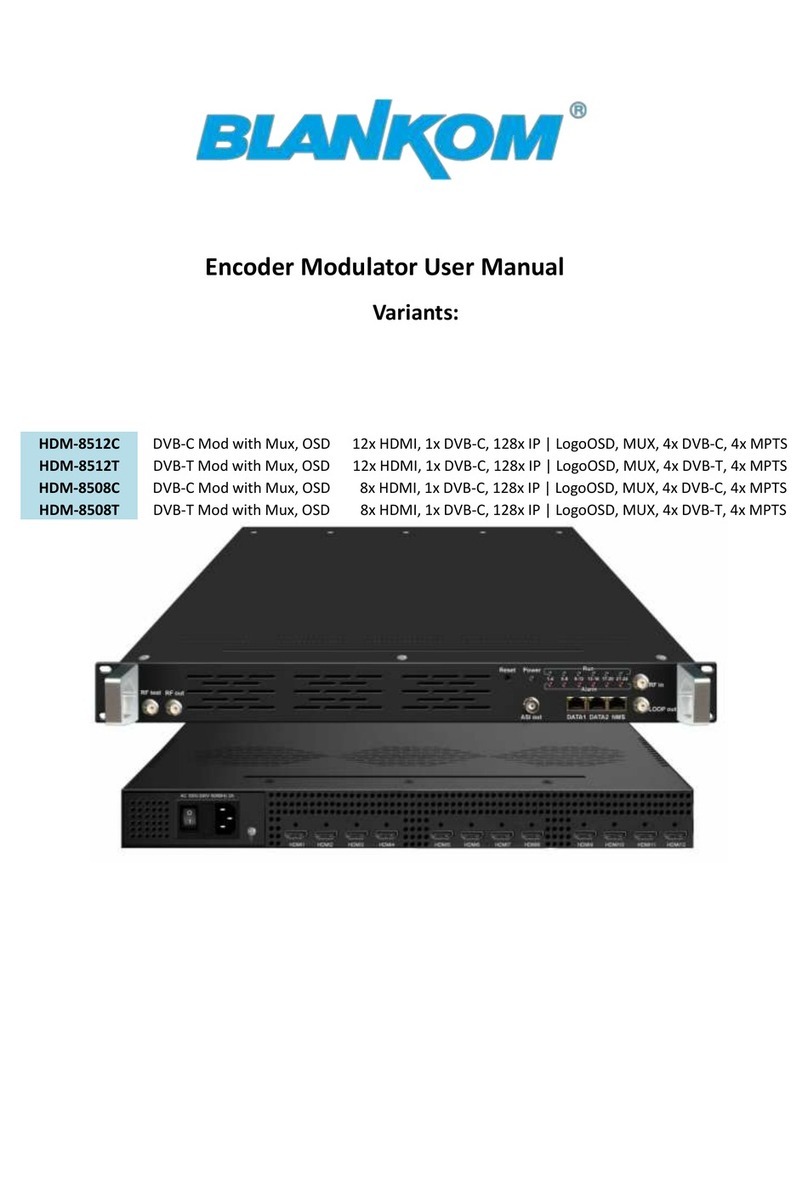Bosscom BI1 User manual

User manual 1
Converter installed in a Beo4 with a key
BOSSCOM Bi1 converter
for BEO4
Controls
Loewe + Apple TV
all TV models

With a BOSSCOM Bi1 converter for BEO4 installed in your Bang & Olufsen Beo4 remote control
terminal you may control any Loewe TV with that terminal. This guide explains how.
There are 3 user manuals for this modified Bang & Olufsen Beo4 remote control:
User manual TV
When your Beo4 has a key. see picture below.
User manual TV
When your Beo4 has a key. see picture below.
User manual Apple
Any Beo4 model.
This manual covers
Beo4 models with a Okey.
Beo4 models 16xx
Beo4 models 17xx
Center key as a small joystick.
Refer to the other user manual.
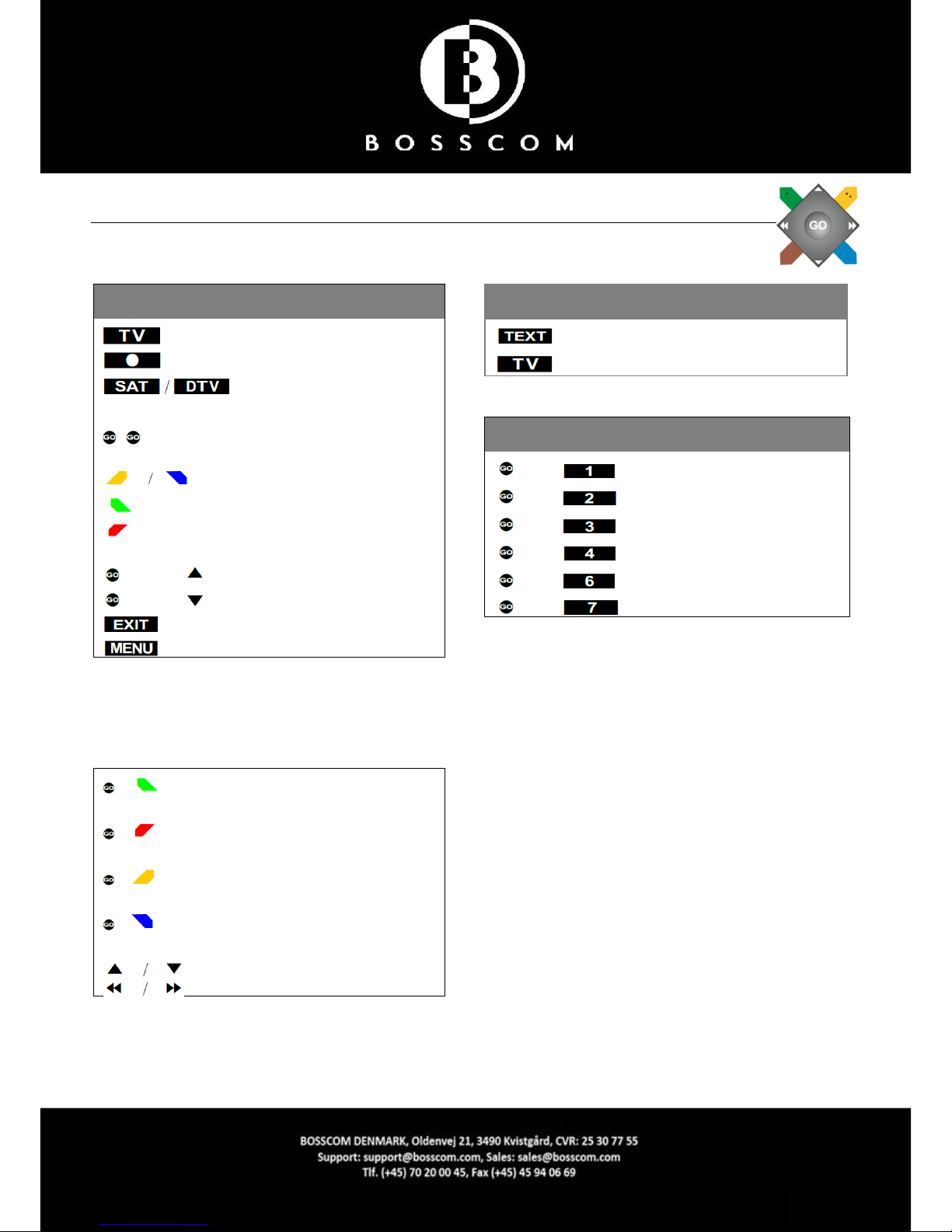
TV Control Tables
Loewe TV Everyday Controls
TV powers on
TV powers off
Apple control *1
Enter
Program zap up/ down
EPG
END
Assist
Radio
END
Menu
*1
A press on this key change operation from Loewe TV to
Apple TV/ MAC PC. Refer to the Bosscom user manual
for Apple.
Green function
Red function
Yellow function
Blue function
Use arrows for screen
manoeuvring
Loewe TV Special Controls
Format
Picture menu on/ off
Picture adjust
info
Sound
PIP
Loewe TV Text TV Controls
Text TV
Exits Text TV

Your BOSSCOM Bi1 converter for BEO4 modified Bang & Olufsen Beo4 may operate a Loewe TV and other
Bang & Olufsen devices. You might even enjoy the TV sound via your Bang & Olufsen speakers, if
connected.

User manual 2
Converter installed in a Beo4 without a key
BOSSCOM Bi1 converter
for BEO4
Controls
Loewe + Apple TV
all TV models
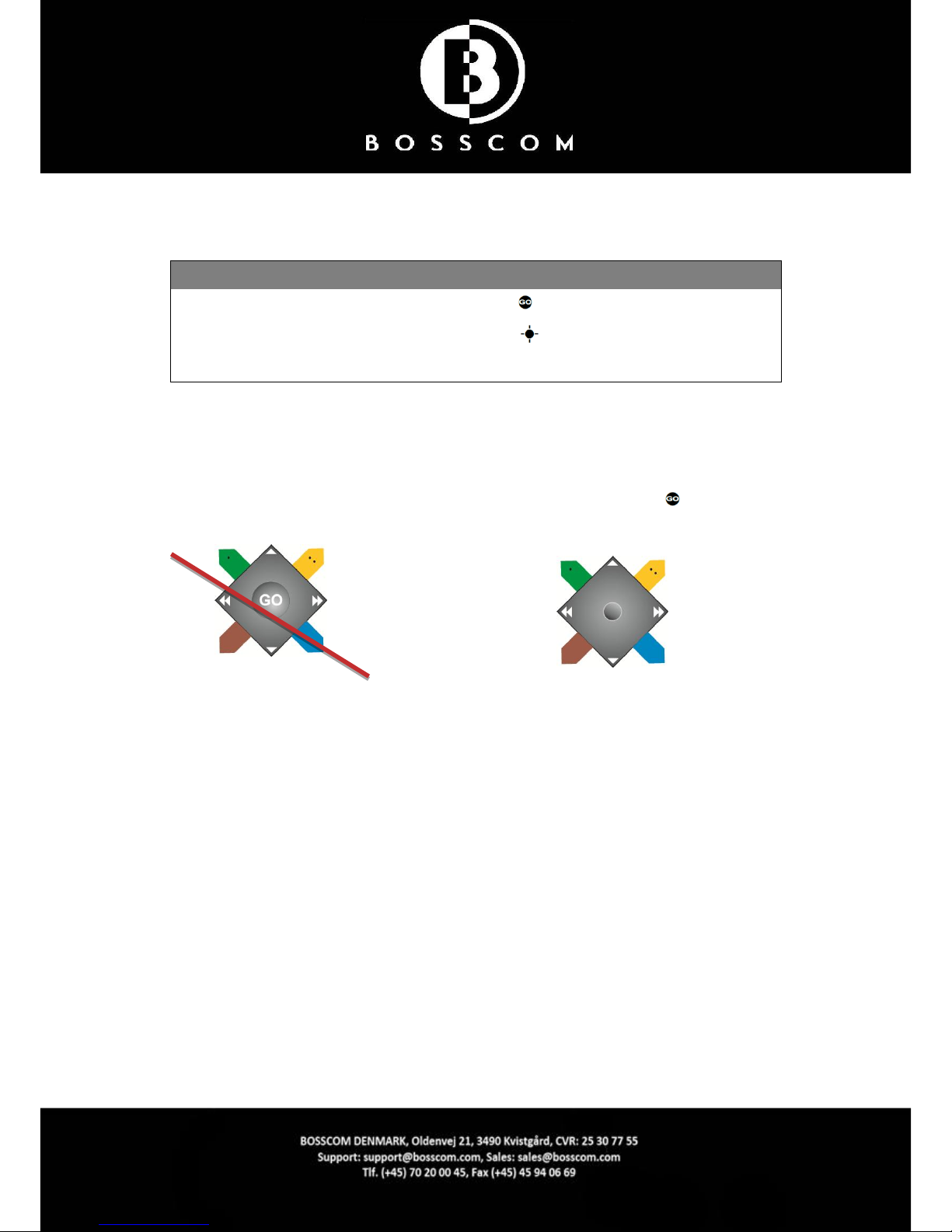
With a BOSSCOM Bi1 converter for BEO4 installed in your Bang & Olufsen Beo4 remote control
terminal you may control any Loewe TV with the terminal. This guide explains how.
There are 2 user manuals for this modified Bang & Olufsen Beo4 remote control:
User manual TV
When your Beo4 has a key. see picture below.
User manual TV
When your Beo4 has a key. see picture below.
User manual Apple
Any Beo4 model.
Beo4 models 16xx
Center key as a go key.
Refer to the other user manual.
This user manual covers
Beo4 models without a key
Beo4 models 17xx
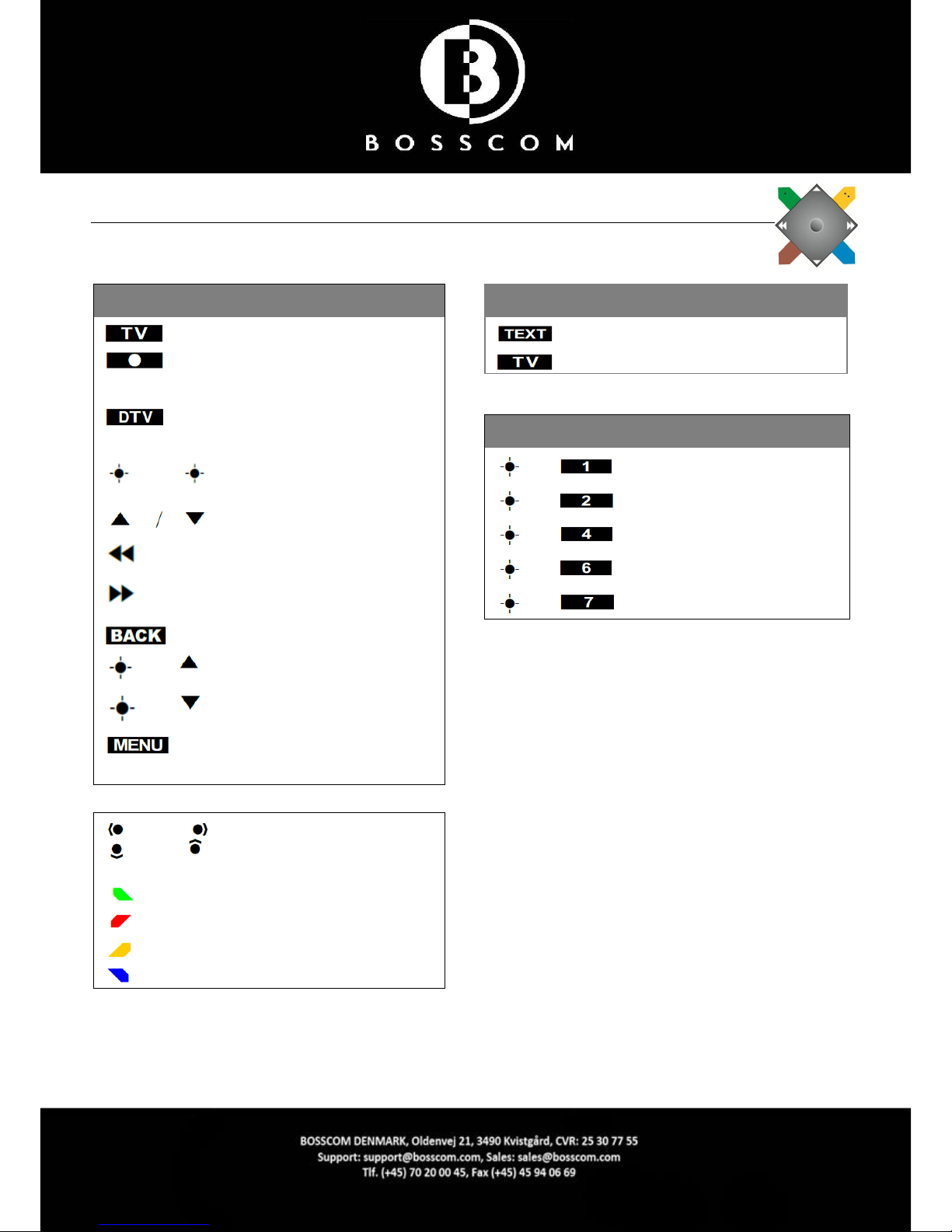
TV Control Tables
Loewe TV Everyday Controls
TV powers on
TV powers off
Apple control *1
Enter
Program +/-
Guide
Option
END
Assist
Radio
Menu
Move the stick for on screen
manoeuvring.
Green function
Red function
Yellow function
Blue function
Loewe TV Special Controls
Format
Picture menu on/ off
info
Sound
PIP
Loewe TV Text TV Controls
Text TV on/ mix
Exits Text TV

Your BOSSCOM Bi1 converter for BEO4 modified Bang & Olufsen Beo4 may operate a Loewe TV and other
Bang & Olufsen devices. You might even enjoy the TV sound via your Bang & Olufsen speakers, if
connected.

User manual 3
BOSSCOM Bi1 converter
for BEO4
Controls
Loewe + Apple TV
all TV models

With the BOSSCOM Bi1 converter for BEO4 converter installed in your Bang & Olufsen Beo4
remote control terminal controlling your non-B&O TV you may also control an AppleTV or a MAC
computer. This guide explains how.
When or is pressed, the TV switches to display its HDMI2 source.
Thus the Apple device needs to be connected as this HDMI-source.
When or is pressed, the Bosscom modified Beo4 shifts to send Apple
controls, rather than TV controls. The Apple device may then be controlled in accordance with
the Apple controls table on the next page.

Control table - AppleTV and MAC computer
Apple Controls
/
Start Apple control
Apple power on press shortly.
Apple power off press 6 seconds
Enter
Menu
Play/ pause
Use arrows for screen
manoeuvring.

Setup Guide
BOSSCOM Bi1 converter
for BEO4
Controls
Loewe + Apple TV
all TV models
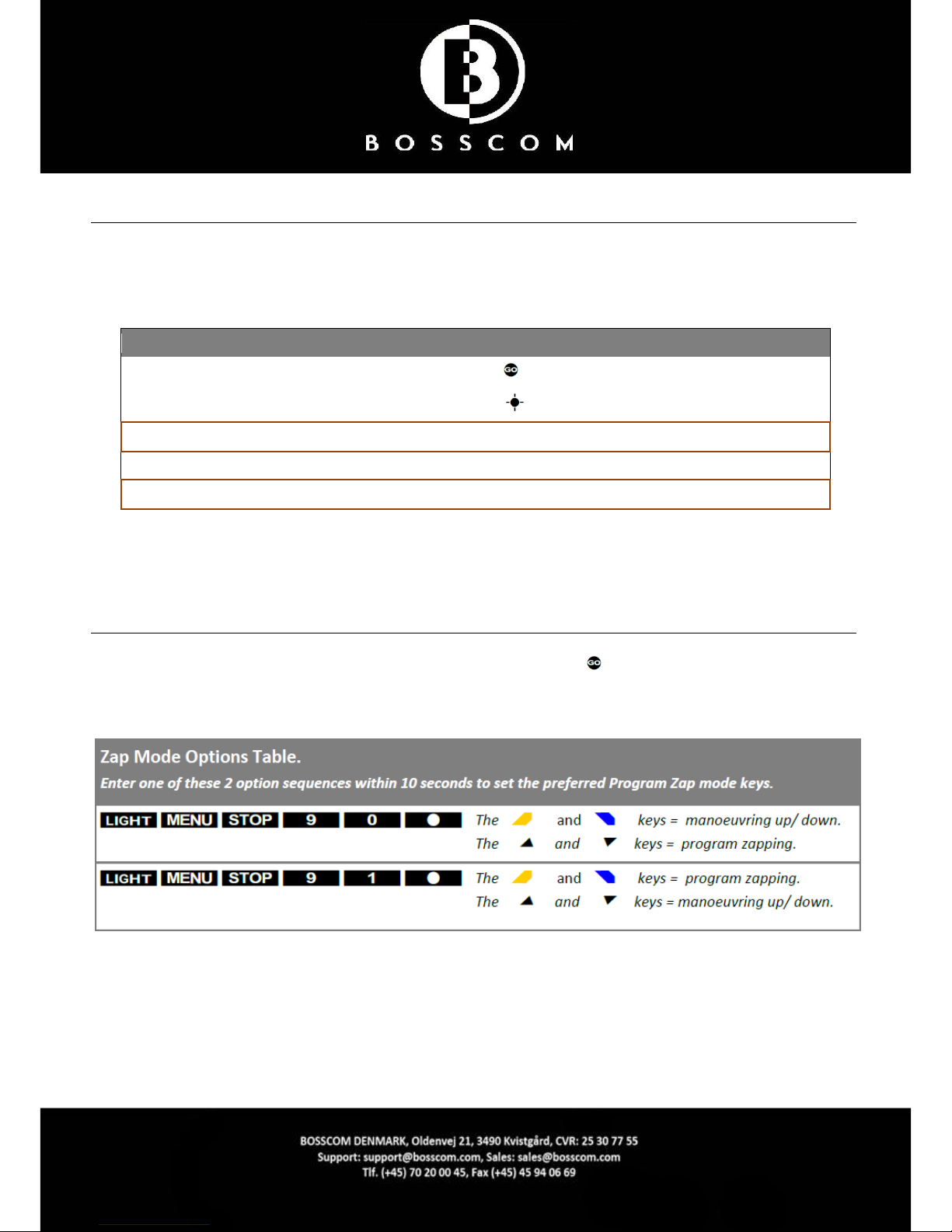
Setup Guide for BOSSCOM Bi1 converter for BEO4
With a BOSSCOM Bi1 converter for BEO4 installed in your Bang & Olufsen Beo4 remote control
terminal you may control any Loewe TV with that terminal. This guide explains alternative setting
options.
There are 4 manuals for this modified Bang & Olufsen Beo4 remote control:
User manual TV
When your Beo4 has a key. .
User manual TV
When your Beo4 has a key.
User manual Apple
All Beo4 models
Setup Guide
Setting options
Installation guide
Installing the converter in the Beo4.
Zap Mode
When the BOSSCOM Bi1 converter for BEO4 is used in a Beo4 with a key, the colored keys have been
given alternative functions, lacking available vacant Beo4 keys for just these functions. Program stepping
can be set to use one of two different set of of keys by entering one of the following options:
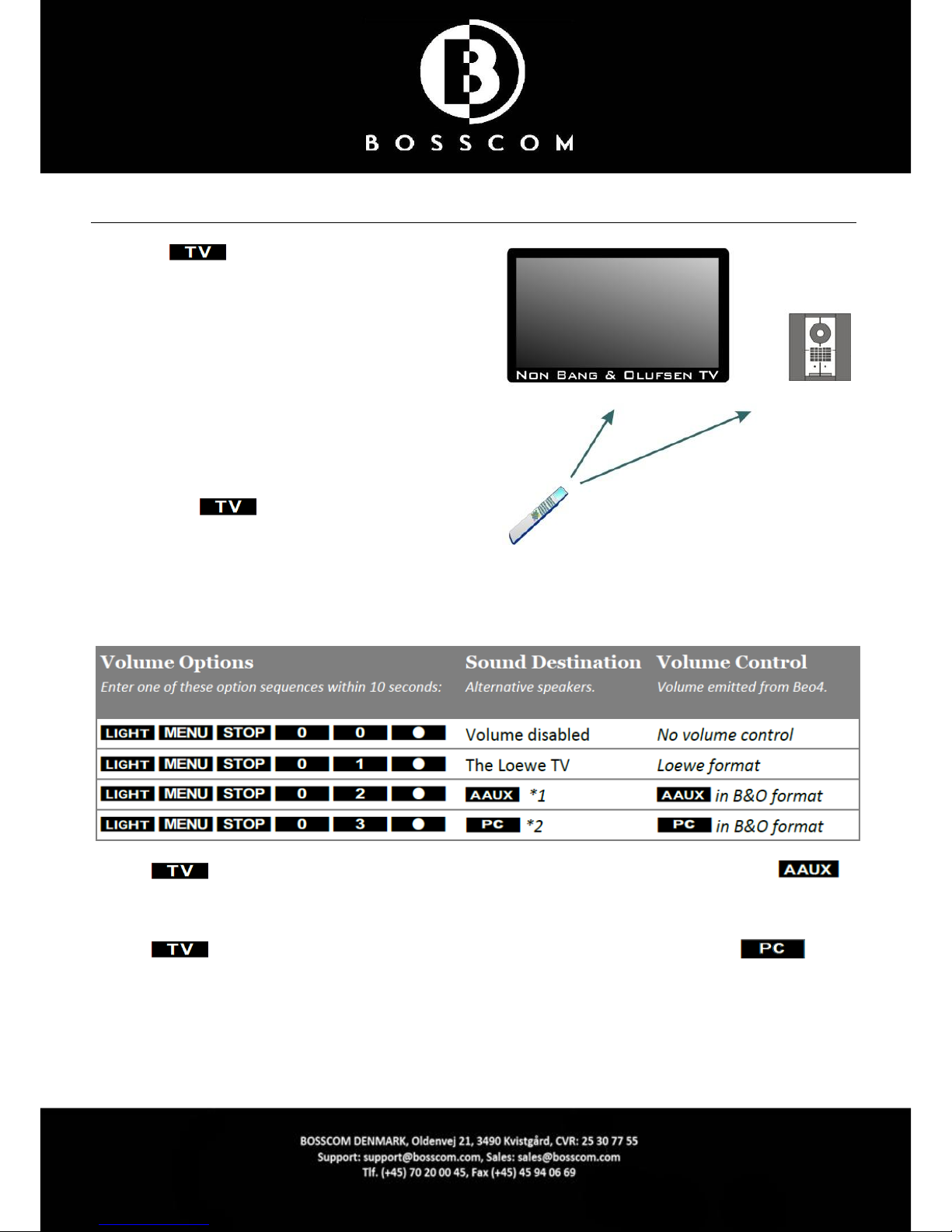
Setting the Bosscom Volume Option
When the key is pressed, the TV power up
automatically and is turned on in the TV mode.
If a Bang & Olufsen audio master is in the room, it is
possible to use it and its speakers for handling the TV
sound.
The options in the table below determine how the
BOSSCOM Bi1 converter for BEO4 handles the volume
control.
These options also allow for the powering up of B&O
devices, when is selected. The audio output
from the TV must be wired to the audio master input
using a Line to DataLink or Line to RCA Phono plugs
cable. Moving the TV sound to the speakers of the audio master improves the sound quality significantly.
*1 When is pressed the Beo4 sends a Power On command to the TV. At the same time the Beo4 sends an
command to a Bang & Olufsen audio master. Until another source is selected, volume commands will be directed to the B&O
audio master.
*2 When is pressed the Beo4 sends a Power On command to the TV. At the same the Beo4 sends a
command to a Bang & Olufsen system. Until another source is selected, volume commands will be directed to the B&O system.
Via a BeoLink Active sound may be moved from the TV to B&O PowerLink speakers.
Other manuals for BI1
2
Table of contents