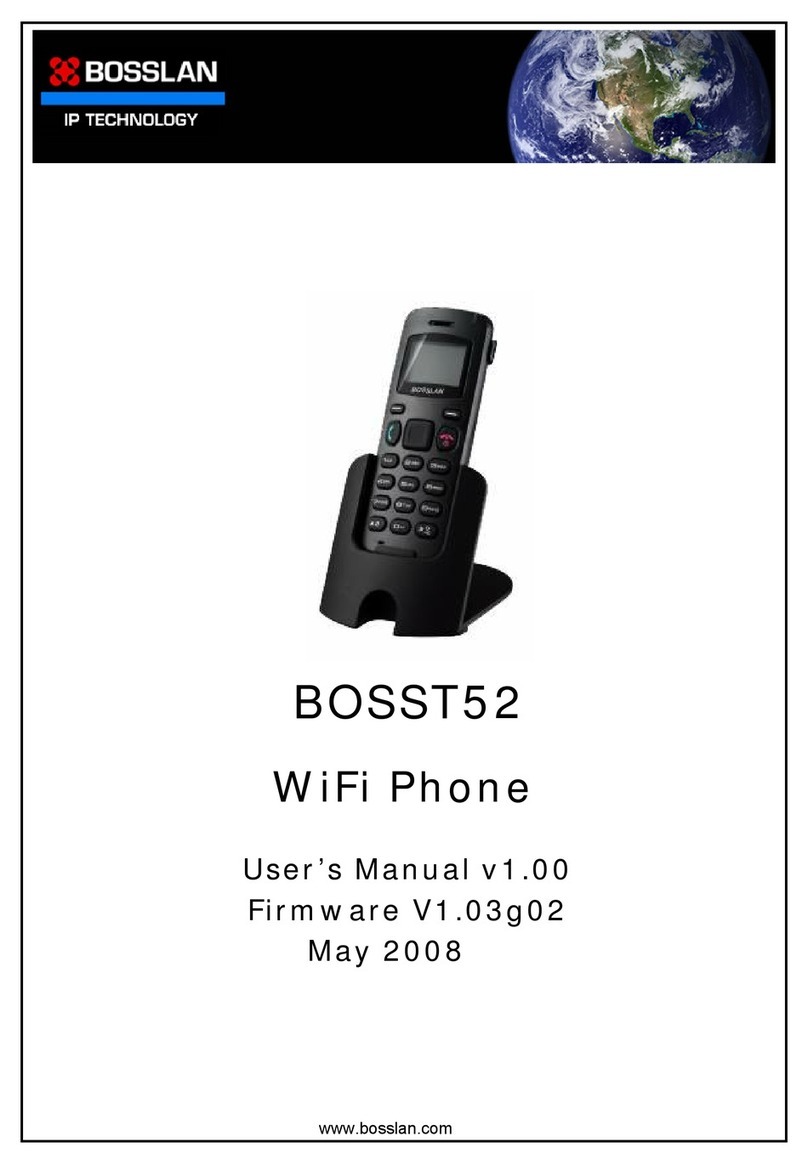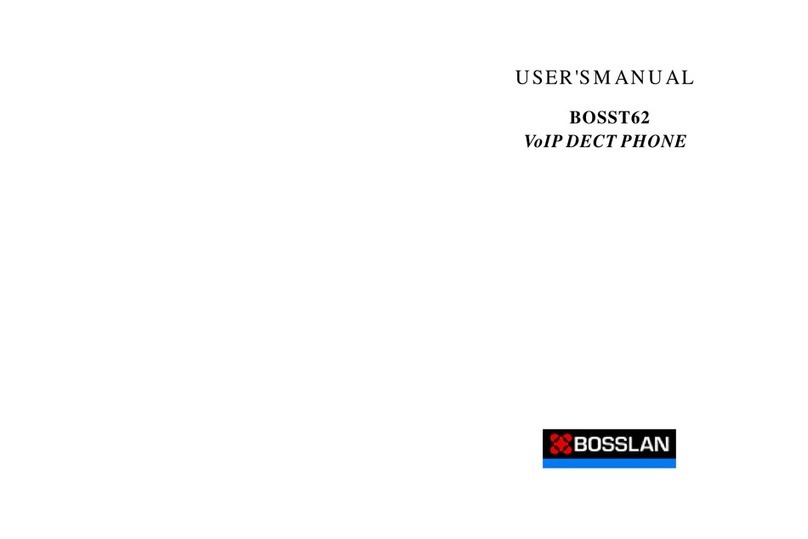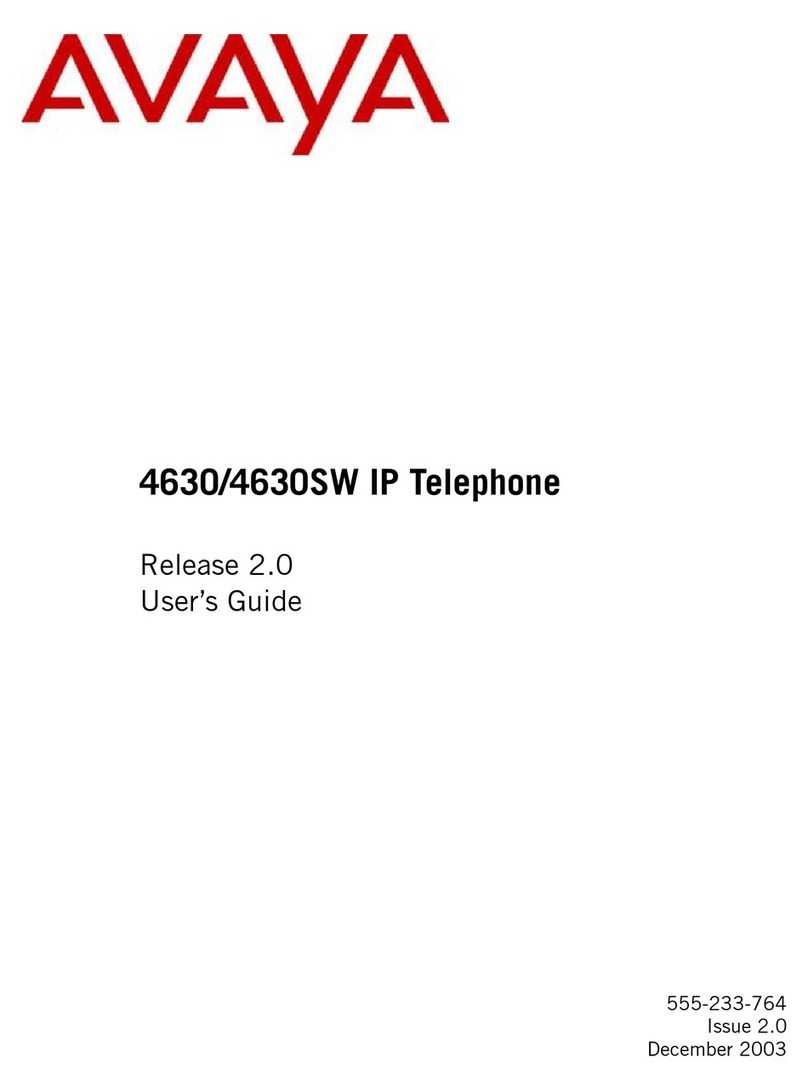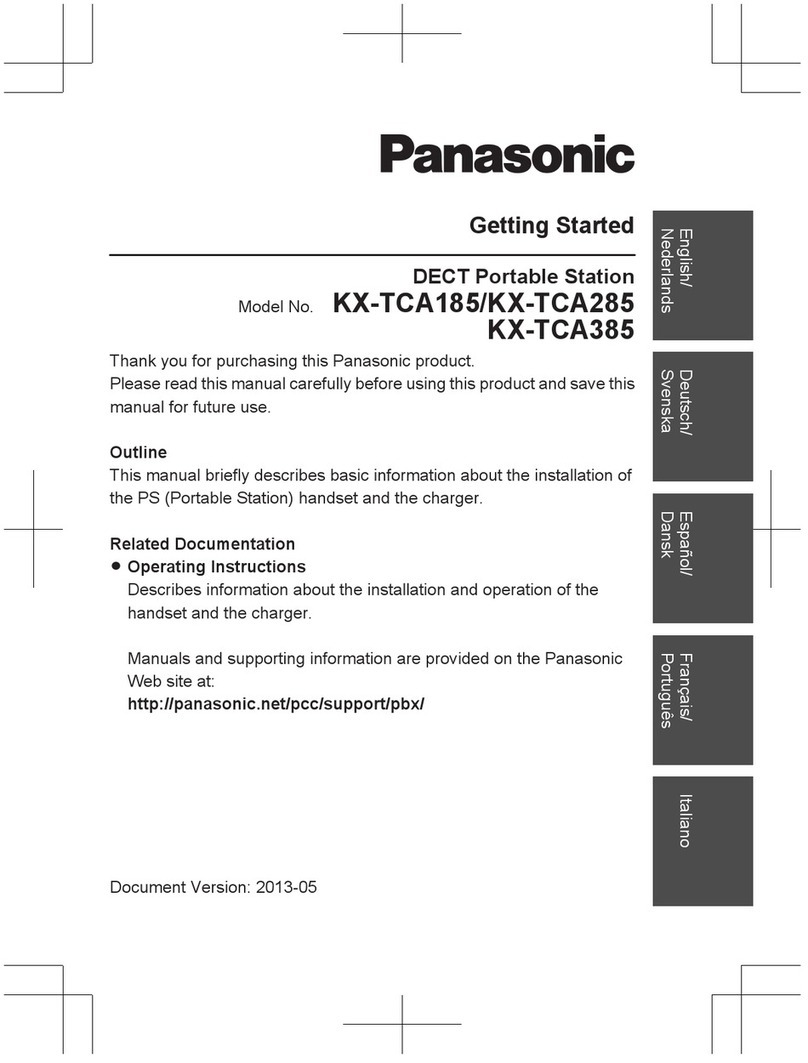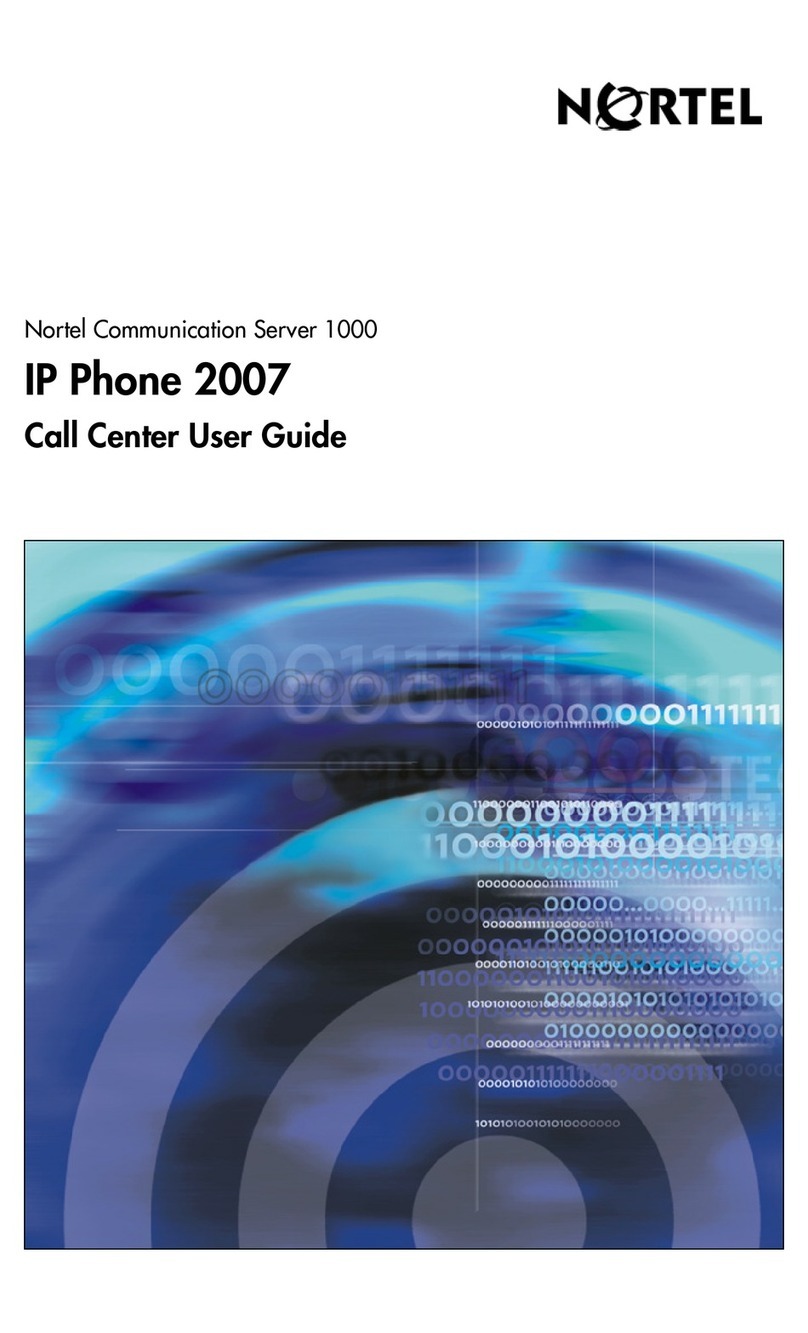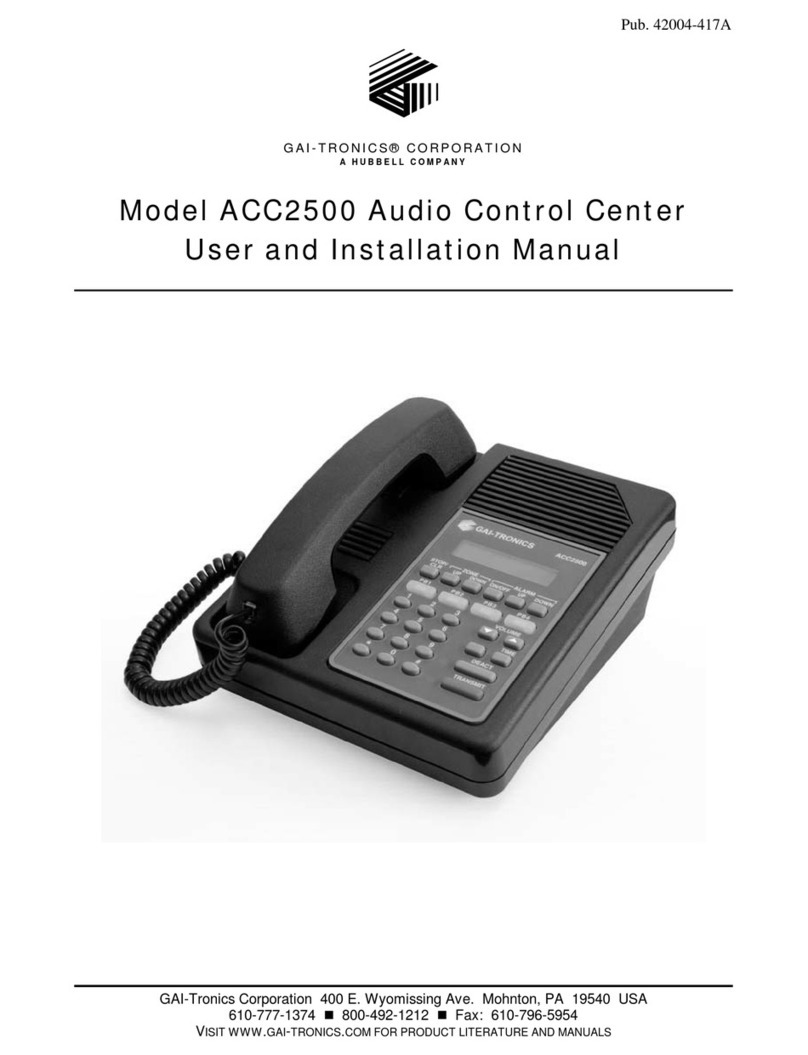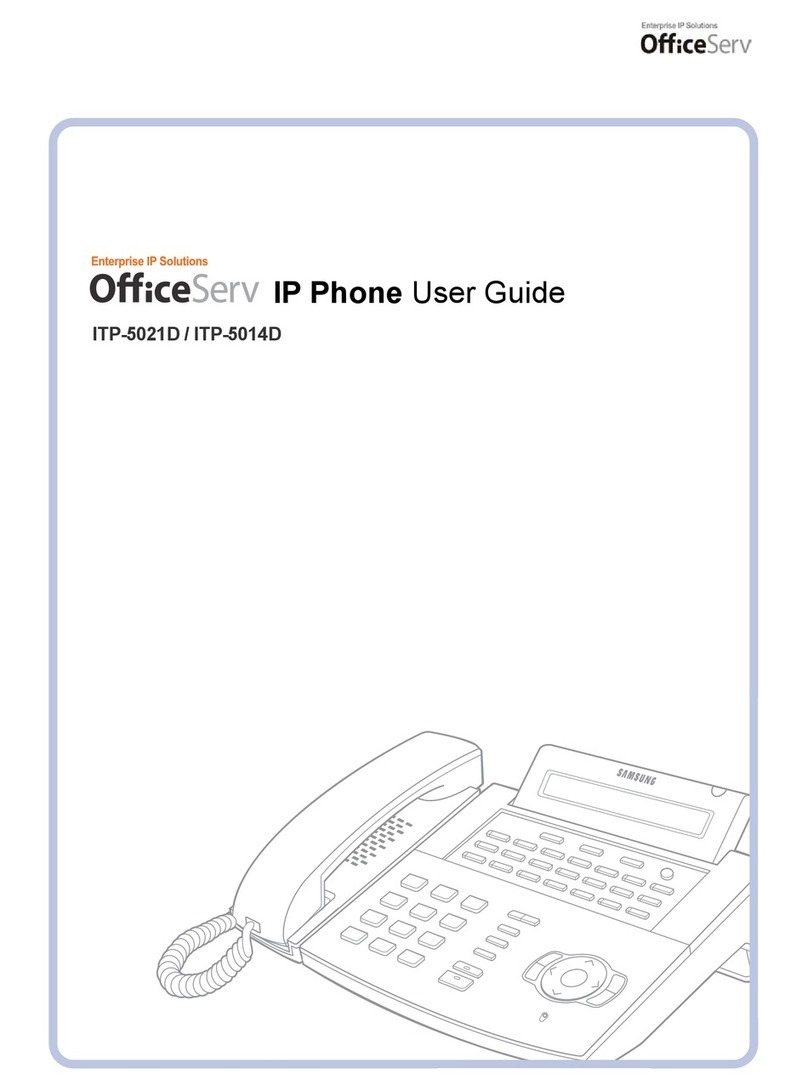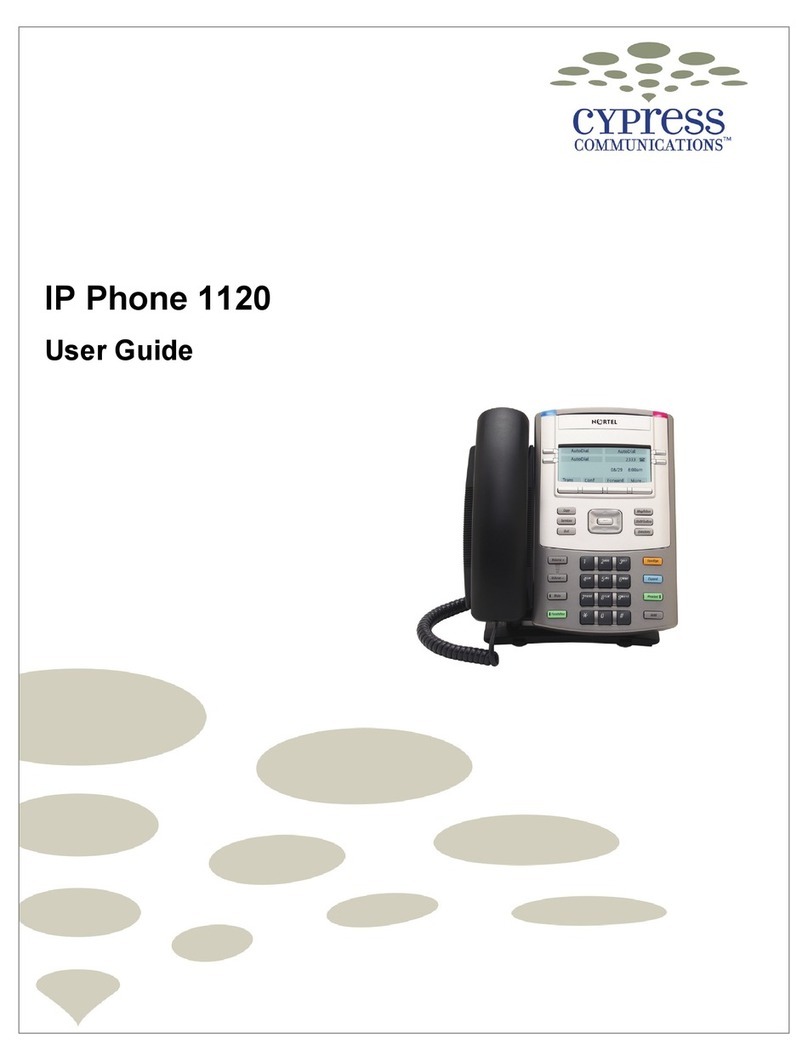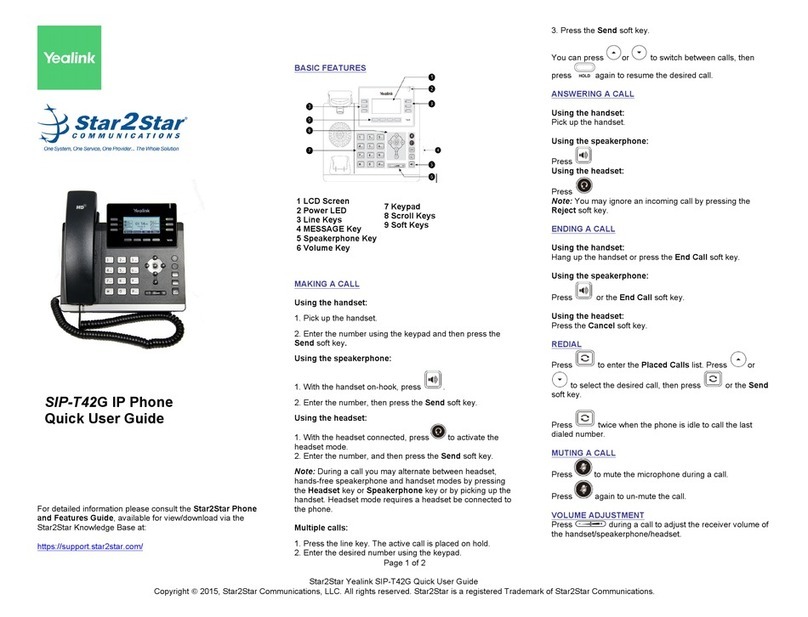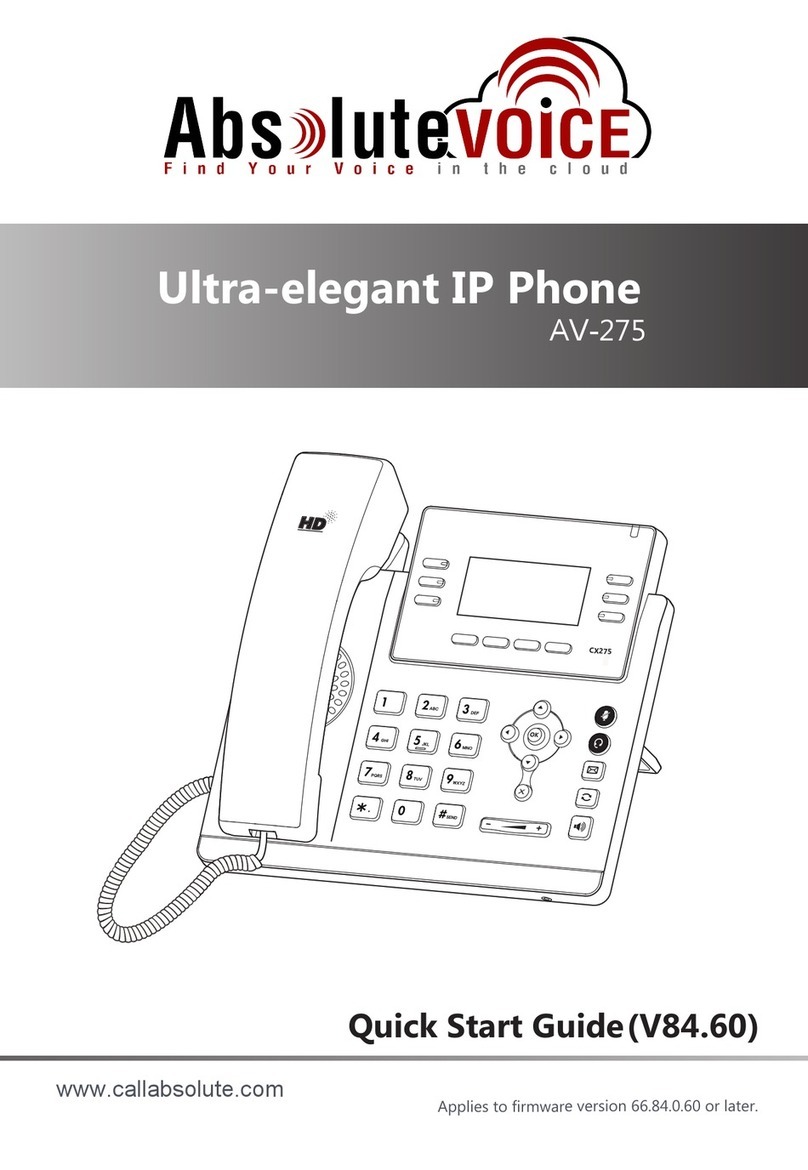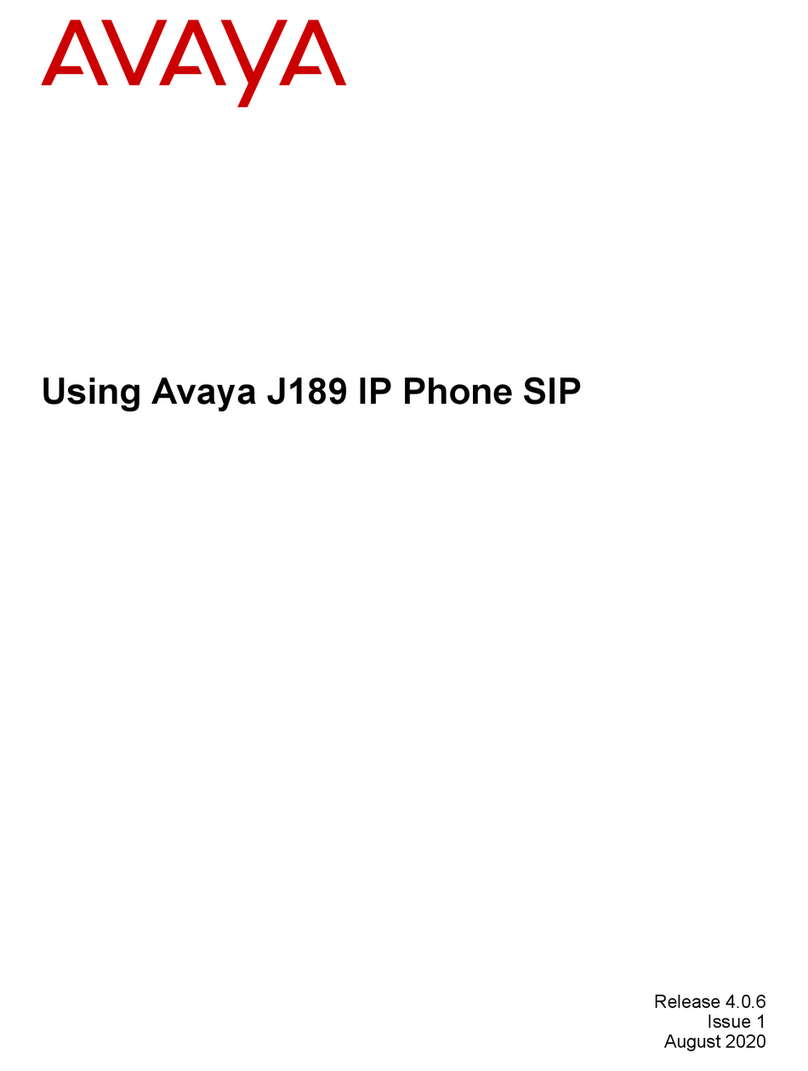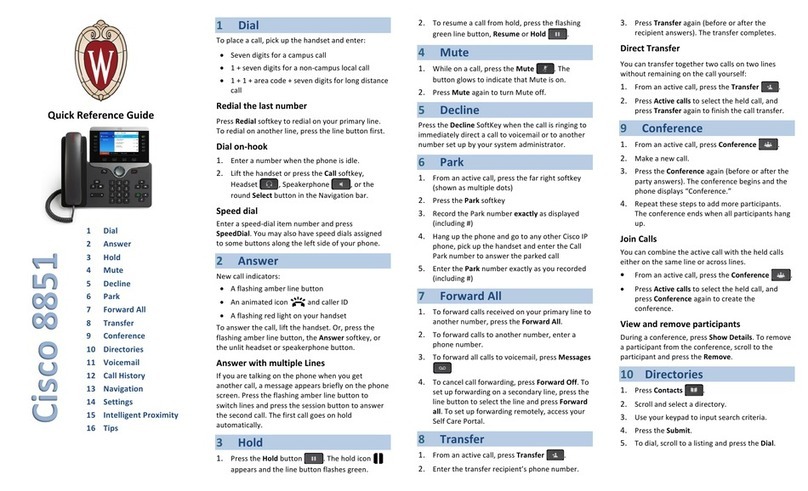Bosslan BOSST51 User manual

W
WI
IF
FI
I
S
SI
IP
P
P
PH
HO
ON
NE
E
BOSST51
User manual Version: 1.3
Thank you for your purchase of WIFI SIP PHONE
Product Name/ WIFI SIP PHONE

Notice regards WLAN electromagnetic waves
"Users with artificial heart pacemaker implants should not make use of this device.
This device emits radio waves, which could interfere with the correct functionality of
such medial devices, and be potentially harmful to their users.
"Do not use this device near any medical equipment.
"Do not use this device a near microwave ovens. Electromagnetic waves generated by
appliances such as microwave ovens could interfere with functionality of this device.
Notice regarding 2.4GHZ WLAN Electromagnetic ware interference
"The bandwidth of this device is identical to the bandwidth for RFID readers using in
factory production line (wireless transmission station permit required), low-power
wireless transmission stations (wireless transmission station permit required).
"Before using this device, please ensure that there are no RFID, specific low-power
wireless transmission stations, or amateur wireless transmission stations nearby. If
this device is interfering with RFID readers, please change bandwidth or stop use
immediately, and contact your sales representative.
LThe names of other products and brand names mentioned herein may be trade names,
service marks, or trademarks that belong to their respective registered owners.

Operation Safety Guide
Safety-related precautions
The following are some safety-related precautions. Please read carefully.
"Please follow the instructions and procedures in this document to perform the
operations properly.
"Please be sure to follow this product’s and this manual’s precaution items. Omitting
these items can cause bodily harm or damage to the device.
"Do not operate the device in methods not stated in this manual.
"For questions regarding this product or this manual, please inquire the place of
purchase or the sales clerk.
"This manual contains precaution items that may need further review. It does not
guarantee it contains all the situations that might occur.
"It is recommended to not only follow the instructions contained in this document, but
to handle the product carefully at all times.
"The safety related precaution items are listed below. They include “Warnings”
“Cautions” and “Notes”.
This precaution signal is utilized in titles and safety related situations, to
enhance attention
"Indicates that if not handle carefully, can lead to an imminently hazardous situation,
which might result in death or serious injury.
"Indicates a potentially hazardous situation, which if not avoided, could result in death
or serious injury.
"Indicates a potentially hazardous situation, which if not avoided, may result in minor
or moderate injury.
LNotice: Provides important information unrelated to security.

Operation Safety Guide
Safety related general precaution items:
Danger【General】
"Always use the original AC adapter or charger unit that comes with your phone.
Always use the AC adapter or charger unit delivered with your phone. Liquid leakage,
fire, excessive heat, rupture, or damage to the phone could occur as a result of the use
of an unauthorized and incompatible AC adapter.
Danger【Battery Pack】
"Do not dispose battery in a fire
Do not dispose the battery in a fire for it may explode.
Always immediately remove your phone away from the vicinity of any open flame to
prevent battery liquid leakage, generation of excessive heat, rupture, or phone damage.
"Never attempt to disassemble or make any modification to the battery.
Do not dispose the battery in a fire for it may explode. Always immediately remove
your phone away from the vicinity of any open flame to prevent battery liquid leakage,
generation of excessive heat, rupture, or phone damage.
"Keep away from metallic objects.
Never attempt to disassemble, repair, or make any modification to the battery.
Disassembly, modification or any attempt at repair could cause battery liquid leakage,
ignition, generation of excessive heat, or rupture, leading to bodily injury or damage to
the phone itself.
"Do not force the battery into the battery compartment.
Please ensure the proper direction of the battery before installing it.
Do not force the battery into the battery compartment as it may result in battery liquid
leakage, ignition, excessive heat, rupture, or damage to the phone.
"Do not rub eyes if battery liquid comes in contact with eyes.
Never touch any fluid that might leak from the battery.
Should the liquid come into contact with the eyes, irrigate the eyes thoroughly with
clean water, and immediately seek medical attention.
The battery liquid could cause sight loss.
"Never stick metallic objects into your phone, and never hit it with a hammer.
Never stick metallic objects such as nails into your phone, and never hit it with a
hammer.
These actions could cause battery liquid leakage, generation of excess heat or fire,
rupture, and even lead to device malfunction.

Operation Safety Guide
Warning【General】
"Never place the phone in heating devices such as a microwave oven or inside any
high-pressure container.
Do not place the battery, phone, charger (AC adapter and charging cradle unit) in
heating devices, such as a microwave oven, or inside high-pressure containers, for it
may result in battery liquid leakage, ignition, excessive heat, smoke, rupture, as well as
damage to the phone.
"Prevent severe shock.
Never subject the phone to severe shock for it may cause battery liquid leakage,
excessive heat or fire, rupture, as well as damage to the phone.
"Keep away from high-risk fire areas.
Never use the phone in high-risk fire areas such as gas stations, refueling points, or
areas where the air contains chemicals or particles, such as grain, dust, or metal
powders. Using the phone in such areas could cause an explosion.
"Do not place in unstable location.
Do not place phone on slanting or unstable tables, and other unstable spots for this
product may fall, causing serious damage to the device.
"Keep away from high humidity.
In case the phone is immersed in water, power off the phone immediately. Continued
use of the phone under this condition could cause fire or exposure to electric shock.
"Do not expose to high temperature.
Do not expose to high temperature heat sources such as stoves or ovens, for they might
generate excessive heat or fire and cause damage to the phone.
"Never attempt to perform modifications to the phone.
Never attempt to make any modifications to the phone. Disassembly or modification
could cause ignition, electric shock, as well as damage to the phone itself.
"Never attempt to disassemble the phone cover or AC adapter cover.
Never attempt to disassemble the phone cover or the AC Adapter cover. Disassembly
or modification could cause ignition, electric shock, as well as damage to the phone
itself.

Operation Safety Guide
Warning【Mobile phone】
"Power off phone in prohibited areas.
When on planes, in hospitals or other areas where mobile phones are restricted, please
power off the phone for safety reasons. The phone might interfere with electronic or
medical equipment. Please follow the regulations in medical institutions for proper use
of the phone. Switch phone off before boarding an aircraft. Use could lead to legal
action against the user.
LPower off when near high-precision equipment or electronics that can receive/send.
"Weak signals.
Mobile phone signals could interfere with the following devices: hearing aids, artificial
heart pacemakers, and other small devices implanted in the human body. They may
also cause other medical equipment, fire alarm systems, automatic doors, automatic
control systems, and so on, to send out incorrect signals and commands.
"Be aware of the vibration alert and the ring volume.
Weak heart patients should be aware of the vibration alert and the ring volume for it
might affect the operation of the heart.
"Do not touch the phone when lightning occurs.
LPlease power off and shift to a safe location to reduce risk of electric shock.
"Do not insert other objects into phone.
Do not insert metallic or inflammable objects into the phone for it might cause ignition
or electric shock. If an object is accidentally inserted your phone, please power off
immediately and consult the place of purchase or sales clerk.
"Do not place objects on top of phone.
Do not place objects such as vases, pots, glasses, medicine bottles, or containers on top
of the phone. These objects might either cause rupture to the phone, or leak liquids that
might penetrate the phone and lead to fire or electric shock. Placing the phone on an
unbalanced table, causing the phone to drop, will also damage to the phone.

Operation Safety Guide
Warning 【Battery】
"Stop use when battery liquid comes in contact with clothes or skin.
In the case of contact of skin or clothes with battery leaked liquids, remove
contaminated clothes and wash off with clean water immediately for it might be
harmful for the skin.
"Do not over charge the battery.
If the battery has already been charged for a long time, please discontinue the charging
process. Charging the battery for a prolonged time might cause battery fluid leakage,
leading to fire, excessive heat, or rupture.
"Discontinue the use of the phone if any unusual conditions occur.
If battery is leaking fluid, emitting gas, producing a peculiar smell, or making strange
sounds, discontinue use immediately for this may cause ignition or electric shock.
Please remove the battery immediately for safety reasons.
Warning 【AC Adapter (Charging Cradle)】
"Do not use accessories from other manufacturers.
Using accessories that are not compatible could cause ignition, electric shock or
damage to the phone.
"Do not use AC adapters from other manufacturers.
Do not use AC adapters other than the one included with your phone for they could
cause ignition, electric shock or damage to the phone.
"Do not insert plug into an outlet with voltage other than AC100V.
Do not insert plug into an outlet with voltage other than AC100V for it could cause
ignition, electric shock or damage to the phone.
"Do not unplug adapter during the charging process.
Do not unplug AC adapter, or use your finger or any body part to touch the AC adapter
while the battery is being charged for it might lead to fire, electric shock or damage to
the phone.
"Do not use the phone in a damp environment.
Exposing the AC adapter and base charger unit to a damp environment and charging a
battery that has been immersed in water could lead to electric shock.

Operation Safety Guide
"Do not touch the plug or electrical cord with damp hands.
Do not touch the plug or electrical cord with damp hands to prevent electric shock.
"Always maintain the charger in a clean status.
Please ensure there is no dust on the power cord before plugging it to the outlet to
prevent electric shock.
"Please place the phone on a stable location while charging.
Please place the phone on a stable location and never cover the adapter or charger with
cloth or other material for it might cause ignition or electric shock.
"Please hold the plug when pulling out of outlet.
Please hold the plug when pulling out of outlet because pulling on the power cord
excessively might lead to damage, electric shock, fire, or damage to the phone.
"Do not damage the power cord.
Do not damage, tug, or make modifications to the power cord. Do not bend the power
cord to prevent damage. Do not expose the power cord to heat and never place heavy
equipment onto the power cord. Pulling the power cord excessively might also lead to
ignition or electric shock.
"Please ensure the AC adapter is plugged in correctly.
Please ensure the plug is inserted correctly to the outlet. Do not plug adapter into a
tottering outlet. Both these conditions could cause fire or electric shock.

Operation Safety Guide
Caution【General】
"Do not expose the phone in unfavorable environment conditions.
Do not expose the phone near gas leakage. Keep the phone in a clean, dust-free
environment. Avoid exposure to smoke, erosive gases. Avoid placing the phone in
locations subject to severe vibration. Do not expose phone directly to sunlight. Keep
away from heat sources such as stoves, or other products that produce heat. Do not
expose the phone to fire or high temperature for this could shorten the lifetime of the
phone.
"Keep away from reach of children.
Keep away from reach of children. The phone may cause injuries, or may contain
small parts that could be accidentally swallowed.
"Do not combine or integrate with other equipment or hardware.
Do not combine or integrate with other equipment or hardware for it might cause fire
or damage to the phone.
"No not expose the phone to high pressure.
Never leave the phone in your back pocket when you sit. Do not place the phone at the
very bottom of your bag to reduce risk of being crushed by another object. Keep phone
away from contact with other metallic objects, Heavy weight could cause phone
damage.
Caution 【Mobile Phone】
"Do not use phone in a vehicle.
Do not use this phone in a vehicle for your own driving safety. Due to the difference of
Vehicle models, the phone might interfere with the electronic equipment in the vehicle.
"Keep away from magnetic cards.
Keep phone away from credit cards, ATM cards and other magnetic objects for the
data inside the cards could be accidentally erased.
"Please make additional backups of data in phone.
Please save the Phone Book and other information in the phone separately. The
manufacturer will not be responsible for lost data or the consequence of theft.
"Please do not place the phone into a pocket during a call.
Please do not be concerned should your phone heat up during a call. This is not a
malfunction. Do not place the phone inside pocket during a call. This action could
generate excessive heat that can damage the phone.

Operation Safety Guide
Caution【Battery】
"Discarding the battery.
Do not dispose battery as trash for it could cause fire or environmental contamination.
Please return the obsolete battery to the place of purchase or to the nearest recycling
facility.
Caution【AC Adapter (Charging Cradle Unit)】
"Do not place heavy equipment onto the AC adapter.
Do not place heavy equipment onto AC adapter for it might lead to fire or damage.
"Please pull out plug when not in use.
For your safety, unplug the battery charger from wall outlet if it will not be used for a
long time in summer; otherwise it may cause fire.
"Pull out plug when in movement.
When in movement, please ensure the plug has been pulled out of the outlet.

Operation Safety Guide
The warning labels are adhered the phone and the AC adapter in the parts shown in
the figure below:
(1) Phone
(a) Back View (b) Warning Label
(2) Battery (Battery Cover)
(a) Bottom of Battery Cover (b) Warning Label

Operation Safety Guide
(3) Battery Charging Cradle Unit
(a) Bottom of Charger Unit (b) Warning Label
(4) AC adapter
(a)Bottom of AC adapter (b) Warning Label

Table of Contents
1Important Safety Precautions............................................................ 1
1.1 Warning/Caution ....................................................................... 1
1.2 Applicable machine type ........................................................... 2
1.3 Confirm objects contained in package ...................................... 2
1.4 External Appearance................................................................. 3
1.5 Mobile Phone Specification....................................................... 6
1.6 Inserting the battery pack.......................................................... 7
1.7 Charge the battery .................................................................... 8
1.8 WLAN Safety Notice/ Precautions .......................................... 12
2Phone Operations ........................................................................... 13
2.1 Icons displayed on the LCD .................................................... 13
2.2 Main Menu functions............................................................... 14
2.3 Power On/Off .......................................................................... 18
2.4 Clock Setting........................................................................... 21
2.5 Keypad Operation ................................................................... 23
2.6 Keypad Input Mode................................................................. 26
2.7 Function Overview .................................................................. 28
3Basic Operations............................................................................. 32
3.1 Making /Receiving a call ......................................................... 32
3.2 Phone Book Settings .............................................................. 38
3.3 IM (Instant messages)............................................................. 45
3.4 Call History.............................................................................. 49
4SIP Settings .................................................................................... 55
4.1 SIP Profiles ............................................................................. 55
4.2 Select AP Profile ..................................................................... 63
4.3 Max Ringing Time ................................................................... 63
4.4 Audio Settings......................................................................... 63
4.4 DTMF Signaling ...................................................................... 64
5 Phone Settings................................................................................ 65
5.1 WLAN Settings........................................................................ 65
5.2 IP Settings............................................................................... 74
5.3 Phone Profile........................................................................... 81
6 Add. Functions ................................................................................ 91
6.1 Alarm Set ................................................................................ 91
6.2 Registration time ..................................................................... 93
6.3 Power saving........................................................................... 93

Table of Contents
6.4 System Info ............................................................................. 94
6.5 Utilities..................................................................................... 95
6.6 USB Settings......................................................................... 102
6.7 FTP Settings ......................................................................... 104
6.8 Reset Default ........................................................................ 106
7 Troubleshooting............................................................................. 108
7.1 Is your phone malfunctioning? .............................................. 108
FEDERAL COMMUNICATIONS COMMISSION INTERFERENCE
STATEMENT ......................................................................................110

Phone Operations
1
1 Important Safety Precautions
1.1 Warning/Caution
This manual is for use with the BOSST51 only.
zThe manufacturer disclaims any ability for damage resulting as a
consequence of improper use, or damage due to external causes,
such as power outage, or unfavorable environmental conditions.
Please handle your phone with care.
zThe repair and maintenance of this product must be handled by a
qualified professional service technician.
zPlease be noted that by not being done by a qualified technician might
violate the law or result in an accident.
zThis product generates, uses, and can radiate radio frequency energy
might cause interference to radio or television signals when near these
devices. The user is encouraged to increase the distance between the
phone and the other devices.
zThis product a phone that can make/receive calls, and is equipped with
SIP functions. Please contact the place of purchase for information on
SIP providers.
zPlease read all instructions and safety precautions described in this
document before operating the product/appliance. Please follow the
instructions carefully and ensure you are aware of correct handling
procedures.
zIt is recommended that this manual is kept at a proper location for
quick reference. If misplaced or damaged, please request a new one
from the place of purchase (dealer).
zThe contents in this manual are subject to change without notification.
zWhen using the phone for the first time, please follow the following
steps to recharge the phone and adjust the clock settings:
【1.6 Inserting the battery pack】
【1.7 Battery Charging】
【2.3 Power On/Off】
【2.4 Clock Setting】

1
2
3
4
5
6
7
8
Important Safety Precautions
2
Regarding some advice in this manual
(1) This label indicates minor injuries or potential serious harm could be
caused when the phone is not operated correctly.
(2) This label indicates caution items or restrictions regarding the use of
this product.
(3) This label is used for items the user should pay attention to when
using or setting this product.
1.2 Applicable machine type
Product Name Type Model Title of this
manual
Technical Standard
Identification Number
WIFI SIP Phone BOSST51 WIFI SIP Phone
1.3 Confirm objects contained in package
Please ensure the package contains the following items:
Please contact the place of purchase if any items are missing.
Contents WIFI SIP Phone
Handset (Phone) 1
Quick Start Guide booklet 1
Battery 1
AC Power Adapter 1
Charging Cradle 1

Phone Operations
3
1.4 External Appearance
1.4.1 Front View
Figure 1.4.1 Front View

1
2
3
4
5
6
7
8
Important Safety Precautions
4
Chart 1.4.1 Functions Distribution
NO. Name Description
cLED Flashing LED Incoming call alert
dNavigator This key is used to scroll up and down through menu
lists
Can be used also in:
Phone book
Received calls
Dialed Calls
Missed Calls
eLeft soft key Function operating key
This key is used to perform the function indicated on
the screen above it
fTalk Key Terminate Call/ Answer Call
gEarphone jack Connect to earphone
hMicrophone Talk on phone
iUSB interface Connect to power adapter to charge battery
jEarpiece Listen
kLCD display Display screen
lRight soft key Function operating Key
This Key is used to perform the function indicated on
the screen above it
○11 Power Power on/Power off
Press and hold for 3 seconds to switch off phone
Can be used also to:
Delete entered text‧
Return to Main Menu‧
Displ‧ay User settings
Terminate call‧
○12 OK Confirm an action
Confirm entered phone numbers or text
(The words ”OK” will e displayed at the bottom of the
Display screen)
○13 Keypad Enter phone numbers, and text
○14 Keypad Lock Disable/Enable enter phone numbers
○15 Tone Lock Disable/Enable ring tone and Keypad tone

Phone Operations
5
1.4.2 Back View
Figure 1.4.2 Back View
Table 1.4.2 Phone Back component names
NO. Name Description
cBattery Cover Snap To install and remove battery
dBattery Cover Battery Cover
This is delivered separately from the phone.
Please read section 1.6.1 Inserting the battery to
install the battery onto the phone.
1.4.3 Charging Cradle unit appearance

1
2
3
4
5
6
7
8
Important Safety Precautions
6
1.5 Mobile Phone Specification
Table 1.5.1 Mobile Phone Specification
Item Specification
USB 1.1 (Battery Charging)
External Interface 2.5 mm Earphone jack
Transmission
Technology
Supports CSMA/CA Wireless IEEE 802.11b
11, 5.5, 2, 1 (Mbit/s), Auto-fallback
Range >50 meters indoors
Frequency 2.4GHz ~2.497GHz
Modulation
DSSS
CCK (11Mbit/s, 5.5Mbit/s)
DQPSK (2 Mbit/s)
DBPSK (1 Mbit/s)
Channel US (1~11Ch), Europe (1~13Ch), Japan
(1~14Ch)
Output Output power: 20mW ~ 100mW
WLAN
(WLAN
interface)
Network
mode Infrastructure mode
LCD 1.4inch STN LCD with Backlight
Display LED Keypad Backlight function/ Dial success
notification
Keypad
21 keys in total
4 multi-function keys
4 quick access keys
1 OK key
12 Input keys
(Numbers, English/Japan characters)
Standby time Approx, 60 hours (Depends on Environment)
Talk time Approx, 3.5 hours (Depends on Environment)
Adaptor 100~240 VAC
Power supply Phone DC 5.5V
Power consumption (VA) 10 (via adaptor)
Battery Charging time 6 hours (Power off)
Size (L x W x H) Approx. 42×19×108
Weight 80g (with battery installed)
Temperature 0~40 °CEnvironmental
Conditions Humidity 15~85% RH (Non-Condense Condition)
Table of contents
Other Bosslan IP Phone manuals