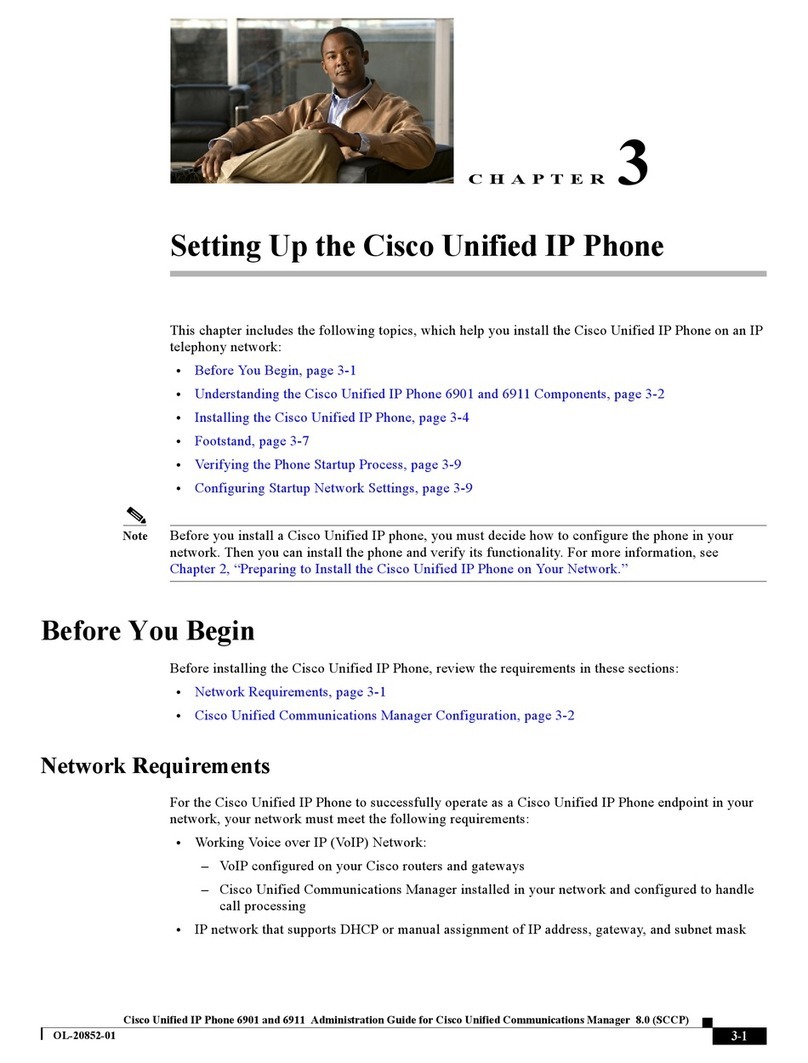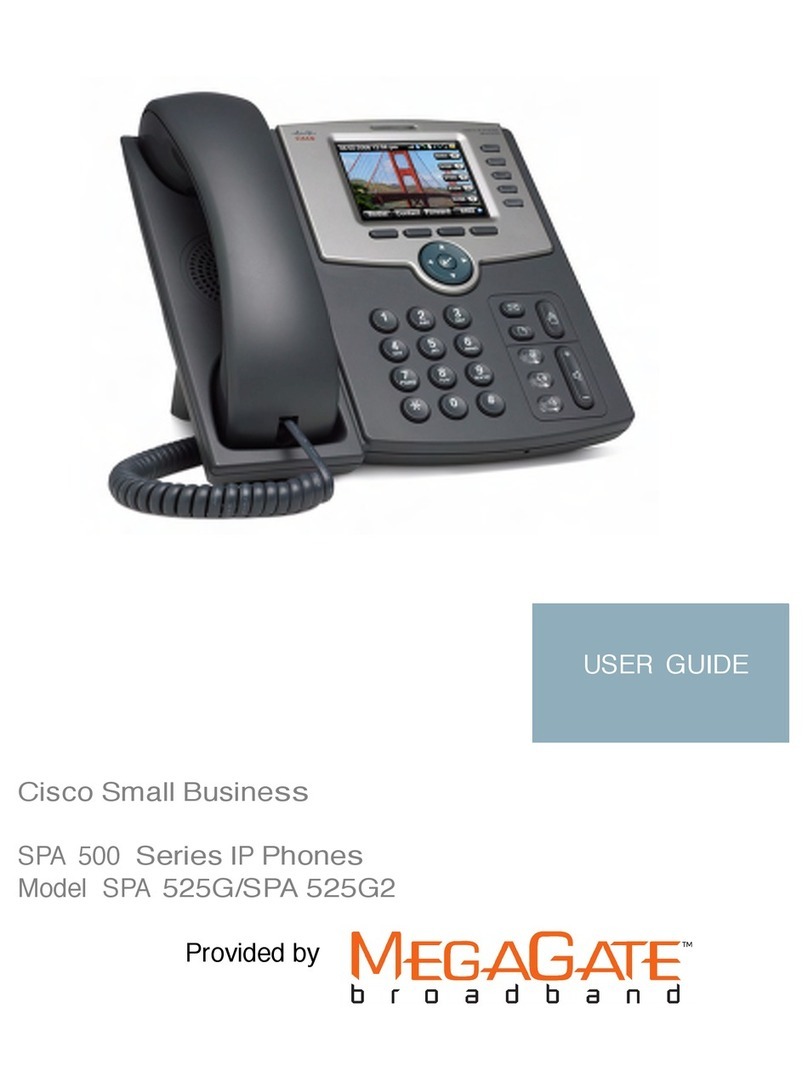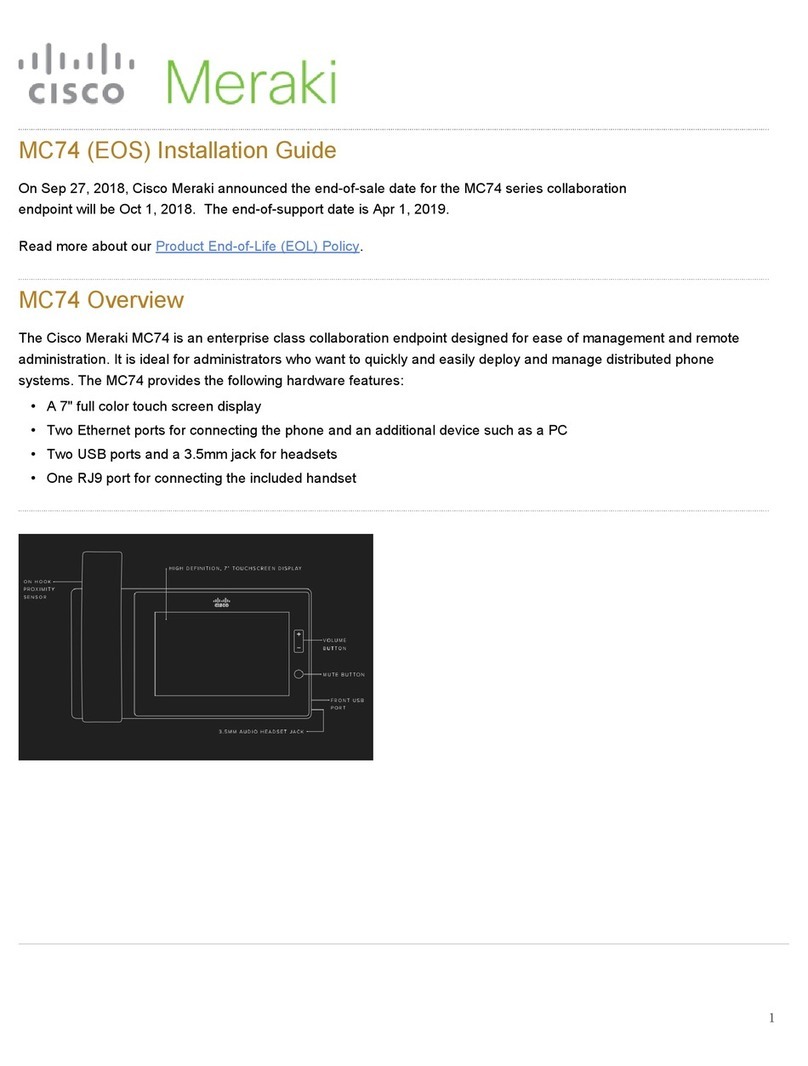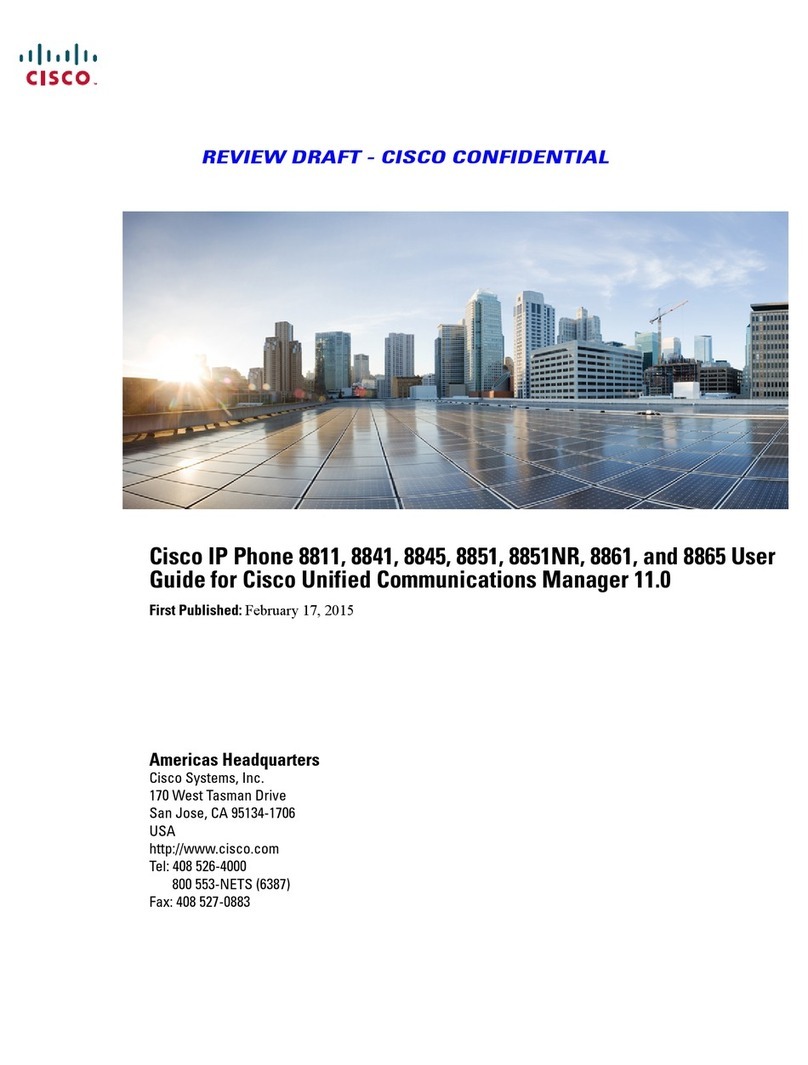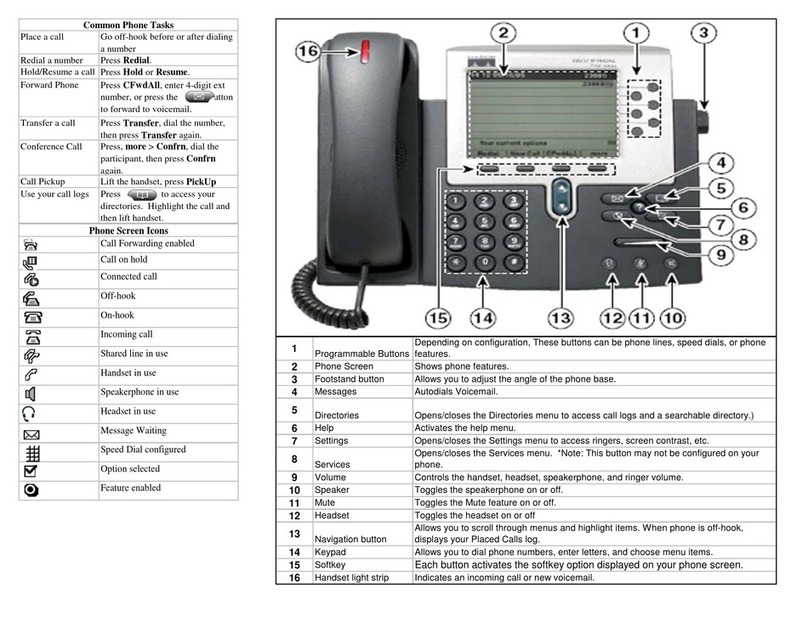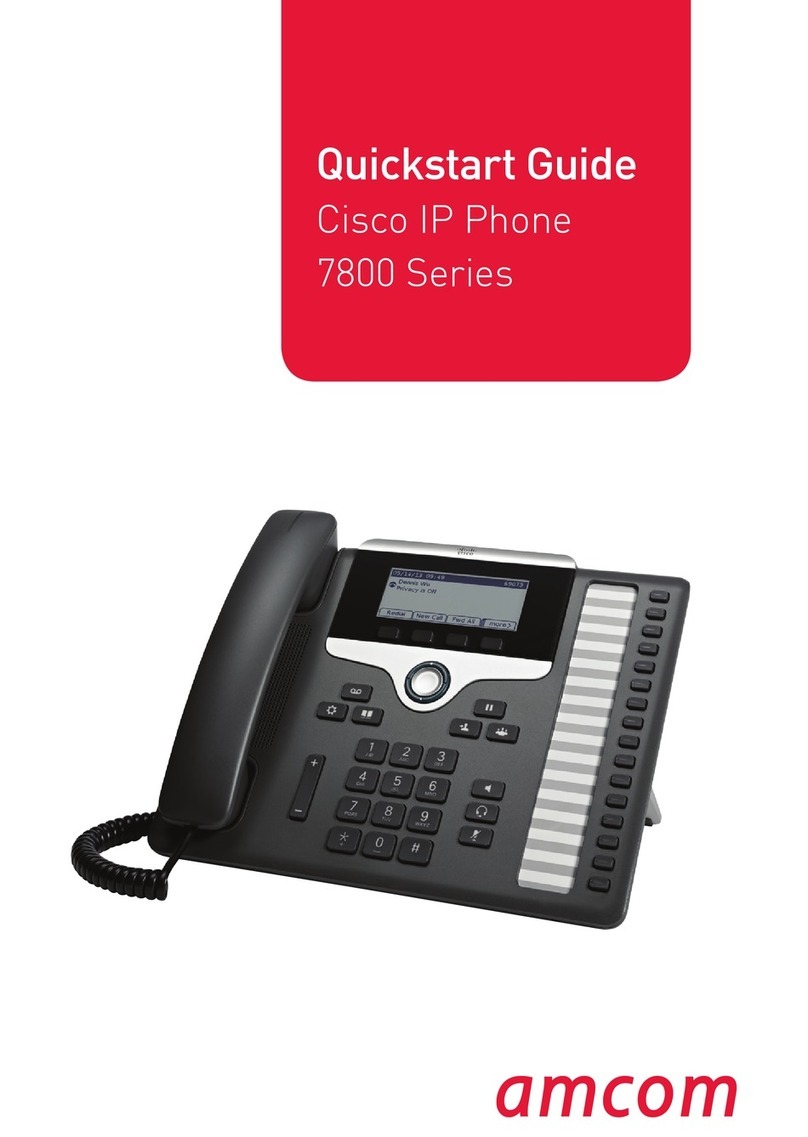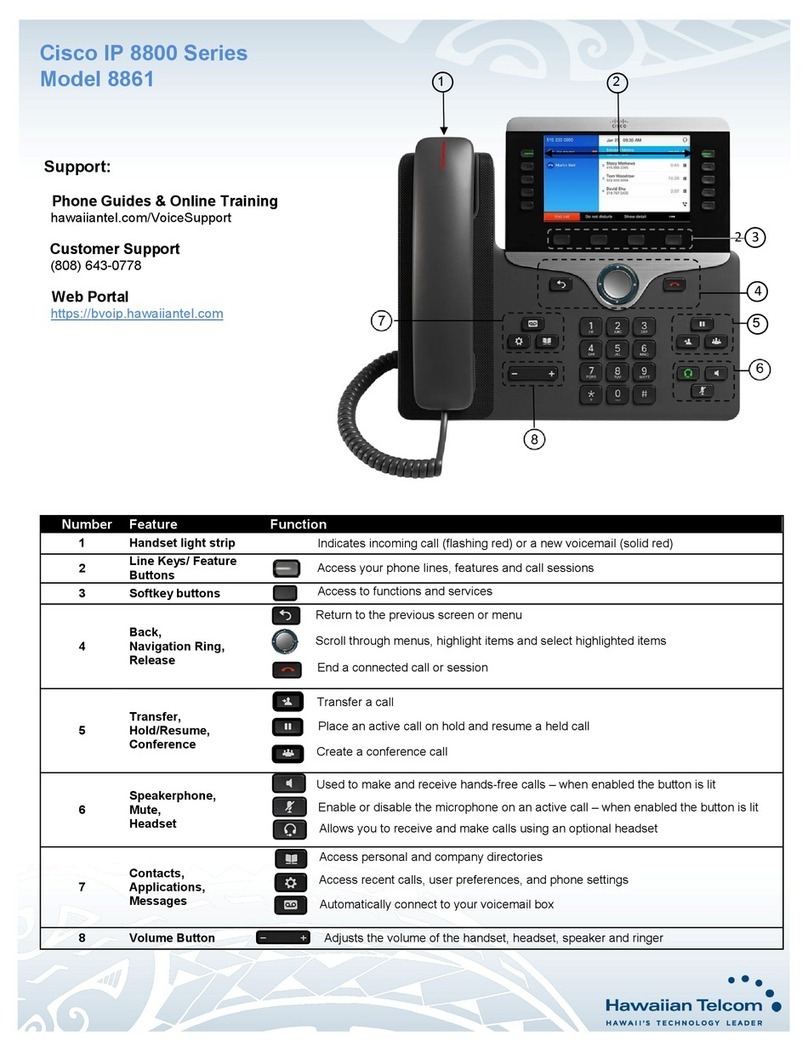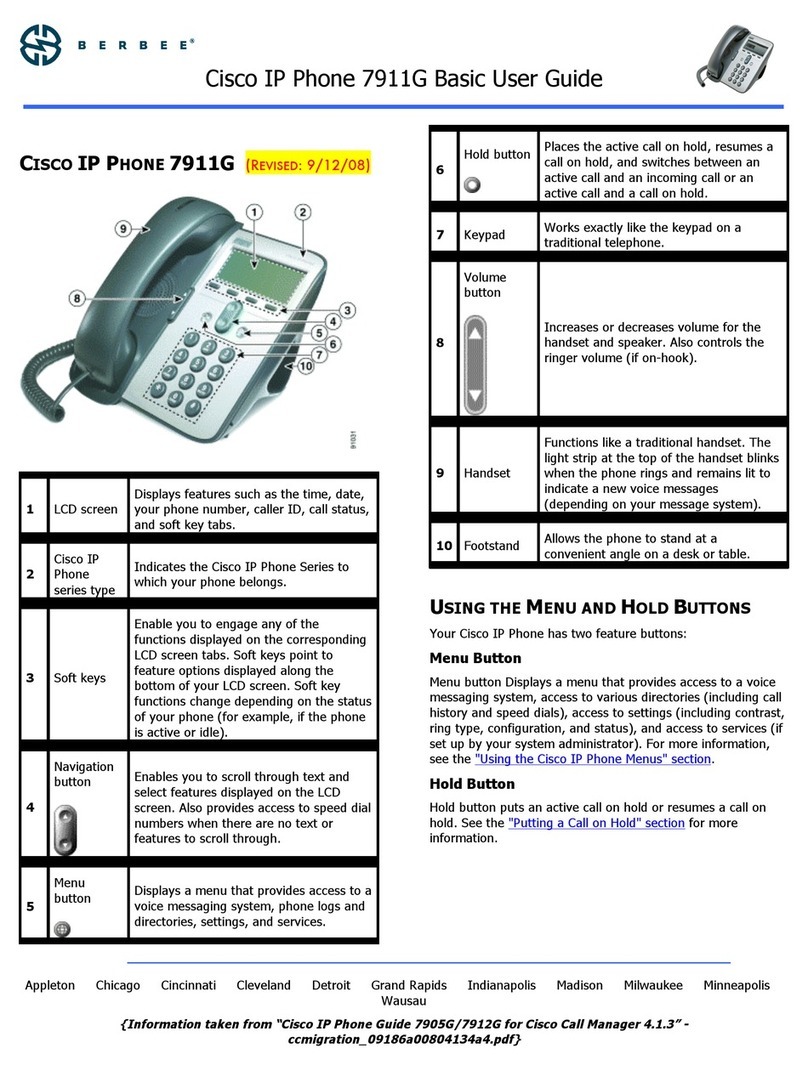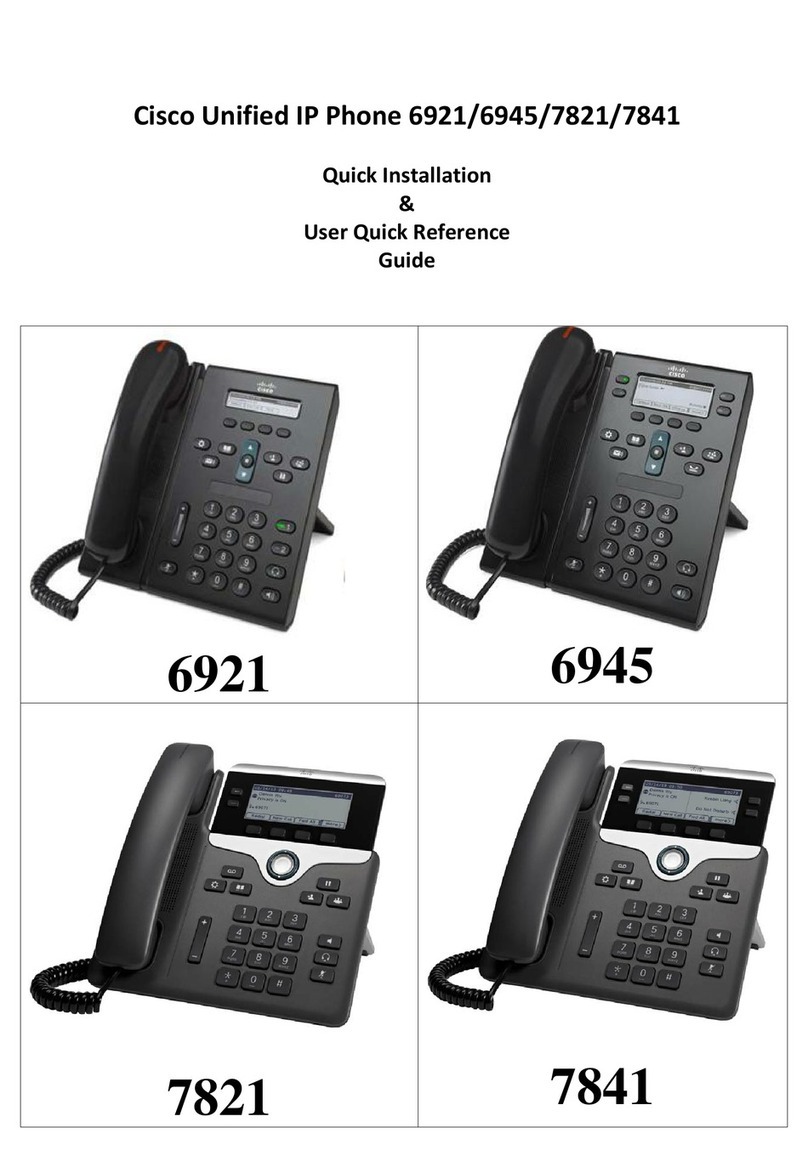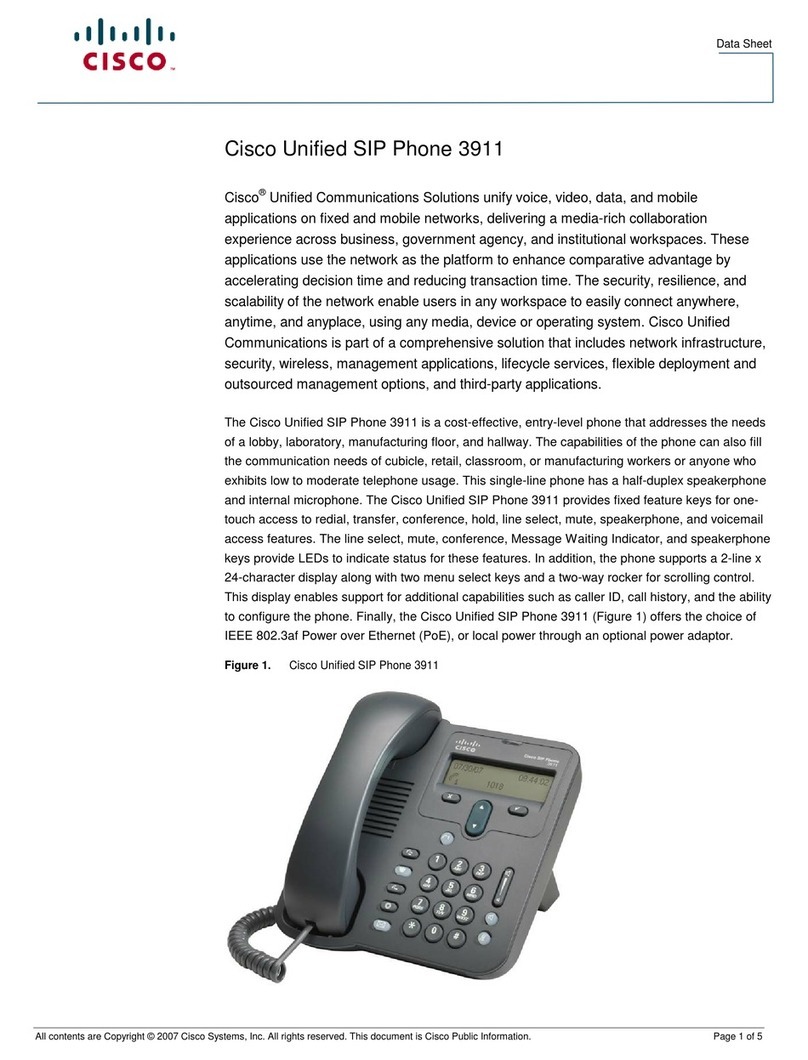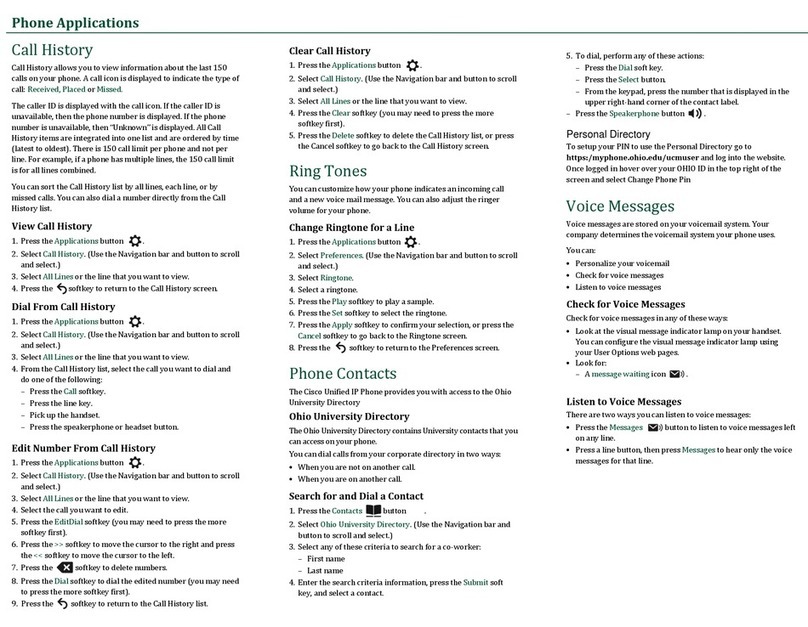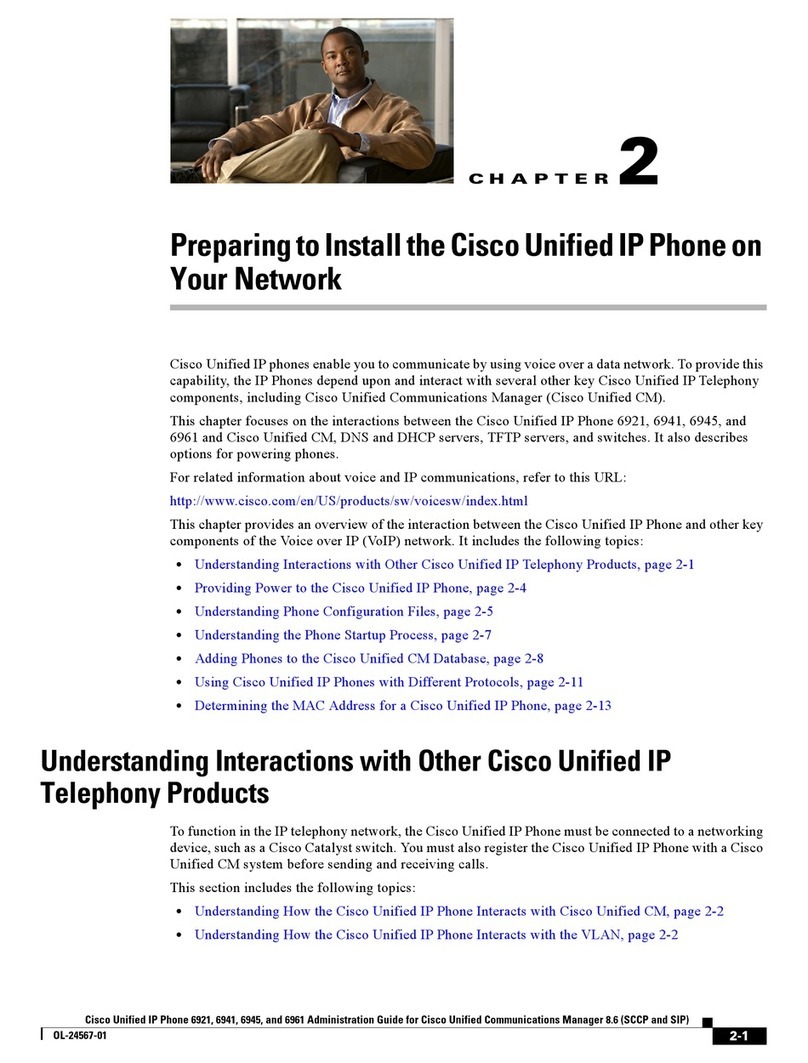!
Quick&Reference&Guide&
!
1!Dial!
2!Answer!
3!Hold!
4!Mute!
5!Decline!
6!Park!
7!Forward&All!
8!Transfer!
9!Conference!
10!Directories!
11!Voicemail!
12!Call&History!
13!Navigation!
14!Settings!
15!Intelligent&Proximity!
16!Tips!
&
!
!
1 Dial&
To!place!a!call,!pick!up!the!handset!and!enter:!
• Seven!digits!for!a!campus!call!
• 1!+!seven!digits!for!a!non-campus!local!call!
• 1!+!1!+!area!code!+!seven!digits!for!long!distance!
call!
Redial&the&last&number&
Press!Redial!softkey!to!redial!on!your!primary!line.!
To!redial!on!another!line,!press!the!line!button!first.!!
Dial&on-hook&
1. Enter!a!number!when!the!phone!is!idle.!
2. Lift!the!handset!or!press!the!Call!softkey,!
Headset! ,!Speakerphone! ,!or!the!
round!Select!button!in!the!Navigation!bar.!
Speed&dial&
Enter!a!speed-dial!item!number!and!press!
SpeedDial.!You!may!also!have!speed!dials!assigned!
to!some!buttons!along!the!left!side!of!your!phone.!&
2 Answer&
New!call!indicators:!
• A!flashing!amber!line!button!
• An!animated!icon! !and!caller!ID!
• A!flashing!red!light!on!your!handset!
To!answer!the!call,!lift!the!handset.!Or,!press!the!
flashing!amber!line!button,!the!Answer!softkey,!or!
the!unlit!headset!or!speakerphone!button.!
Answer&with&multiple&Lines&
If!you!are!talking!on!the!phone!when!you!get!
another!call,!a!message!appears!briefly!on!the!phone!
screen.!Press!the!flashing!amber!line!button!to!
switch!lines!and!press!the!session!button!to!answer!
the!second!call.!The!first!call!goes!on!hold!
automatically.!
3 Hold&
1. Press!the!Hold!button! .!The!hold!icon!
appears!and!the!line!button!flashes!green.!
2. To!resume!a!call!from!hold,!press!the!flashing!
green!line!button,!Resume!or!Hold&.!
4 Mute&
1. While!on!a!call,!press!the!Mute!.!The!
button!glows!to!indicate!that!Mute!is!on.!
2. Press!Mute!again!to!turn!Mute!off.!
5 Decline&
Press!the!Decline!SoftKey!when!the!call!is!ringing!to!
immediately!direct!a!call!to!voicemail!or!to!another!
number!set!up!by!your!system!administrator.!!
6 Park&
1. From!an!active!call,!press!the!far!right!softkey!
(shown!as!multiple!dots)!
2. Press!the!Park!softkey!
3. Record!the!Park!number!exactly!as!displayed!
(including!#)!
4. Hang!up!the!phone!and!go!to!any!other!Cisco!IP!
phone,!pick!up!the!handset!and!enter!the!Call!
Park!number!to!answer!the!parked!call!
5. Enter!the!Park!number!exactly!as!you!recorded!
(including!#)!
7 Forward&All&
1. To!forward!calls!received!on!your!primary!line!to!
another!number,!press!the!Forward&All.!
2. To!forward!calls!to!another!number,!enter!a!
phone!number.!
3. To!forward!all!calls!to!voicemail,!press!Messages!
!!
4. To!cancel!call!forwarding,!press!Forward&Off.!To!
set!up!forwarding!on!a!secondary!line,!press!the!
line!button!to!select!the!line!and!press!Forward&
all.!To!set!up!forwarding!remotely,!access!your!
Self!Care!Portal.!!
8 Transfer&
1. From!an!active!call,!press!Transfer! .!
2. Enter!the!transfer!recipient’s!phone!number.!
3. Press!Transfer!again!(before!or!after!the!
recipient!answers).!The!transfer!completes.!
Direct&Transfer&
You!can!transfer!together!two!calls!on!two!lines!
without!remaining!on!the!call!yourself:!
1. From!an!active!call,!press!the!Transfer! .!
2. Press!Active&calls!to!select!the!held!call,!and!
press!Transfer!again!to!finish!the!call!transfer.!
9 Conference&
1. From!an!active!call,!press!Conference! .!
2. Make!a!new!call.!
3. Press!the!Conference!again!(before!or!after!the!
party!answers).!The!conference!begins!and!the!
phone!displays!“Conference.”!
4. Repeat!these!steps!to!add!more!participants.!
The!conference!ends!when!all!participants!hang!
up.!
Join&Calls&
You!can!combine!the!active!call!with!the!held!calls!
either!on!the!same!line!or!across!lines.!
• From!an!active!call,!press!the!Conference! .!
• Press!Active&calls!to!select!the!held!call,!and&
press!Conference!again!to!create!the&
conference.!&
View&and&remove&participants&
During!a!conference,!press!Show&Details.!To!remove!
a!participant!from!the!conference,!scroll!to!the!
participant!and!press!the!Remove.!
10 &Directories&
1. Press!Contacts! .!
2. Scroll!and!select!a!directory.!!
3. Use!your!keypad!to!input!search!criteria.!
4. Press!the!Submit.!
5. To!dial,!scroll!to!a!listing!and!press!the!Dial.!
& &