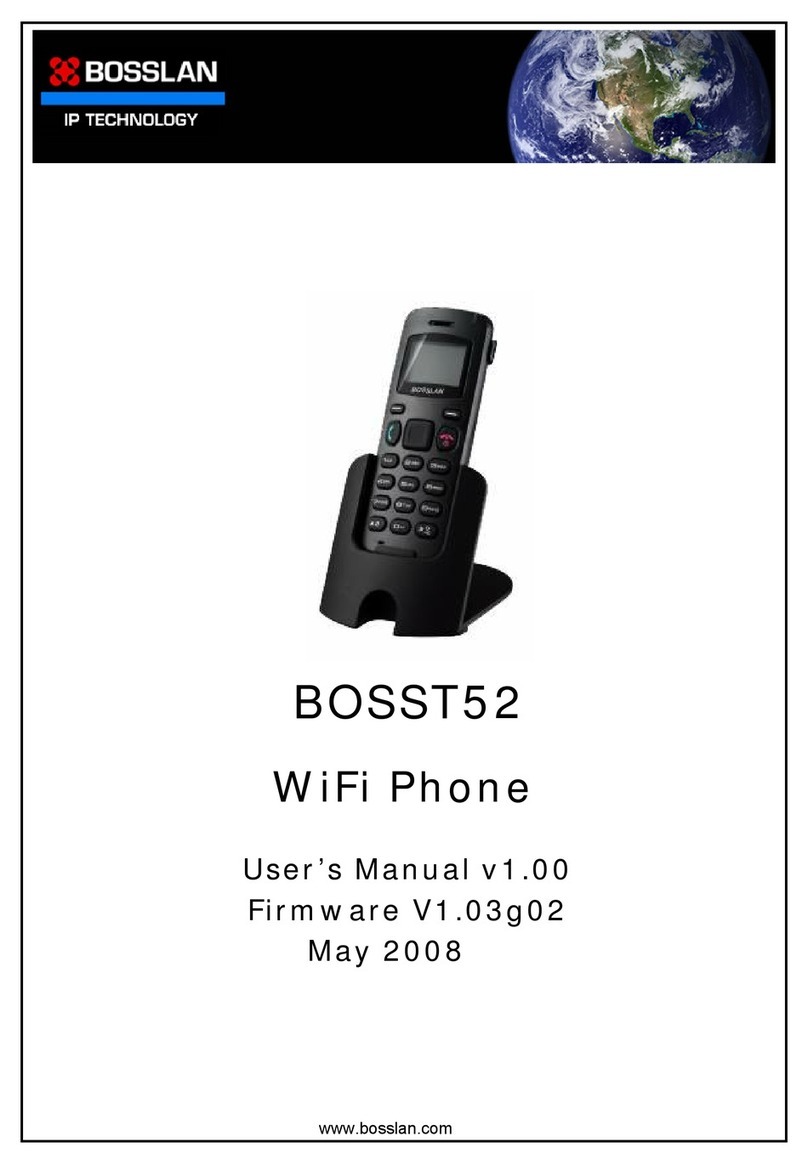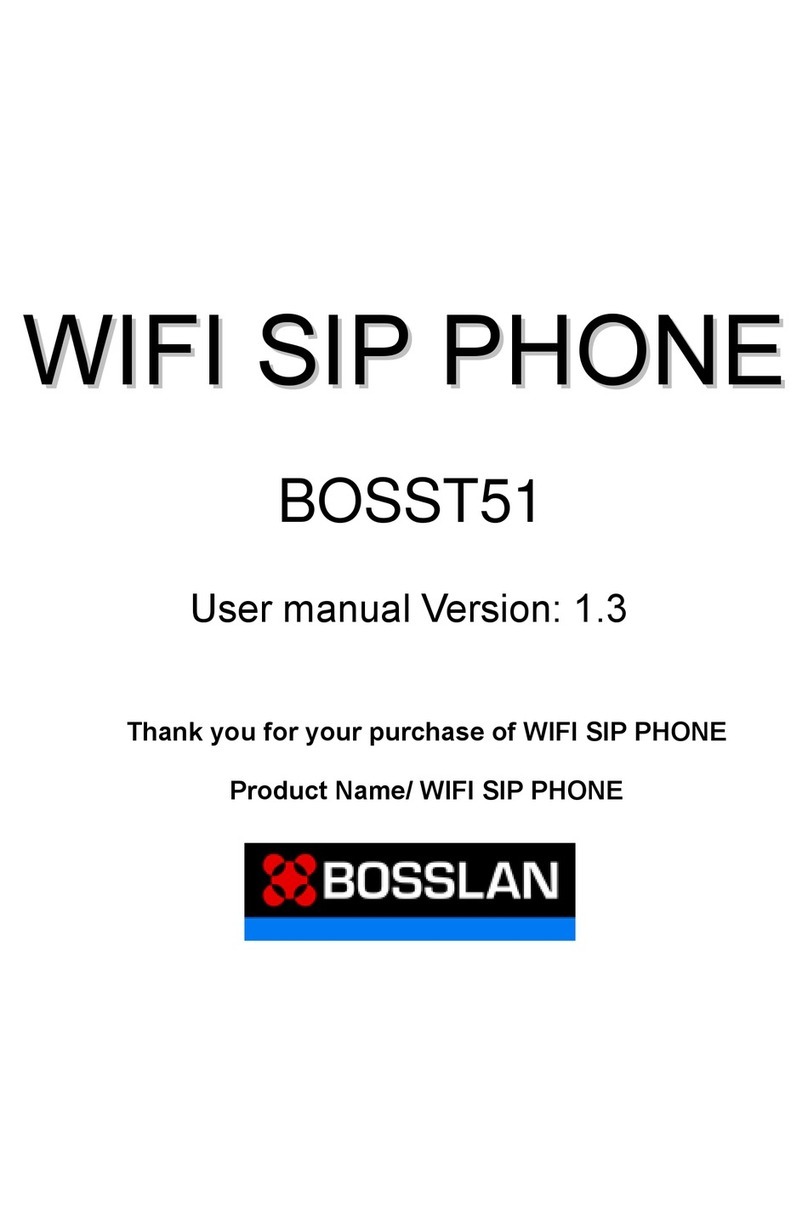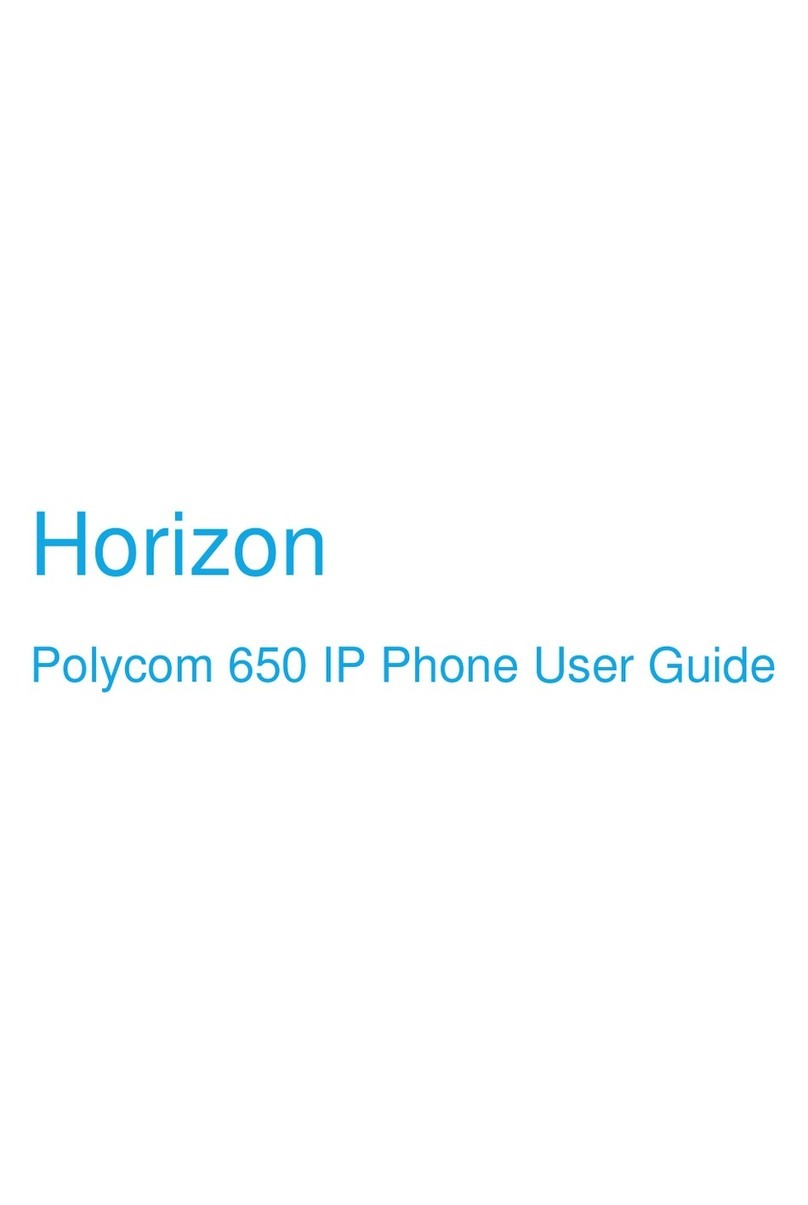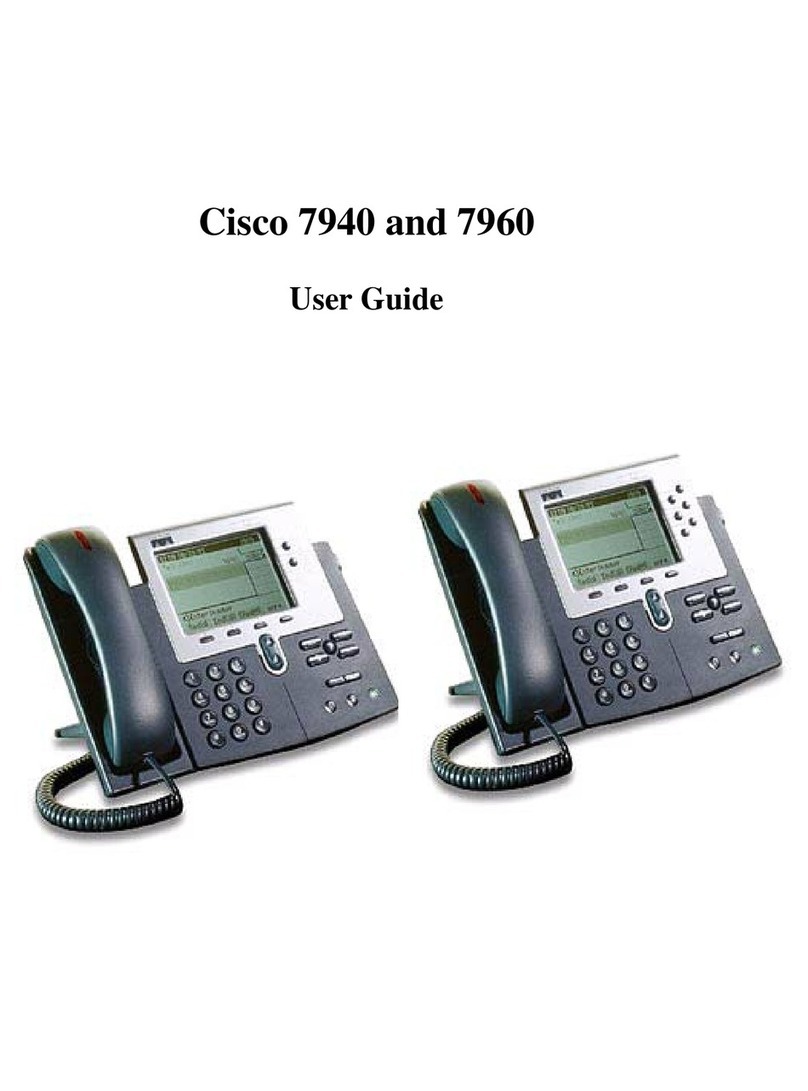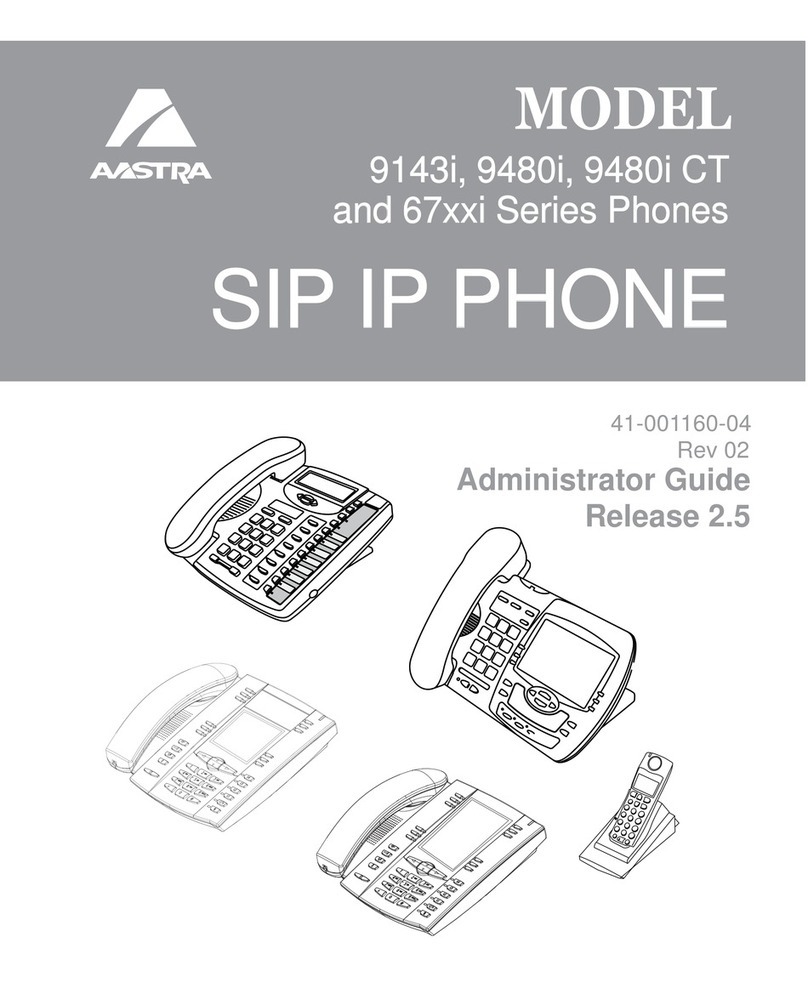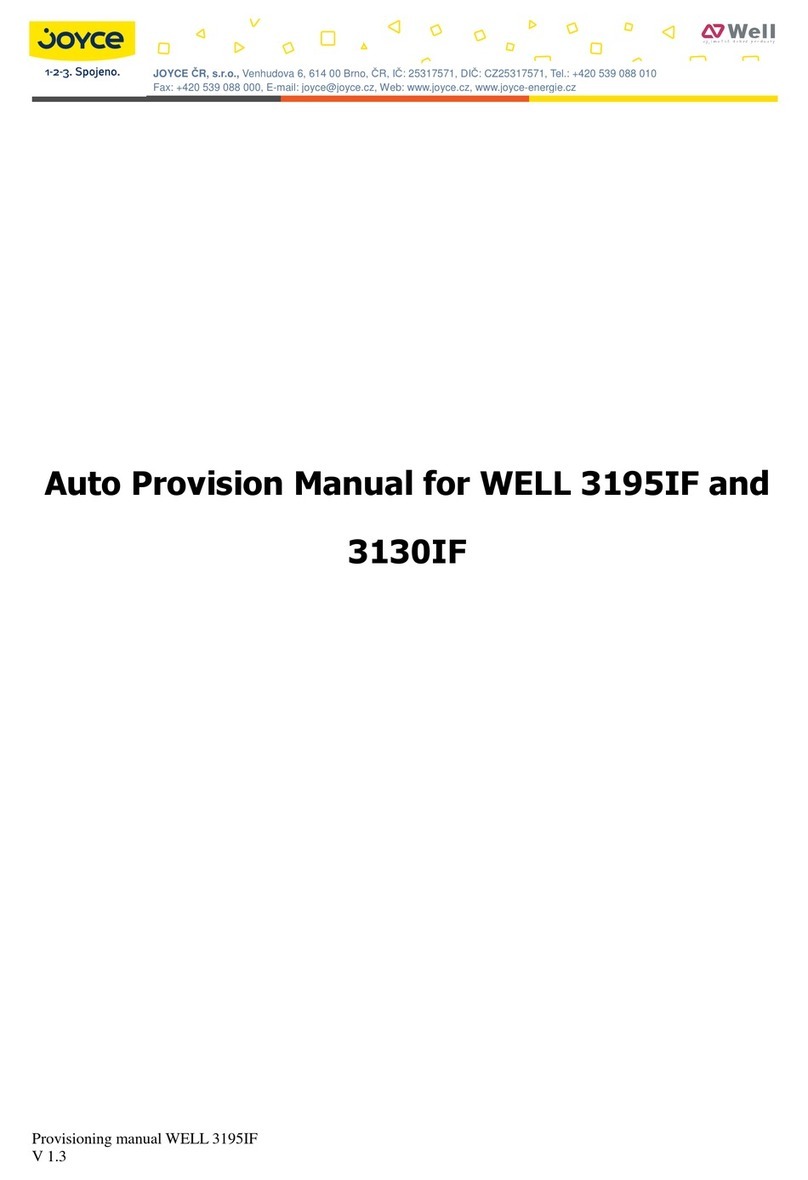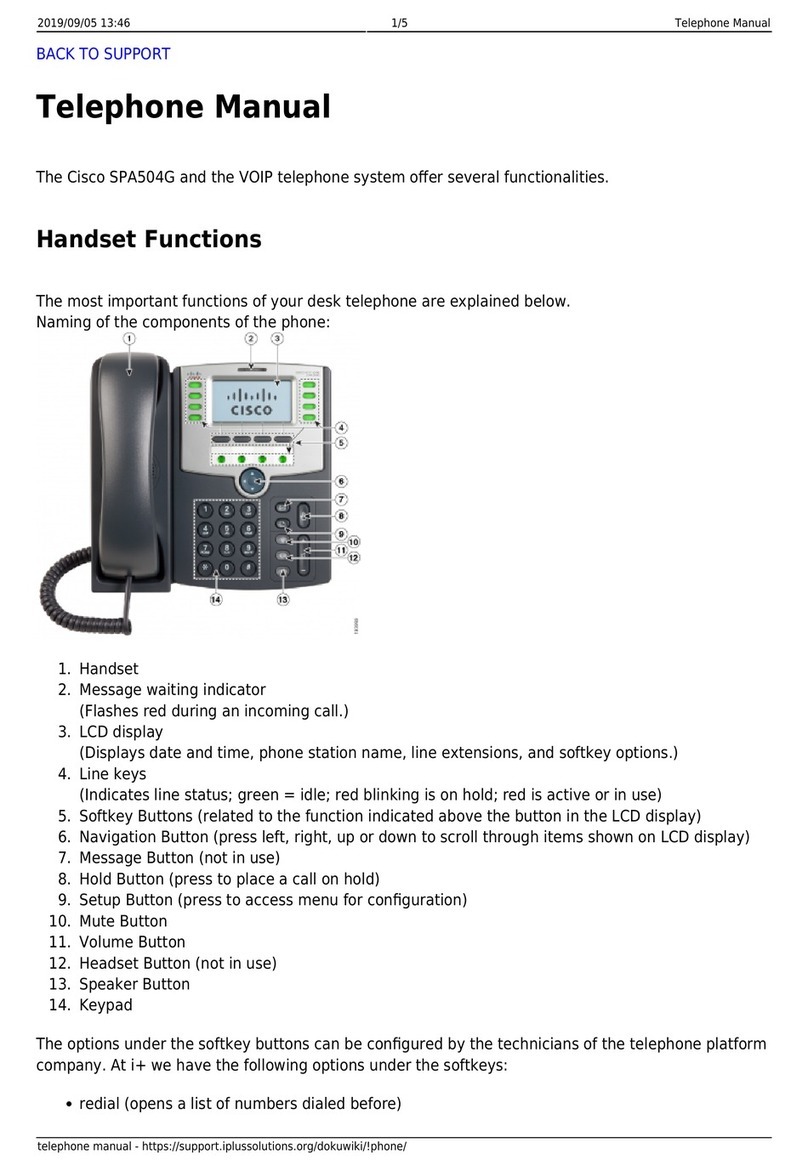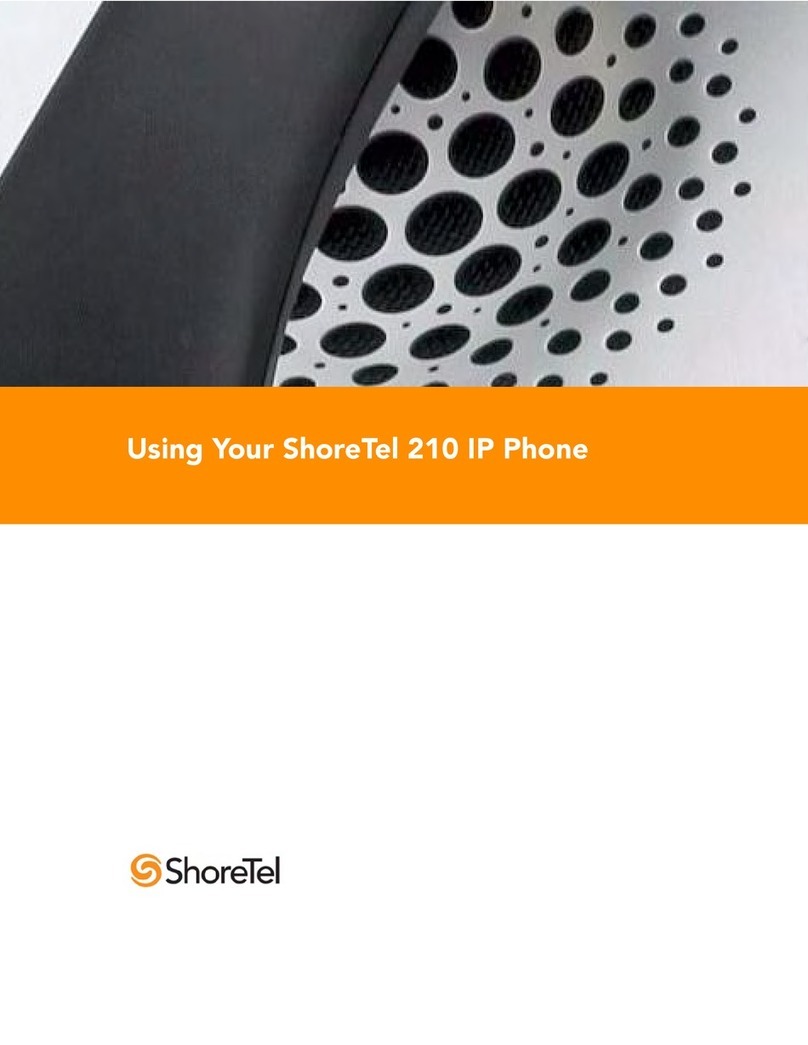Bosslan BOSST62 User manual

USER'SMANUAL
BOSST62
VoIPDECTPHONE
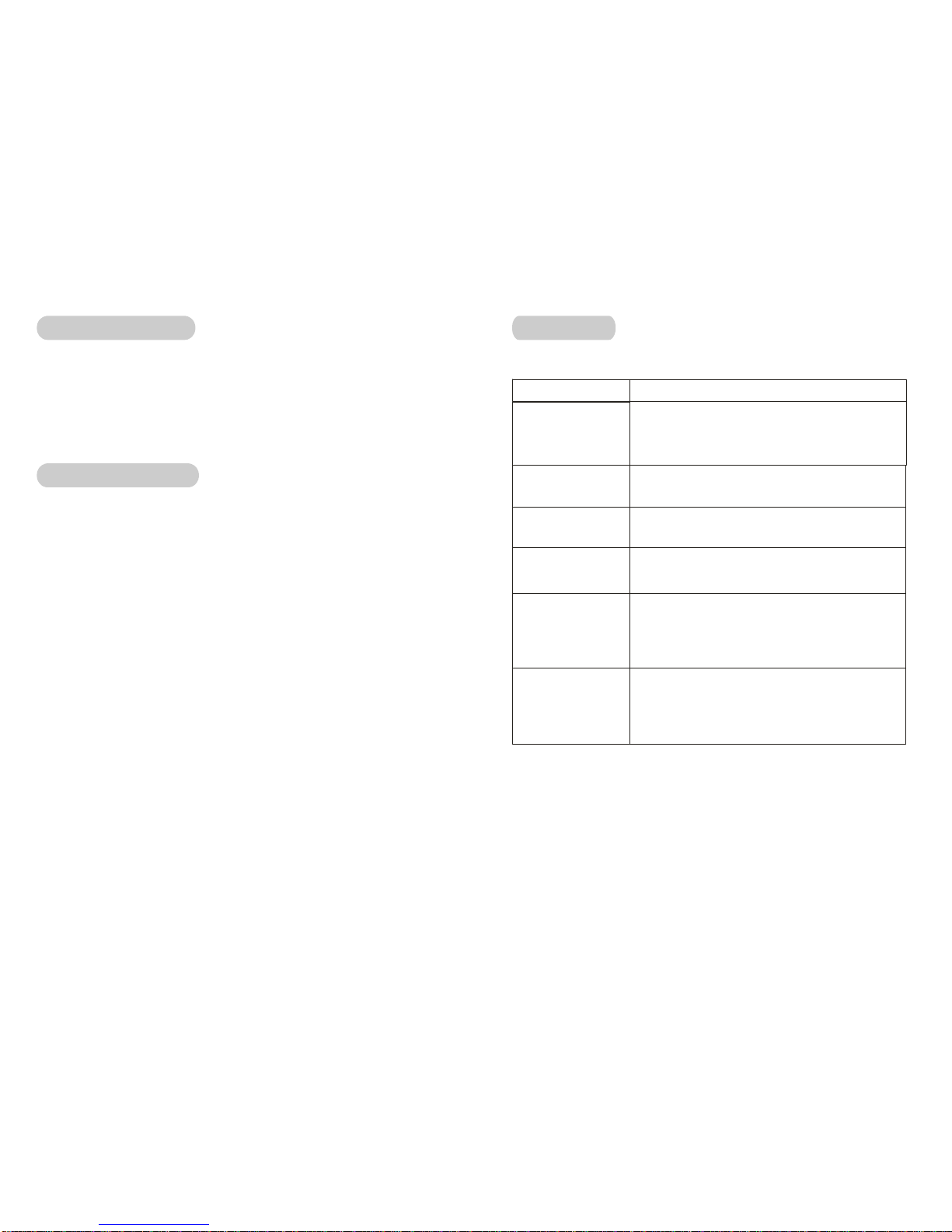
Congratulation
SafetyPrecautions
onpurchasingthisVoIP(VoiceoverInternetProtocol)cordlessphone.Thephoneenablescarrier
classresidentialandbusinessIPTelephonyservicestobedeliveredoverbroadbandorhigh-speed
Internetconnections.Moreover,itcanbeusedasaordinaryDECT(DigitalEnhancedCordless
Telecommunication)Phone.SimilarlytoGSM,thistechnologyallowsyoutogetthebenefitsofthe
digitalwirelesscommunicationsystems,whicharebetterprotectedagainstinterferences,tapping
andintrusions.
Toreducetheriskofelectricalshockandinjury,pleasefollowthesebasicsafetyprecautionsbefore
usingthephone.
1.Carefullyreadandobservetheinstructionsinthismanual.
2.Followallwarningsmarkedontheunit.
3.Whencleaning,unplugthephonefirst,thenuseadampclothtowipe.Donotuseliquidor
aerosolcleaners.
4.Donotplaceobjectsonthelinecordthatmaycausedamage.
5.Donotusethisphoneinwetsurroundingsorenvironmentswherethereisariskofexplosion.
6.Avoidspillingofanyliquidonthephone.
7.Unplugthisphonefromthewalloutletandreferservicingto qualifiedservicepersonnelonly.
8.Payattentiontothepolarityofthebatteries,inserttherechargeablebatteriesinaccordancewith
polaritysymbols(thisinstructionisfoundintheinstallingbatteriessection.)
9.Useonly.Neveruseotherordinarybatteriesor
conventionalalkalinebatteries.Otherwisethismaynotonlycausepersonalinjuriesbutalso
damagetotheunit.
10.Donotmixexhaustedbatterieswithfullbatteries.Exhaustedbatteriesshallnotbedisposedof
withtheusualhouseholdwasteorinafire.
11.Ifyouaresureyouwillnotbegoingtousethehandsetover amonth,pleasetakeoutthe
batteriesfromthebatterycompartment.
12.Useonly.
13.Keepthephoneoutofthereachofchildren.
14.Usethephoneonlyinthedescribedmanner.
15.Stopusingthephoneifitbecomesdamaged.
16.Thephoneisdesignedtoworkwithinatemperaturerangefrom5to45.
thebatteriesindicatedintheUser'sManual
thepowersupplyindicatedintheUser'sManual
℃℃
Symptom
·
·Checkthatthepoweradapterisproperlyconnected.
Checkthatthetelephonelinecordisproperlyconnected.
Checkthatthehandsetisfullycharged.
Checkthatthehandsetbatteriesareinstalledproperly.
·
·
·
·Checkthatthetelephonelinecordisproperlyconnected.
Checkthatthepoweradapterisproperlyconnected.
·Checkthatthehandsetbatteriesarenotinlowstatus.
·
·Cleanthechargecontacts.
Consistentlyshortbatterylifemayindicatethatreplacement
ofthebatteriesisnecessary.
Check&Remedy
Nooperation
Nodialtone
Warningbeepoccurs
whenmakingacall
TheHandsetseemsto
haveveryshort
batterylife.
Troubleshooting
ThestaticIPoftheWAN
andtheLANcan'tbe
configured
Duringaconversation,the
phonesendsbusytones
suddenly
·Checkthatthenetworkandtheconnectionofthephoneand
thecable.Becausethephonecandetectwhetherthecurrent
networkisnormalornotautomatically.Ifthephone'snetwork
isdisconnectedduringtheconversation,sothephonewill
sendbusytonestowarn.
Appendix
·CheckthatwhenthephoneintheNATmode(notBridge
mode),theWANPortIPisdifferentfromtheLANPortIP.For
example,iftheLANPortIPAddressis192.168.1.X,then
pleasedon'tconfiguretheWANPortIPAddressto
192.168.1.X.
58
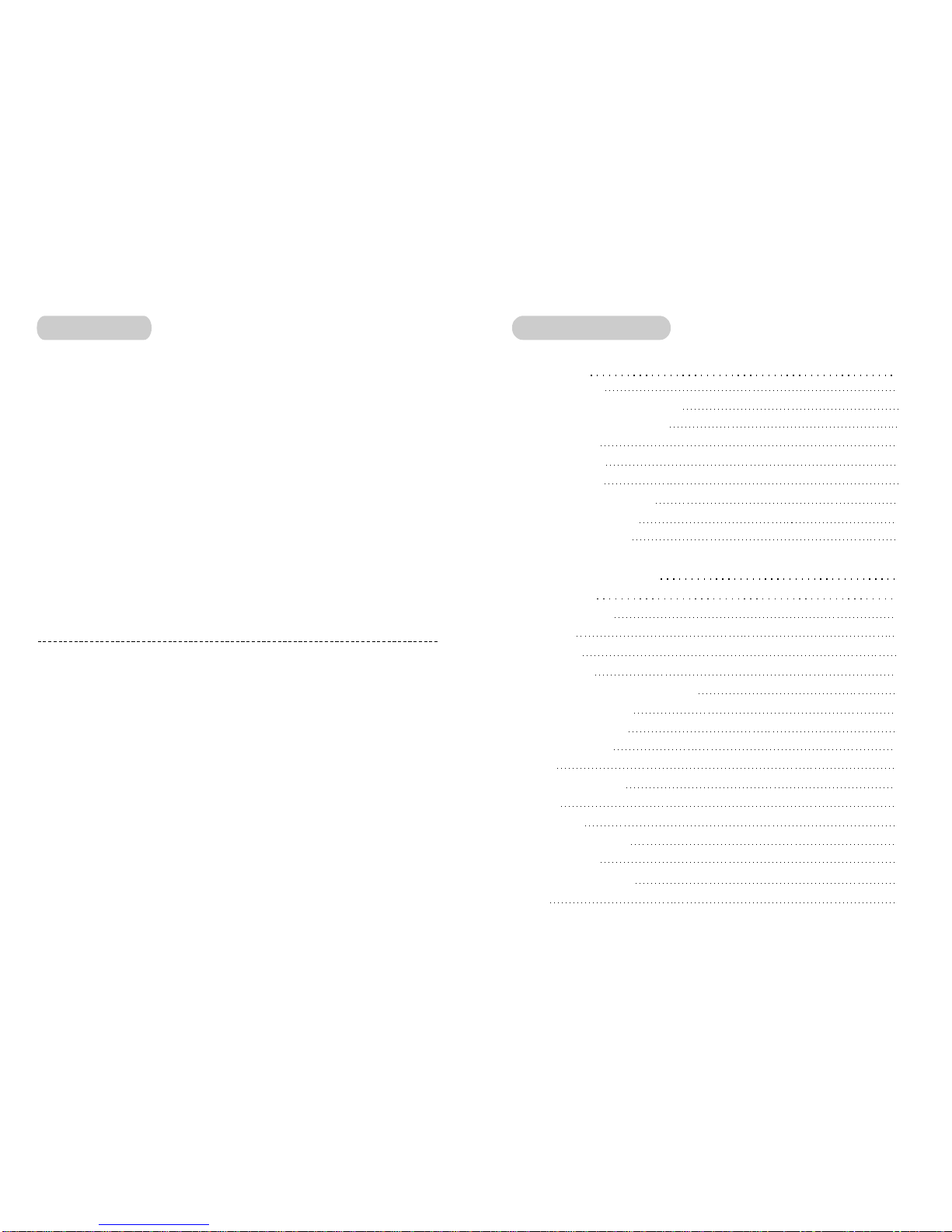
TableofContentsFeatureList
BeforeUsing
BasicFunction
PackageContents
LocationandFunctionofControls
LCDWindowIconDescriptions
ConnectingLines
InstallingBatteries
ChargingHandset
UsingHandsetCarryingClip
UsingHeadset(optional)
TurningHandsetOn/Off
ChoosingDialMode
SettingTime
MakingaCall
ReceivingaCall
SwitchingtheMicrophoneoff(Mute)
AdjustingVoiceVolume
AdjustingRingVolume
LastNumberRedial
CallerID
BatteryLevelIndicator
KeyLock
SmartDialling
OutofRangeIndication
RegisteredRecall
ToneDiallingSwitchover
Paging
PartOne:CordlessPhone
1
3
4
4
5
6
8
8
1
1
9
10
10
11
11
12
13
14
14
15
15
16
5
6
16
16
57
DECTphone
●
●
●
●
●
●
●
●
●
●
●
●
●
CallerIDtypeselection(FSKorDTMF)
Storesupto10incomingcallsnumber,
upto20digitsforeachnumber
Storesupto10outgoingcallsnumber,up
to24digitsforeachnumber
Storesupto10numbersinphonebook
memory,upto24digitsforeach
number
LCDdisplayscallinganddialingnumber
Keylocksetting
Calltransferofexternalcalls(whenusing
twoormorehandsets)
Internalcalls
Ringertypeselection
SettingVIPnumberswithmatchingringer
Ringervolumeadjusting
Earpiecevolumeadjusting
Newcallindicator
●
●
●
●
●
●
●
●
●
●
●
●
●
●
●
●
DHCPserveronLAN
DHCPClientwith2serversIP
DNSrelayonLAN
AutoconfigurationonLANforIPand
DHCPserver
CallroutingtableforPhoneBook
MultiphoneNo.forsamephone
PublicNo.andPrivateNo.forphone
HOTLINEService,Pickupphone,dial
immediately
Blacklistforrejectauthenticatedcall
EmptycallingNo.rejectservice
LimitdialingoutNo.list
NoDisturb
CallerIDdisplay
Callforwardwithoutconditionorbusy
3waytalkingservice
Dialoutauthentication
CallControlFeatures:
●
●
●
●
●
●
●
●
●
●
●
●
●
●
●
●
Batterylevelindicator
Inuseindicator
Microphonemutefunction
Dialingmodeselection
Realtimeclock(settime)
Redialingandpreparationdialing
functions
Smartdialingfeature
Pageonbaseunittolookforthehandset
easily
Callbycallfunction
Keytoneselection
Barringnumbersetting
Accesscodesetting
Tonedialingswitchover
Outofrangeindication
Registeredrecall
SupportsGAPfunction
IPphone
SIPFeatures:
NetworksFeatures:
●
●
●
●
●
●
●
●
●
●
●
●
●
●
ProxyandRegister
SIPdomain
DNSnameofSIPserver
NATtransverse,STUN
NATtransverse,SIPExpressrouter
PublicServer/Privateserver.
Dualpublicserver
Eachpasswordforeachnumber
SIPCallforward/transfer/holding/waiting
PeertopeerSIPcall
WAN/LANportwithRouterorBridge
Mode
UnderBridgemode,Accessinternetby
usingNATthroughPPPoE
PPPoEforxDSL,automaticallykeepalive
DHCPClientonWAN
7
8

AdvancedMenuFunctions
UsingMultiSystem
MenuNavigation
MenuMap
Phonebook
CallbyCall
KeyBeep
SelectingRingType
SettingVIPRing
ChangingPIN
SettingAccessCode
RegisteringaNewHandset
ResettingHandset
SelectingBase
CallBarring
ReleasingHandset
CallerIDType
IntercomBetweenHandsets
CallTransferBetweenHandsets
PartTwo:VoIPPhone
Installation
MakePhoneCalls
ConfigurationwithWEB
UserVerification
ConfigurationMenu
CurrentState
NetworkConfiguration
WideAreaNetwork(WAN)
LocalAreaNetwork(LAN)
17
17
18
19
21
21
22
22
23
23
24
25
25
26
27
Onthispage,usercansaveandconfiguretelephonebook.
2.Phonebookconfiguration
56
29
29
17
29
30
31
31
31
33
33
34
35
35
37
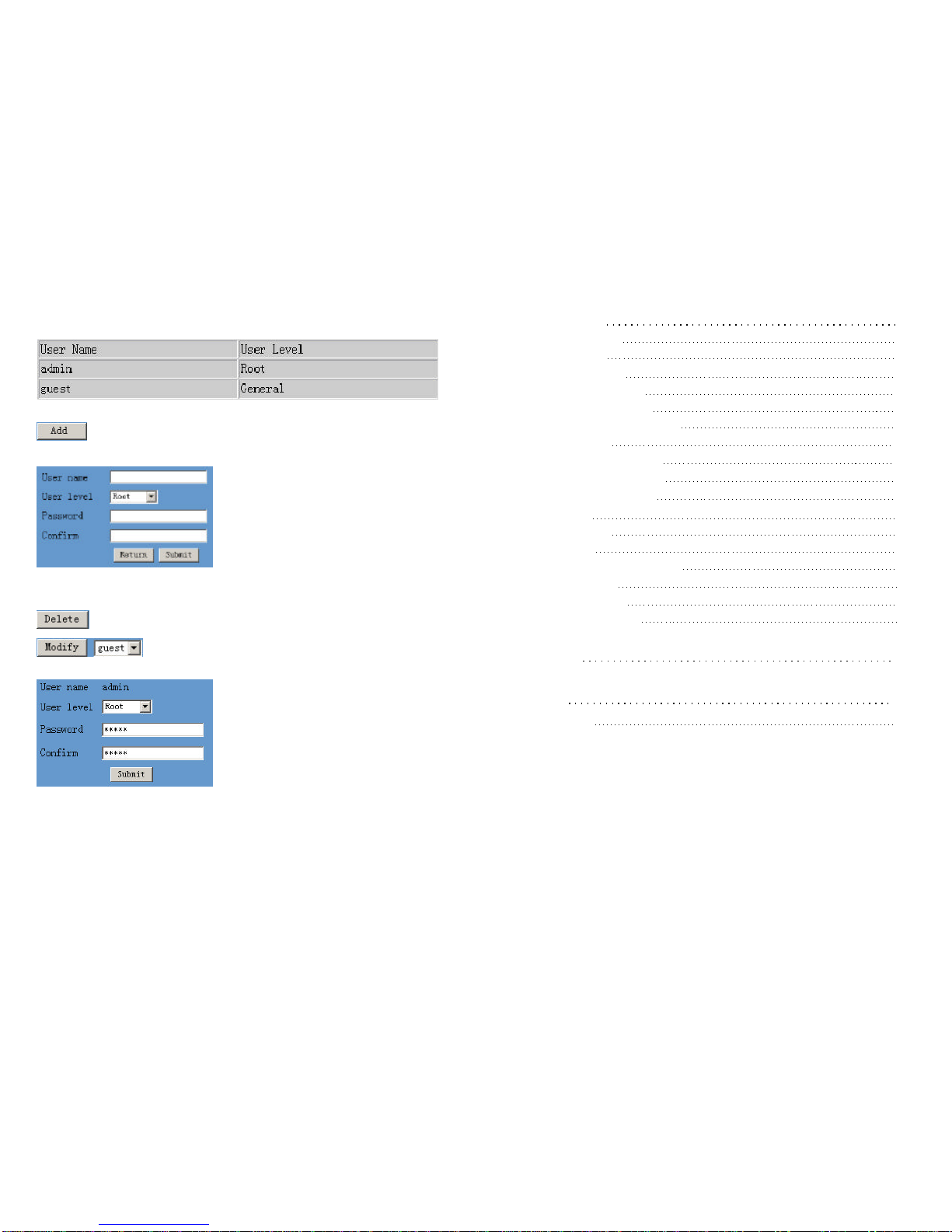
ConfigurationExplanation:
displayofphoneuseraccountlist;
Toaddphoneaccountitwillbeshownatlowerpartofpageasthefollowing
figure,ofwhich: ;
Addnewaccounts;
Asaccountlevel;rootpossessesauthoritiesto
modifyconfiguration,generalpossessesread-
onlyauthority;
ascorrespondingpasswordoftheadditive
account;
Assecondconfirmationofpassword,toensurecorrectsetupofpassword;
Clicksubmittogointoeffect;clickreturntocancelconfigurationandreturn.
Selectusersthatyouwanttodeleteinthedrop-downmenuclickDelete.
Tomodifythechosenaccounts,needtoselectaccountfirst,then
clickmodify,itwillbeshownasthefollowingfigure,ofwhich:
,
Themodifiedusername;
Modifyuserauthorities;
Modifyuserpassword;
Makeconfirmationofthemodifieduser
password;
Submitthemodification.
Owingtothephone'sdefaultaccountaccountsoftheadministratorlevel-adminandthe
ordinarylevel-guestareallweakaccountandweakpassword,theusernameand
passwordwillbeeasilytobeguessedonpublicnetwork,sotheuserhadbettermodify
theadministratorandordinaryuser.
Enterwithmanagerlevelwhenmakingmodification,createaadministratoraccountanda
browseaccount(you'dbetternotsetthenameasadmin,administrator,guest,etc.),set
passwordandthensaveconfiguration,enteringwithnewmanageraccount,deletedefault
managerandbrowseaccountandsaveconfigurationsecuritywillbeenhanced!
:
,
55
VoIPConfiguration
AdvanceConfiguration
NumberBindingConfiguration
SaveandClearConfiguration
Upgradeon-line
Systemmanagement
Troubleshooting
H.323configuration
SIPconfiguration
NetServiceconfiguration
SIPadvancedconfiguration
Valueaddedserviceconfiguration
DSPconfiguration
NumberIPtableconfiguration
UploadWEBpage
FTPdownload
ConfigurationfilesWEBdownload
AccountConfiguration
PhoneBookConfiguration
FeatureList
Appendix
38
40
43
43
44
45
46
49
49
53
52
38
55
54
54
53
53
53
58
58
58
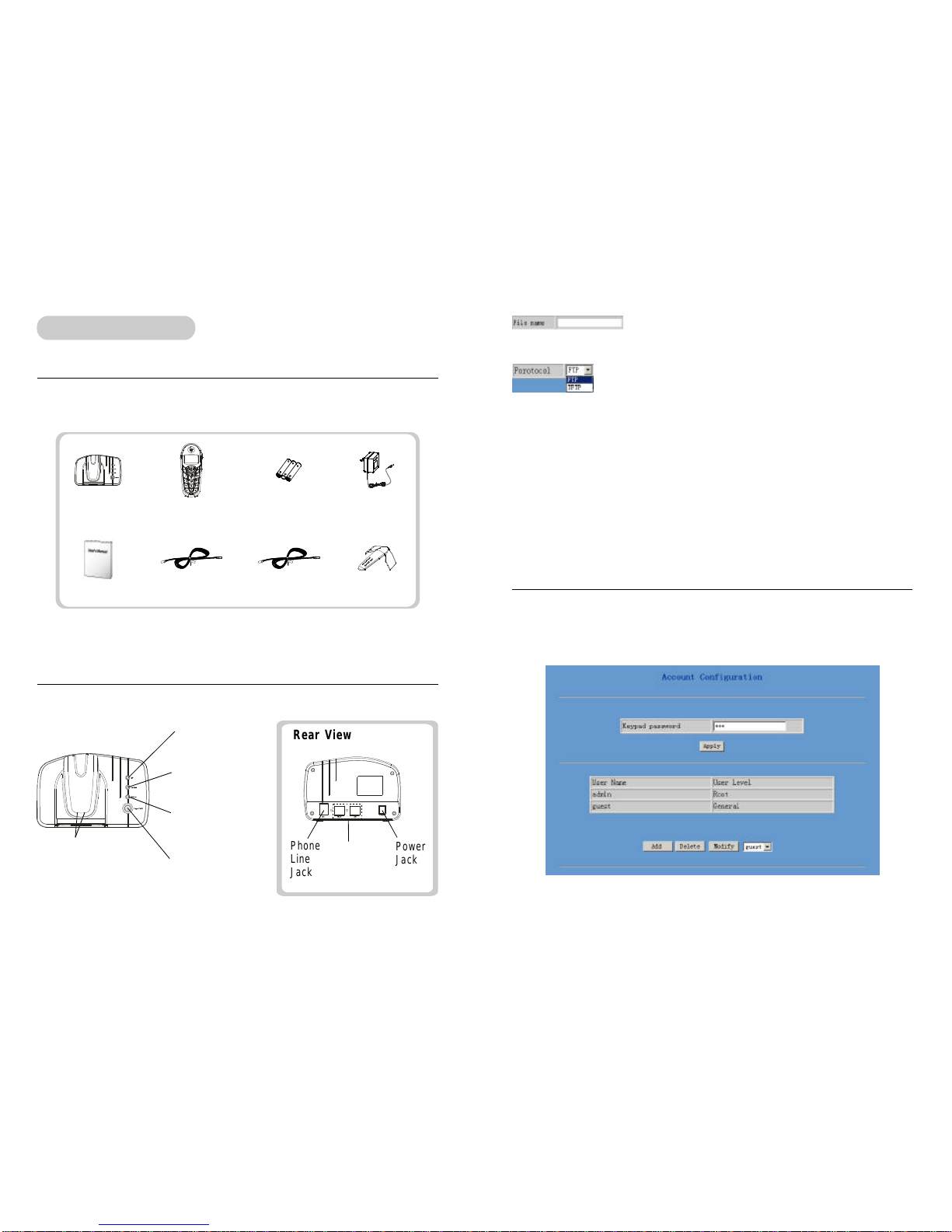
PackageContents
Onceyouhaveunpackedyourphone,makesurethatallthepartsshownbeloware
available.Ifanypiecesaremissingorbroken,pleasepromptlycallyourdealer.
LocationandFunctionofControls
*Theshapeoftheplugsvaryaccordingtoeachcountry'sspecification.
Base
Chargepins
Statusindicator
Toshowthesystem
status
Page button
Pagesthehandsets.
Alsousedtoregister
anewhandset
User'smanual Linecord*
Adapters*
Carryingclip
3AAANi-MH
rechargeable
batteries
HandsetBase
Power
Jack
Phone
Line
Jack
RearView
Ethernetcable*
Ethernet
connections
IPindicator
IndicateVoIPcall
InUseindicator
Indicatethephone
inuse
BeforeUsing
DCIN
Configureuploadordownloadsystemupgradedocumentor
systemlayoutfilename.Itshouldbenotedthatsystemfiletake.dlfassuffix,
configurationfilestake.cfgassuffix
Selectservertype;
;
Onthispage,usercandirectlyselecttheconfigurationfilesontheharddiskofthe
computer,andthenmakemodificationtothesystemconfiguration,afterthedownload,
restartthephoneandtheconfigurationwillgointoeffect.
3.ConfigurationfilesWEBdownload
Systemmanagement
Onthispage,usercanaddanddeleteusersaccordingtoownneedsandcanmodify
user'sauthoritiestherehavebeen.
1.Accountmanagement
154
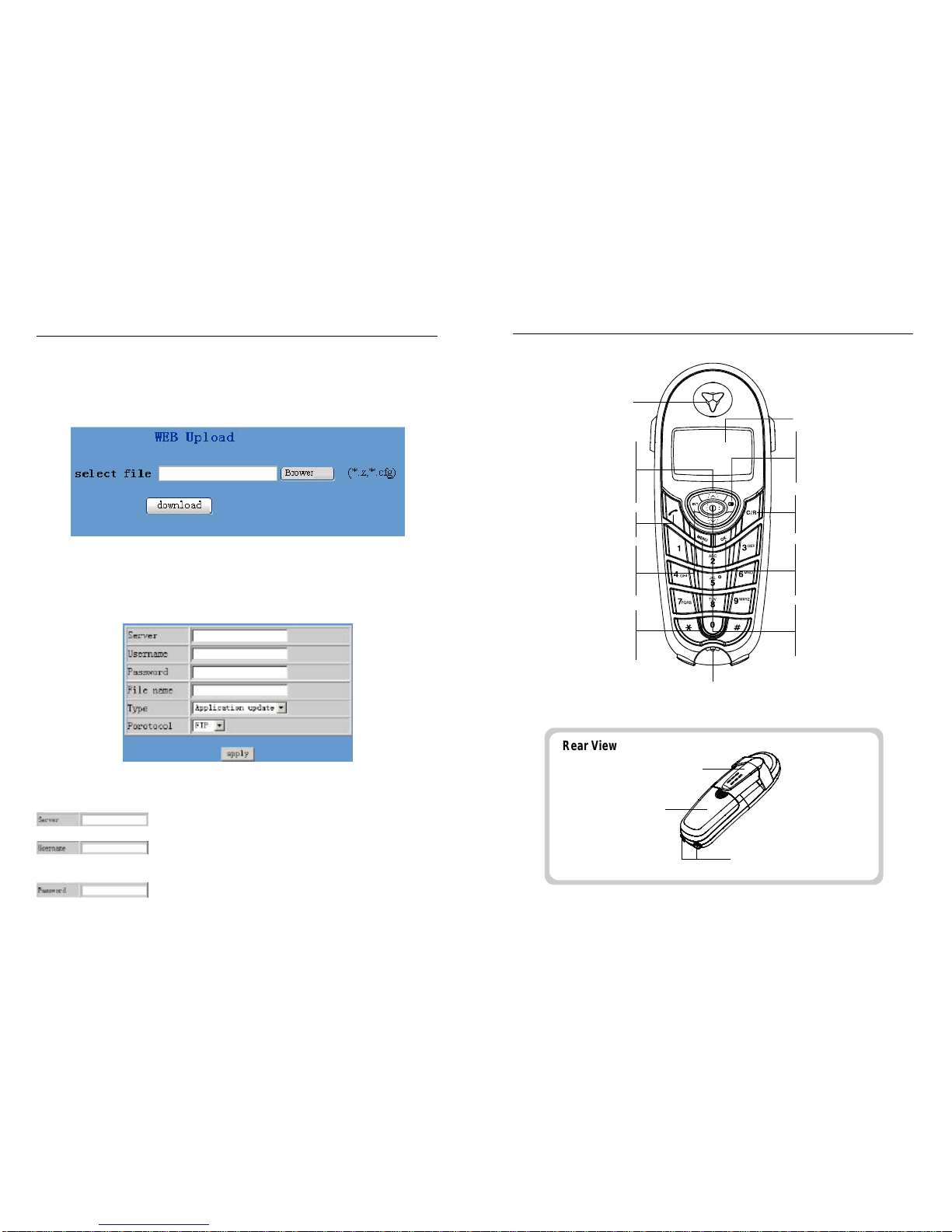
Upgradeon-line
Onthispage,usercanselecttheupgradedocument(firmwareorconfigfile)onharddisk
ofthecomputerdirectlytorunthesystemupgrade.Aftertheupgradehasbeen
completedrestartthephoneanditwillbeusableatonce.,
1.UploadWEBpage
Onthispage,usercanupgradesystemandconfigurefilesbyFTPorTFTPmode.
2.FTPdownload
ConfigurationExplanation:
ConfigureuploadordownloadFTP/TFTPserverIPaddress;
ConfigureusernameoftheuploadordownloadFTPserver.
IfuserselectTFTPmode,usernameandpasswordarenotrequiredtobeconfigured;
ConfigureuploadordownloadofFTPserverpassword;
Handset
Earpiece LCDwindow
Microphone
LocationandFunctionofControls(continued)
RearView
Scrollsthroughmenu
options.Alsoadjusts
volume.InStandbymode,
scrollsthroughthe
phonebookentries.
Allowsyoutoaccessmenu
options.Alsousedtoreturn
toStandbymodefromany
menu.
Whennavigatingmenu
options,confirmsthe
menuortheoption
selected.
Activatesintercom
communications.Duringa
call,transfersacallto
anotherhandset.
InStandbymode,pressto
lockkeysonthephone.
Squeezetoturnthephone
onoroff.
Redialsthelastnumber
youdialed.Whenentering
anumber,insertsapause
betweennumbers.
Clearscharactersfromthe
display.Alsousedtogo
backtothepreviousmenu.
Makes,answers,orendsa
call.
Chargingcontacts
Carryingclip
Battery
compartment
cover
253

Imageof9TmeanswhenuserconfigurepublicSIPserverandregister,thenuserjust
needtoadda"9"beforethecallingnumberwhenevermakingacallbypublicSIP
Imageof8Tmeanswhenuserconfigureprivateserverandregisterthenuserjustneed
toadda"8"beforethecallingnumberwhenevermakingacallbyprivateSIP;
Imageof7Tmeanswhenuserconfigureh323serverandregister,thenuserjustneedto
adda"7"beforethecallingnumberwhenevermakingacallbyH323GK;
;
,
SaveandClearConfiguration
Usercansavethecurrentconfigurationonthispage.
Thesystemconfigurationcanbesetasfactorydefaultconfigurationonclearconfigpage
andthephonewillrestartautomatically.
Signalstrengthicon
Lineicon
Keylockicon
Newcallicon
Muteicon
Batterystatusicon
Thisiconisalwaysdisplayedwhenyourphoneison,and
showsthecurrentsignalstrength.Morebarsindicate
moresignalstrength.
Thisiconindicatesthatthelineisengaged.
Thisiconindicatesthekeysarelocked.
Thisiconindicatesthatthereisanewcall.Toviewthe
caller,accesstheCallLogmenu.Seepage13.
Thisiconindicatesthatyourphone'smicrophoneisoff
temporarily.
Thisiconisdisplayedatalltimeswhenyourphoneison,
andshowsthelevelofyourbatterycharge.Themore
bars,thegreaterthecapacity.
LCDWindowIconDescriptions
:
Thisareadisplaysin-useinformationsuchas
theotherparty'snumber,callduration,menus,
etc.InStandbymode,itdisplaysthehandset
number,andthecurrenttime.
352

Rep:xxx,nbitinthefrontpartofthenumberwillbereplaced.Nisdecidedbythe
replacinglength.Forexample,userwanttodialPSTN(010-62281493)byVoIP'svoice
overservice,whileactuallythecallednumbershouldbe8610-62281493,thenwecan
configurecallednumberas010T,thenrep:8610,andthensetthereplacinglengthas3.
Sothatwhenusermakeacallwith010prefix,thenumberwillbereplacedas8610plus
thenumberandthensentout.Itisaconvenientthinkingmodeforusertomakeacall;
DeleteselectivenumberIPimage;
Ifuserwanttomodifyacertaincurrentnumberimage,firstselectin
thedrop-downmenuandthenloadtheimageparameterofthesaidnumber,clickmodify
tomakemodification;ofwhich:
thisisthemodifiednumber.read-only;
Tomodifycallmode;
Tomodifydestinationaddress;thisisoptionalconfigurationitem;
Tomodifydestinationphoneportthisisoptional
configurationitem;
Tomodifyalias;thisisoptionalconfigurationitem;
Tomodifysuffix;thisisoptionalconfigurationitem;
Tomodifyreplacinglength(ifrepanddelofaliashave
beenconfigured);
Clicksubmittogointoeffect;clickreturntocancelconfigurationand
return.
ThebasicapplicationofthenumberIPtablehasbeenintroducednowletmeintroduce
howtoconfigureIPtableofnumbertoimplementconfigurationofusingmulti-accounts
concurrently:
Forexample,nowuserhasaH323accountandtwoSIPaccounts,thenunderthedefault
condition,usercanonlymakecallsbythedefaultprotocol.ConfigurethenumberIPtable
toselectthecallprotocol,thenuserdon'tneedtoselectdefaultprotocolbeforemaking
callseverytime.
Theconfigurationprocesswillnotberepeated,nowIwillmainlyintroducewhatkindof
numberIPimagecanimplementthisfunction.Byconfigurationimagetableasfollows
willbegained:
,
,
ConnectingLines
Connectoneendofthephonelinecordto
thephonelinejackonthebottomofthe
base,andtheotherendtoastandard
phonewalloutlet.
ConnectthemodularendoftheACpower
adaptertothepowerjackofthebase,
thenplugtheACadapterintoastandard
ACwalloutlet.
InstallingBatteries
Slidethebatterycoverinthedirectionofthearrowandpullitout.
Insertnewbatteriesasindicated,matchingcorrectpolarity(+,-).
Toreplacethebatterycover,slidethecoverupuntilitsnapsshut.
Note: Reversingtheorientationmaydamagethehandset.
TherechargeableNi-MHbatteries(AAAsize)comewithyourphone.Installthebatteries
beforeusingyourphone.
1.
2.
1.
2.
3.
ToACwalloutlet
Tophonewalljack
Thebatteriesneedtobereplacediftheydonotrecovertheirfullstoragecapacitiesafter
recharging.
Whenreplacingthebatteries,alwaysusegoodqualityNi-MHre-chargeablebatteries.Neveruse
otherbatteriesorconventionalalkalinebatteries.
Notes:
451

totallythesamewiththeuser'scallingnumber,thephonewillmakethecallwiththis
number'sIPaddressimageorconfiguration;Anotherisprefixmatching(beequivalentto
PSTN'sdistrictnumberprefixfunction),ifthepreviousNbitsofthisnumberarethesame
withthatoftheuser'scallingnumber(theprefixnumberlength)thenthephonewilluse
thisnumber'sIPaddressimageorconfigurationtomakethecall.Whenconfiguringthe
prefixmatching,letter"T"shouldbeaddedbehindtheprefixnumbertobedistinguished
fromtheexactitudematching;thelongestlengthis30bits.
Configurethecallingmode:H323andSIP;
Configuredestinationaddress,ifitispoint-to-pointcallthen
inputtheoppositeterminal'sIPaddress,itcanalsobesetasdomainnameandresolved
thespecificIPaddressbyDNSserverofthephone.Ifnoconfigurationhasbeenmade,
thentheIPwillbeconsideredas0.0.0.0.Thisisanoptionalconfigurationitem;
Configuretheotherparty'sprotocolsignalport,thisis
optionalconfigurationitem:whennothingisinput,thenthedefaultofh323protocolis
1720thedefaultofsipprotocolis5060;lifelinerequirednoconfigurationofthisitem,
shownas0;
Configurealias,thisisoptionalconfigurationitemitis
thenumbertobeusedwhentheotherparty'snumberhasprefixwhennoconfiguration
hasbeenmade,shownasnoalias;
Configuresuffixthisisoptionalconfigurationitemit
istheadditivedial-outnumberbehindthenumber;whennoconfigurationhasbeenmade,
shownasnosuffix;
Configurethereplacinglength,replacethenumberthatuser
inputaccordingtothislength;thisisoptionalconfigurationitem;
Ofwhichthealiascanbedividedintofourtypes,itshouldbecombinedwithreplacing
lengthtomakethesetup:
Add:xxx,addxxxbeforenumber.inthiswayitcanhelpusersavethediallinglength;
All:xxx,thenumberisallreplacedbyxxx;speeddiallingcanbeimplemented,forexample,
userconfigurethediallingnumberas1,withtheconfiguration"all",theactualcalling
numberwillbereplaced;
Del:deletenbitinthefrontpartofthenumber,ncanbedecidedbythereplacinglength;
thisconfigurationcandecidetheprotocolforappointednumber;
,
,
,
:
;
,:
ChargingHandset
ImportantNote:YOUSHOULD
FULLYCHARGETHEHANDSET14-16
Beforeinitialoperation,
forabouthours.
Tochargethehandset,youshouldplaceitonthebase.
Result: Whenyouplacethehandsetonthebase,thehandset
automaticallyturnsonandthechargingLEDon
duringthecharge.
UsingHandsetCarryingClip
Thesuppliedhandsetcarryingclipallows
youtoconvenientlycarrythehandsetwith
you.Itclipseasilytoyourbelt,waistband,
orshirtpocket.
Ifyouwanttoremovethecarryingclip:
Insertascrewdriveralongtheedgeof
oneofitsarmsandreleasetheclip.
Thenliftitoff.
Ifyouwanttoattachthecarryingclip:
Attachthecarryingcliptothebackof
thehandset.Makesurethatthecarrying
cliplocksintoplace.
550
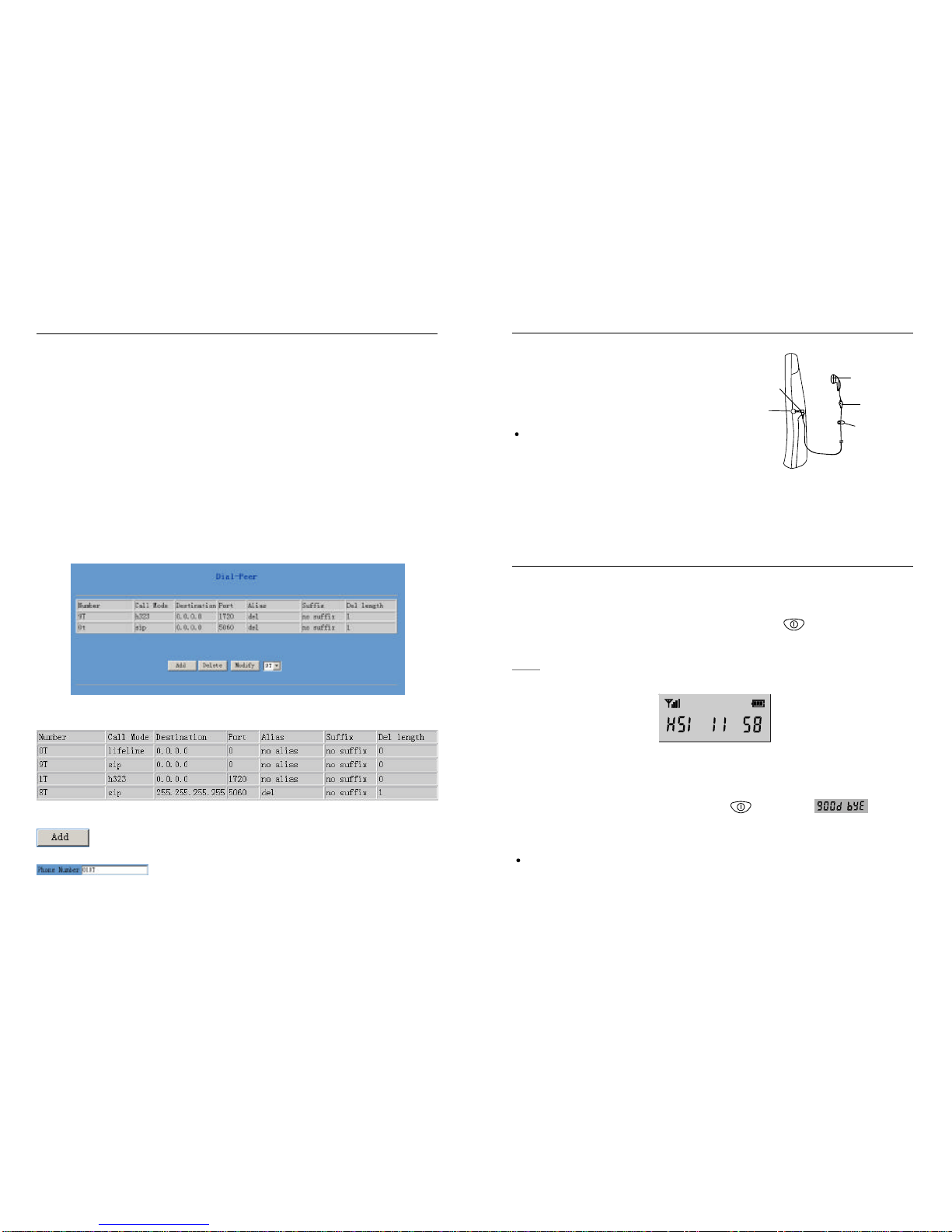
NumberBindingConfiguration
FunctionofnumberIPtableisonewaytoimplementthephone'scallingonline,andthe
callingofthephonewillbemoreflexiblebyconfiguringthenumberIPtable.Forexample,
userknowtheotherparty'snumberandIPandwanttomakedirectcalltothepartyby
point-to-pointmode:theotherparty'snumberis1234makeaconfigurationof1234
directly,thenthephonewillsendthecallednumber1234tothecorrespondingIPaddress;
Orsetnumberswithprefixmatchingpattern,forexample,userwanttomakeacalltoa
numberinacertainregion(010),usercanconfigurethecorrespondingnumber IPas
010T?protocol?IP,afterthat,wheneveruserdialnumberswith010prefix(suchas010
62201234),thecallwillbemadebythisrule.
Basesonthisconfiguration,wecanalsomakethephoneusedifferentaccountsandrun
speedcallingwithoutswap.
Whenmakingdeletionormodification,selectthenumberfirstandclickload,thenclick
Modifyandcompletetheoperation.
,
-
1.NumberIPtableconfiguration
ConfigurationExplanation:
DisplayofcallingnumberIPimagelist;
ClickAddthefollowingfigurewillbeshownatthelowerpartofthepage,of
which: Itistoaddoutgoingcallnumber,therearetwokindsofoutgoing
callnumbersetup:Oneisexactitudematching,afterthisconfigurationhasbeendone,
whenthenumberismatching,afterthisconfigurationhasbeendone,whenthenumberis
,
UsingHeadset(optional)
Theheadsetjackislocatedinthemiddle
rightsideofthehandsetandis
standardplug.Simplyplugtheheadsetinto
thejackandtheheadsetwillbeactivated.
2.5mm
Microphone
Clip
Headsetplug
Headsetjack
Whentheheadsetispluggedintothe
headsetjack,themicrophoneonthe
handsetwillbedeactivated.
Earphone
Note:
:
Whenyouplacethehandsetonthecharger,itautomaticallyturnson.Toturnthehandset
onoroffinStandbymode,followthesesteps:
1.Toturnonthehandsetwhenit'soff,pressandholdthebuttonuntilyouswitch
thedisplayon.
Result: Thefirsttimeyouturnthephoneon,theLCDwindowdisplaysthehandsetnumberandthe
time.ThephoneisinStandbymodeandreadyforuse.
Ifthetimeonthedisplayisnotcorrect,youcanchangethetime.See""on
page7. SettingTime
2.Toturnthehandsetoff,pressandholdthebuttonuntilappears.
Thenthedisplayturnsoff.
Note YOUSHOULDFULLY
CHARGETHEHANDSETBEFOREUSE.
:
NothingwillappearintheLCDdisplaywhenbatterypowerisverylow.
TurningHandsetOn/Off
6
49

Onthispage,usercansetspeechcodingIOvolumecontrol,cuetonestandard,caller
IDstandardandsoon. ,
4.DSPconfiguration
ConfigurationExplanation:
Configureoutputvolume;
Configureinputvolume;
Configurehandfreevolume;
Configurehanddowntime,thatis,ifthehookingtime
isshorterthanthistime,thenthegatewaywillnotconsidertheuserhashanddown;
Configurelifelineprefix,youmustdialitbeforeyourdesired
phonenumber.
48
PartOne:CordlessPhone
YournewVoIP(VoceoverInternetProtocol)phonecanbeusedasa
ordinaryDECT(DigitalEnhancedCordlessTelecommunication)phone.Itis
designedwithadvancedfeatures.SimilarlytoGSM,thistechnologyallows
youtogetthebenefitsofthedigitalwirelesscommunicationsystems,which
arebetterprotectedagainstinterferences,tappingandintrusions.
i
7
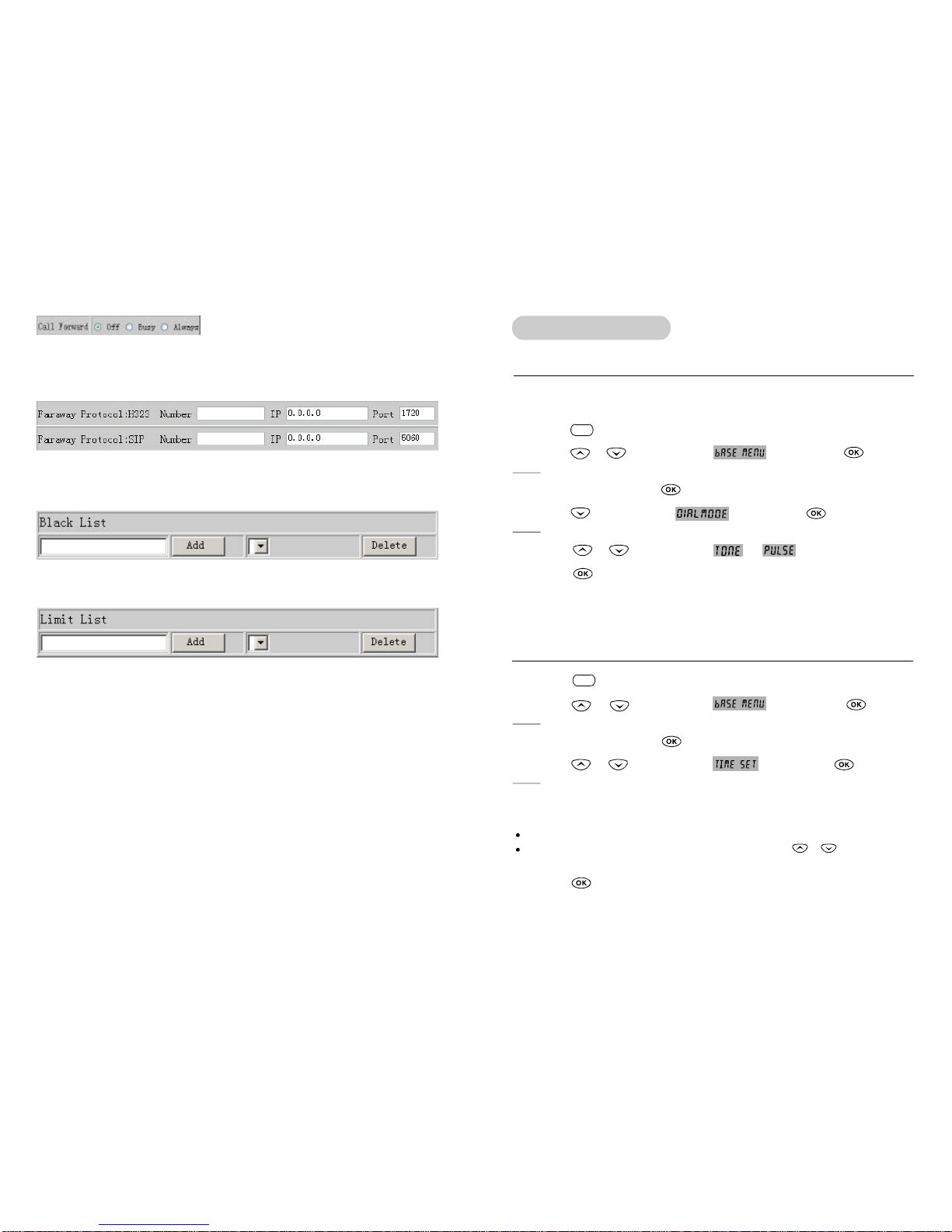
Callforwarding.ThedefaultisDisable;whenbusyis
selected,ifthenumberdialledisengagedafterthephonehasreceivedacall,thenitwill
automaticallytransfertotheconfigurednumberaccordingtothefollowingconfiguration;
whenalwaysisselected,thenthephonewilldirectlytransferallthenumbersthatdialto
thisporttotheconfigurednumbers;
numberIPconfigurationofcalltransfer(CT);
Aftertheaforesaidconfigurationhasbeendone,clickapplytomakethemgointoeffect.
Configureadd/deleteblacklist.Ifuserdon'twanttoansweracertainnumber,pleaseadd
thisnumbertothelist,andthenthisnumberwillbeunabletogetthroughthephone.
Configureout-limitlist;forexample,ifuserdon'twantthephonetodialacertainnumber,
pleaseaddthenumbertothistable,andtheuserwillbeunabletogetthroughthisnumber.
8
47
Inordertoprovidecompatibilitywithothertelephonesystems,yourphonecanbesetto
eitherpulsedialing(sameasrotary),ortonedialing(DTMF).
1.Pressthebutton.
2.Presstheorbuttontochoose,thenpressthebutton.
3.EnterthePIN,thenpressthebutton.
4.Pressthebuttontochoose,thenpressthebutton.
5.Presstheorbuttontochooseor.
6.Pressthebuttontosavetheselection.
Result:TheLCDwindowpromptsyoutoenterthePIN.ThePINispresetto"0000"atfactory.
Result:Thecurrentsettingisdisplayed.
ChoosingDialMode
1.Pressthebutton.
3.EnterthePIN,thenpressthebutton.
2.Presstheorbuttontochoose,thenpressthebutton.
4.Presstheorbuttontochoose,thenpressthebutton.
5.Enterthecurrenttimeusingthenumberkeypad.
6.Pressthebuttontosavetheselection.
Result:TheLCDwindowpromptsyoutoenterthePIN.ThePINispresetto"0000"atthefactory.
Result:Thecurrentsettingisdisplayed.
Thetimeformatis24hours.Selectfrom00to23.
Ifyouwanttocorrectadigitinthemiddlewhileprogramming,useorbuttontomovethe
cursortotheincorrectnumber,thenenteracorrectnumber.
Notes:
SettingTime
MENU
MENU
BasicFunction

Onthispage,usercansetvalueaddedservicessuchashot-line,callforwarding,call
transfer(CT),call-waitingservice,threewaycall,blacklist,out-limitlistandsoon.
3.Valueaddedserviceconfiguration
ConfigurationExplanation:
Configureenable/disablecalltransfer(CT);afteritisenabled,
useracceptcalls,withhookinganddialdirectly,thephonewilltransferthecallsaccording
totheaboveconfigurationsoftheportnumberIPimages;.
Configureenable/disablecallwaitingservice;afteritisenabled,
usercanholdcallsoftheotherpartybyhooking,withhookingagain,theholdcallcango
on.
Configureenable/disablethreewaycall;usercancalltheother
partasthecallorigination,aftertalkingmakehookingtoholdthispartandthenpress*
keytohearthediallingtone,aftercallcompletiontothethirdparty,hookingagainto
recoverthetalkwiththesecondpart,thenthethreewaycallconcurrently;
Configurehot-linenumberoftheport.Withthisnumberofthe
port,thishot-linenumberwillbedialledautomaticallyassoonasoff-hookandusercan's
dialanyothernumber;
,
1.Pickupthehandsetandpressthebutton.
2.Dialatelephonenumber.
3.Whenthereceiveranswers,speak.
4.Toendthecall,eitherpressthebuttonor
Result: Youhearadialtone.
Youcanstoreupto10telephonenumbersinmemoryforautomaticdialing.Fordetails,seepage
18.
:
Tomakeacalltothelastnumberyoudialed,usethefeature.Fordetails,seepage12.
Note:
Note Redial
replacethehandsetonthebase.
1.Enteratelephonenumber.CheckthenumberintheLCDwindow.
2.Whenthenumberappearscorrectly,pressthebutton.
YoucanenterthedesiredphonenumberinStandbymode,whichallowsyoutomake
correctionsbeforedialing.Followthesesteps:
Notes:
SmartDialling
Ifyoumakeamistakewhileenteringanumber,pressthebuttontoclearthelastdigitand
correctthenumber.
Ifyoupressthebuttonformorethanonesecond,alldigitsyouhaveenteredwillbecleared
andthephonereturnstotheStandbymode.
Whenyouenterthefirstdigit(s)ofthephonenumber,ifthefeatureisenabledand
therearethematchingnumbersinthephone'smemory,thenumberappearsonthedisplay.For
details,seepage15.
MakingaCall
2615042
C/R
C/R
946

ConfigureportofSIPSTUN;
STUNcansupportSIPterminal'spenetrationtoNATintheinner-net.Inthisway,aslong
asthereisconventionalSIPproxyandaSTUNserverplacedinthepublicnet,itwilldo;
butSTUNonlysupportsthreeNATmodes:FULLCONE,restricted,portrestricted;
Publicbackupserverconfigurationthespecificconfigurationparameterhasthesame
meaningwithpublicserver.Itshouldbenotedthattheusernameandpasswordshouldbe
thesamewiththepublicmainserver;
;
Privateserverconfiguration,specificconfigurationparameterhasthesamemeaningwith
publicserver;
IntervaltimeforSTUN'sdetectiononNATtype,the
unitisminute;
Configureenable/disableSIPSTUN;
Configurepermit/denyprivateserverregister;
Configureenable/disableprivate;
IfuserhasaccountsofacertainSIPserverandeachaccounthasdifferentpassword,
thenusershouldaddeachaccountanditscorrespondingpasswordtotheaccount&
passwordtable.
outboundproxy
ReceivingaCall
Whenacallisreceived,thephoneringsandtheicononthedisplayblinks.
Ifthecallercanbeidentified,thecaller'sphonenumberisdisplayed.Ifthecallercannot
beidentified,onlytheiconblinks.
1.Toanswerthecall,pressanybutton.
Or
Ifthehandsetisonthebase,justsimplyliftitup.Youdonotneedtopressany
button.
2.Youcanspeak.Toendthecall,eitherpressthebuttonorreplacethehandset
onthebase.
Result: Thephoneisconnectedandtheiconissteadilyon.TheLCDwindowdisplaysthetalk
time.
Afteryouliftthephonefromthebasetoreceivethecall,thebuttondoesnotworkfor3
secondstopreventthephonefrombeingdisengaged.
Note:
Youcantemporarilyswitchyourphone'smicrophoneoff,sothattheotherpartycannot
hearyou.
Example:Youwishtosaysomethingtoanotherpersonintheroombutdonotwantthe
otherpartytohearyou.
Toswitchthemicrophoneofftemporarily,pressthebuttonwhileyouareonthephone.
TheiconappearsintheLCDwindow.Yourcorrespondentcannolongerhearyou.
Toswitchthemicrophonebackon,pressthebuttonagain.
SwitchingtheMicrophoneOff(Mute)
2615042
Blinks
Caller's
number
INT
INT
1045
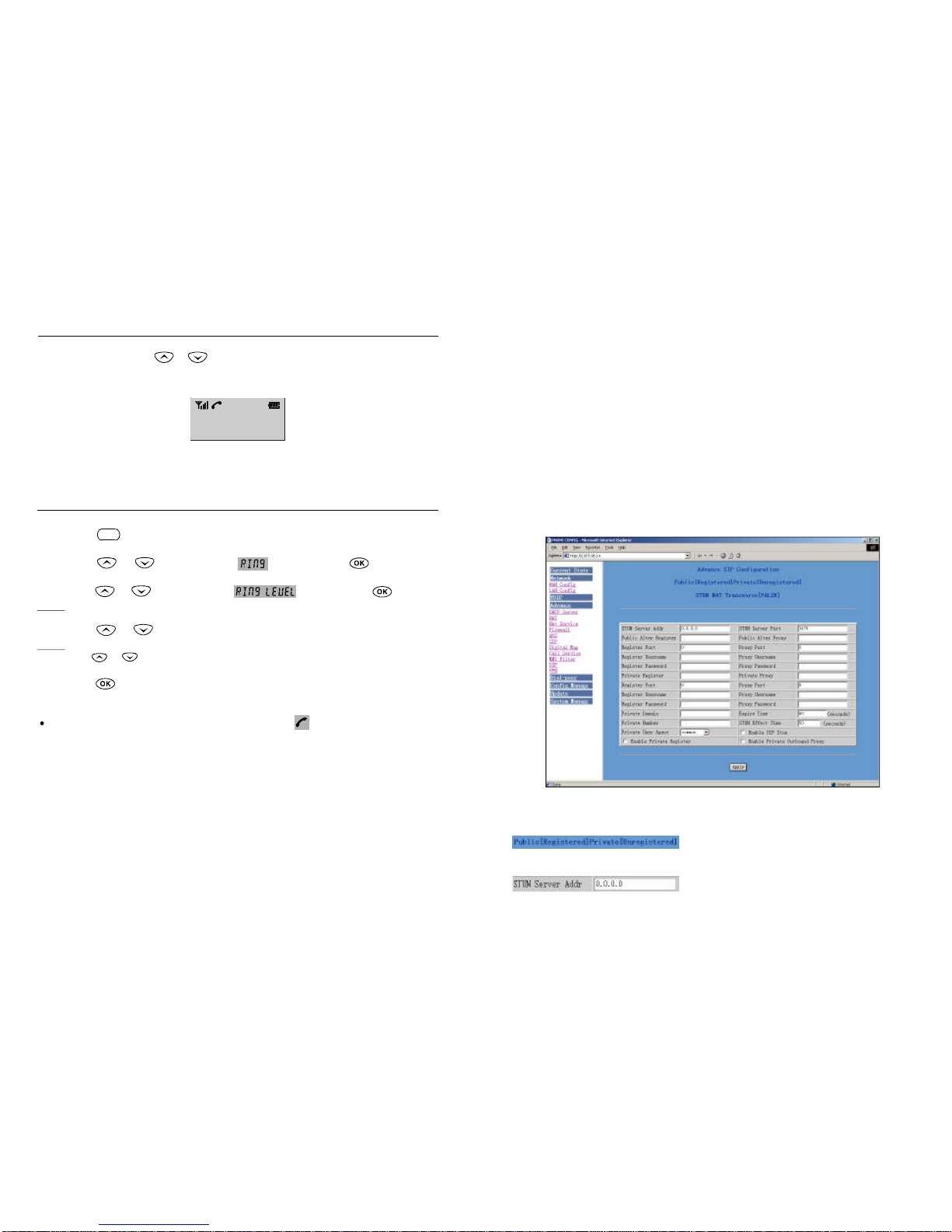
SetSIPSTUN,privateandbackupserver,userpasswordandsoon.
SIPSTUNisakindofserverthatusedtorealizetheSIP'senablementofNATwhenthe
STUNserverIPofthephonehasbeenconfigured(generallythedefaultis3478)and
EnableSIPStunhasbeenselected,conventionalSIPservercanbeusedtorealizethe
phone'spenetrationofNAT.
Publicbackupservercanimplementtheproxyofthedialoguemachinethroughauto-
swapfunctionwhennoresponsetopublicserver.Whenthephonedetectresponseof
publicserveritwillauto-swaptopublicserver.
Publicbackupserverisredundancybackupofpublicserver,itshouldhavethesame
accountwithpublicserver.
Thephone'ssupportstotwodifferentkindsofSIPserverconcurrentlycanbe
implementedonprivateserver.Inthiswayusercanregisterandusetwodifferentkindsof
servicesconcurrently.
,
,
2.SIPadvancedconfiguration
Configureexplanationofprivateserver:
Toshowthephonewhetherhasbeenregisteredon
publicserverorprivateserver;
ConfigureIPaddressofSIPSTUNserver;
AdjustingVoiceVolume
volume3
1.Pressthebutton.
3.Presstheorbuttontochoose,thenpressthebutton.
2.Presstheorbuttontochoose,thenpressthebutton.
4.Presstheorbuttontochoosethevolumelevelyouwant.
5.Pressthebuttontosavetheselection.
Result: Thecurrentringlevelisdisplayed.
Result: Youcanadjustthevolumefromlevel1to3.YoucanalsoturntheringerOFF.Eachtimeyou
pressorbutton,thehandsetsoundsitsselectedloudness.
:
SettingtoturntheringerOFF.Whenacallcomesin,onlytheiconinthewindowblinks.
Note
AdjustingRingVolume
Duringaconversation,theorbuttonadjuststheleveloftheearpiecevolume.You
canadjustthevolumefromlevel1to3.TheselectedvolumeisdisplayedintheLCD
window.
MENU
11 44

AdvanceConfiguration
UsercansetupTelnet,HTTP,RTPportonthispageandviewDHCPtable.
1.NetServiceconfiguration
ConfigurationExplanation:
Configurewebbrowseport,thedefaultis80port,if
youwanttoenhancesystemsafety,you'dbetterchangeitintonon-80standardport;
ConfigureTelnetportthedefaultis23port;
EnableRTPinitialportconfiguration.Itisdynamic
allocation;
ConfigurethemaximumquantityofRTPport.The
defaultis200;
LeasedIP-MACcorrespondencetableofDHCP;
Theconfigurationonthispageneedstobesavedaftermodifiedandwillgointoeffect
afterrestarting.
IftheTelnet,HTTPportwillbemodified,theportisbettertobesetasgreaterthan
1024,becausethe1024portsystemwillsaveports.
SettheHTTPportas0thenthehttpservicewillbedisabled.
,
※
※
※,
Todialthelastnumber:
Yourphonekeepsthelast10numbersyouhavedialedandallowsyoutoretrievethe
numbers.
Toviewanddialanyofthelast10numbers:
1.PressthebuttoninStandbymode.
2.Pressthebuttontodialthenumber.
1.PressthebuttoninStandbymode.
3.Pressthebuttontodialthenumber.
Result: TheLCDwindowdisplaysthelastnumberyoudialed.
Whennonumbersarefound,isdisplayed.
2.Ifyouwanttoscrollthroughthememory,presstheorbuttonuntilyoufind
outthenumberyouwanttocall.
1.Pressthebutton.
2.Scrolltothenumberyouwanttodeletebyusingtheorbutton.
3.Whenthenumberappearsonthedisplay,pressthebutton.
4.Pressthebutton.
1.Pressthebutton.
2.Presstheorbuttontochoose,thenpressthebutton.
3.EnterthePIN,thenpressthebutton.
4.Pressthebutton.
Notes:
Whentheredialmemorystorageisfull,eachtimeyoudialanewnumber,theoldestnumber
storedintheredialmemoryisautomaticallyerased,andtheredialmemoryisupdated.
Youcanmodifythedisplayednumberbeforepressingthebuttonbyusingbutton.
Thedisplaypromptsyoutoconfirmthedeletion.
YouhearabeepandthephonereturnstoStandbymodeafterclearingthememorynumber.
TheLCDwindowpromptsyoutoenterthePIN.ThePINispresetto"0000"atthefactory.
Thephonepromptsyoutoconfirmthedeletion.
TodeleteaspecificnumberintheRedialmemory:
TodeleteallnumbersintheRedialmemory:
Result:
Result:
Result:
Result:
LastNumberRedial
C/R
MENU
1243
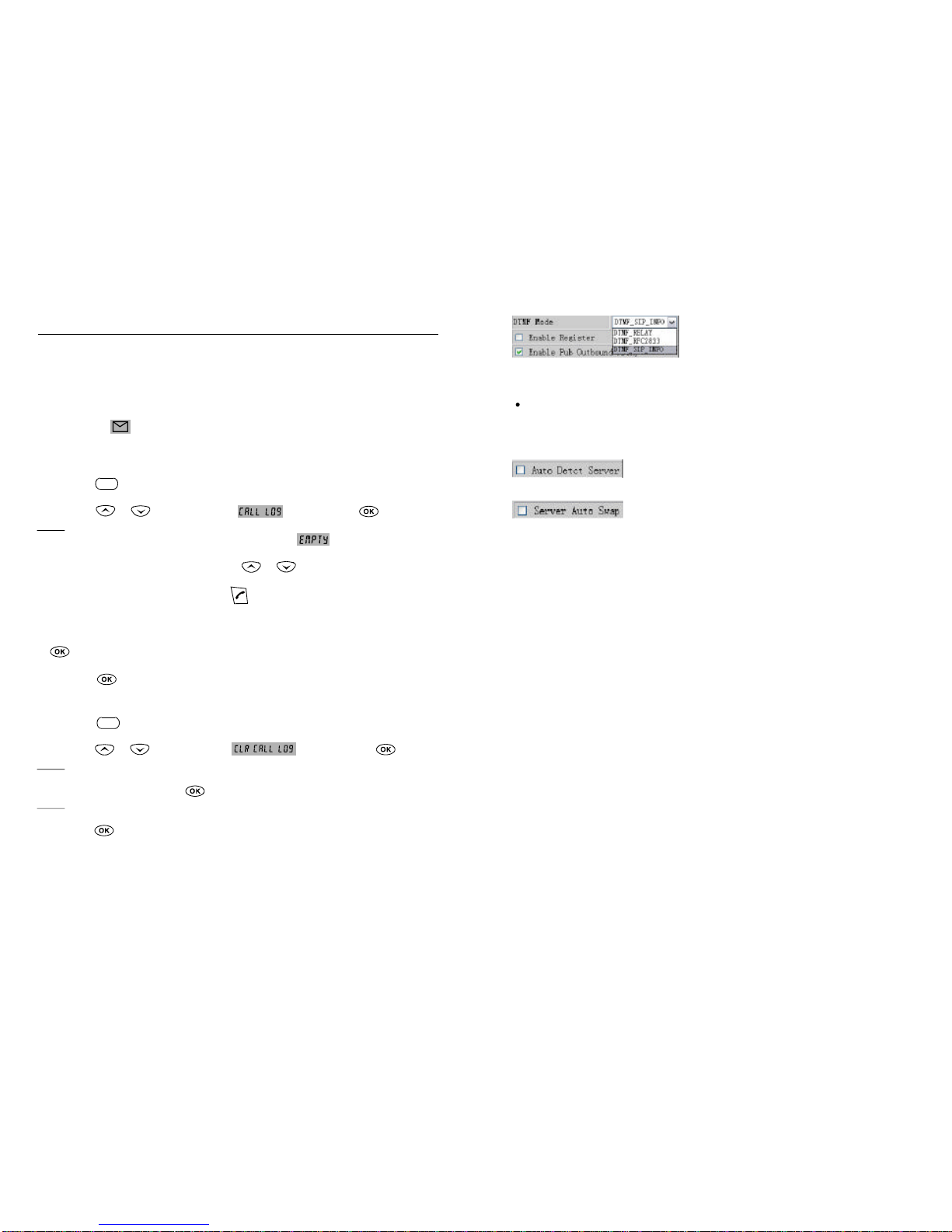
DTMFsendingmodeconfigurationthreekinds
theabovearebasicconfigurationsofSIP.
Configureautomaticdetectionserverofthephone;
Configuremainandbackupauto-swapserver;ifthephone
enablesmainandbackupserverfunctiontheautomaticdetectionandauto-swap
functionsshouldbothbechosen;
SOMEISPINTERNETMAYINHIBITTHEPHONETOREGISTERANDCANCELTHE
REGISTERINSUCCESSION,SOUSERHADBETTERNOTAPPLYORREGISTERAND
CANCELSOONINSUCCESSIONANDSUBMITREGISTRATIONREPEATEDLY.SERVER
MAYSTOPRESPONSEOFDIALOGUEMACHINE,THENTHEPHONERECEIVESNO
CERTIFICATIONOFREGISTER/CANCELLOGINREQUESTANDREGISTRATIONSTATE
WILLSHOWASINCORRECT!
;:
,
,
Note:
Ifyouwanttoregisterandcallthroughserveryoumustconfigurecorrespondingnumbers
(whichareusuallySIPaccounts)tolocalportotherwisethephonewillrejectforsendingout
registermessagewhenitconsidersthatthereisnonumber.
,
AftertheaforesaidnetworkandVoIPconfigurationshavebeenconfiguredonthephone
andinternetworkcommunicationhasbeenimplementedtheusercanmakeVoIPcalls
bythecallingregisterandproxy.
CallerID
Whenyoureceiveacall,thecaller'sphonenumberisshownonthescreen,ifthecaller's
informationistransmittedfromthenetworkonwhichthecallwas
made.Thelast10receivedcallsarestoredintheCallerIDmemory,andyoucanusethe
listtomakeacalltoanyofthenumbers.
TheCallIDiconappearswhentherearenewcallsinthememory.Onceyouviewall
thenewcallsusingtheCallLogmenu,theiconwilldisappear.
Toreviewanddialanyofthereceivednumbers:
1.Pressthebutton.
,thenpressthebutton.2.Presstherbuttontochoose
3.ScrolltheCallerIDnumbersbyusingtheorbuttonandchoosethedesired
number.
4.Todialtheselectednumber,pressthebutton.
1.ScrolltothenumberyouwanttodeletefromtheCallerIDmemory,thenpressthe
button.
2.Pressthebuttontoconfirmthedeletion.
1.Pressthebutton.
2.Presstheorbuttontochoose,thenpressthebutton.
3.EnterthePIN,thenpressthebutton.
4.Pressthebutton.
o
Result: TheLCDwindowshowsthelastcaller'snumber(upto20digits).Thetimewhenthecallwas
receivedisalsodisplayed.IfthereisnocallerIDreceived,isdisplayed.
TodeleteaspecificnumberfromtheCallLog:
TodeleteallnumbersintheCallerIDmemory:
Result:
Result:
TheLCDwindowpromptsyoutoenterthePIN.ThePINispresetto"0000"atthefactory.
Thephonepromptsyoutoconfirmthedeletion.
MENU
MENU
13 42

ConfigurepasswordofSIPregisteraccount;
ConfigureSIPproxyserversignalport;
Configureproxyserveraccount;
Configureproxyserverpassword;
Configurelocalsignalport,thedefaultis5060(thisport
willgointoeffectimmediately,theSIPcallwillusethemodifiedportforcommunication
aftermodification);
ConfigureexpiretimeofSIPserverregister,thedefault
is600seconds.Iftheexpiretimethatserverrequiresismoreorlessthanthatconfigured
bythephone,thephonecanautomaticallymodifyittotherecommendedtimelimitand
register;
Configuredetectionintervaltimeoftheserverifthe
phoneenablesSIPdetectionserverfunctionthephonewilldetectonceforwhetherthe
serverhasresponseeveryotherdetectionintervaltime;
Configureenable/disableregister;
Configuretoenablepublicoutboundproxy.Ifproxy
serverhasbeenenabled,thephonewillconsidertheuserasusingoutboundproxy
automatically.Iftheconfigurationhasbeendisabled,thephonecanstillberegisteredto
theserver,butcan'tmakeSIPcall;configurationofregisteredcallbythephonewillnot
haveimpactsonSIPpoint-to-pointcall;
ConfigureSIPofthephoneasdefaultprotocol;
Enablethephonetouseprotocoledition.Whenthephone
needtocommunicatewithphoneswhichisusingSIP1.0suchasCISCO5300andsoon,
thenitshouldbeconfiguredintoRFC2543tocommunicatenormally.thedefaultisto
enableRFC3261;
ConfigureproxyserverIPaddressusuallySIPwill
provideuserwithserviceofproxyserverandregisterserverwhichhavethesame
configuration,sotheconfigurationofproxyserverisusuallythesamewiththatofregister
server,butiftheconfigurationsofthemaredifferent(suchasdifferentIPaddresses),then
eachserver'sconfigurationshouldbemodifiedseparately);
(
,
,
TheiconiscontinuouslydisplayedatthetoprightcorneroftheLCDwindow.The
iconshowsthelevelofbatterypower.Themorebarsyousee,themorepoweryou
haveleft.
Whenthebatteryistooweakforthephonetooperate,thehandsetwillautomaticallyturn
off.Placethehandsetonthebasetochargethehandsetbattery.
BatteryLevelIndicator
Ifyouturnthisfeatureon,allbuttonsexceptforthebuttonwillbelockedandwill
notfunction.
Youcananswerincomingcallsorintercomcallsbyusinganybuttonsonthephone.But
whenyouhangup,thephonereturnstothelockmode.Thisfeatureisusefultoavoid
pressingbuttonsbymistake.
1.Toturnthefeatureon,pressthebuttonbrieflyandtheiconappearsinthe
LCDwindow.
2.Toturnthefeatureoff,pressthebuttonbrieflyandtheicondisappearsfrom
theLCDwindow.
Notes:
Ifapowerfailureoccurs,theKeyLockfeatureisautomaticallycancelled.
Donotholdthebuttonformorethan3seconds,orthehandsetwillbeturnedoff.
KeyLock
:
FullFlat
1441
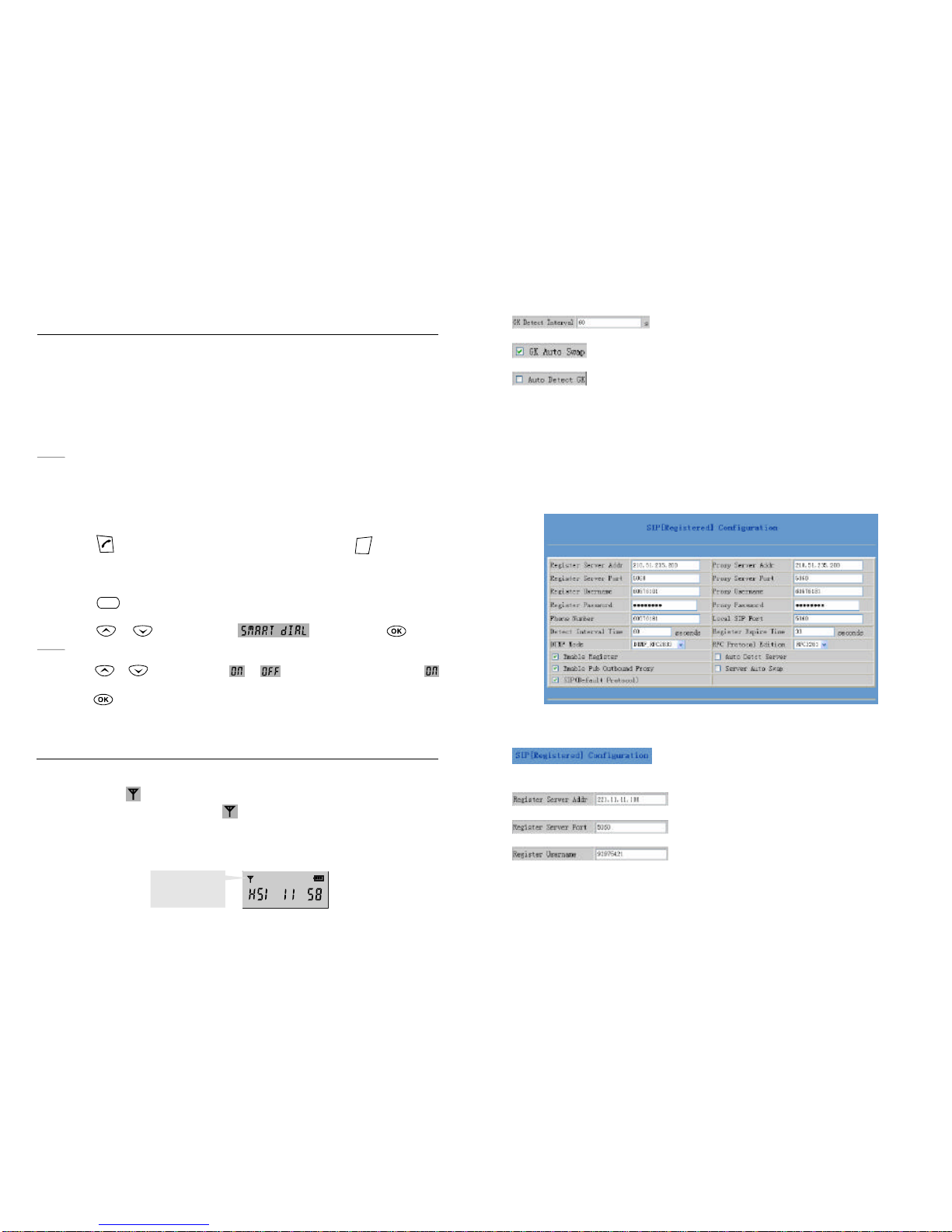
GKdetectionintervaltimeconfiguration,theunitissecond;
ConfigurethephonetodetectGKautomatically.
Enablethephone'sauto-swaptoGK;
UsercanconfigurespecificparameterofSIPsignallingprotocolonthispage;
2.SIPconfiguration
ConfigurationExplanation:
showSIPregisterstate;ifregistersuccessfully,therewill
showRegisteredinthesquarebracket,otherwiseshowUnregistered;
ConfigureSIPregisterserverIPaddress;
ConfigureSIPregisterserversignalport;
ConfigureSIPregisteraccountusuallyitisthesame
withtheportnumberthatconfigured,somespecialSIPserverswillhavedifferentport
configurations,thentheportconfigurationneedstobeconfiguredtobenumbers,here
theconfigurationaccountcanbearbitrarycharacterstring);
(
:
Thisiconblinks
whenthehandset
isoutofrange.
Ifthehandsetistoofarfromtheregisteredbase,thehandsetcannotproperlyengagethe
telephoneline.TheiconatthetopleftoftheLCDwindowblinkstowarnyouandthe
signalstrengthindicationbarsnexttotheicondisappear.
Ifyoucarrythehandsettoofarfromthebaseunitduringacall,thetelephonelinemight
bedisconnectedandthehandsetreturnstoStandbymode.Checkifthereisnoiseor
static.Ifso,movethehandsetclosertothebasestation.
OutofRangeIndication
WiththeSmartDialfeature,yourphonedisplaysthefullphonenumberwhenyouenter
thefirstdigit(s)ofthenumberprovidedthatthenumberiscurrentlystoredinyour
phone'smemory(forexample,storedinthephonebook,receivedordialedrecently).
Toplaceacallusingthesmartdialfeature:
1.InStandbymode,enterthefirstdigit(s)ofthedesiredphonenumber.
Result: Thephonesearchesforthematchingphonenumberfrommemory(intheorderofoutgoing
calls,Phonebook,incomingcalls),thendisplaysthefirstavailablenumber.Numbersblink
exceptforthepartofthenumberyouentered.
2.Ifthenumberisnottheoneyouwant,entertheremainingdigitsuntilyouseethe
desirednumber.
3.Pressthebuttontodialthenumberdisplayed.Orpressthebuttontoexit
thissmartdialmode.
SmartDialing
1.Pressthebutton.
2.Presstheorbuttontochoose,thenpressthebutton.
3.Presstheorbuttontochooseor.Toenablethisfeature,select.
4.Pressthebuttontosavetheselection.
Youcanselecttoenableordisablethefeature.Tochangethesetting:
Result:Thecurrentsettingisdisplayed.
SmartDialing
MENU
C/R
15 40
Table of contents
Other Bosslan IP Phone manuals