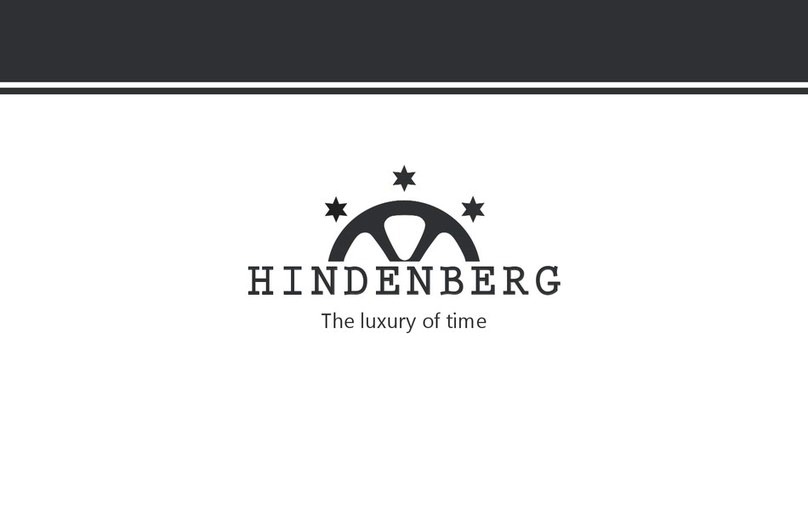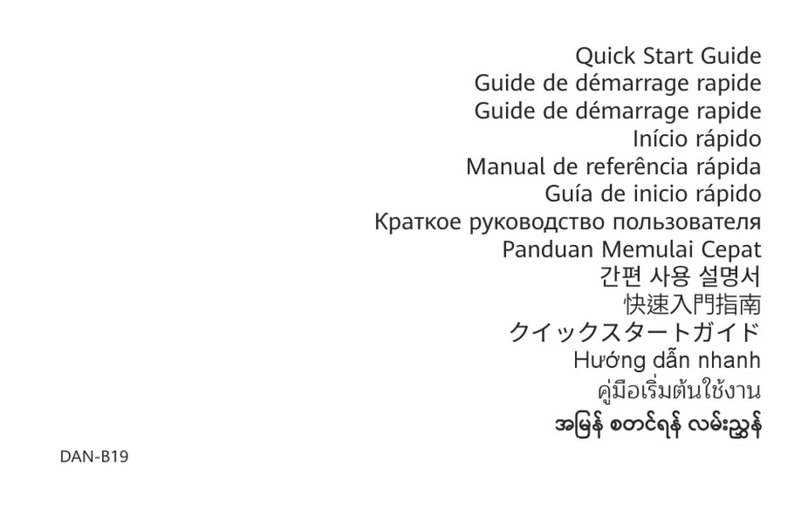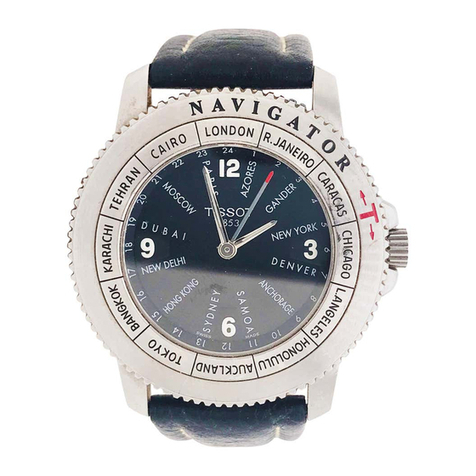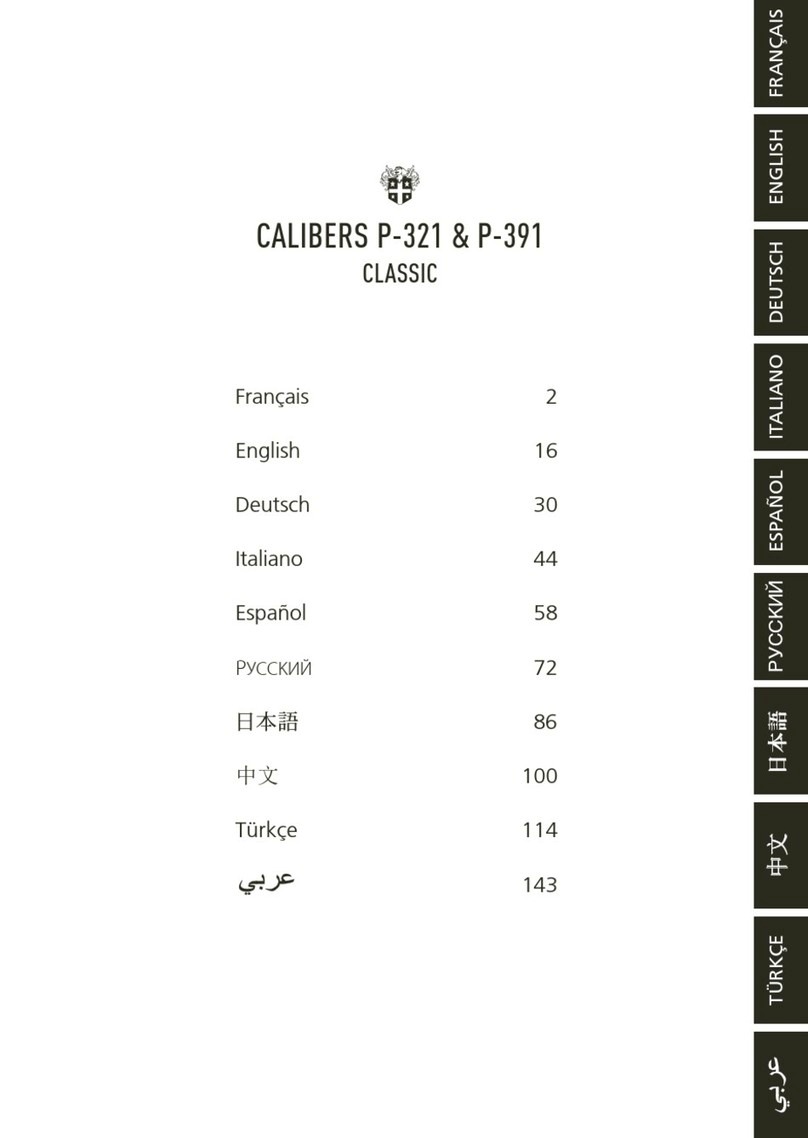BOTTA design UNO 24 User manual

UNO 24
UNO 24
Einstellanleitung
Setting instructions
Einstellanleitung
Setting instructions
UNO 24 Auszeichnungen Awards
UNO 24 Auto 45 Auto 40 Quarz 45 Quarz 40
Gehäuse
Case material
100% Titan
100% titanium
Uhrwerk
Movement ETA 2893-2 ETA 2893-2 RONDA
515.24H
RONDA
515.24H
Glasart
Glass type
gewölbtes Saphirglas mit kratzfester Antireflexbeschichtung
sapphire glass with scratchproof anti-reflective coating
Wasserdichtigkeit
Water resistance 5 Bar
Durchmesser
Diameter 45 mm 40 mm 45 mm 40 mm
Höhe
Height 9,5 mm 9,1 mm 7,5 mm 8,2 mm
Gewicht
Weight 50 g 44 g 40 g 34 g
Produktion
Production
Handgefertigt in Deutschland, Werk Swiss Made
hand-manufactured in Germany, Swiss-made movement
Technische Daten
Technical data
Klosterstraße 15a · 61462 Königstein · +49 6174 961188
10 Minuten
10 minutes
10 Minuten
10 minutes
24 Stunden Einzeigeruhr lesen
Telling the time
24 Stunden Einzeigeruhr lesen
Telling the time
14:46
Sonnenstand
Position of the sun
14:46
Sonnenstand
Position of the sun
Datumsgrenze
Date line
Datumsgrenze
Date line
Volle Stunde
Full hour
Volle Stunde
Full hour
Halbe Stunde
Half hour
Halbe Stunde
Half hour
Nacht
Night
Nacht
Night
Day
Tag
Day
Tag
Q2 2022
UNO 24 Auszeichnungen Awards
UNO 24 Auto 45 Auto 40 Quarz 45 Quarz 40
Gehäuse
Case material
100% Titan
100% titanium
Uhrwerk
Movement ETA 2893-2 ETA 2893-2 RONDA
515.24H
RONDA
515.24H
Glasart
Glass type
gewölbtes Saphirglas mit kratzfester Antireflexbeschichtung
sapphire glass with scratchproof anti-reflective coating
Wasserdichtigkeit
Water resistance 5 Bar
Durchmesser
Diameter 45 mm 40 mm 45 mm 40 mm
Höhe
Height 9,5 mm 9,1 mm 7,5 mm 8,2 mm
Gewicht
Weight 50 g 44 g 40 g 34 g
Produktion
Production
Handgefertigt in Deutschland, Werk Swiss Made
hand-manufactured in Germany, Swiss-made movement
Technische Daten
Technical data
Klosterstraße 15a · 61462 Königstein · +49 6174 961188
Q2 2022

Zur Einstellung der UNO 24:
Die Krone hat drei Positionen mit den folgenden Funktionen:
Position 1 - Krone gedrückt: Grundstellung, normaler Betriebszustand der Uhr.
Position 2 - Krone in der Mittelposition: Um das Datum einzustellen, drehen Sie
die Krone im Uhrzeigersinn (Quarz) / gegen den Uhrzeigersinn (Automatik).
Position 3 - Krone ganz gezogen: Hier stellen Sie die aktuelle Uhrzeit ein.
Drehen Sie dazu die Krone bis die gewünschte Uhrzeit angezeigt wird.
Hinweis zur Anzeigegenauigkeit bei
Einzeigeruhren mit Quarzwerk:
Damit die Uhrzeit korrekt angezeigt wird gehen Sie wie folgt vor:
1. Die Einstellung der Uhrzeit wird in Position 3 (Krone ganz gezogen)
vorgenommen.
2. Beim Stellen der Uhrzeit ist es wichtig, bei der Einstellung des Zeigers die
letzte Feinjustierung im Uhrzeigersinn vorzunehmen. Das geschieht durch
Drehen der Krone gegen den Uhrzeigersinn.
Das Werk benötigt ca. 5-10 Minuten, um das konstruktionsbedingte Zahnrad-
Spiel auszugleichen und den Zeiger in Bewegung zu setzen. Stellen Sie darum
die Zeit ca. 5-7 Minuten in die Zukunft ein, und kontrollieren Sie nach etwa 10
Minuten die angezeigte Zeit. Geht danach die Uhr vor, ziehen Sie die Krone
und warten Sie, bis Zeigerposition und Uhrzeit übereinstimmen. Im Anschluss
drücken Sie die Krone wieder zurück in die Ursprungsposition. Die UNO 24 zeigt
nun dauerhaft die korrekte Zeit an.
Zur Einstellung der UNO 24:
Die Krone hat drei Positionen mit den folgenden Funktionen:
Position 1 - Krone gedrückt: Grundstellung, normaler Betriebszustand der Uhr.
Position 2 - Krone in der Mittelposition: Um das Datum einzustellen, drehen Sie
die Krone im Uhrzeigersinn (Quarz) / gegen den Uhrzeigersinn (Automatik).
Position 3 - Krone ganz gezogen: Hier stellen Sie die aktuelle Uhrzeit ein.
Drehen Sie dazu die Krone bis die gewünschte Uhrzeit angezeigt wird.
Hinweis zur Anzeigegenauigkeit bei
Einzeigeruhren mit Quarzwerk:
Damit die Uhrzeit korrekt angezeigt wird gehen Sie wie folgt vor:
1. Die Einstellung der Uhrzeit wird in Position 3 (Krone ganz gezogen)
vorgenommen.
2. Beim Stellen der Uhrzeit ist es wichtig, bei der Einstellung des Zeigers die
letzte Feinjustierung im Uhrzeigersinn vorzunehmen. Das geschieht durch
Drehen der Krone gegen den Uhrzeigersinn.
Das Werk benötigt ca. 5-10 Minuten, um das konstruktionsbedingte Zahnrad-
Spiel auszugleichen und den Zeiger in Bewegung zu setzen. Stellen Sie darum
die Zeit ca. 5-7 Minuten in die Zukunft ein, und kontrollieren Sie nach etwa 10
Minuten die angezeigte Zeit. Geht danach die Uhr vor, ziehen Sie die Krone
und warten Sie, bis Zeigerposition und Uhrzeit übereinstimmen. Im Anschluss
drücken Sie die Krone wieder zurück in die Ursprungsposition. Die UNO 24 zeigt
nun dauerhaft die korrekte Zeit an.
How to set the UNO 24:
The crown has three positions, with the following functions:
Position 1 - crown pushed in: standard setting, the watch is running.
Position 2 - crown in the middle position: Set the date by turning the crown in
a clockwise direction (Quartz) / counterclockwise direction (Automatic).
Position 3 - crown fully pulled out: Set the time by turning the crown, until the
desired time is displayed.
About the display accuracy of one-
hand watches with quartz movement:
To ensure that the time is displayed correctly, please proceed as follows:
1. The time must be set in setting position 3 (crown pulled out completely).
2. When setting the time, it is important to ensure that the final movement of
the hand only takes place in a clockwise direction.
Depending on the production tolerance of your watch, the movement takes
approximately 5-10 minutes to compensate for the degree of play in the hand
and to set the hand in motion. You should thus set the time around 5-7 minutes
later than the current time and check the time after 10 minutes. If the watch is
still ahead of the current time, pull the crown and wait until the time has caught
up to the hand. Then press the crown back into its original position. The UNO
24 will now permanently display the correct time.
How to set the UNO 24:
The crown has three positions, with the following functions:
Position 1 - crown pushed in: standard setting, the watch is running.
Position 2 - crown in the middle position: Set the date by turning the crown in
a clockwise direction (Quartz) / counterclockwise direction (Automatic).
Position 3 - crown fully pulled out: Set the time by turning the crown, until the
desired time is displayed.
About the display accuracy of one-
hand watches with quartz movement:
To ensure that the time is displayed correctly, please proceed as follows:
1. The time must be set in setting position 3 (crown pulled out completely).
2. When setting the time, it is important to ensure that the final movement of
the hand only takes place in a clockwise direction.
Depending on the production tolerance of your watch, the movement takes
approximately 5-10 minutes to compensate for the degree of play in the hand
and to set the hand in motion. You should thus set the time around 5-7 minutes
later than the current time and check the time after 10 minutes. If the watch is
still ahead of the current time, pull the crown and wait until the time has caught
up to the hand. Then press the crown back into its original position. The UNO
24 will now permanently display the correct time.
Uhrzeit und Datum einstellen
Setting time and date
Uhrzeit und Datum einstellen
Setting time and date
Kronen-
Position:
Crown
position:
Position 1:
Uhr läuft
Watch
running
Position 3:
Zeit einstellen Set time
Position 2:
Datum einstellen Set date
Kronen-
Position:
Crown
position:
Position 1:
Uhr läuft
Watch
running
Position 3:
Zeit einstellen Set time
Position 2:
Datum einstellen Set date

Zur Einstellung der UNO 24:
Die Krone hat drei Positionen mit den folgenden Funktionen:
Position 1 - Krone gedrückt: Grundstellung, normaler Betriebszustand der Uhr.
Position 2 - Krone in der Mittelposition: Um das Datum einzustellen, drehen Sie
die Krone im Uhrzeigersinn (Quarz) / gegen den Uhrzeigersinn (Automatik).
Position 3 - Krone ganz gezogen: Hier stellen Sie die aktuelle Uhrzeit ein.
Drehen Sie dazu die Krone gegen den Uhrzeigersinn (der Zeiger dreht sich im
Uhrzeigersinn).
Hinweis zur Anzeigegenauigkeit bei
Einzeigeruhren mit Quarzwerk:
Damit die Uhrzeit korrekt angezeigt wird gehen Sie wie folgt vor:
1. Die Einstellung der Uhrzeit wird in Position 3 (Krone ganz gezogen)
vorgenommen.
2. Beim Stellen der Uhrzeit ist es wichtig, bei der Einstellung des Zeigers die
letzte Feinjustierung im Uhrzeigersinn vorzunehmen. Das geschieht durch
Drehen der Krone gegen den Uhrzeigersinn.
Das Werk benötigt ca. 5-10 Minuten, um das konstruktionsbedingte Zahnrad-
Spiel auszugleichen und den Zeiger in Bewegung zu setzen. Stellen Sie darum
die Zeit ca. 5-7 Minuten in die Zukunft ein, und kontrollieren Sie nach etwa 10
Minuten die angezeigte Zeit. Geht danach die Uhr vor, ziehen Sie die Krone
und warten Sie, bis Zeigerposition und Uhrzeit übereinstimmen. Im Anschluss
drücken Sie die Krone wieder zurück in die Ursprungsposition. Die UNO 24 zeigt
nun dauerhaft die korrekte Zeit an.
Zur Einstellung der UNO 24:
Die Krone hat drei Positionen mit den folgenden Funktionen:
Position 1 - Krone gedrückt: Grundstellung, normaler Betriebszustand der Uhr.
Position 2 - Krone in der Mittelposition: Um das Datum einzustellen, drehen Sie
die Krone im Uhrzeigersinn (Quarz) / gegen den Uhrzeigersinn (Automatik).
Position 3 - Krone ganz gezogen: Hier stellen Sie die aktuelle Uhrzeit ein.
Drehen Sie dazu die Krone gegen den Uhrzeigersinn (der Zeiger dreht sich im
Uhrzeigersinn).
Hinweis zur Anzeigegenauigkeit bei
Einzeigeruhren mit Quarzwerk:
Damit die Uhrzeit korrekt angezeigt wird gehen Sie wie folgt vor:
1. Die Einstellung der Uhrzeit wird in Position 3 (Krone ganz gezogen)
vorgenommen.
2. Beim Stellen der Uhrzeit ist es wichtig, bei der Einstellung des Zeigers die
letzte Feinjustierung im Uhrzeigersinn vorzunehmen. Das geschieht durch
Drehen der Krone gegen den Uhrzeigersinn.
Das Werk benötigt ca. 5-10 Minuten, um das konstruktionsbedingte Zahnrad-
Spiel auszugleichen und den Zeiger in Bewegung zu setzen. Stellen Sie darum
die Zeit ca. 5-7 Minuten in die Zukunft ein, und kontrollieren Sie nach etwa 10
Minuten die angezeigte Zeit. Geht danach die Uhr vor, ziehen Sie die Krone
und warten Sie, bis Zeigerposition und Uhrzeit übereinstimmen. Im Anschluss
drücken Sie die Krone wieder zurück in die Ursprungsposition. Die UNO 24 zeigt
nun dauerhaft die korrekte Zeit an.
How to set the UNO 24:
The crown has three positions, with the following functions:
Position 1 - crown pushed in: standard setting, the watch is running.
Position 2 - crown in the middle position: Set the date by turning the crown in
a clockwise direction (Quartz) / counterclockwise direction (Automatic).
Position 3 - crown fully pulled out: Set the time by turning the crown
counterclockwise (the hand should turn clockwise), until the desired time is
displayed.
About the display accuracy of one-
hand watches with quartz movement:
To ensure that the time is displayed correctly, please proceed as follows:
1. The time must be set in setting position 3 (crown pulled out completely).
2. When setting the time, it is important to ensure that the final movement of
the hand only takes place in a clockwise direction.
Depending on the production tolerance of your watch, the movement takes
approximately 5-10 minutes to compensate for the degree of play in the hand
and to set the hand in motion. You should thus set the time around 5-7 minutes
later than the current time and check the time after 10 minutes. If the watch is
still ahead of the current time, pull the crown and wait until the time has caught
up to the hand. Then press the crown back into its original position. The UNO
24 will now permanently display the correct time.
How to set the UNO 24:
The crown has three positions, with the following functions:
Position 1 - crown pushed in: standard setting, the watch is running.
Position 2 - crown in the middle position: Set the date by turning the crown
in a clockwise direction.
Position 3 - crown fully pulled out: Set the time by turning the crown
counterclockwise (the hand should turn clockwise), until the desired time is
displayed.
About the display accuracy of one-
hand watches with quartz movement:
To ensure that the time is displayed correctly, please proceed as follows:
1. The time must be set in setting position 3 (crown pulled out completely).
2. When setting the time, it is important to ensure that the final movement of
the hand only takes place in a clockwise direction.
Depending on the production tolerance of your watch, the movement takes
approximately 5-10 minutes to compensate for the degree of play in the hand
and to set the hand in motion. You should thus set the time around 5-7 minutes
later than the current time and check the time after 10 minutes. If the watch is
still ahead of the current time, pull the crown and wait until the time has caught
up to the hand. Then press the crown back into its original position. The UNO
24 will now permanently display the correct time.
Kronen-
Position:
Crown
position:
Kronen-
Position:
Crown
position:
Uhrzeit und Datum einstellen
Setting time and date
Uhrzeit und Datum einstellen
Setting time and date
Position 1:
Uhr läuft
Watch
running
Position 1:
Uhr läuft
Watch
running
Position 3:
Zeit einstellen
Krone gegen Uhrzeiger-
sinn drehen
Set time
Rotate crown
counterclockwise
Position 3:
Zeit einstellen
Krone gegen Uhrzeiger-
sinn drehen
Set time
Rotate crown
counterclockwise
Position 2:
Datum einstellen
Q: Krone im Uhrzeiger-
sinn drehen
A: Krone gegen den
Uhrzeigersinn drehen
Set date
Q: Rotate crown
clockwise
A: Rotate crown
counterclockwise
Position 2:
Datum einstellen
Krone im Uhrzeigersinn
drehen
Set date
Rotate crown
clockwise
This manual suits for next models
4
Other BOTTA design Watch manuals