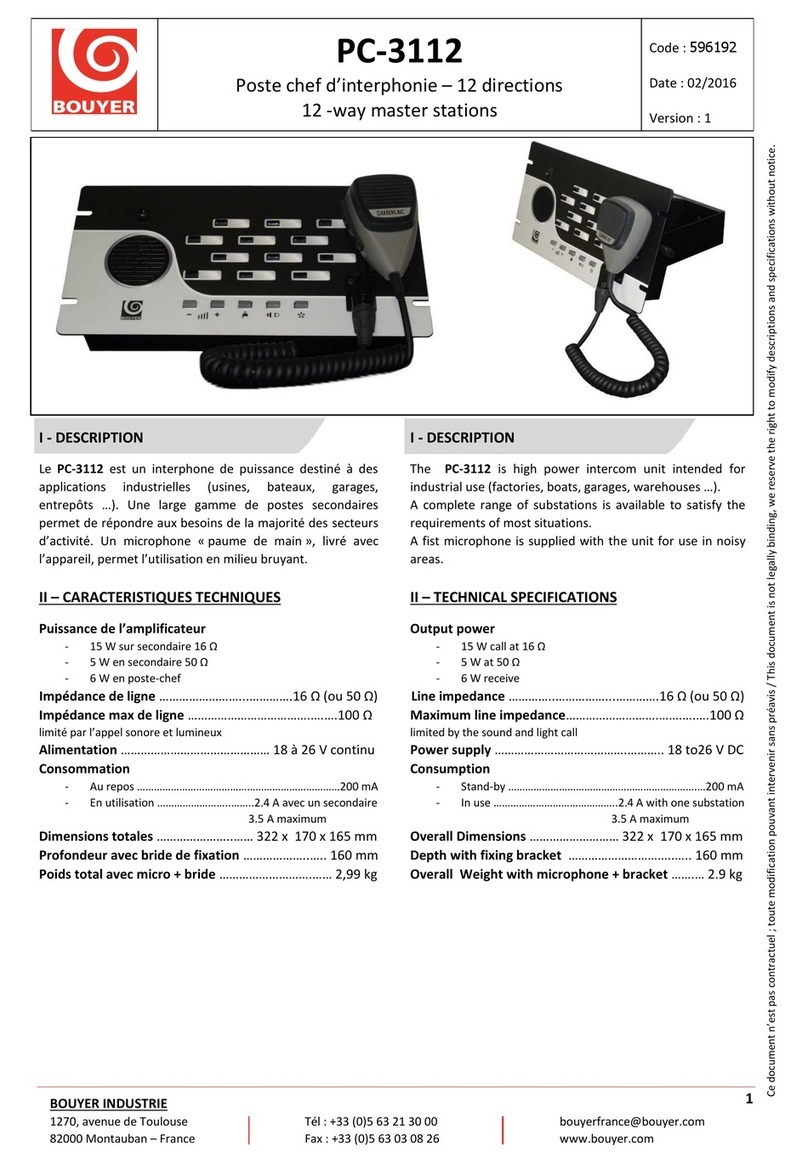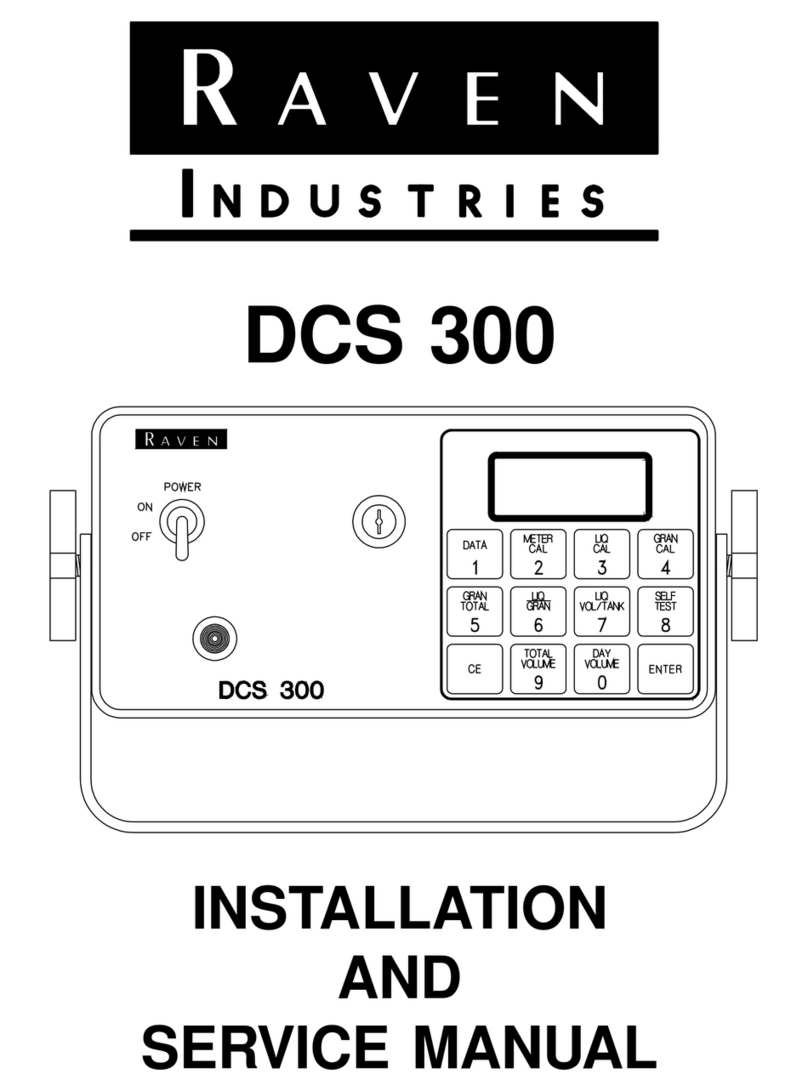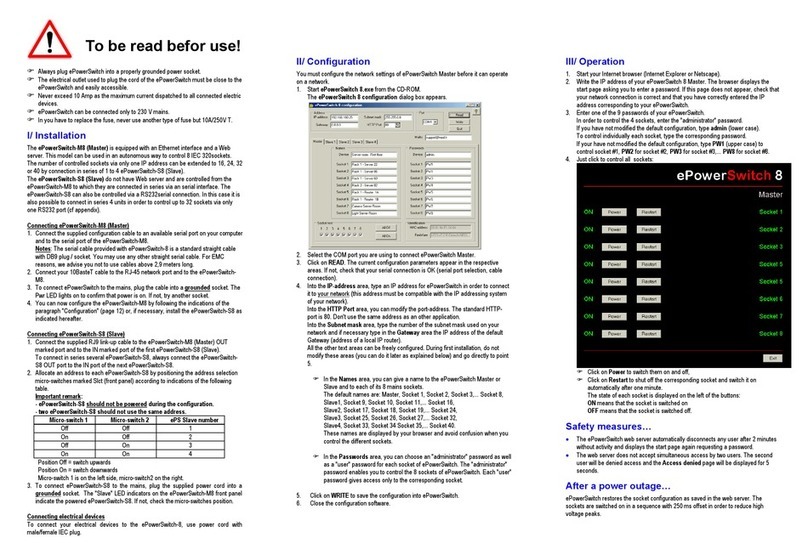Bouyer PC 1110 User manual

BBooîîttiieerr ddee rraaccccoorrddeemmeenntt //
CCoonnnneeccttiioonn bbooxx
FFiigg.. IIII
PP
PPCC
CC
11
1111
1111
1100
00
PO TE CHEF
D'INTERPHONIE
10 DIRECTION
10-WAY
MASTER STATION
282 mm
144 mm
55 mm
PPuuppiittrree // CCoonnssoollee
I - DESCRIPTION
The master intercom PC 1110 ensures com-
munication with a maximum of 5 interconnec-
ted susbtations.
Its balanced input increases the resistance to
line interference.
Each substation can be called by tone or voice.
A volume control button allows to adjust the
conversation and call level. The PC 1110 will
be used with 16Ω impedance substations, but
50Ω units may also be connected.
The epoxy painted metal box can be used on a
table.
II - TECHNICAL SPECIFICATIONS
•
•
P
Po
ow
we
er
r
s
su
up
pp
pl
ly
y
Mains ..............................230V+earth, 15VA max
Battery ....................................24V, max 650 mA
•
•
T
Ta
al
lk
k/
/
i
is
st
te
en
n
f
fu
un
nc
ct
ti
io
on
n
Manual operation
•
•
S
Su
ub
bs
st
ta
at
ti
io
on
ns
s
i
im
mp
pe
ed
da
an
nc
ce
e
16Ω to 50Ω with a no polarized capaci-tor
22mF in serie with the loudspeaker
•
•
P
Po
ow
we
er
r
Master console .............................................. 1.2W
Substations (16Ω) ........................................ 1.2W
All call (by 16Ω substation)........................0.5W
•
•
e
en
ng
gt
th
h
o
of
f
t
th
he
e
l
li
in
ne
es
s
max. 300m .................... with a 0.28mm
2
cable
max. 500m .................................... with a 0.5mm
2
•
•
M
Ma
ax
x.
.
l
li
in
ne
e
r
re
es
si
is
st
ta
an
nc
ce
e
(2 wire included) to control chime and ED :
<470 Ω
•• CCaabbllee ttoo uussee
Non shielded .............. for weakly parasited line
Shielded...................... for strongly parasited line
•• TThhee ccoonnnneeccttiioonn bbooxx ccoonnnneecctt ttoo ssttaattiioonn wwiitthh 11,,8800 mm
ccaabbllee ssuupppplliieedd..
•• DDiimmeennssiioonnss
- Master console
..........282 x 144 x 55
mm
(Fig.I)
- Connection box .................... 140 x 90 x 58 mm
•• WWeeiigghhtt................................................................ 2,4 kg
I - DESCRIPTION
e PC 1110 est un poste chef d'interphonie
qui peut être relié à 10 postes secondaires.
Ses entrées symétriques le rendent moins sen-
sible aux parasites.
'appel des postes secondaires peut être vocal
ou sonore. Une autre touche permet
d'augmenter le volume de la conversation et de
la sonnerie. Conçu pour fonctionner avec des
postes secondaires d'impédance 16Ω, le
PC 1110 est également compatible avec des
postes secondaires 50Ω.
e coffret métallique recouvert de peinture
époxy gris anthracite, peut être utilisé sur table.
II - CARACTERISTIQUES TECHNIQUES
•
•
A
Al
li
im
me
en
nt
ta
at
ti
io
on
n
Secteur............................ 230V+terre, 15VA max
Batterie .................................... 24V, 650 mA max
•
•
F
Fo
on
nc
ct
ti
io
on
n
P
Pa
ar
ro
ol
le
e/
/E
Ec
co
ou
ut
te
e
Alternat manuel au poste chef
•
•
I
Im
mp
pé
éd
da
an
nc
ce
e
d
de
es
s
p
po
os
st
te
es
s
s
se
ec
co
on
nd
da
ai
ir
re
es
s
16Ω à 50Ω avec condensateur 22mF n o n
polarisé en série avec le haut-parleur
•
•
P
Pu
ui
is
ss
sa
an
nc
ce
es
s
Poste chef.......................................................... 1,2W
Poste secondaire (16Ω) .............................. 1,2W
Appel général (par PS 16Ω) ...................... 0,5W
•• oonngguueeuurr ddeess lliiggnneess
300m max .......................... avec câble 0,28mm
2
500m max.............................. avec câble 0,5mm
2
•
•
R
Ré
és
si
is
st
ta
an
nc
ce
e
d
de
e
l
li
ig
gn
ne
e
m
ma
ax
x
(2 fils compris) pour commande sonnerie et
voyant : < 470 Ω
•
•N
Na
at
tu
ur
re
e
d
du
u
c
câ
âb
bl
le
e
à
à
u
ut
ti
il
li
is
se
er
r
Non blindé lignes faiblement parasitées Blindé
lignes fortement parasitées
•
•
BBooîîttiieerr ddee rraaccccoorrddeemmeenntt rreelliiéé aauu ppoossttee ppaarr ccââbbllee ddee
1,80 m fourni.
•
•
D
Di
im
me
en
ns
si
io
on
ns
s
- Pupitre ...................... 282 x 144 x 55 mm (Fig. I)
- Boîtier raccordement ..........140 x 90 x 58 mm
•• PPooiiddss ddee ll’’eennsseemmbbllee........................................ 2,4 kg
Ce document n'est pas contractuel; toute modification pouvant intervenir sans préavis / This document is not legally binding, we reserve the right to modify descriptions and specifications without notice.
Code 596 169 - 04/98
FFiigg.. II

CONNECTION BOX ((FFiigg.. IIVV))
13 - Mains cable with earth (not included)
14 - 230V mains terminal
15 - Earth terminal for mains cable
16 - Mains cable fixing
17 - Connection terminal of protection cap
18 - Connection terminal of circuit earth
19 - Mains fuse
20 - 24V battery terminal
21 - Connection cable to console
22 - Connection line terminals
23 - Shielded line terminals
24 - Control door release terminal
III - PRESENTATION
PUPITRE ((FFiigg.. IIIIII))
1 - Voyant d'alimentation
2 - 10 voyants d'appel et de prise de ligne
3 - Emplacement étiquettes d'identification ligne
4 - 10 boutons de prise de ligne
5 - Touche Parole/Ecoute
6 - Touche Sonnerie
7 - Touche Volume +10 dB
8 - Touche Appel général
9 - Touche Commande gâche
10 - Haut-parleur
11 - Volume Parole/Ecoute
12 - Volume Sonnerie
BOITIER DE RACCORDEMENT ((FFiigg.. IIVV))
13 - Cordon secteur avec terre (non livré)
14 - Bornier secteur 230V
15 - Cosse de liaison à la terre
16 - Fixation du cordon secteur
17 - Cosse de liaison capot de protection à la terre
18 - Cosse de liaison circuit à la terre
19 - Fusible secteur
20 - Bornier de branchement batterie 24V
21 - Cordon de liaison vers pupitre
22 - Bornier de branchement des lignes secondaires
23 - Plot de branchement des blindages de lignes secondaires
24 - Bornier de commande de gâche
III - PRESENTATION
CON OLE ((FFiigg.. IIIIII))
1 - Power supply indicator
2 - 10 call and line indicators
3 - Place of identification line sticker
4 - 10 line push-buttons
5 - Talk/listen push-button
6 - Chime push-button
7 - Volume adjustment knob +10 dB
8 - All call push-button
9 - Control door release push-button
10 - oudspeaker
11 - Talk/listen volume control
12 - Chime volume control
2
PC 1110
1
2
3
4
5
6
7
8
9
10
1
4
2
34
2
3
75
10
11
12
6 8 9
FFiigg.. IIIIII
BBooîîttiieerr ddee rraaccccoorrddeemmeenntt oouuvveerrtt //
CCoonnnneeccttiioonn bbooxx ooppeenn
VVuuee aarrrriièèrree dduu bbooîîttiieerr //
RReeaarr vviieeww ccoonnnneeccttiioonn bbooxx
19
24
19
13
16
14
20
22
23
15
17
18
21 2727
22
FFiigg.. IIVV
26
26
25
25
63
100
FFiigg.. VV

IV - INSTALLATION
ATTENTION
The unit is neither water - nor splash proof.
Before any manipulation, disconnect the mains cable.
After manipulation, put back the cover and check that the
“earth” wire (yellow + green) is connected properly.
PPCC 11111100can be used on a table or fixed on the wall thanks to the
holes on the back of the box.
Mains and connection box will be nearly setted because of the lenght
of the connection cable (1.80m), of the arrival of substations lines
and of the mains. Use the 2 holes of setting 25 (Fig. V).
ATTENTION - The power supply box cannot been installed
in vertical position with the line input to the upper side.
Connect substations on 22 with 2 conductors cable. If shielded
cable is used, connect the shield to the terminal 23 (Fig. IV).
Bind cable to the holes 27 with the autolockable rings.
Connect mains 230V on 14 terminal.
ATTENTION - Mains cable needs “earth” wire which will be
connected to terminal 15 . The mains cable will be bloc-
ked thanks to cable fixation ring 16 . Put the protection
cover with earth wire connected 17 and block thanks to 2
screws.
Connect contact 24 in serie between door release and power sup-
ply.
PPCC 11111100can be power supplied by a 24V battery either in case of
mains break down or permanent working. Connect battery on 20
terminal (Fig. IV).
PC 1110
3
IV - INSTALLATION
ATTENTION - L’appareil ne doit pas être exposé aux chutes
d’eau et aux éclaboussures.
Avant toute intervention dans l’appareil, déconnecter le
câble secteur. Après l’intervention, refermer l’appareil en
vérifiant que le fil de terre (jaune et vert) est bien connecté.
e pupitre peut être utilisé sur une table ou fixé verticalement au
moyen des trous situés à l'arrière du coffret
.
e boîtier d'alimentation
et de raccordement sera fixé à proximité compte tenu de la longueur
du cordon de liaison (1,80m), de l'arrivée des lignes des postes
secondaires et de l'alimentation secteur. Utiliser les 2 trous de fixa-
tion 25 (Fig. V).
ATTENTION - Le boîtier d’alimentation ne doit pas être ins-
tallé en position verticale avec l’ouverture d’entrées lignes
vers le haut.
Raccorder le poste secondaire au bornier 22 avec du câble 2
conducteurs. Si du câble blindé est utilisé, relier les blindages au bor-
nier 23 (Fig. IV).
Attacher les fils aux trous 27 à l'aide de colliers autobloquants.
Câbler l’arrivée du secteur 230V au bornier 14 .
ATTENTION - Le câble secteur doit comporter un fil de liai-
son à la terre qui sera connecté à la cosse 15 Ensuite le
câble sera fixé avec le serre-câble 16 . Replacer le capot de
protection avec son fil de terre connecté 17 et serrer les 2
vis de fixation 26 .
Relier le contact 24 en série entre la gâche et son alimentation.
e PPCC 11111100peut être alimenté avec une batterie 24V, soit en
secours de panne secteur, soit en fonctionnement permanent. Relier
la batterie au bornier 20 (Fig. IV).
V - UTILISATION
En position d'attente, toutes les touches sont relevées et les voyants
jaunes éteints. e voyant vert est allumé.
POUR APPELER UN PO TE ECONDAIRE
1 - Enfoncer la touche de ligne correspondante 4 .
e voyant 2 s'allume (Fig. I).
2 - Dans le cas d'un appel par sonnerie, appuyer simultané-
ment sur les touches 5 et 6 .
Ensuite appuyer la touche 5 pour parler et la relâcher
pour écouter.
2 bis - Dans le cas d'un appel vocal, appuyer sur la touche
5 pour parler et la relâcher pour écouter.
3 - En fin de conversation, relâcher la touche 4 .
e voyant 2 s'éteint.
APPEL GENERAL
1 - Pour parler aux 10 postes secondaires en même temps, appuyer la
touche 8 .
2 - Pour faire un appel sonnerie vers les 10 postes secondaires,
appuyer simultanément les touches 8 et 6
3 - Pour isoler d’un appel général un ou plusieurs postes secon-
daires, appuyer la ou les touches correspondant à ces postes
(voyants allumés) avant d’appuyer la touche 8 . Après l’appel
général relâcher la ou les touches secondaires (voyants éteints).
!
!
!
!
!
!
V - USE
In stand by position, all the push-buttons are unlatched, and the yel-
low ED is switched. Green ED is on.
TO CALL A UB TATION
1 - Press the line push-button 4 .
ED 2 switches ON (Fig. I).
2 - To make a call by chime, push simultaneously
push-buttons 5 and 6
Then, press push-button 5 to talk and unlatch to listen.
2bis - To make a call by speech, press push-button 5 to talk
and unlatch to listen.
3 - At the end of the conversation, unlatch the push-button 4
ED 2 switches off.
ALL CALL
1 - To be in communication with the 10 substations at the same
time (all call mode) press button 8
2 - To make a call with chime to the 10 substations, press simulta-
neously button 8 and 6
3 - To exclude from an all call one or several substations, press the
dedicated buttons (leds ON), before pressing button 8 . When
the call is finished, unlatch these buttons (leds OFF).

4
PC 1110
LOR QU'UN PO TE ECONDAIRE APPELLE
1 - a sonnerie fonctionne durant la pression de la touche
d'appel au poste secondaire.
2 - e voyant correspondant 2 s'allume et reste allumé pour
mémoriser l'appel.
3 - Enfoncer la touche ligne correspondante 4 .
e voyant reste allumé.
4 - Appuyer sur la touche 5 pour parler et la relâcher pour
écouter.
5 - En fin de conversation, relâcher la touche 4 .
e voyant 2 s'éteint.
COMMANDE GÂCHE
Appuyer sur la touche 9 pour commander la gâche.
VOLUME
es boutons 11 et 12 (Fig. III) permettent d'ajuster respective-
ment les volumes de la conversation et de la sonnerie.
a touche 7 lorsqu'elle est appuyée, permet d'obtenir instantané-
ment un surcroit de volume et peut s'appliquer aux modes
“Parole/Ecoute”, “Sonnerie” et “Appel général”.
WHEN A UB TATION I CALLING
1 - Chime works during pressing the call push-button of the
substation.
2 - Corresponding ED 2 switches on and stays on to
memorize the call.
3 - Press the corresponding line push-button 4 .
ED stays on.
4 - Press the push-button 5 to talk and unlatch to listen.
5 - At the end of the conversation, unlatch the push-button 4
ED 2 switches off.
GACHE
Press the push-button 9 to control door release.
VOLUME
Push-buttons 11 and 12 (Fig. III) allow respectively the volume
control of the conversation and of the chime.
When push-button 7 is pressed, it allows instantaneously an
increase of the volume, and can be used for “Talk/listen”, “Chime”
and “All call” modes.
VI - MAINTENANCE
En cas de panne :
Vérifier l’état des fusibles et les remplacer si besoin par des
fusibles de mêmes caractéristiques tel qu’indiqué sur
l’appareil.
Sinon retourner l’appareil à l’usine, ou faire appel à un dépan-
neur professionnel.
VI - MAINTENANCE
In case of failure :
Check the status of the fuses and replace them if needed
by fuses with the same caracteristics as those indicated on
the product.
Otherwise the product has to be sent back to the factory or
repaired by a recognised dealer.
! ! •
•
•
•
Other Bouyer Control System manuals
Popular Control System manuals by other brands

Fly Sky
Fly Sky Paladin PL18 EV user manual

BJ Live
BJ Live Participation box user guide
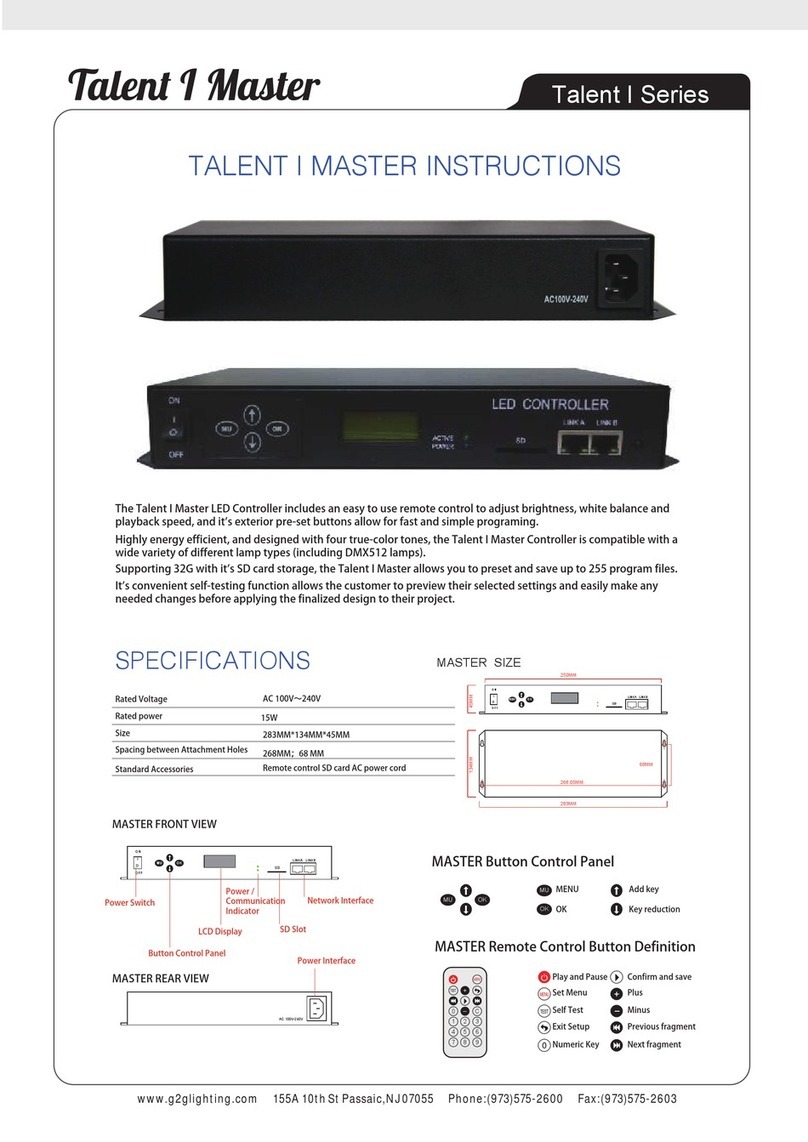
G2glighting
G2glighting Talent I Series instructions
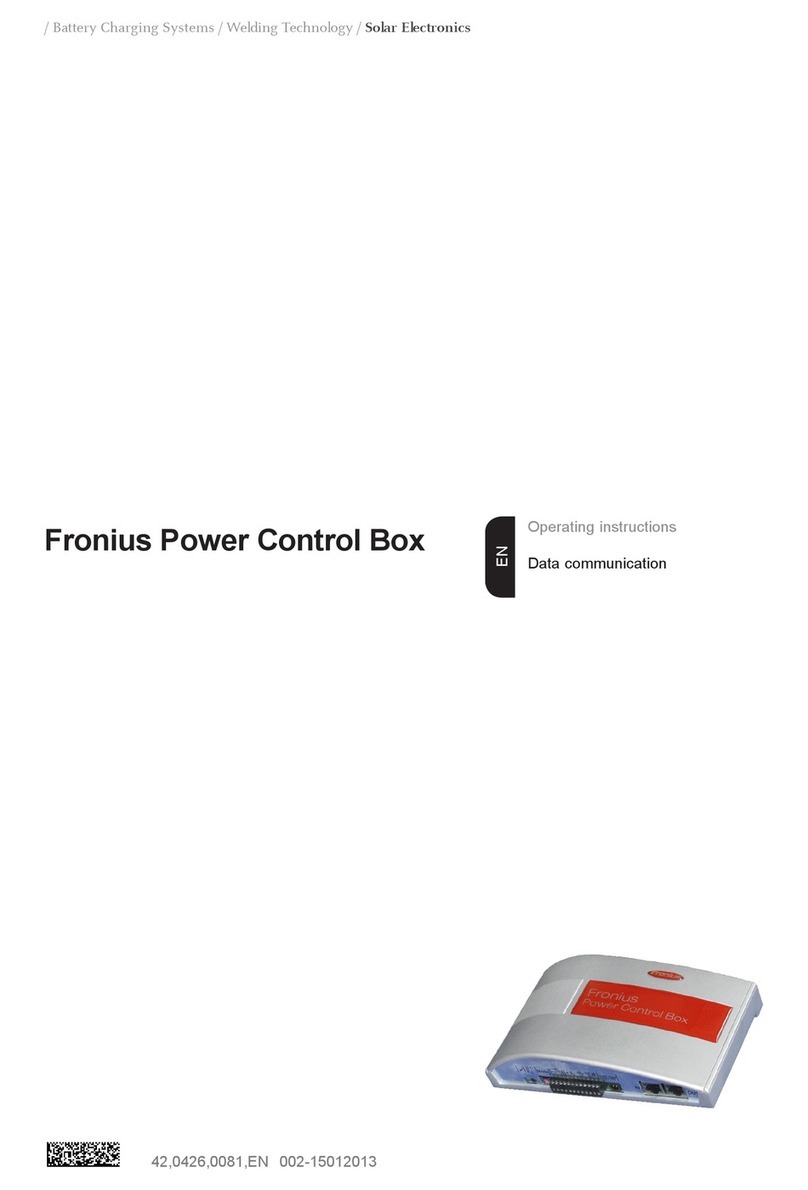
FRONIUS
FRONIUS Power Control Box operating instructions
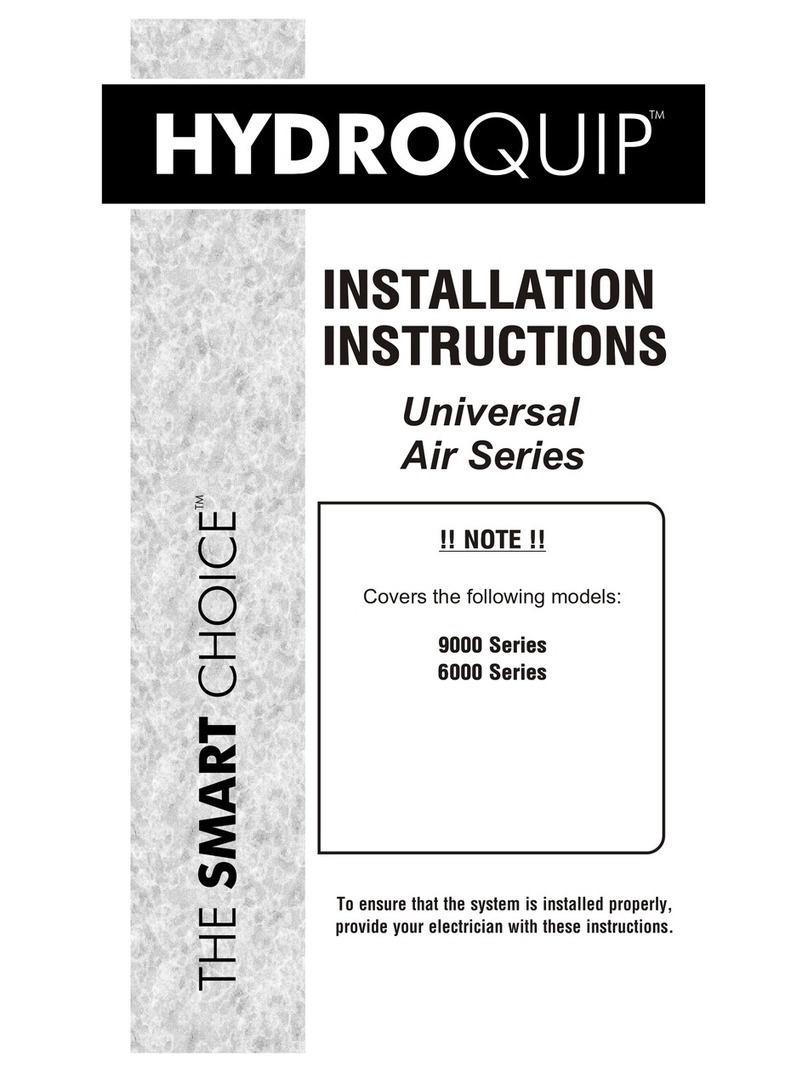
HydroQuip
HydroQuip Universal Air Series installation instructions

Landi Renzo
Landi Renzo A1 V05 Installation and adjustment manual

Aurora
Aurora Reax RXT Series quick start guide
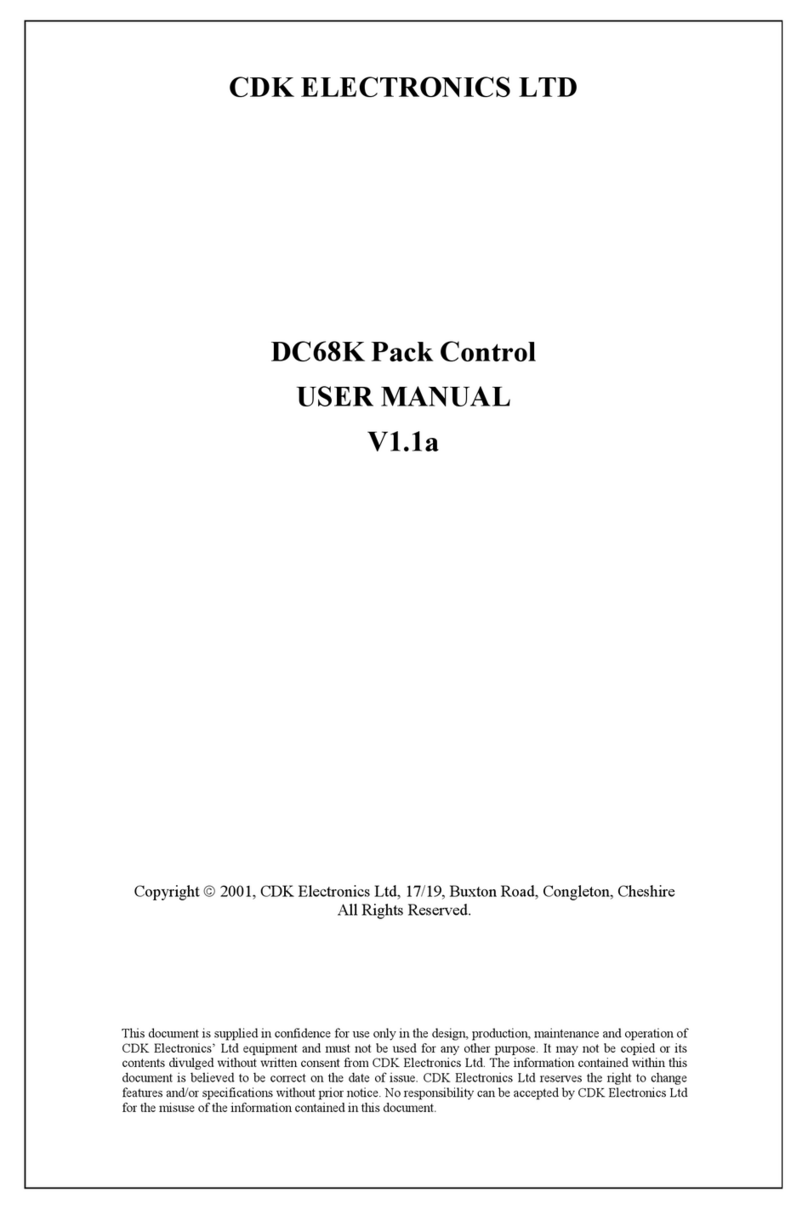
CDK ELECTRONICS
CDK ELECTRONICS DC68K user manual
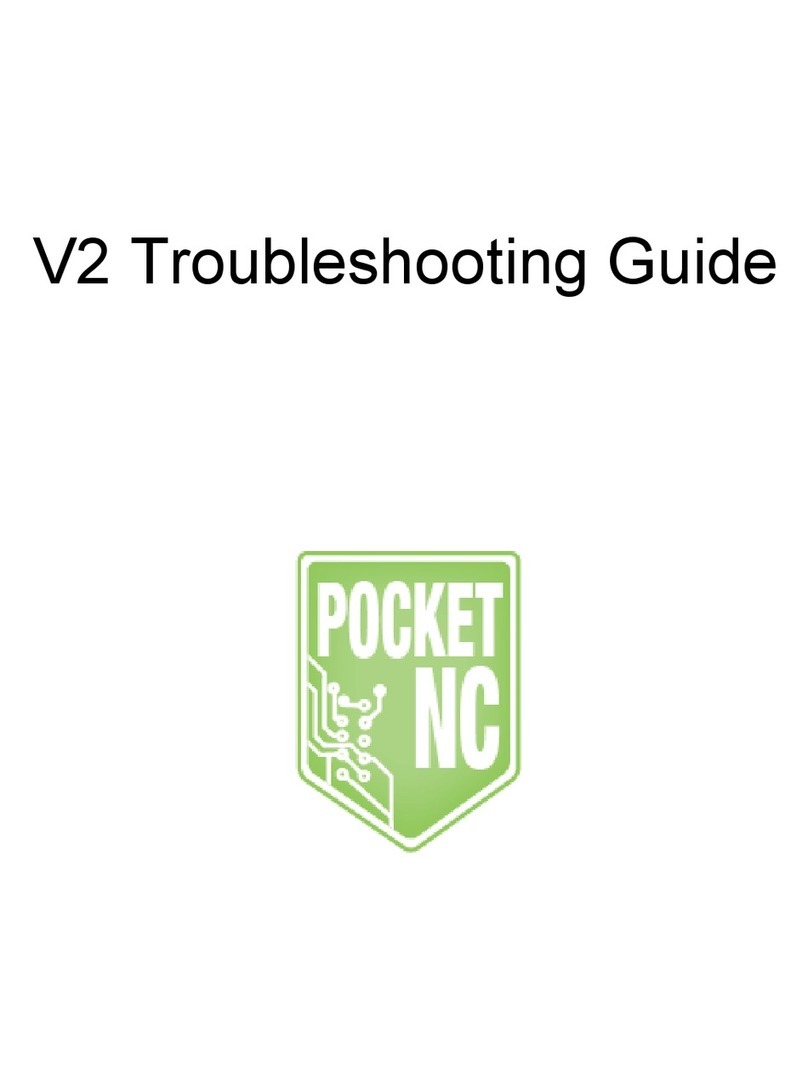
Pocket NC
Pocket NC V2 troubleshooting guide
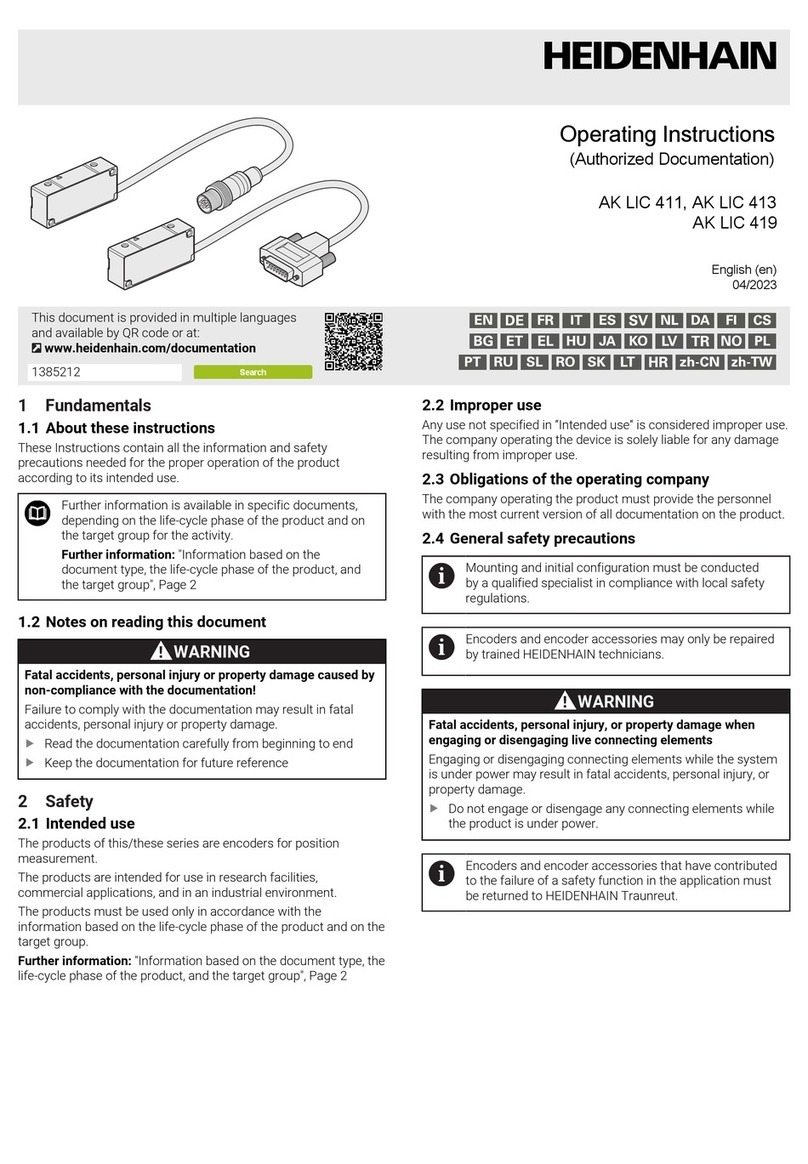
HEIDENHAIN
HEIDENHAIN AK LIC 413 operating instructions
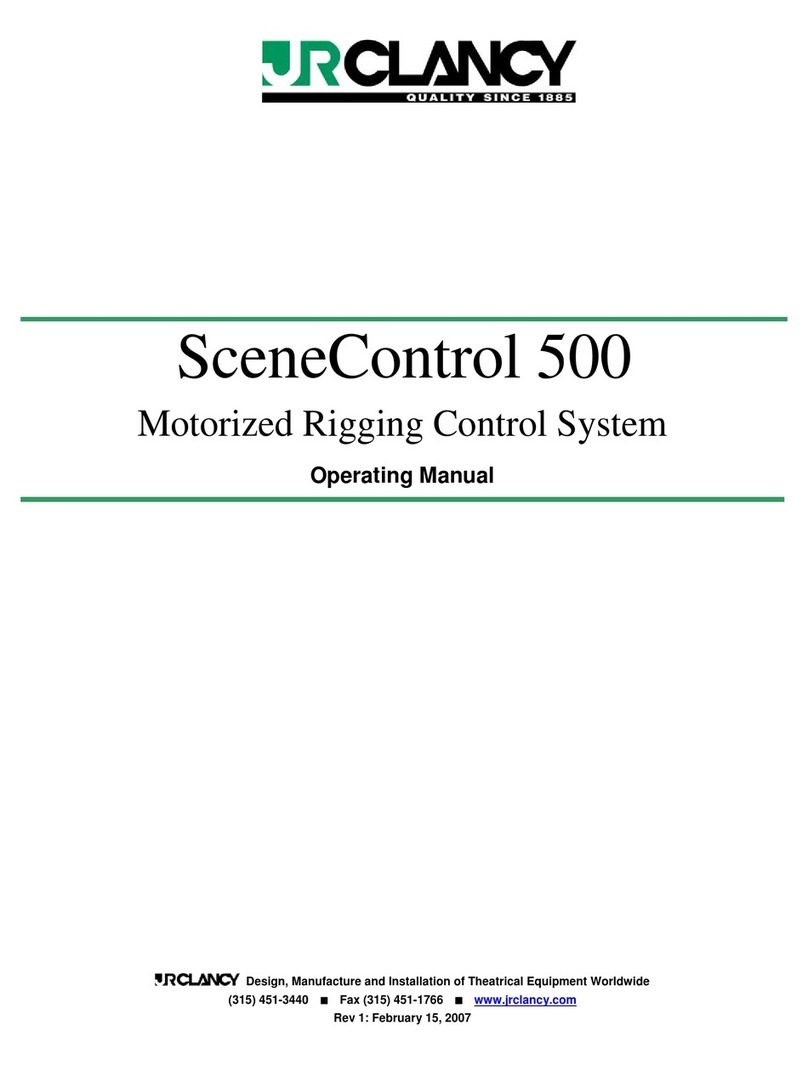
J.R. Clancy
J.R. Clancy SceneControl 500 operating manual

Cistermiser
Cistermiser sensazone SZ/IF installation guide