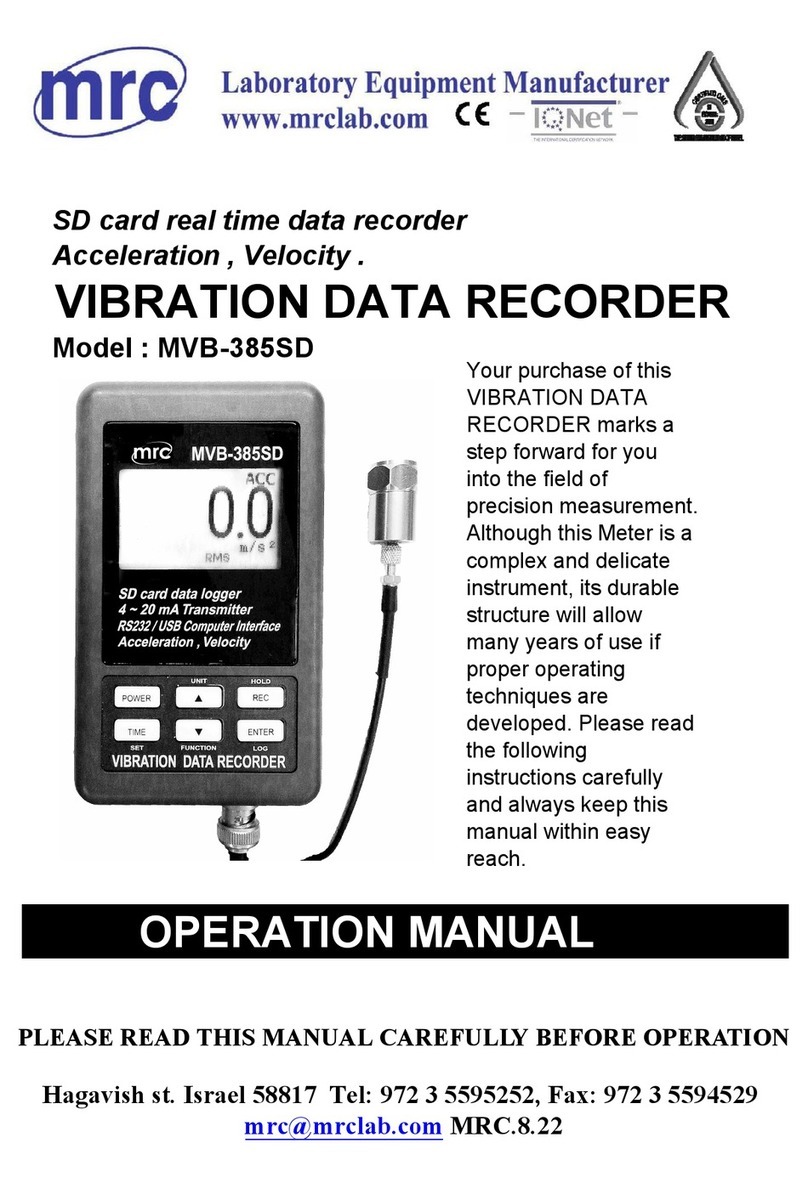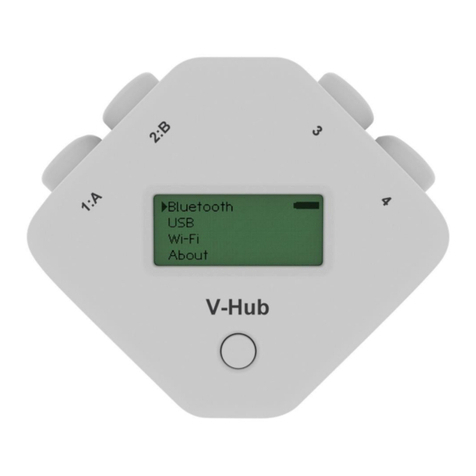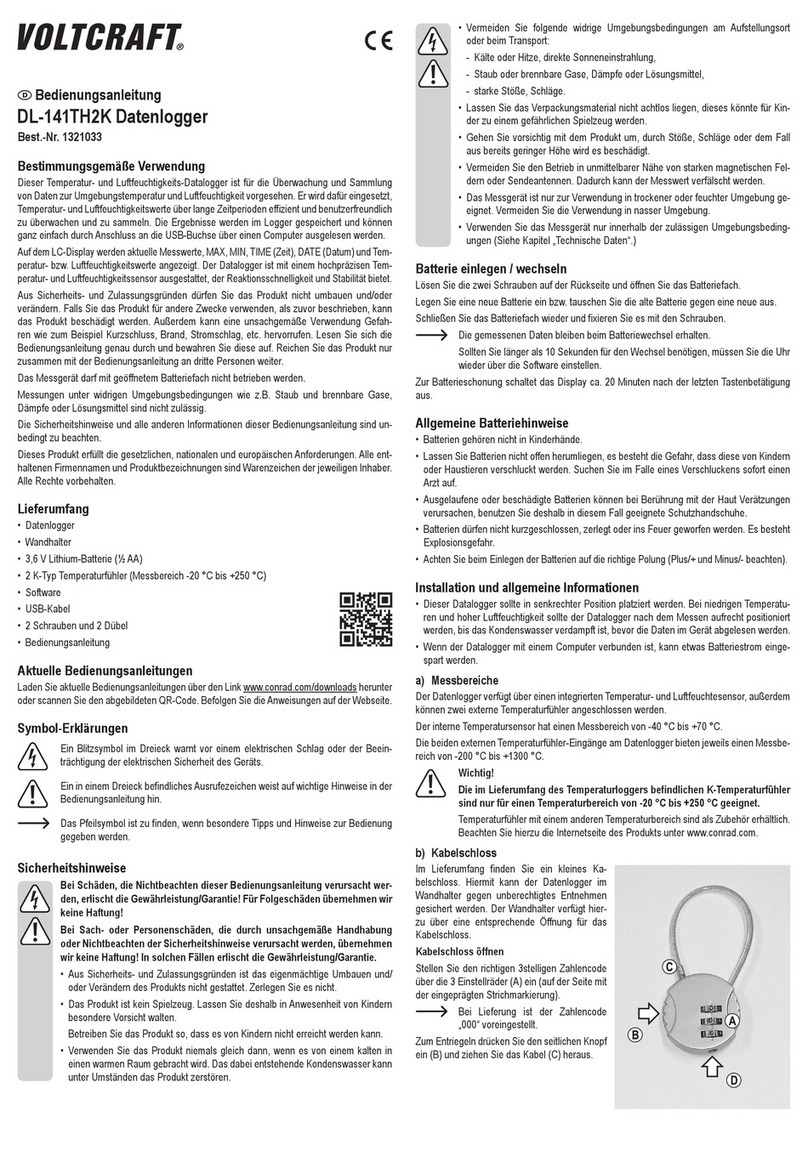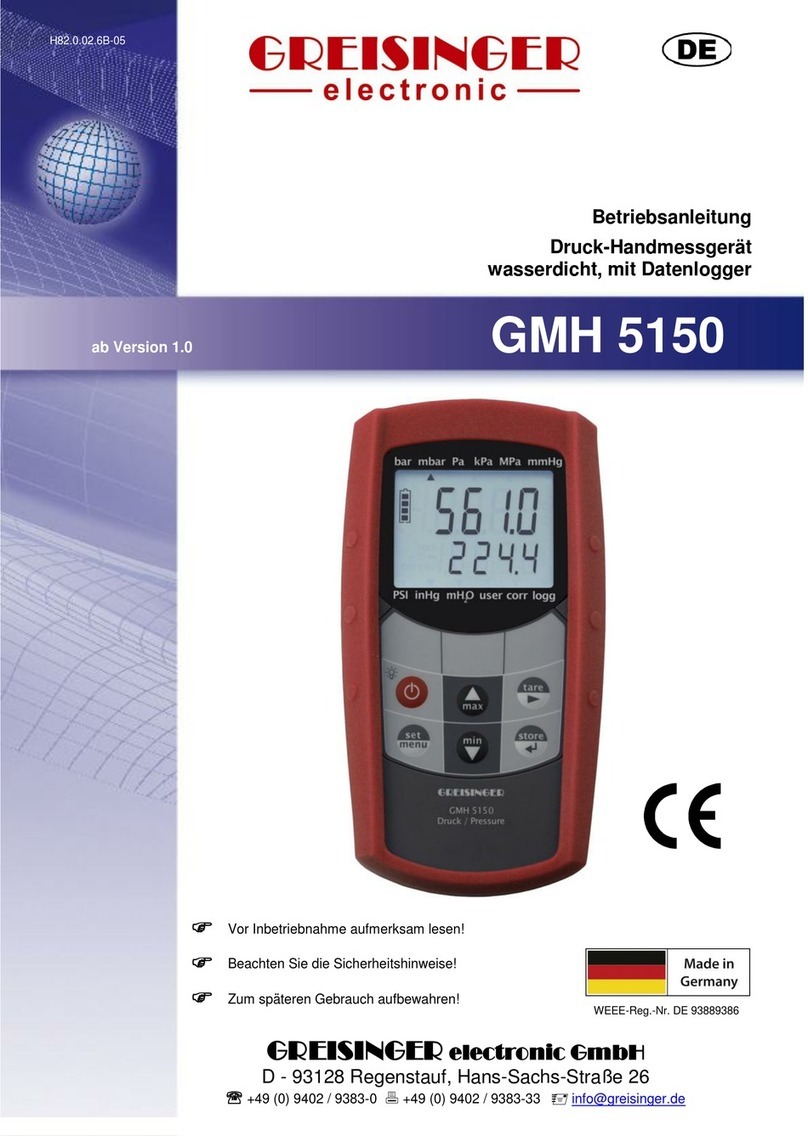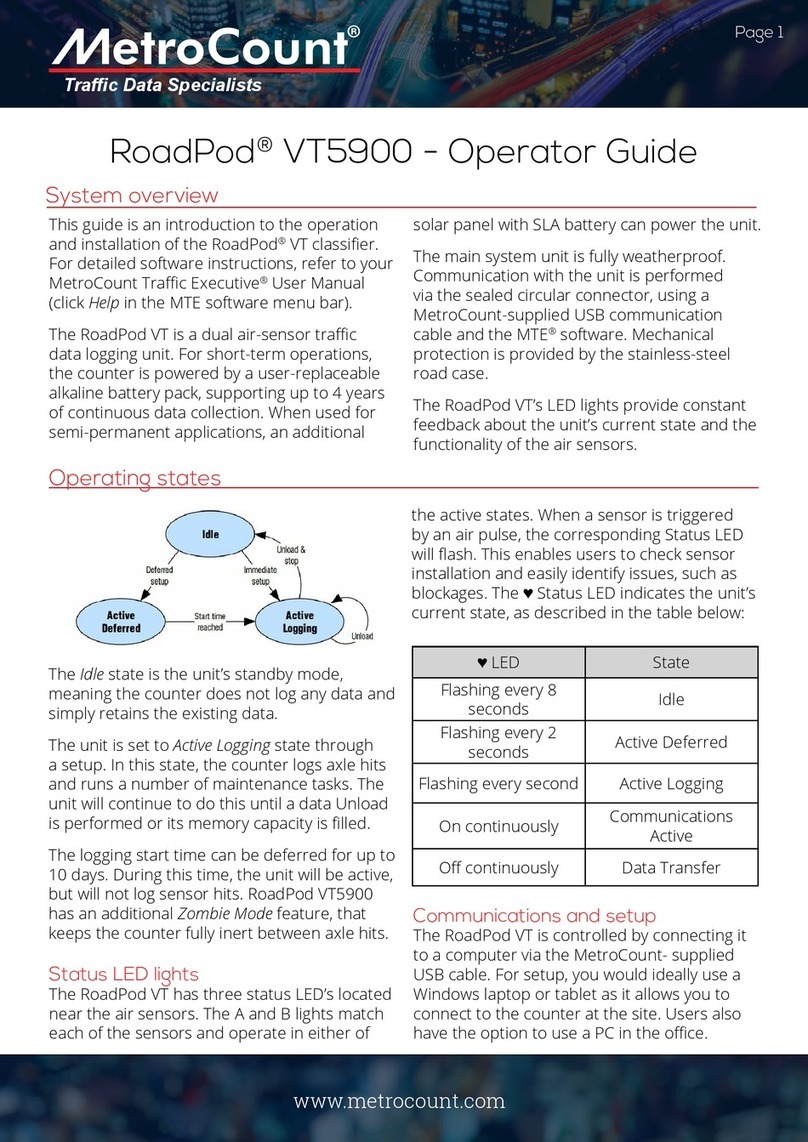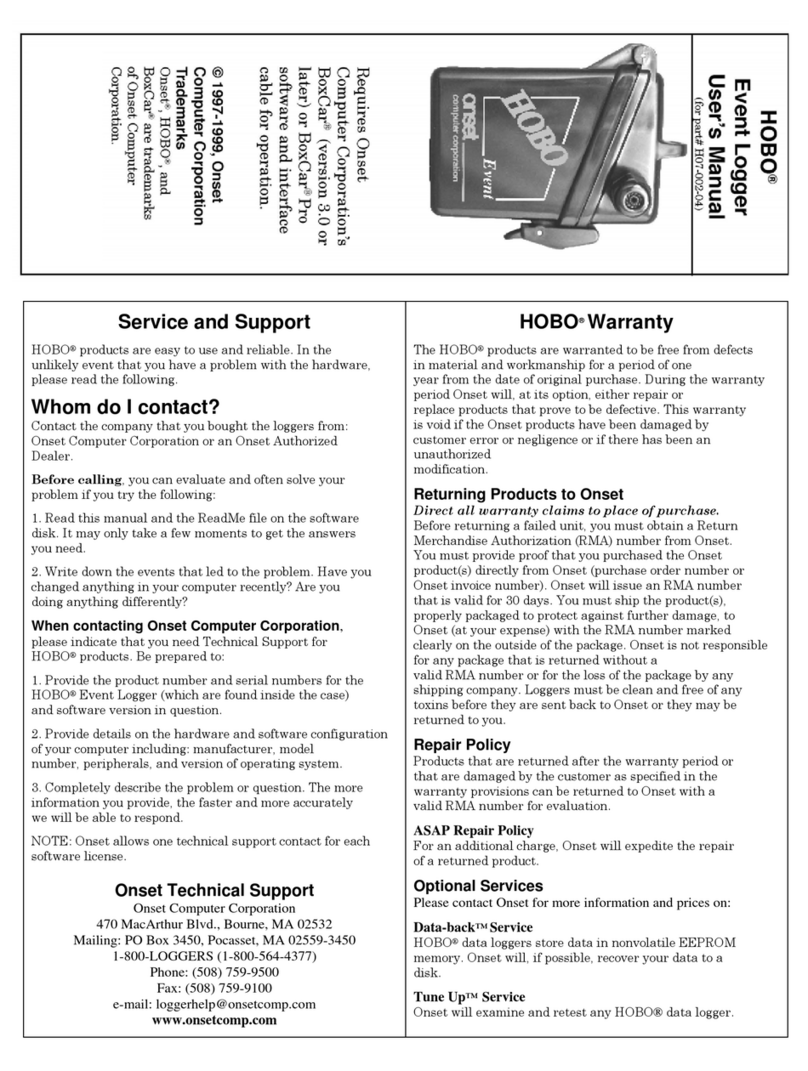BOVIAR eDAS User manual

User manual
eDAS
Enhanced Data Acquisition System
Rev.
EN-02_18 AVC
Date:
(IT 21_03_16 rev. 2 AM)
- 1 -
U
S
E
R
M
A
N
U
A
L
Hardware

User manual
eDAS
Enhanced Data Acquisition System
Rev.
EN-02_18 AVC
Date:
(IT 21_03_16 rev. 2 AM)
- 2 -
Introduction
This manual is meant to provide the necessary information in order to
properly use your latest eDAS Multi-channel Data Logger.
Therefore it is strongly recommended to carefully read it before using
the system.
The instructions herein contained refer to eDAS with a PCB Vers. 1.
The hardware version is identified by the first figure of the serial
number printed on the plate sticked onto the side the data logger
protective box. The same detail is accessible via software as well.
All units are fully inspected and tested in all their functions before they
leave our laboratory for sale.
Should you need any clarification or assistance, please contact our
Technical Service at Boviar:
(00 39) 081-7583566
We thank you for your choice and wish you a nice work with the
equipment you have purchased.
issued by:
BOVIAR S.r.l.
Via G. Puccini, 12/A
80026 - Casoria (Naples) ITALY
All information in this document are exclusive propriety of BOVIAR s.r.l. No part of the
manual can be published, copied, forwarded to third parties or used for applications outside
what described in the present document without a prior authorization in writing from
BOVIAR S.r.l.

User manual
eDAS
Enhanced Data Acquisition System
Rev.
EN-02_18 AVC
Date:
(IT 21_03_16 rev. 2 AM)
- 3 -
Content
HARDWARE MANUAL ................................................................................................ 4
Description.............................................................................................................. 4
Technical Specifications ................................................................................ 6
Batteries and Power supply additional devices................................ 6
Connecting sensors ......................................................................................... 10
eDAS logger fitted with Multiplexers.................................................... 12
eDAS Networking.............................................................................................. 15
Modem ..................................................................................................................... 16
Diagrams - Cables and pin configuration ........................................... 18

User manual
eDAS
Enhanced Data Acquisition System
Rev.
EN-02_18 AVC
Date:
(IT 21_03_16 rev. 2 AM)
- 4 -
Hardware Manual
Description
“eDAS”is a 16-bit, fully programmable data logger designed to offer a
comprehensive solution to structural and environmental monitoring
needs wherever signals to be recorded are expected to be slowly
changing.
The system core is represented by a 8-channel module that digitizes
and formats input signals in order to send them to and / or record them
in the internal memory of the system.
This module is enclosed in a robust, IP65-rated case, fitted with
connectors and cable glands, that hosts a user-replaceable main battery
and a backup battery as well.
“eDAS”logger, that basically comes as a standard 8-channel unit, can
be used as a remote acquisition system and, thanks to the internal
battery and low consumption features, is suitable for virtually any
installation place.
Similarly, it can operate as a distributed multi-channel system made up
of as many as 255 units, deployed in proximity with sensors, inter-
connected via a RS422 / RS485 serial BUS. The BUS will also work as a
means to feed all the networked units from an additional 12/24 Vdc
power supply consisting in a battery with relevant charger and, if any, a
photovoltaic panel (Powerbox).
Further, it is possible to increase the number of channels available by
implementing a number of multiplexers in order to get standard
versions of 16- or 32-channel data loggers.
On request, larger customized systems are assembled in special cases
according to the monitoring project needs.

User manual
eDAS
Enhanced Data Acquisition System
Rev.
EN-02_18 AVC
Date:
(IT 21_03_16 rev. 2 AM)
- 5 -
Fig. 1 - EDAS logger in the newly-designed standard case
Inlets for
sensors cables
USB
Communication
socket
(TTL232)
Inlet / Outlet
for Bus 485
Cable
(Additional
power supply)

User manual
eDAS
Enhanced Data Acquisition System
Rev.
EN-02_18 AVC
Date:
(IT 21_03_16 rev. 2 AM)
- 6 -
Technical Specifications
8-bit Rabbit 3000 microprocessor operating @ 22,1 Mhz
Flash Memory 512 Kbyte for approx 1.200.000 readings
–Static memory with backup battery
Programs Memory 512 Kbyte –Flash Memory
Real Time Clock
Interface Full Duplex RS485 serial (9600 to 115200 bps)
Interface Half Duplex RS485 serial (9600 to 115200 bps)
16-bit Converter with 8 no. Single inputs
Gain amplifier programmable from 1 to 128
Resolution: 16 bit ±1LSB with operating range 10mV to 2,5V
Sensors supply: 2,5V or 1215V
Digital outputs: NC/NO for alarm devices
Backup Battery for system clock
Power source: Lithium 3,6V battery or 1224V supply bus
Consumption: 1mA to 50mA
IP65 rated Aluminium case (standard version)
Batteries and Power supply additional
devices
In order to prevent power waste when not in use, EDAS loggers are
normally delivered with separate battery. Users have to fit the battery
(or any compatible power supply source) in place before starting any
operating procedure.
Main battery
Standard equipment includes a “D” size 3,6V - 13,5Ah Lithium battery
Type Li-SOCl2 (Lithium)
Brand SAFT
Model LSH 20
The average estimated operating life is 4 to 6 months, but always
consider that this estimation depends on:
how often the loggers is activated
how many and what kind of sensors are connected
how often / long the unit is connected to a PC
what environmental conditions the logger works in

User manual
eDAS
Enhanced Data Acquisition System
Rev.
EN-02_18 AVC
Date:
(IT 21_03_16 rev. 2 AM)
- 7 -
WARNING!
The battery of EDAS logger IS NOT RECHARGEABLE. We recommend that
only original batteries of the type, model and brand stated before are used.
To fit the battery in its compartment proceed as follows:
Open the logger box by removing the 4 screws located under the
two black strips at the top and bottom of the box
Place the “D” battery in its compartment paying attention to the
correct polarity.
A green flashing LED will signal that now the unit is operative.
Note
If the unit is not connected to a PC, the green LED will stop flashing after some 10
minutes and the logger will enter a stand-by status.
WARNING!
Battery tension is continuously monitored via the Channel 8 of “eDAS”.
During logging operation, we advise to check this channel from time to
time, paying due attention to the tension values recorded.
Replace the battery if values lower than 3,45 Volt are noticed.
Additional “back-up” battery
A further battery is installed inside the unit. It is a 3V, 20mm diameter,
Lithium button cell “CR2032” to power the system clock.
Type Lithium cell
Brand PANASONIC
Model CR2032
The average expected operating life of such a cell is 4..5 years.
WARNING!
The CR2032 cell IS NOT RECHARGEABLE. We recommend that only original
batteries of the type, model and brand stated before are used.
Remove this cell only when it needs to be replaced so to prevent any risk of
losing recorded data.

User manual
eDAS
Enhanced Data Acquisition System
Rev.
EN-02_18 AVC
Date:
(IT 21_03_16 rev. 2 AM)
- 8 -
Fig. 2 –eDAS PCB
Optional additional power supply systems
Sometimes - as in the case of a modem or a special-features type of
sensors being used - it may be requested to resort to some additional
power supply system. Of course, they need to be assessed and defined
each time according to the particular needs.
Typically, they will be made of a suitable box inside which a lead-acid
rechargeable battery, matched to a 220V charger (or, alternatively, a
photovoltaic panel) with necessary circuitry and wiring, are mounted.
In such a case the standard main battery will be automatically switched
off. Should the system detect any fault in the additional power system,
it will turn on again by itself.

User manual
eDAS
Enhanced Data Acquisition System
Rev.
EN-02_18 AVC
Date:
(IT 21_03_16 rev. 2 AM)
- 9 -
WARNING!
When using batteries:
Recharge them exclusively with the charger supplied with the standard
equipment. NEVER USE CHARGERS OF OTHER MAKES.
Do not heat or throw batteries into fire or put them close to heat
sources.
When you carry / store batteries always pay attention that the positive
and negative poles do not get in contact with metal objects.
DO NOT SHOTCIRCUIT!
NEVER TRY TO RECHARGE BATTERIES THAT ARE NOT RECHARGEABLE.
Do not try to open or modify batteries of any kind.
WARNING!
Batteries contain dangerous products that can seriously harm people’s
health and damage environment! Dispose of batteries only in safe
places, handing them in at the designated waste collection centers or
according to your country regulations.

User manual
eDAS
Enhanced Data Acquisition System
Rev.
EN-02_18 AVC
Date:
(IT 21_03_16 rev. 2 AM)
- 10 -
Connecting sensors
Connect sensors to the input channels routing them through the box
cable glands.
Screw tightly the glands so that no dust or water can enter to get IP65
tightness conditions. Remember to seal any cable glands not in use.
Before electric connection of sensors, check that the configuration of all
the input channels is correct.
Below you’ll find the connections for the sensors most frequently used:
Potentiometric sensors
These include:
Displacement transducers of PZ, PY, PC, LWG series (no conditioner)
Inclinometers of BIAX series (no conditioner)
Temperature sensors of NTC series
Sensors with conditioners
All kind of sensors with voltage or current output
The dedicated channels will be configured according to the type of
sensors to be connected
Refer to the Tables shown in next page for directions.

User manual
eDAS
Enhanced Data Acquisition System
Rev.
EN-02_18 AVC
Date:
(IT 21_03_16 rev. 2 AM)
- 11 -
Fig. 3 –Input Channels Configuration
1 to 8 Channel Configuration
Sensor
Type
Jumper Inputs
Supply Jumpers
Terminal
board
(Fig. 2)
S7 –S8 –S9 –
S10 –S11 –S12
–S13 –S14
S3 –S4 –S5 –S6 –
S15 –S16 –S17 –
S18
J3-J4-J5-J6-
J10-J11-J12-
J13
VA
CS
VR
(2.5 V)
VS
(14 V)
1
2
3
Potenziometric
Open
Open
Closed
+
V
+
S
GND
Voltage output
0 .. 2,5V
Open
Open
Closed
+
V
+
S
GND
Voltage output
0 .. 5V
Closed
Closed
+
V
+
S
GND
Current Output
2-wire
4..20 mA
Closed
Closed
+
V
G
N
D
Current Output
3-wire
4..20 mA
Closed
Closed
+
V
+
S
GND
A TYPICAL CHANNEL
J3 = Sensor terminal
S3 = Supply configuration
Close S3 sideward VR or VS (see table)
S7 = Input Configuration (see table)
- Open = Input range: max 2,500 Volt
- Closed towards VA = Input range: 2,5 to 5,0 Volt
Note: In this mode the Input voltage is halved
- Closed towards CS = Input range 4 .. 20 mA
on 100Ωresistor

User manual
eDAS
Enhanced Data Acquisition System
Rev.
EN-02_18 AVC
Date:
(IT 21_03_16 rev. 2 AM)
- 12 -
eDAS logger fitted with Multiplexers
The implementation of one or more “multiplexers”offers the chance to
increase eDAS basic standard number of sensors that can be connected
(generally 8 or 16) and expand the logger possibilities at a low cost.
The following example shows how a 16-channel eDAS is expanded to
32 channels (in groups of 4) keeping it in the same standard box.
Adding a multiplexer to any eDAS logger entails that at least one of the
basic channels available has to be dedicated to the new device, by
configuring it according to the technical and electrical features of the
new sensors to be implemented into the system (see fig. 3).
This means that a multiplexer (or a group of
multiplexers) may be connected exclusively to
transducers of the same type (e.g. vibrating
wire gauges or current output transducers).
Consequently, for each different type of sensor
that you wish to add to your logger you will
need to get a further dedicated multiplexer (or a
group of multiplexers) that will relate to as
many input channels of eDAS logger (which will
be suitably configured).
Fig. 4 –eDAS Multiplexer Terminal Board
Pot. Ch 0 -3
-
Ch
0
Ch
1
Ch
2
Ch
3
Connect the sensors wires to the
multiplexer terminal board as shown
in the picture on the left.
When a channel is measuring its LED will
turn on.
S
+

User manual
eDAS
Enhanced Data Acquisition System
Rev.
EN-02_18 AVC
Date:
(IT 21_03_16 rev. 2 AM)
- 13 -
A B
Fig. 5 –eDAS implemented with 4 + 2 multiplexers
____________A______________ ___________B______________
For the correct matching of multiplexer to eDAS channels you need to
use the “SGA” software, supplied with the standard equipment.
24-ch Multiplexer bundle (6 x 4ch)
connected to eDAS Channel 6
configured for potentiometers
8-ch Multiplexer bundle (2 x 4ch)
connected to eDAS Channel 7
configured for 4..20 mA sensors
Channel 7
Channel 6

User manual
eDAS
Enhanced Data Acquisition System
Rev.
EN-02_18 AVC
Date:
(IT 21_03_16 rev. 2 AM)
- 14 -
Standard equipment and Accessories
The standard equipment of eDAS includes:
“D” size 3,6V - 13,5Ah Lithium Battery
USB Connecting Cable EDAS to PC (TTL232)
“SGA” Software for running system and data downloading
Optionals for special needs
(to be assessed after consulting our engineers)
Electronic conditioners to connect non-standard sensors
(load cells, strain gauges, etc.)
PowerBox (Power supply from 220V mains or photovoltaic panels
Additional and / or Special boxes for heavy-duty installations
Pole and fixing kit for supporting eDAS and accessories
Customized solutions

User manual
eDAS
Enhanced Data Acquisition System
Rev.
EN-02_18 AVC
Date:
(IT 21_03_16 rev. 2 AM)
- 15 -
eDAS Networking
Fig. 6 –eDAS networking
Figure 6 above illustrates a typical distribution of a number of eDAS
(NODES) networked on a 485 BUS connection. If needed, this BUS can
serve as well to carry the power supply from the additional Powerbox.
The maximum number of eDAS units in a network is 255 and the
distance from the first to the furthest node, provided that a suitable
supply source is available, can reach as far as 1 km.
In Fig. 6 you can also notice that it is possible to communicate with the
network either remotely via a GSM modem or locally via a
PC/Notebook
Remote connection
Powerbox
Local connection

User manual
eDAS
Enhanced Data Acquisition System
Rev.
EN-02_18 AVC
Date:
(IT 21_03_16 rev. 2 AM)
- 16 -
Modem
In order to connect remotely to eDAS you will need a GSM/GPRS
modem and a SIM card.
You will have to purchase and activate your SIM card (it is NOT
included in the standard equipment) ensuring to choose a M2M SIM
card for GSM/GPRS traffic.
Different options for SIM cards are available in the market and they
vary according to the various telephone operators in your country.
WARNING!
Before opting for one particular telephone company, we recommend
that you previously check that the GSM / GPRS signal in the area where
eDAS with modem has to be installed is sufficiently covered by the
operator of your choice.
Due to compatibility and efficiency matters, we suggest to include also
the modems in your order of a data logging system to BOVIAR s.r.l.
This way you can be sure that they are always correctly configured,
tested and ready to be connected to your new logger.
Boviar cannot guarantee that eDAS equipment works properly when
modem models of client’s choice are being used.

User manual
eDAS
Enhanced Data Acquisition System
Rev.
EN-02_18 AVC
Date:
(IT 21_03_16 rev. 2 AM)
- 17 -
Modem connection
PC pole
Modem units are generally supplied with a charger and a RS232 cable
as standard equipment. If your PC has no serial port you will need to
get a USB-RS232 adaptor.
In this latter case the adaptor needs to be installed firstly (refer to the
product instructions).
GSM MODEM
1. Connect modem to your PC via cable
2. Insert aerial plug (standard accessory)
into modem socket
3. Insert your SIM card in its drive after
disabling its PIN code(*)
4. Connect the 220V mains adapter to the modem
(*) You can do this by inserting your SIM card in a portable phone and then proceed
to PIN code disabling. Now the card is ready to go into your modem.
The status LED will turn on to confirm it is now active:
1. Fast flashing (1/1s) = Searching for phone signal / No signal
2. Slow flashing (1/3s)= working OK
3. Steady light = phone connection on
eDAS pole
In this case, the modem unit is generally pre-mounted and pre-cabled
inside the Powerbox (or eDAS box) and it is already connected to power
supply.
Follow instruction as above or the ensuing operations.
Supply
socket
RS 232 port
to PC
SIM drive
Status LED

User manual
eDAS
Enhanced Data Acquisition System
Rev.
EN-02_18 AVC
Date:
(IT 21_03_16 rev. 2 AM)
- 18 -
Diagrams - Cables and pin configuration
eDAS Networking
CONNECTIONS DIAGRAM
Fig. 7 - eDAS Node 0 - 1
485 BUS cable + 12V
eDAS “0” – “1”
12V from Power
supply Box
485 BUS cable +
12V
to eDAS “n”
Table of contents