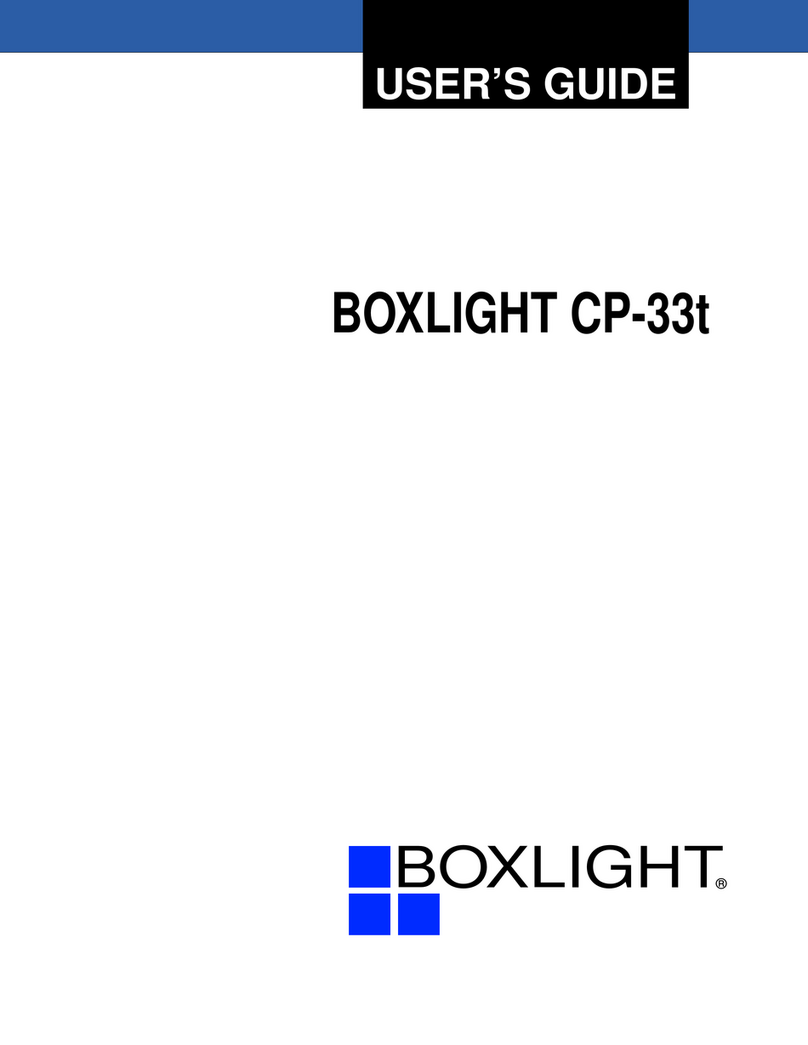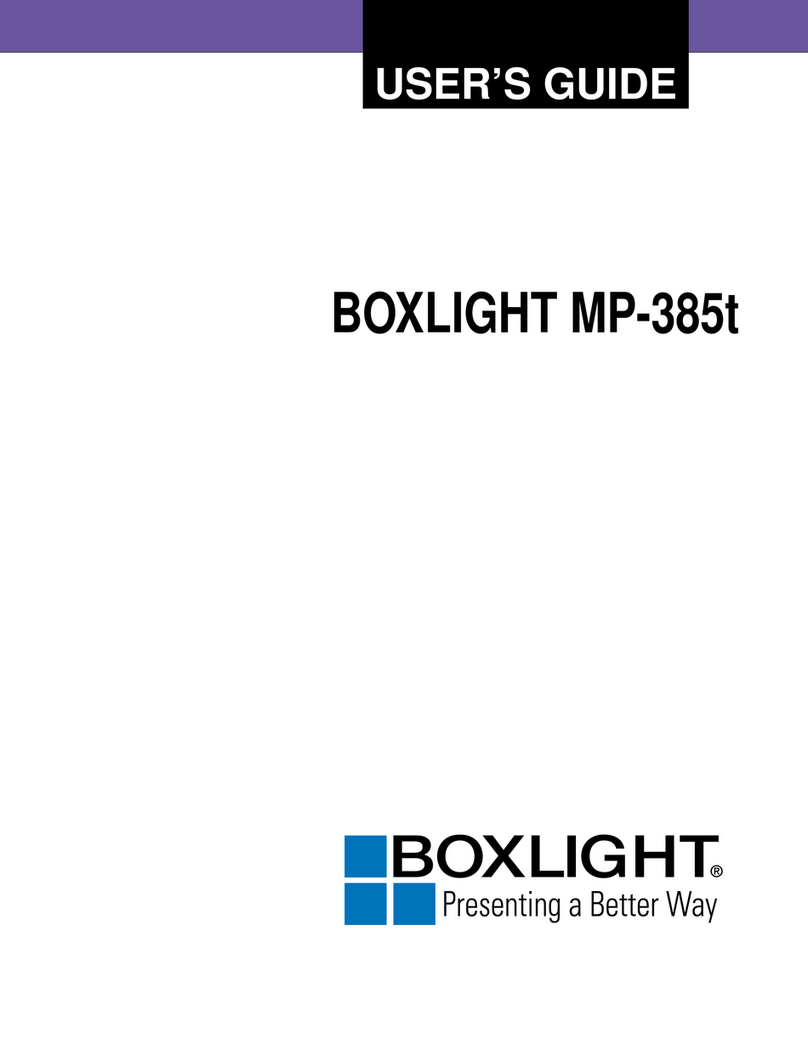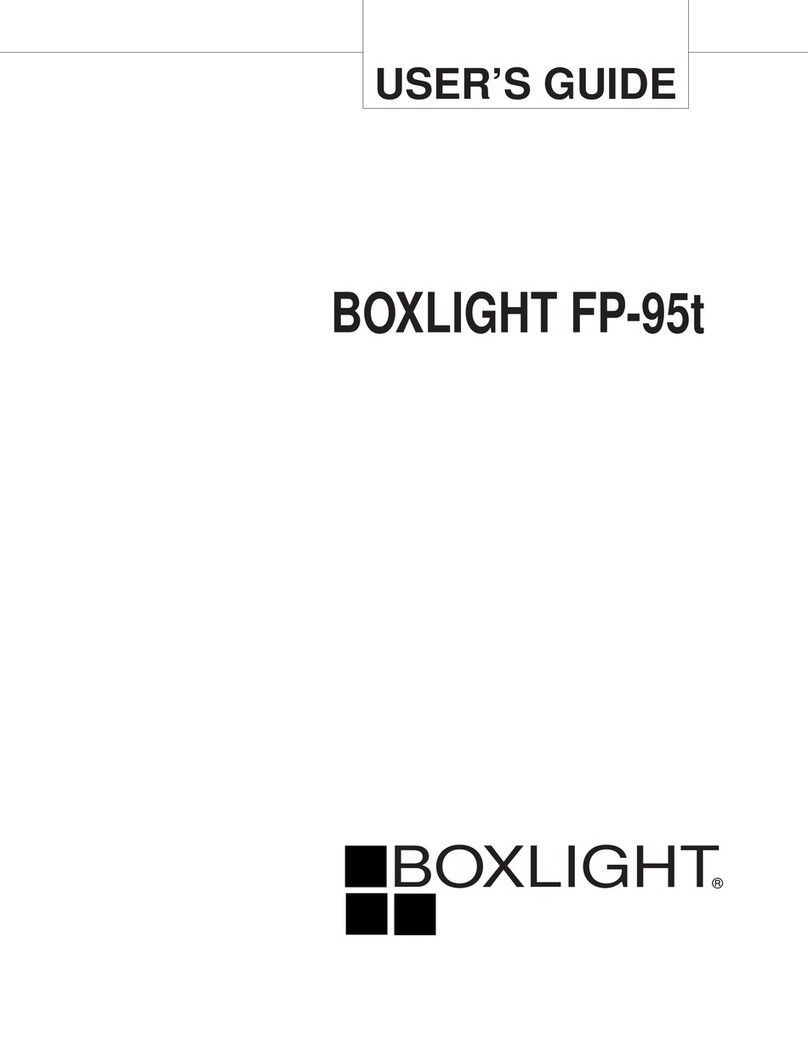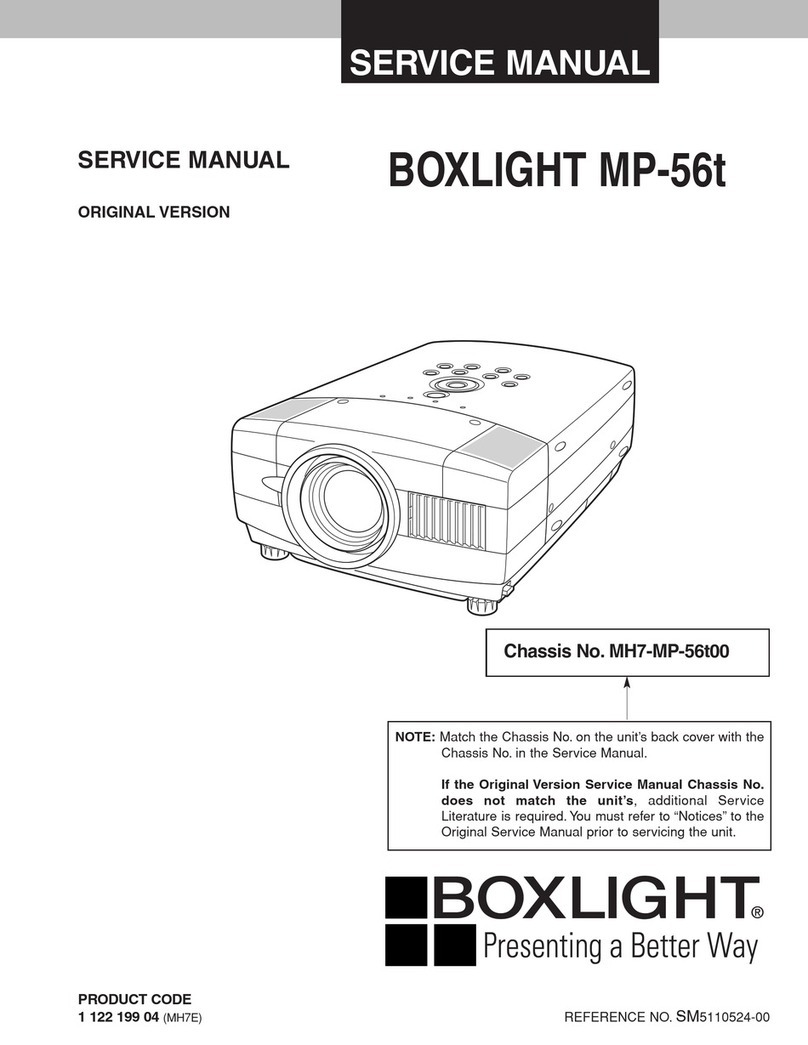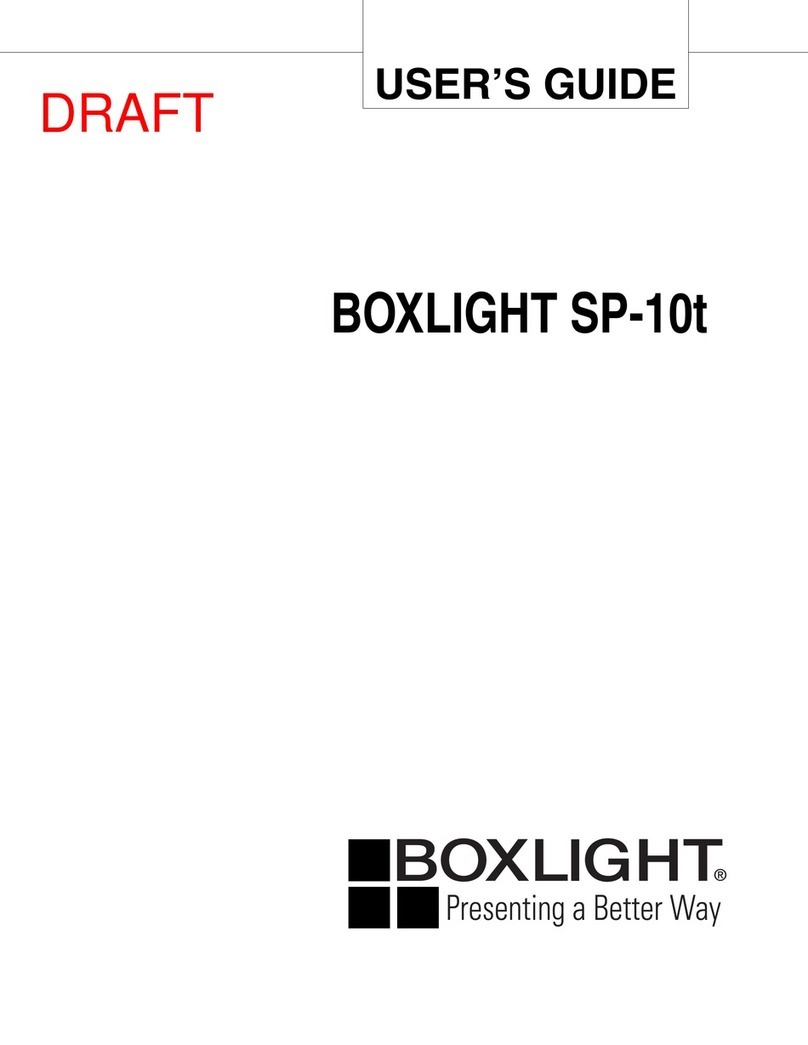3
Content
Features and design.....................................2
Contents........................................................3
Safety operation guideline...........................4
Safety operation guideline ..........................4
Air ventilation ..............................................8
Place your projector correctly ....................8
Moving your projector ................................9
Lens protection ring ...................................9
Compliance .................................................11
Accessory ..................................................12
Name and function of your projector .......13
Front/top............................................................. 13
Rear ................................................................... 13
Bottom................................................................ 13
Terminal.............................................................. 14
Top control panel and indicators ................. 15
Remote controller............................................... 16
Install battery of remote controller...................... 17
Remote controller operation range..................... 17
Installation...................................................18
Set up your projector.......................................... 18
Ajustment pad .................................................... 19
Connect to PC.................................................... 20
Connect to video equipment .............................. 21
Connect to audio equipment .............................. 22
Connect to USB and wireless card .................... 23
Connect the AC power cord ............................... 24
Basic operation................................................. 25
Power on your projector..................................... 25
Power off your projector .................................... 26
How to use the OSD .......................................... 27
Menu item overview ........................................... 28
Zoom /focus function.......................................... 29
Auto setting function........................................... 29
Keystone adjustment ......................................... 30
H/VKeystone adjust............................................ 30
Volume adjustment ............................................ 31
Menu operation ................................................. 31
Remote controller operation............................... 32
Input selectiont .................................................. 34
Display................................................................. 36
Auto PC adj........................................................ 36
Fine sync............................................................ 36
H position ........................................................... 36
V position ........................................................... 37
H size ................................................................. 37
Aspect ............................................................... 37
Project way......................................................... 37
Menu position..................................................... 39
Background display ........................................... 39
System .............................................................. 40
Color adjust.................................................42
Image mode ....................................................... 42
Color adjust ( for PC.) ........................................ 43
Color adjust( for Video, S-video or component) 44
Setting .........................................................45
On start................................................................... 45
Standby mode .................................................... 45
High land ............................................................ 46
Lamp control ...................................................... 46
IRIS .................................................................... 46
Cooling Fast ....................................................... 47
Closed caption ................................................... 47
Key lock.............................................................. 48
Terminal.............................................................. 48
Sound ................................................................ 48
HDMI setup ........................................................ 49
Expand.........................................................50
Language ........................................................... 50
Auto setup .......................................................... 51
keystone............................................................. 51
Logo .................................................................. 54
Security .............................................................. 55
Power management ........................................... 56
Filter counter ...................................................... 57
Text pattern ........................................................ 58
Factory default ................................................... 58
Network .............................................................. 59
Lamp counter ..................................................... 60
Memory Viewer ...........................................61
Set slide ............................................................. 61
Slide transition effect.......................................... 61
Sort order ........................................................... 61
Rotate ................................................................ 62
................................................................ 62
Repeat................................................................ 62
Apply .................................................................. 62
Info........................................................................ 63
Network control ............................................... 64
Useful function ................................................ 76
Memory Viewer .................................................. 76
USB display function.......................................... 78
Maintenance and cleaning ............................ 81
WARNING light indicator.................................... 81
Clean the lens .................................................... 82
Clean casing of your projector ........................... 82
..................................................... 82
....................................... 83
Lamp replacement ............................................. 83
Appendix............................................................. 85
Troubleshooting.................................................. 85
Menu tree ........................................................... 87
Light indicator status .......................................... 92
Compatible computer screen ............................. 93
........................................ 94
Dimensions ........................................................ 94
...................................... 96
RS232 control mode .......................................... 97
Back cover ....................................................... 101