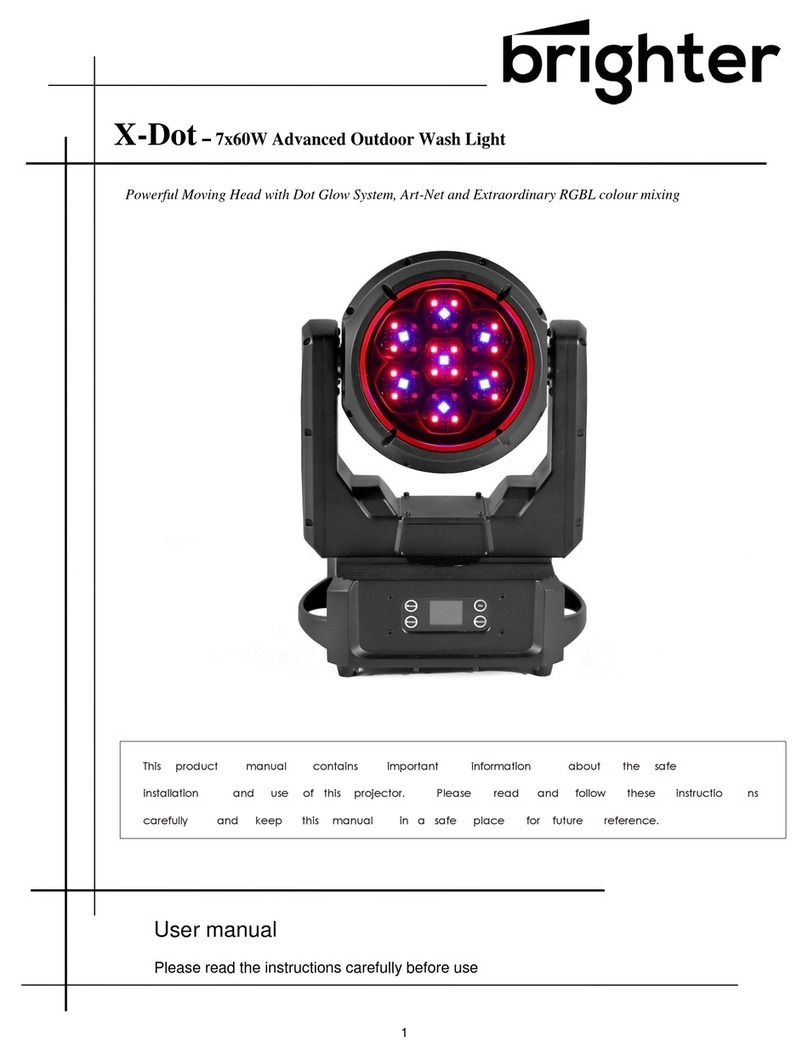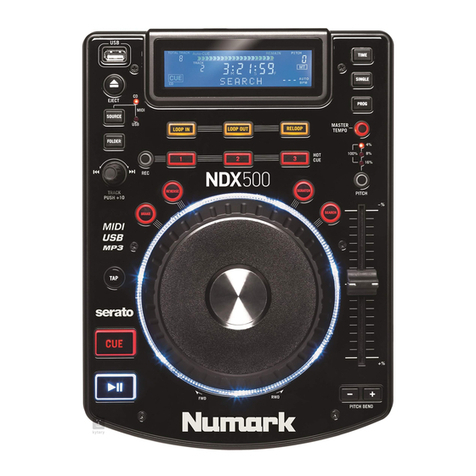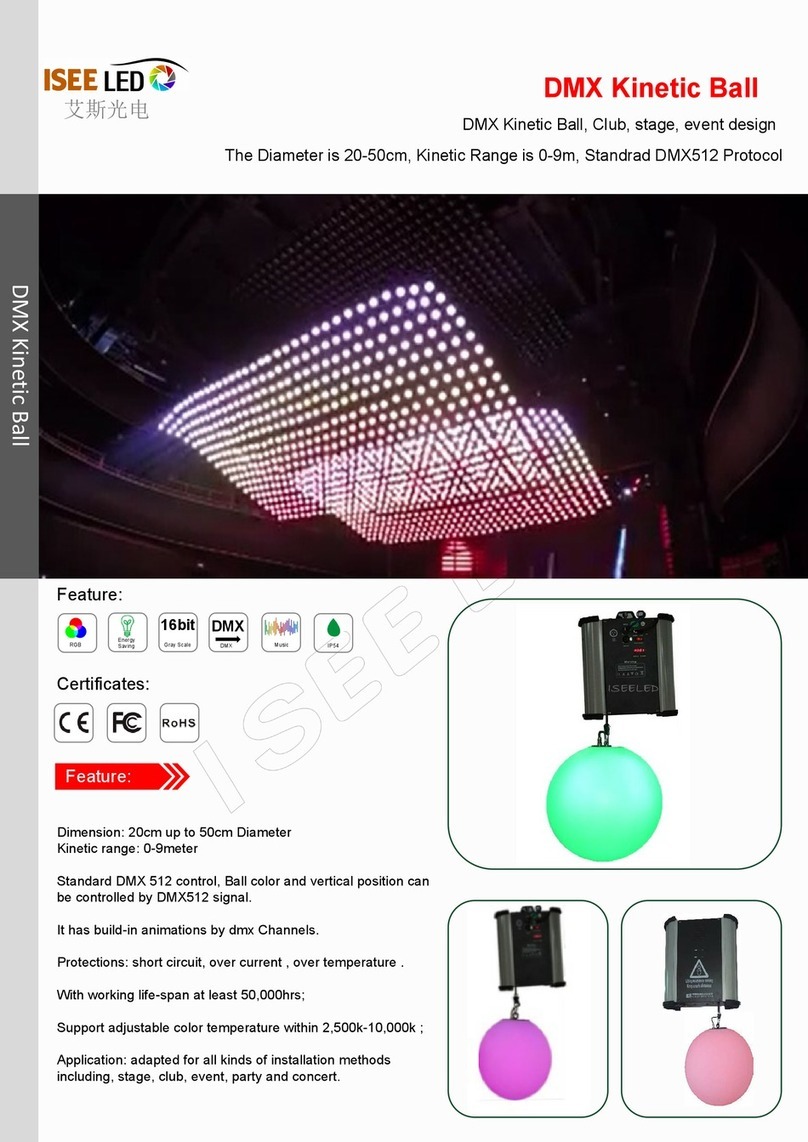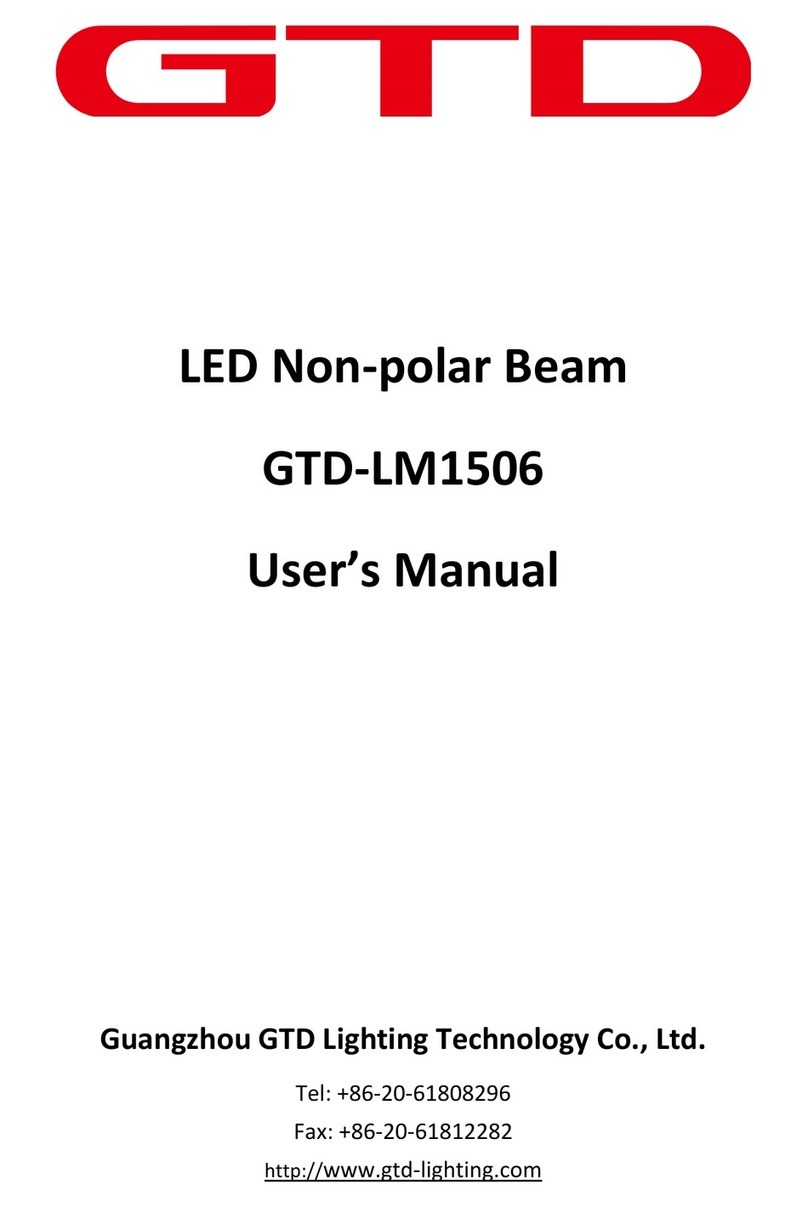Boxxline BX-LPP SERIES User manual
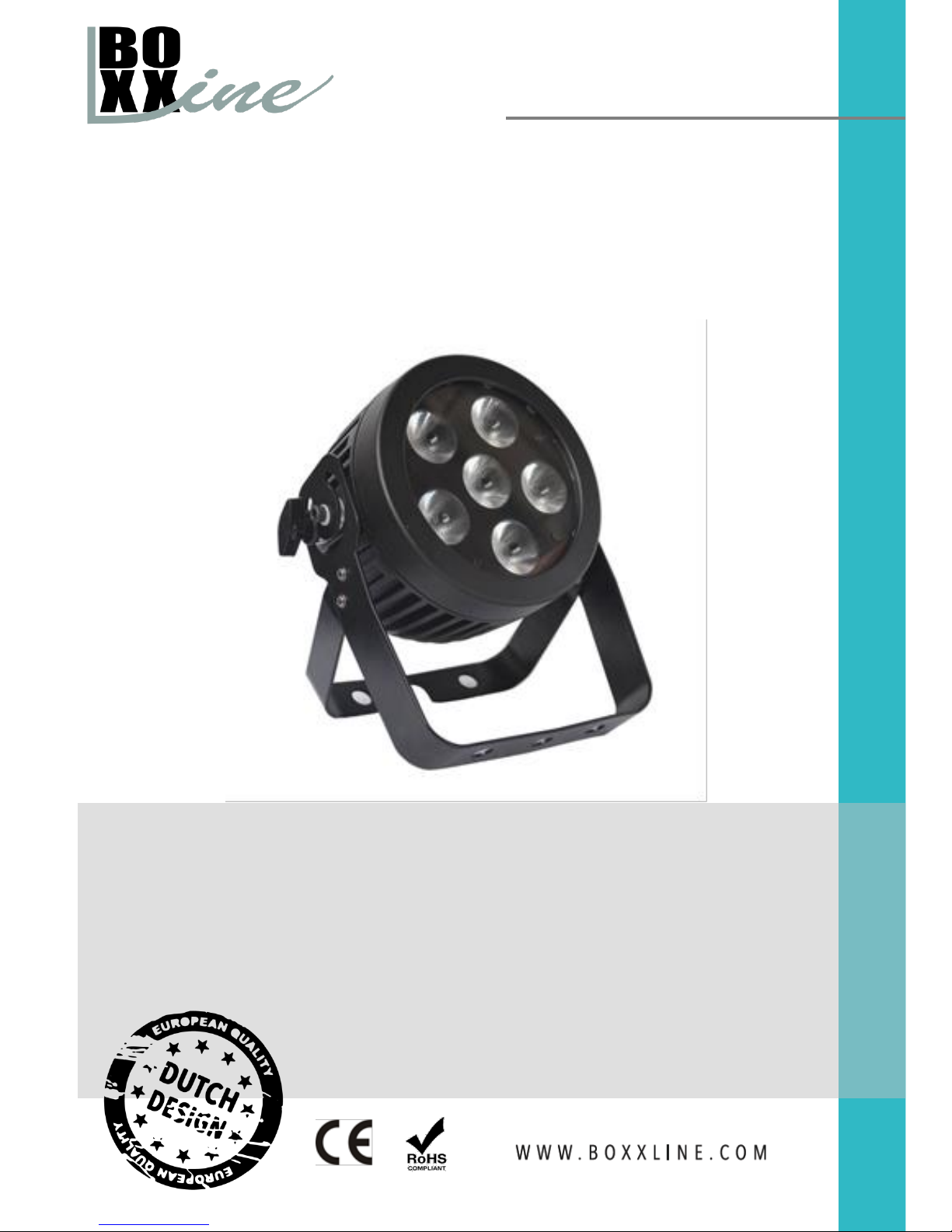
BX-LPPSERIES
USER MANUAL
BX-LPP6-10Q6
For safety, please read this user manual carefully before initial use.
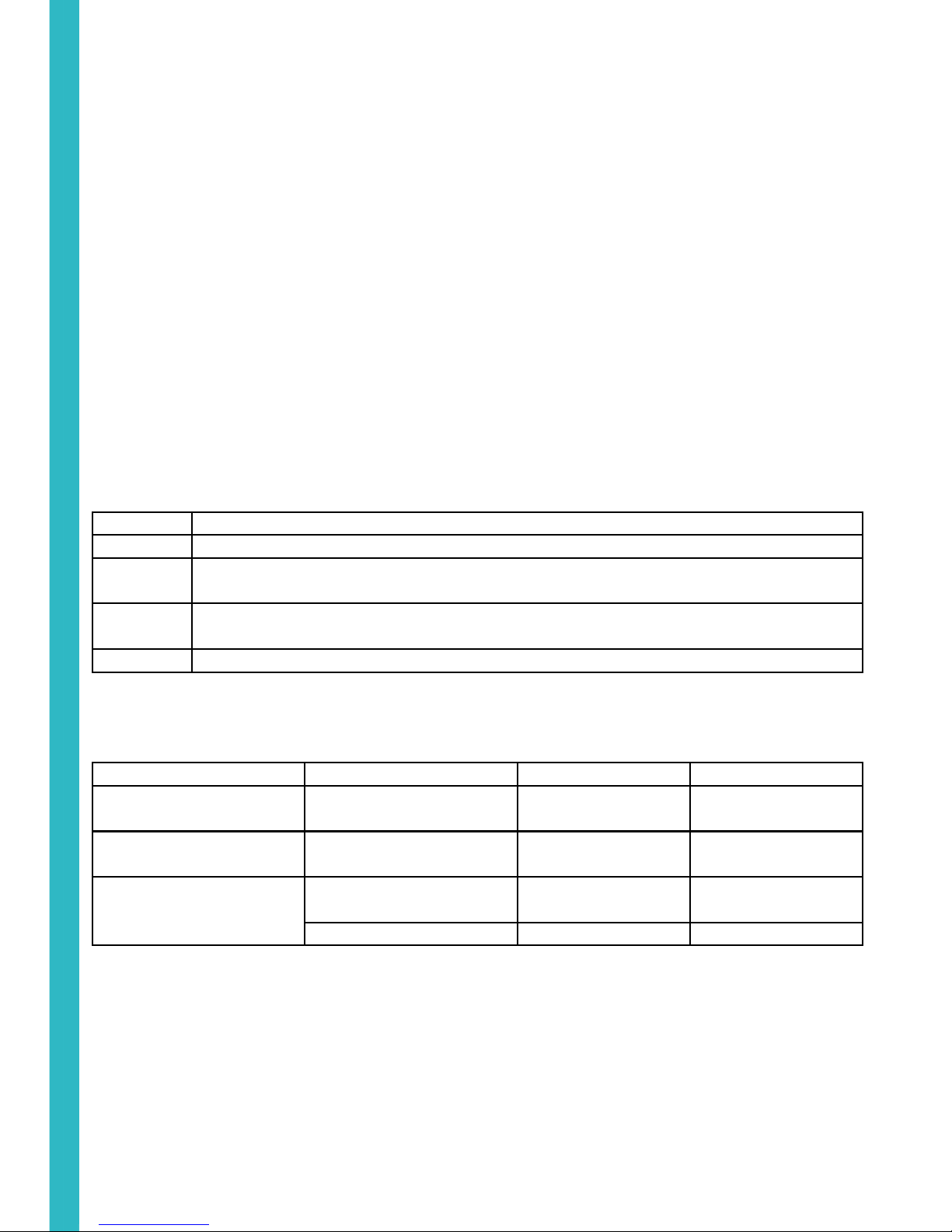
SAFETY INSTRUCTIONS
WARNING
• Do not open this device, there is no user-serviceable parts inside. Risk of electric shock.
• Do not look at the light source when the device is on.
• CAUTION: This unit's housing may be hot during and after operation.
• Install this device in a location with adequate ventilation, at least 20 inch (50 cm) from
adjacent surfaces.
• Do not leave any flammable material within 50 cm of this unit while operating or connected
to power.
• Use a safety chain when mounting this device overhead.
• Do not operate this device outdoors or in any location where dust, excessive heat, water, or
humidity may affect it.
• Do not operate this device if the housing, lenses, or cables appear damaged.
• Do not connect this device to a dimmer or rheostat.
• ONLY connect this device to a grounded and protected circuit.
• ONLY use the hanging bracket to carry this device.
• In case of a serious operating problem, stop using immediately.
• The maximum ambient temperature is 104° F (40° C). Do not operate this device at higher
temperatures.
Button
Function
MENU
Select
main level menu / Exits from the current menu or function
UP
Navigates
upwards through the menu list and increases the numeric
value
when
in a function
DOWN
Navigates
downwards through the menu list and decreases the
numeric
value
when in a function
ENTER
Enables
the currently displayed menu
CONTROL PANEL DESCRIPTION
Main
Level Menu
Level
2
Level
3
Level
4
Static
Color
STATIC
[Solid ]
STATIC
[Manual]
SOLID
[Colr
1 ~ 63]
MANUAL
[Red
]
MANUAL
<R=
000-255>
[Green]
<G=
000-255>
CONTROL PANEL MENU TREE

[
Blue ]
<B
= 000-255>
[White
]
<W
= 000-255>
[Amber
]
<A
= 000-255>
[Purple
]
<P
= 000-255>
[Strobe
]
<S
= 000-255>
P
. 1
(
000 –009
no
function)
Auto
Program
Program
[Pro
01 ~ Pro 0]
AUTOSP
(speed)
[
001 –100 ]
DMX
Address
Address
[
001 ~ 512 ]
DMX
Mode
DMX
Mode
[
6 CH ]
[
8 CH ]
[
12 CH ]
[
HSV ]
[
HSI ]
Slave
Mode
Slave
[
Slave ]
[
Master ]
White
Blance
Blance
[
Red ]
[
Green ]
[
Blue ]
Red
/ Green
/
Blue
[
255 –000]
Dimmer
Mode
Speed
[
OFF ]
[
Fast ]
[
Medium]
[
Slow ]
Refresh
Rate
Refresh
[
800HZ ]
[
2KHZ]
[
4K HZ]
[
10 KHZ]
[
20 KHZ]
[
25 KHZ]
Keys
Lock
Lock
[No
]
[
Yes ]
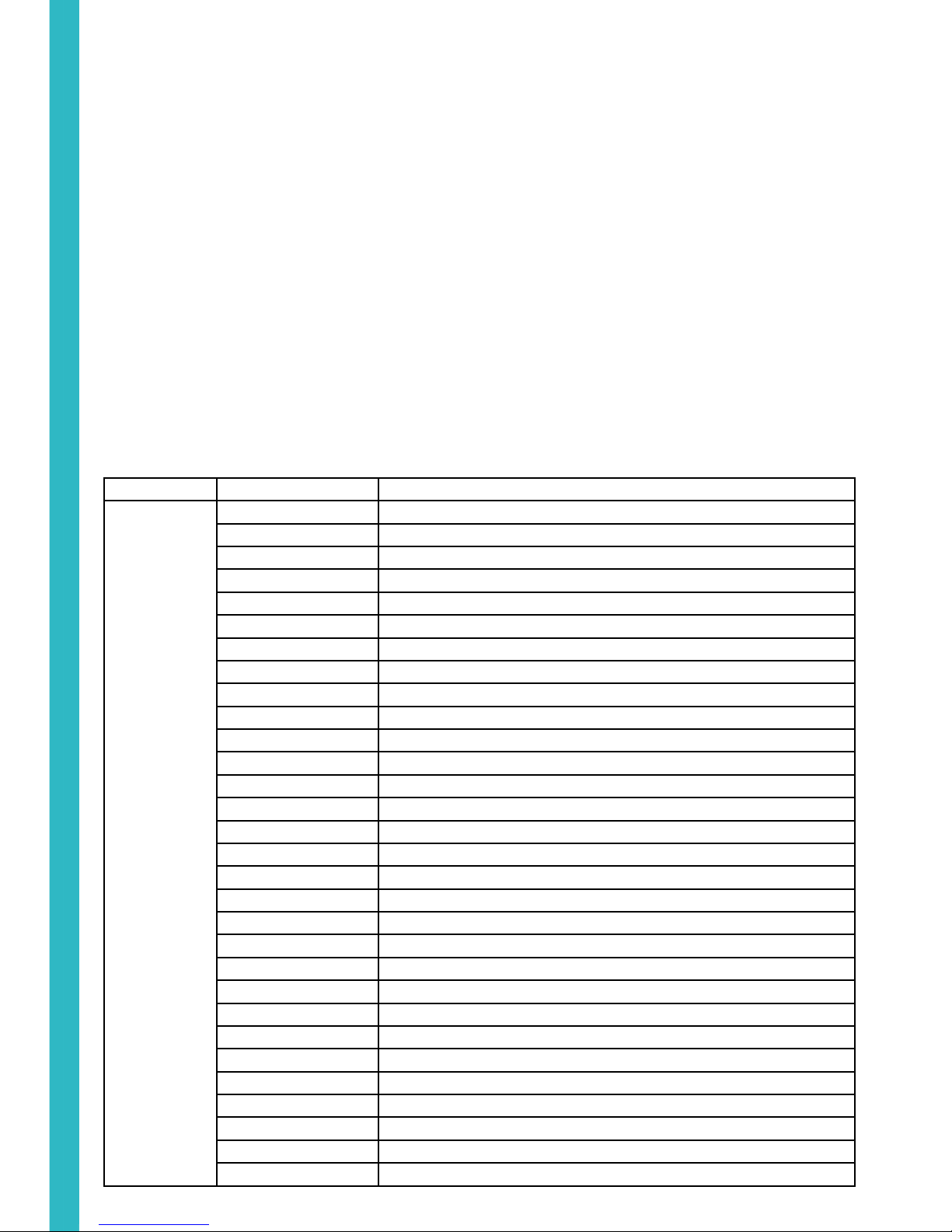
CONTROL PANEL OPERATIONS
Static Color
STATIC [Manual] (Static Colors User manual Setting)
This mode allows the user set intensity of RED, GREEN, BLUE, WHITE, AMBER, PURPLE (UV)
separately to get endless color mixing from the control board without DMX controller as well
as to set the device to run strobe desired.
Press MENU to select the Static Color mode, press ENTER
Use Up and Down to select the STATIC [Manual], press ENTER
“MANUAL [Red]” display, press ENTER again, use UP and DOWN to adjust the numeric value
(R = 000-255), press ENTER. Then use UP and Down to select “MANUAL [Green], repeat
above setting, do same for BLUE/WHITE/AMBER/PURPLE and STROBE (Value 000-255)
Press MENU to save the setting and go back.
When enter this mode, the device will be set as the Master unit automatically.
Static [Solid] (Solid Colors Setting)
This mode has 63 solid colors to be selected.
Press MENU to select the Static Color mode, press ENTER
Use the UP and DOWN to select the solid colors desired, press ENTER,
your selection will be saved.
Mode:
Value:
Function:
SATIC
[Solid]
Color 1
Red
Color 2
Green
Color 3
Blue
Color 4
White
Color 5
Amber
Color 6
Purple
Color 7
Red + Green
Color 8
Red + Blue
Color 9
Red + White
Color 10
Red + Amber
Color 11
Red + Purple
Color 12
Green + Blue
Color 13
Green + White
Color 14
Green + Amber
Color 15
Green + Purple
Color 16
Blue + White
Color 17
Blue + Amber
Color 18
Blue + Purple
Color 19
White + Amber
Color 20
White + Purple
Color 21
Amber + Purple
Color 22
Red + Green + Blue
Color 23
Red + Green + White
Color 24
Red + Green + Amber
Color 25
Red + Green + Purple
Color 26
Red + Blue + White
Color 27
Red + Blue + Amber
Color 28
Red + Blue + Purple
Color 29
Red + White + Amber
Color 30
Red + White + Purple

Mode:
Value:
Function:
SATIC
[Solid]
Color 31
Red + Amber + Purple
Color 32
Green + Blue + White
Color 33
Green + Blue + Amber
Color 34
Green + Blue + Purple
Color 35
Blue + White + Amber
Color 36
Blue + White + Purple
Color
37
White
+ Amber + Purple
Color 38
Blue + Amber + Purple
Color 39
Green + White + Amber
Color 40
Green + White + Purple
Color 41
Green + Amber + Purple
Color 42
Red + Green + Blue + White
Color 43
Red + Green + Blue + Amber
Color 44
Red + Green + Blue + Purple
Color 45
Red + Green + White + Amber
Color 46
Red + Green + White + Purple
Color 47
Red + Green + Amber + Purple
Color 48
Red + Green + White + Amber
Color 49
Red + Blue + White + Purple
Color 50
Red + Blue + Amber + Purple
Color 51
Red + White + Amber + Purple
Color 52
Green + Blue + White + Amber
Color 53
Green + Blue + White + Purple
Color 54
Green + Blue + Amber + Purple
Color 55
Green + White + Amber + Purple
Color 56
Blue + White + Amber + Purple
Color 57
Red + Green + Blue + White + Amber
Color 58
Red + Green + Blue + White + Purple
Color 59
Red + Green + Blue + Amber + Purple
Color 60
Red + Green + White + Amber + Purple
Color 61
Red + Blue + White + Amber + Purple
Color 62
Green + Blue + White + Amber + Purple
Color 63
Red + Green + Blue + White + Amber + Purple
1. Auto Program (Auto Programs Setting)
This mode runs the built-in automatic programs.
Press MENU to select the Auto Program mode, press ENTER.
Use the UP and DOWN to select the built-in automatic programs.
Bult-in auto: Pro 01 ~ Pro 10;
Bult-in auto programs speed: AUTOSP [ 001 ~ 100 ] (Slow –Fast)
When enter this mode, the device will be set as the Master unit atomatically.
2. DMX Address (DMX Address Setting)
Press MENU to select the DMX Address mode, press ENTER. Then use UP and DOWN to set
the desired DMX address : Address [001 –512]

3. DMX Mode (DMX channel Mode Setting)
Use this mode to set the device to be controlled by DMX controller with
optional DMX channels..
There are 5 DMX channel modes to be selected.
Press MENU to select the DMX Mode mode, press ENTER. Then use the UP and DOWN to
set the DMX channel modes.
6 Ch
8 Ch
12 Ch
HSV (H = Hue, S = Saturation, V = Brightness)
HSI (H = Hue, S = Saturation, I = Intensity)
Please refer to DMX VALUES chart for the channels detail.
4. Slave Mode
You can use this mode to set the unit to run as Master or Slave model
The unit default setting is “Slave”
Press MENU to select the Slave Mode mode, press ENTER. Use UP and DOWN to select the
desired setting. Master/ Slave.
5. White Balance
This mode is for user to set the custom configurable setting of white balance..
Press MENU to select the White Balance mode, press ENTER.
Use UP and DOWN to select Balance [ Red ] / [Green ] / [ Blue ], press ENTER
Red [ 000 –255], Green [ 000 –255], Blue [ 000 –255] display, use UP and Down to adjust
the numeric value.
Press MENU to save the setting and go back.
6. Dimmer Mode (Dimmer Curves setting)
Press MENU to Select Dimmer Mode, press ENTER, then use UP and DOWN to select the
following dimmer modes:
[ OFF ] (Linear dimmer mode, close dimmer curves, instant dimmer response)
[Curve 1 ] Dimmer curve1, Square Law dimming.
[Curve 2 ] Dimmer curve2, Inverse-square Law dimming.
[Curve 3 ] Dimmer curve3, S-Curves dimming.
7. Refresh Rate ( To set the PWM refresh rate of LED)
This device has optional LED PWM refresh rates for professional camera requirements.
Press MENU to Select Refresh Rate mode, press ENTER, then use UP and DOWN to select the
following refresh modes:
Refresh [ 800 HZ ]
Refresh [ 2K HZ ]
Refresh [ 4K HZ ]
Refresh [ 10 KHZ ]
Refresh [ 20 KHZ ]
Refresh [ 25 KHZ ]
8. Keys Lock (Keys lock/unlock password)
Press MENU to select the Keys Lock, press ENTER. Then use UP and DOWN to set the keys
lock function to Lock [ No ] or [ Yes ].
When select Lock [ Yes ], the keys will be locked after 30 seconds without operating.
Input password UP+DOWN+UP+DOWN, press ENTER to unlock the keys.
When select Lock [ No ], the key lock function is not available.

DMX VALUES
This device has 5 DMX modes: 12CH(Tour), 6CH, 8CH, HSV and HIS
12 CH (Tour) MODE
Channel
DMX Value
Function
1 000 - 255
Master Dimmer
2 000 - 255
Red 0
- 100%
3 000 - 255
Green 0
- 100%
4 000 - 255
Blue 0
- 100%
5 000 - 255
White 0
- 100%
6 000 - 255
Amber 0
- 100%
7 000 - 255
Purple (UV) 0
–100%
8 000 - 009
No function
010 - 255
Strobe (1~20Hz)
9
Color Macros &
White Balance
000 - 010
No function
011 - 030
Red 100%, Green 0%~100%, Blue 0%
031 - 050
Red 100%~0%, Green 100%, Blue 0%
051 - 070
Red 0%, Green 100%, Blue 0%
-100%
071 - 090
Red 0%, Green 100%~0%, Blue 100%
091 - 110
Red 0%~100%, Green 0%, Blue 100%
111 - 130
Red 100%, Green 0%, Blue 100%~0%
131 - 150
Red 100%, Green 0%~100%, Blue
0%~100%
151 - 170
Red 100%~0%, Green 100%~0%,
Blue 100%
171 - 200
Red 100%, Green 100%, Blue 100%,
White 100%
201 - 205
White 1
206 - 210
White 2
211 - 215
White 3
216 - 220
White 4
221 - 225
White 5
226 - 230
White 6
231 - 235
White 7
236 - 240
White 8
241 - 245
White 9
246 - 250
White 10
251 - 255
White 11
10
000 –015
No function
016 - 039
Auto Pro 01
040 –063
Auto Pro 02
064 –087
Auto Pro 03
088 - 111
Auto Pro 04
112 –135
Auto Pro 05
136 - 159
Auto
Pro 06
160 - 183
Auto Pro 07
184 –207
Auto Pro 08
208 - 231
Auto Pro 09
232 - 255
Auto Pro 10

Channel
DMX Value
Function
11 000 - 255
Auto programs speed (slow
-fast) for
Auto 1 ~ Auto 10
12
000 –051
Default Dimmer (Use the control panel
set dimmer mode)
052 –101
Dimmer Curves OFF, instant dimmer
102 –152
Dimmer speed [ Fast ], Non
-Linear
Dimmer (Fast)
153 –203
Dimmer speed [ Medium ],, Non
-
Linear Dimmer (Medium speed)
204- 255
Dimmer speed [ Slow ] , Non
-Linear
Dimmer 3 )
8 CH MODE
Channel
DMX Value
Function
1 000 - 255
Master Dimmer
2 000 - 255
Red 0
- 100%
3 000 - 255
Green 0
- 100%
4 000 - 255
Blue 0
- 100%
5 000 - 255
White 0
- 100%
6 000 - 255
Amber 0
- 100%
7 000 - 255
Purple (UV) 0
–100%
8 000 - 009
No function
010 - 255
Strobe (1~20Hz)
6 CH MODE
Channel
DMX Value
Function
1 000 - 255
Red 0
- 100%
2 000 - 255
Green 0
- 100%
3 000 - 255
Blue 0
- 100%
4 000 - 255
White 0
- 100%
5 000 - 255
Amber 0
- 100%
6 000 - 255
Purple (UV) 0
–100%
HSV CH MODE
Channel
DMX Value
Function
1 000 - 255
Hue 0
- 100% (H)
2 000 - 255
Saturation 0
- 100% (S)
3 000 - 255
Brightness 0
- 100% (V)
HSI CH MODE
Channel
DMX Value
Function
1 000 - 255
Hue 0
- 100% (H)
2 000 - 255
Saturation 0
- 100% (S)
3 000 - 255
Intensity 0
- 100% (I)
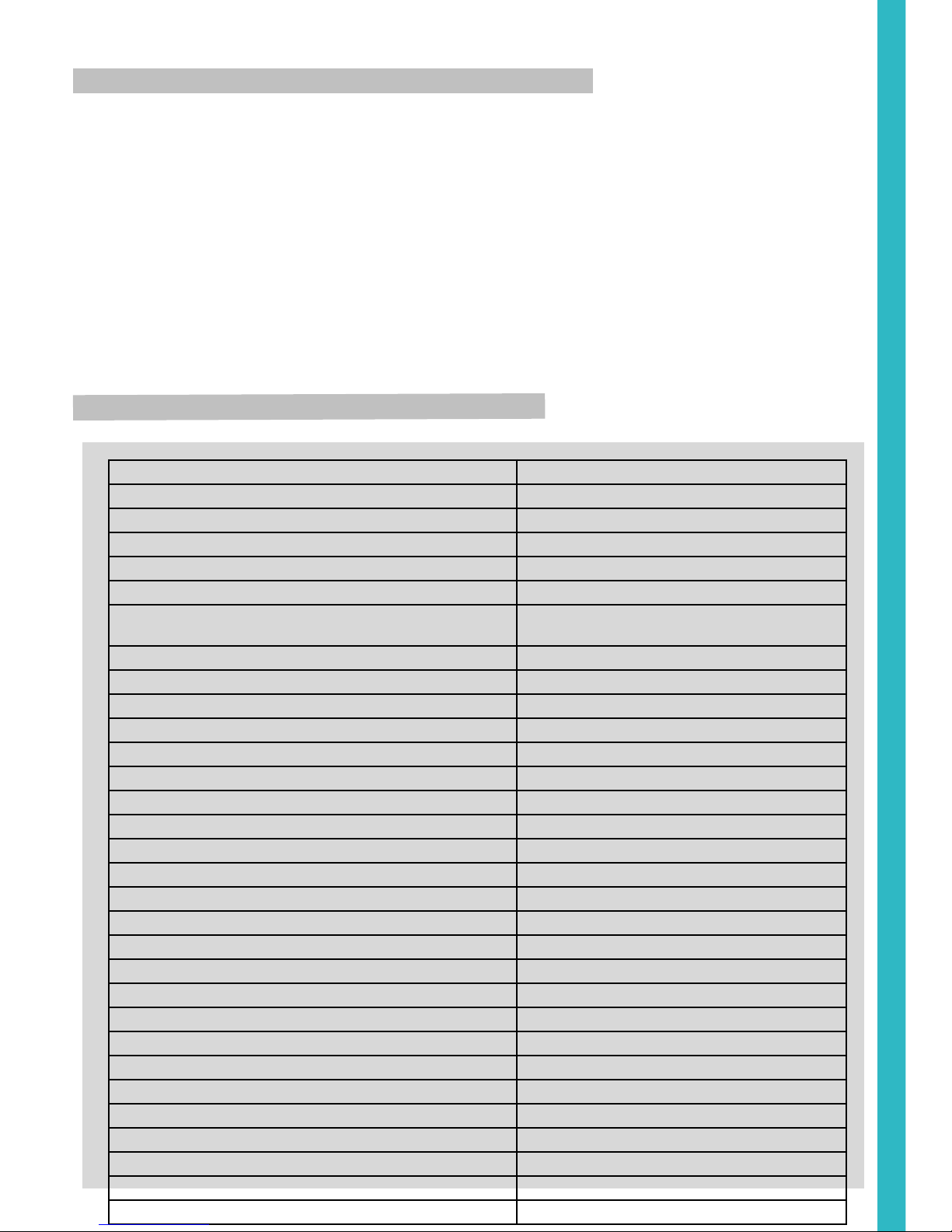
BX-LPP6-10Q6
COMPACT LED PRO PAR 6x10W Q6 (RGBWA+UV)
Feature:
The BX-LPP6-10Q6 Compact LED Pro Par offers a perfect solution for all sorts of stage and
club lighting where a reliable RGBWA+UV LED lighting source is being required. This Par
differentiate themselves by extra attention for the quality of individual components.
Due to a special selection of LED’s the Compact Par can generate very saturated and intense
colours. This Compact Par can be used within 30cm truss.
Application Area:
The BX-LPP6-10Q6 LED Pro Par Compact is very suitable for clubs & bars to large rental
applications.
TECHNICAL SPECIFICATIONS
BX-LPP6-10Q6
LED Quantity 6 pcs 10W 6in1 LEDs
CCT RGBWA+UV
Light Angle 25⁰
Lifespan of LEDs 50.000 Hrs
Display Blue background LCD
Control
DMX512, Automatic,
Static & Master/
Slave
Mode
Channel 6 / 8 / 12 CHs / HSV / HSI
DMX512 Connection 3-Pin XLR
Dimmer Master Dimmer 0-100%
Strobe Slow-Fast (1-30Hz)
Flicker Free 100%
Certification CE
Protection Level IP20
Working environment Indoor
Material Die-cast Aluminum Housing
Colour Black
Lens Tempered glass front cover lens
Input Voltage AC110~240V AC,50/60Hz
Fuse T1A, 250V
Cooling System Smart Cooling system, NO fan!
Power Consumption 60W
Maximum Ambient Temperature Ta 40⁰C
Maximum housing Temperature TC 65⁰C
Min. Distance From Flammable Surfaces 0,5m
Min. Distance To Lightes Object 0,1m
Power Connections Neutrik PowerCon In/Out
Bracket Double U-Bracket
Accessories Standard PowerConcable (included)
Dimensions 235 x 110 x 215 mm
Weight 2,6 Kg
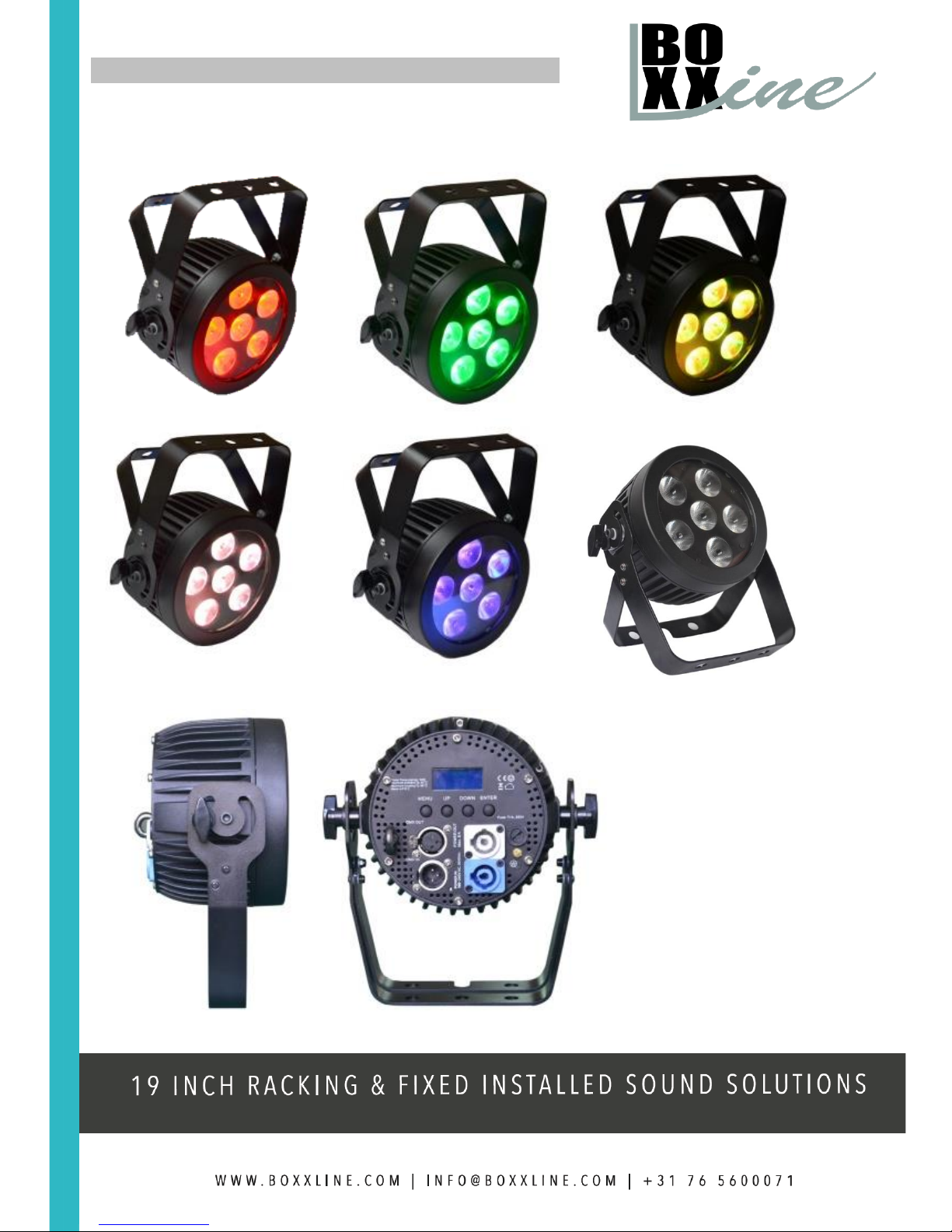
BX-LPP6-10Q6
COMPACT LED PRO PAR 6x10W Q6
(RGBWA+UV)
This manual suits for next models
1
Table of contents