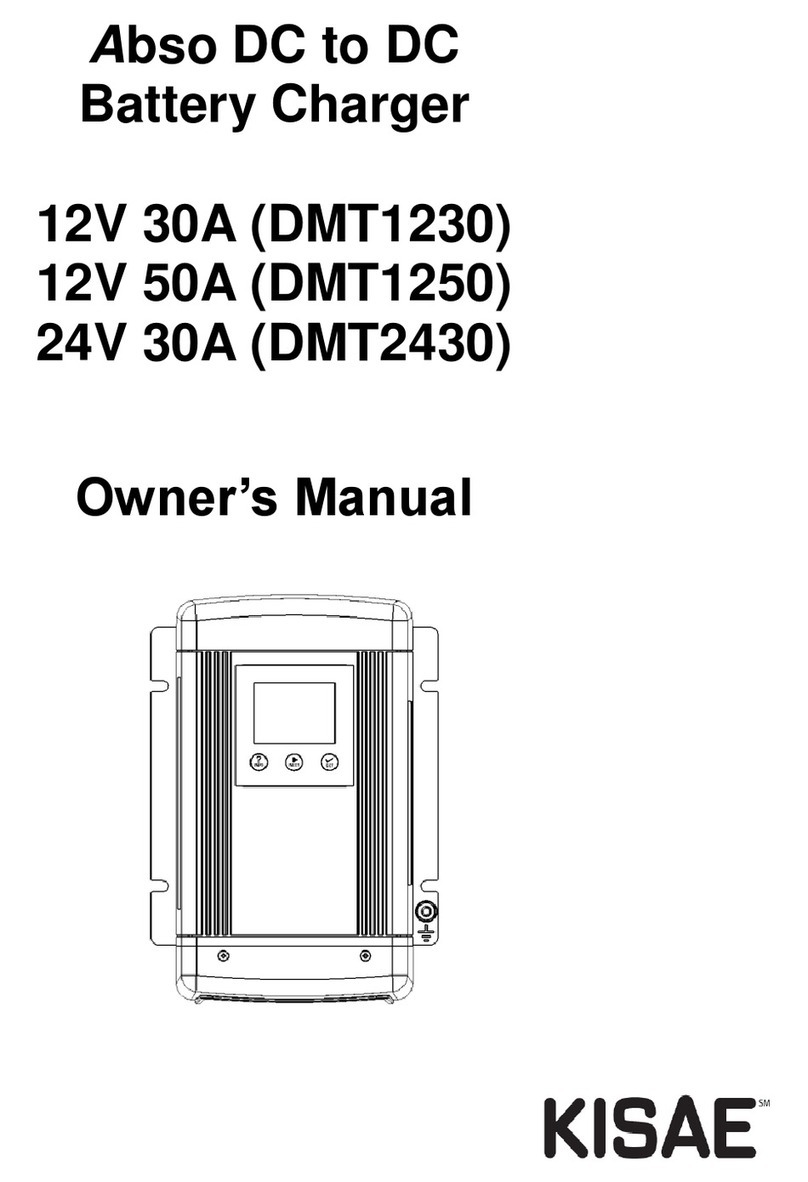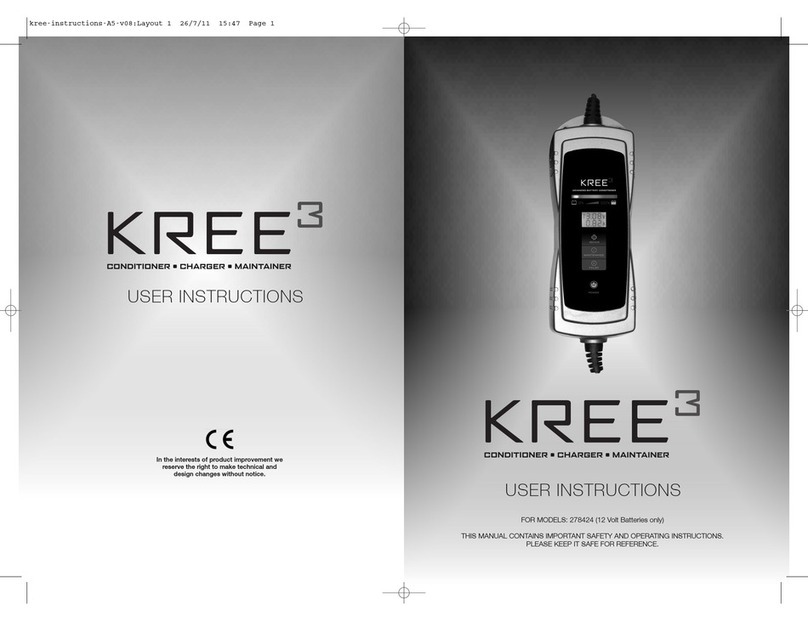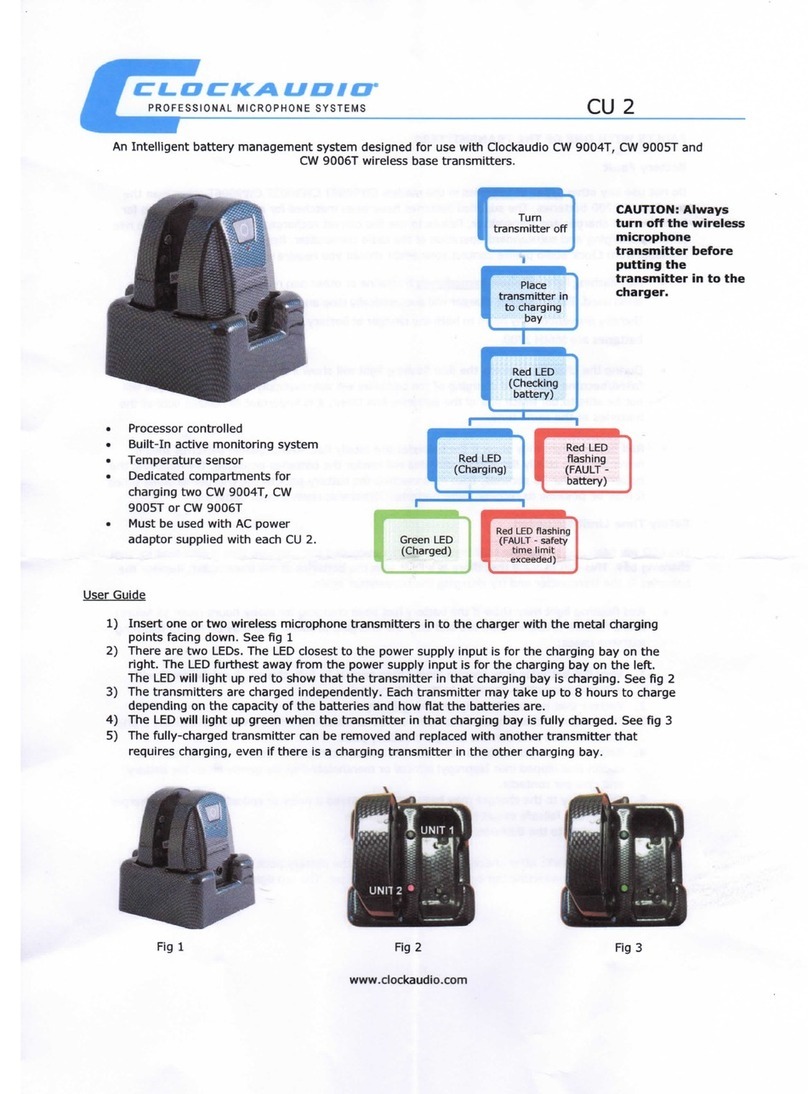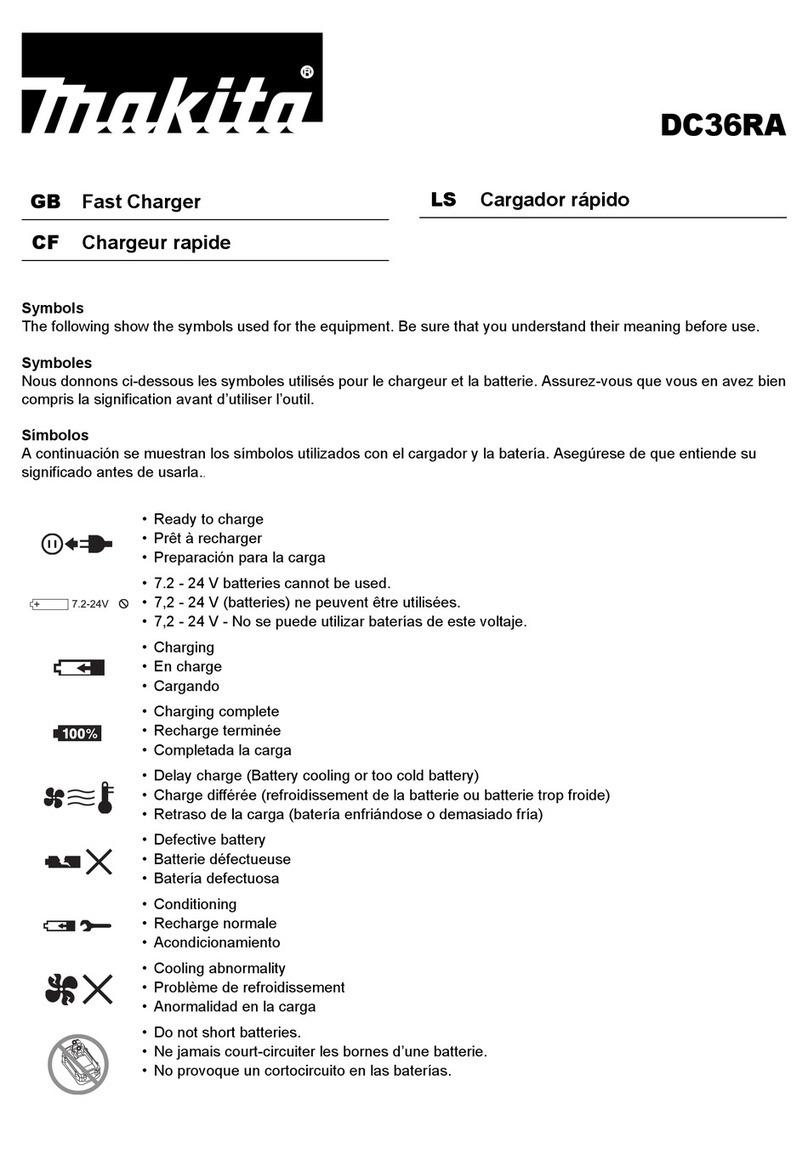bp pulse User manual

Welcome to bp pulse
home charging
Your home charger user guide

Welcome to your bp pulse home charger. Here you’ll
find everything you need to get the most out of your
charging unit.
Check below to see your charger type:
Tethered (Type 1 or Type 2)
Socketed (Type 2)
Charger Installation
Your bp home pulse charger should be installed as outlined in the
installation guide. This can be found online at www.bppulse.co.uk
Your installer will explain how the unit has been installed and how
to start charging.
Cable: when not in use, keep it
wrapped around the unit
Docking socket for the connector
Multi-function LEDs (visible when powered):
Multi-function LEDs (visible when powered):
Top: Amber indicates the unit is ready to deliver a charge
Top: Amber indicates the unit is ready to deliver a charge
Middle: Green indicates that a charge is being delivered
Middle: Green indicates that a charge is being delivered
Bottom: Red indicates that a fault may be present
Bottom: Red indicates that a fault may be present
On/Off key switch – use quarter turns to operate
Key can be removed in both the ‘On’ and ‘Off’ positions
Charging cable with connector
The Type 2 socket is located under the flap.
Lift the flap to access the socket and plug the connecter
from the electric vehicle into the socket. Always make
sure the cable is fully inserted into the socket
Taking care of your bp home pulse charger
Before using your bp home pulse charger, please read the following
charging instructions and safety warnings.
The charger is connected to your home’s mains electricity, so always be
careful whenever you’re using and storing the various components.
Taking care of your tethered cables
If your home charger has an integrated tethered charging cable, it’s vital
that you take good care of the cable and connector. Don’t drop the
connector, and make sure you store the cable neatly around the unit and
place it in the docking socket when you are not using it
• To store the cable, wind it loosely around the body of the unit in a
clockwise direction, starting at the fixed end
• Don’t wind the cable too tightly and be careful not to twist it
• Stow the connector into the docking location on the front of the unit
If there is any sign of damage to the unit or it looks unsafe in any way,
power it down immediately and contact our customer care team on 0330
0165126 or visit the contact page at www.bppulse.co.uk
Before starting a charge and connecting the tethered cable to your vehicle,
make sure the cable is fully unwound and not twisted.
Don’t touch or
insert any object
into the unit’s
connector pins
or the pins on
your vehicle’s
charging socket
Don’t tamper
with or attempt
to open the
connector box
below the unit
or the cable
feeding the unit
Don’t use cables
if they are frayed
or the outer
insulation is
damaged
Don’t attempt to
service or repair
the unit.
Dismantling it
or breaking the
security seals
will invalidate
your product’s
warranty
Don’t use the
bp home pulse
charger if the
connector,
socket or cable
show any signs
of being broken
or damaged in
any way

Always check your vehicle’s owner manual before using your
charger and follow the manufacturer’s instructions.
After your bp pulse home charger has been installed and powered-up,
it will complete its start-up lighting sequence (flashing amber, green and
red LEDs). This can take up to 2 minutes and once it finishes, the top
amber LED will be illuminated. This will stay illuminated whenever the
unit is connected to an electrical supply.
Starting a charge
1. For tethered units, fully un-wrap the cable
2. Open the charging socket on your vehicle
3. Grip the handle on the charging cable and remove the connector from
the docking socket
4. Insert the connector into your electric vehicle (EV)
5. To switch the unit on, turn the key switch from the ‘Off’ vertical position
a quarter of a turn to the right
Ending a charge
1. Grip the handle of the charging connector and remove it from your
vehicles charging socket. Refer to your vehicle owner manual to check
how to do this
2. If disconnecting a Type 1 connector, press the button to release the
connector from the vehicle’s socket
3. Once the charging connector is removed, the green LED charging icon
on the unit will go out
4. Turn the key switch on the unit from the horizontal ‘On’ to the vertical
‘Off’ position
5. Store the charging cable safely. For tethered units, wrap the cable
loosely around the charger and place the connector securely back into
the docking socket on the front of the unit
6. Close any charging socket access lids on your vehicle
Please note, your EV may take up to 2 minutes to complete its diagnostics before
the charging cycle begins. The connector only becomes live once it is connected to
a vehicle with the correct charging signal.
Depending on the make and model of your EV, there should be some
sort of notification (e.g. a sound, light or icon on dash etc.) to let you
know the cable is connected to your vehicle.
After completing these steps, charging will start. The green LED will
illuminate to show your EV is charging.
After your unit has been installed, allow 24 hours for it to start
communicating with us. You can also manage your charger online,
go to www.homecharge.chargevision.com/login
Adjust the rate
of charge
View your
charging history
Schedule a charge
If you’re using a Tethered Type 1 connector, make sure you
insert the connector firmly. DO NOT press the button while
connecting the cable to the vehicle. The button should only be
used to release the cable.
Get smart with your home charger
The Smartcharge app lets you manage your unit and usage via your
phone or tablet. You can use the app to:
If you’re using a Type 2 socket, then connect the cable supplied
with the EV into the vehicles charging socket first. Then lift the
flap on the front of the unit and insert the Type 2 connector into
the Type 2 socket on the front of the unit.

Troubleshooting
Below is a list of errors that could arise and guidance on how to fix
them. If you’re still experiencing issues after following the advice, please
contact our customer care team.
None of the LEDs on my home charger are lighting up?
Check that the Circuit Protection Device (CPD), which may be an MCB,
RCBO or RCD, are in the ‘On’ position in your fuse box. If the CPD has
tripped, try turning it to the ‘On’ position to re-power the unit. If it will
not reset or it is in the ‘On’ position but the amber LED is not illuminated,
contact our customer care team.
During or at the end of a charge the red LED on my home charger
stays on?
This means a fault has developed. The unit will need to be reset before
it can be used again. Please see ‘Resetting your bp pulse home charger.
Please note that the red LED is also used to indicate poor signal strength
for communicating to units during the start-up sequence.
If the red LED remains on permanently after the start-up sequence is
complete, this may relate to an earth leakage problem. If this occurs,
contact our customer care team.
The amber LED on my home charger doesn’t light up?
This means the mains supply has been interrupted. Check the CPD in
the consumer unit and then try a reset (see ‘Resetting your bp pulse
home charger).
When plugged in my vehicle doesn’t seem to be charging?
Make sure you refer to your vehicle user guide for charging indicators
on the dashboard. Release the charging cable from your vehicle and
wait two minutes for it to reset. Then go through the ‘starting a charge’
process again.
I cannot connect my home charge to the smart charge app
or website?
Try resetting your bp pulse home unit (see ‘Resetting your bp pulse
home charger). You can also check the FAQs section in the app for
more information.
Specications
Input: Single phase
Input voltage 230V
16A charging units 30A charging units
Electrical output to
vehicle:
Voltage 230V
Current 16A
Maximum power 3.7kW
Voltage 230V
Current 30A
Maximum power 7kW
General Specifications
Output connector
Tethered Type 1
Output charging connector Type 1 on a 4.7m cable measured
from the point the cable exits the unit to the end of the Type 1
connector
Output connector
Tethered Type 2
Output charging connector Type 2 on a 4.7m cable
measured from the point the cable exits to the end of the
Type 2 connector
Output connector
Socket Type 2
Output charging connector Type 2
Safety and operational
ratings:
Operating temperature range -25°C to +40°C
Operating humidity range 5% to 95% non-condensing
Compliance to Standards EN 60950, IEC 61851, EN 61000-6-1
2007, EN 61000-6-3 2007, BS7671:2018
IP rating IP54
Dimensions and weight: Max width 354mm
Max height 204mm
Depth 120mm
Shipping weight typically 6.0 kg gross, 5.4 kg net
If there’s still an error after the reset, your unit may have developed a fault.
Please make a note of the serial number (located on underside of the unit
or on the front label) and contact our customer care team.
Resetting your bp pulse home charger
If your home charger fails to deliver charge to your EV, the first thing you
should try is resetting it:
1. Disconnect the charging cable from your vehicle
2. Turn the key to the vertical ‘Off’ position on the unit
3. Set the Circuit Protection Device (CPD) to the ‘Off’ position and leave in the ‘Off’
position for at least 10 seconds
4. Set the CPD to the ‘On’ position and allow two minutes for the unit to complete
its start-up sequence
5. Once all LEDs have stopped flashing on the unit, check that only the top amber
LED is on. The unit should now be operational

bp pulse
charge at
home and
on-the-go
With bp pulse, it’s easy to charge
when you’re on the road
• The bp pulse network has thousands of
public charging points across the UK
• A variety of access options mean you can
use the network as a pay-as-you- go user or
a monthly subscriber
• Access our rapid charging network: 50kW
and 150kW chargers are being installed
across the UK
• Check out www.bppulse.co.uk to find the
charging points near you
Download the bp pulse
app today!
Table of contents