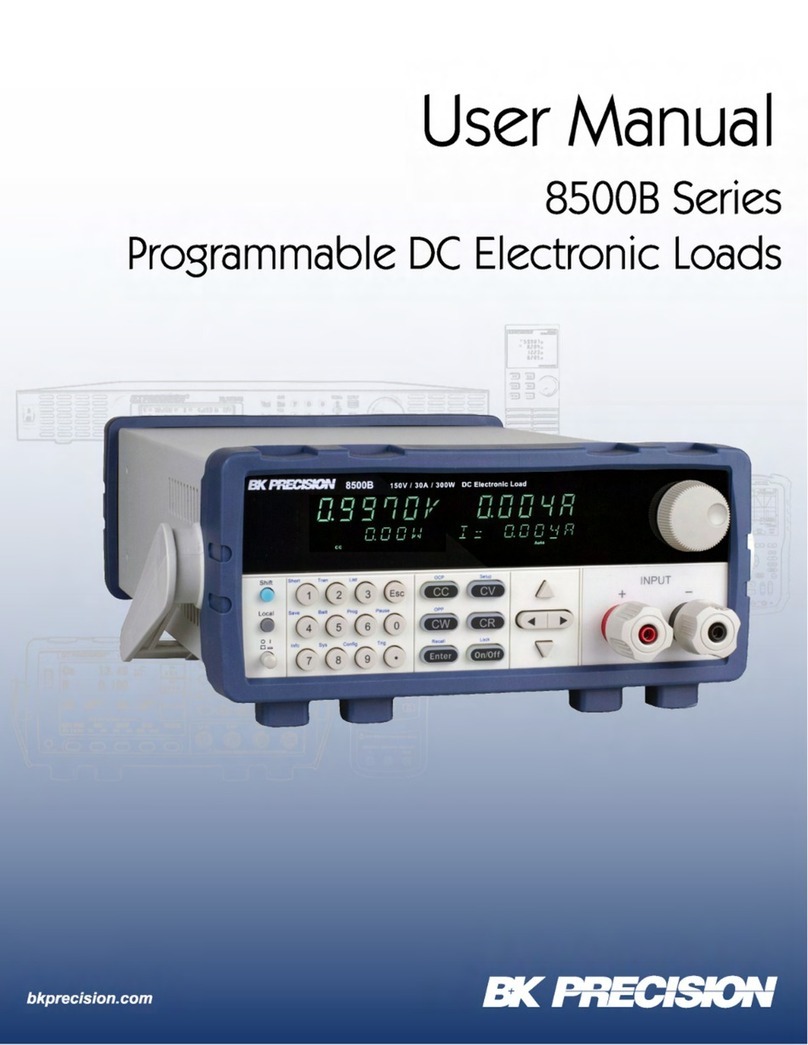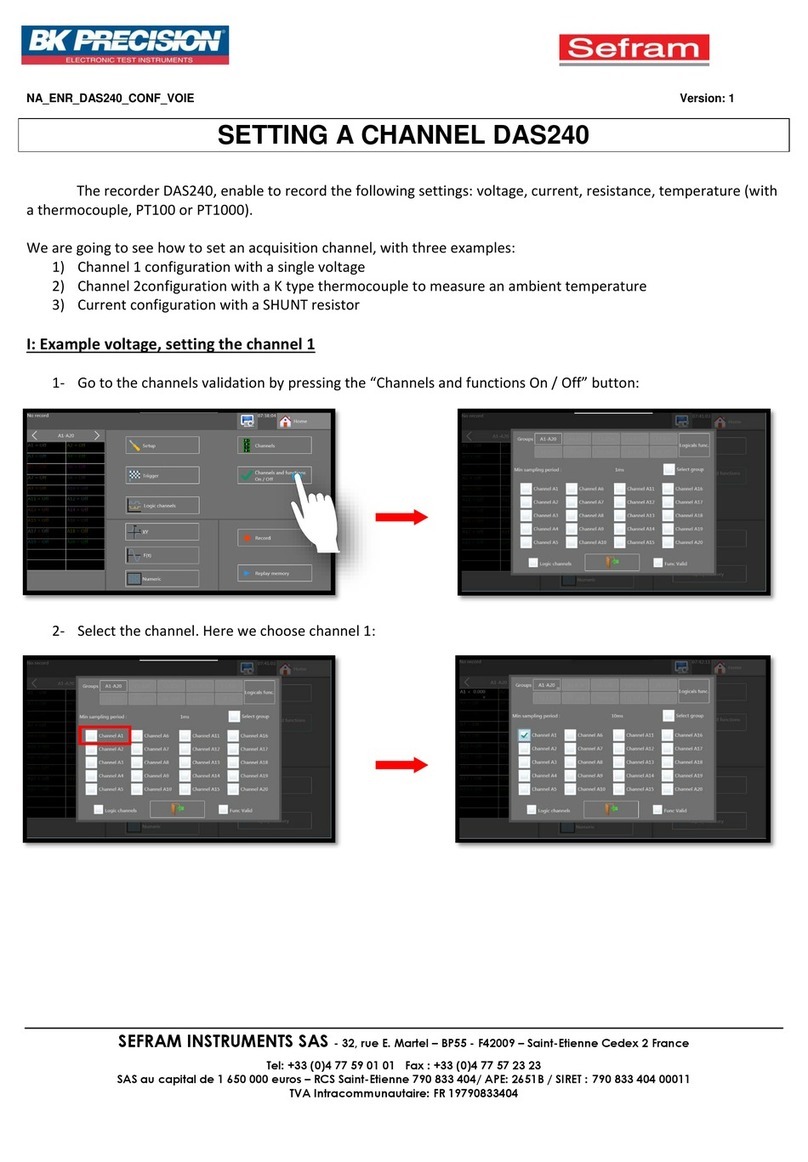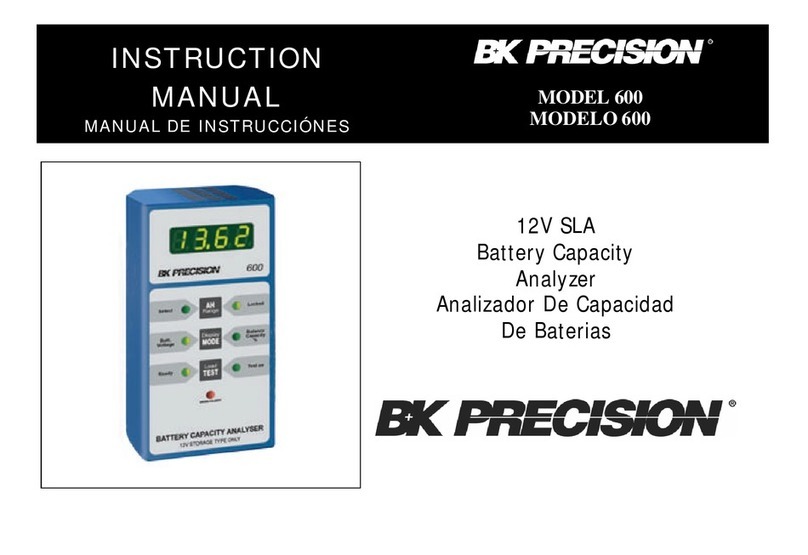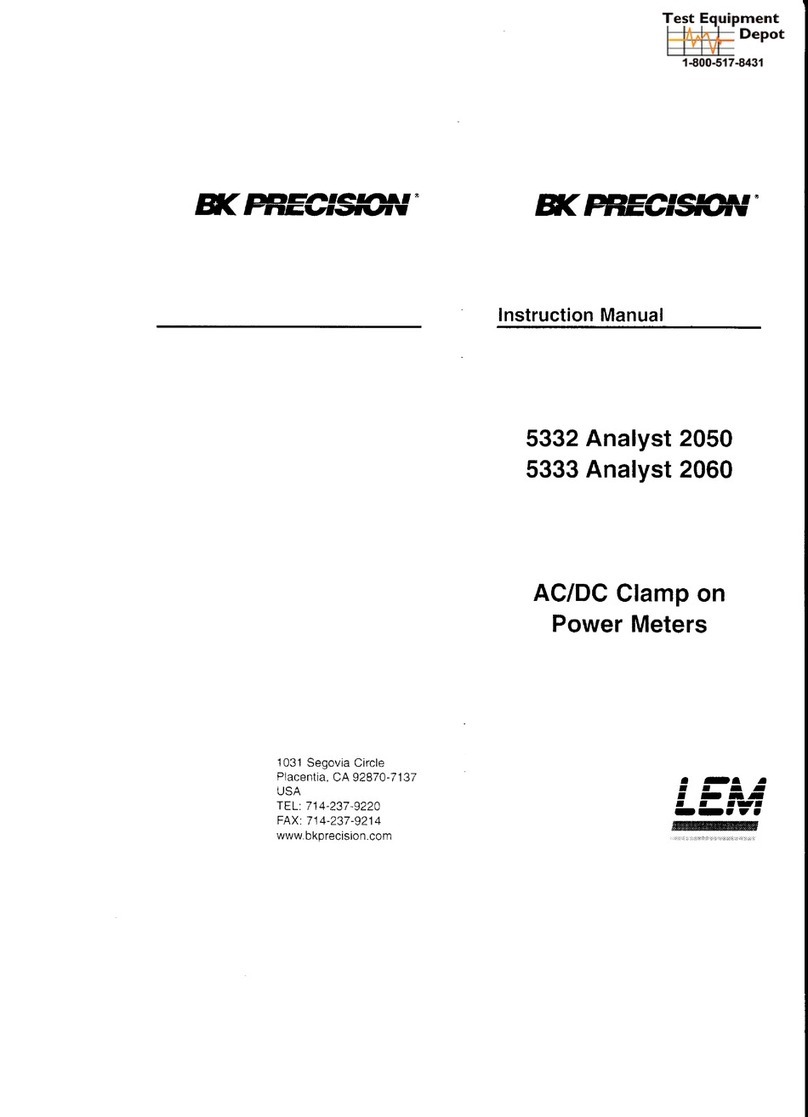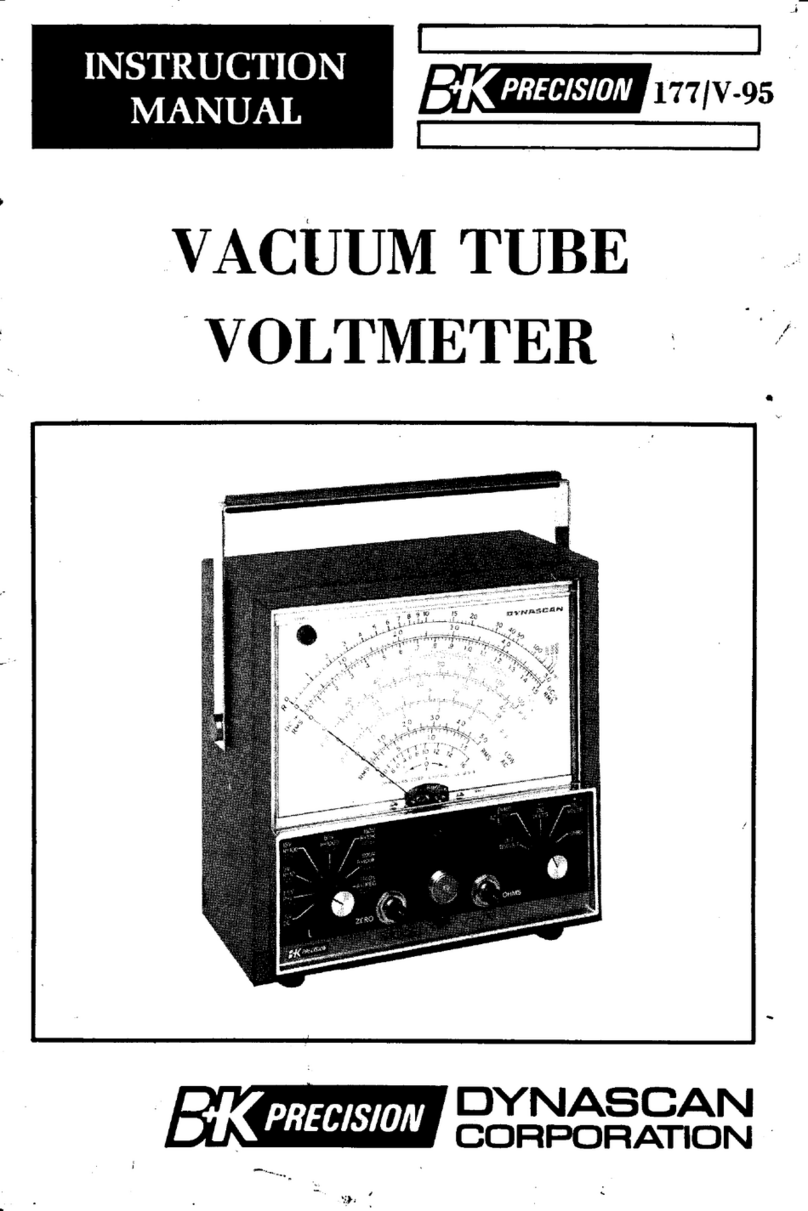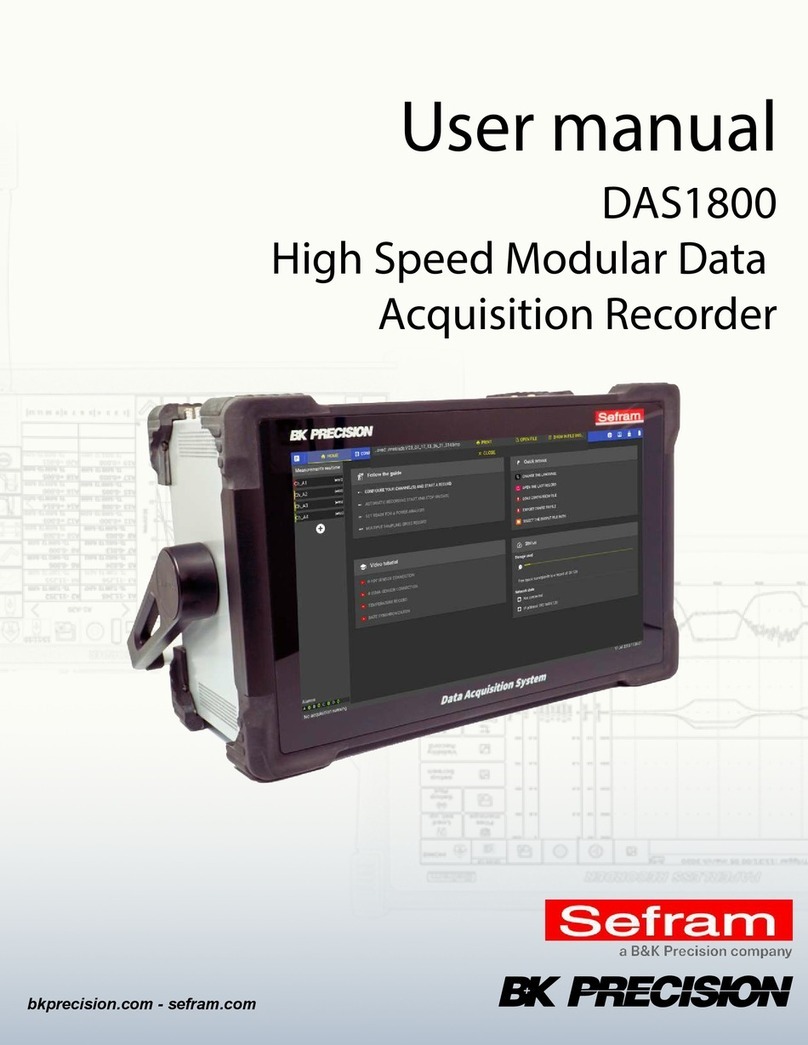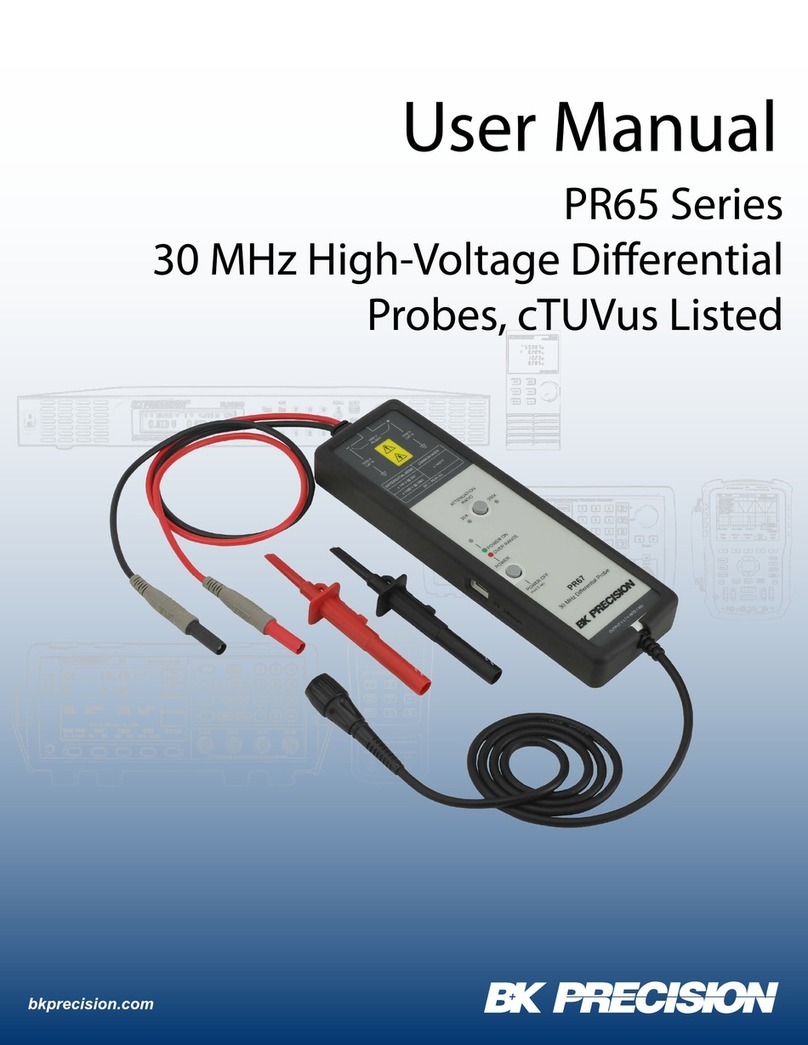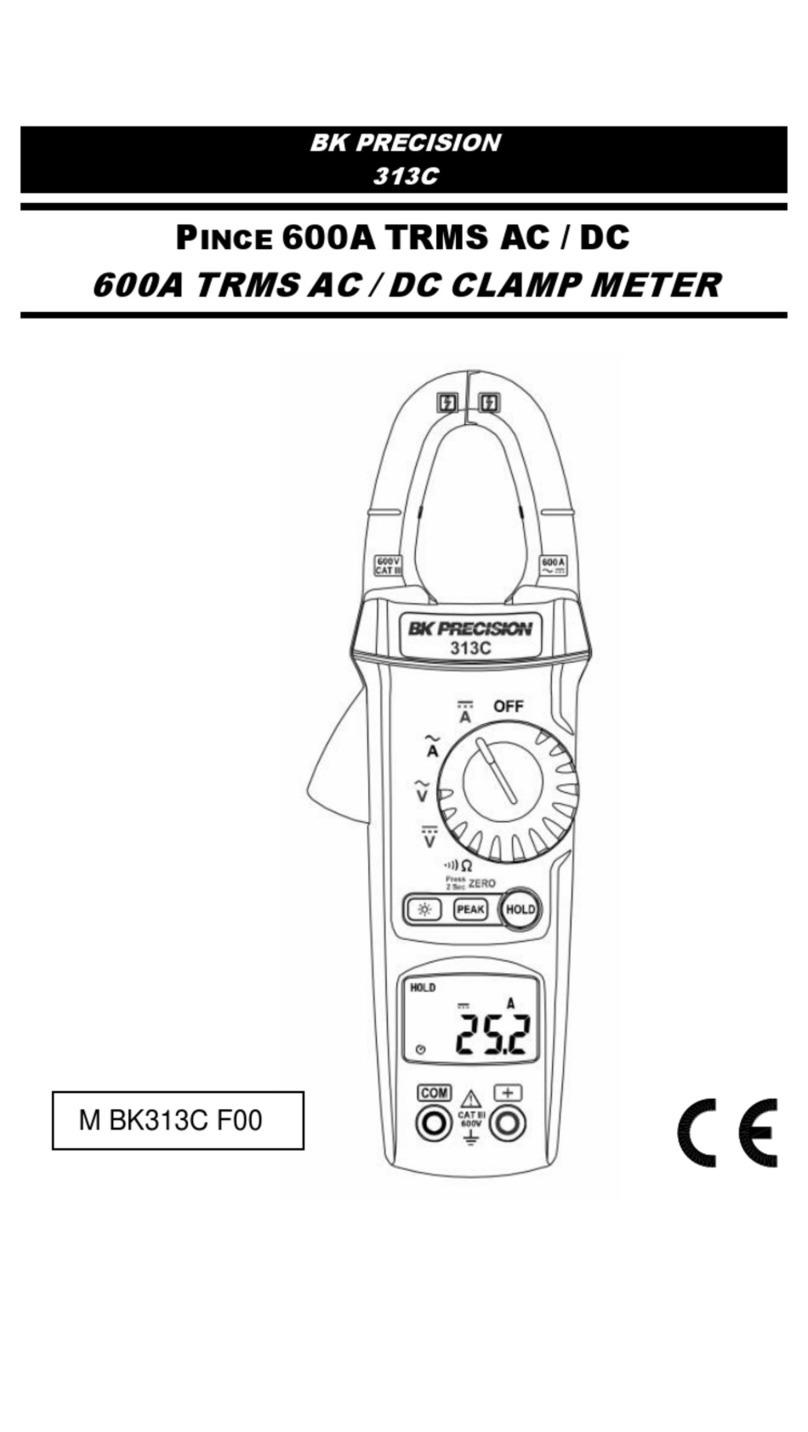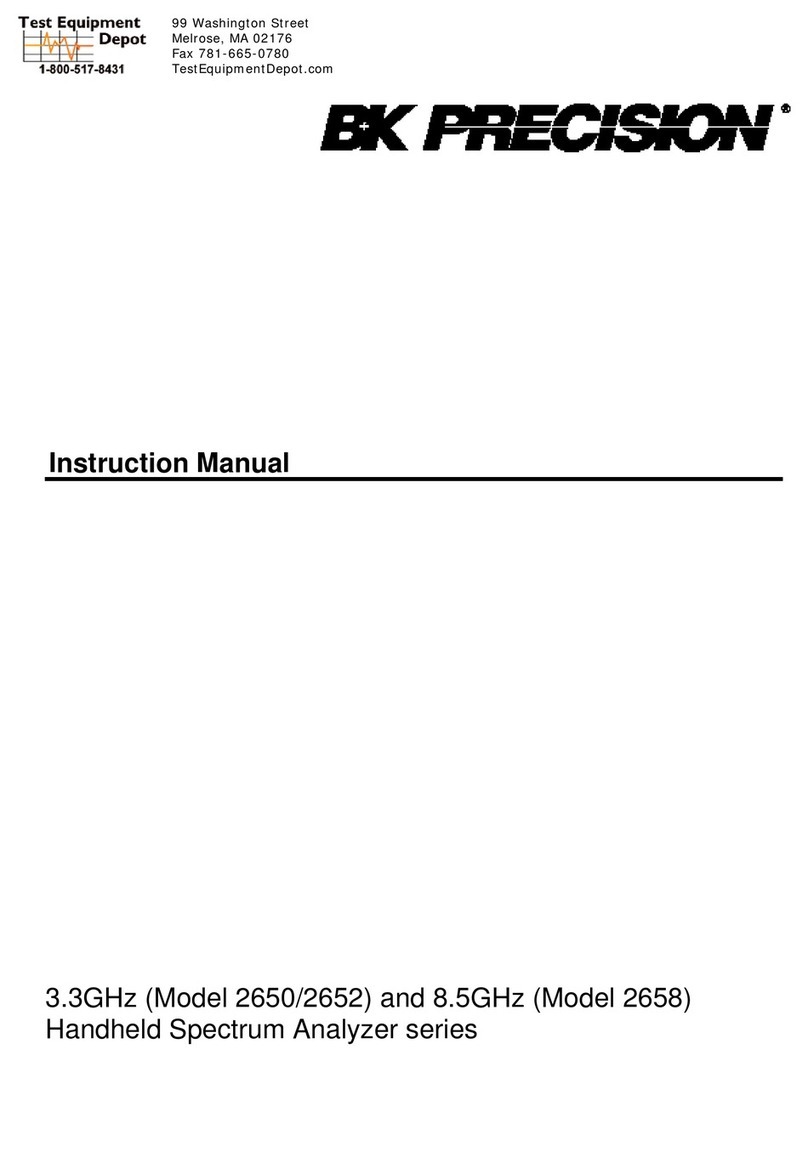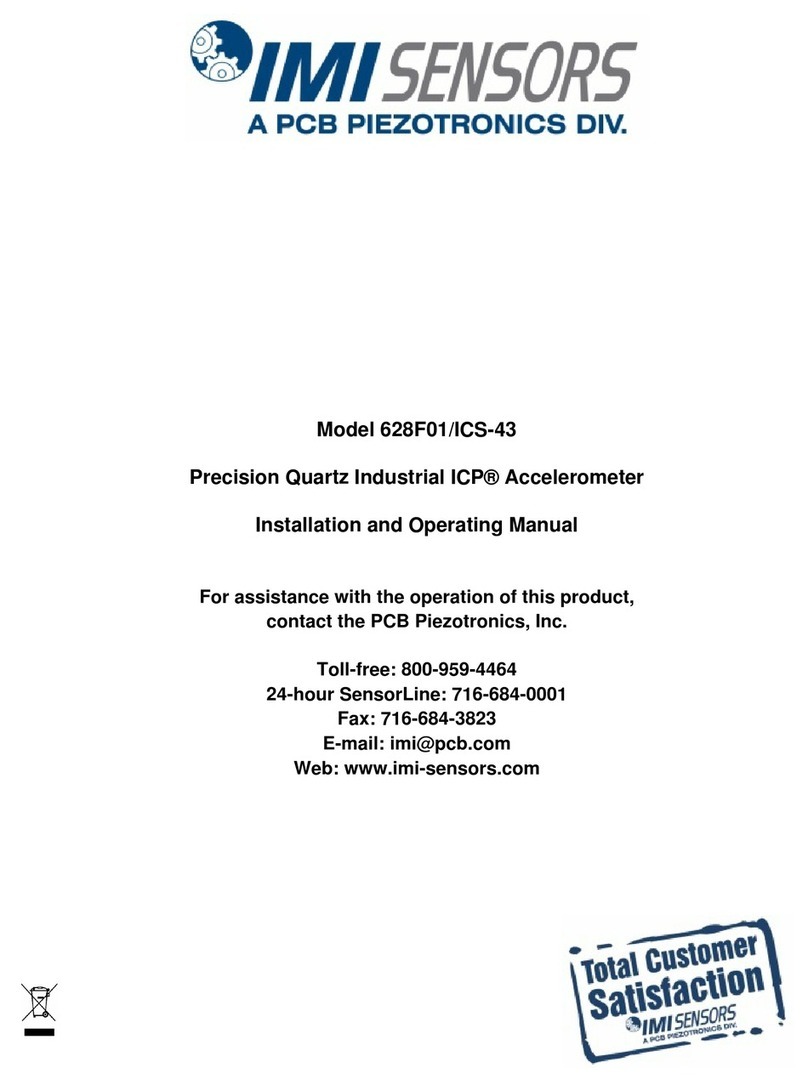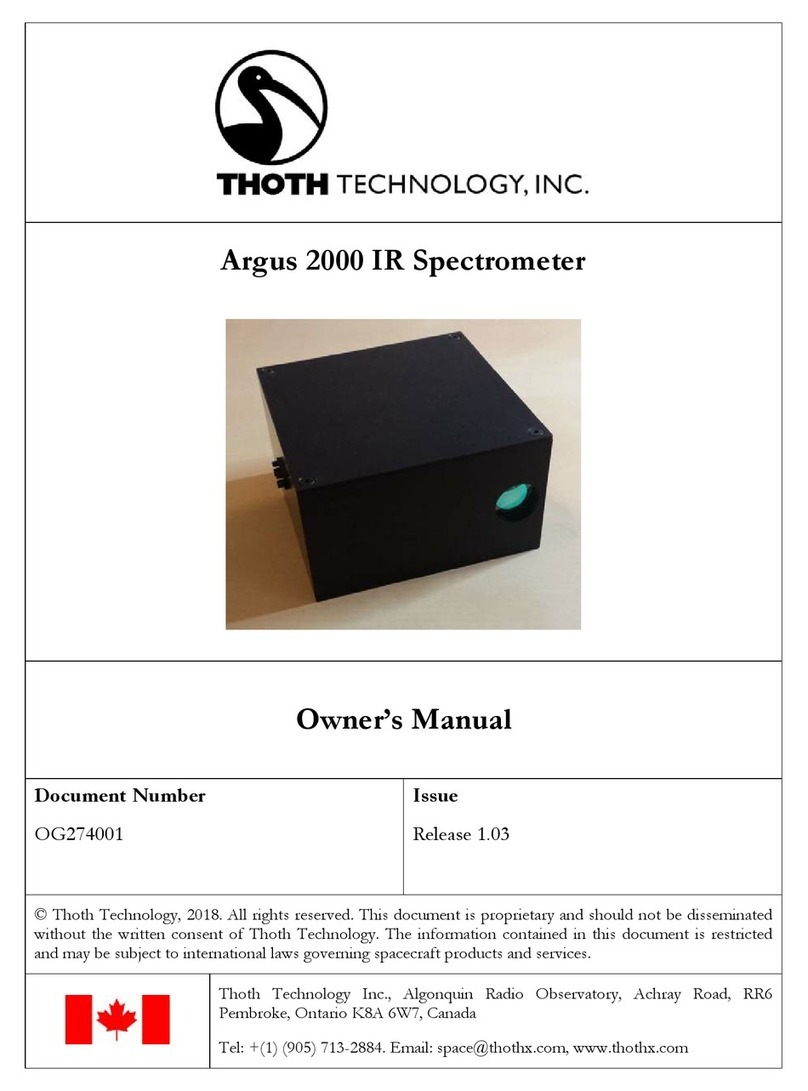6. TOL: Tolerancemode
With capacitor into the terminals, press the "TOL" button to enable the
tolerance mode and set the display value to be a standard reference.
The “TOL” indicator will be indicated, and tolerance will be indicated on
the secondarydisplay. The meter range is locked also.
Press the “TOL” button momentarily again to cycle through 1%, 5%,
10% and 20% tolerance as desire. The alerting sign of “ ” will be
indicated accompanying. The beeper sounds a tone while the test
value is within the selected tolerance. If the test value is out of the
selected tolerance, the beeper will sound three tones.
This mode can not be enabled under following condition:
a. After setting the recording mode.
b. After setting the Comparemode.
c. The displayshows either OL or below 10 counts.
Press and hold this button for more than 1 second to exit tolerance
mode.
7. :Compare Mode
Press this button to enable the compare mode. The measuring range is
locked in this mode. The “ “ indicator will be shown, and the
secondary display will indicate “C # #” meaning which set has been
used for compare mode. The two right digits indicate current compare
set. The “# #” is from 01 to 25. The primary display shows the present
measurement. In this state, it is readyfor testing. If the reading is out of
the high limit (Sign “ “ lit) and the low limit (Sign” “ lit), three
tones will be sounded, also the secondary display indicates “nGo”. If
the reading is within the high and the low limits, the beeper sounds a
tone, and the secondary display indicates “Go”. After 3 seconds or the
reading lower than 10 counts, the meter will return to readystate.
Press this button momentarily to select different settings for compare.
The secondary display will indicate “C01” to ”C25” according to which
comparison record has been selected. You can press and hold SAVE
button for more than one second to save comparisonset for next entry.
Press this button for more than 1second to exit the mode.
8. HI/LO:High/Low limits
Press this button momentarily to see the High/Low limit value to be
used as compare mode. Press this button to cycle through High limit,
Low limit and present values on primarydisplay. The secondarydisplay
showed as “H # #”, “L # #” and “C # #” respectively. After 3 seconds
without pressing this button again, it will return present value display.
In the High/ Low limit setting mode, press this button momentarily to
toggle HI and LO limits for adjustment.