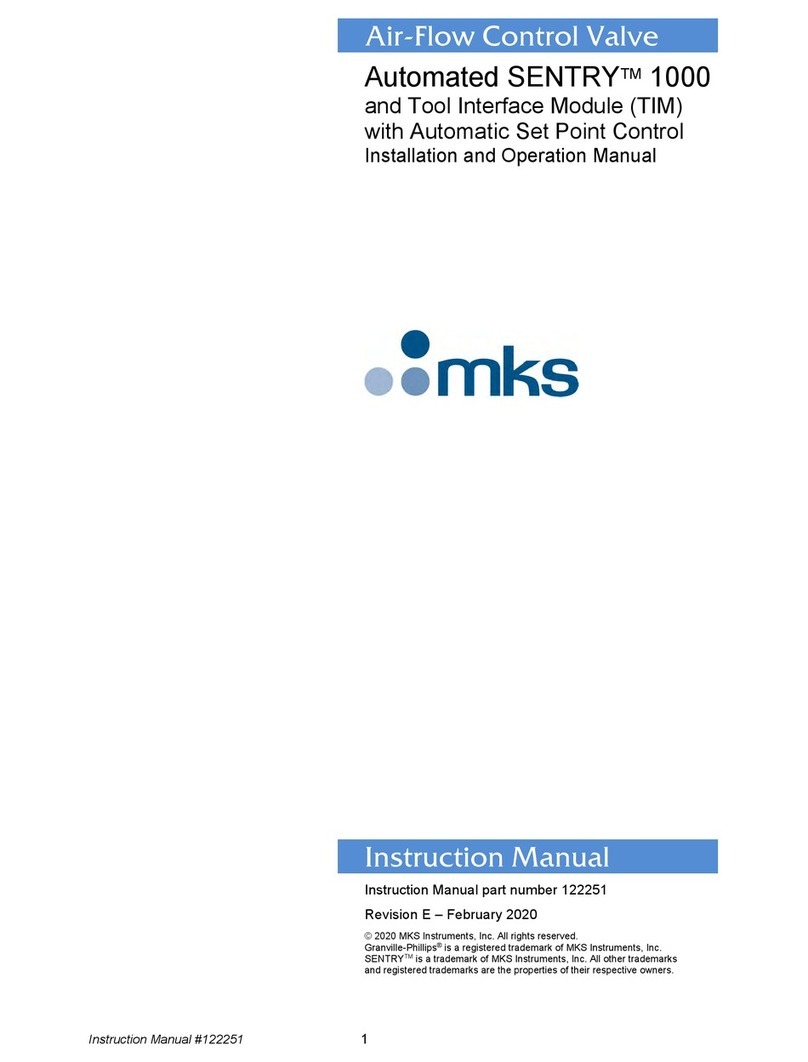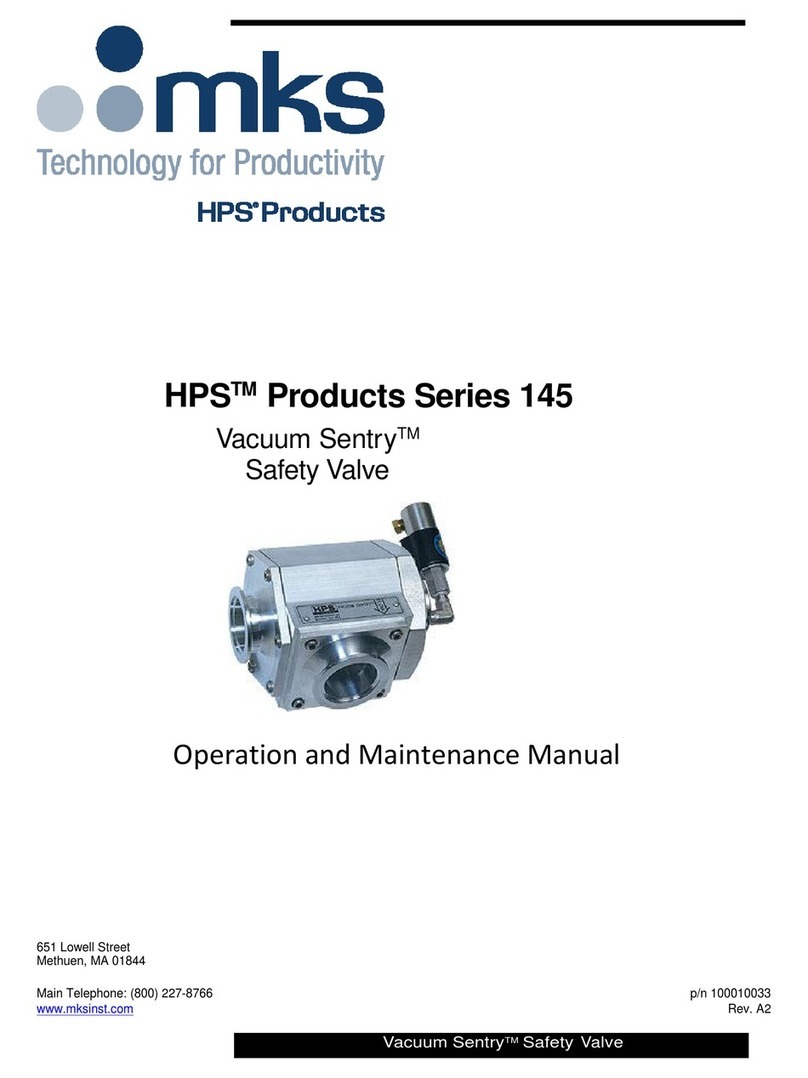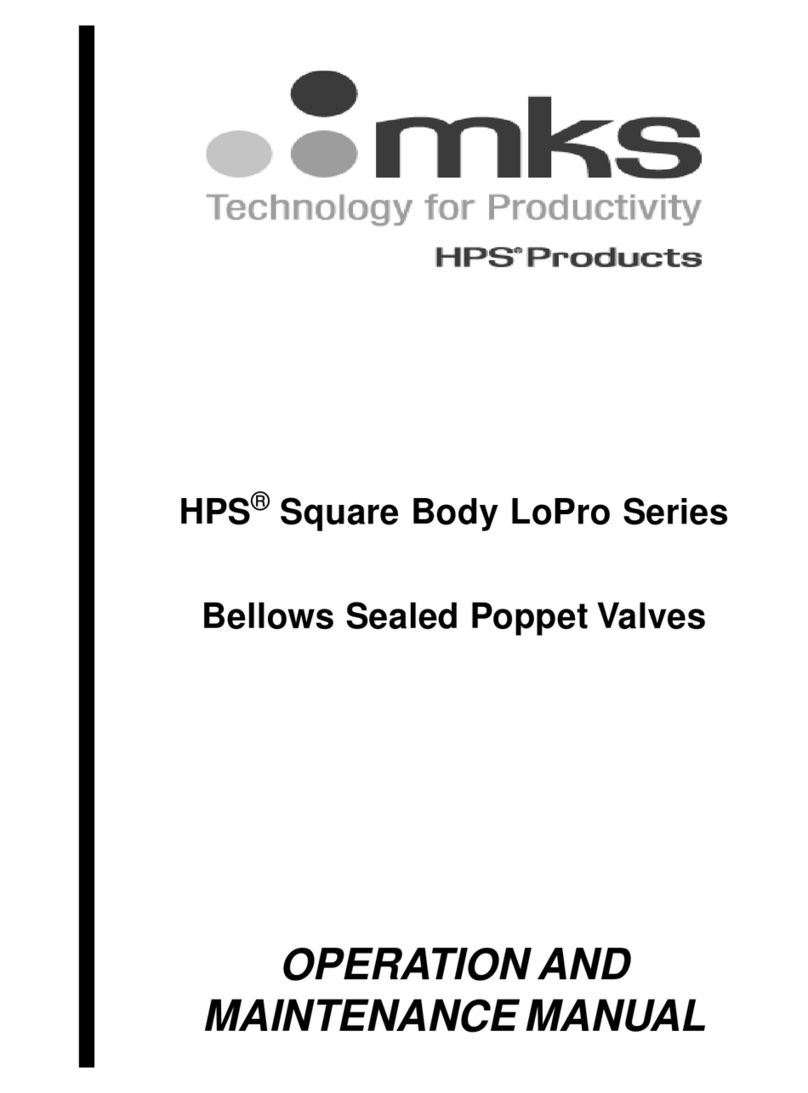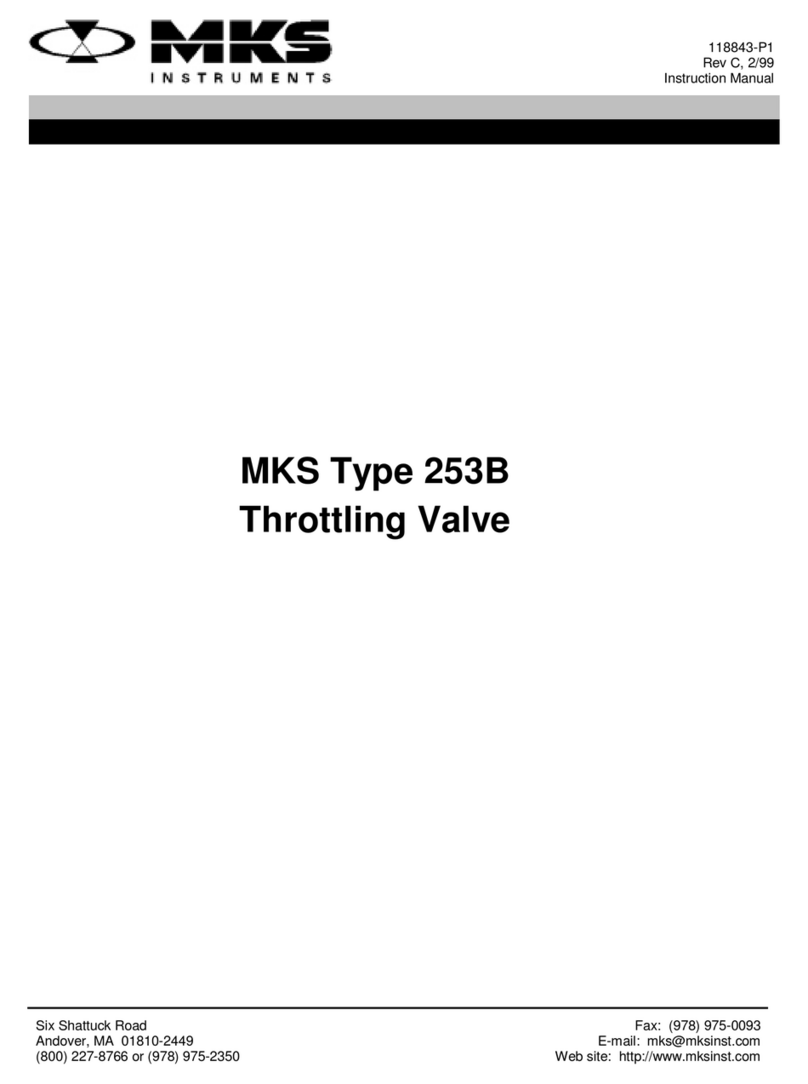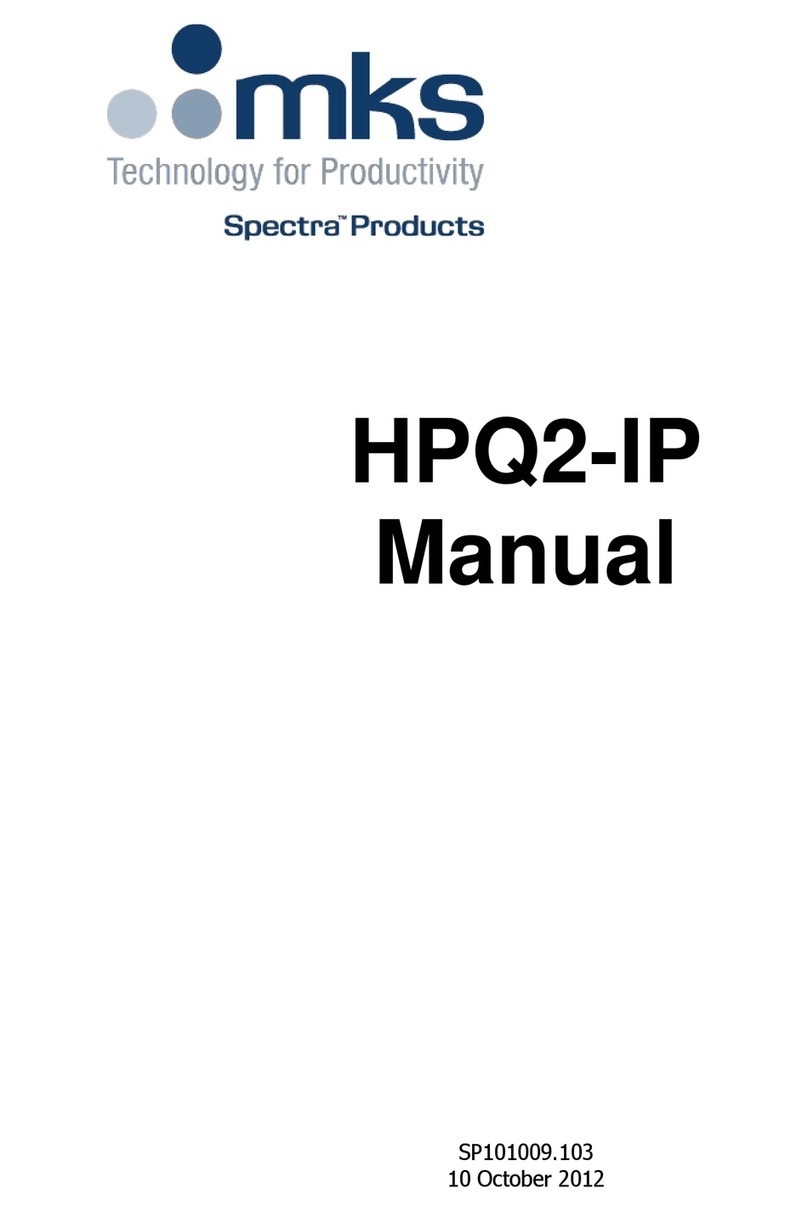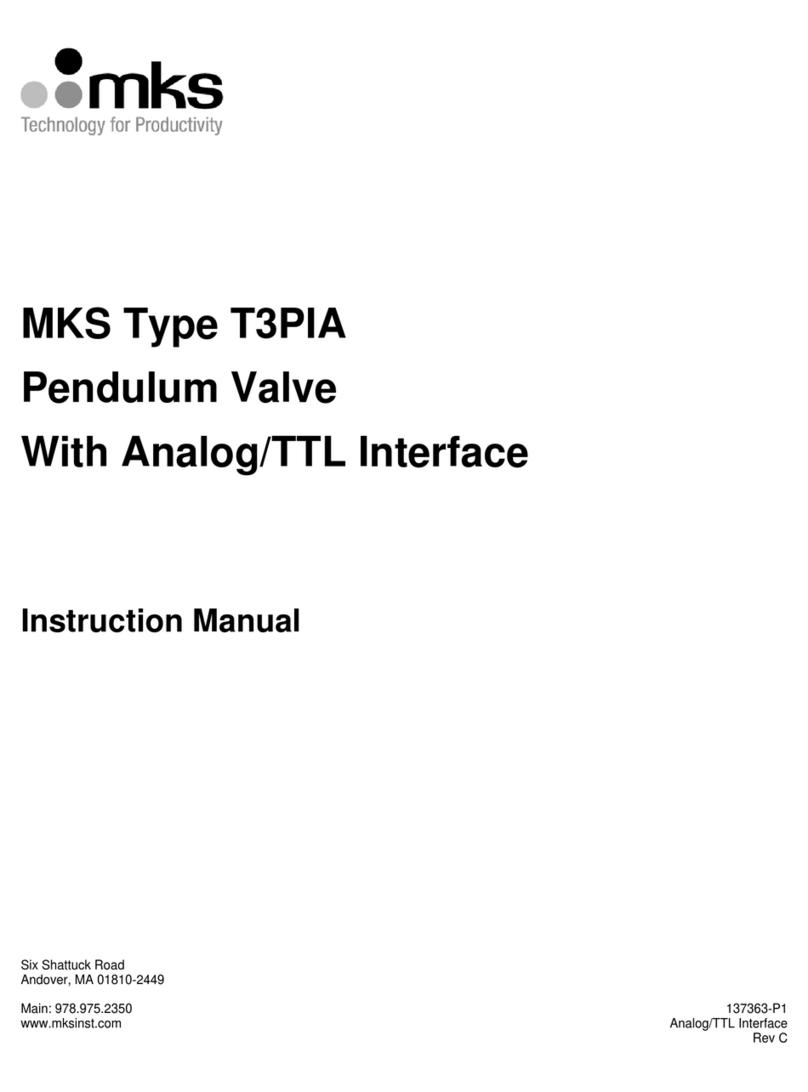Instruction Manual #122162 3
Damage Requiring Service
Disconnect the product from all power sources and refer servicing to Qualified Service Personnel under the
following conditions:
a. When any cable or plug is damaged.
b. If any liquid has been spilled onto, or objects have fallen into the product.
c. If the product has been exposed to rain or water.
d. If the product does not operate normally even if you follow the operating instructions. Adjust only those
controls that are covered by the operation instructions. Improper adjustment of other controls may result in
damage and will often require extensive work by a qualified technician to restore the product to its normal
operation.
e. If the product has been dropped or the enclosure has been damaged.
f. When the product exhibits a distinct change in performance. This indicates a need for service.
Service and Warranty Guidelines
Some minor problems are readily corrected on site. If the product requires service, contact the MKS Technical
Support Department at +1-833-986-1686. If the product must be returned to the factory for service, request a
Return Material Authorization (RMA) from MKS. Do not return products without first obtaining an RMA. In some
cases, a hazardous materials disclosure form may be required. The MKS Customer Service Representative will
advise you if the hazardous materials document is required.
When returning products to MKS, be sure to package the products to prevent shipping damage. Shipping damage
on returned products as a result of inadequate packaging is the Buyer's responsibility.
For Customer Service / Technical Support:
MKS Global Headquarters
2 Tech Drive, Suite 201
Andover MA, 01810 USA
Phone: +1-833-986-1686
Email: insidesales@mksinst.com
Visit our website at: www.mksinst.com
Warranty Information
MKS Instruments, Inc. provides an eighteen (18) month warranty from the date of shipment for new MKS products.
The MKS Instruments, Inc. general terms and conditions of sale provide the complete and exclusive warranty for
MKS products. This document is located on our web site at www.mksinst.com, or may be obtained by a contacting
an MKS customer service representative.
Proprietary Information
This document contains confidential proprietary information belonging to MKS Instruments, Inc. This information is
not for publication and has been provided to MKS on the condition that it not be copied, reproduced or disclosed,
either wholly or in part, to third parties without the expressed written consent of MKS Instruments, Inc.
The information contained in this document is subject to change without notice.
The SENTRY Supervisor and related SENTRY technology is covered by one or more of the following patents: U. S.
Pat Nos. 5,000,221; 5,220,940; 5,251,654; 5,255,709; 5,255,710; 5,320,124; 5,450,873; 5,456,280; 5,582,203;
5,597,011; 5,634,490; 5,655,562; and 5,664,600 and European Pat. No. 0 491 684. Other patents are pending.