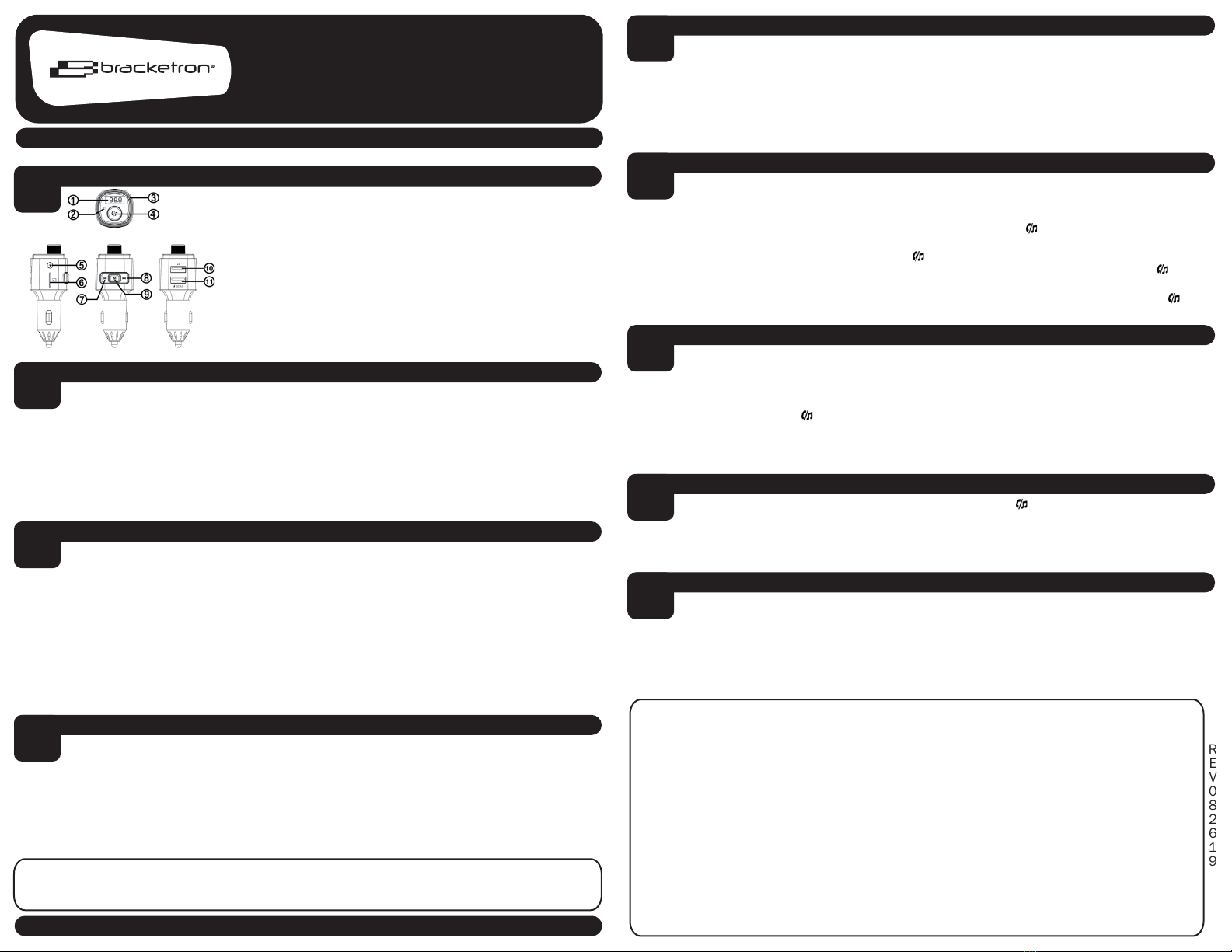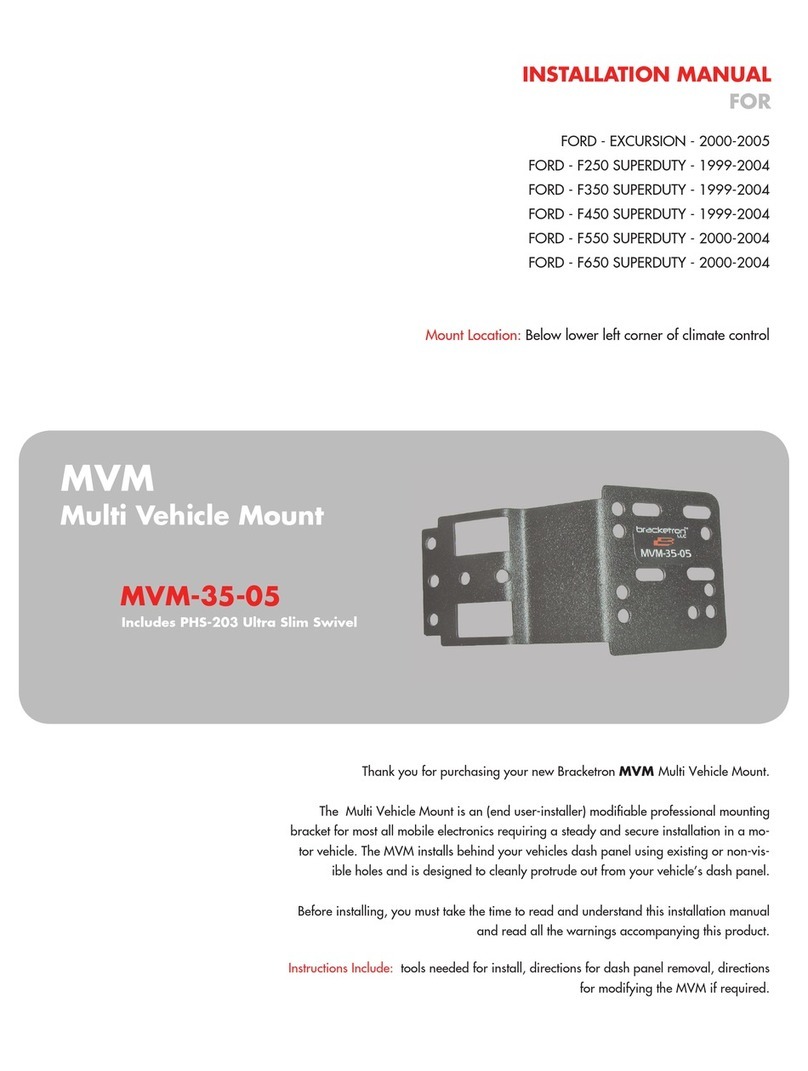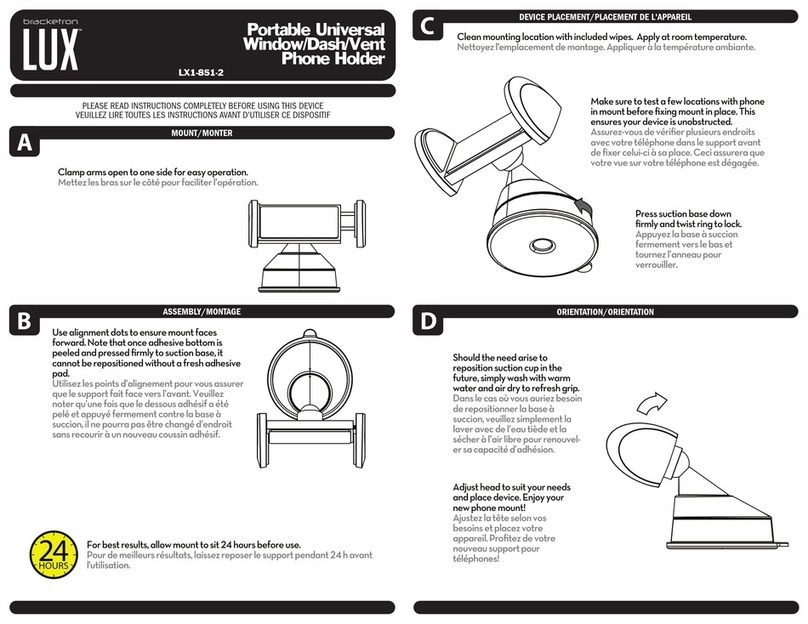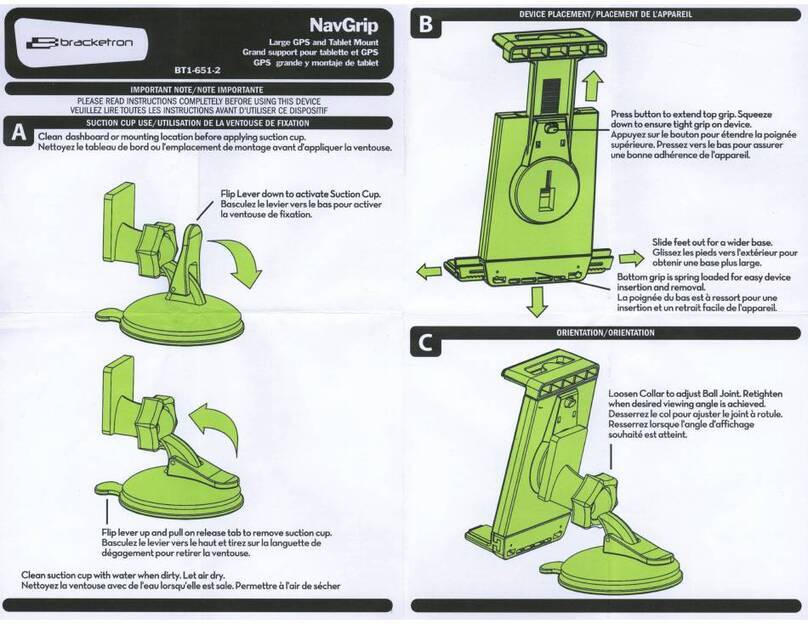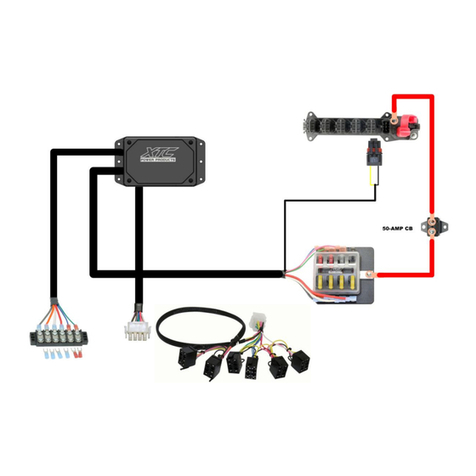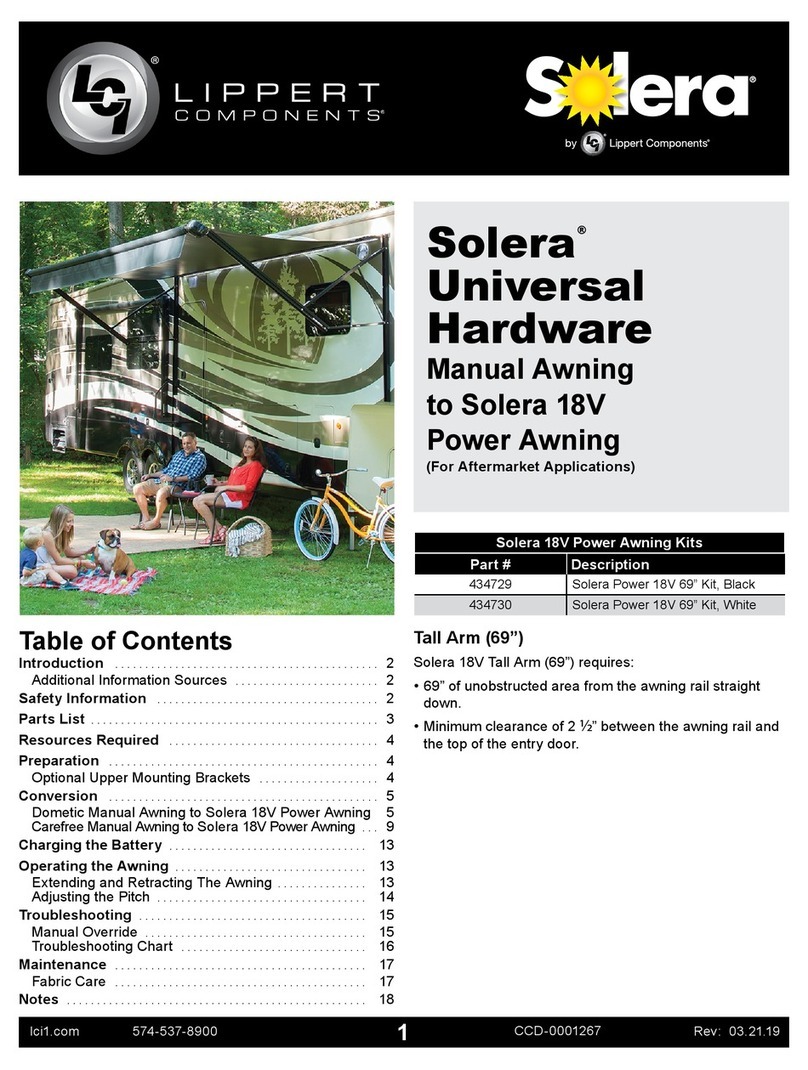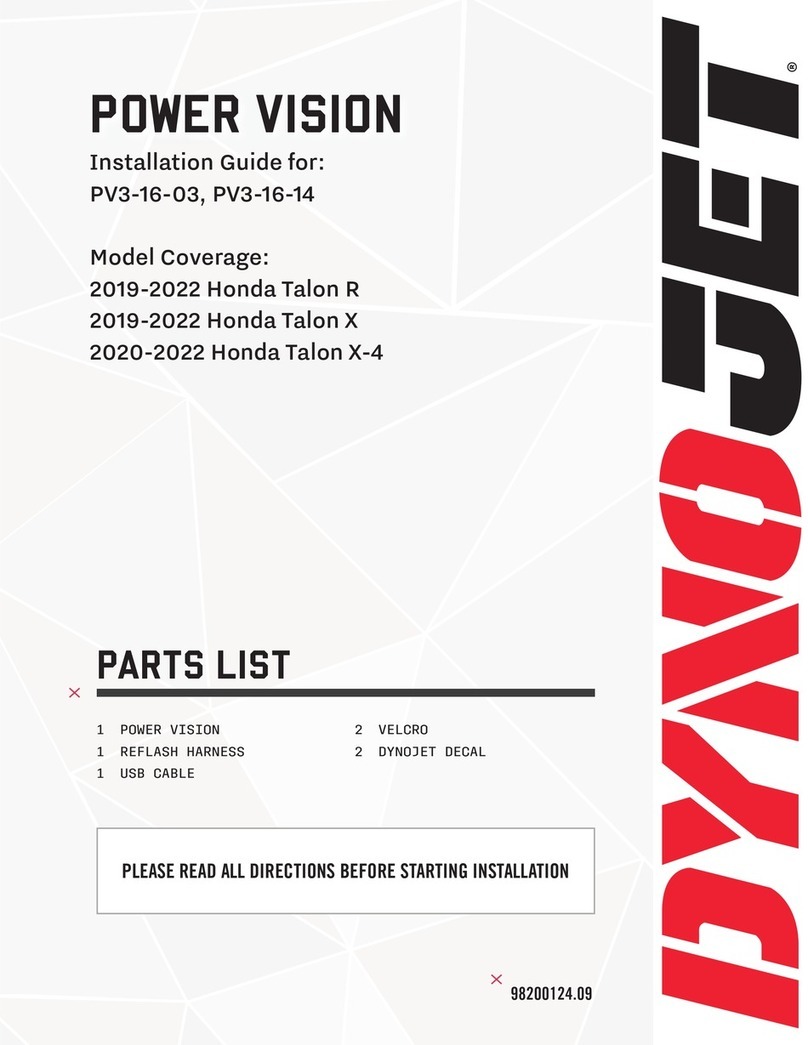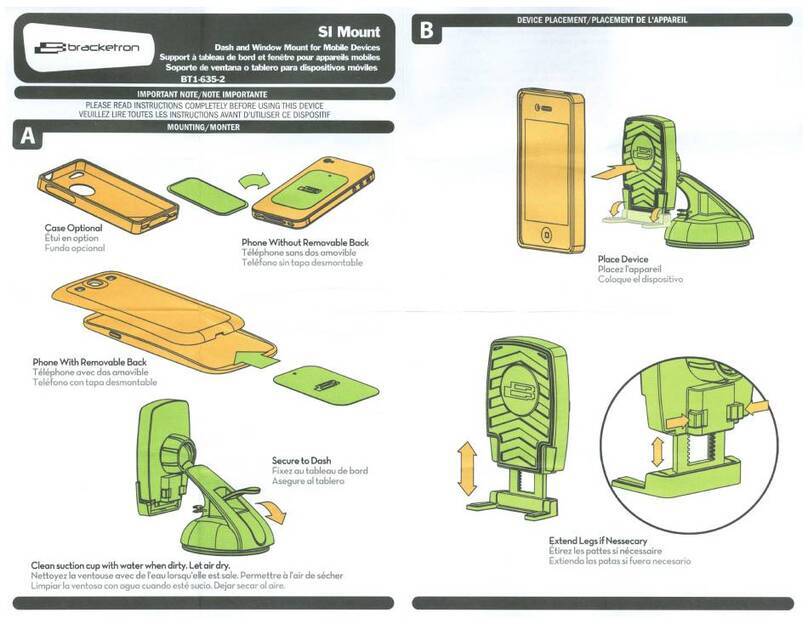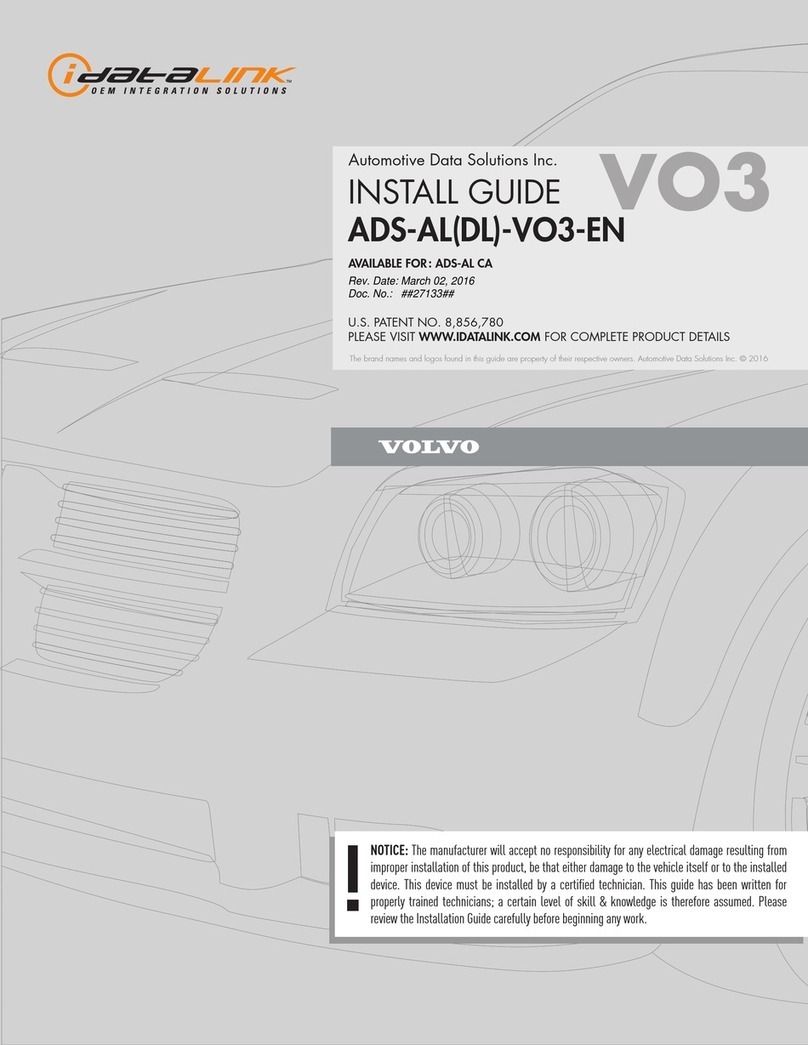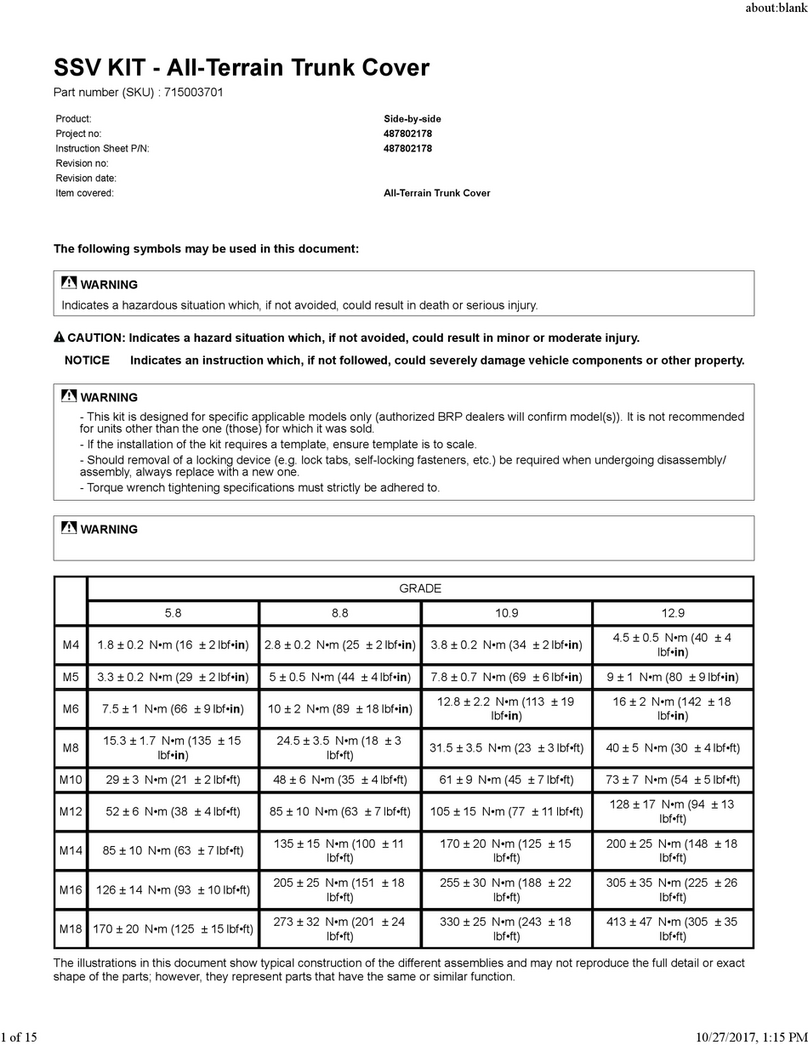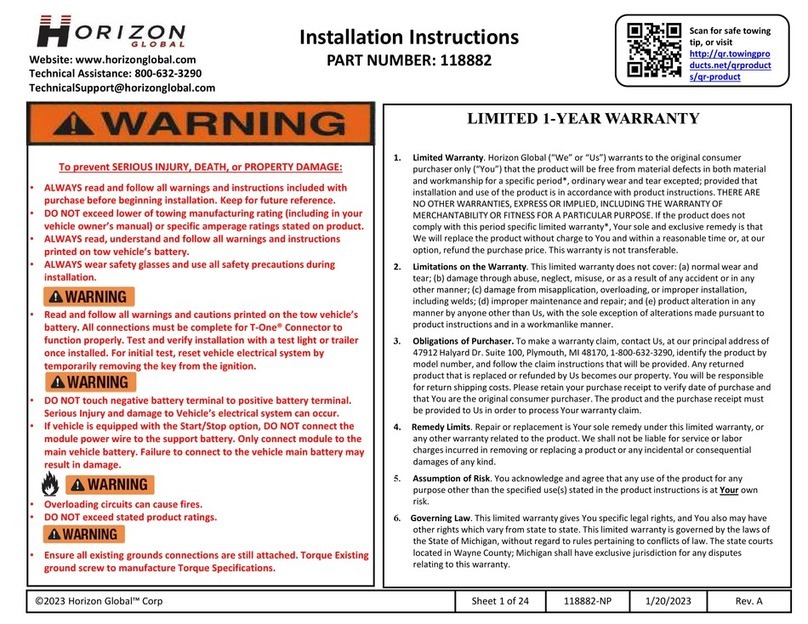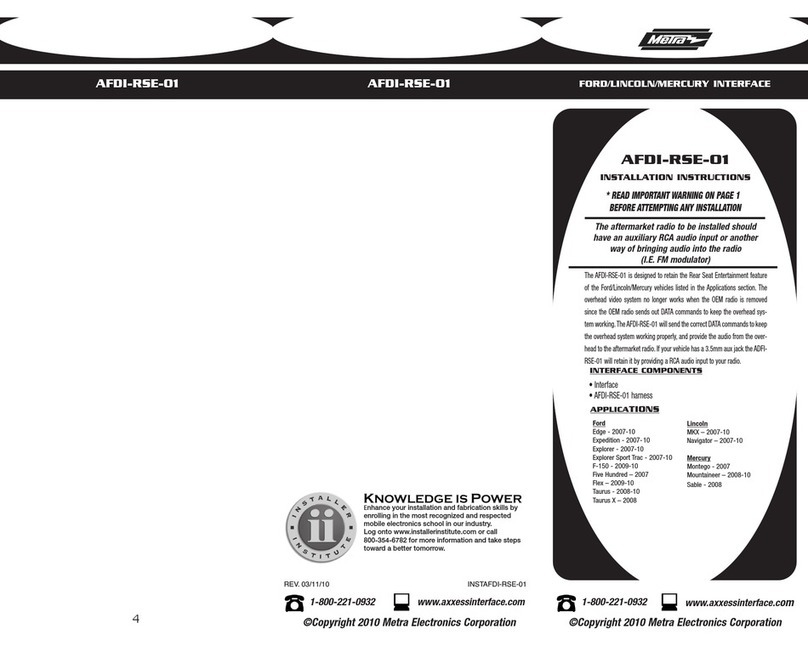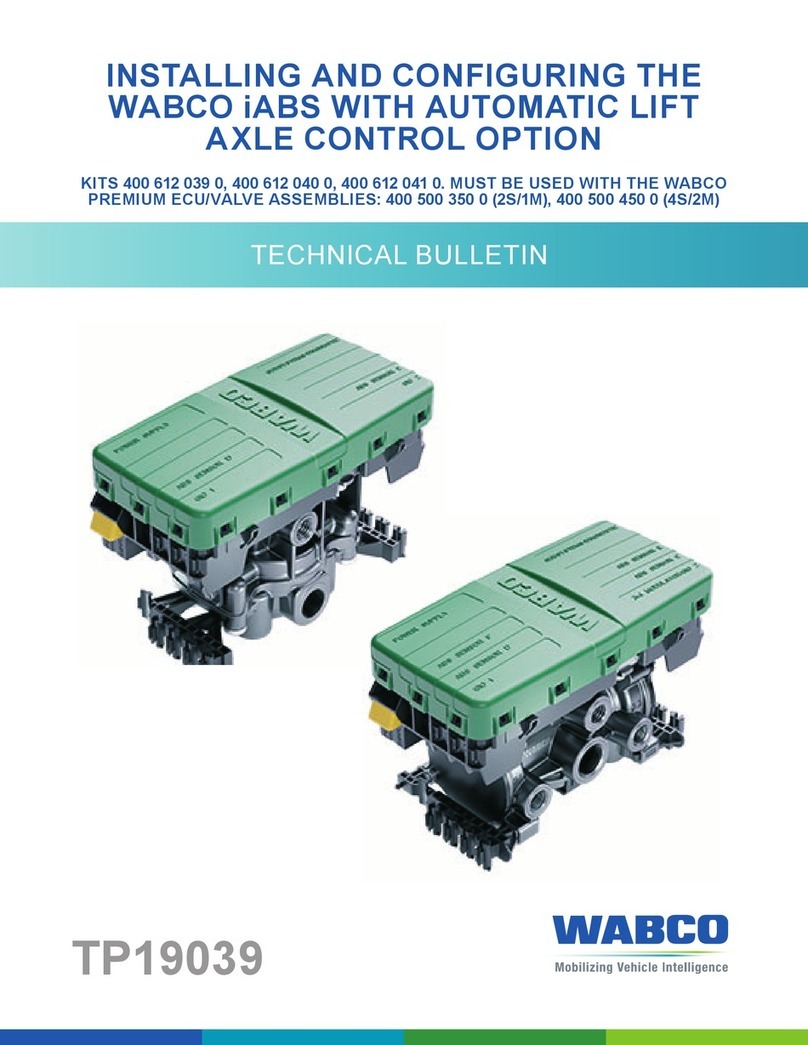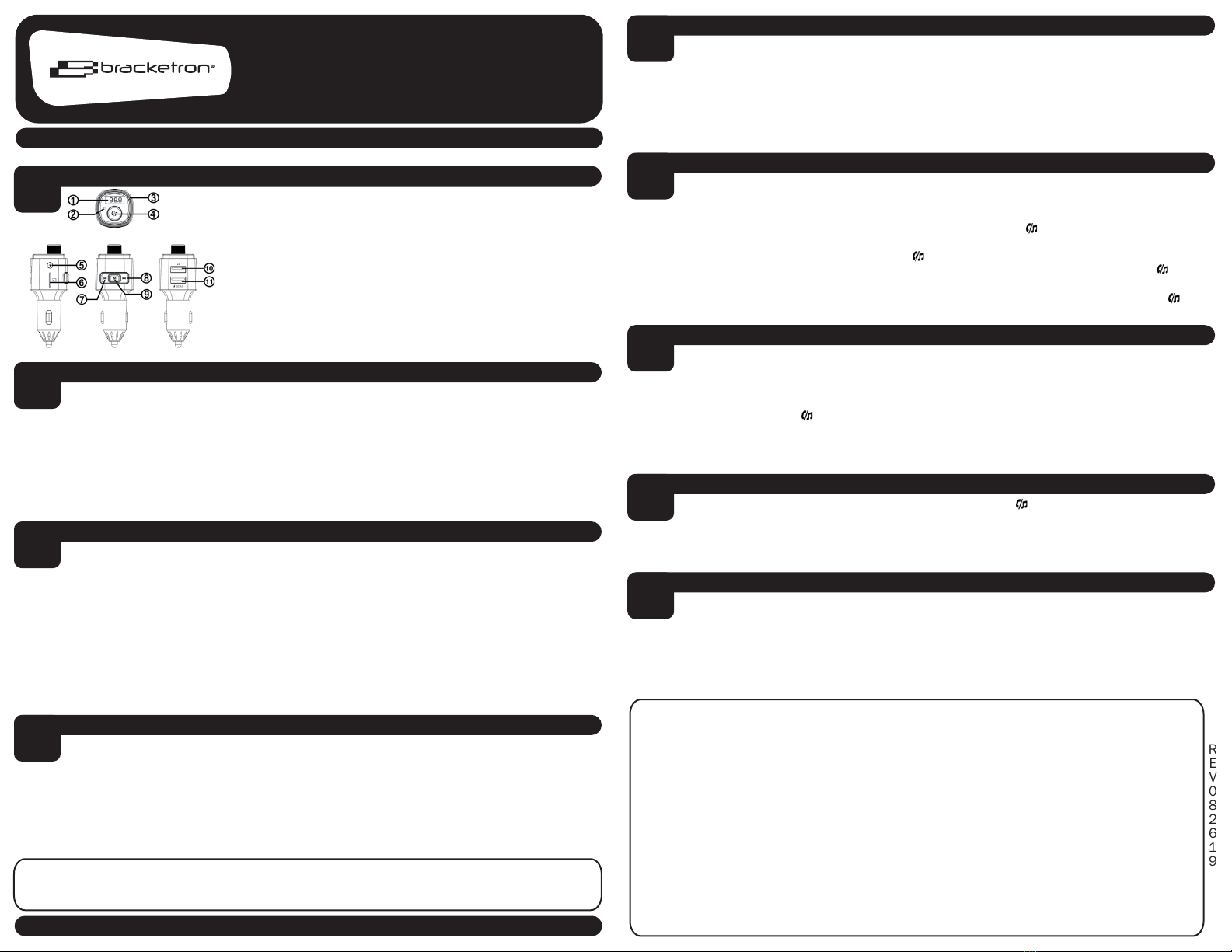
7. Pression courte : chanson précédente.
Pression longue : réglage de la
fréquence FM descendante.
8. Pression courte : prochaine chanson.
Pression longue : mode de réglage
de la fréquence FM ou réglage de la
fréquence FM ascendante.
9. Pression courte : bouton Mode
(Bluetooth/USB/SD).
10. Port USB pour clé USB
11. Port USB (QC3.0) pour charger les
appareils
1. Achage à DEL
2. Microphone
3. Éclairage à DEL
4. Pressioncourte : jouer/arrêter/mainslibres/
recomposer. Pression longue : Siri®/
assistant vocal. Rotation vers la gauche et
la droite : réduit ou augmente le volume.
5. Bouton de contrôle de l’éclairage. Pression
courte : change la couleur de la DEL.
Pression longue : change le mode DEL.
6. Emplacement pour carte MicroSD
CARACTÉRISTIQUES
B
INSTRUCTIONS DE RÉGLAGE
C
COUPLAGE BLUETOOTH
D
VEUILLEZ LIRE TOUTES LES INSTRUCTIONS AVANT D’UTILISER CE DISPOSITIF
ECONNEXION D’APPAREILS SUPPLÉMENTAIRES
Roadtripper VOICE
Car Audio Bluetooth®
FM Transmitter™
BT5-767-2
1. Pour empêcher la lecture audio lorsque vous faites des appels, ne montez pas le volume de la radio trop haut.
2. Bien que la puissance de transmission de ce produit soit relativement élevée, assurez-vous de choisir une fréquence qui
n’est pas utilisée dans votre région. Vous devrez possiblement essayer diérentes fréquences pour obtenir la meilleure
qualité de son.
3. N’utilisez pas le produit lors de températures extrêmement élevées ou basses et dans des environnements poussiéreux
ou humides.
4. Évitez de laisser tomber le produit pour éviter des dommages.
• Convient à tous les types de véhicules
• Achage à DEL
• Prend en charge la charge rapide QC3.0
• Prend en charge la charge de iPhone et de iPad
• Prend en charge la technologie de transmission FM stéréo
• Prenden chargela diusion de musique à partird’uneclé USB
• Prend en charge la diusion de musique à partir d’une
carte MicroSD
• Prend en charge les formats de chiers de musique WMA, MP3,
WAV, APE, FLAC
• Arrêt automatique de la fonction de mémoire
• Prend en charge Bluetooth A2DP, AVRCP, HFP, HSP
• Bluetooth V5.0
• Appels mains libres Bluetooth
• Prend en charge la technologie DSP de musique stéréo Bluetooth
• Technologie CVC de réduction de l’écho et du bruit
1. Connectez le Roadtripper VOICE dans la prise de 12 V de votre véhicule. Il s’allumera et l’achage à DEL achera « HI » ➔
Voltage de batterie ➔ « bt » ➔ Fréquence FM.
2. Allumez la radio FM de votre véhicule et syntonisez une fréquence FM non utilisée.
3. Ajustez la fréquence FM du Roadtripper VOICE à la fréquence achée sur la radio de votre véhicule.
• Appuyez longuement }}I pour obtenir le mode de réglage de la fréquence FM (la fréquence numérique de la station de
radio sur votre achage à DEL commencera à clignoter).
• Ensuite, appuyez sur I|| et sur }}I pour régler la fréquence de 87,5 à 108,0 Mhz. Rappelez-vous de sélectionner une
fréquence libre sur laquelle il n’y a aucune diusion radio. Cela peut prendre plusieurs essais sur diérentes fréquences
pour obtenir une réception nette et la meilleure qualité de son.
• Lorsque la fréquence voulue s’ache sur l’acheur, attendez trois secondes sans faire fonctionner l’appareil an de sortir
du mode de réglage de fréquence FM.
Lorsque le contact du véhicule est allumé, le RoadTripper VOICE se connectera automatiquement uniquement sur l’appareil
couplé qui a été connecté le dernier. Pour connecter un téléphone diérent ou un autre appareil, suivez les instructions de
couplage ci-dessus.
Remarque : certains téléphones peuvent être automatiquement connectés avec le Roadtripper VOICE lorsqu’il est rallumé.
Certains téléphones peuvent ne pas se reconnecter automatiquement. Certains téléphones doivent recevoir l’autorisation
pour chaque connexion. Vous pouvez régler votre téléphone à « Auto-connect ». Pour de plus amples informations, veuillez
consulter le manuel de l’utilisateur du téléphone.
Lorsque vous connectez le produit avec un téléphone portable pour la première fois, vous aurez possiblement besoin d’un
code NIP pour terminer la connexion (habituellement 0000 ou 1234).
1. Activez Bluetooth sur votre téléphone portable et cherchez pour l’appareil « BT Voice » à partir de la liste des appareils
Bluetooth disponibles sur le téléphone.
2. Choisissez l’appareil « BT Voice ».
3. Laissez le téléphone et le transmetteur FM se coupler.
4. Vous êtes maintenant prêt à utiliser votre Roadtripper VOICE.
FAPPELS MAINS LIBRES AU MOYEN DE BLUETOOTH
GDIFFUSION DE MUSIQUE
ICONSEILS ET ASTUCES
Lorsque votre appareil Bluetooth est allumé, mais en veille, ou joue de la musique :
1. Faire un appel : lorsque connecté, composez le numéro de téléphone en utilisant le téléphone portable. Le son de l’appel
est automatiquement envoyé dans le haut-parleur du véhicule.
2. Répondre à un appel : lorsque connecté, sur réception d’un appel, appuyez sur pour répondre. Une fois que vous avez
répondu, appuyez sur le bouton I|| ou sur le bouton }}Ipour passer de Bluetooth au téléphone mains libres. Pour
terminer l’appel, appuyez de nouveau sur le bouton .
3. Refuser un appel : lorsqu’un appel entre et que vous ne voulez pas répondre, appuyez et maintenez le bouton pour
refuser l’appel.
4. Recomposer un numéro : lorsque l’appareil Bluetooth est allumé, mais en veille, appuyez deux fois sur le bouton pour
recomposer le dernier numéro appelé.
Le Roadtripper VOICE prend en charge la fonction A2DP et il peut diuser de la musique stockée dans un téléphone connecté,
sur une clé USB, ou sur une carte MicroSD, au stéréo du véhicule au moyen de la transmission FM. Lorsque le Roadtripper
VOICE est réglé à la même fréquence que celle de la radio de votre véhicule, sélectionnez votre source de musique (appareil
Bluetooth, clé USB ou carte MicroSD) en appuyant longuement sur le bouton M pour changer de mode : « bt »➔ « USb »
➔ « tf ». Utilisez le bouton pour contrôler la lecture de musique (jouer/pause). Utilisez le bouton I|| et le bouton }}I
pour sélectionner la chanson précédente ou suivante.
Si vous diusez de la musique à partir d’un appareil Bluetooth, sélectionnez la chanson à jouer à partir de votre téléphone.
Si une clé USB ou une carte MicroSD et insérée dans le Roadtripper VOICE, il lira et jouera automatiquement la musique.
Cet appareil est conforme à la section 15 des règlements FCC. Son opération est assujettie aux deux conditions suivantes : (1) cet appareil
ne peut causer d’interférences nuisibles, et (2) cet appareil doit accepter toute interférence reçue, y compris des interférences qui
peuvent causer une opération indésirable.
NOTE IMPORTANTE
ACOMMANDES DU PRODUIT
REV082619
IMPORTANT!
NE PAS RETOURNER LE PRODUIT AU DÉTAILLANT. SI VOUS AVEZ BESOIN D’AIDE OU DES PIÈCES DE REMPLACEMENT,
APPELEZ-NOUS SANS FRAIS: 1-866-237-4443 DU LUNDI AU VENDREDI DE 9H À 17H (CT)
Bracketron, Inc. garantit ce produit contre tous défauts de matériaux ou de fabrication pour une période de un (1) an à
partir de la date d’achat originale. Bracketron pourra, à sa discrétion, réparer ou remplacer par un produit neuf ou remis à
neuf, tout produit qui Bracketron juge défectueux. « Remis à neuf » signie tout produit renvoyé qui respecte ses
spécications d’origine. Pour bénécier du service de garantie, vous devez renvoyer le produit, port payé, à Bracketron, Inc.
au 5624 Lincoln Dr, Edina, MN. 55436. Un reçu d’achat daté DEVRA être joint au produit retourné. Cette garantie limitée
s’applique à toute réparation ou remplacement du produit pour la période restant à courir au titre de la période de garantie
limitée initiale ou pour une période de quatre vingt dix (90) jours—selon la période la plus longue. BRACKETRON NE SERA
PAS RESPONSABLE DES DOMMAGES ACCESOIRES OU INDIRECTS LIÉS À LA RUPTURE DE TOUTE GARANTIE EXPLICITE OU
IMPLICITE SUR CE PRODUIT. EN OUTRE, SAUF DANS LA MESURE INTERDITE PAR LA LÉGISLATION PERTINENTE, TOUTE
GARANTIE IMPLICITE DE QUALITÉ COMMERCIALE OU D’APPLICATION À UN USAGE PARTICULIER EST LIMITÉE À LA DURÉE DE
LA GARANTIE OU CONDITION CI-DESSUS.
GARANTIE LIMITÉE
HSIRI®/FONCTION D’ASSISTANCE VOCALE
Une fois qu’un appareil Bluetooth est couplé, appuyez et maintenez le bouton pendant 3 secondes pour activer Siri/
assistant vocal. Vous pourrez activer quelques-unes ou toutes les applications ou les commandes que vous faites habituelle-
ment au moyen d’un assistant vocal comme les cartes, la recherche de musique, etc. (Prises en charge par un téléphone
portable de marques iPhone, Samsung, et les systèmes natifs de téléphones portables Android. Remarque : certains
téléphones ne prennent pas en charge cette fonction.)