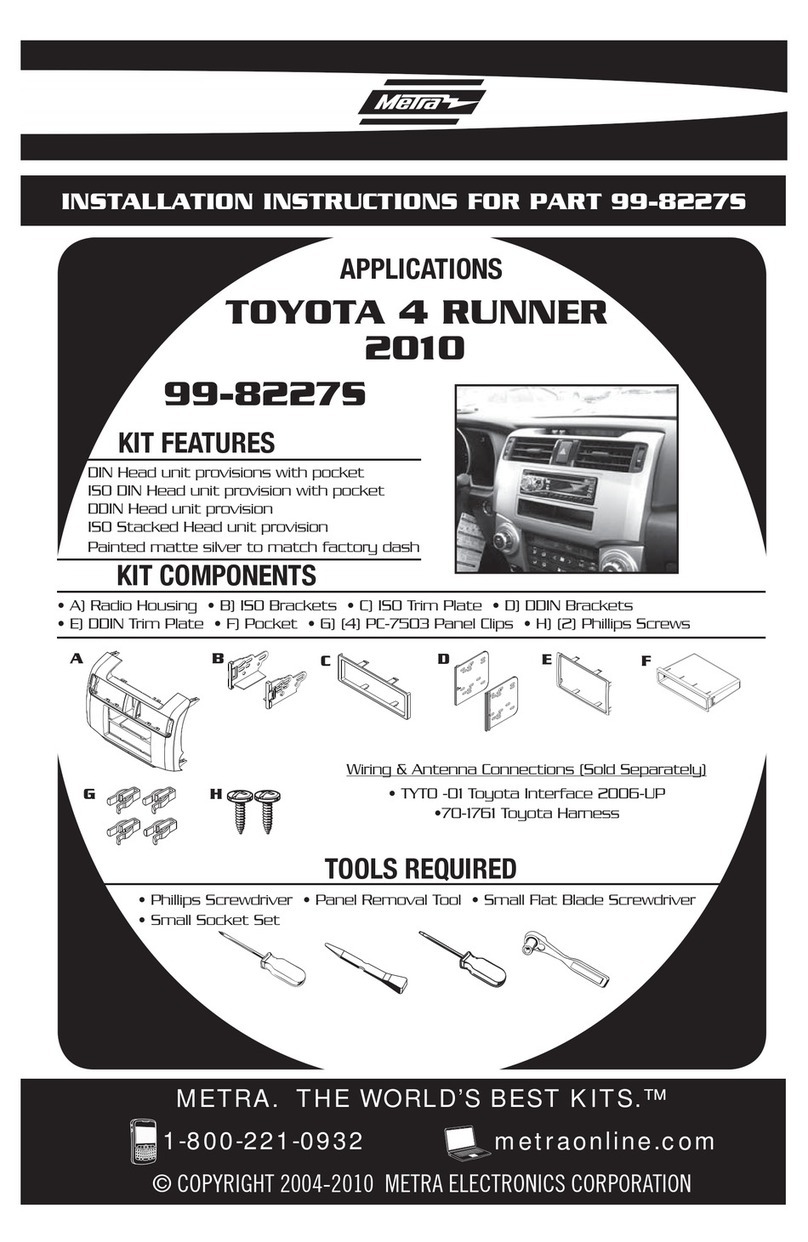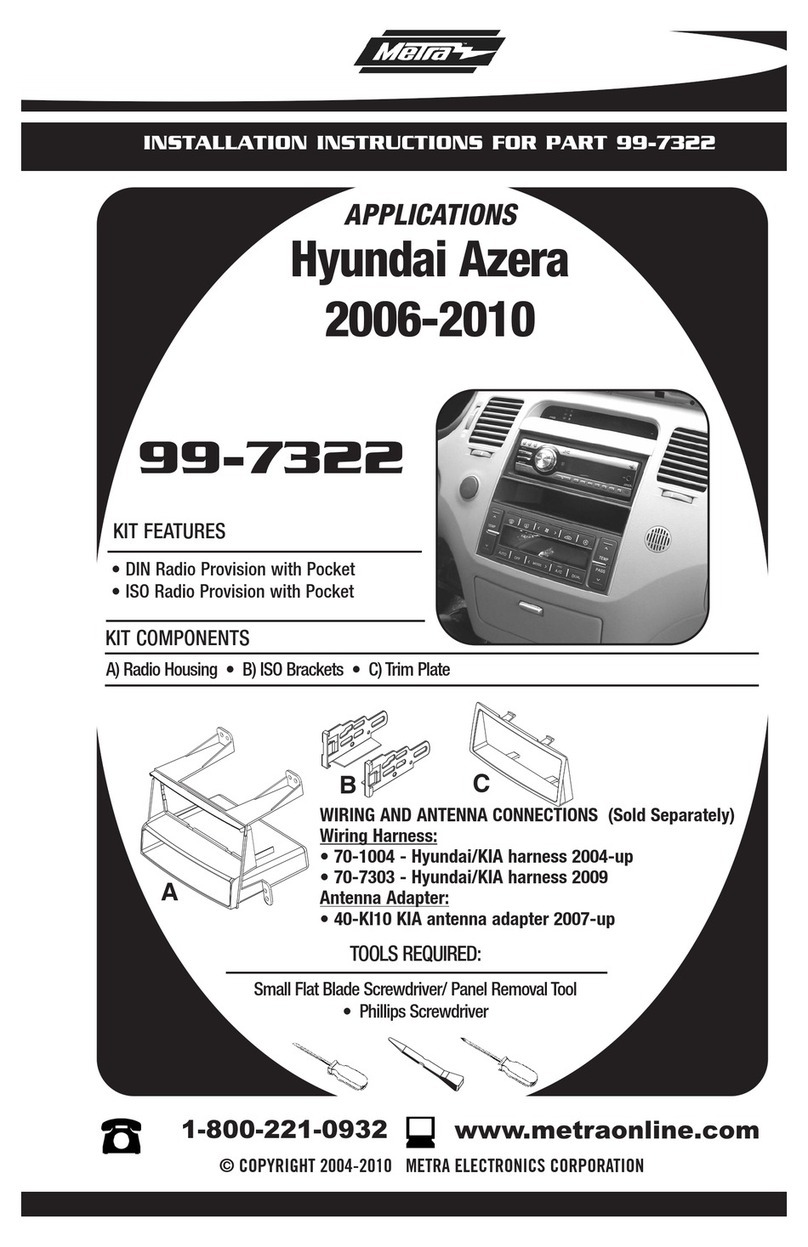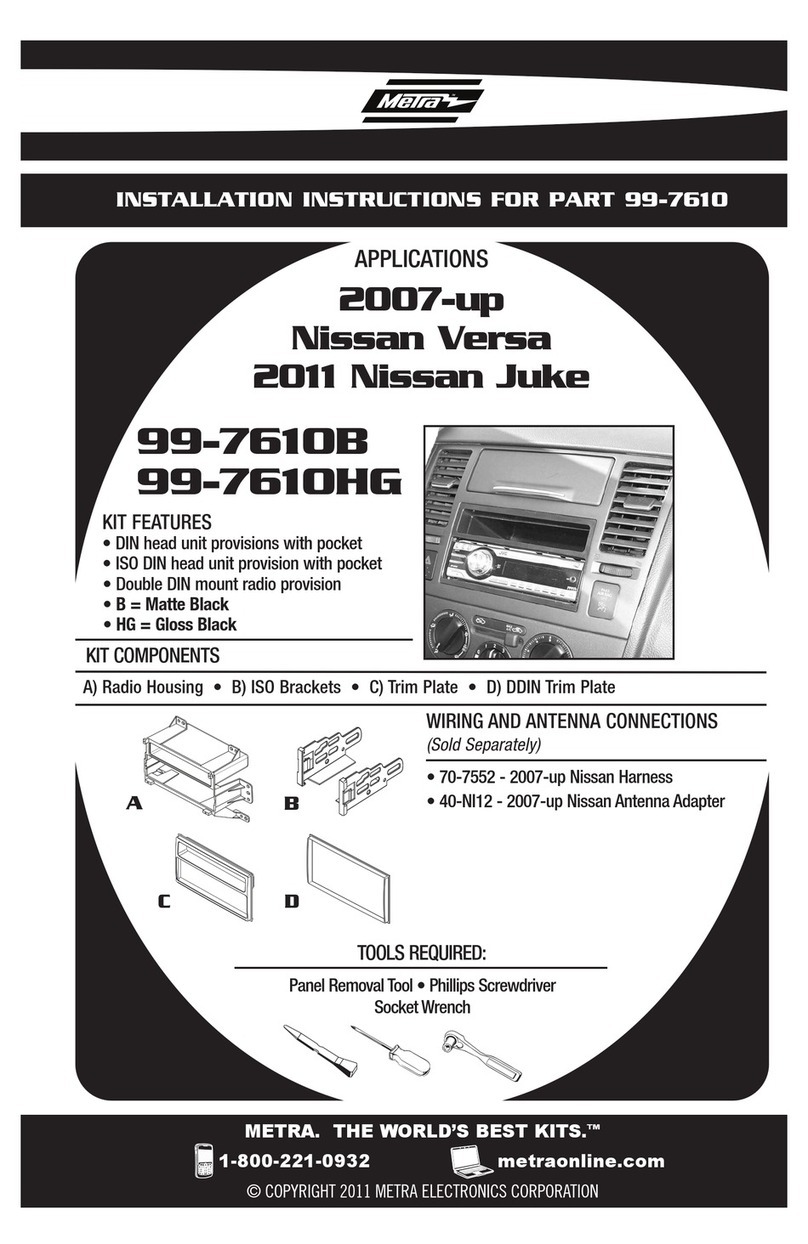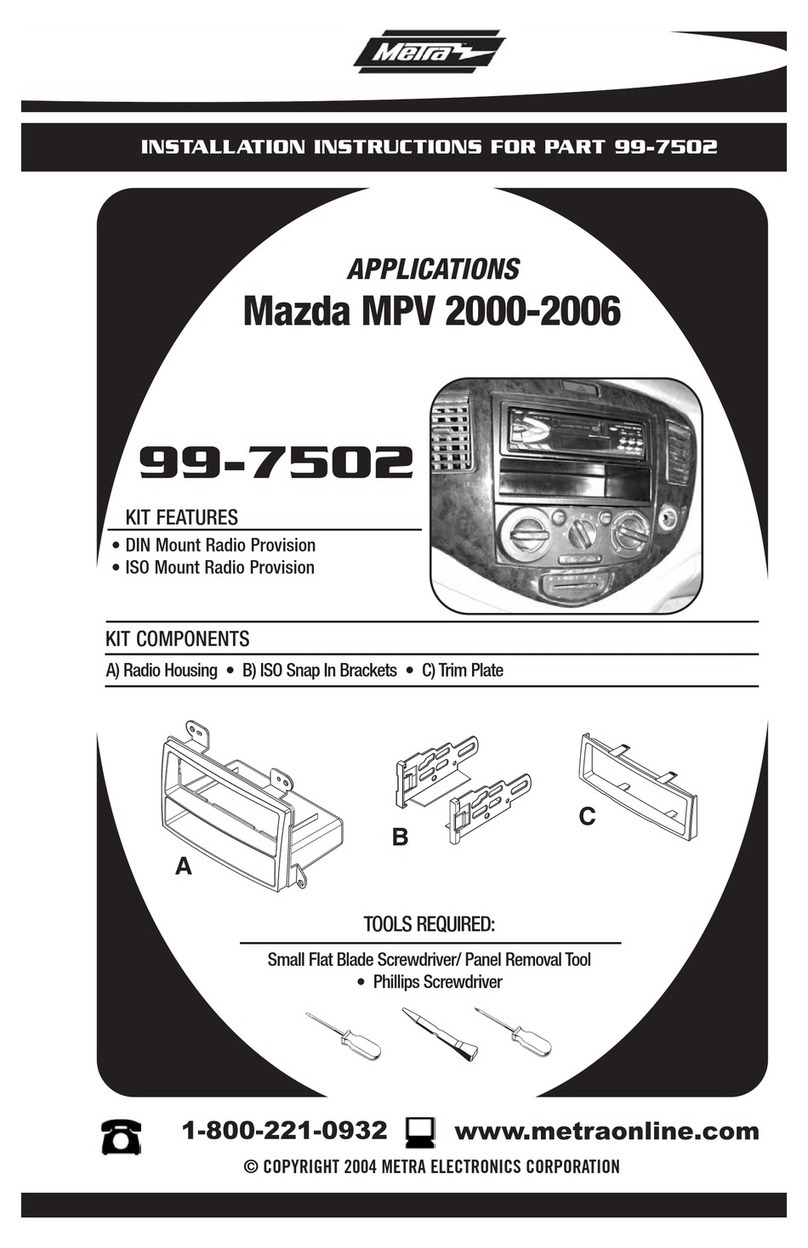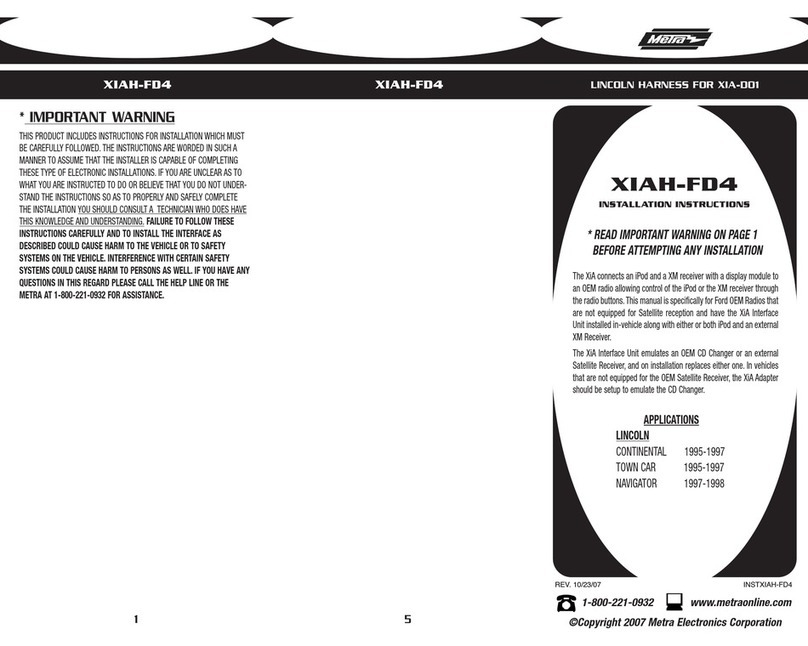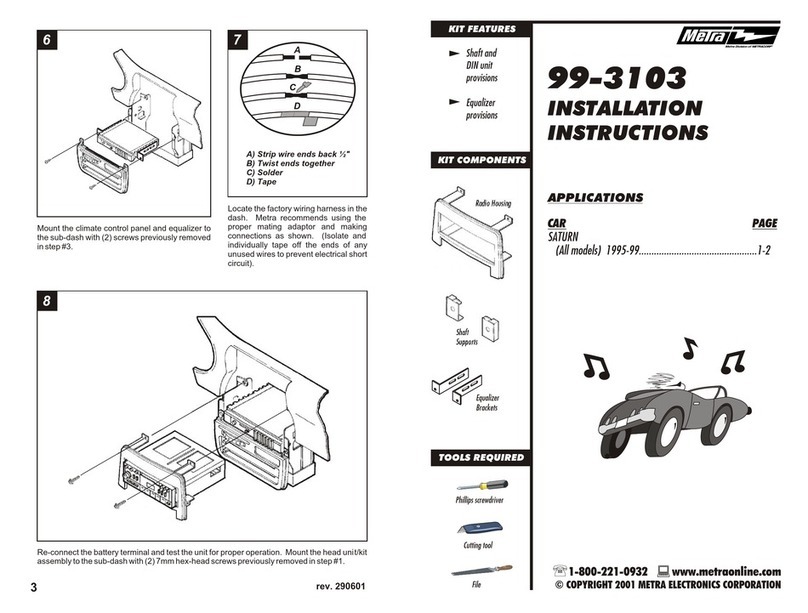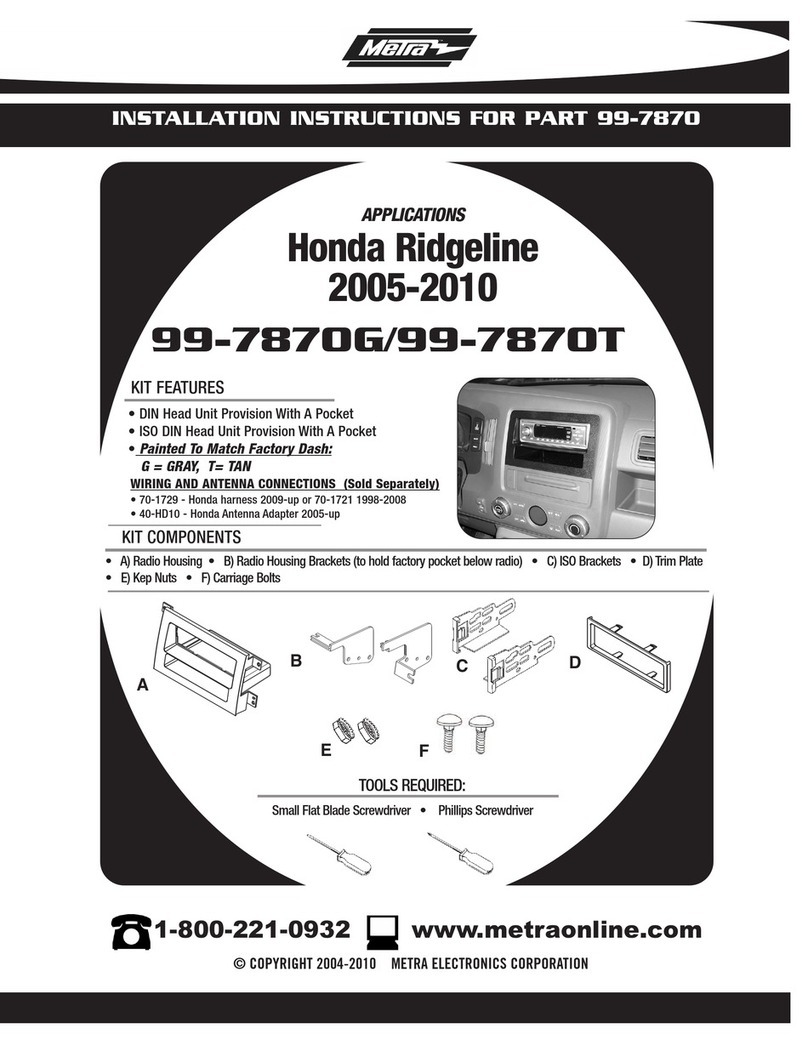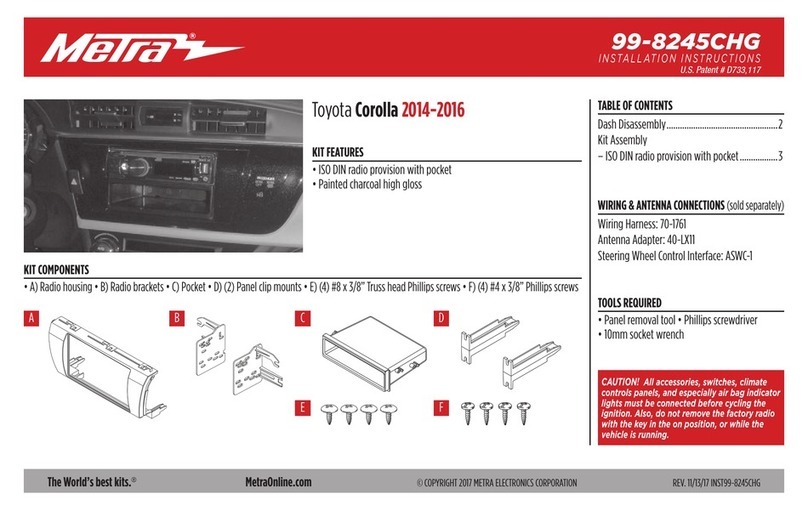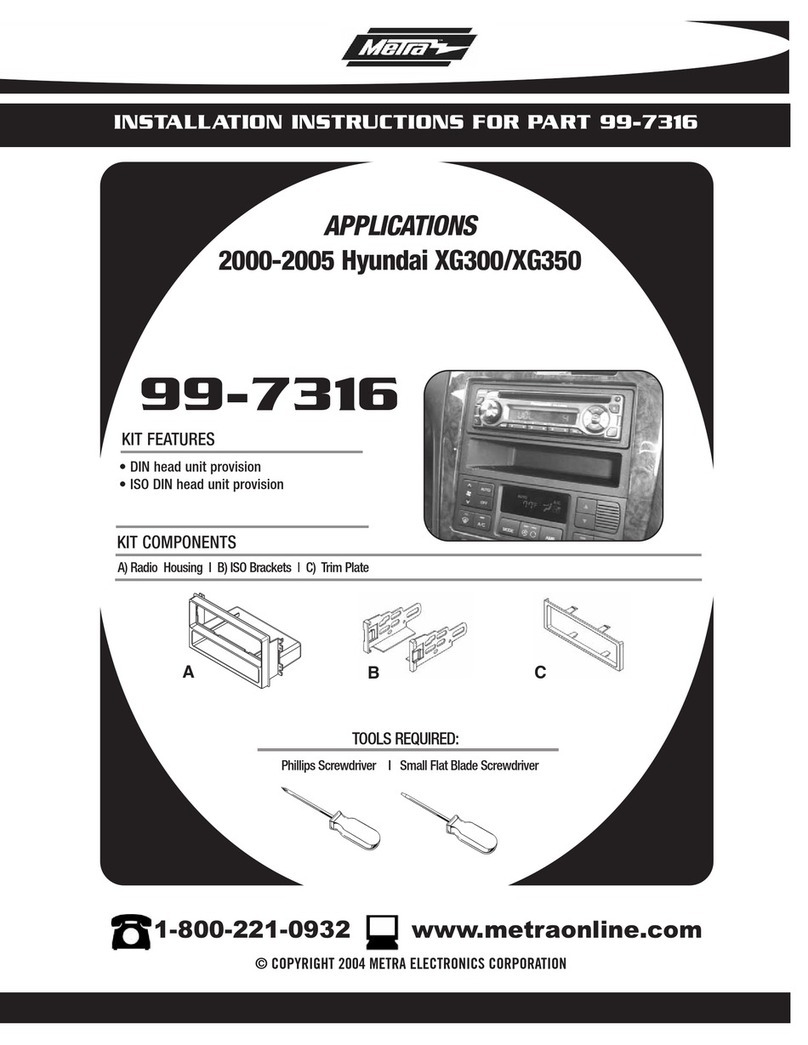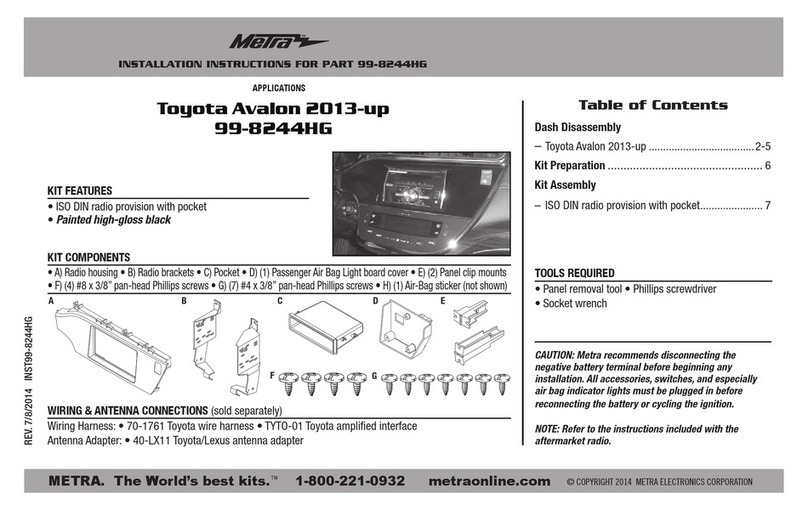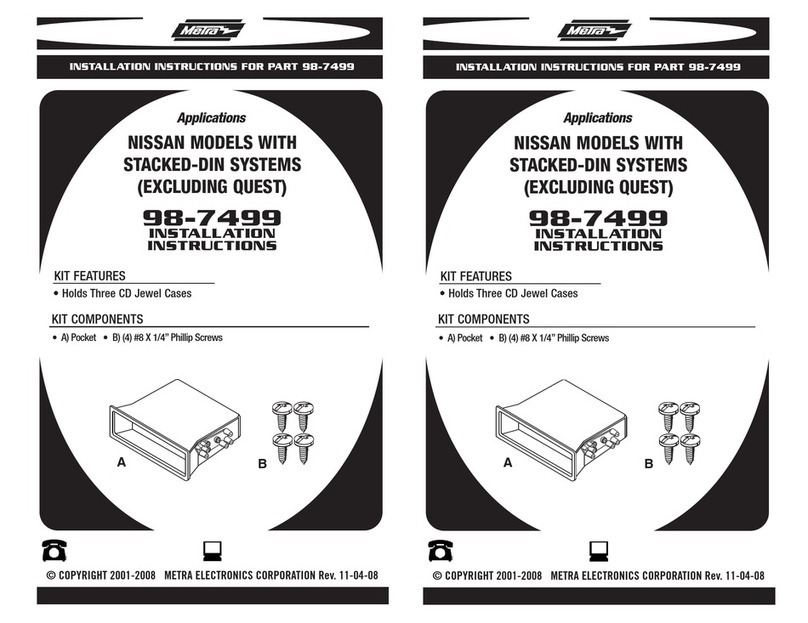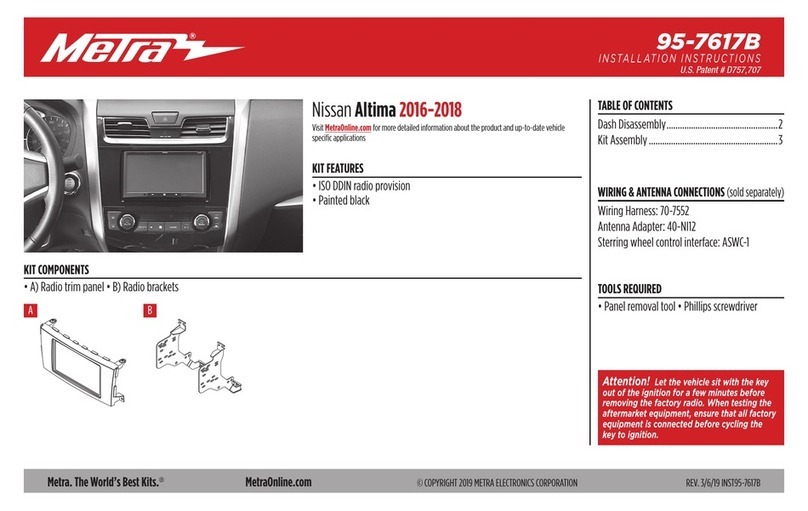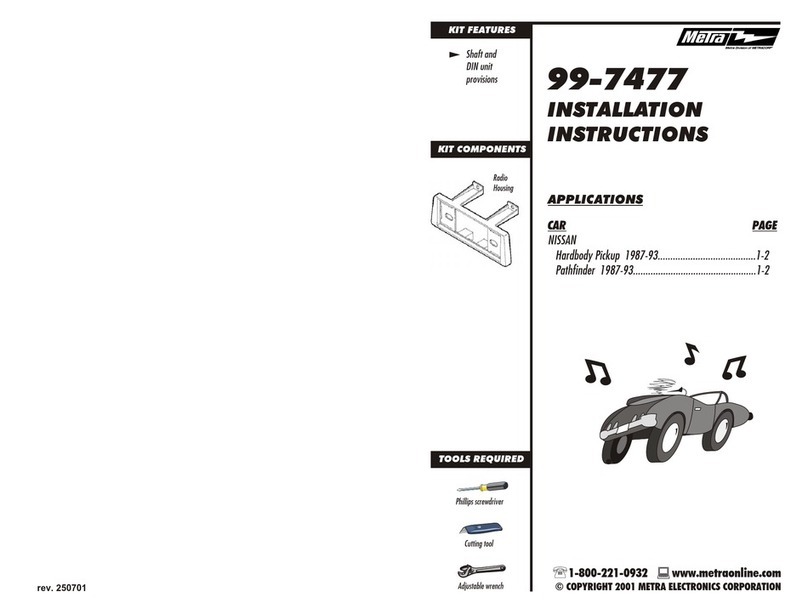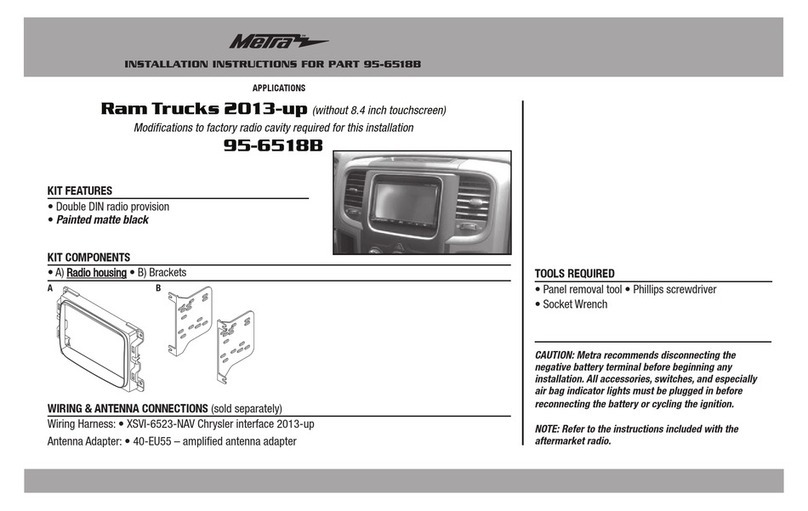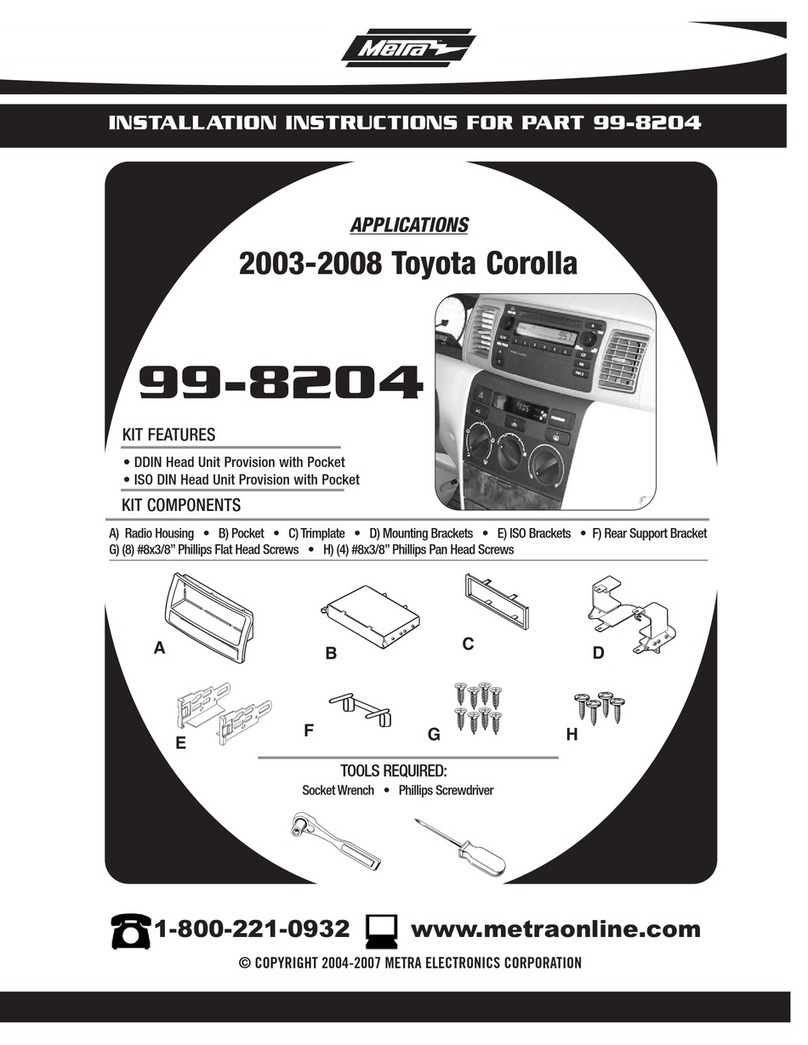*IMPORTANT WARNING
THIS PRODUCT INCLUDES INSTRUCTIONS FOR INSTALLATION WHICH MUST BE CARE-
FULLY FOLLOWED. THE INSTRUCTIONS ARE WORDED IN SUCH A MANNER TO ASSUME
THAT THE INSTALLER IS CAPABLE OF COMPLETING THESE TYPE OF ELECTRONIC INSTAL-
LATIONS. IF YOU ARE UNCLEAR AS TO WHAT YOU ARE INSTRUCTED TO DO OR BELIEVE
THAT YOU DO NOT UNDERSTAND THE INSTRUCTIONS SO AS TO PROPERLY AND SAFELY
COMPLETE THE INSTALLATION YOU SHOULD CONSULTATECHNICIAN WHO DOES HAVE
THIS KNOWLEDGE AND UNDERSTANDING. FAILURE TO FOLLOW THESE INSTRUCTIONS
CAREFULLY AND TO INSTALL THE INTERFACE AS DESCRIBED COULD CAUSE HARM
TO THE VEHICLE OR TO SAFETY SYSTEMS ON THE VEHICLE. INTERFERENCE WITH
CERTAIN SAFETY SYSTEMS COULD CAUSE HARM TO PERSONS AS WELL. IF YOU
HAVE ANY QUESTIONS IN THIS REGARD PLEASE CALL THE HELP LINE OR THE METRA
AT 1-800-221-0932 FOR ASSISTANCE.
21
AFDI-RSE-01 AFDI-RSE-01AFDI-RSE-01
WIRING UP THE AFDI-RSE-01
•Important: Before beginning any of the following, disconnect the
negative batteryterminal to prevent an accidental short circuit.
• Note: The vehicles ignition switch must be in the off position before
plugging the AFDI-RSE-01 in.
CONNECTIONS TO BE MADE
1) Connect the Yellow wire to the radio’s12 volt batteryor memorywire.
2) Connect the Red wire to the radio’s 12 volt ignition or switched wire.
3) Connect the Black wire to the radio’sground wire.
4) Connect the Orange/White wire to the radio’s illumination wire. If the radio
does not have an illumination wire just tape up the wire.
5) Connect the Blue wire to the radio’spower antenna turn on wire. If the
radio does not have a separate power antenna wire then connect the Blue
wire to the amp turn on wire of the radio.
6) Connect the White wire to the radio’s left front (+) speaker output.
7) Connect the White/Black wire to the radio’s left front (-) speaker output.
8) Connect the Gray wire to the radio’s right front (+) speaker output.
9) Connect the Gray/Black wire to the radio’s right front (-) speaker output.
10) Connect the Green wire to the radio’s left rear (+) speaker output.
11) Connect the Green/Black wire to the radio’s left rear (-) speaker output.
12) Connect the Purple wire to the radio’s right rear (+) speaker output.
13) Connect the Purple/Black wire to the radio’sright rear (-) speaker output.
If the radio you are installing has navigation built in then use the
following wires:
1) Connect the Green wire to the radio’s Parking Brake wire.
2) Connect the Blue/Pink wire to the radio’s VSS or Speed Sense wire.
3) Connect the Green/Purple wire to the radio’sReverse wire.
The 2 sets of RCA’s are labeled RSE and AUX:
•
The RCA’S with the RSE label is the audio from the overhead console. Plug
these into the radio’srca auxillaryaudio input.
•
The RCA’swith the AUX label is the audio from the 3.5mm aux jack if the
vehicle is so equipped.
INSTALLING AND TESTING THE AFDI-RSE-01
1) With all the connections completed to the aftermarket radio, plug the 24 and
16 way connectors into the vehicles corresponding wiring harness.
2) Cycle the key by turning the ignition on then back off, then on again to test
the radio.
3) Insert a DVD into the overhead to play and turn your radio on to the auxiliary
input to hear the sound from the overhead.
NOTE:
Wehave found that using some aftermarket radios auxiliary input may cause
distortion to the audio from the RSE. If your radio does distort the audio from
the RSE we recommend the use of a ground loop isolator like our Axxess
AGL610. Install the ground loop isolator in between the radios auxiliary input
and the RSE rca jacks on the harness of the AFDI-RSE-01.
OPERATING THE RSE
With a DVD playing in “Single” play mode:
The audio of the DVD will play through the audio system via the RSE rca jacks in
AFDI-RSE-01 harness.
With a DVD playing in “Dual” play mode:
The audio of the DVD will play through the wireless headphones and the wired head-
phones (if used) and not through the audio system. The rear speakers are muted to
make listening through the headphones easier.
With audio only AUX in “Single” play mode:
The audio of the auxiliary input (located on the side of the overhead console) will
play through the audio system via the RSE rca jacks in AFDI-RSE-01 harness.
With audio only AUX in “Dual” play mode:
The audio of the auxiliary input (located on the side of the overhead console) will
play through the wireless headphones and the wired headphones (if used) and not
through the audio system. The rear speakers are muted to make listening through
the headphones easier.
With video/audio AUX in “Single play mode:
The audio of the auxiliaryinput (located on the side of the overhead console) will
play through the audio system via the RSE rca jacks in AFDI-RSE-01 harness. The
video will play on the overhead screen.
With video/audio AUX in “Dual” play mode:
The audio of the auxiliaryinput (located on the side of the overhead console) will
play through the wireless headphones and the wired headphones (if used) and not
through the audio system. The rear speakers are muted to make listening through
the headphones easier. The video will play on the overhead screen.
3