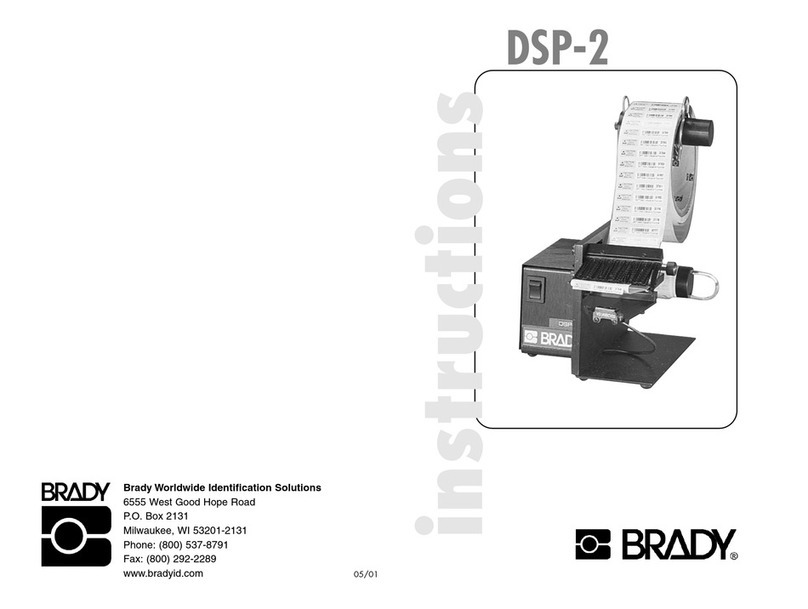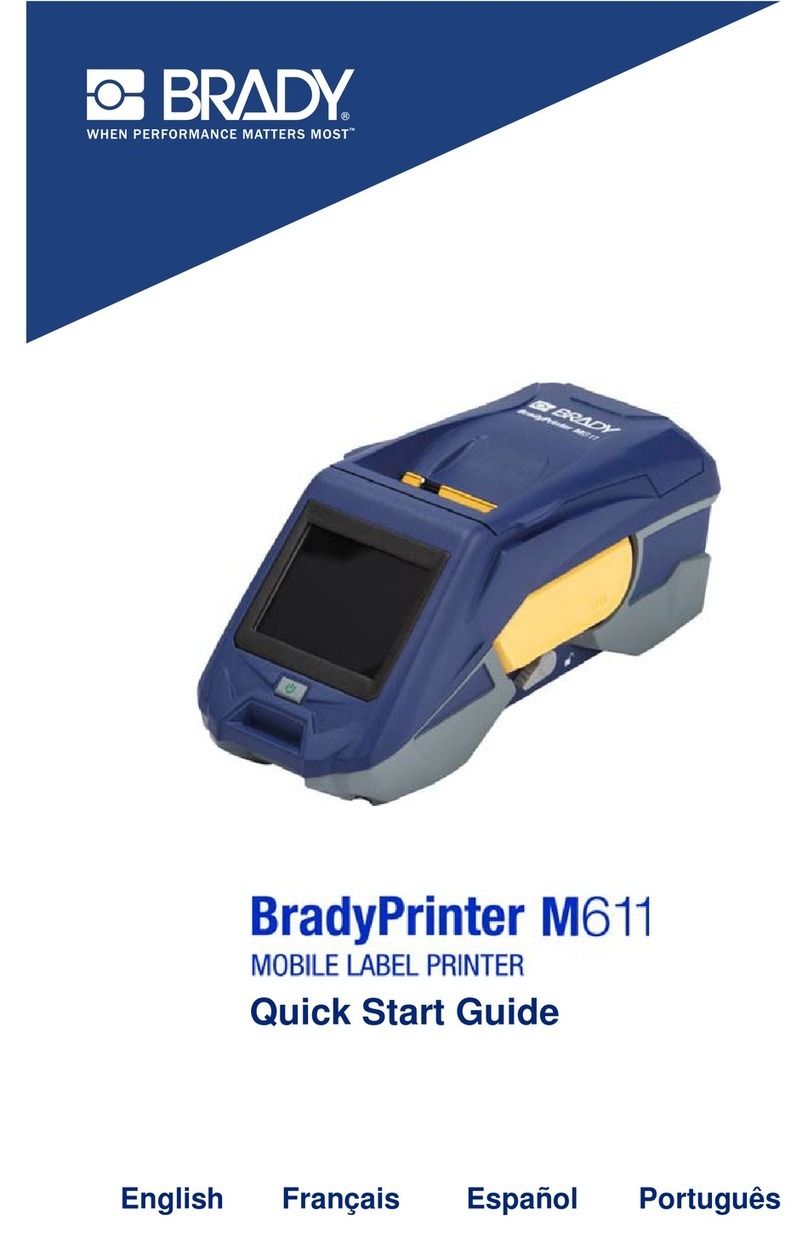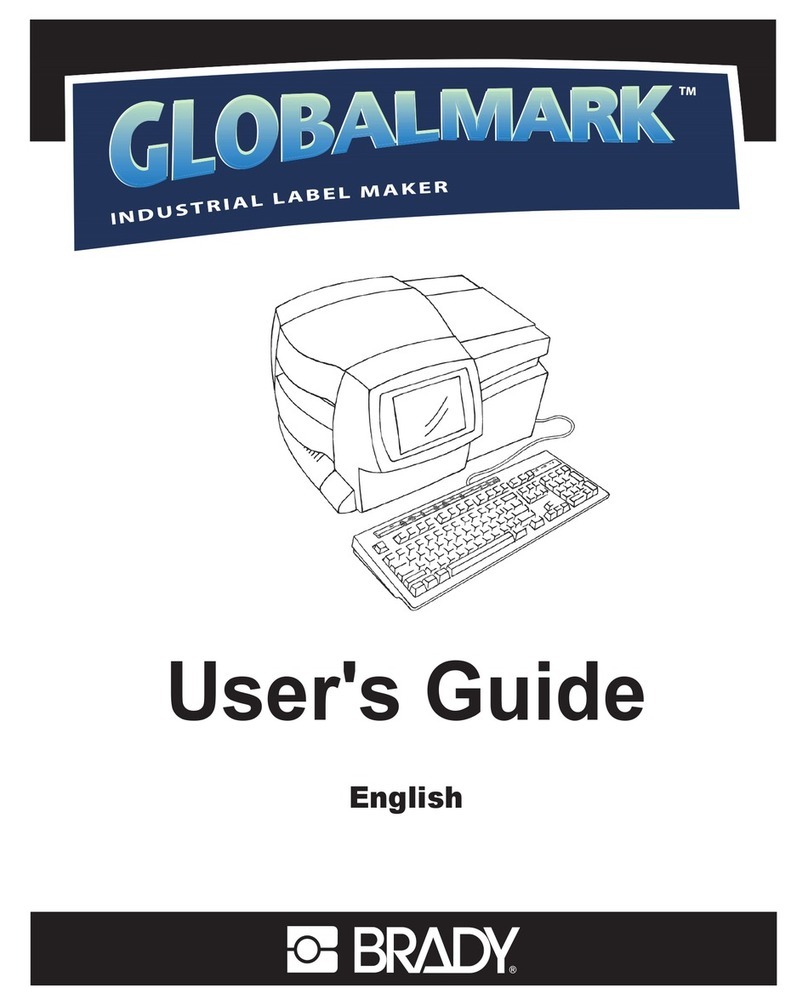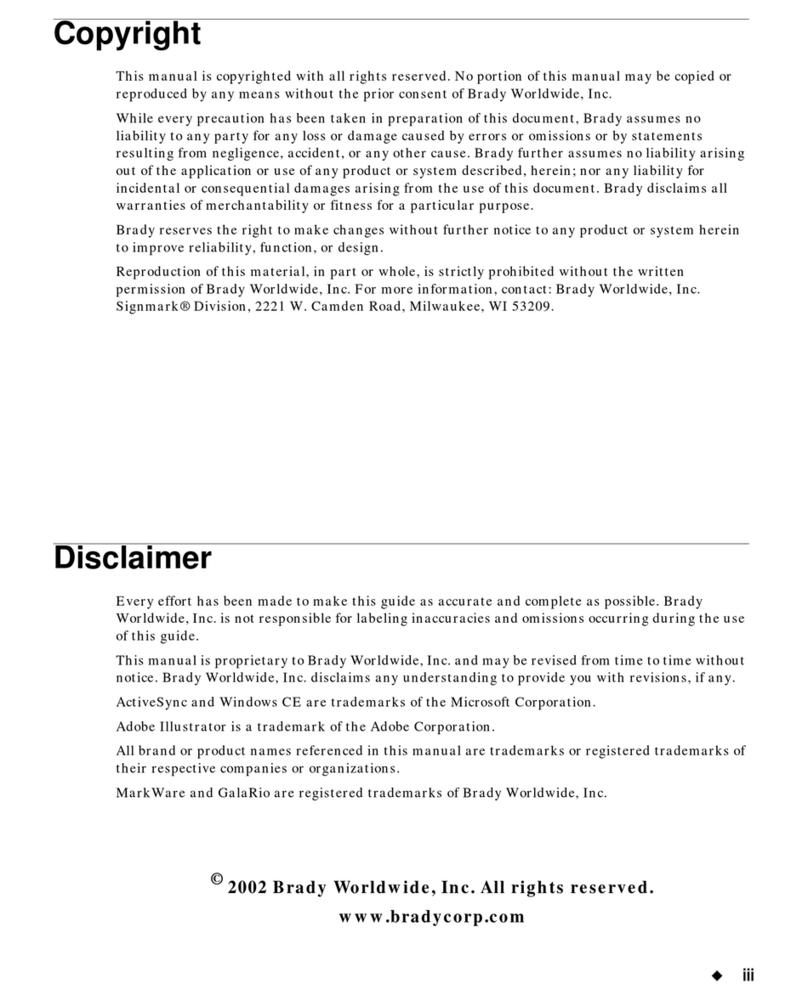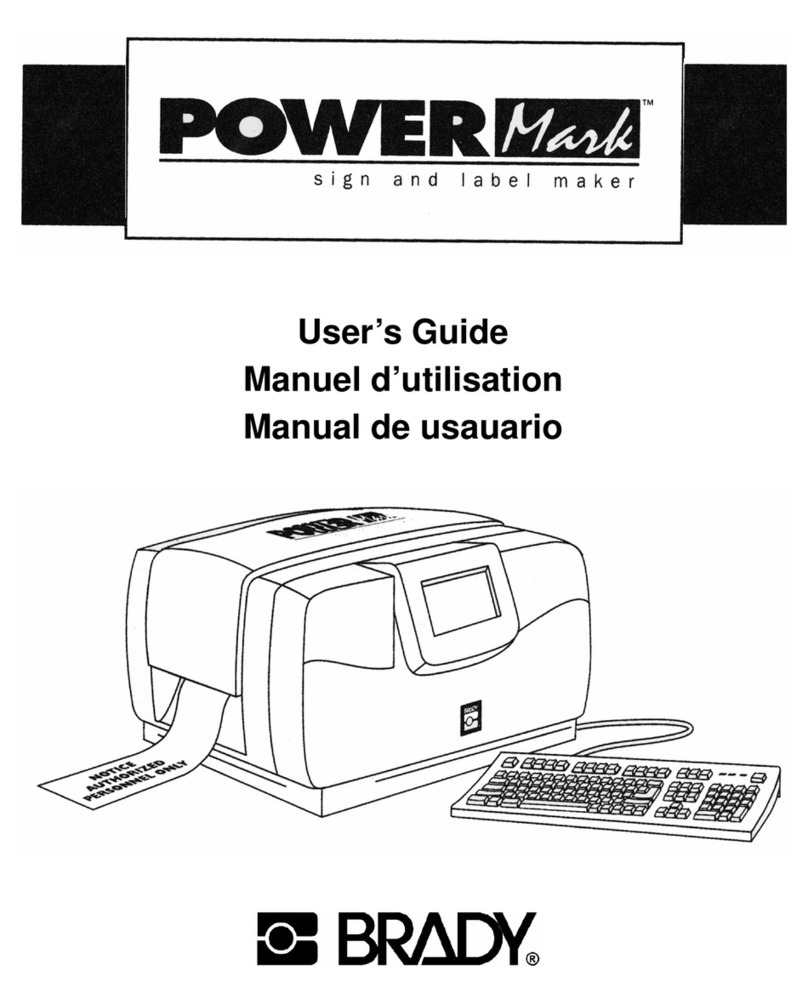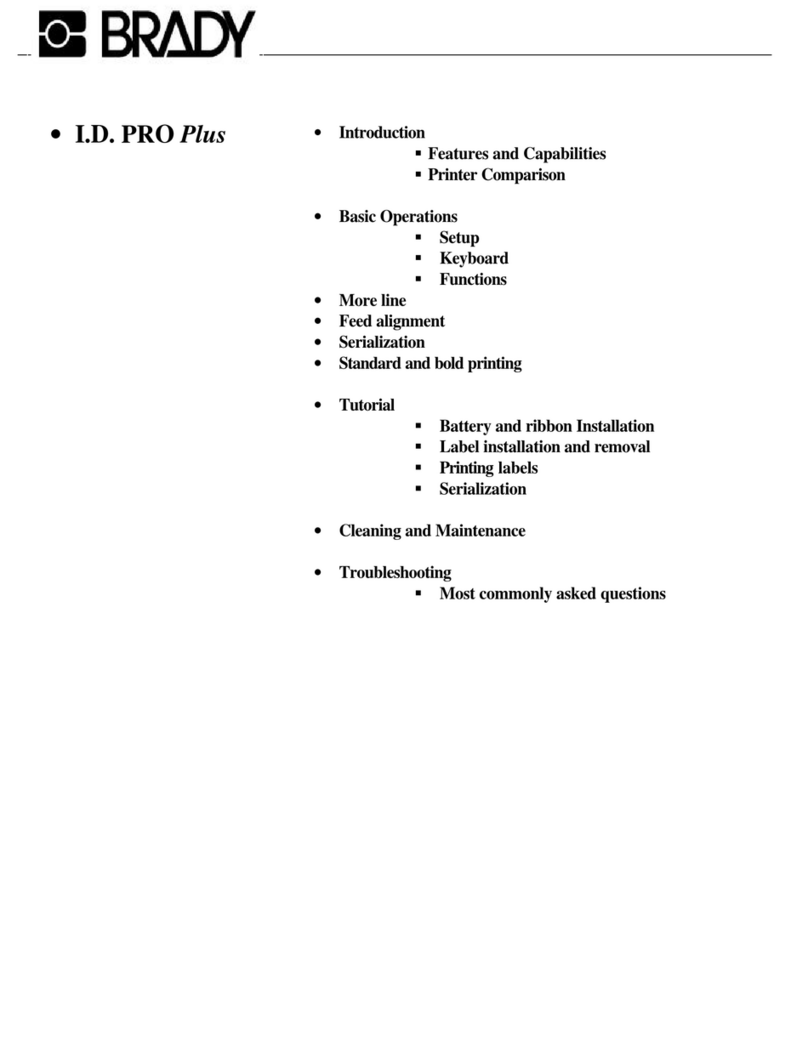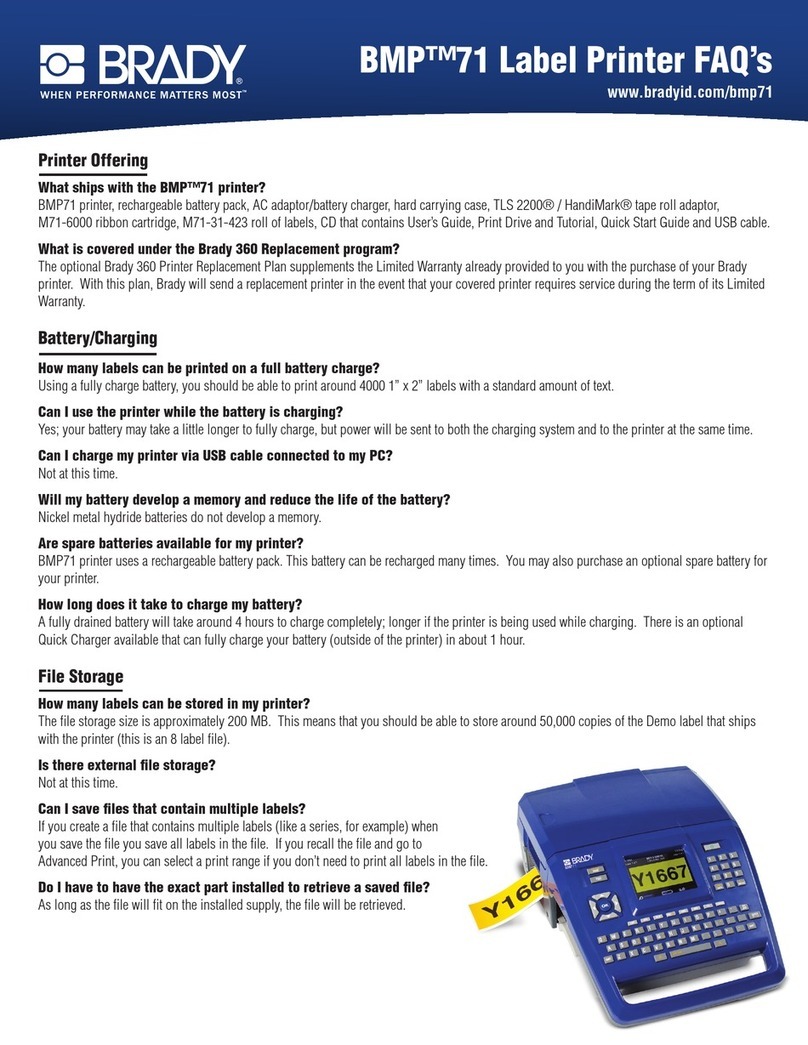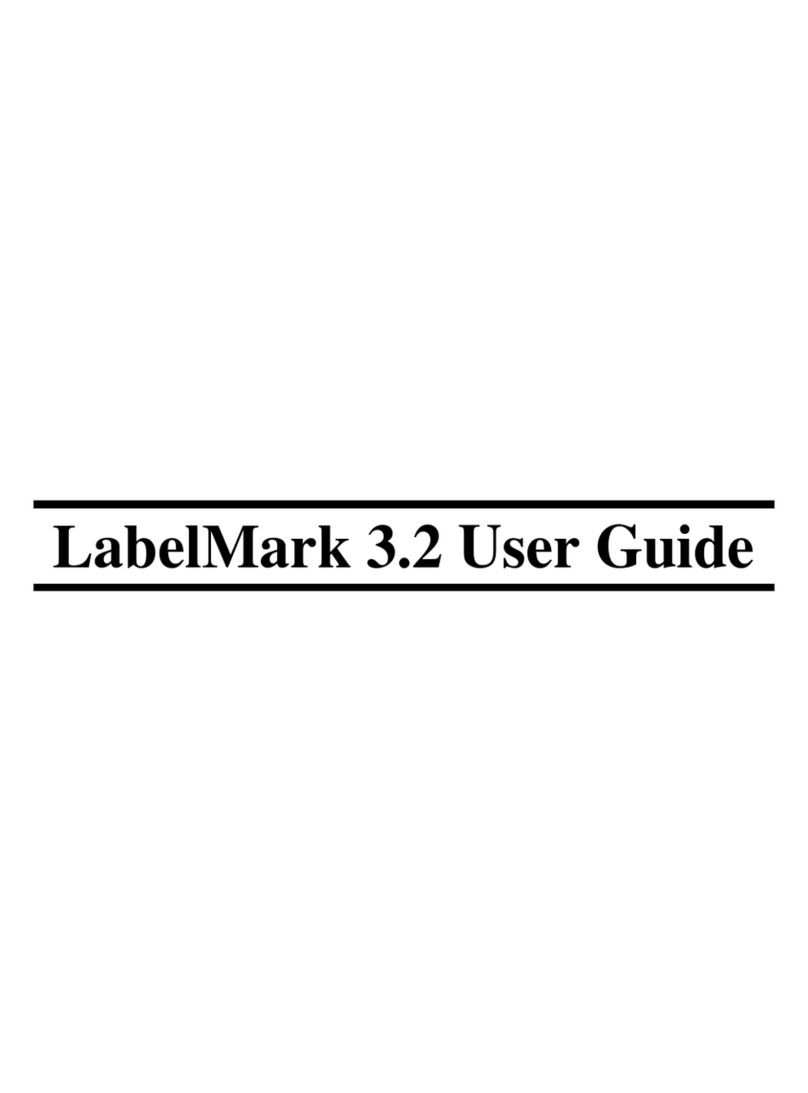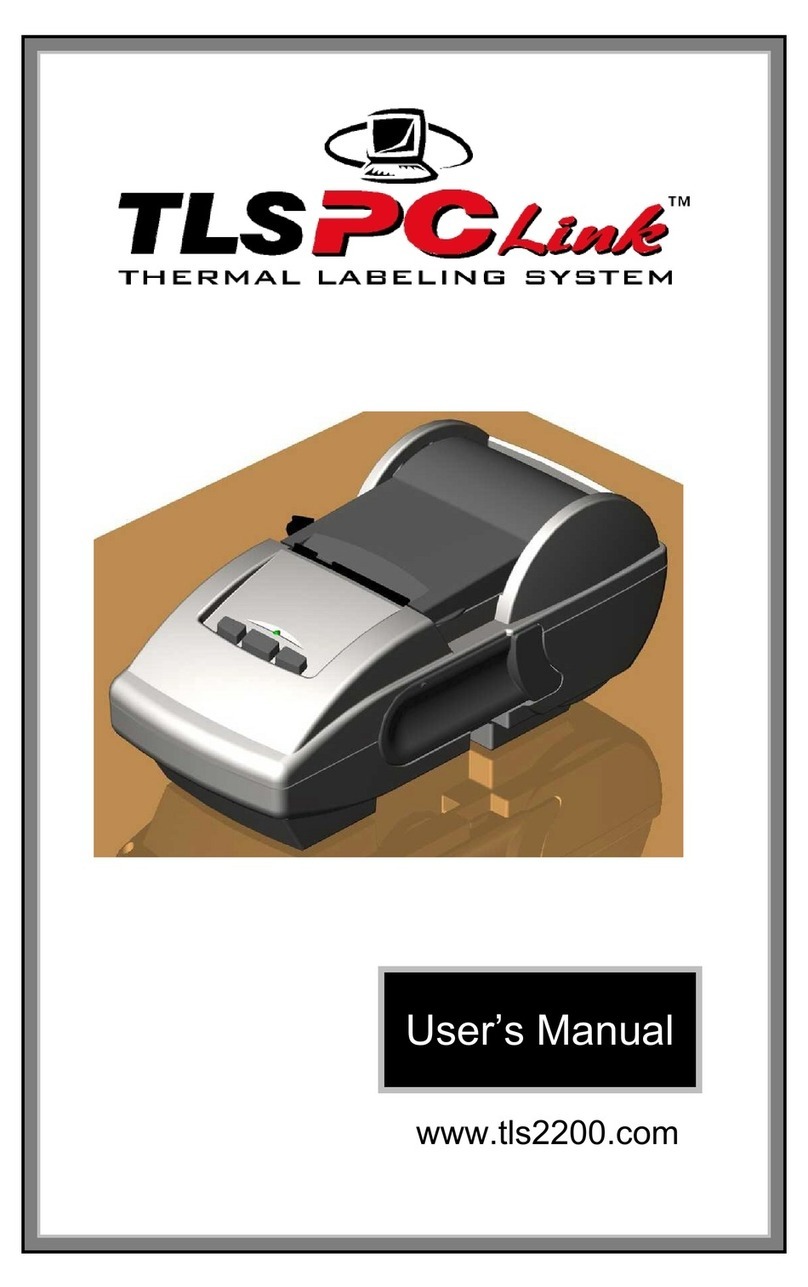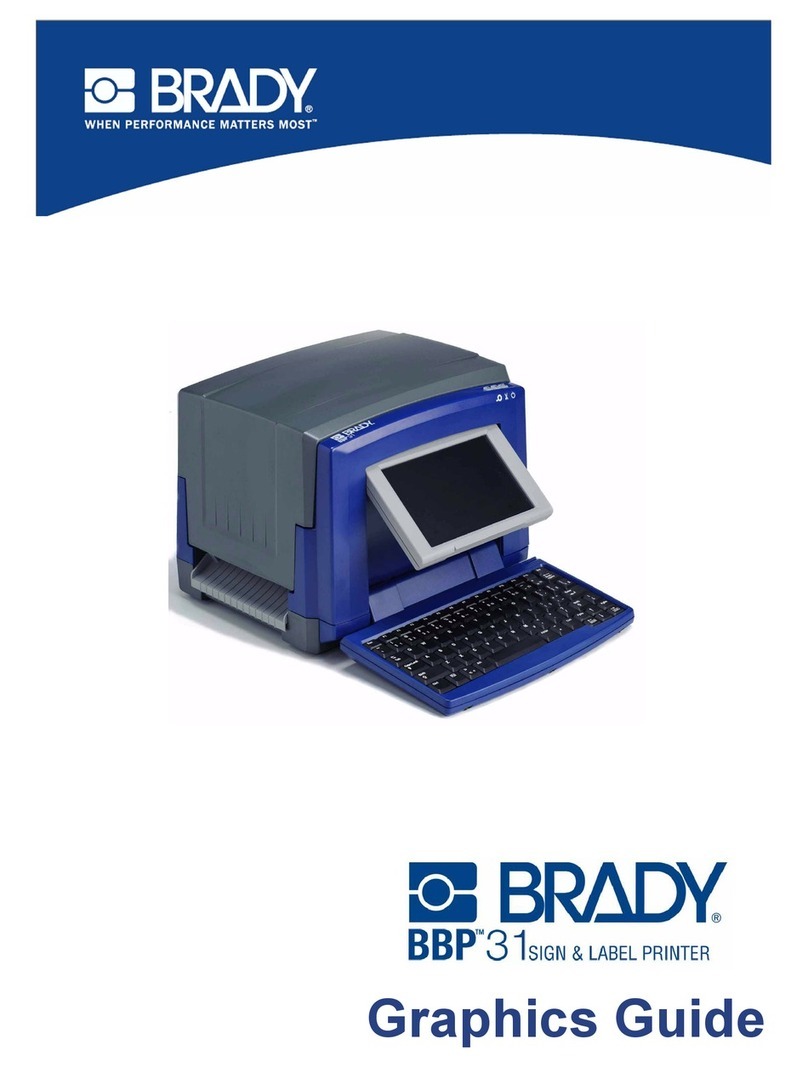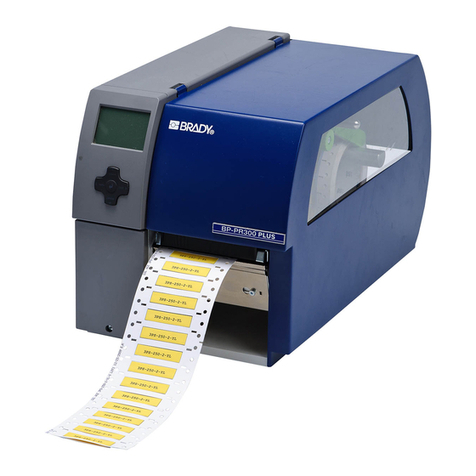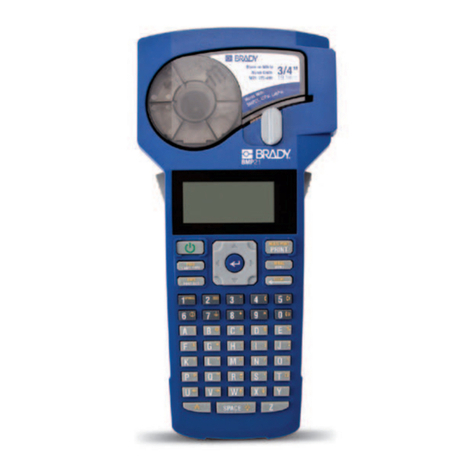2User Manual
Table of Contents
1 Licenses.................................................................................................................................................. 4
1.1 EU Declaration of Conformity ....................................................................................................................................... 4
1.2 FCCandCountry-SpecicAgencyApprovalInformation ............................................................................................. 4
2 Technical Suppot & Repair.................................................................................................................... 6
3 Application Engineering Services ........................................................................................................ 7
4 Introduction ............................................................................................................................................ 8
4.1 Instructions ................................................................................................................................................................... 8
4.2 IntendedUse ................................................................................................................................................................ 8
4.3 SafetyInstructions ........................................................................................................................................................ 9
4.4 Environment ................................................................................................................................................................. 9
5 Installation ............................................................................................................................................ 10
5.1 PrinterOverview ......................................................................................................................................................... 10
5.2 UnpackingandSetting-upthePrinter......................................................................................................................... 12
5.3 ConnectingtheDevice ............................................................................................................................................... 12
5.3.1 ConnectingtothePowerSupply ................................................................................................................................ 12
5.3.2 ConnectingtoaComputerorComputerNetwork ...................................................................................................... 12
5.4 SwitchingontheDevice ............................................................................................................................................. 12
6 Touchscreen Display ........................................................................................................................... 13
6.1 Start Screen................................................................................................................................................................ 13
6.2 NavigationintheMenu............................................................................................................................................... 15
7 Loading Material................................................................................................................................... 16
7.1 LoadingMediafrom Roll............................................................................................................................................. 16
7.1.1 PositioningtheMediaRollontheRollRetainer ......................................................................................................... 16
7.1.2 InsertingtheMediaStripintothePrinthead ............................................................................................................... 17
7.1.3 SettingtheLabelSensor ............................................................................................................................................ 17
7.1.4 WindinguptheMediaStripinRewindMode.............................................................................................................. 18
7.1.5 RemovingtheWoundRoll.......................................................................................................................................... 19
7.1.6 WindinguptheLinerinPeel-Offmode....................................................................................................................... 20
7.2 LoadingFanfoldMedia ............................................................................................................................................... 21
7.3 SettingtheHeadLockingSystem .............................................................................................................................. 22
7.4 RemovingandInstallingtheRewindGuidingPlate,DispensePlateorTear-offPlate ............................................... 22
7.5 LoadingTransferRibbon ............................................................................................................................................ 23
7.6 SettingtheFeedPathoftheTransferRibbon ............................................................................................................ 24
8 Printing Operation................................................................................................................................ 25
8.1 SynchronizationofthePaperFeed ............................................................................................................................ 25
8.2 Tear-offMode.............................................................................................................................................................. 25
8.3 Peel-offMode ............................................................................................................................................................. 25
8.4 InternalRewinding...................................................................................................................................................... 25
9 Cleaning ................................................................................................................................................ 26
9.1 CleaningInformation .................................................................................................................................................. 26
9.2 ApprovedCleaningSwabs ......................................................................................................................................... 26
9.3 CleaningtheRoller ..................................................................................................................................................... 26
9.4 CleaningthePrinthead ............................................................................................................................................... 26
9.5 CleaningtheLabelSensor ......................................................................................................................................... 27
10 Fault Correction ................................................................................................................................... 28
10.1 Error Display............................................................................................................................................................... 28
10.2 ErrorMessagesandFaultCorrection......................................................................................................................... 28
10.3 Problem Solution ........................................................................................................................................................ 30
11 Media ..................................................................................................................................................... 31
11.1 MediaDimensions ...................................................................................................................................................... 31
11.2 PrinterDimensions .................................................................................................................................................... 32
11.3 ReexMarkDimensions............................................................................................................................................. 33
11.4 Cut-outMark(notch)Dimensions............................................................................................................................... 34
12 Index...................................................................................................................................................... 35