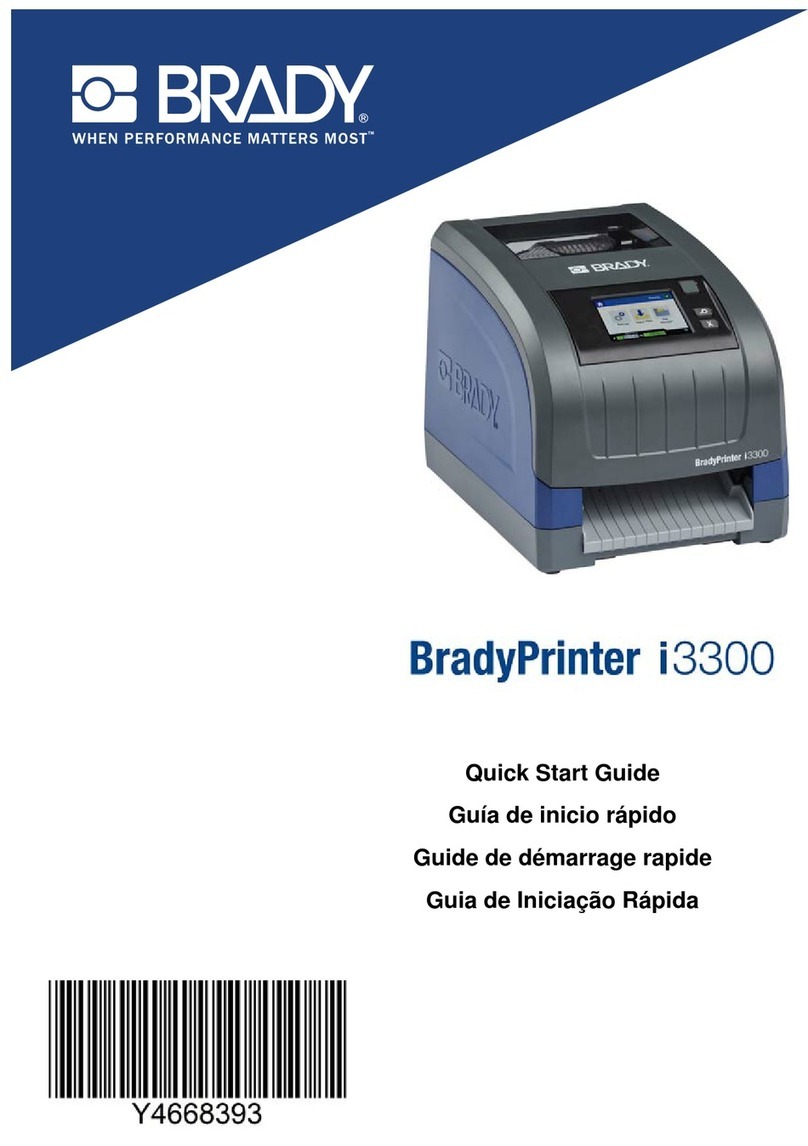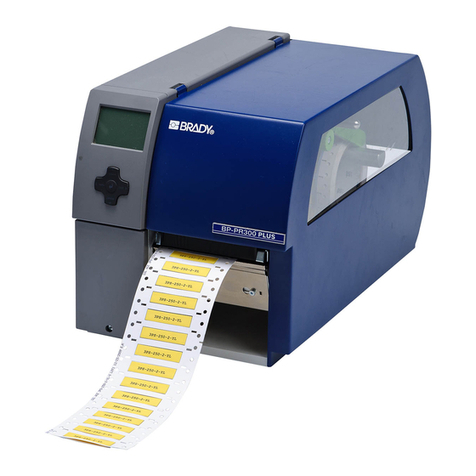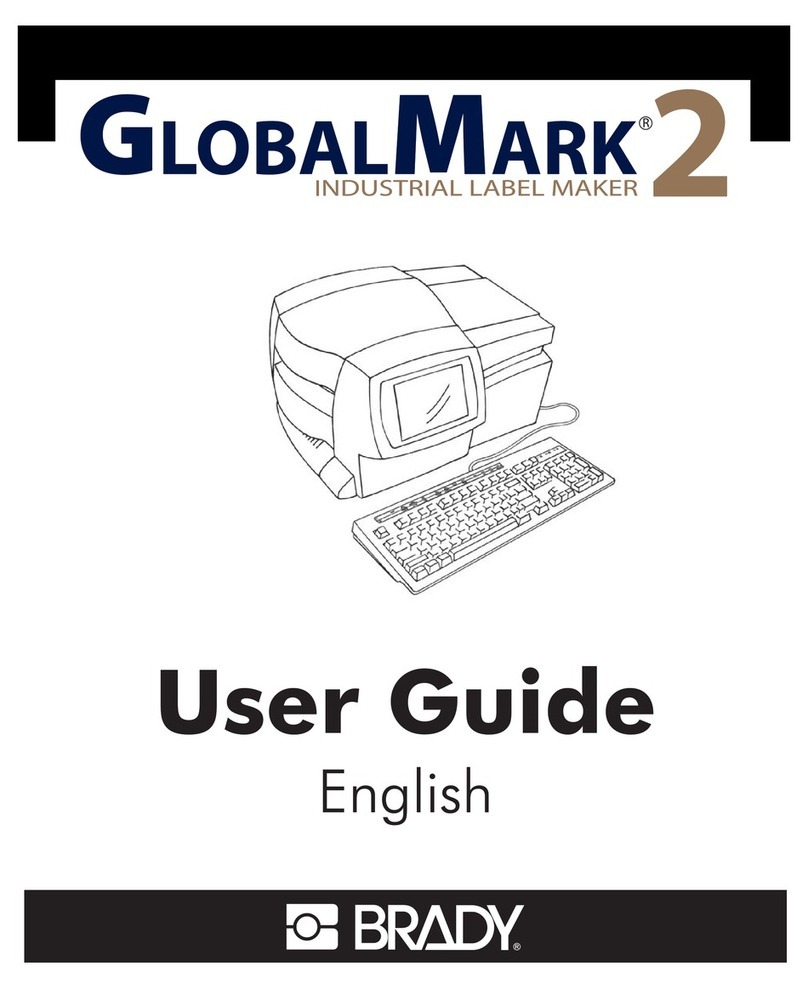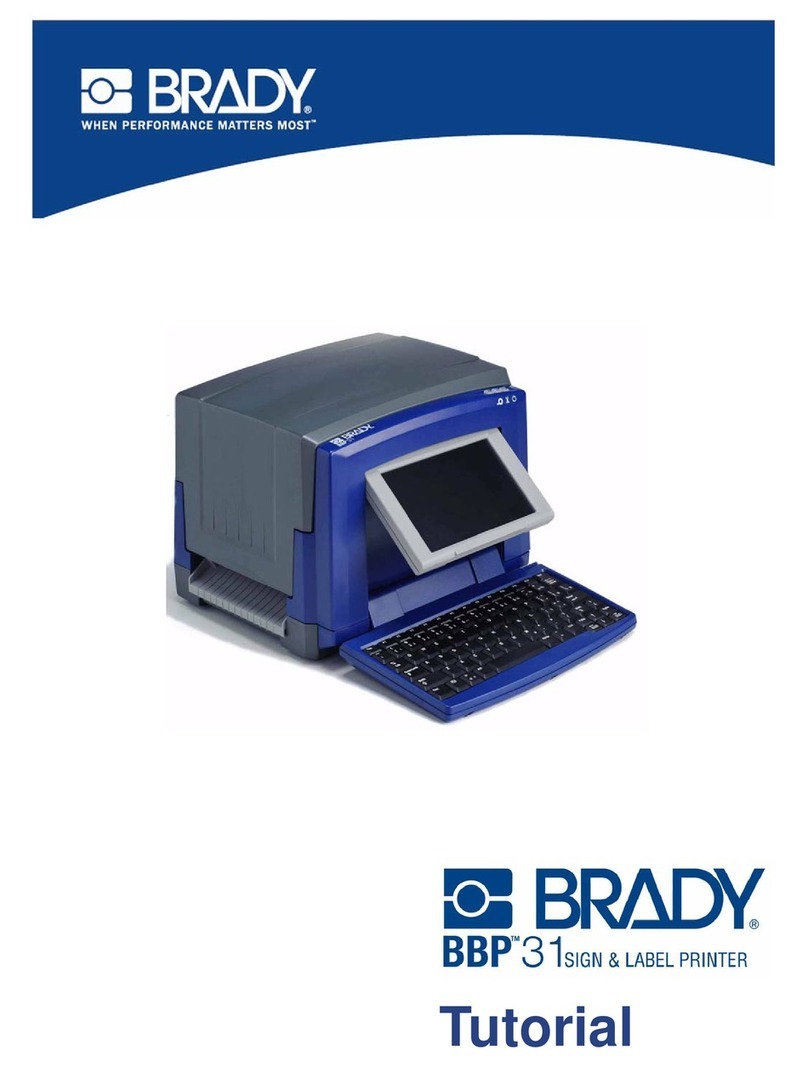iii
BradyPrinter™ M611 Quick Start Guide
Contents
Getting Started (English) .......................................................1
Contents of Box ........................................................................ 1
Safety .......................................................................................... 1
Setup ........................................................................................... 2
About the Touch Screen ........................................................... 3
Installing Ribbon and Labels .................................................... 4
Getting Software ........................................................................ 5
Connecting to the Computer or Device ................................... 5
Creating and Printing Labels.................................................... 7
Par où commencer (Français) ...............................................9
Contenu du carton d’expédition .............................................. 9
Sécurité....................................................................................... 9
Configuration............................................................................ 10
À propos de l'écran tactile ..................................................... 11
Installation du ruban et des étiquettes .................................. 12
Obtention du logiciel ............................................................... 13
Connexion à l’ordinateur ou au périphérique ....................... 13
Création et impression d'étiquettes ....................................... 15
Inicio (Español) ....................................................................17
Contenido de la caja ............................................................... 17
Seguridad.................................................................................. 17
Configuración........................................................................... 18
Pantalla táctil ........................................................................... 19
Instalación de la cinta y las etiquetas.................................... 20
Obtención de software ............................................................ 21
Conexión con la computadora o el dispositivo móvil.......... 21
Creación e impresión de etiquetas......................................... 23
Início (Português) .................................................................25
Conteúdo da Caixa .................................................................. 25
Segurança................................................................................. 25
Configurar................................................................................. 26
Sobre o Ecrã Táctil .................................................................. 27
Instalação de Fita e Etiquetas................................................. 28
Obter Software ......................................................................... 29
Ligar ao Computador ou Dispositivo..................................... 29
Criação e Impressão de Etiquetas.......................................... 31