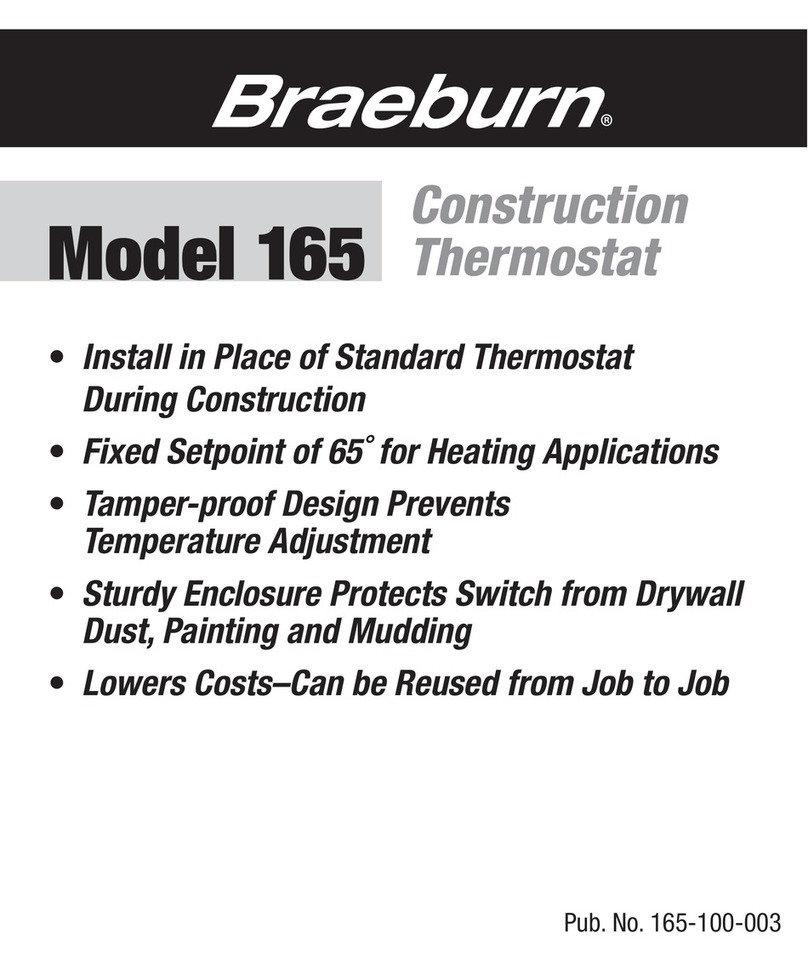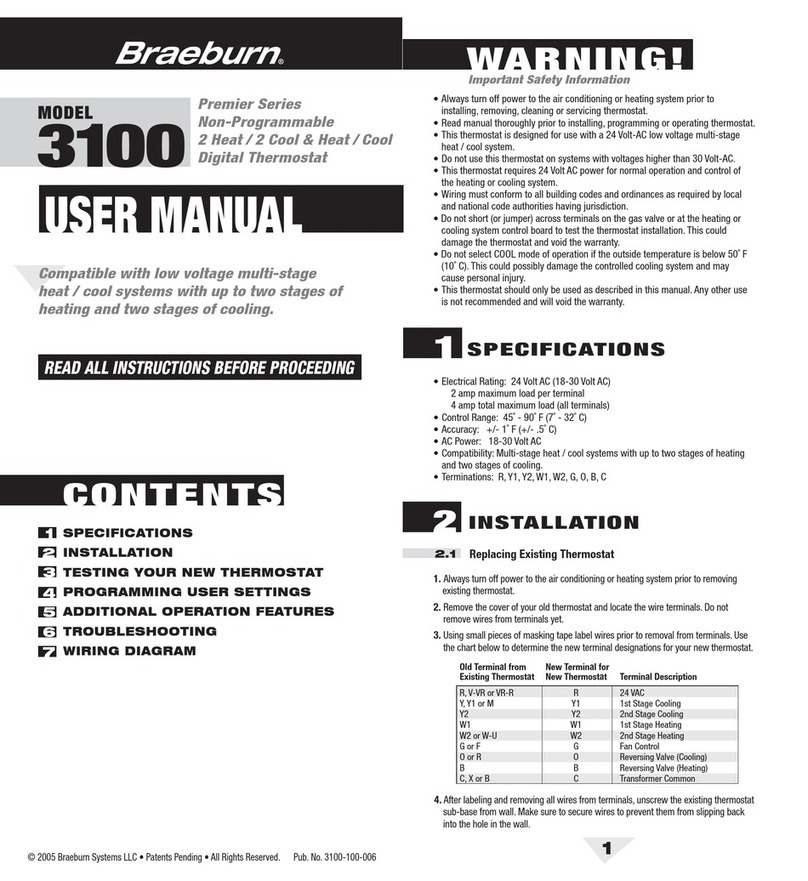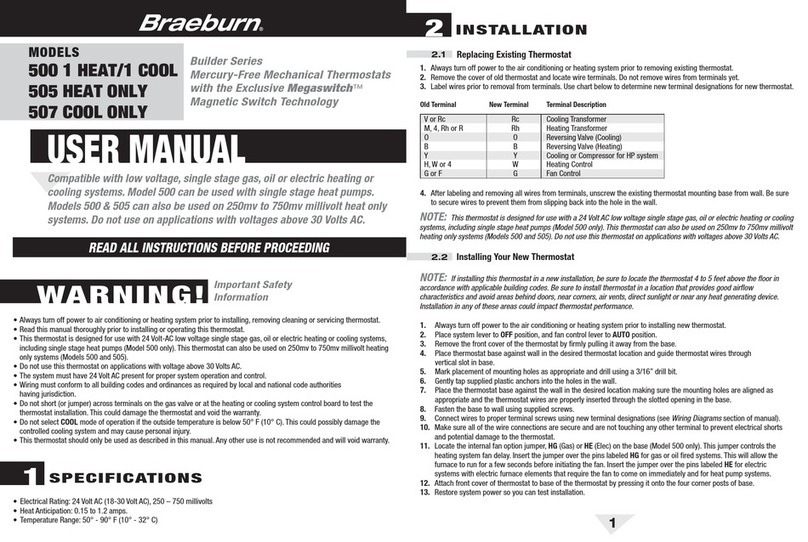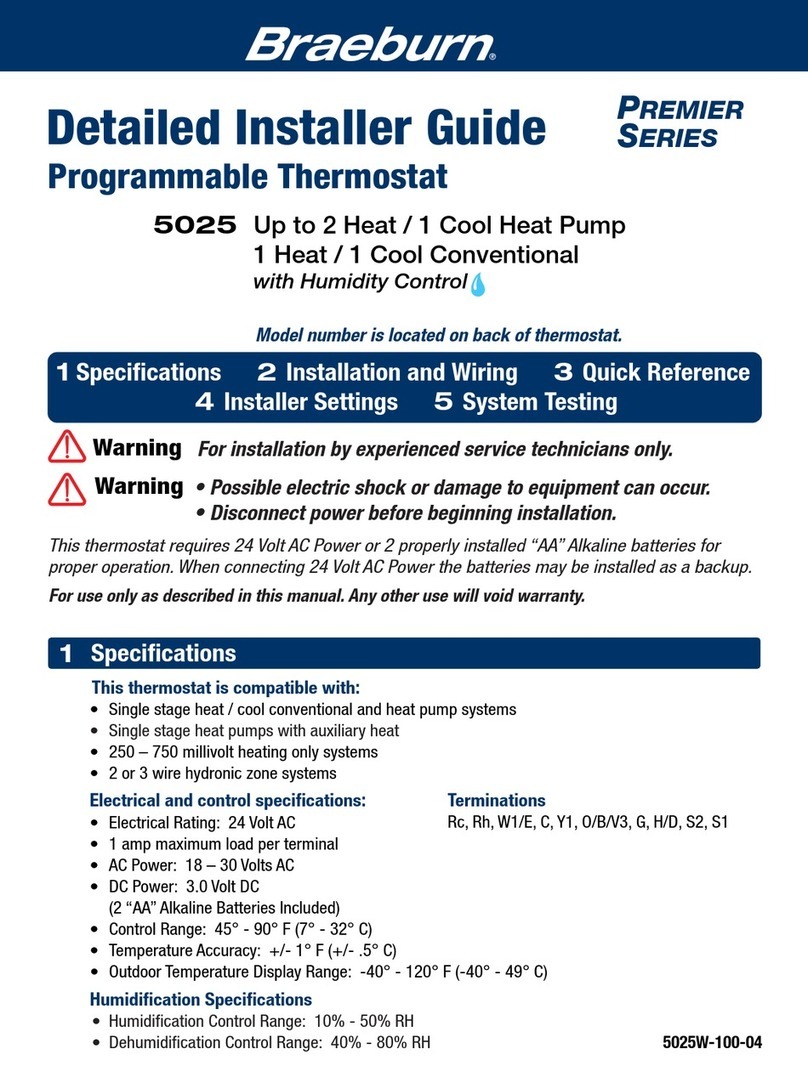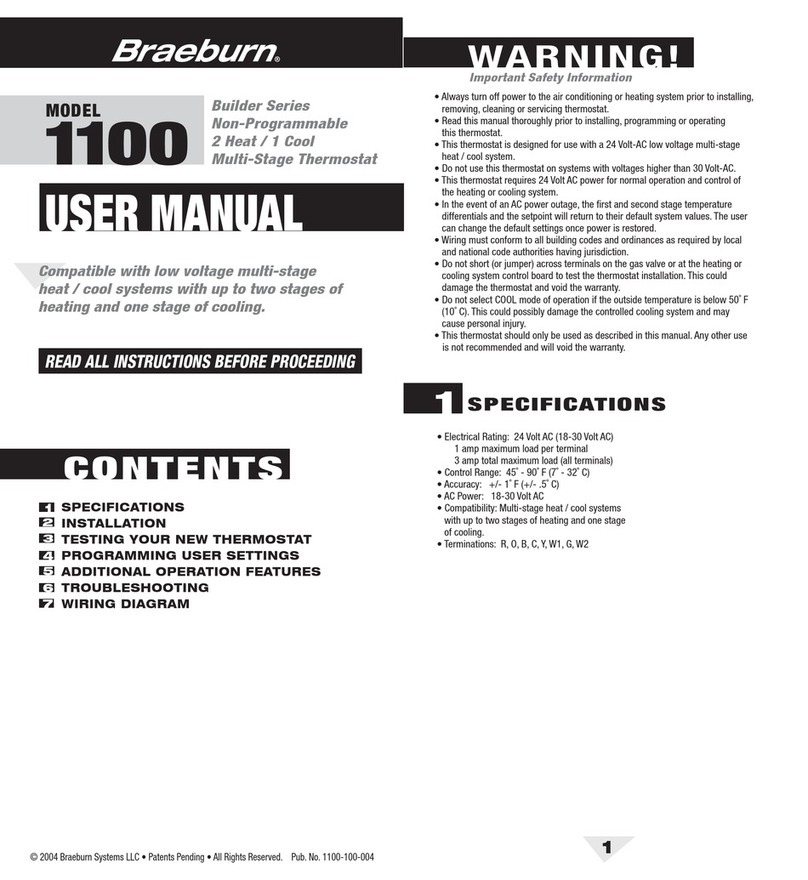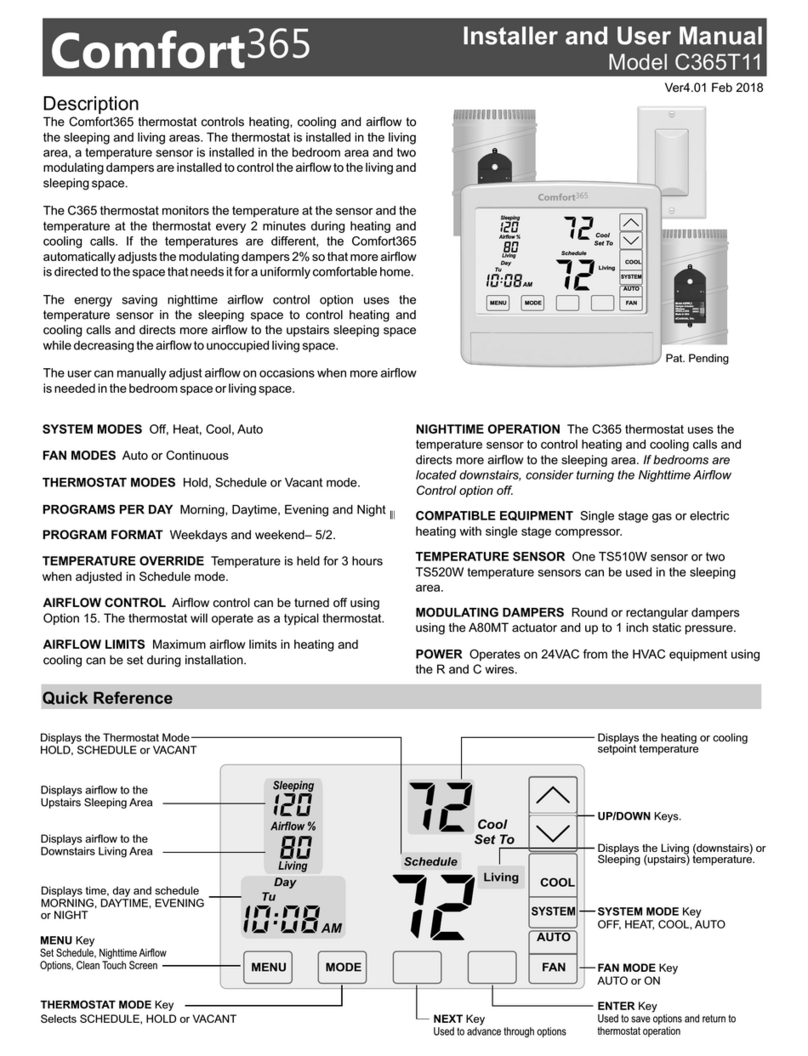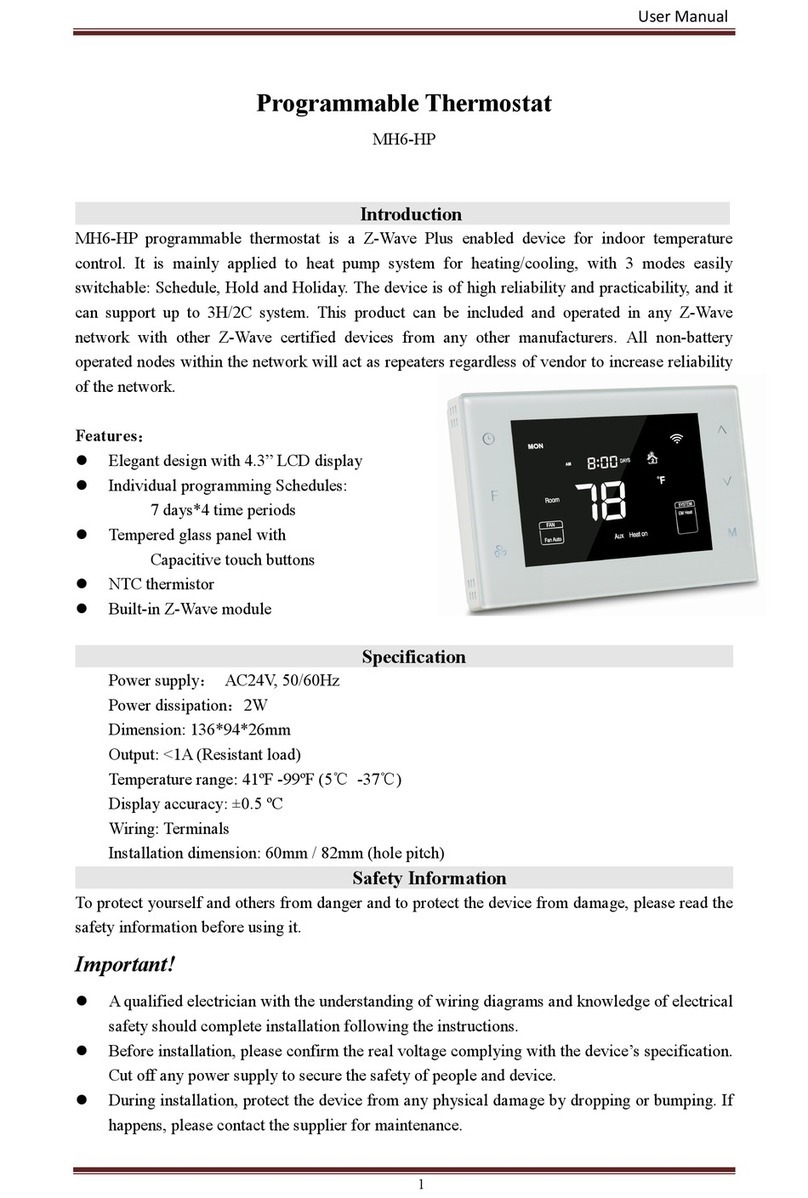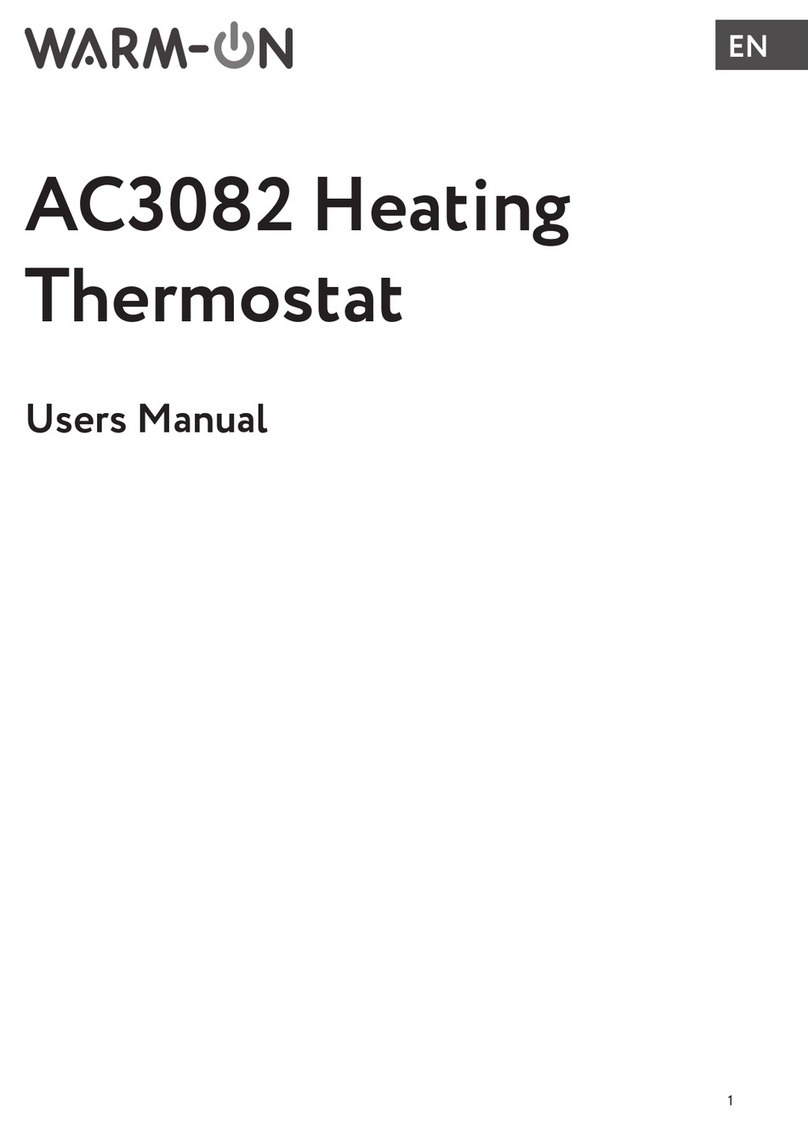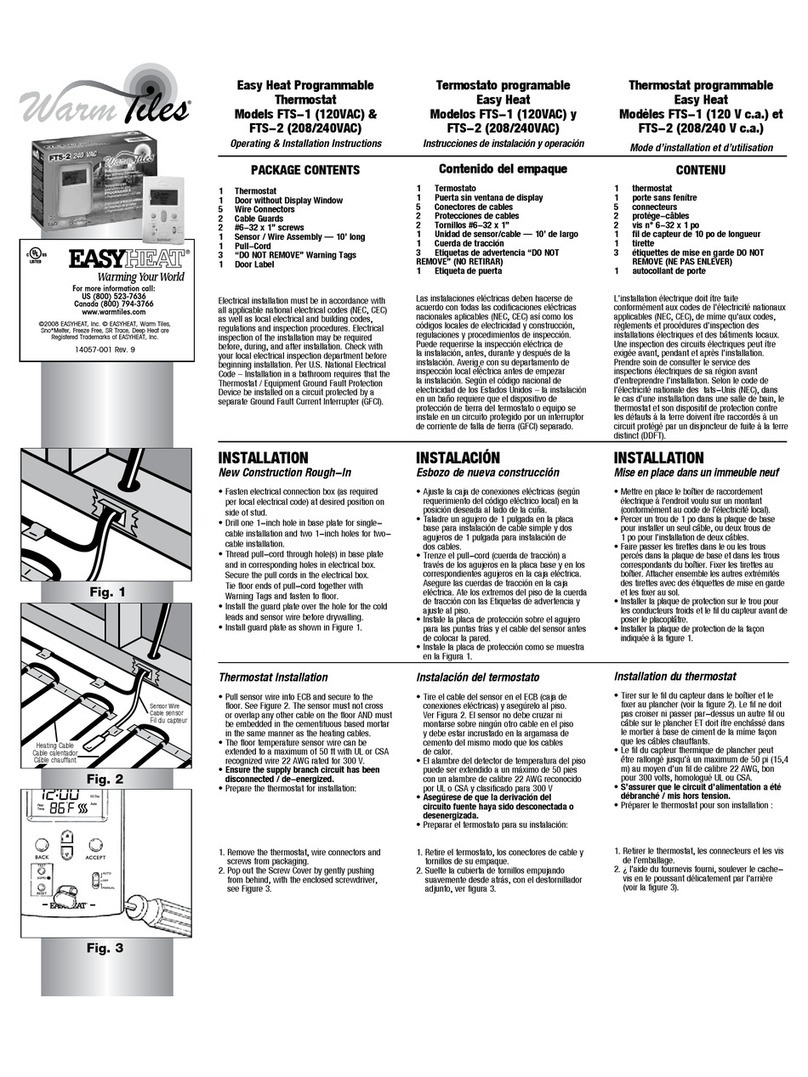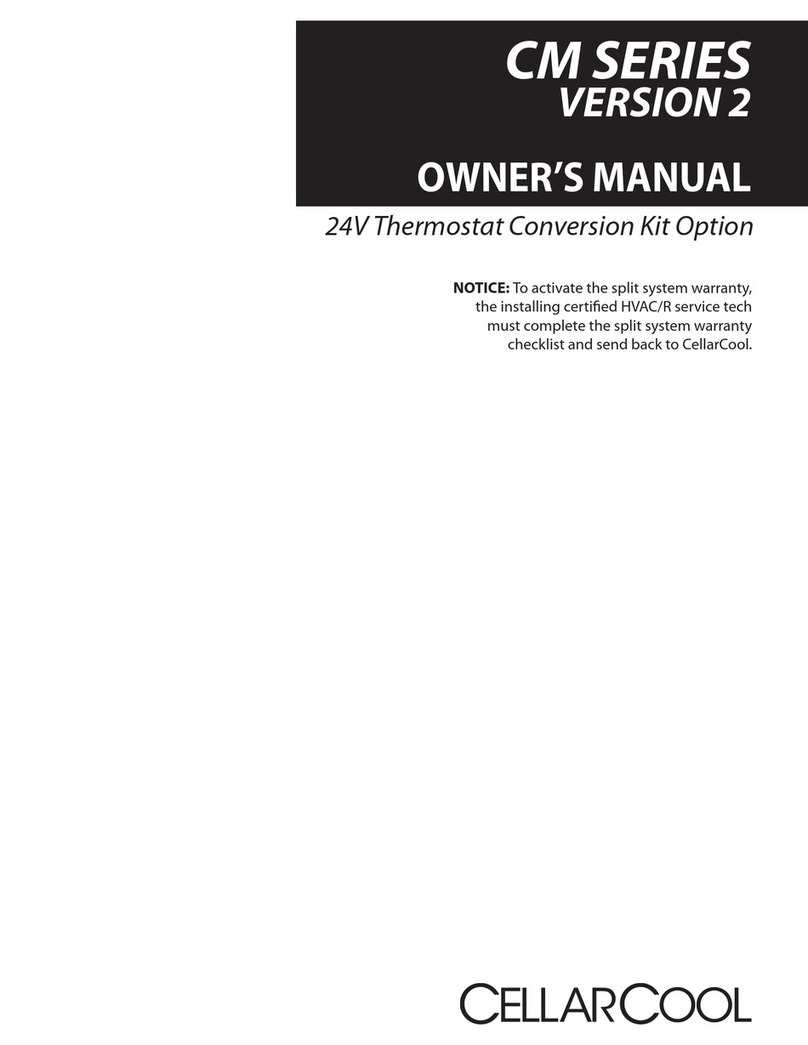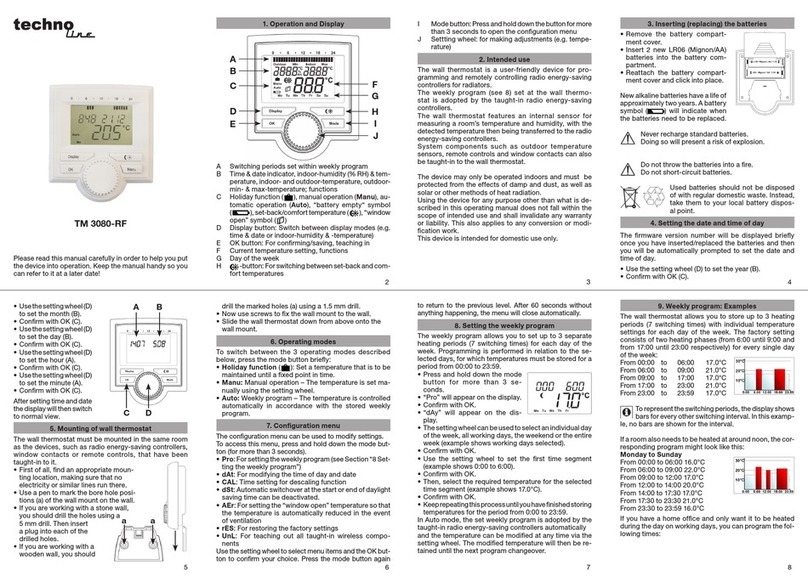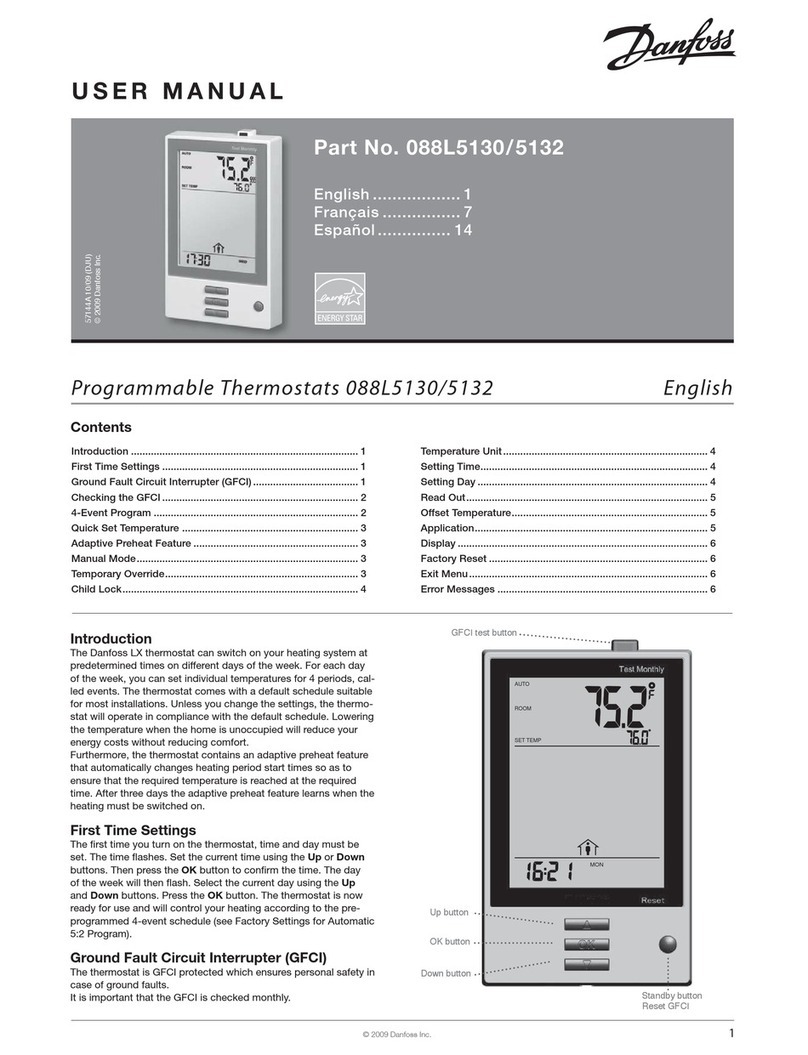Important Information
5970-100-03
Universal Thermostat Guard
• Read this manual thoroughly prior to installing thermostat guard.
•
Verify dimensions given in this manual and on the product to ensure product is suitable for your application.
• Prior to finishing installation, refer to applicable thermostat manual and test thermostat operation.
•
This thermostat guard should only be used as described in this manual. Any other use is not recommended
and will void the warranty.
• For a replacement key, please contact our Customer Service Department at 1-866-268-5599.
5970
Read All Instructions Before Proceeding
User Manual
Warning
The Braeburn 5970 Thermostat Guard is a universal thermostat guard that covers and protects wall
thermostats by reducing the risk of damage, tampering and unauthorized adjustment of thermostat
settings. The 5970 thermostat guard includes a clear plastic guard cover and base, opaque plastic
wall plate, screws, anchors and tumbler lock with two keys. This thermostat guard is ideal for
offices, lobbies, hospitals, schools, supermarkets, restaurants, convenience stores and other public
areas to help prevent unauthorized personnel from adjusting the temperature. This thermostat
guard can be used in new and existing thermostat applications.
• The Braeburn 5970 Thermostat Guard can be used in virtually all new or existing thermostat applications. The enclosed
wall plate can also be used with a wide range of commercial thermostat models.
• For most existing thermostat applications, the thermostat guard can be installed without removing the thermostat from
the wall. In existing applications, only the cover and base will be used, NOT the wall plate. Some existing installations
may require the thermostat to be removed from sub-base to install base.
• In new thermostat applications, the thermostat guard can be used with or without the wall plate. The wall plate is
usually used to cover scratches or marks from the old thermostat installation.
Installing Thermostat Guard with Existing Thermostat
1. Place the base over the existing thermostat on the wall with curved edge of the base facing down.
NOTE: Some thermostats will need to be removed from the sub-base before installing the base.
2. Align the base with the existing thermostat and level.
3. Mount the base on the wall using the four provided anchors and screws.
4. Mount the thermostat guard cover by placing the hinged edge of the thermostat guard cover over the top edge of
the base and lowering the cover to the base. NOTE: The key must be in the UNLOCKED position.
5. Lock the thermostat guard by turning the provided key counterclockwise. The key can ONLY be removed when it
is in the LOCKED position.
Installation
WALL
THERMOSTAT
BASE
MOUNTING
SCREWS (4)
MOUNTING
HOLES (4)