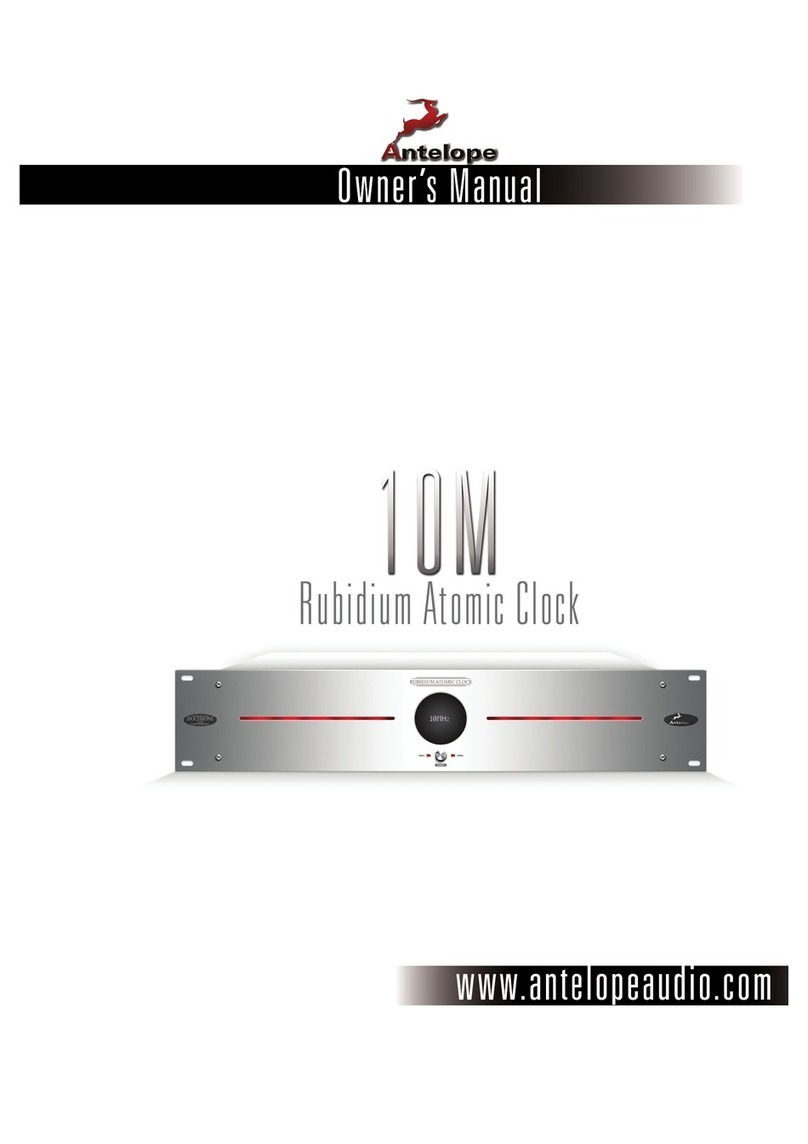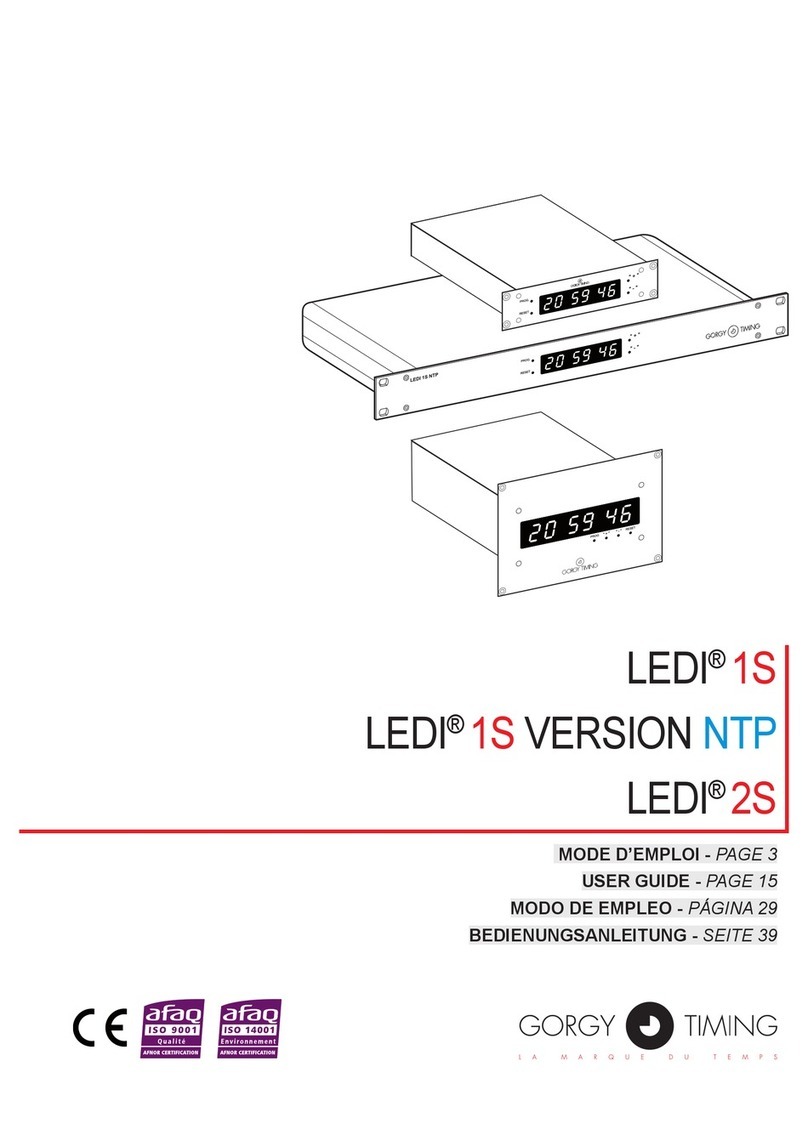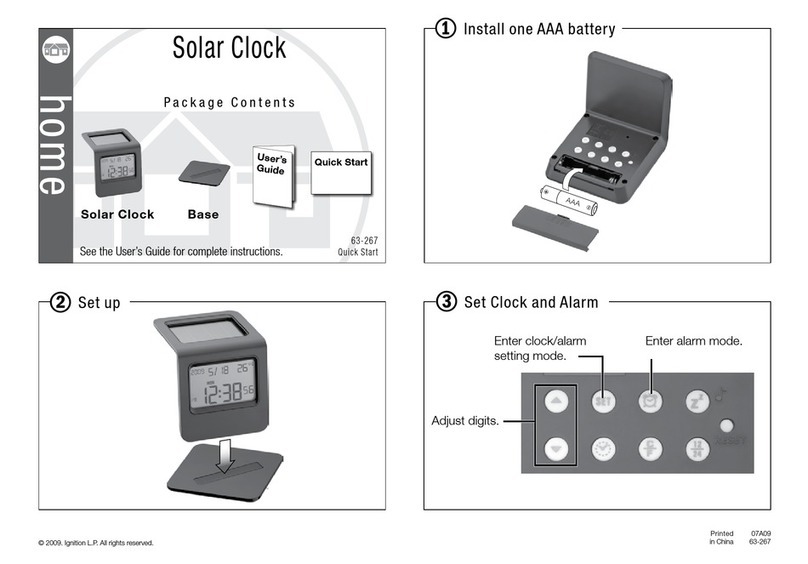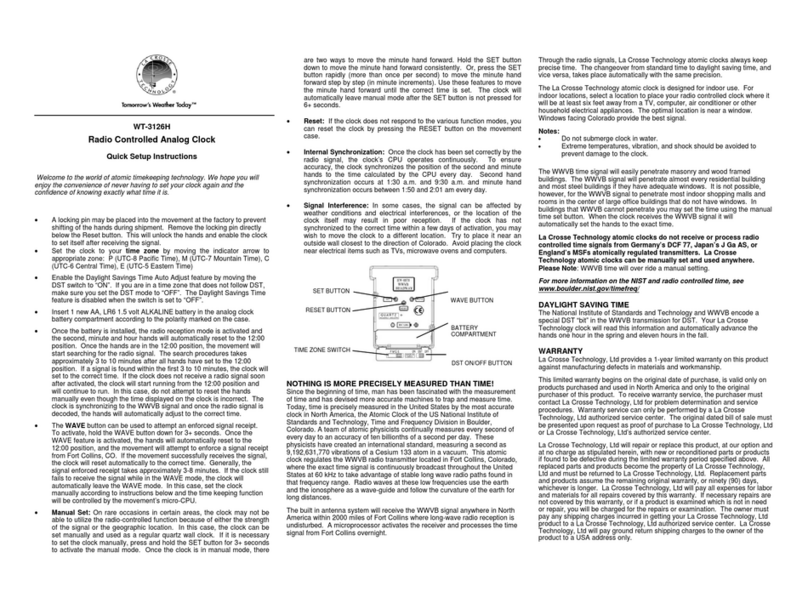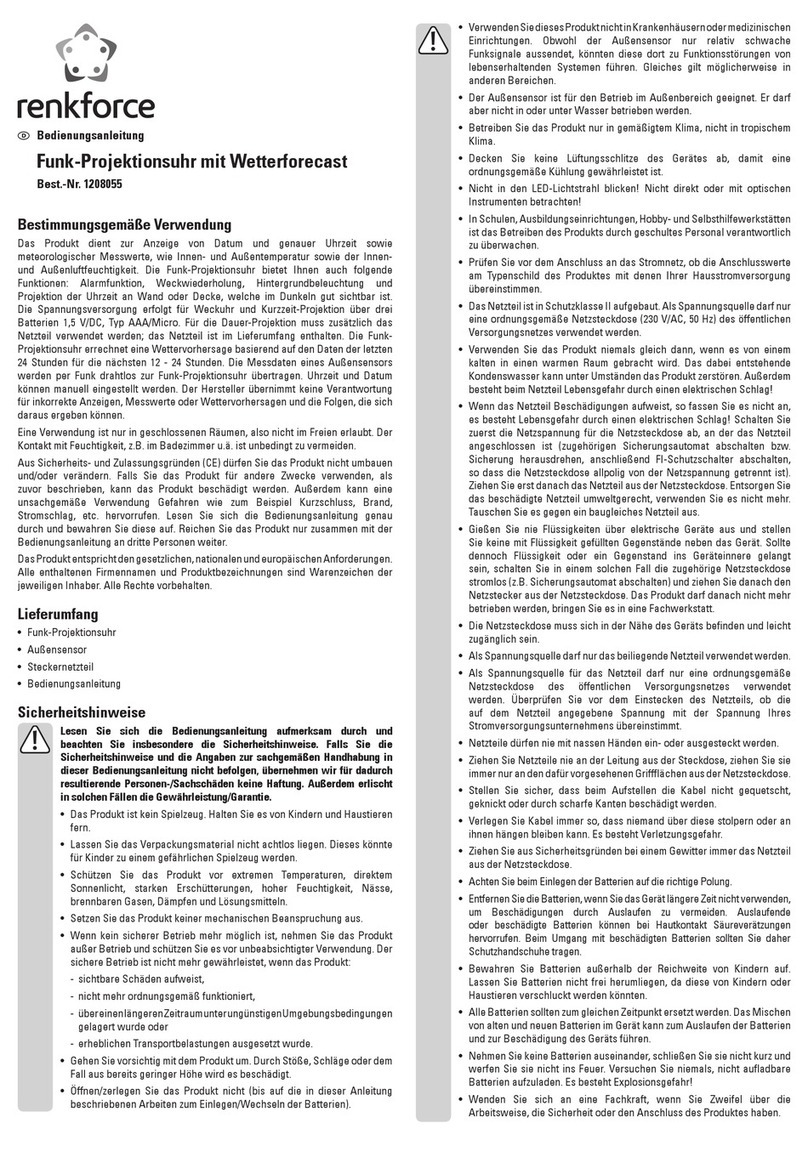1. Introduction!4...............................................................................................................................
2. Installation!4................................................................................................................................
3. Reference & Sync Menus!5...........................................................................................................
3.1 REFERENCE MENU (MENU 1.1)!5.............................................................................
3.2 SYNC PARAMETERS (MENU 1.2)!5............................................................................
4. PTP Menus!5................................................................................................................................
4.1 PORT MODE (MENU 5.1)!5.......................................................................................
4.2 PTP - CLOCK / GRANDMASTER (MENU 5.2)!6..........................................................
4.3 PORT CONTROLS (MENU 5.3)!6...............................................................................
4.4 PORT TIMING (MENU 5.4)!7....................................................................................
5. Time of Day!7..............................................................................................................................
5.1 RTC (Real Time Clock)!8..................................................................................................
5.2 Time Jam!8....................................................................................................................
5.2.1 TIME JAM TO PTP!8................................................................................................
5.2.2 What is the sequence of a complete Time Jam to PTP?!8...........................................
5.2.3 What is required for a Time Jam to PTP?!9...............................................................
6. Time Menus!9..............................................................................................................................
6.1 TIME STANDARDS (MENU 7.1)!9...............................................................................
6.2 TIME & DATE DISPLAY (MENU 7.3)!9.........................................................................
7. Time Code Menus!9......................................................................................................................
7.1 SMPTE 2059 SETUP (MENU 8.1)!9.............................................................................
7.2 LTC GENERATOR 1 & 2 (MENUs 8.2 & 8.3)!10...........................................................
8. Display!10...................................................................................................................................
8.1 Main Rotation!10............................................................................................................
8.1.1 MAIN ROTATION FOOTER!10.................................................................................
8.1.2 MAIN ROTATION PAGES!10...................................................................................
8.2 Status Pages!11..............................................................................................................
8.2.1 TIMES STATUS PAGE!11..........................................................................................
8.2.2 GRANDMASTER ID PAGE!11..................................................................................
9. General Information on PTP!13.....................................................................................................
9.1. TIME AND PHASE!13................................................................................................
9.2. WHAT IS PTP?!13.....................................................................................................
9.3. A/V OVER IP APPLICATIONS!13...............................................................................
9.4. PTP DESCRIPTION!13...............................................................................................
9.5. SELECTING A GRANDMASTER!14............................................................................
9.6. SYNCHRONIZATION!14..........................................................................................
9.7. DELAY MEASUREMENT MECHANISM!15..................................................................
9.8. TYPES OF CLOCKS!15..............................................................................................
9.9. PTP DOMAINS!15....................................................................................................
9.10. PTP PROFILES!15....................................................................................................
9.11. EPOCH!15..............................................................................................................
10. PTP Port States!16.......................................................................................................................