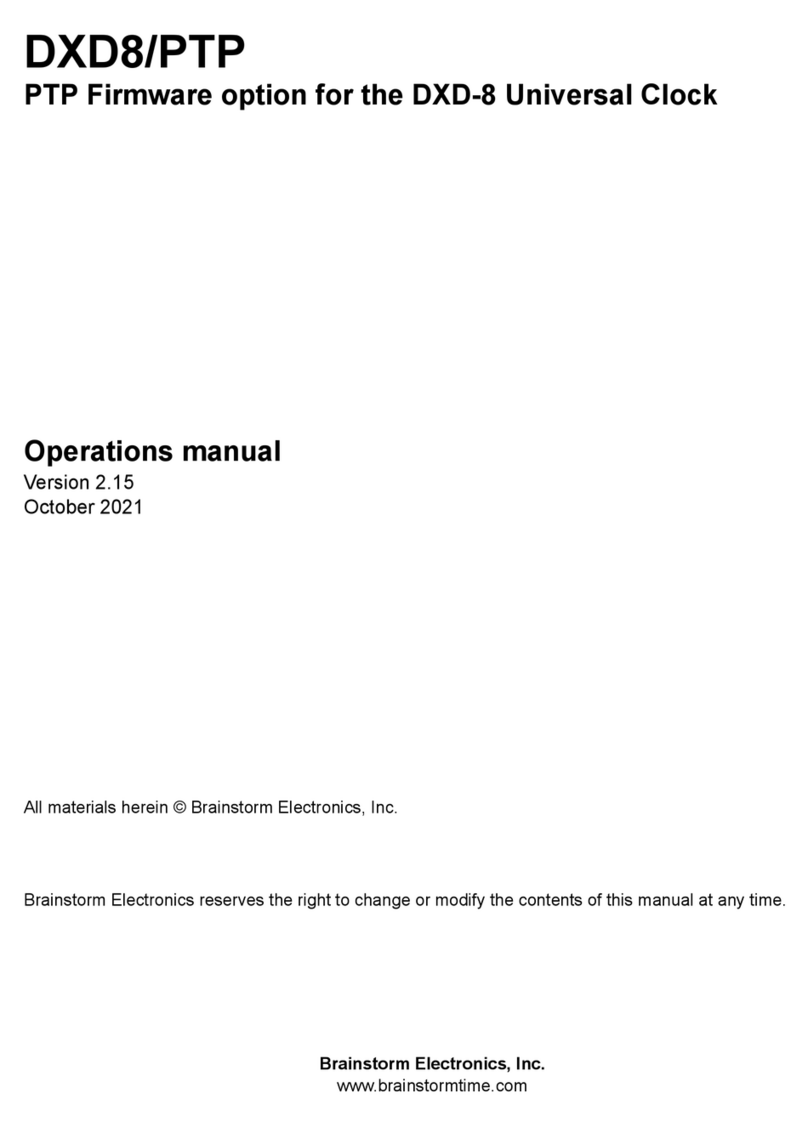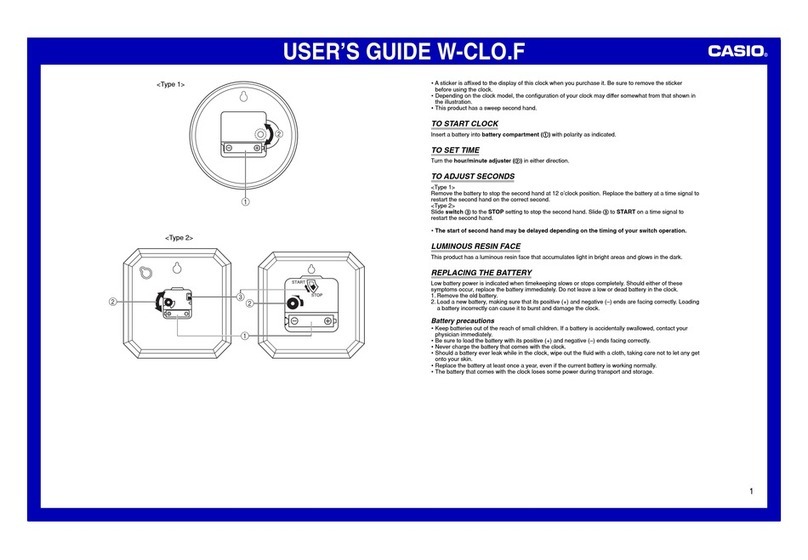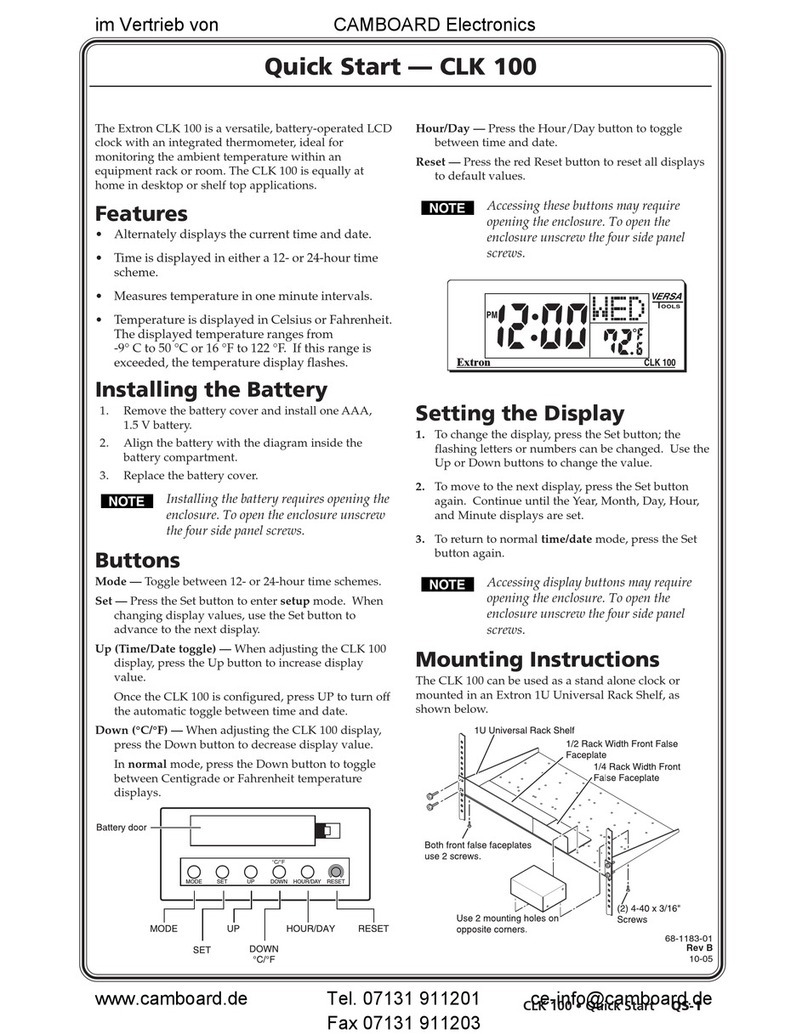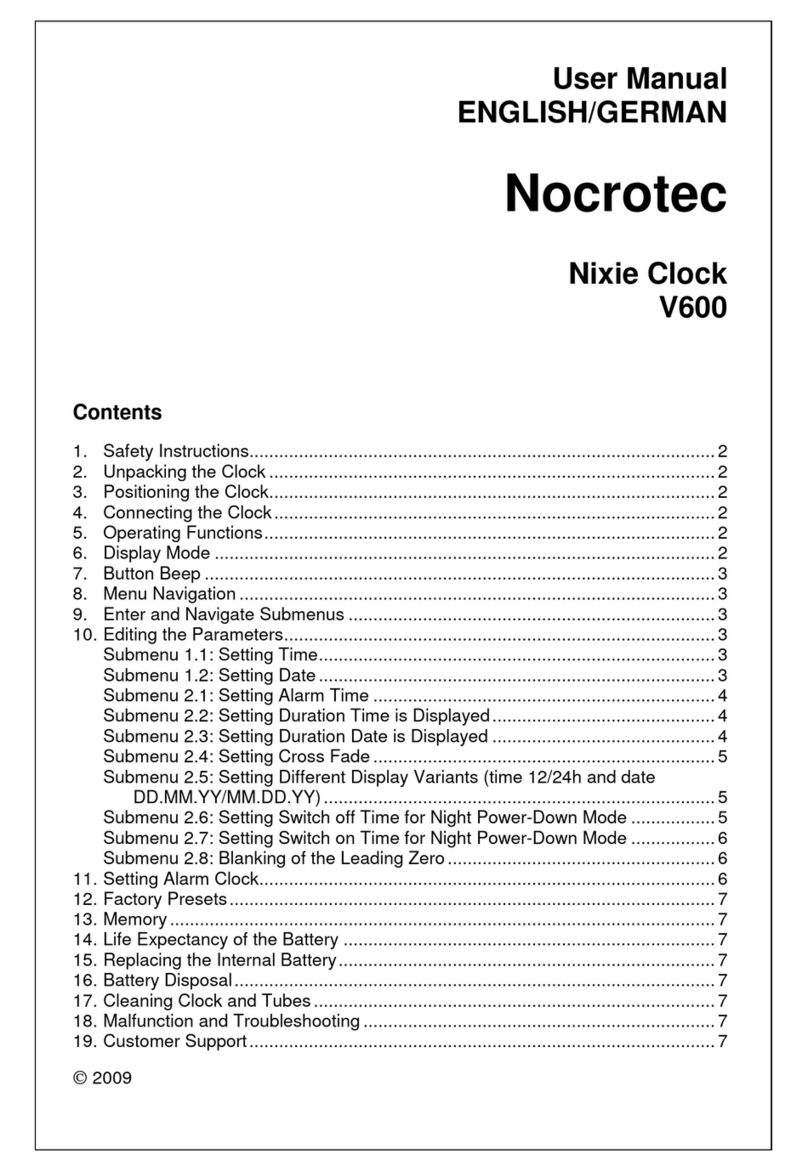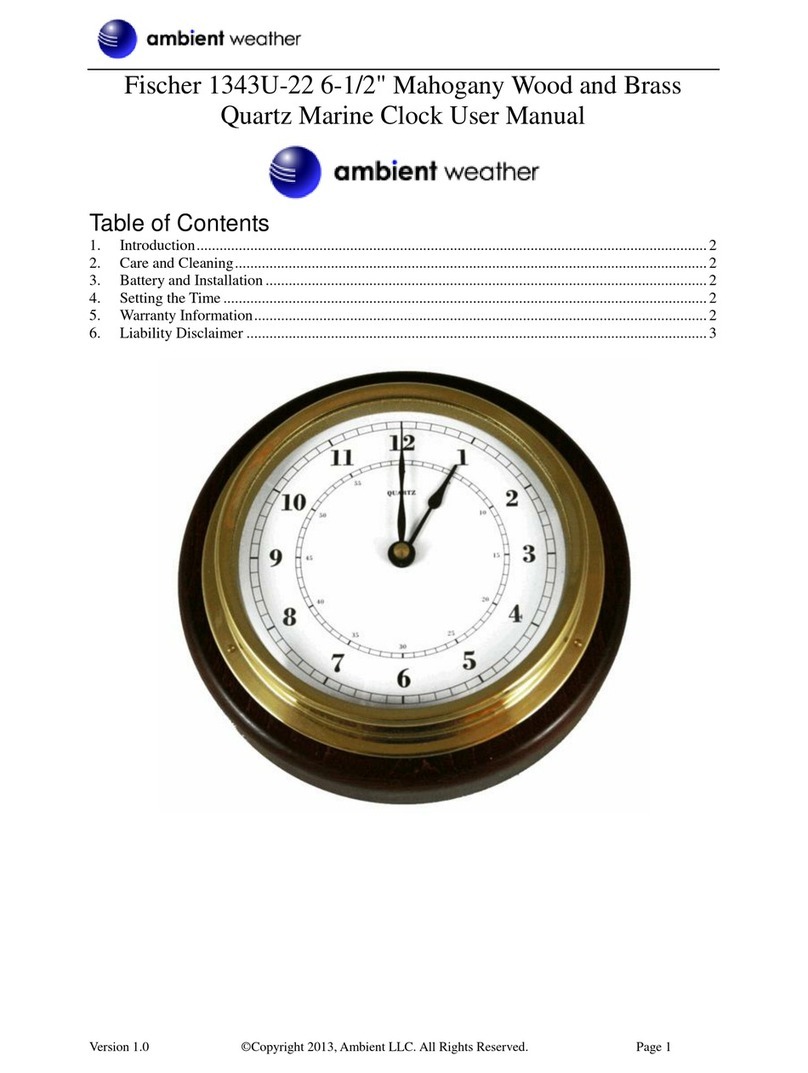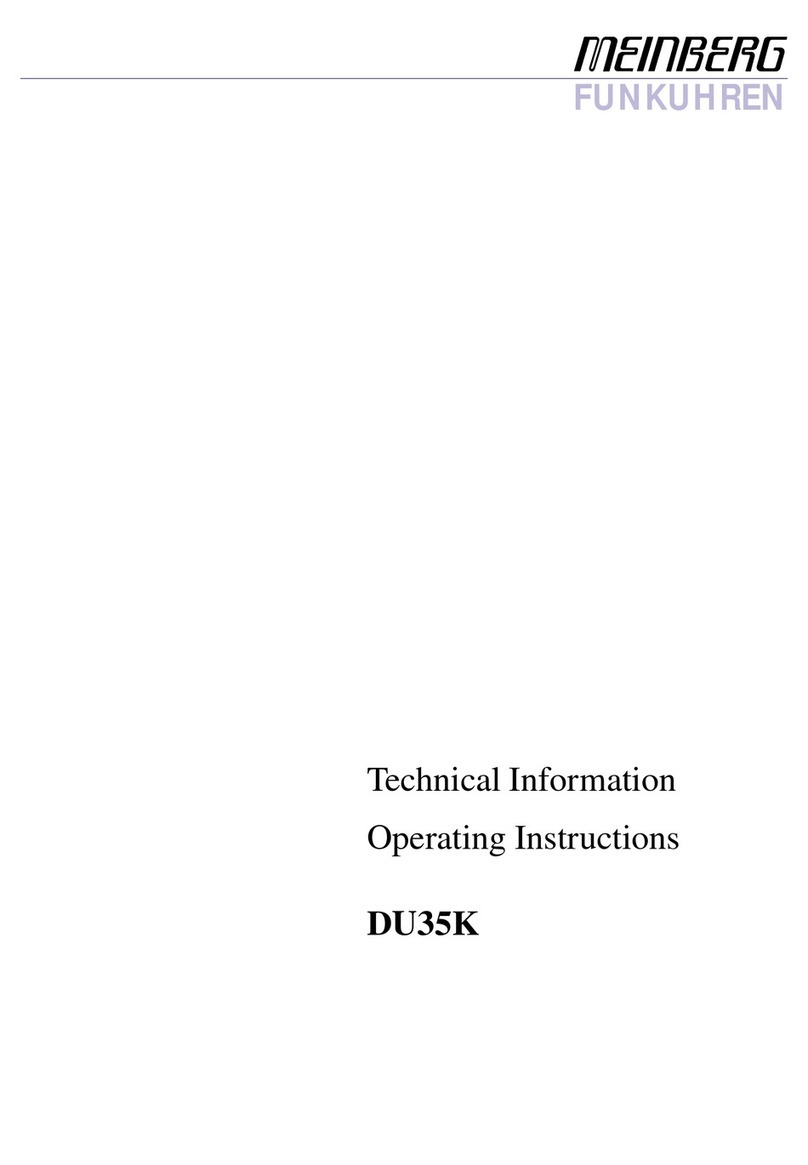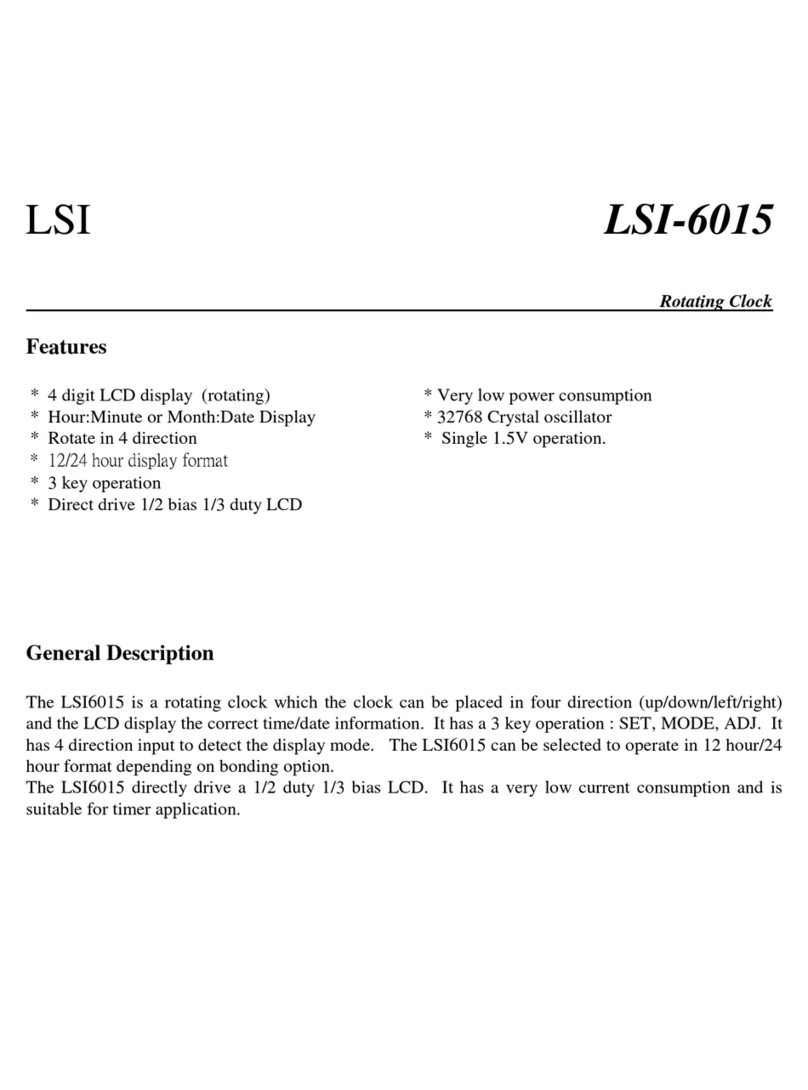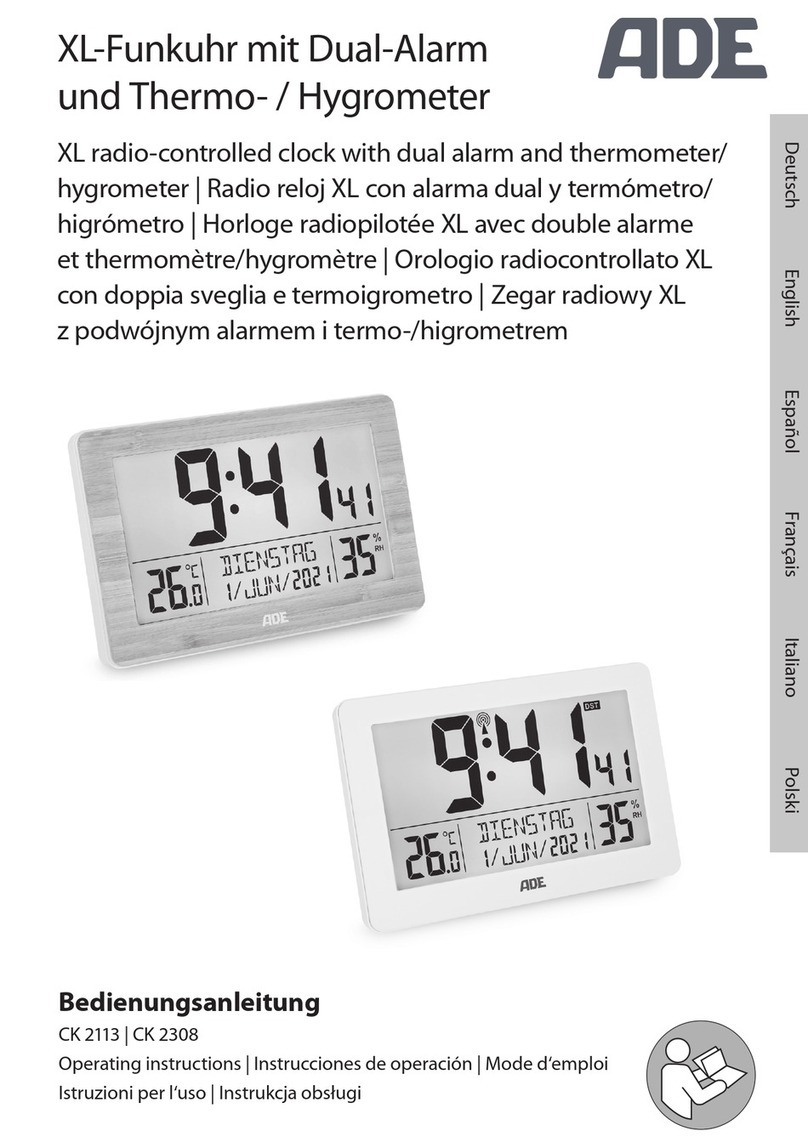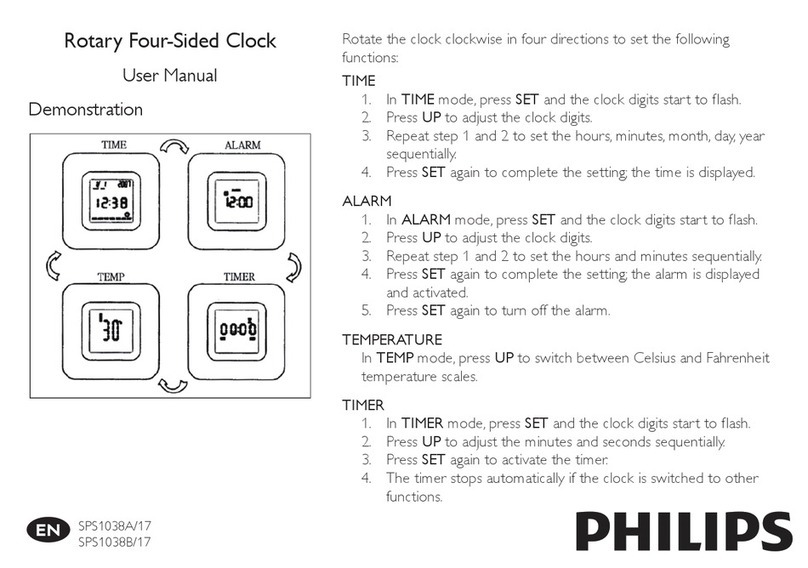1. Introduction!4...............................................................................................................................
2. Installation!4................................................................................................................................
2.1 DXD/PTP INSTALLATION (Firmware) - DXD-8 ONLY!4.................................................
2.2 DXD/GPS & DXD/OCXO INSTALLATION (Hardware)!4.............................................
3. Reference & Sync Menus!5...........................................................................................................
3.1 REFERENCE MENU (MENU 1.1)!5.............................................................................
3.2 SYNC PARAMETERS (MENU 1.2)!5............................................................................
4. PTP Menus!5................................................................................................................................
4.1 PORT MODE (MENU 5.1)!5.......................................................................................
4.2 PTP - CLOCK / GRANDMASTER (MENU 5.2)!6..........................................................
4.3 PORT CONTROLS (MENU 5.3)!6...............................................................................
4.4 PORT TIMING (MENU 5.4)!6....................................................................................
5. GPS Receiver!7............................................................................................................................
5.1 WHY GPS?!7.............................................................................................................
5.2 DXD/GPS RECEIVER!7...............................................................................................
5.3 ANTENNA!7.............................................................................................................
5.4 ANTENNA CABLE!7..................................................................................................
6. GPS Menus!8...............................................................................................................................
6.1 SATELLITES SELECTION (MENU 6.1)!8.......................................................................
6.2 GPS SETTINGS (MENU 6.2)!8...................................................................................
6.3 ADVANCED GPS SETTINGS (MENU 6.3)!8................................................................
7. DXD/OCXO!9..............................................................................................................................
8. Time of Day!9..............................................................................................................................
8.1 RTC (Real Time Clock)!10................................................................................................
8.2 Time Jam!10...................................................................................................................
8.2.1 TIME JAM TO PTP!10..............................................................................................
8.2.2 TIME JAM TO GPS!10............................................................................................
9. Time Menus!11.............................................................................................................................
9.1 TIME STANDARDS (MENU 7.1)!11.............................................................................
9.2 REAL TIME CLOCK (MENU 7.2)!11.............................................................................
9.3 TIME & DATE DISPLAY (MENU 7.3)!12.......................................................................
9.4 LEAP SECONDS (MENU 7.4)!12................................................................................
10. Time Code Menus!12..................................................................................................................
10.1 SMPTE 2059 SETUP (MENU 8.1)!12.........................................................................
10.2 LTC GENERATOR 1 & 2 (MENUs 8.2 & 8.3)!12........................................................
11. Display!13..................................................................................................................................
11.1 Main Rotation!13...........................................................................................................
11.1.1 M A I N ROTAT I O N F O OT E R !13...............................................................................
11.1.2 MAIN ROTATION PAGES!13.................................................................................
11. 2 S t a t u s Pa g e s !14.............................................................................................................
11.2.1 TIMES STATUS PAGE!14........................................................................................
11.2.2 GPS RECEIVER STATUS PAGE!14...........................................................................