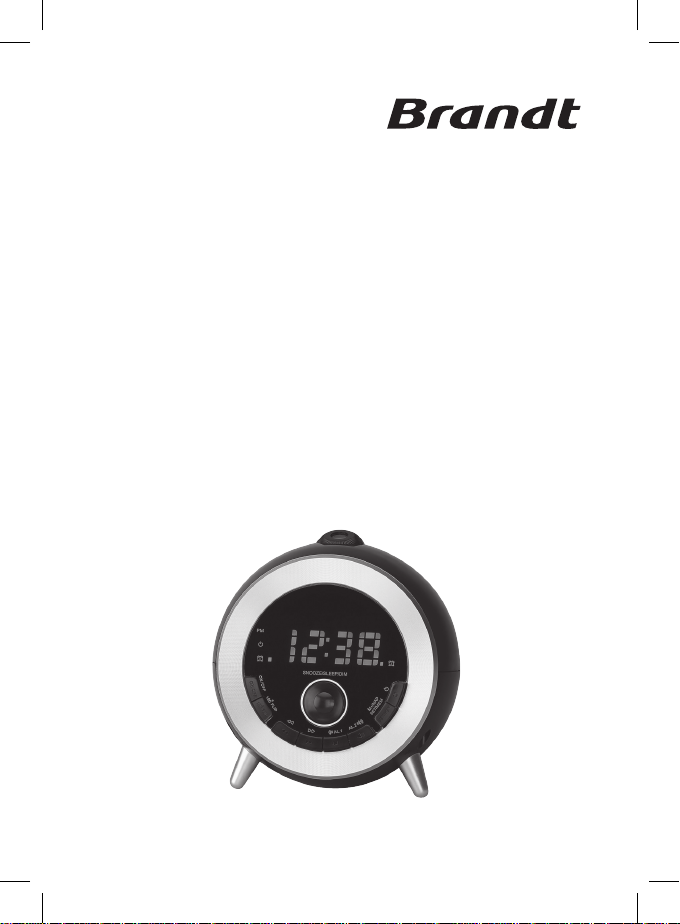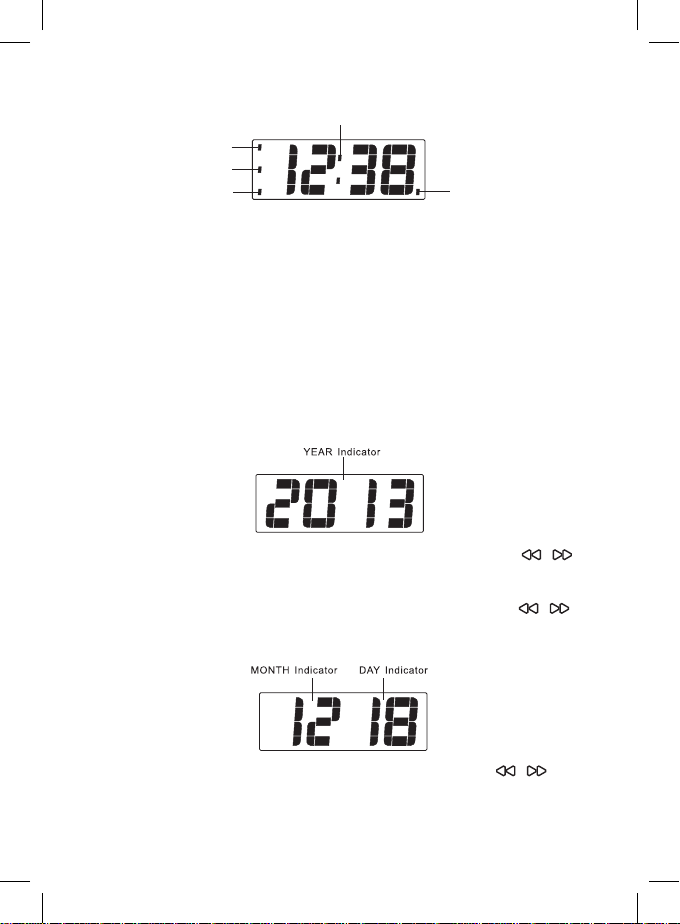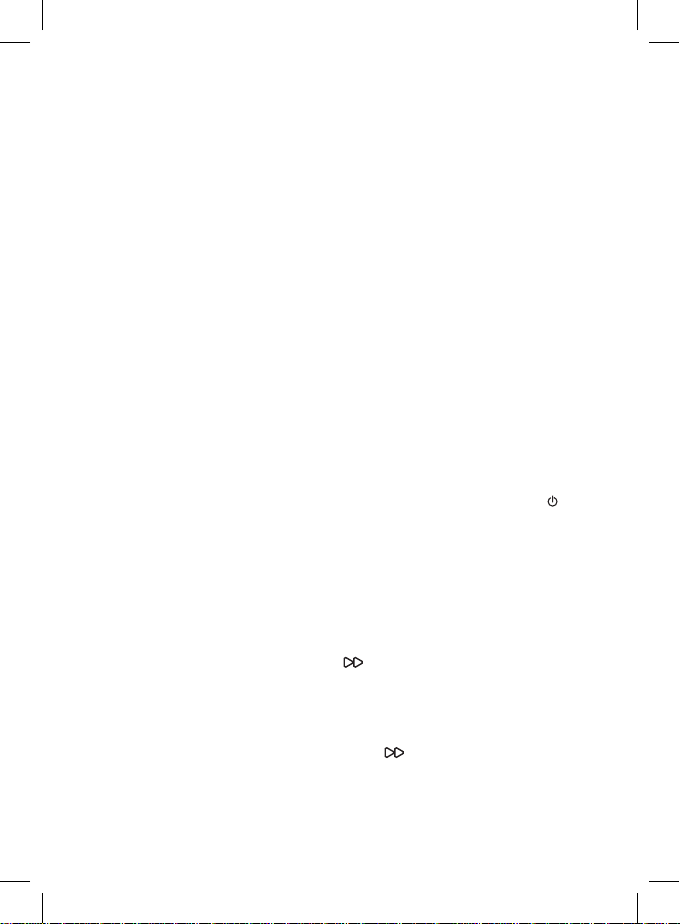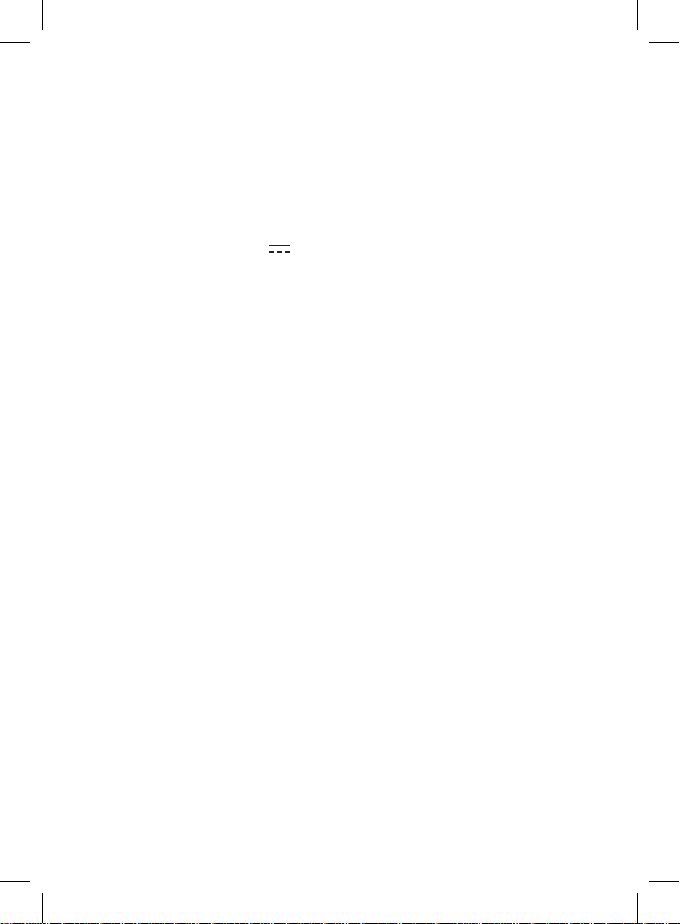Tocheckalarmtime, press AL.1/AL.2, the alarm time will ash
briey then return to clock time.
Tocancelthealarmfunction, when the display shows clock time,
press and hold AL.1/AL.2 until the alarm indicator light goes out
on the display.
Snoozefunction
This function can be used to stop the alarm temporarily for about 9
minutes once the alarm is activated. When SNOOZE/SLEEP/DIM
is pressed, the alarm sounds will stop and sound again after about
9 minutes.
SLEEPTIMER
The sleep function is designed to automatically turn off the Radio.
In Radio mode, press SNOOZE/SLEEP/DIM to select the desired
sleep time from 90, 60, 30 or 15 minutes.
The radio will be turned off after the set sleep time has elapsed.
Tocheckremainingsleeptime, press SNOOZE/SLEEP/DIM.
Tocancelsleeptimer, press SNOOZE/SLEEP/DIM until “OFF” is
shown.
Toturnofftheradio before the sleep time has elapsed, press .
DST(DaylightSavingTime)
In clock time state, press and hold SNOOZE/SLEEP/DIM for 3
seconds. The clock will advance by one hour.
To deactivate the function, press and hold SNOOZE/SLEEP/DIM for
3 seconds again.
DISPLAYLIGHTAUTOON/OFF
In clock time state, press and hold for 3 seconds, the display
on/off indicator will appear on the display and after 15 seconds the
display will turn off. The unit will enter the standby state.
Press any button to maintain the display for 15 seconds.
Tocancelthefunction,press and hold for 3 seconds, the
display on/off indicator will disappear on the display.
EN-7
Downloaded from www.vandenborre.be