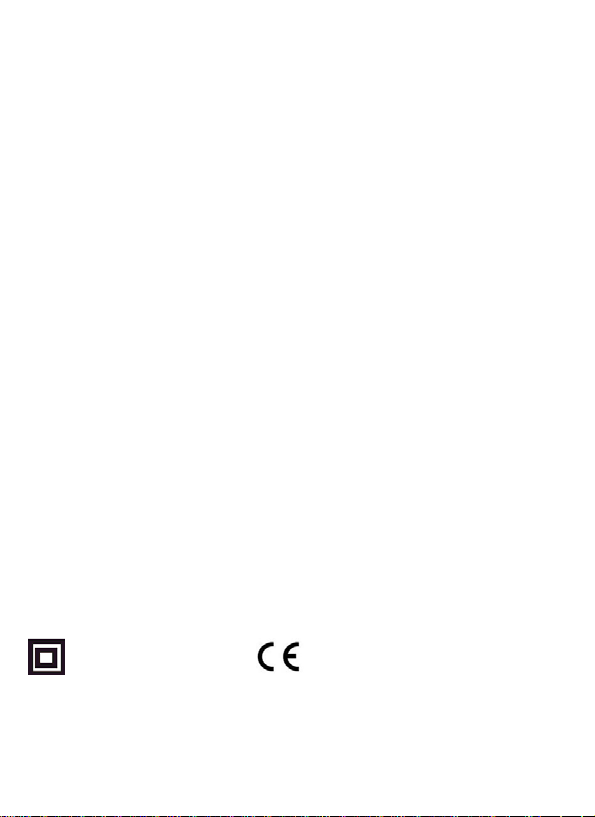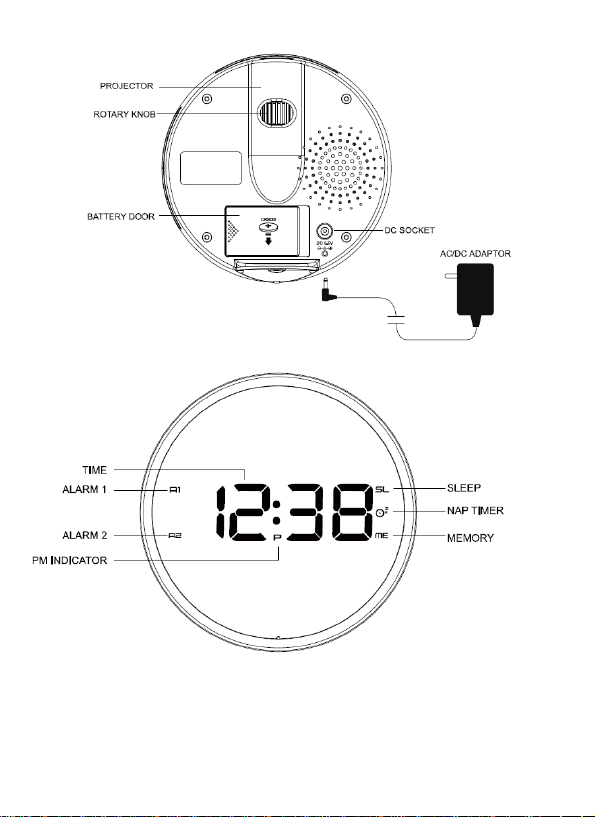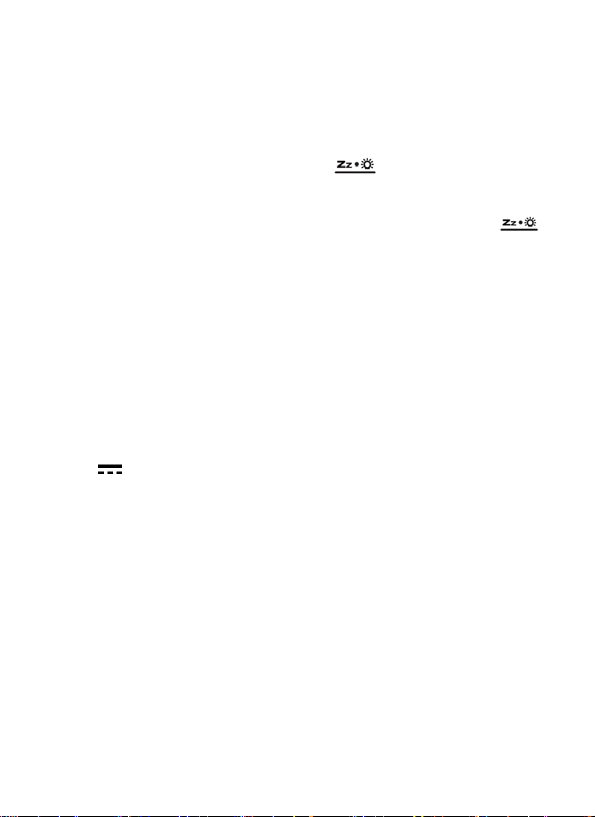EN.4
SETTINGTHECLOCKANDSNOOZEDURATION
1. Placetheunitonaflatstablesurface.
2. ConnectoneendofthepoweradapterintotheDC5.5Vpowersocketontherearoftheunit.Plugthe
poweradapterintothemainssocket.
Thedisplaywillshow0:00.
3. PressSETonce.
Thehourdigitwillflashonthedisplay.
4. Whilethehourdigitisflashing,pressorpress&hold/untilthedesiredhourappears.PressSETto
confirm.
Theminutedigitswillflashonthedisplay.
5.Whiletheminutedigitsareflashing,pressorpress&hold/untilthedesiredminutesappear.
PressSETtoconfirm.
Thehourformatwillflashonthedisplay.
6. Whilethehourformatisflashing,repeatedlypress/toselect12‐houror24‐hourformat.
PressSETtoconfirm.
Thesnoozetimewillflashonthedisplay.
7. Whilethesnoozetimeisflashing,pressorpress&hold/untilthedesiredsnoozetimeappears.
PressSETtoconfirm.
Thesnoozetimecanbeselectedfrom5to60minutes.
NOTE:In12hourformat“P”willappearonthedisplayforPMtime.
LISTENINGTOTHERADIO
1. ToturnontheradiopressRADIO.
2. Tuneintothedesiredstationbyrepeatedlypressing/.
ThewireaeriallocatedontherearoftheunitisforFMreception.Thewireshouldbefully
extendedandpositionedforoptimumreception.
Pressandhold/for2secondsandthenreleasethebutton,theunitwillscanthefrequencies
untilabroadcastingstationstrongenoughforgoodreceptionisfound.
3. Toadjustthevolume,pressVOLandthevolumelevelwillflashonthedisplay.Repeatedlypress
/untilthedesiredvolumelevelisshown.
4. Toturnofftheradio,press.
NOTE:Keepyourradioawayfromfluorescentlampsorotherelectronicdevices,
whichmaycauseinterferencetotheradio.
PRESETTINGYOURFAVOURITERADIOSTATION
Upto10FMradiostationscanbepreset.
1. Followstepsin"LISTENINGTOTHERADIO"andtuneintothestationthatyouwishtopreset.
2. PressandholdSETuntil“ME”appearsand“01”flashesonthedisplay.
3. Repeatedlypress/toselectthedesiredmemoryslot.
4. PressSETagaintostorethestation.
5. Repeatstepsabovetostoredesiredstations.
Tolistentopresetradiostations,repeatedlypressSETtoselectthedesiredradiostation.
Downloaded from www.vandenborre.be