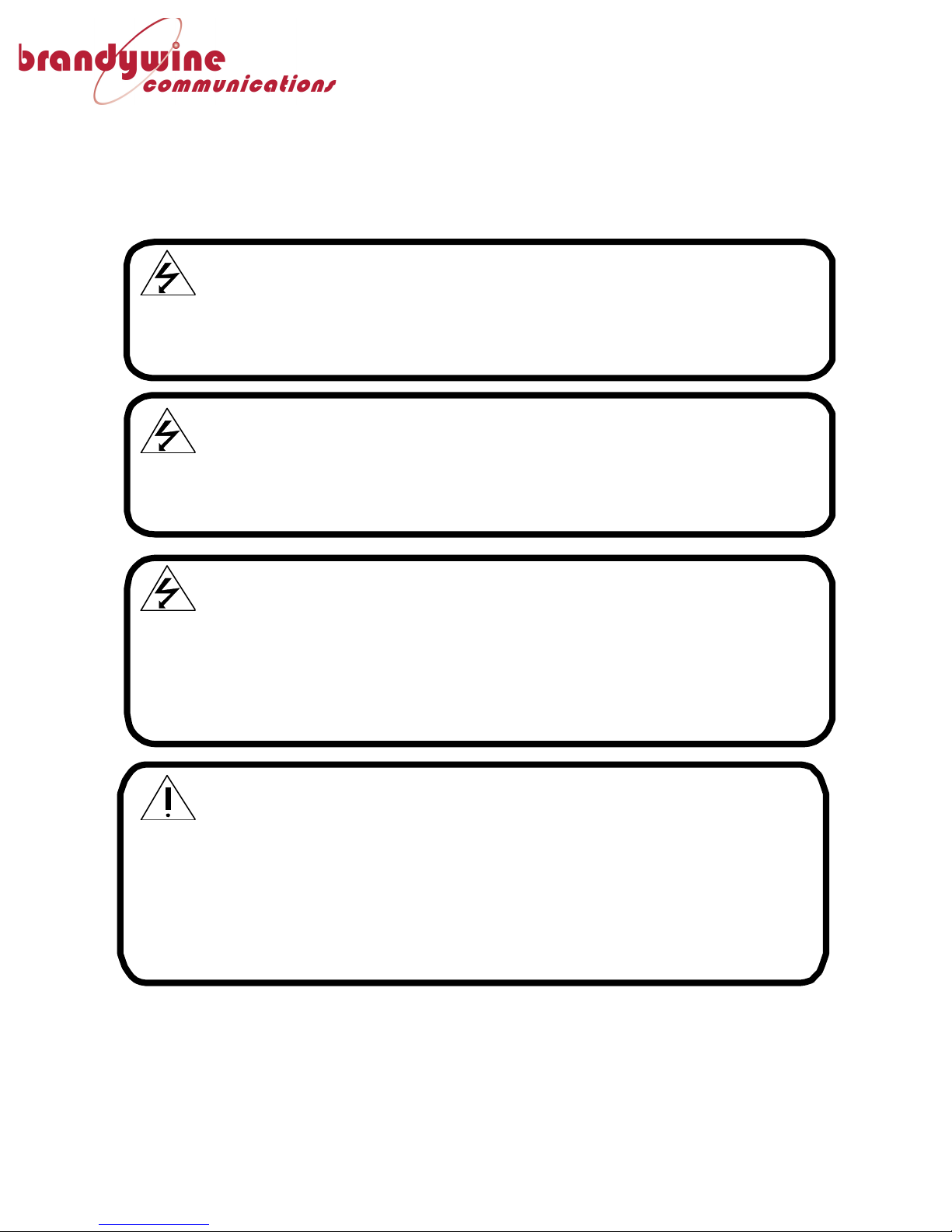!
6!
MANUAL!P/N!900000156!REV!A!
!
1Introduction!
!
Figure+1+–+PTP-8080+
The!PTP-8080!is!a!GPS!Network!Time!Server!(NTS)!for!PTP!IEEE!1588!that!provides!
secure,!accurate!and!reliable!time!synchronization!for!networks!and!offers!
integrated!fully!managed!network!switch!capabilities!for!8!(10/100/1000BASE)!
Gigabit!Ethernet!ports.!The!PTP-8080!can!be!used!for!data!centers,!test!facilities,!
military!installations,!federal!or!municipal!agencies,!financial!services!and!
technology!firms,!and!many!other!enterprises!which!need!precision!timing!to!
support!their!network!operations.!
!
The!PTP-8080!provides!exact!time!over!Ethernet!either!based!on!the!well-
established!NTP/SNTP!protocol!or!PTP!according!to!IEEE!1588!Std!2008.!It!not!only!
provides!NTP!and!PTP!timing!capabilities,!but!also!a!variety!of!other!time!codes!and!
signals,!such!as!GPS!emulation!and!IRIG-B.!The!unit!also!provides!backwards!
compatibility!for!older!timing!systems.!Such!interfaces!are!normally!provided!on!the!
network!boundaries!integrated!on!relevant!SNTP!clients!or!PTP!Slave!Clocks!
platforms.!
!
The!PTP-8080!is!used!for!applications!that!require!reliable!timing!to!accurately!
synchronize!networks,!systems,!and!devices!and!to!log!events!with!legally!traceable!
time.!The!PTP-8080!Series!offers!a!broad!portfolio!of!features,!including!network!
master!clocks!(NTP!or!PTP),!monitoring!and!management!capabilities,!and!a!
complete!software!package!to!deliver!high!performance!timing!for!network!
applications!and!devices.!The!PTP-8080!is!easy-to-install!and!is!fully!configurable!to!
customize!features,!interfaces,!ports!and!protocols!to!your!needs.!These!features!
include!remote!login!and!file!transfer!capabilities,!which!provide!the!utmost!
security!using!industry!standard!interfaces.!A!full-suite!of!network!protocols!
includes!SNMP!capability,!support!for!enterprise!directory!servers!to!authenticate!
users,!internal!and!external!logging!and!monitoring!of!error!messages!through!
Syslog,!DHCP!for!installation!convenience,!and!IPv4.!
!
The!PTP-8080!is!a!reliable!and!accurate!NTP!and!PTP!Grand!Master!Clock!fulfilling!
the!IEEE!1588!Std!2002!(v1)!and!IEEE!1588!Std!2008!(v2).!The!PTP-8080!contains!a!
built-in!state-of-the-art!GPS!receiver!that!is!used!as!the!time!base!for!the!GMC!clock.!
The!PTP-8080!platform!supports!2-step!clock!modes!and!either!E2E!or!P2P!as!the!