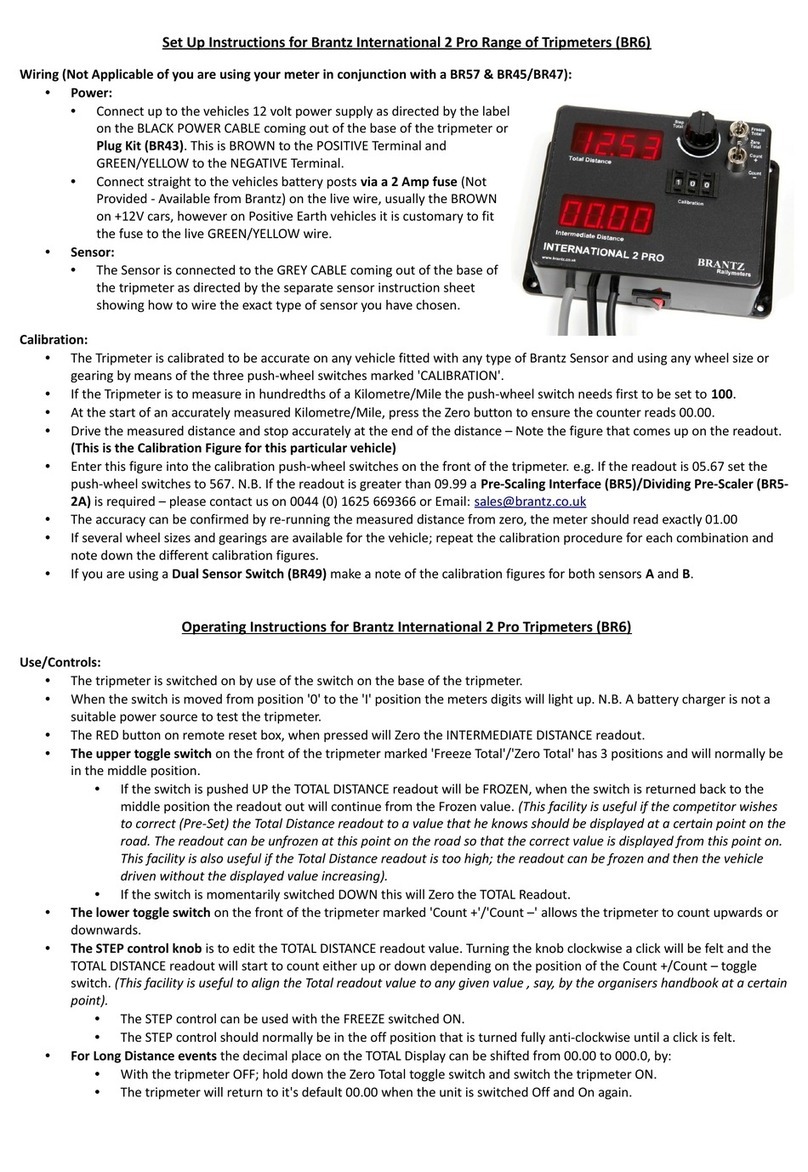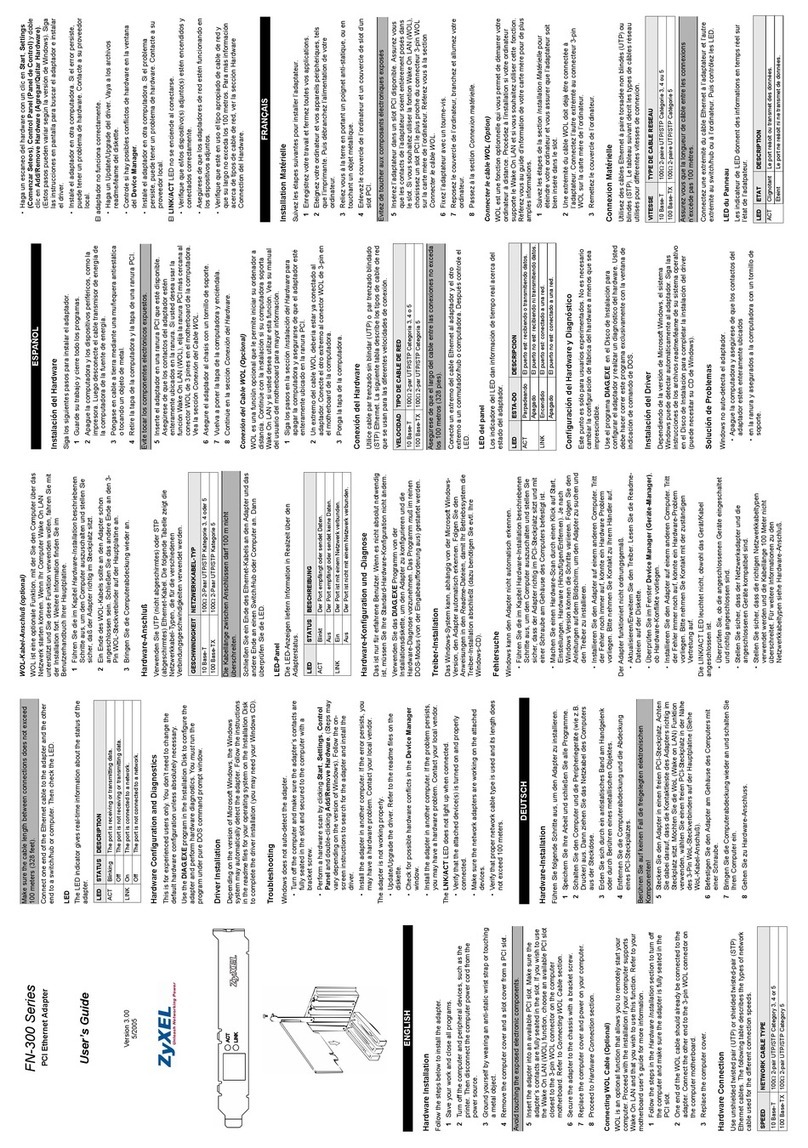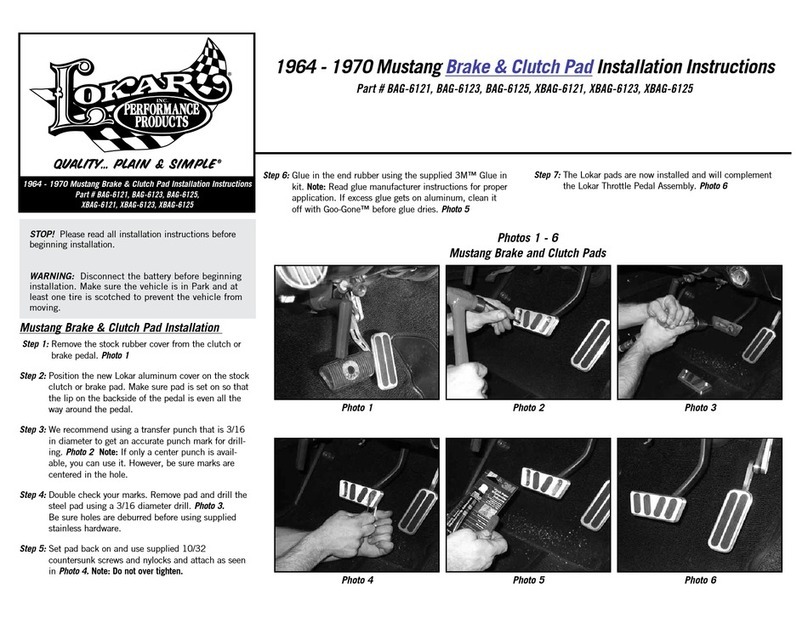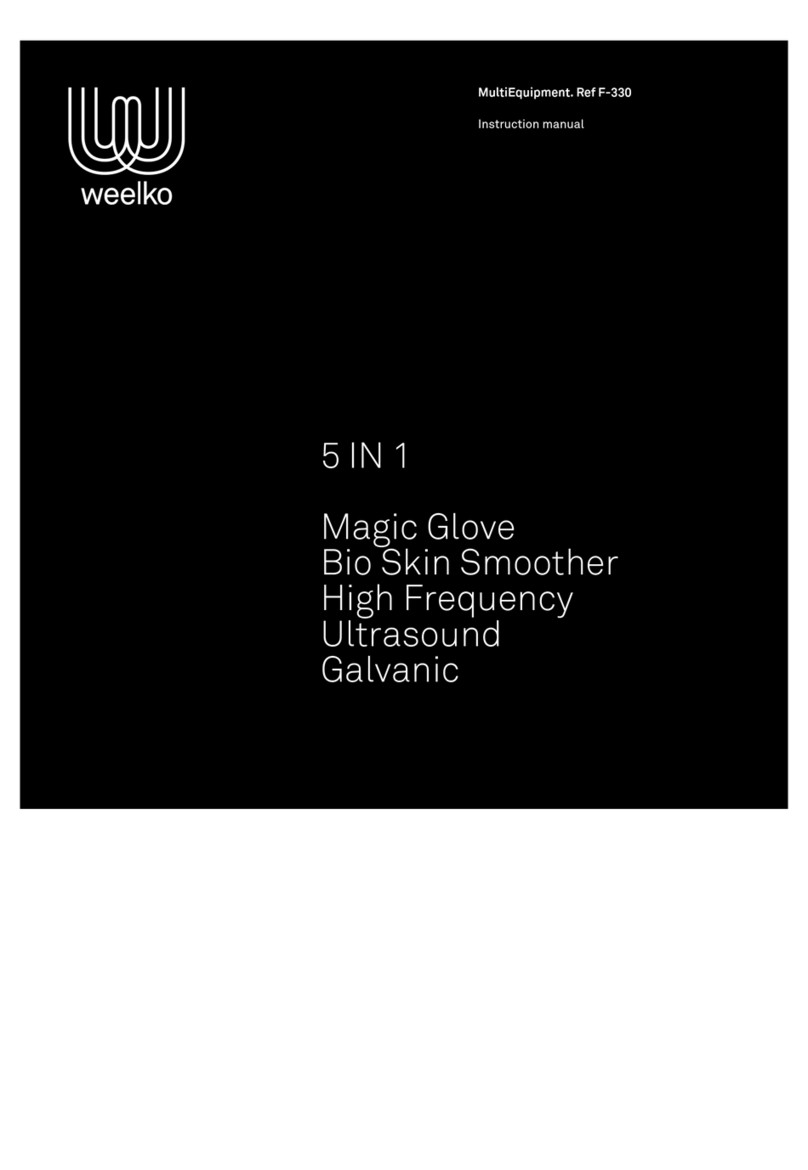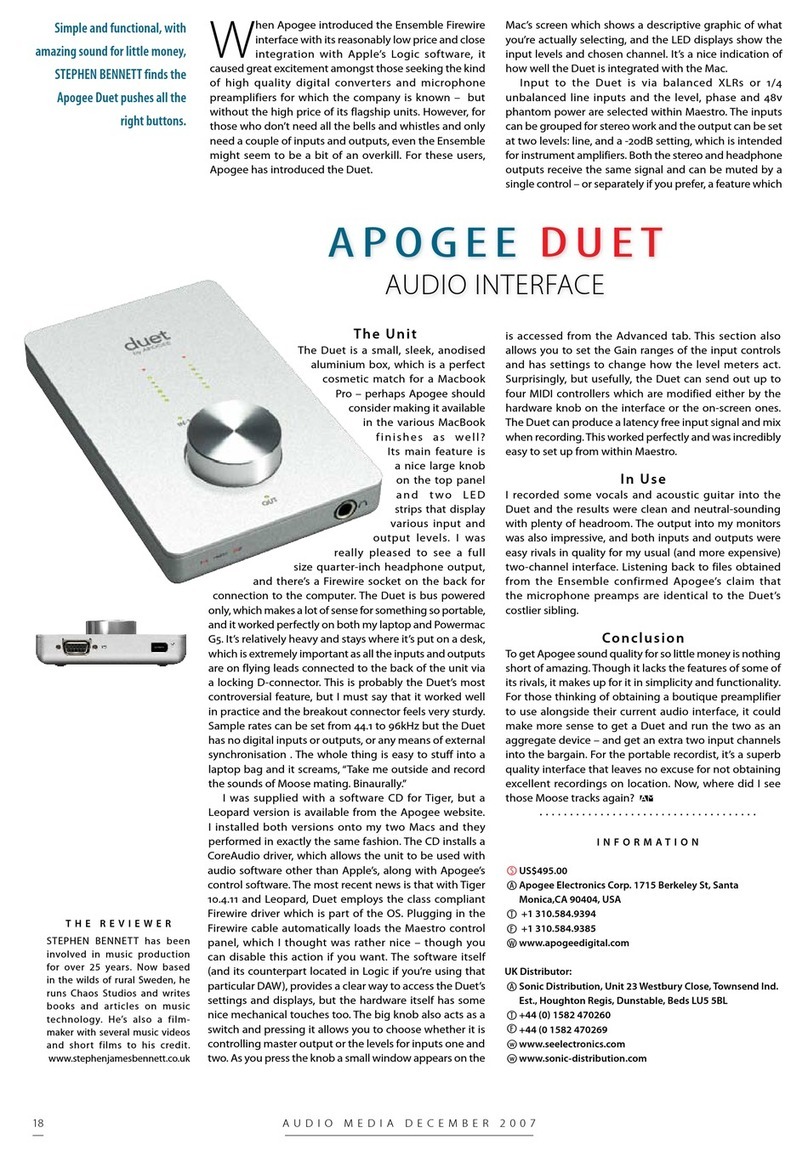Brantz International 1 Pro Manual

Set Up Instructions for Brantz International Range of Tripmeters
Wiring (Not Applicable of you are using your meter in conjunction wit a BR57 & BR45/BR47):
•Power:
•Connect up to the vehicles 12 volt power supply as directed by the label on the BLACK POWER CABLE co ing out of the
base of the trip eter or Plug Kit (BR43). This is BROWN to the POSITIVE Ter inal and GREEN/YELLOW to the NEGATIVE
Ter inal.
•Connect straight to the vehicles battery posts via a 2 Amp fuse (Not Provided - Available fro Brantz) on the live wire,
usually the BROWN on +12V cars, however on Positive Earth vehicles it is custo ary to fit the fuse to the live
GREEN/YELLOW wire.
•Sensor:
•The Sensor is connected to the GREY CABLE co ing out of the base of the trip eter as directed by the separate sensor
instruction sheet showing how to wire the exact type of sensor you have chosen.
Calibration:
•The Trip eter is calibrated to be accurate on any vehicle fitted with any type of Brantz Sensor and using any wheel size or
gearing by eans of the three push-wheel switches arked 'CALIBRATION'.
•If the Trip eter is to easure in hundredths of a Kilo etre/Mile the push-wheel switch needs first to be set to 100.
•At the start of an accurately easured Kilo etre/Mile, press the Zero button to ensure the counter reads 00.00.
•Drive the easured distance and stop accurately at the end of the distance – Note the figure that co es up on the readout.
(T is is t e Calibration Figure for t is particular ve icle)
•Enter this figure into the calibration push-wheel switches on the front of the trip eter. e.g. If the readout is 05.67 set the
push-wheel switches to 567. N.B. If the readout is greater than 09.99 a Pre-Scaling Interface (BR5)/Dividing Pre-Scaler (BR5-
2A) is required – please contact us on 0044 (0) 1625 669366 or E ail: sales@brantz.co.uk
•The accuracy can be confir ed by re-running the easured distance fro zero, the eter should read exactly 01.00
•If several wheel sizes and gearings are available for the vehicle; repeat the calibration procedure for each co bination and
note down the different calibration figures.
Operating Instructions for Brantz International 1 Tripmeters (BR13)
Use/Controls:
•The trip eter is switched on by use of the switch on the base of the trip eter.
•When the switch is oved fro position '0' to the 'I' position the eters digits will light up. N.B. A battery charger is not a
suitable power source to test the trip eter.
•The red push-button on the front of the trip eter arked 'ZERO' when pressed zero's the readout.
•T e small toggle switc on the front of the trip eter arked 'Count +'/'Count –' allows the trip eter to count upwards or
downwards.
•For Long Distance events the deci al place can be shifted fro 00.00 to 000.0, by the following ethod:
•With the trip eter OFF; hold down the Red Zero button and switch the trip eter ON.
•The trip eter will return to it's default 00.00 when the unit is switched Off and On again.
Operating Instructions for Brantz International 2 Pro Tripmeters (BR6)
Use/Controls:
•The trip eter is switched on by use of the switch on the base of the trip eter.
•When the switch is oved fro position '0' to the 'I' position the eters digits will light up. N.B. A battery charger is not a
suitable power source to test the trip eter.
•The RED button on re ote reset box, when pressed will Zero the INTERMEDIATE DISTANCE readout.
•T e upper toggle switc on the front of the trip eter arked 'Freeze Total'/'Zero Total' has 3 positions and will nor ally be
in the iddle position.
•If the switch is pushed UP the TOTAL DISTANCE readout will be FROZEN, when the switch is returned back to the
iddle position the readout out will continue fro the Frozen value. (This facility is useful if the competitor wishes
to correct (Pre-Set) the Total Distance readout to a value that he knows should be displayed at a certain point on the
road. The readout can be unfrozen at this point on the road so that the correct value is displayed from this point on.
This facility is also useful if the Total Distance readout is too hi h; the readout can be frozen and then the vehicle
driven without the displayed value increasin ).
•If the switch is o entarily switched DOWN this will Zero the TOTAL Readout.
•T e lower toggle switc on the front of the trip eter arked 'Count +'/'Count –' allows the trip eter to count upwards or
downwards.
•T e STEP control knob is to edit the TOTAL DISTANCE readout value. Turning the knob clockwise a click will be felt and the
TOTAL DISTANCE readout will start to count either up or down depending on the position of the Count +/Count – toggle
switch. (This facility is useful to ali n the Total readout value to any iven value , say, by the or anisers handbook at a certain
point).
•The STEP control can be used with the FREEZE switched ON.
•The STEP control should nor ally be in the off position that is turned fully anti-clockwise until a click is felt.
•For Long Distance events the deci al place can be shifted fro 00.00 to 000.0, by the following ethod:

•With the trip eter OFF; hold down the Zero Total toggle switch and switch the trip eter ON.
•The trip eter will return to it's default 00.00 when the unit is switched Off and On again.
Operating Instructions for Brantz International 2S Pro Tripmeters (BR7)
Use/Controls:
•The trip eter is switched on by use of the switch on the base of the trip eter.
•When the switch is oved fro position '0' to the 'I' position the eters digits will light up. N.B. A battery charger is not a
suitable power source to test the trip eter.
•The RED button on the re ote reset box, when pressed will Zero the INTERMEDIATE DISTANCE readout.
•T e upper toggle switc on the front of the trip eter arked 'Freeze Total'/'Zero Total' has 3 positions and will nor ally be
in the iddle position.
•If the switch is pushed UP the TOTAL DISTANCE readout will be FROZEN, when the switch is returned back to the
iddle position the readout out will continue fro the Frozen value. (This facility is useful if the competitor wishes
to correct (Pre-Set) the Total Distance readout to a value that he knows should be displayed at a certain point on the
road. The readout can be unfrozen at this point on the road so that the correct value is displayed from this point on.
This facility is also useful if the Total Distance readout is too hi h; the readout can be frozen and then the vehicle
driven without the displayed value increasin ).
•If the switch is o entarily switched DOWN this will Zero the TOTAL Readout.
•T e middle toggle switc on the front of the trip eter arked 'Count +'/'Count –' allows the trip eter to count upwards or
downwards.
•T e STEP control knob is to edit the TOTAL DISTANCE readout value. Turning the knob clockwise a click will be felt and the
TOTAL DISTANCE readout will start to count either up or down depending on the position of the Count +/Count – toggle
switch. (This facility is useful to ali n the Total readout value to any iven value , say, by the or anisers handbook at a certain
point).
•The STEP control can be used with the FREEZE switched ON.
•The STEP control should nor ally be in the off position that is turned fully anti-clockwise until a click is felt.
•T e t ree digit 'SPEED/AVERAGE SPEED' readout will display the vehicles current speed to one dec al place in the units to
which the trip eter is calibrated i.e. calibrated in iles, shows ph or calibrated in kilo etres shows kph.
•T e lower toggle switc arked 'SPD/AVG/ST AVG' should be left in the position arked 'SPD' to use the readout as a
conventional speedo eter.
•In the central position arked 'AVG' the readout will illu inate the deci al point and show Average Speed to 1dp.
•To initial the calculation of Average Speed (above), push the switch to the right arked 'ST AVG' and hold for
approxi ately half a second. T is must be done w en t e meter is first turned on (if t e average speed as not
been initialised t e display will simply s o - - . -) and can be used any ti e thereafter when the vehicle is oving or
stationary to recalculate.
•For Long Distance events the deci al place can be shifted fro 00.00 to 000.0, by the following ethod:
•With the trip eter OFF; hold down the Zero Total toggle switch and switch the trip eter ON.
•The trip eter will return to it's default 00.00 when the unit is switched Off and On again.
Official Measured Distances and Calibration
If t e rally organiser as laid out an 'official distance' or you wis to make your tripmeter read t e same as t e rally organisers
distances t en t e following instructions apply for calibration:
•Enter 100 (C) into the push-wheel calibration digits (N.B. If the official easured distance is greater than 20 iles you would
need to enter a uch higher figure for C e.g. between 399-999).
•With the Total and Inter ediate Displays showing Zero drive the total official easured distance i.e. 4.8 (D) iles and note
down the readings i.e. 21.98 (T) (this should be identical on both Inter ediate and Total Displays)
•Now use the following for ula:
(T/D) x C
e.g.
(21.98/4.8) x 100
=>4.579 x 100
=>457.91
So enter 458 into your calibration push-wheel switches.
To confir the figure, re-drive the easured distance and your displays should show the official distance e.g. 4.8 iles.
Trouble-S ooting:
•If you are having proble s please see our Trouble-Shooting guide available at
www.brantz.co.uk, contact your supplier or Phone us on: 0044 (0) 1625 669366
This manual suits for next models
5
Table of contents
Other Brantz Other manuals
Popular Other manuals by other brands
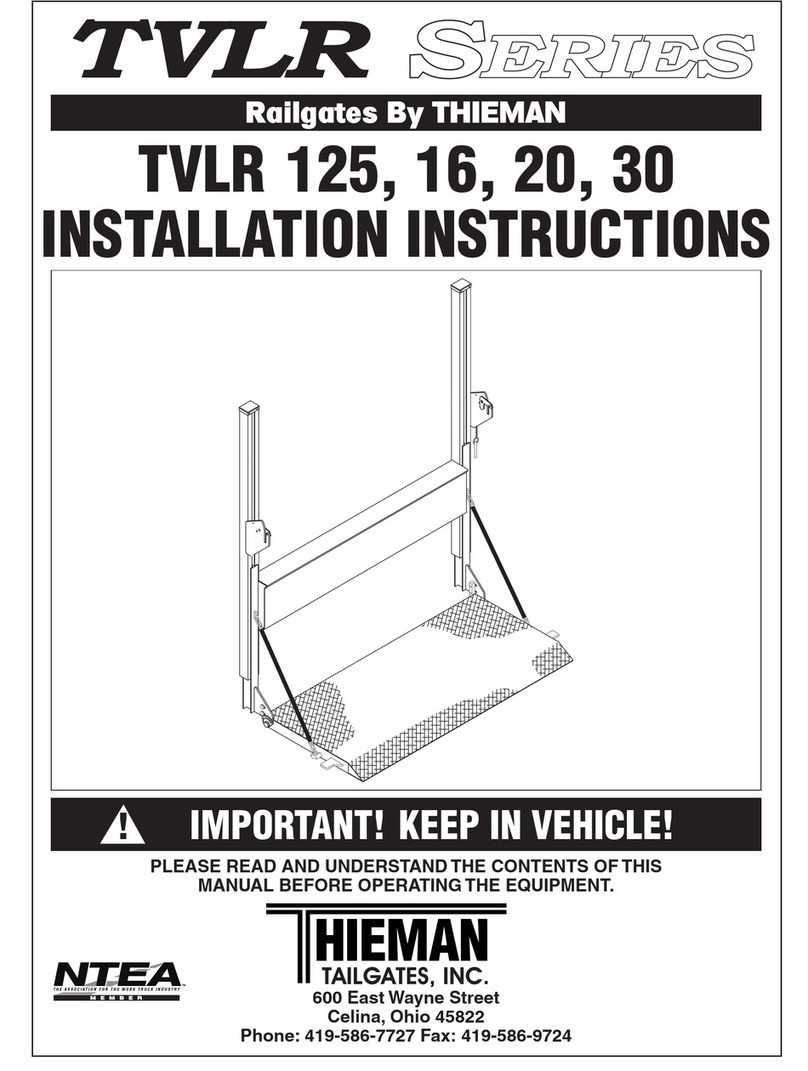
THIEMAN
THIEMAN TVLR 125 installation instructions
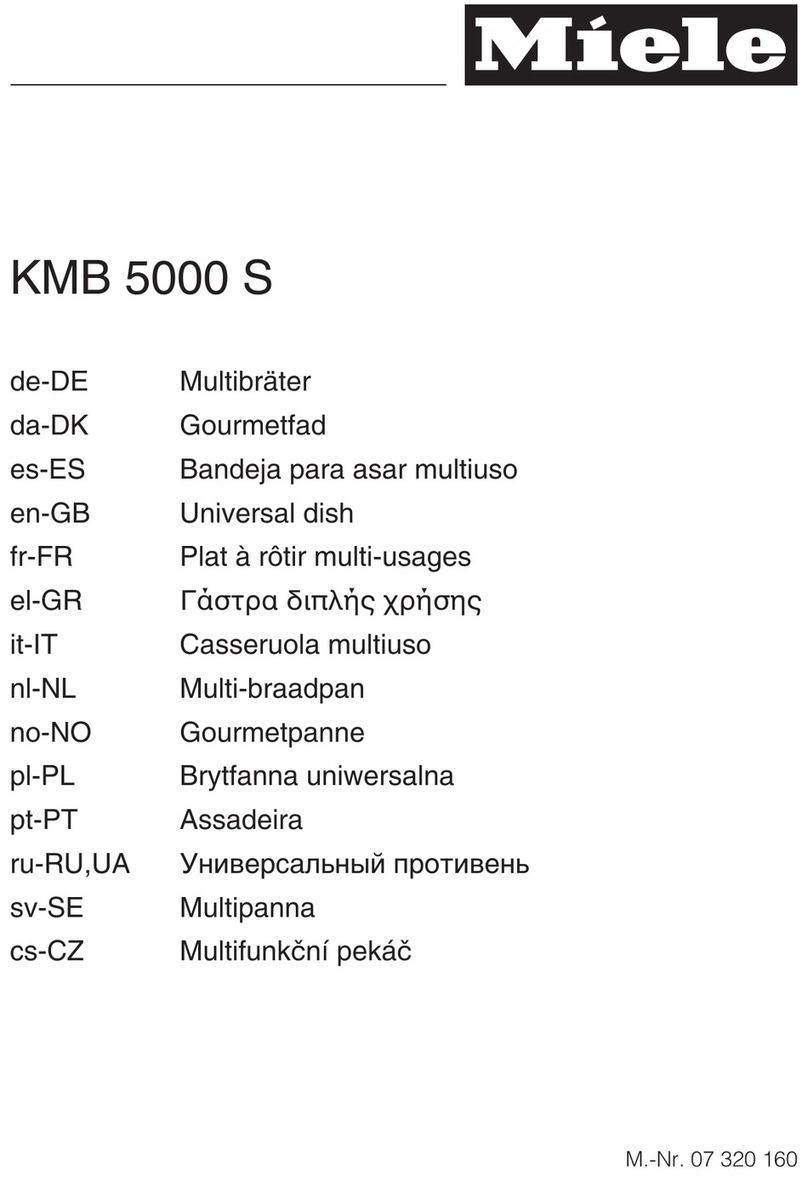
Miele
Miele KMB 5000 S manual

Sony
Sony HCD-CBX1 - Compact Disc Receiver Service manual
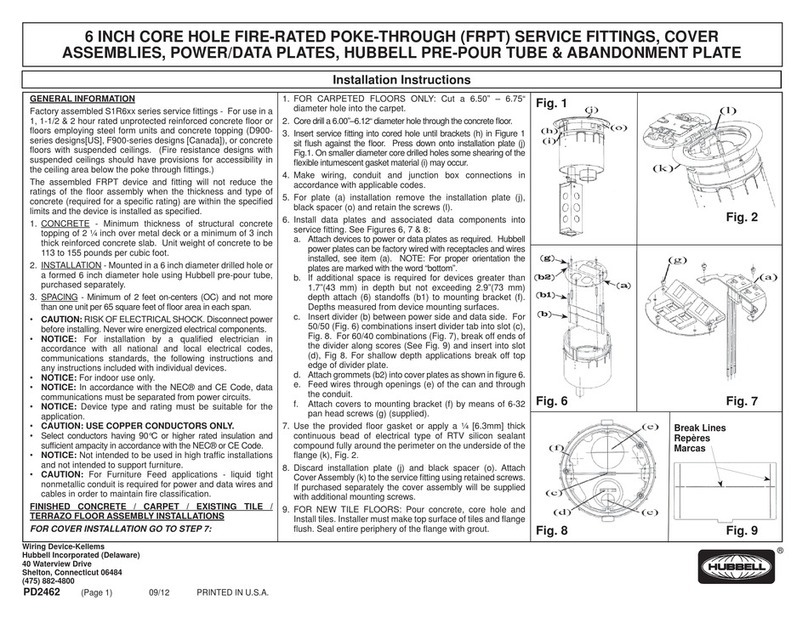
Hubbell
Hubbell S1R6 Series installation instructions

crelando
crelando CHES 9 A1 Translation of the original instructions
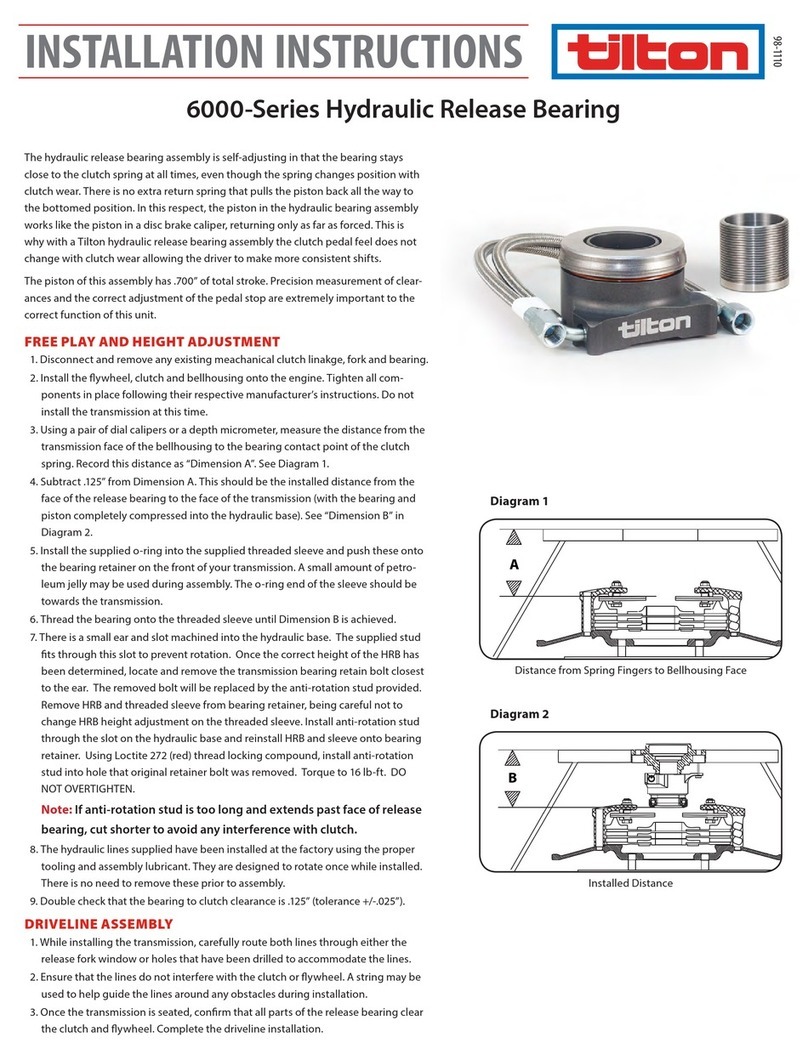
Tilton
Tilton 6000-Series installation instructions